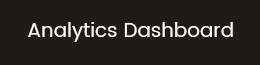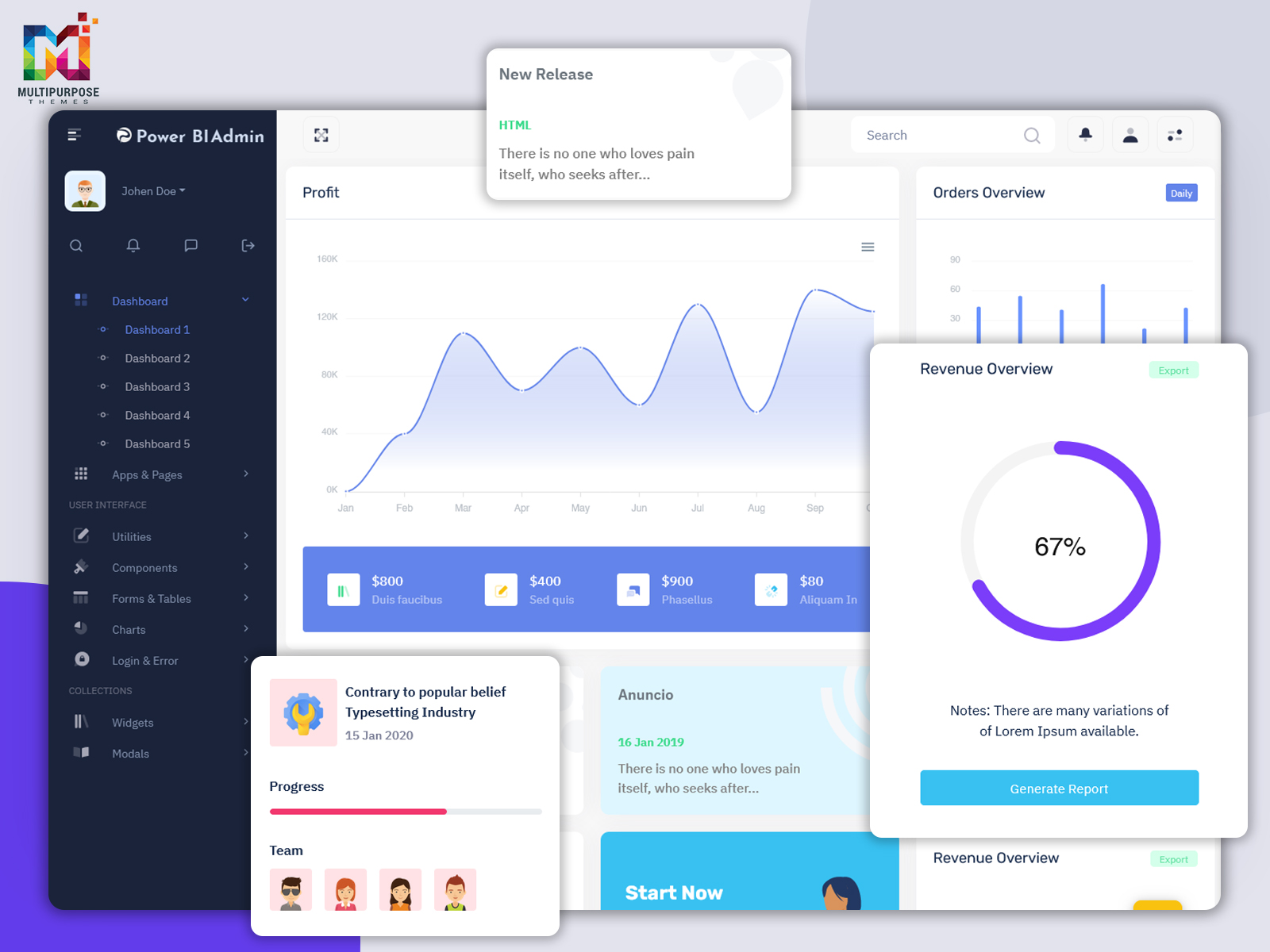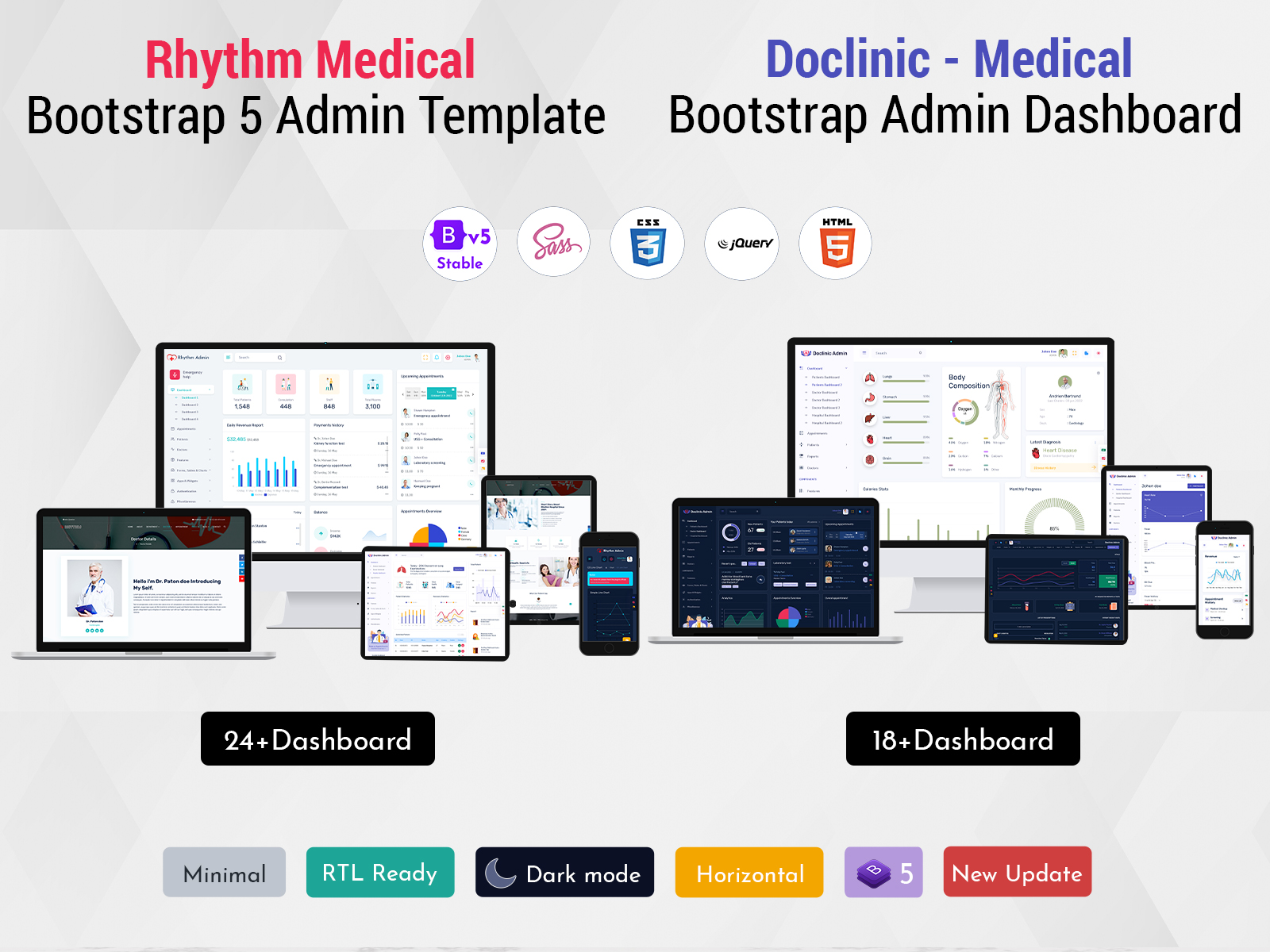In today's fast-paced healthcare industry, efficiency and organization are paramount. As medical professionals strive to provide the best possible care to their patients, they often find themselves overwhelmed by administrative tasks and data management. This is where medical admin templates and Hospital Dashboard Template come into play, revolutionizing the way healthcare facilities operate and empowering medical staff to focus on what matters most: patient care.
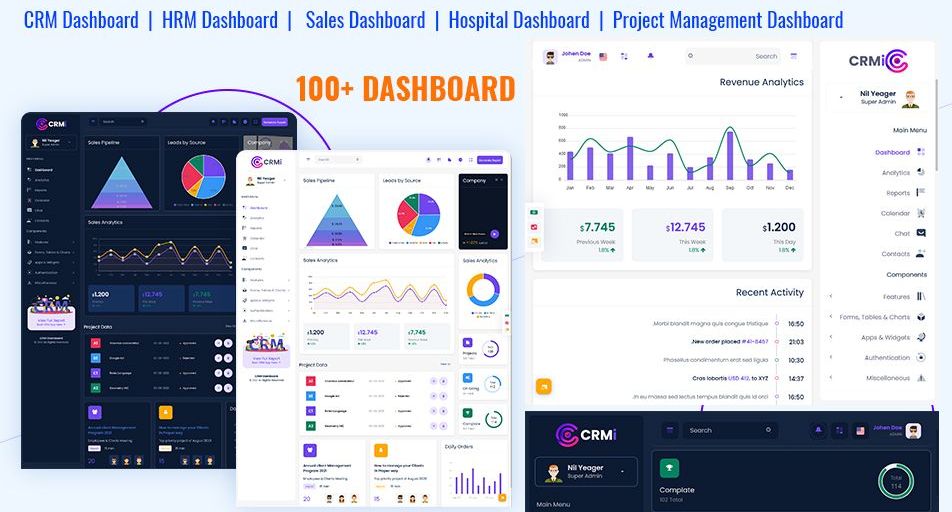
Why Should You Use a Modern Dashboard Template in Your Website
Reading Time: 3 minutes
Choosing a website Dashboard Template can be difficult because there are literally thousands of free and paid options to choose from. Your website’s dashboard template is the general appearance, feel, and style. Color palette, layout, and stylistic components are all part of this. In essence, the modern dashboard template of your website is a direct reflection of your business and has a significant influence on the user experience.
Back when my organization offered web design services, I was never a fan of pre-built website templates. Years ago, most pre-made dashboard templates were clumsy, caused SEO headaches, and just weren’t as successful as a bespoke design. However, times have changed, and there are now a plethora of attractive Admin Dashboard Templates available — but don’t judge a book by its cover; bad code, sluggish speeds, SEO concerns, and terrible user experiences still abound.
Make sure to consider these five factors when choosing a fantastic website dashboard template for your specific company requirements.
KISS
K.I.S.S. is an abbreviation for “Keep it simple, stupid,” which is one of my favorite phrases when it comes to website design in the current day. Companies desired flash animation, fancy features, and other bells and whistles a few years ago, when websites were quite noisy. Flat designs with a minimalistic approach are becoming trendier. Whether you work on a HRMS Dashboard, CRM Admin Dashboard Template, or any other forms of web apps, you should keep this in mind.
Too-busy websites divert attention away from the targeted call-to-action and are difficult to browse on mobile devices. Take a look at Team 10’s website, which is an excellent example of smart design. Each element of the website is straightforward, has a flat style, and provides the information seeker with precisely what he or she needs — nothing more, nor less. It’s wonderful because it’s so basic.
Availability of developer assistance
When it comes to choosing a Bootstrap Admin Dashboard, this is something that few people think about. It’s quite unlikely that you’ll be able to install a dashboard template and not have to update it as the platform you’re using evolves. This might be due to feature changes or security vulnerabilities — no matter what platform you’re using, from WordPress to Shopify and everything else, you should expect to have to upgrade your dashboard template at some point.
The majority of dashboard template marketplaces will provide information about the creator as well as a list of all the updates issued for each dashboard template. Pay attention to this data, as well as consumer reviews and ratings, as it may provide a lot of useful information.
Dashboard Admin Templates that have been around for a long time and have had several updates suggest that the creator is actively improving the dashboard template. Newspaper, one of the most popular WordPress dashboard templates, with over 57,000 sales and is constantly updated. You may view the update log and a list of all the changes done each time by scrolling to the bottom of this page. This is a good example of a dashboard template that has great developer support.

Mobile compatibility
Although almost all popular modern-era website dashboard templates are responsive, this does not ensure that they will give a fantastic mobile experience. Many websites will pass Google’s mobile test yet deliver such a terrible user experience that they are useless in terms of conversion potential on smaller devices.
Look for a Bootstrap Admin Web App Template that is highly adaptable and designed with conversion in mind. When viewing this contact page on a desktop or laptop computer, you will see that the form has many stages. It’s visually beautiful and simple to finish on both desktops and laptops.
When viewing the same website on a mobile device, you’ll see a large “Click to Call” button at the top of the page, enabling visitors to call the company right away without having to scroll. If they scroll down, they’ll see the contact form, but it’s in a different format that’s much more mobile-friendly.
The majority of website dashboard templates will come with functional demos for you to try out before you buy them, so be sure to test them out on mobile and tablet devices. Make sure that you pick the right Bootstrap Admin Template for it.
Keep these tips and get your modern Dashboard Template to receive the best returns.
 skip to Main Content
skip to Main Content