Managing and tracking multiple aspects of your business or service can often be a challenge,…

How to Get the Most out of a CRM Admin Dashboard Template
Reading Time: 4 minutes
A CRM dashboard consolidates all of your sales, activity, and revenue performance indicators into one convenient location, making it simpler to manage sales and analyze team performance. A simple dashboard is usually provided with customer relationship management (CRM) software, although specialized dashboards may need an upgrade to a higher-tiered plan. This is where you should think about using a CRM Admin Dashboard Template.

MORE INFO / BUY NOW DEMO
Dashboards and How They Work
Dashboards group data in a manner that allows you to see important information at a glance. A CRM Dashboard, for example, may show sales, rep activity, and revenue indicators all in one place. A CRM dashboard, such as the one featured in Pipedrive, a CRM built for data visualization, displays data from a variety of sales, marketing, and business operations in simple graphs and widgets.
CRM Dashboards: Who Uses Them?
From the CEO to individual sales representatives, CRM dashboards are utilized by a range of sales team members. Here are a few individuals of your team that would benefit from a CRM dashboard:
Managers and directors of sales: View the sales performance, opportunities, objectives, and activities of your whole team or business to verify that progress is being accomplished. Make certain that hot leads are given top priority. You can find a HRMS Dashboard and get the best results.
Account managers: You may use a CRM dashboard to examine the performance of a full team, but you can also filter out and concentrate on individual performance. Reps may use task management capabilities to manage the prospect lifecycle, monitor action items, and narrow down which leads need the most attention.
Reps who work in sales development: A CRM dashboard is a wonderful technique to enhance your workflow quantitatively if you’re in charge of prospecting or lead creation. It may assist you in meeting your daily targets, maintaining your sales activity, and following up with prospects. You can create web apps with the right modern Bootstrap Admin Templates and get work done.
Business owners and CEOs may utilize CRMs to get a broad picture of sales revenue forecasts, sales performance, and critical KPIs.
Marketing managers: CRM dashboards may be used by members of the marketing team to monitor how engaging their email campaigns are and which pieces of content are resonating with prospects.
Costs of CRM Dashboards
CRM software has a range of price structures due to the number of functions it offers, such as mobile applications or rich visual pipelines. Most companies provide free trials or plans, as well as beginning plans for small and medium-sized enterprises and enterprise plans for bigger corporations.
We looked at four CRM software alternatives that excel in dashboard reporting to get an estimated cost for this feature: Pipedrive, HubSpot, Salesforce, and Zoho CRM. The majority of starting plans cost approximately $24 per month per user. Professional plans cost $172 per month on average, while Enterprise plans cost up to $400 per month.
Free or beginning plans may be a good alternative for small enterprises and startups. Pipedrive’s beginning package costs $12.50 per month per user, while the Advanced and Professional subscriptions cost $24.90 and $49.90 per month per user, respectively.
Features of the CRM Dashboard
Individual objectives, progress, and tasks may all be seen via CRM Admin Dashboard Template. They may also provide a bird’s-eye perspective of a team’s or an organization’s sales success. CRM dashboards also aid in the management of sales agreements, the identification of top prospects, the tracking of sales activity, and the forecasting of revenue. This is where you should think about using the right Bootstrap 5 Admin Template.
Deals and Possibilities
The ability to monitor trends, totals, and performance is one of the major distinctions between evaluating transactions and opportunities in a visual pipeline vs. a CRM dashboard. A typical visual pipeline depicts transactions at different phases of the sales cycle, such as prospect, won, and lost.
You may choose the sales success data you wish to see on a CRM Platform Dashboard in relation to deals and opportunities. For example, you may see the number of sales that have been closed, as well as the activity of the whole team or an individual in terms of prospect and customer communication, such as emails, phone calls, and meetings.
View the Schedule of Events
If you’re a salesman with a quota to fulfill, activity tracking may be beneficial. Your dashboard displays the number of possibilities available, the number of prospects you’ve contacted, and your income projections.
Many CRM dashboards also allow you to evaluate your to-do list. Prospects spend more time in each step of the sales cycle in companies with a longer sales cycle. Setting up tasks will help you remember to follow up with your sales leads on a regular basis. This visual dashboard in Zoho CRM allows you to monitor activities of your choosing.
Final words
CRM dashboards are a fast and easy method to see and track company prospects and performance. When it comes to bringing in leads for your team, they’re especially valuable for sales directors, sales representatives, support employees, executives, marketing team members, and finance experts. To assist you in achieving your company objectives, use configurable CRM Admin Dashboard Template to arrange the data in your CRM.
 skip to Main Content
skip to Main Content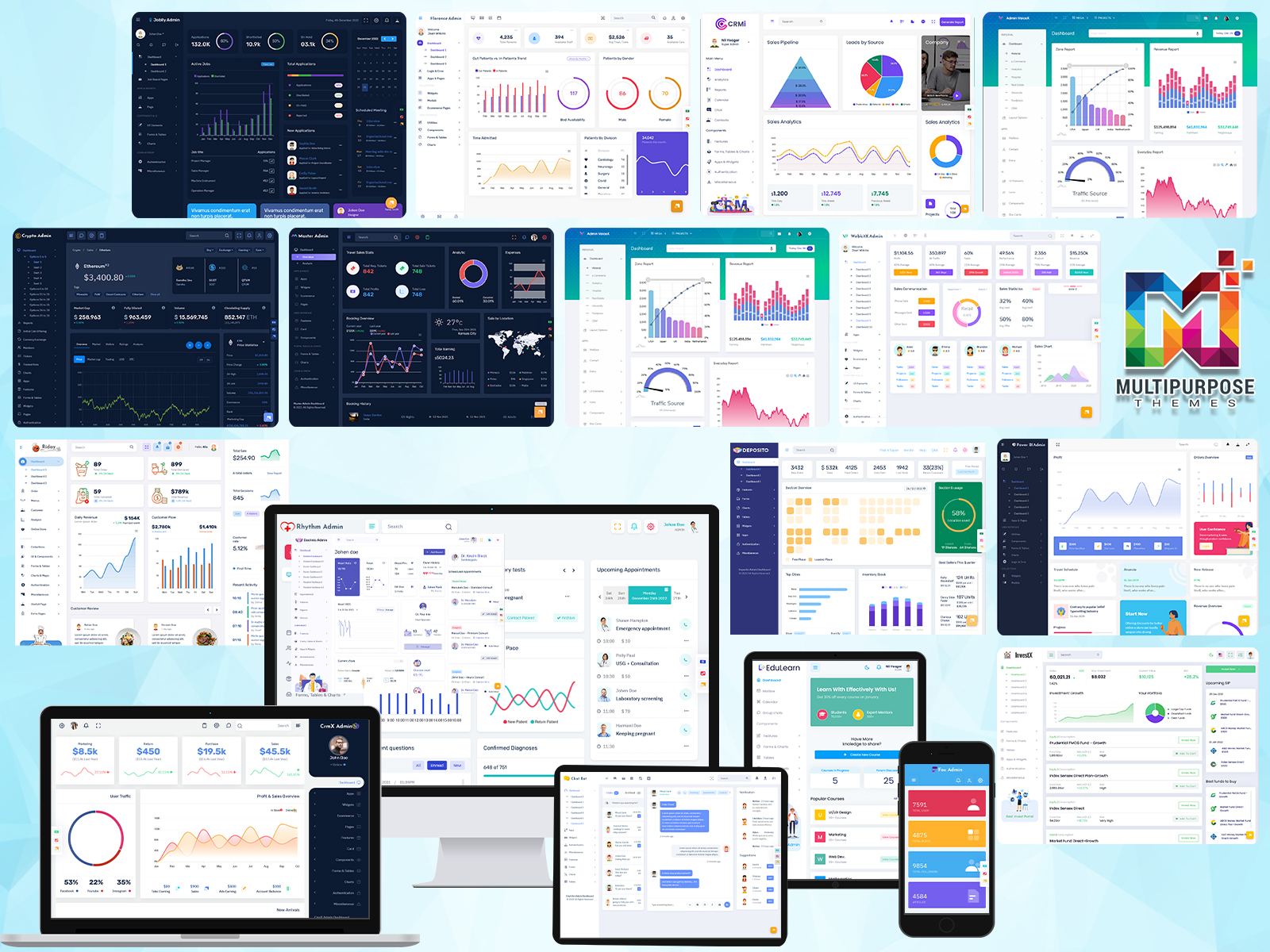




Very clear and predictable content or details are mentioned in the CRM Bootstrap Admin Dashboard.
Thanks for giving us your time and backing.
Exceptionally responsive and a large number The CRM Responsive Admin Template.
I’m delighted to realize that you preferred it.
I truly value your work! Important nuances in responsive UI dashboard admin templates.
That’s so good to hear! I’m glad.
Beautifully thought-out venture with clean codes It’s the CRM Admin dashboard, and it’s great. Thank you very much.
Thanks a lot. We hope you also like the other CRM Admin templates featured on my website.
These are extremely novel and informative CRM Responsive UI Dashboard Templates!
Truly, thanks, it is our contentment.
There are so many countless pages and choices in these admin dashboard templates!
That’s so good to hear! I’m glad.
Numerous choices, lovely formats and capacities.
Much thanks This implies a lot to us.
It is a very helpful CRM Admin template. The author accomplishes a great balance between good design and very useful components.
Thank you very mush for your faith and support.
Overall, quite a clean CRM Dashboard Template with many elements. I really like it.
Greatfull to hear this from you Thanks for your valuable time.
It is extremely complete and proficient! CRM Responsive Bootstrap admin template is fantastic!
Thank you so much This means a lot to us.