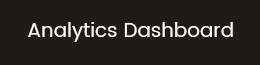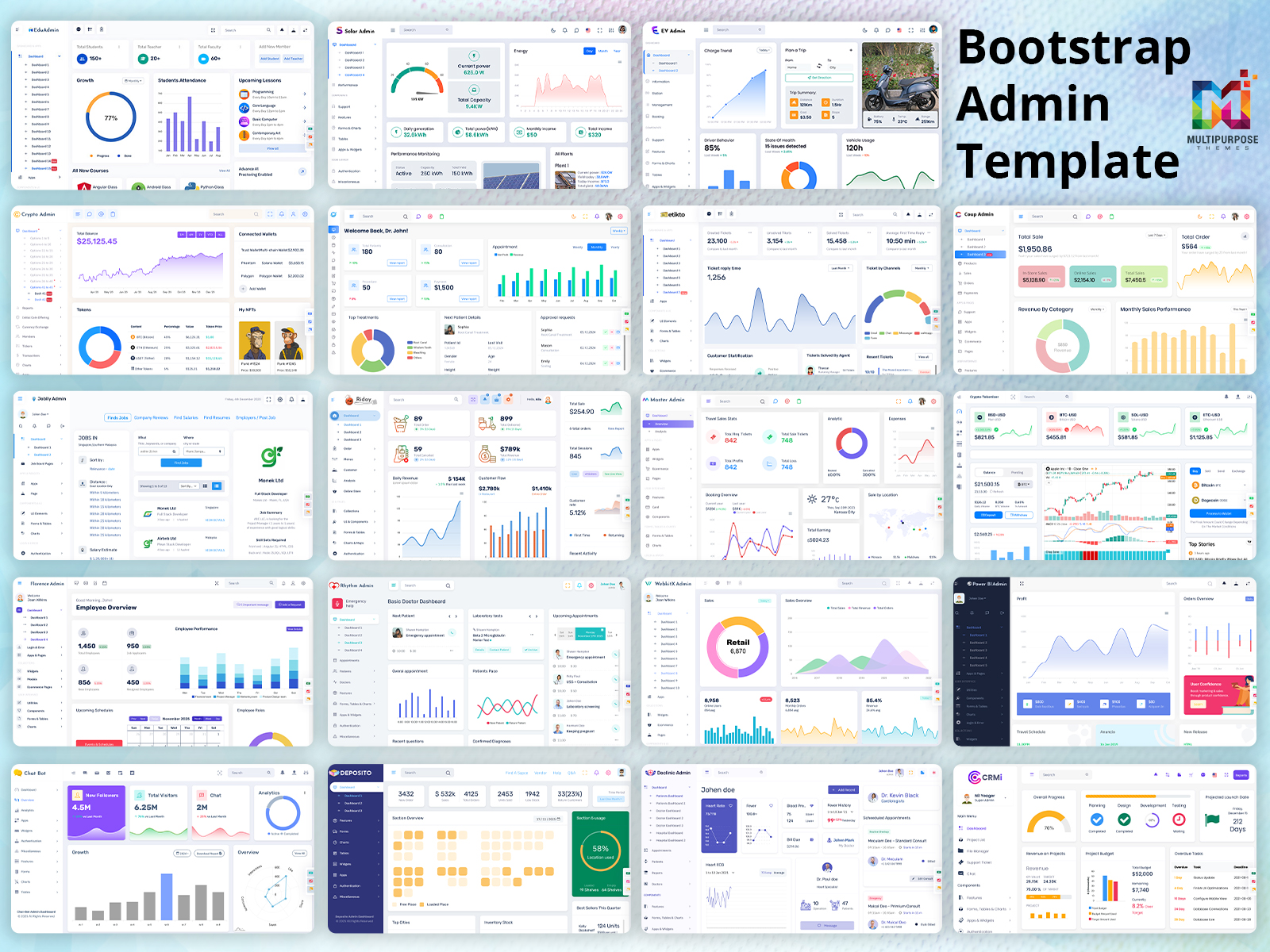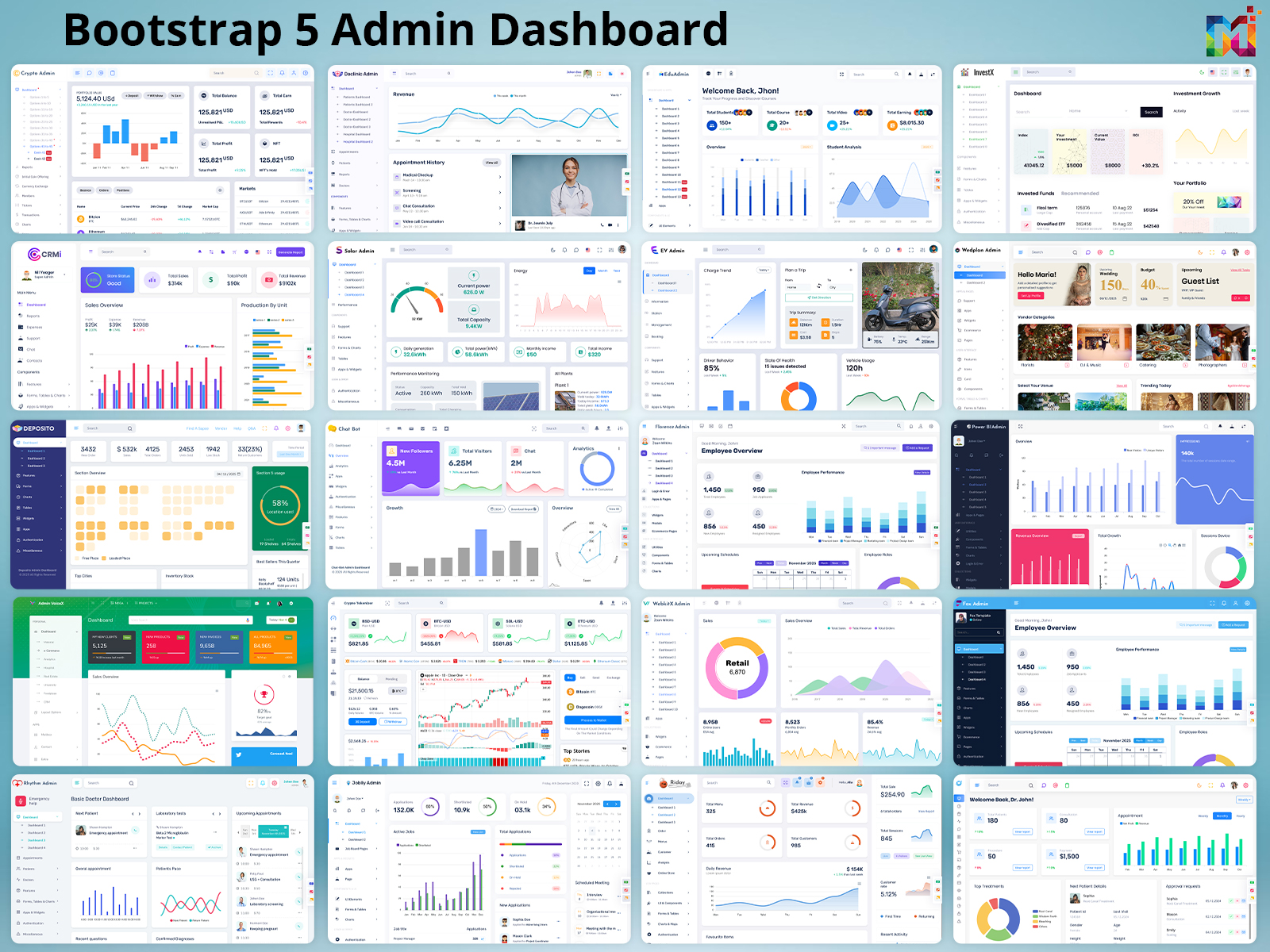Are you ready to transform your web projects with powerful, sleek, and highly functional Admin…

Basics You Need to Know About the Admin Panel of a Website
Reading Time: 4 minutes
Developing a solid Admin Panel might be a difficult process. There are several traps and obstacles to overcome in order to create a product that is useful, basic, and simple to use. If you are working on a Cryptocurrency Dashboard Template or any other template, you should be mindful about the design. That applies to both the public-facing “cover” and the “underside” of the admin panel, which is concealed from the general public. We depend on best practices and design ideas for admin panels that help users.
Important considerations when designing an admin panel
Functionality and speed are important considerations for the admin panel. Their layout should be as user-friendly as feasible. It’s critical to have a high-performance online admin panel that’s adapted to particular company and user requirements.
But how can you create an Admin Dashboard that works for your project and meets the demands of your team? This article can assist you in finding out!
What Is a Website’s Admin Panel?
An administration panel should aid in the optimization and efficiency of the team’s work, allowing them to complete jobs as quickly as feasible. So, while developing an admin panel, the purpose isn’t to entice people into a lengthy investigation with cool effects and a complicated layout. Your objective is to make it as simple as possible for people to engage with the data and information.
Users will complete their activities and examine the data displayed on the dashboard quicker if the interface is simple, straightforward, and easy to grasp. While keeping this in mind, you can find the best Cryptocurrency Admin Template.

What Is the Distinction Between an Admin Panel and a Dashboard?
Many people are perplexed by the distinction between admin panels and dashboards since they seem to serve the same or very similar purposes. Although these phrases are often used interchangeably since their duties overlap, there is a distinction to be made.
An admin dashboard provides quick access to critical information for a certain professional or team’s specialized requirements. Bootstrap Admin Dashboard offer customers with a thorough overview of essential data, reports, KPIs, and other metrics, as well as the ability to dig down into more information if necessary. An admin dashboard is often a single panel that contains all critical information. Then you can get the most out of Bitcoin Admin Dashboard theme.
An admin or control panel, on the other hand, allows for specific activities. It helps administrators to administer the system effectively, regulate its performance, and make the necessary modifications.
As a result, a dashboard may be an important part of a control panel. Admins will most likely utilize it as a starting point for their work, where they may discover timely reports and then put that knowledge to use using the Bootstrap Admin Templates.
What Makes the Admin Panel So Outstanding?
To develop an effective Admin Panel, one should first consider the most important company objectives and requirements. Certain design principles, however, apply to the vast majority of such items.
Multi-column interfaces are common in admin panels since they are simpler to comprehend. On the left sidebar, you may create a menu with multiple nesting levels. This sidebar is fixed on the screen; however the content module may move and alter.
In most cases, the left-hand navigation column splits material into modules and features, while the remainder of the screen displays that content in more depth. Using multiple backdrop colors or hues to clearly differentiate such navigation is a good idea.
It’s also crucial to indicate which module the users are presently in. Color highlighting or basic forms such as lines, squares, and so on may be used. Additionally, dividing the page’s core material into a grid, represented by columns, is beneficial. Different types of information may take up the full grid as well as numerous columns. This method is very beneficial for responsive design. If you wish to utilize the same Bootstrap Admin Web App design across numerous screen devices, go for multi-column interfaces.

Make it simple and straightforward
When designing an admin table, keep in mind that most users are more or less experienced and have some technical knowledge. That is why they are used to working with such interfaces. This does not, however, imply that the user interface should be complex and confusing. Admin Panels are designed with particular activities in mind and include functionalities that assist users in concentrating on the functionality, content, and critical data.
To avoid overwhelming consumers with visual information, utilize basic colors, typefaces, and shapes. At the same time, when it’s vital to draw attention, we propose employing color. The data and constantly changing information should be the primary emphasis. Don’t forget about the data display’s clarity and accuracy, too.
 skip to Main Content
skip to Main Content