In today’s digital world, every business depends on powerful web applications to manage operations, users,…
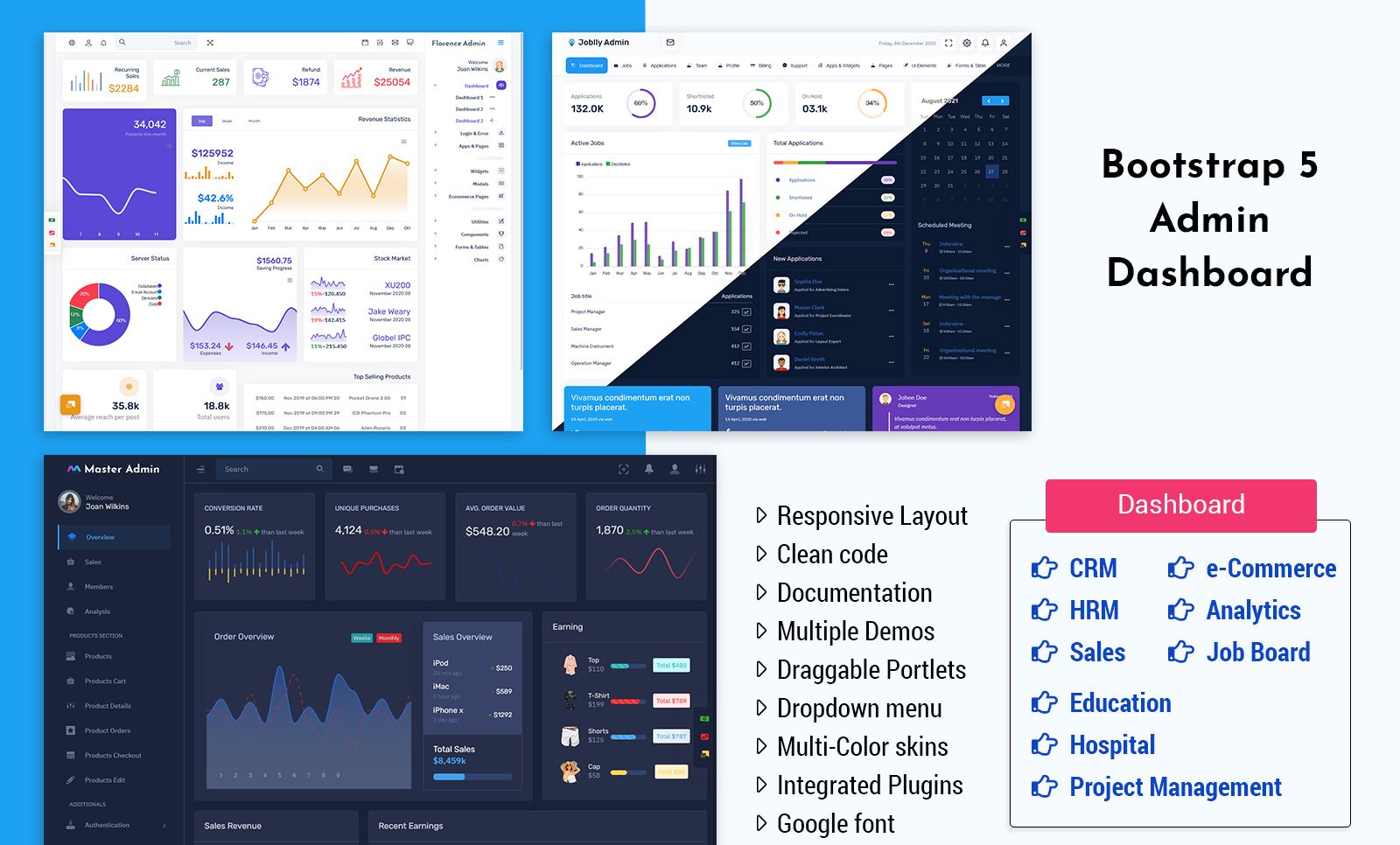
How to find the Best Bootstrap 5 Admin Template
Reading Time: 5 minutes
If you’re searching for a Bootstrap 5 Admin Template for your next project, there are several to choose from. There are around 10,000+ admin templates active and for sale on marketplaces like Theme Forest, and others. There is no question that several unique marketplaces, such as Multipurpose, offer these themes and templates solely on their platforms. Apart from these, there are several sites dedicated to collections of best, top, free, premium, and other admin templates. In a nutshell, you have hundreds of thousands of admin template possibilities to choose from for your project.
Education Dashboard

MORE INFO / BUY NOW DEMO
Webkit Dashboard
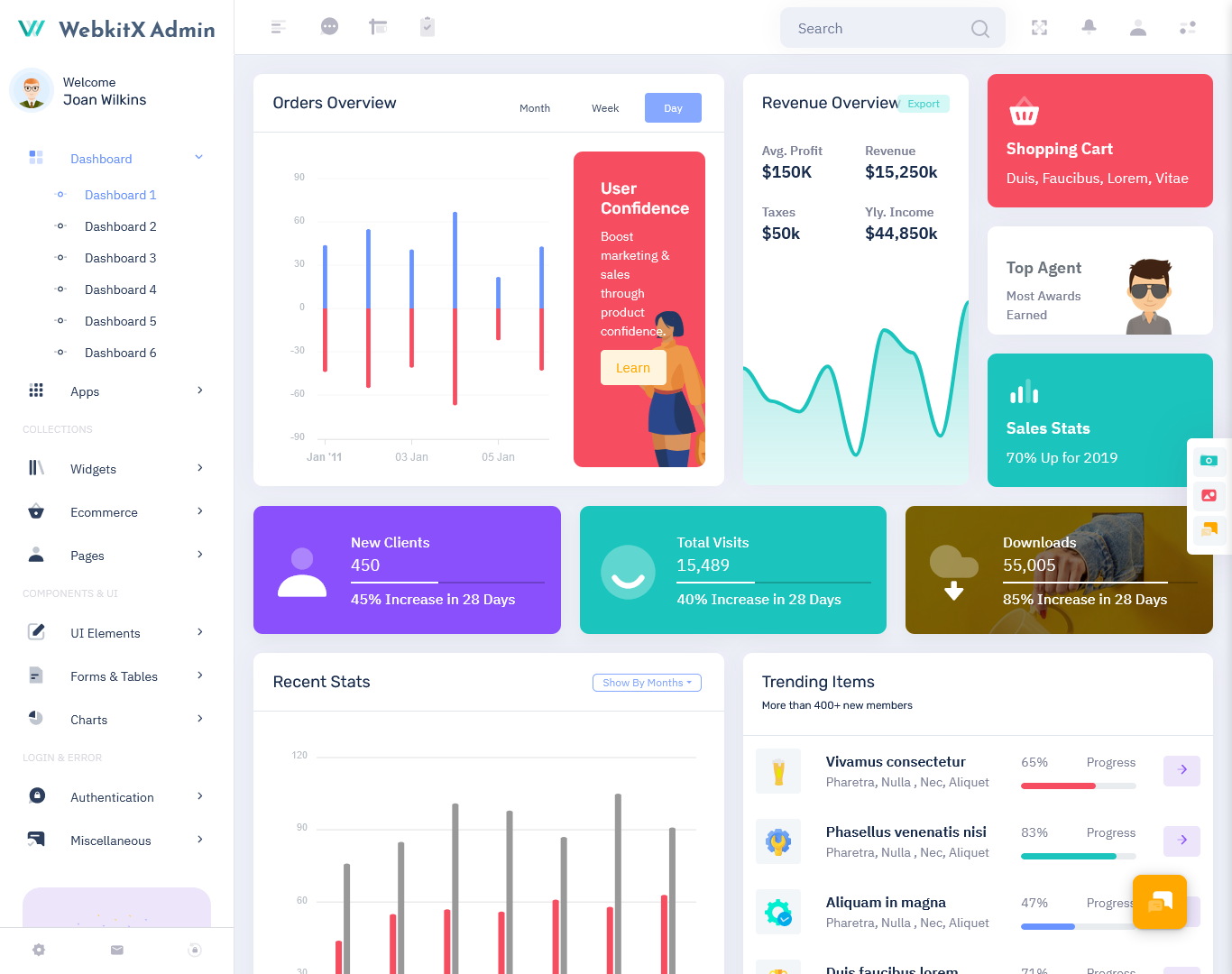
MORE INFO / BUY NOW DEMO
Joblly Admin
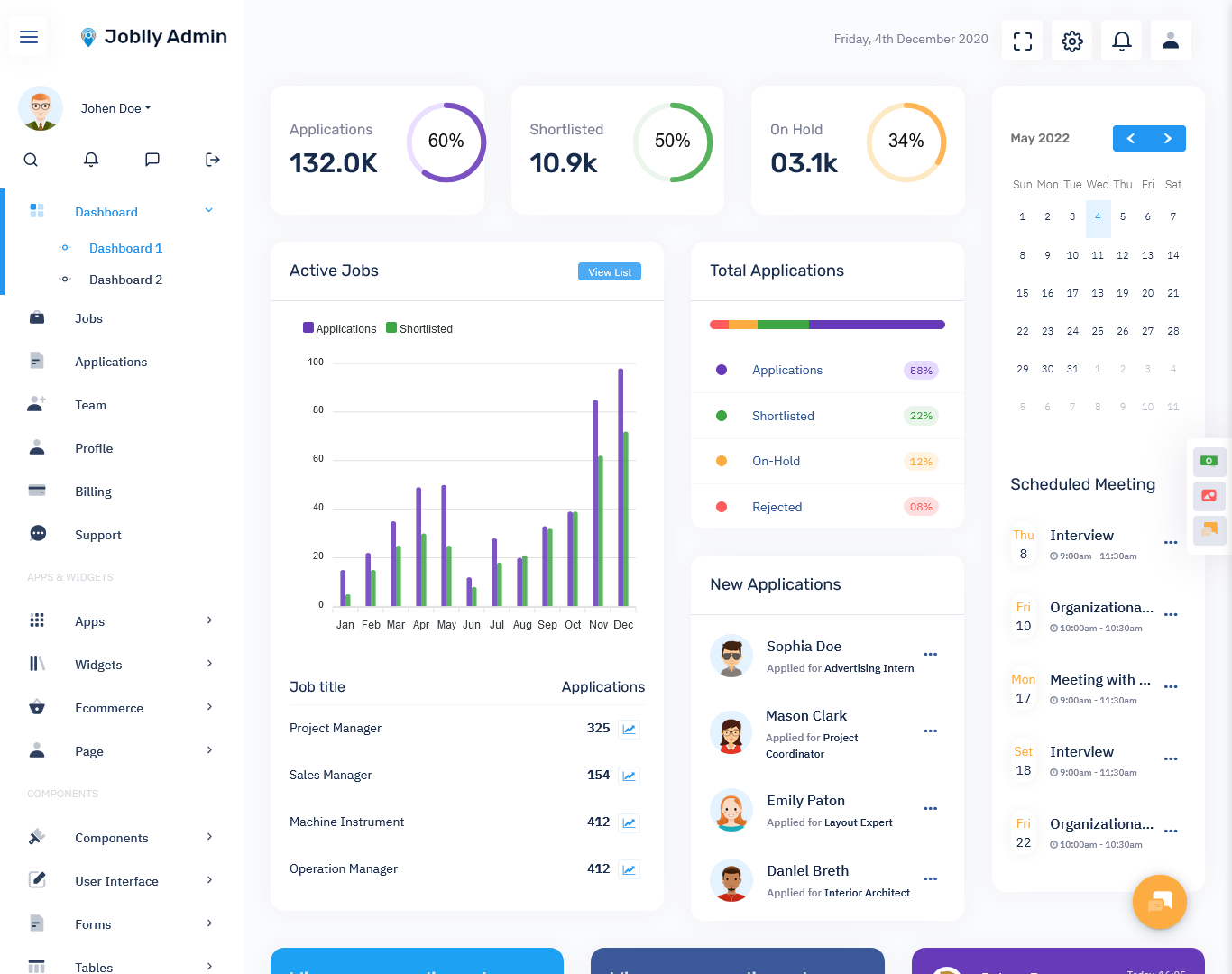
MORE INFO / BUY NOW DEMO
CRM Dashboard
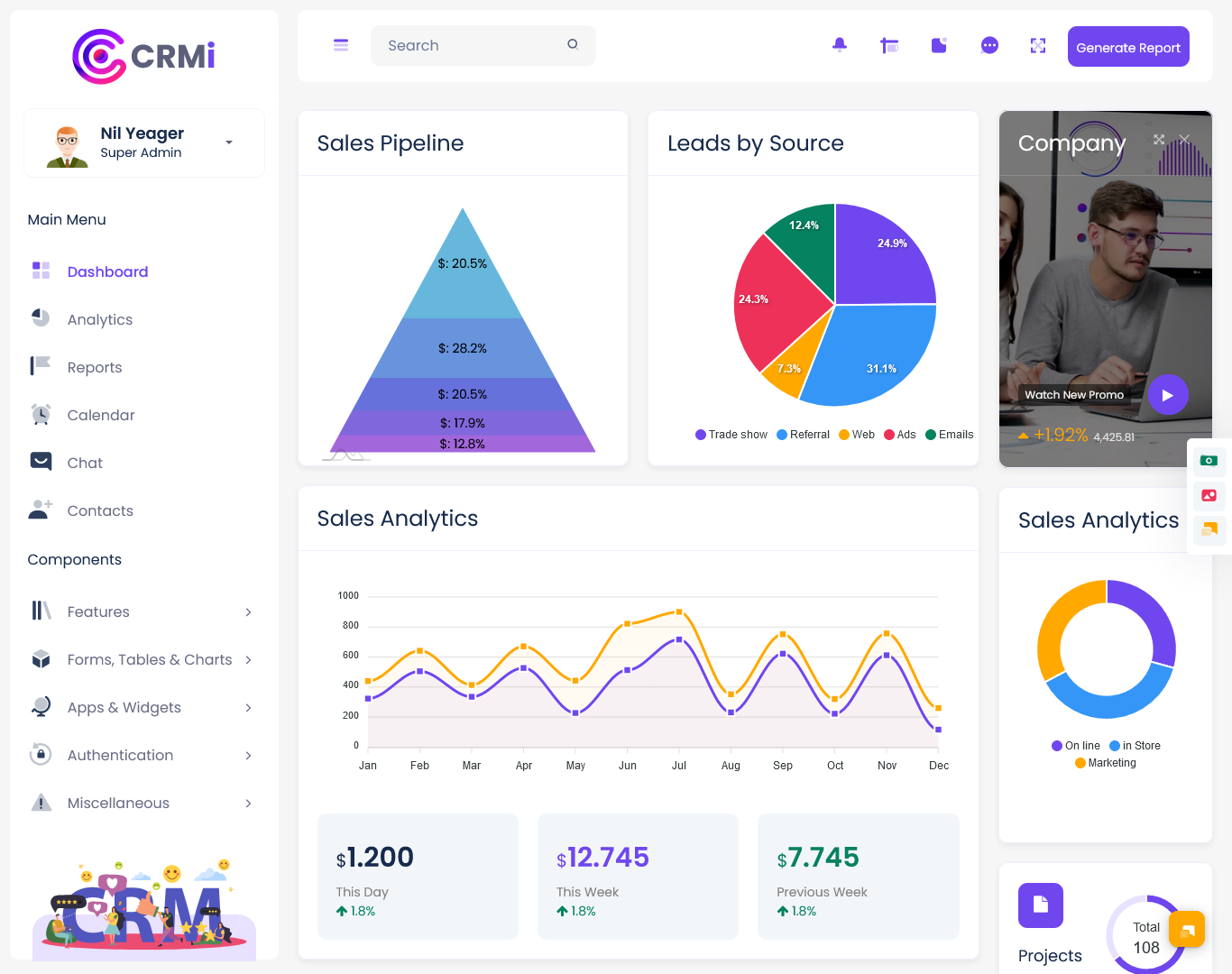
MORE INFO / BUY NOW DEMO
InvestX Dashboard
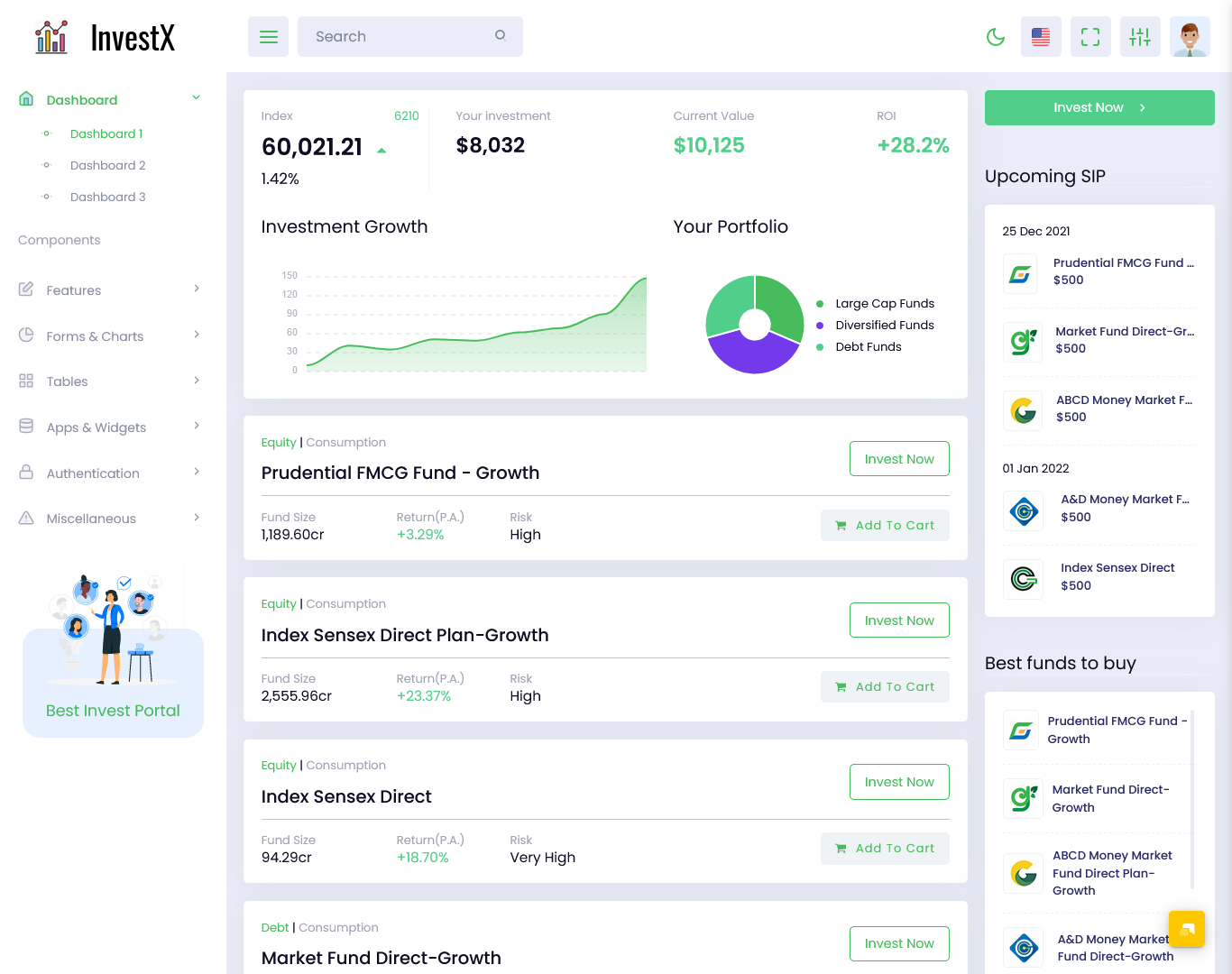
MORE INFO / BUY NOW DEMO
Chatbot Dashboard
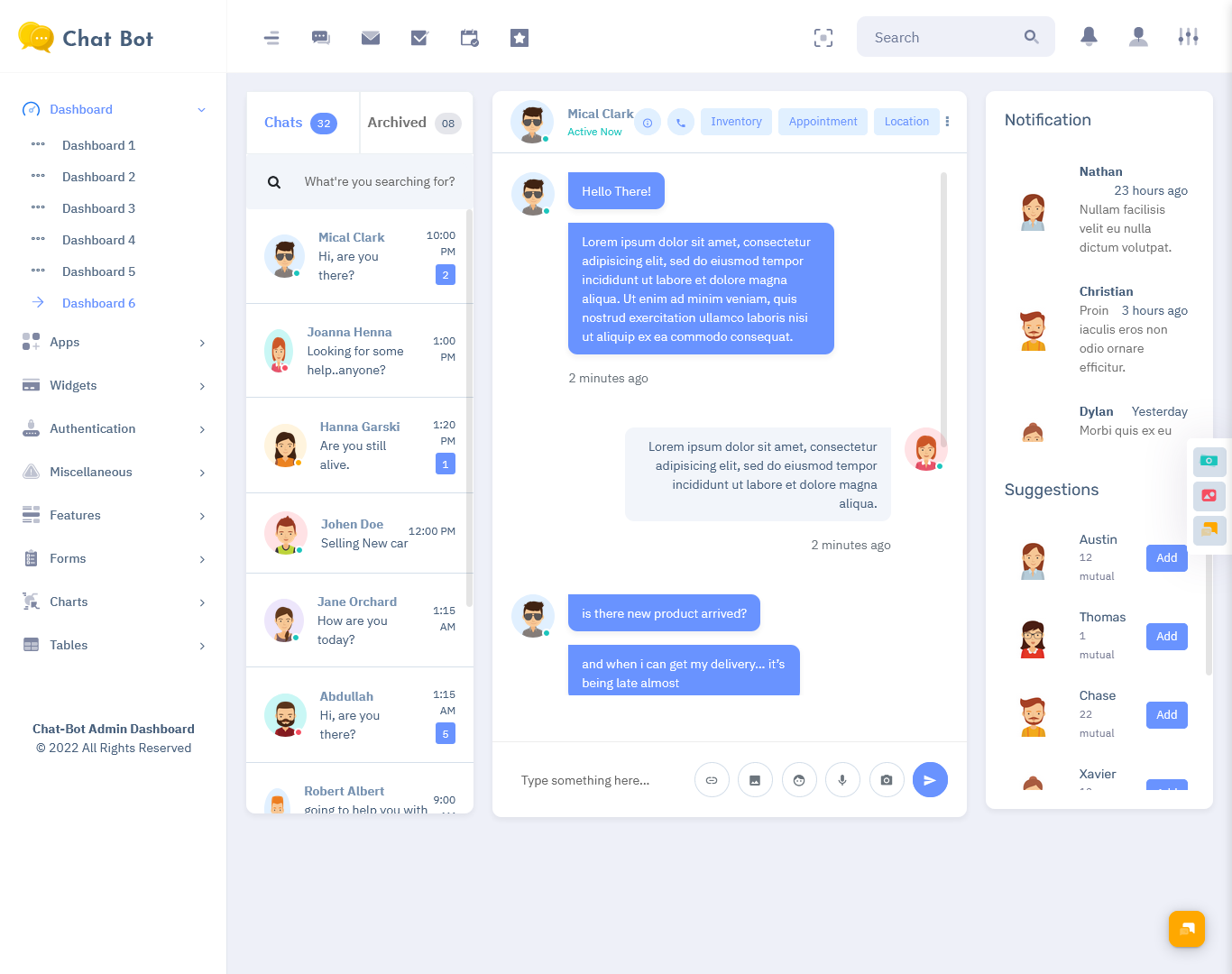
MORE INFO / BUY NOW DEMO
Medical Dashboard
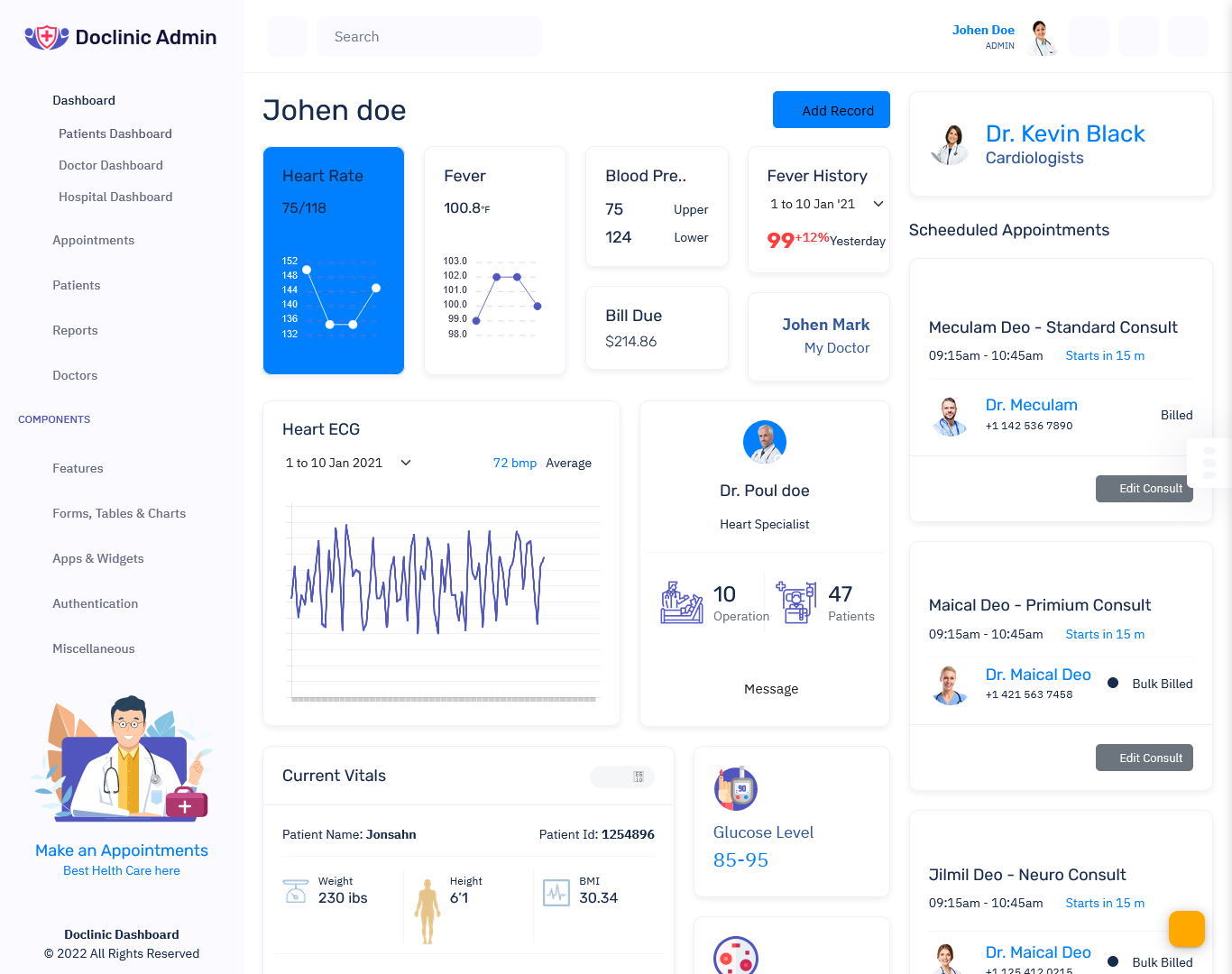
MORE INFO / BUY NOW DEMO
Warehouse Dashboard
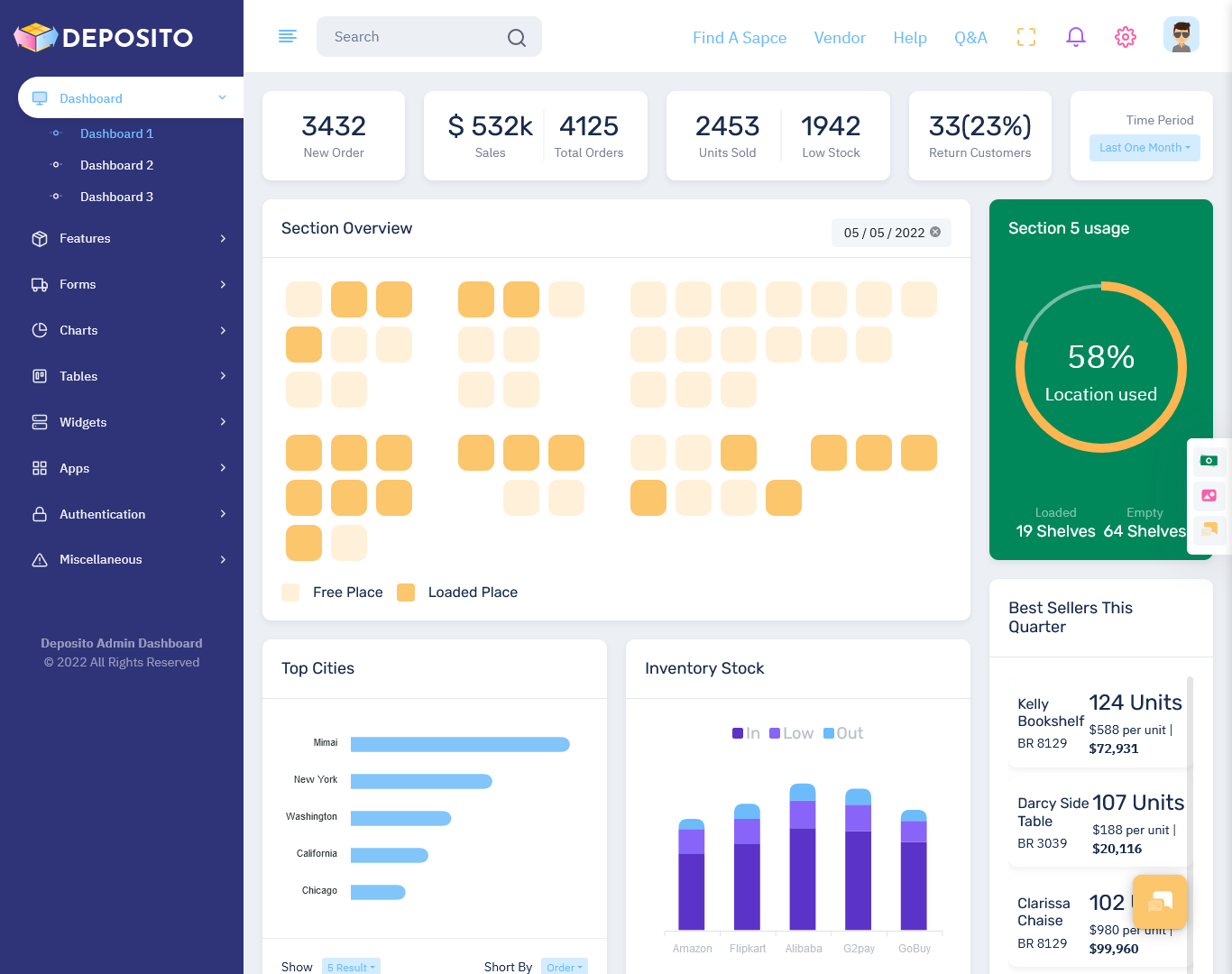
MORE INFO / BUY NOW DEMO
Restaurant Dashboard

MORE INFO / BUY NOW DEMO
Power BI Dashboard
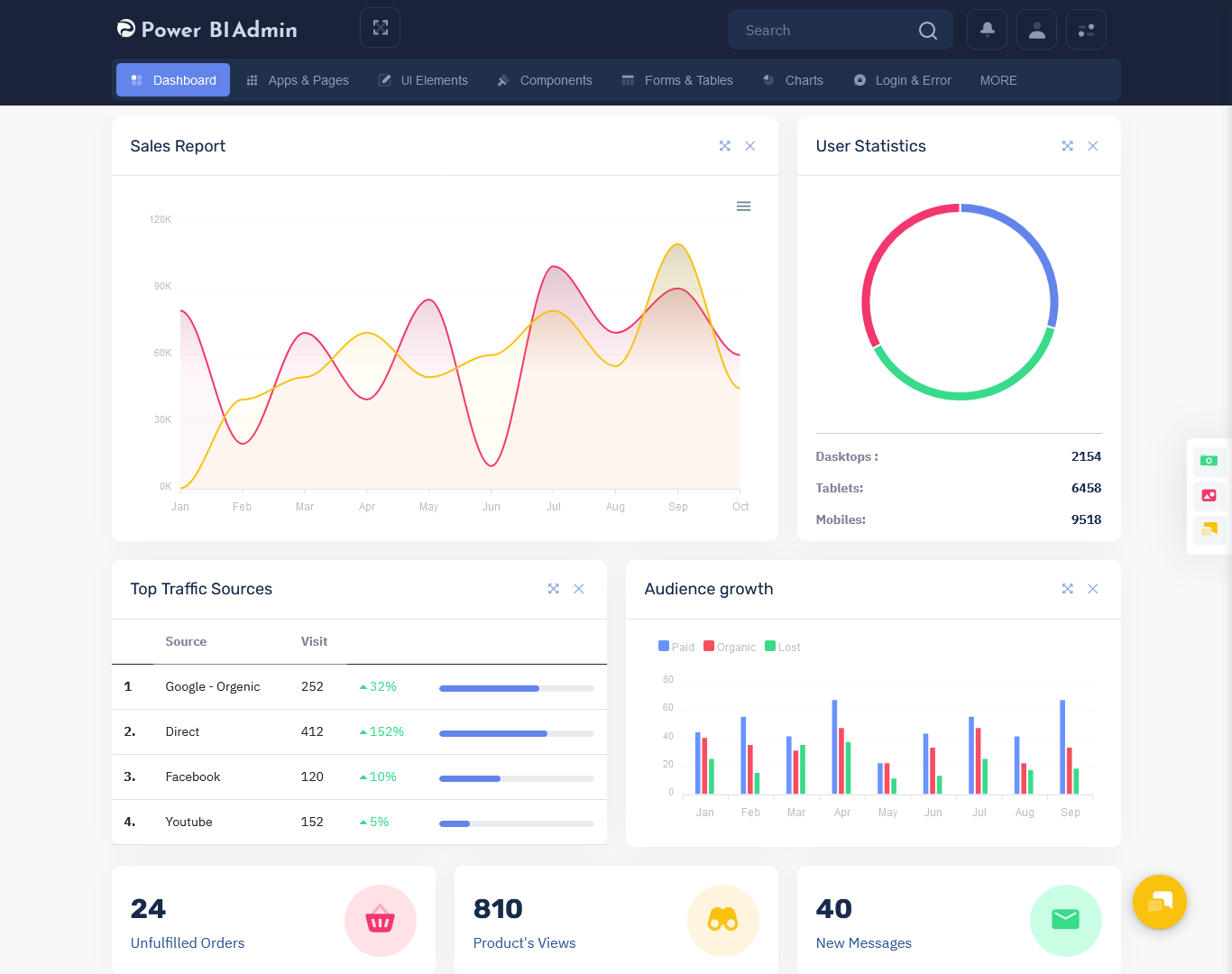
MORE INFO / BUY NOW DEMO
Florence Admin Dashboard

MORE INFO / BUY NOW DEMO
VoiceX Dashboard
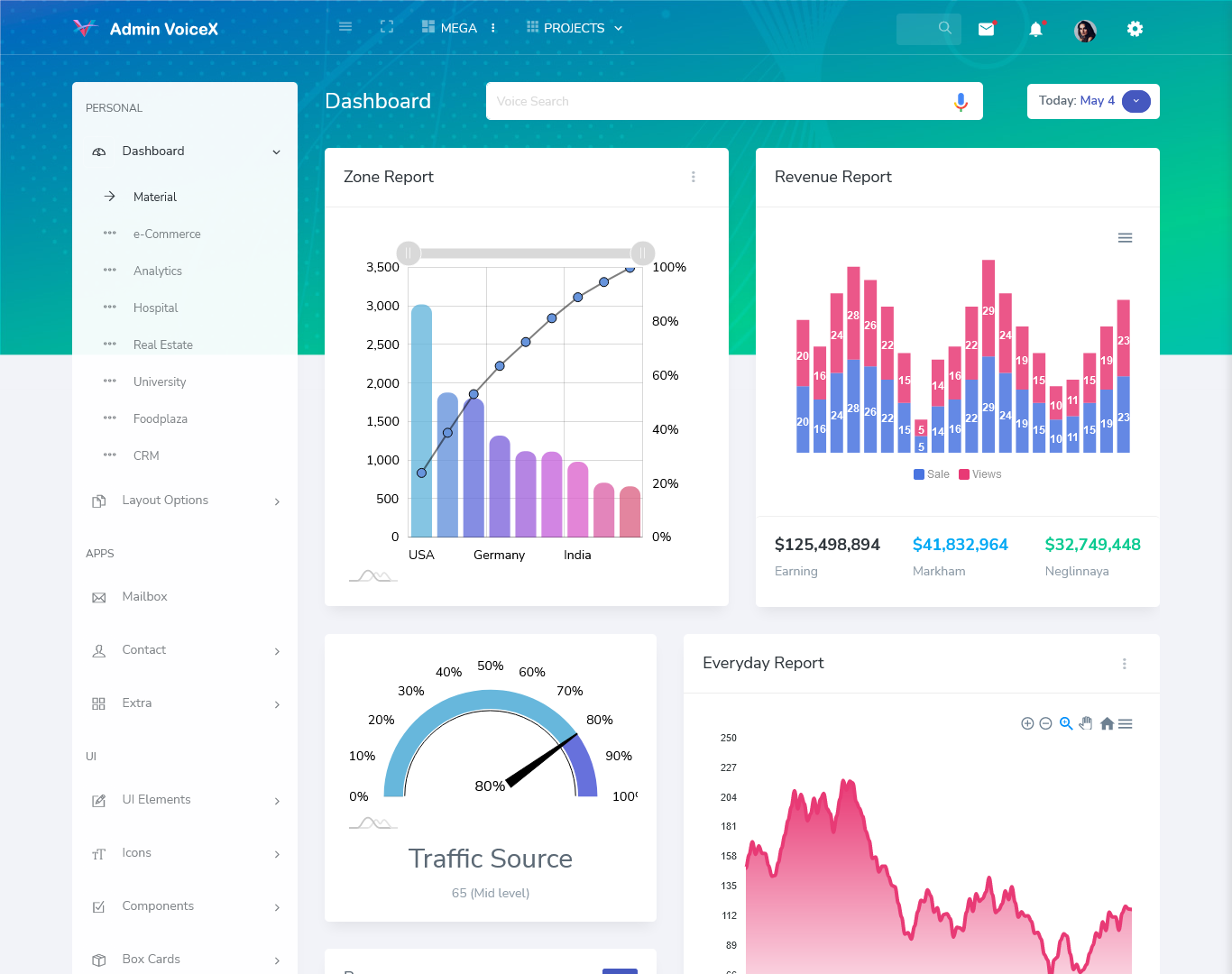
MORE INFO / BUY NOW DEMO
Choosing the Right Admin Template Technologies & Framework
The first step in selecting an admin template is to determine the suitable technology and framework for that technology. Programming languages used to connect with machines are known as technologies. These languages deliver instructions to machines and govern their actions. In general, a programming language is anything that aids in the creation of programs that are classified as algorithms. The correct technology or language to use is highly dependent on your needs. You must have a comprehensive understanding of your needs in order to choose the appropriate technology and framework for your Bootstrap Admin Template.
User Interface Design
At this point, you should have a good notion of what kind of design would work best for your online application. The graphical layout of the online application is known as UI (User Interface) design. The user interface design encompasses all of the elements that a user interacts with when using the online application, such as buttons, text, graphics, and forms. The appearance of an application will be reflected in the UI design. You should purchase an Admin Dashboard Template with a user interface that best meets your project’s needs.
Before purchasing an admin template, look through all of the demos that capture your eye. Checking out live demonstrations can help you better grasp how it appears and feels, allowing you to make a more informed choice. Flat and material are the two most popular user interface styles. It’s great if you’ve already decided on a UI design, but if not, we’ve included a few common options below. While keeping this in mind, you can look for the best Bitcoin Admin Template Dashboard theme.
Components
Components are the building parts of every online application, and they play an important role in choosing the best admin template. Each admin template has its own set of components. Components like Buttons, Navbar, List, Dropdown, and others are often utilized since they provide a fundamental framework for your web project. Before purchasing an admin template, make sure you’ve gone through the whole list of all the components included. Make a list of the components you’ll need, then compare it to the demo’s list. This will help you determine if the components included in the admin template match your needs. This will help you to locate the best Cryptocurrency Dashboard Template.
Options For Menus and Layout
After you’ve found an admin template that has all of the features you need, the following step is to choose the right menu and layout settings. The menu is the navigation pattern in your web application that you want your users to use. Choosing the appropriate navigation layout for web apps is a difficult undertaking that requires a great deal of thought. Vertical and Horizontal menus are the two most common methods of navigation. Aside from these, there are a variety of navigation patterns that may be merged depending on the needs of the online application. Here are some instances of several menu types.
Pages And Applications
Admins with proper credentials may use applications to store data, manage their connections and contacts, and so on. Select an admin template that satisfies your app’s design specifications. Applications such as To-do, Contacts, Calendar, Email, Chat, and File Manager are generally helpful for every project. Make a list of the programs you need, then compare it to the demo’s list. This will help you determine if the apps included in the Bootstrap 5 Admin Dashboard match your needs.
When browsing for apps, pages are also vital to examine. User Profile, FAQs, Authentication, Coming Soon, Error, and other pages are important for any kind of project. Choose an Admin Template that includes pre-built apps and pages to save time in the development process. Make a list of the pages you’ll need for your web project, then check out the demo pages.
 skip to Main Content
skip to Main Content

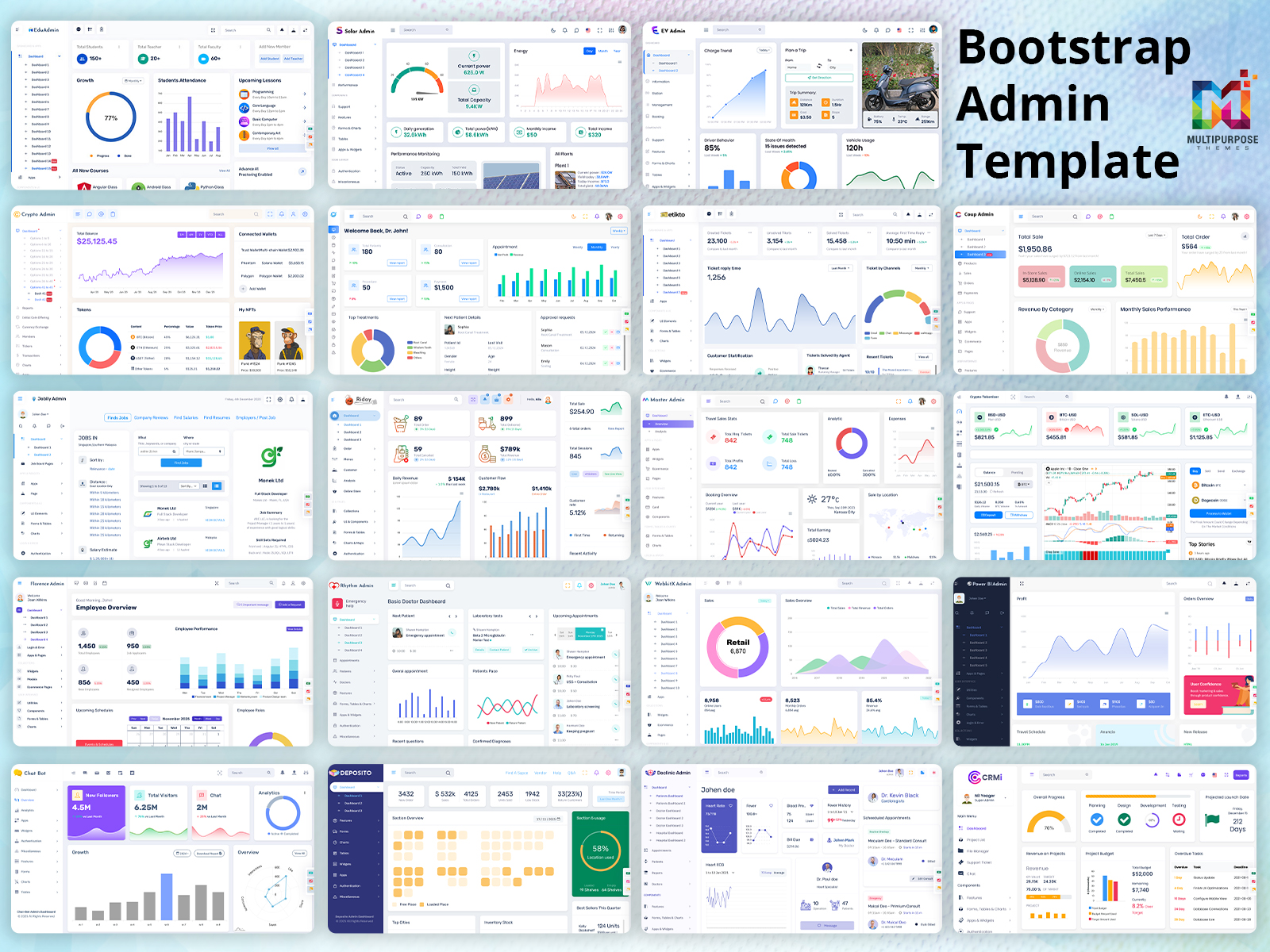


I purchased this education dashboard for my son, and I am delighted that he enjoys it so much.
Thankyou feels good to hear this.
The creativity level is up to infinity for creating these types of Webkit dashboards.
Thank you. Keep shopping with us and we will serve you the best.
Never thought that this Jobbly Admin Template from this website is going to be such great.
Thanks for choosing us …
One of the perfect Admin Dashboards I’ve ever seen! Such a masterpiece! Thank you so much
Thank you for Your valuable response!
Very informative medical admin templates and easy to customize!
I am glad to hear this from you.
The Warehouse admin template looks good and works better than I expected.
Thanks for choosing us …
Thanks for this adorable Restaurant dashboard Template!
Truly, it is our pleasure.
I’ve been using this Power BI Dashboard for so long, and it’s still very comfortable working. Great products get from here.
Thank you for your loyal support!