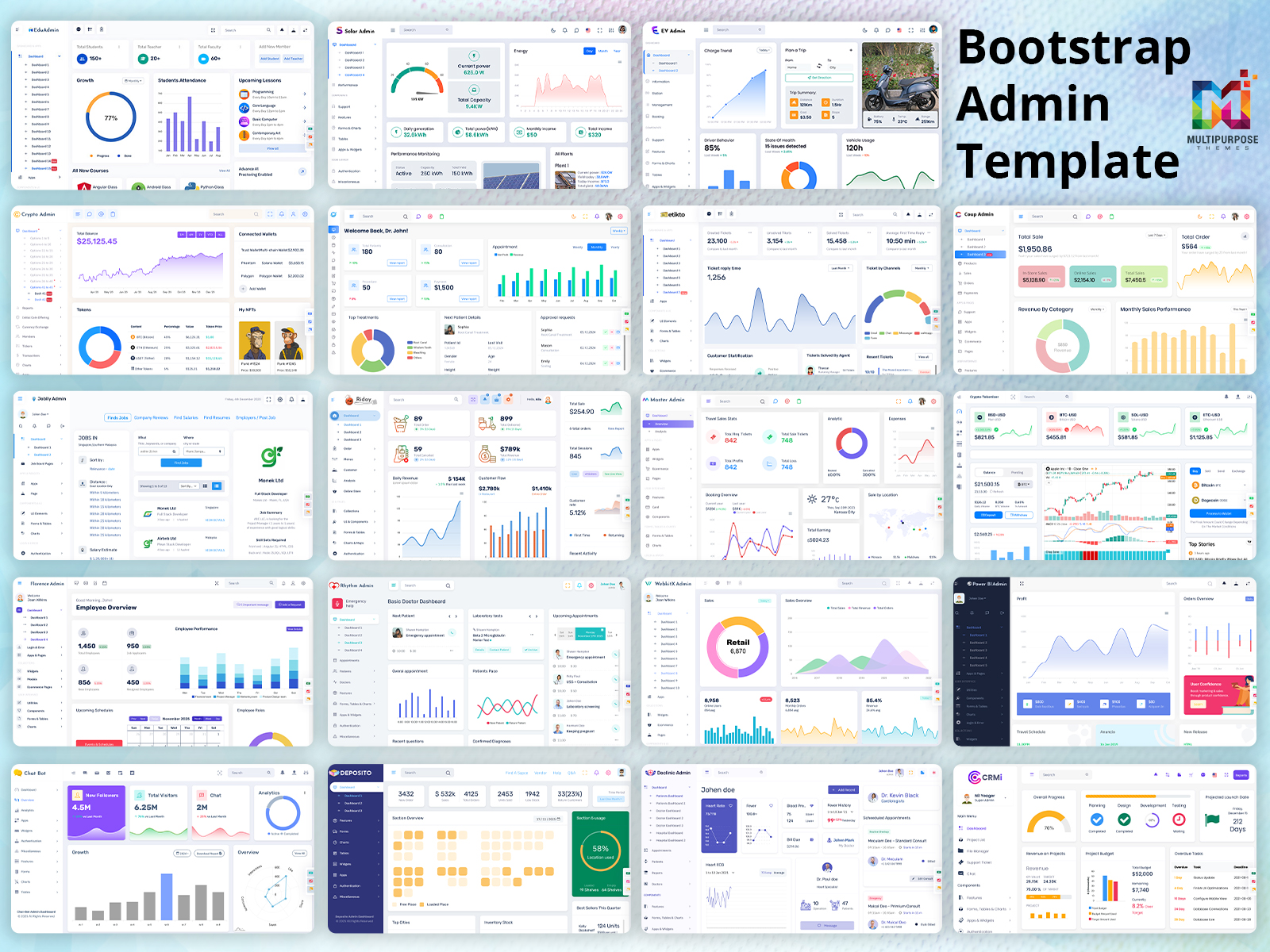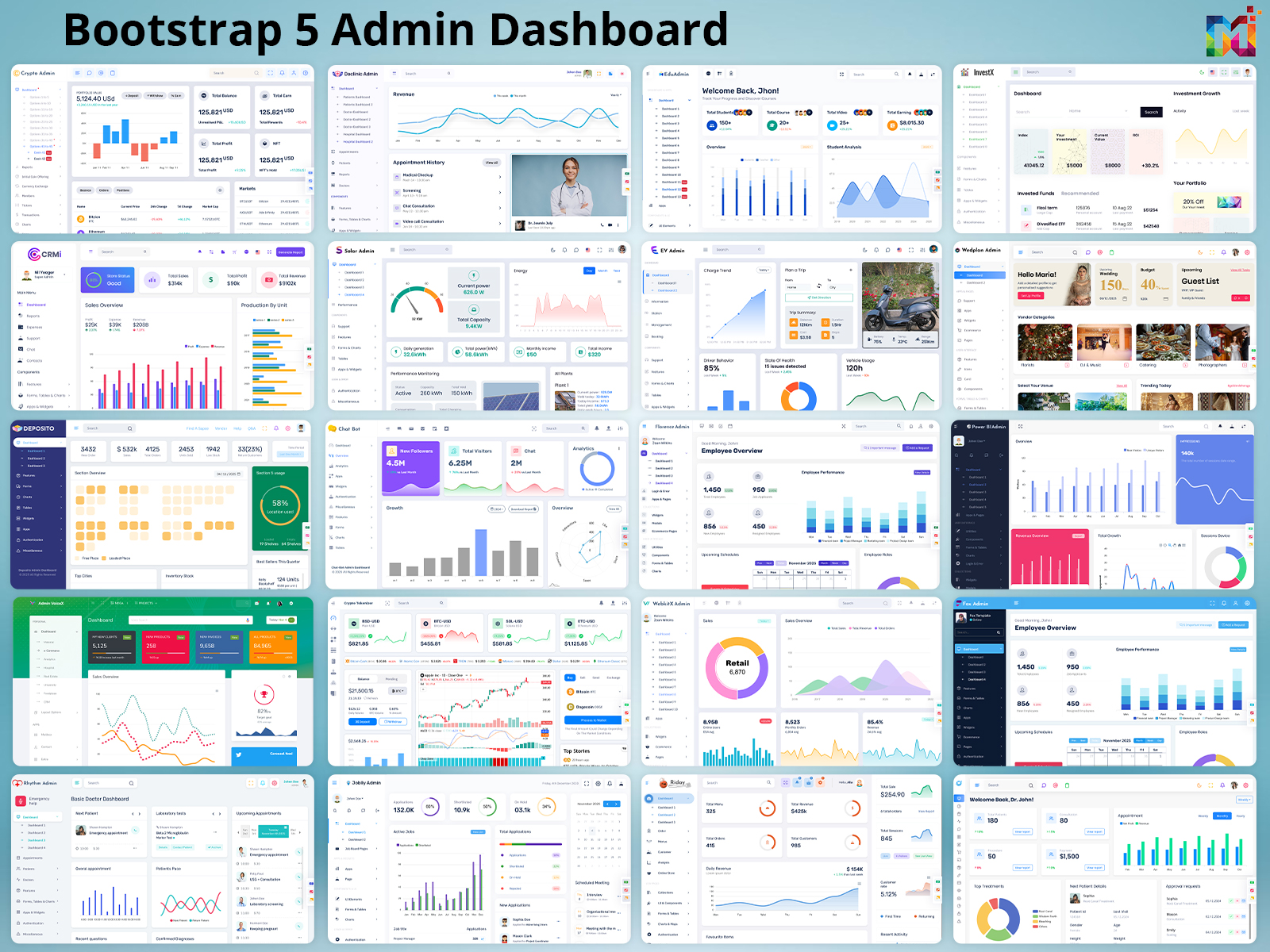Are you ready to transform your web projects with powerful, sleek, and highly functional Admin…

CrmX Analytics Responsive Admin Dashboard Template
Reading Time: 5 minutes
CrmX Analytics Responsive Admin Dashboard Template can be used for CRM software. We have developed this admin template by a unique and minimal look of the CRM’s software
CrmX Analytics Admin is Fully responsive admin dashboard template for job analytical data. You can track and analyze your job statistics from our HTML template plugins and widgets. Modern looking HTML Template on Bootstrap 4.2 platform.
CrmX Admin Admin – Responsive Bootstrap 4 Admin Template Dashboard Web Application. The Admin HTML template can be used for online applications and software. Clean, Modern, New, Creative look for your application.
More than 100+ features and with widgets and plugins are included here to make your work easier.
Works on all major web browsers, Desktop, iPhone, iPad, Tablet and all other smartphone devices.
CrmX Analytics LTR Dashboard

CrmX Analytics Admin – Responsive Bootstrap 4 Admin – Impressive Dashboard is an eye-catching design for customers to stay a long time on your website. Dashboard Control Panel comes with Total Average, Best Selling Products, Top Sellers, Product Details, Earnings, Sales.
Chart
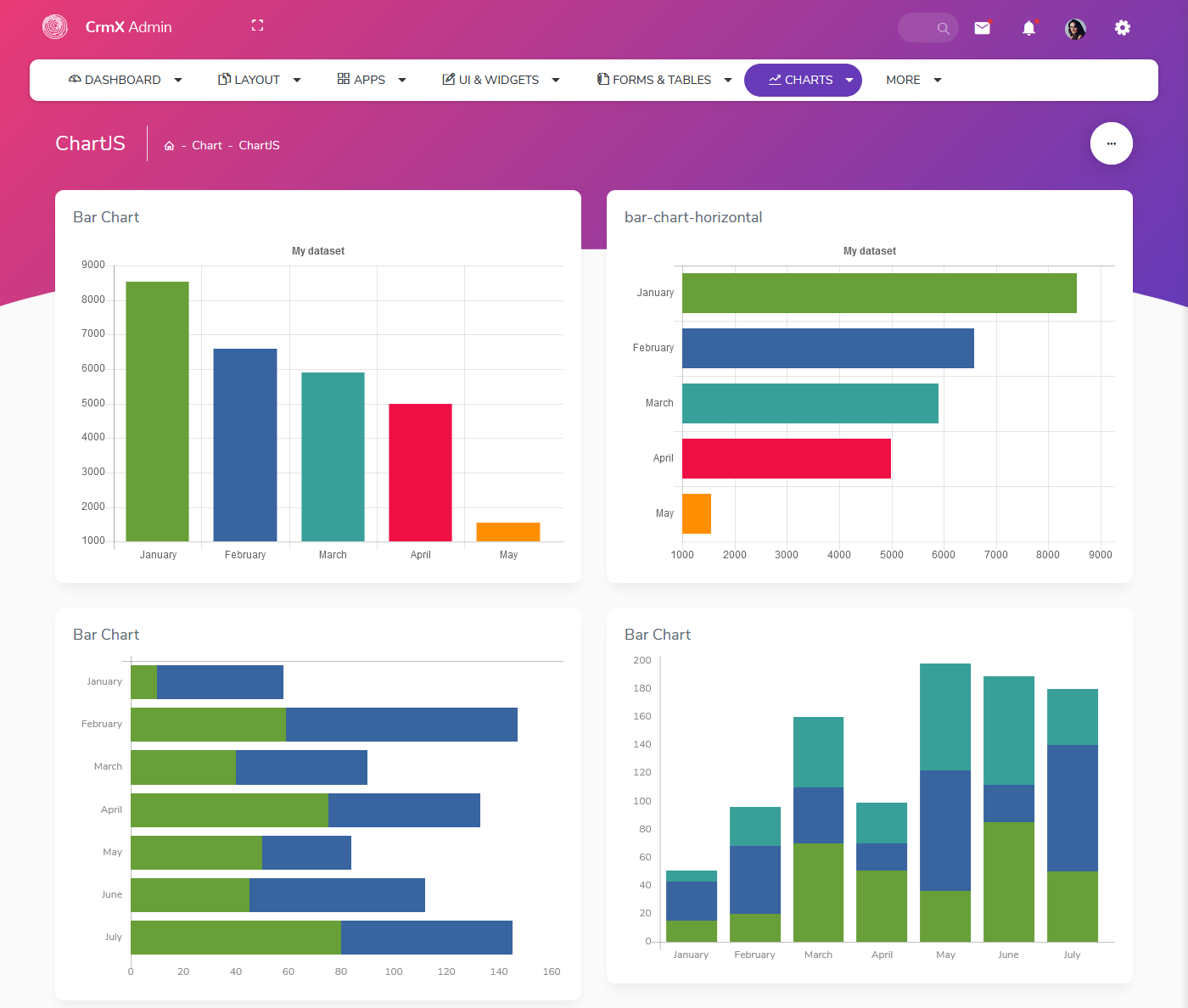
CrmX Analytics – Bootstrap Bootstrap 4 Admin Templates comes with Chart. You will see Radar Chart, Doughnut Chart, Bar Chart, Line Chart, Pie Chart, Polar area Chart, Bubble Chart, Bar Chart.
Flot Charts
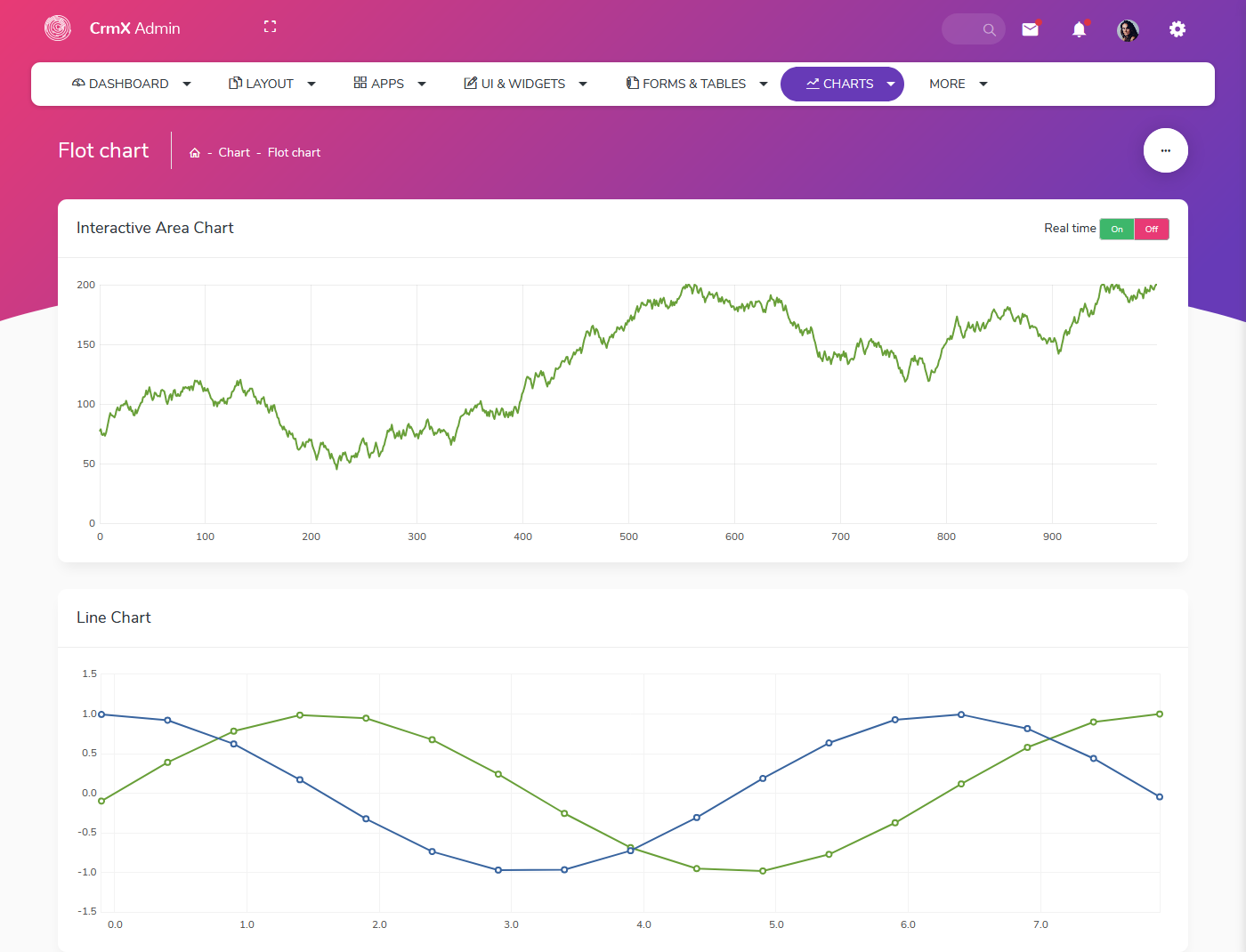
CrmX Analytics – Responsive Bootstrap 4 Admin comes with Flot Charts. You will see the Interactive Area Chart, Line Chart, Full Width Area Chart, Bar Chart, Donut Chart.
Inline Charts
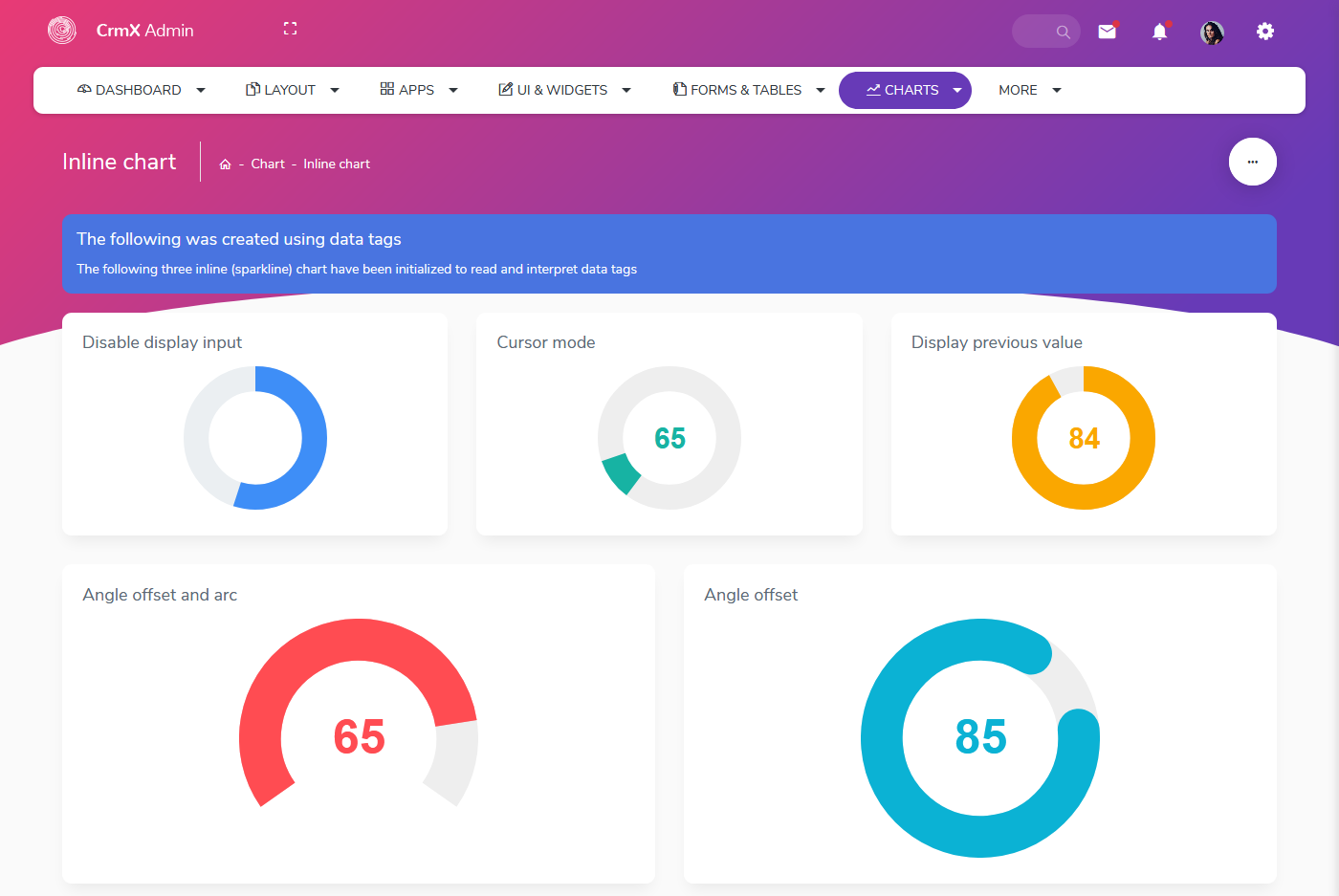
CrmX Analytics – Premium Admin Template comes with Inline Charts. You will see Sparkline Pie, Sparkline line, Sparkline Bar, Sparkline examples, jQuery Knob Tron Style, jQuery Knob Different Sizes, jQuery Knob.
Morris Charts
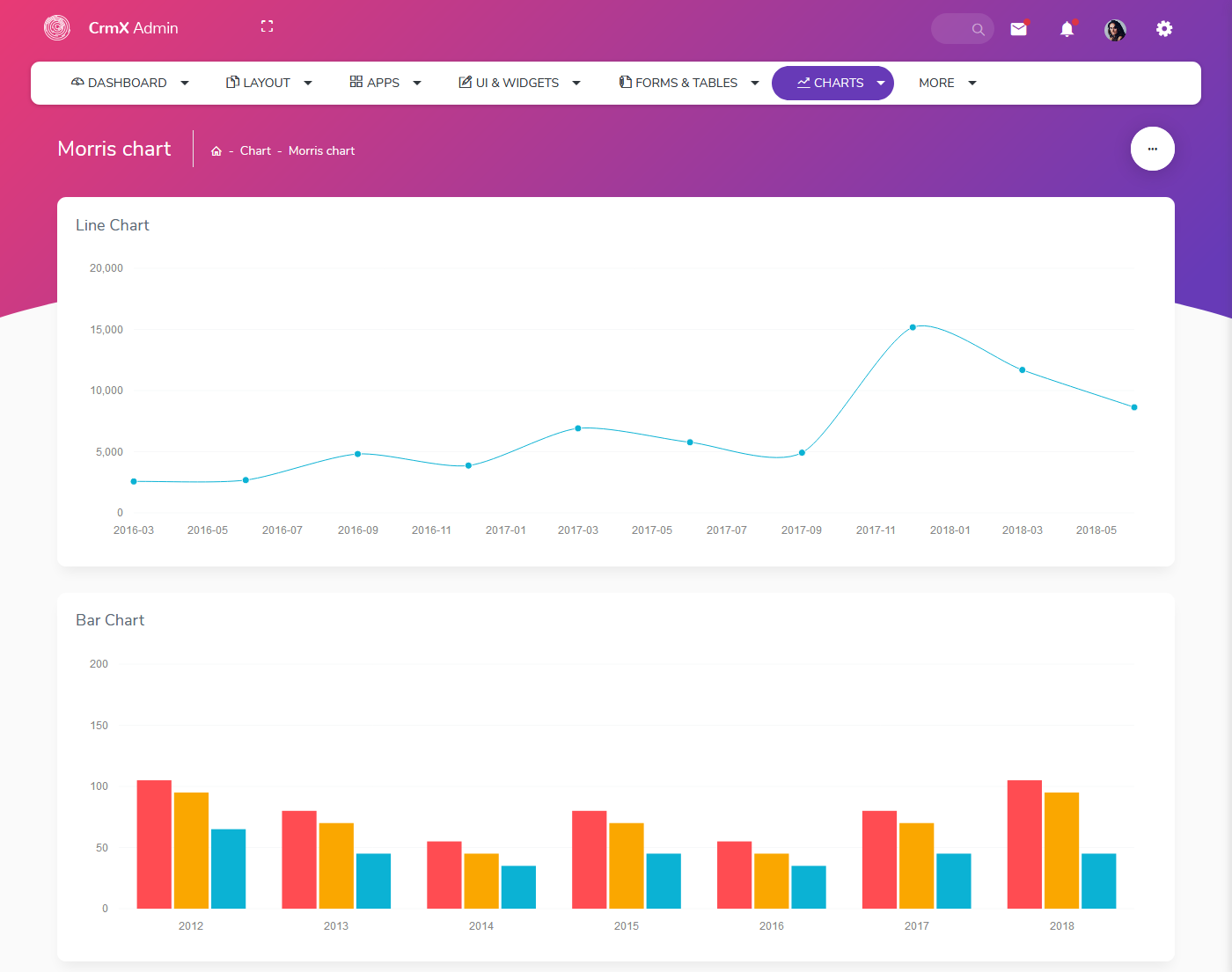
CrmX Analytics – Bootstrap Admin Templates comes with Morris Charts. You will see Download Count, Analytics, Revenue Statistics, Sales Report.
Peity Chart
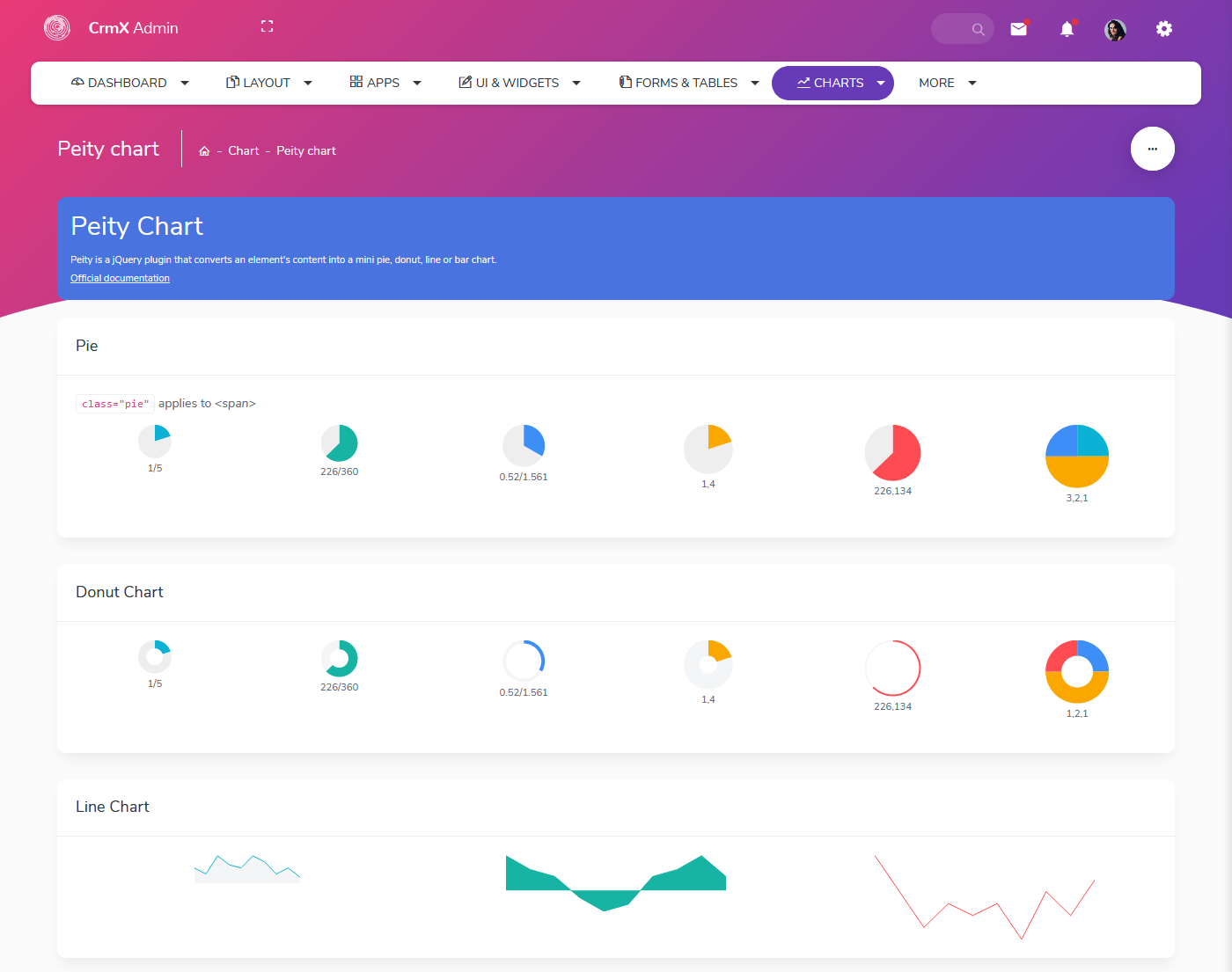
CrmX Analytics – Bootstrap 4 Admin Dashboard comes with Peity chart. You will see Line Chart, Bar Chart, Pie, Donut Chart, Updating Charts.
Chartist
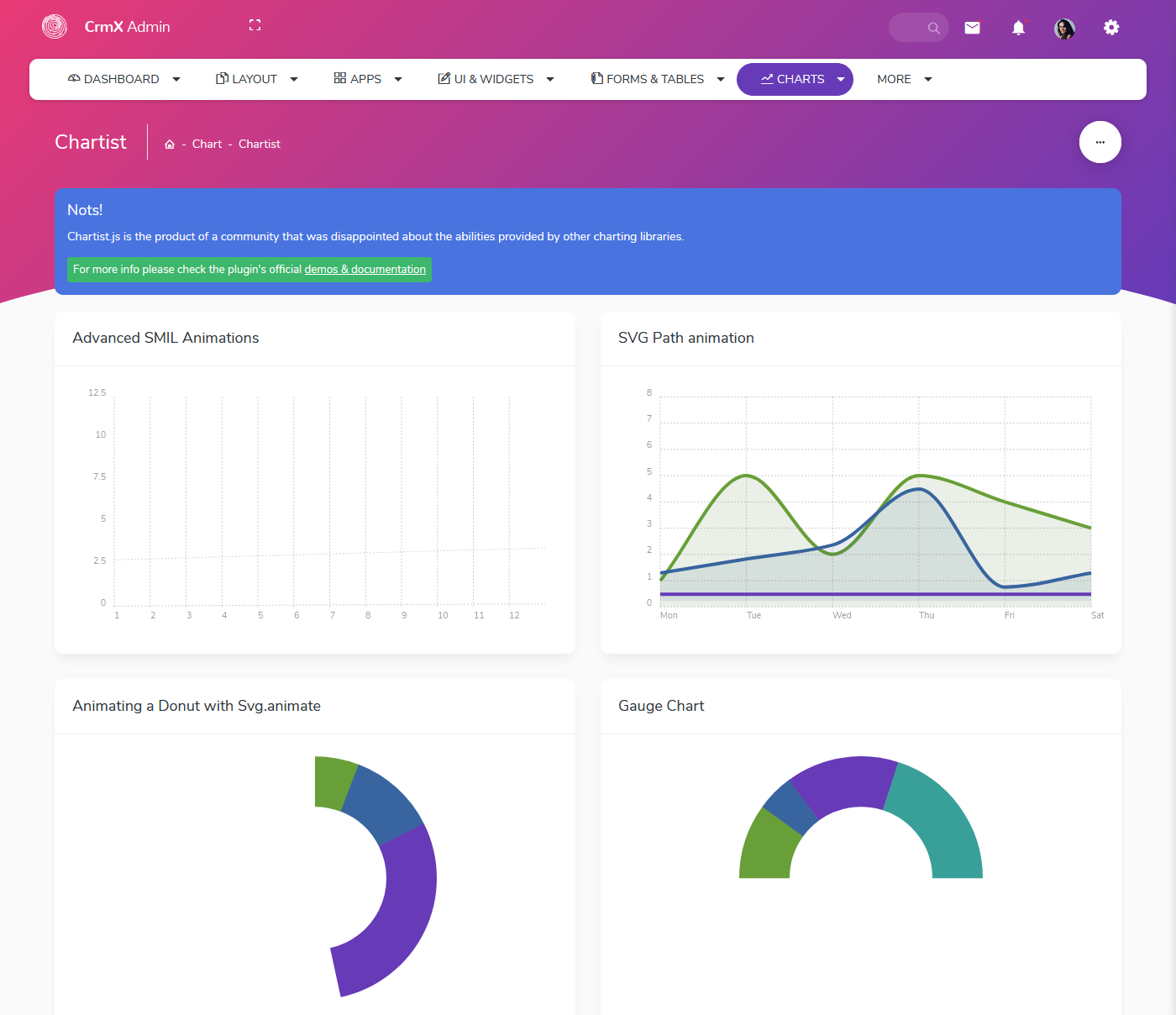
CrmX Analytics – Admin Templates comes with Chartlist.
C3 Axis Chart
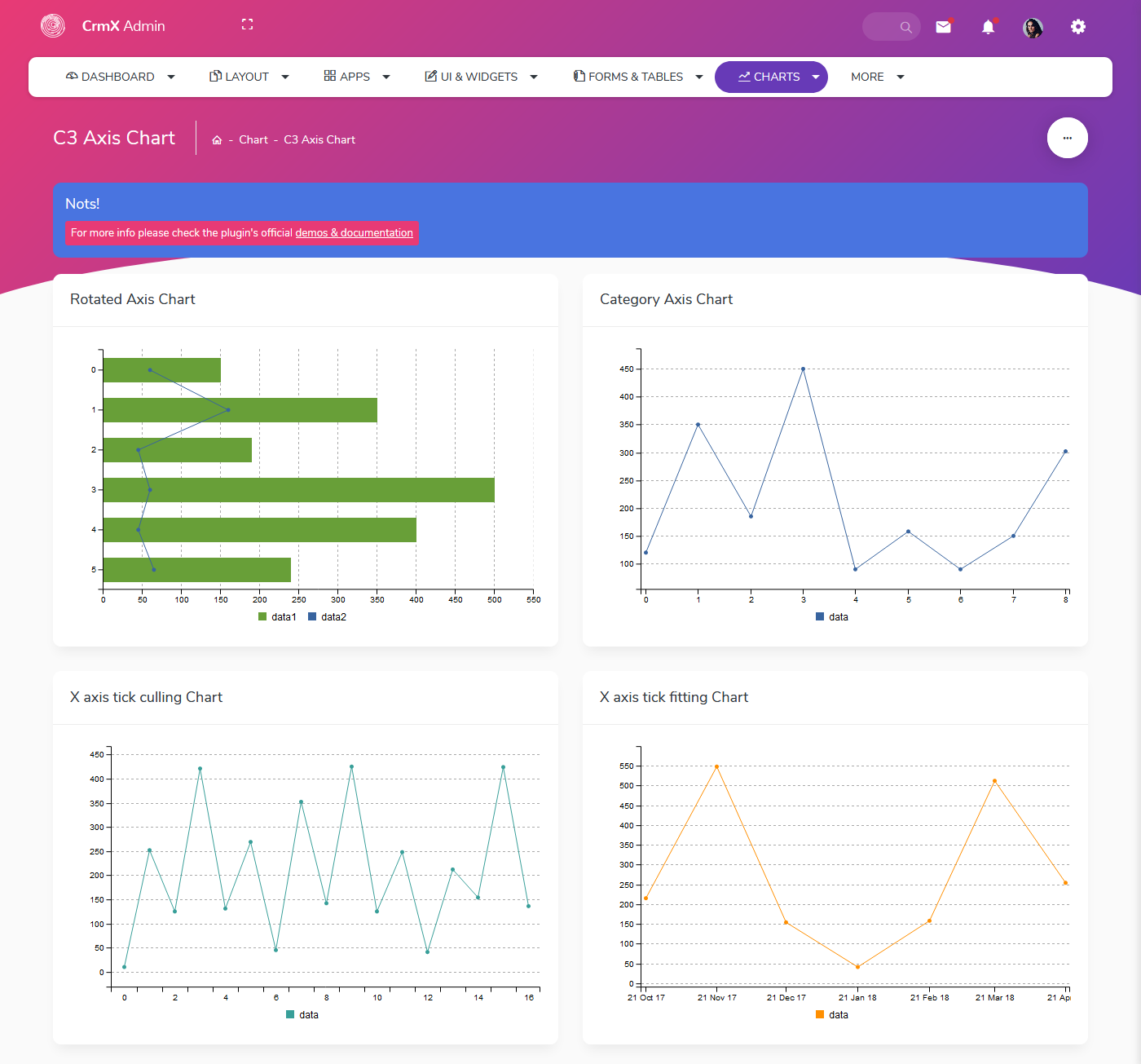
CrmX Analytics – Bootstrap Admin Templates comes with C3 Axis Chart.
C3 Bar & Pie Chart
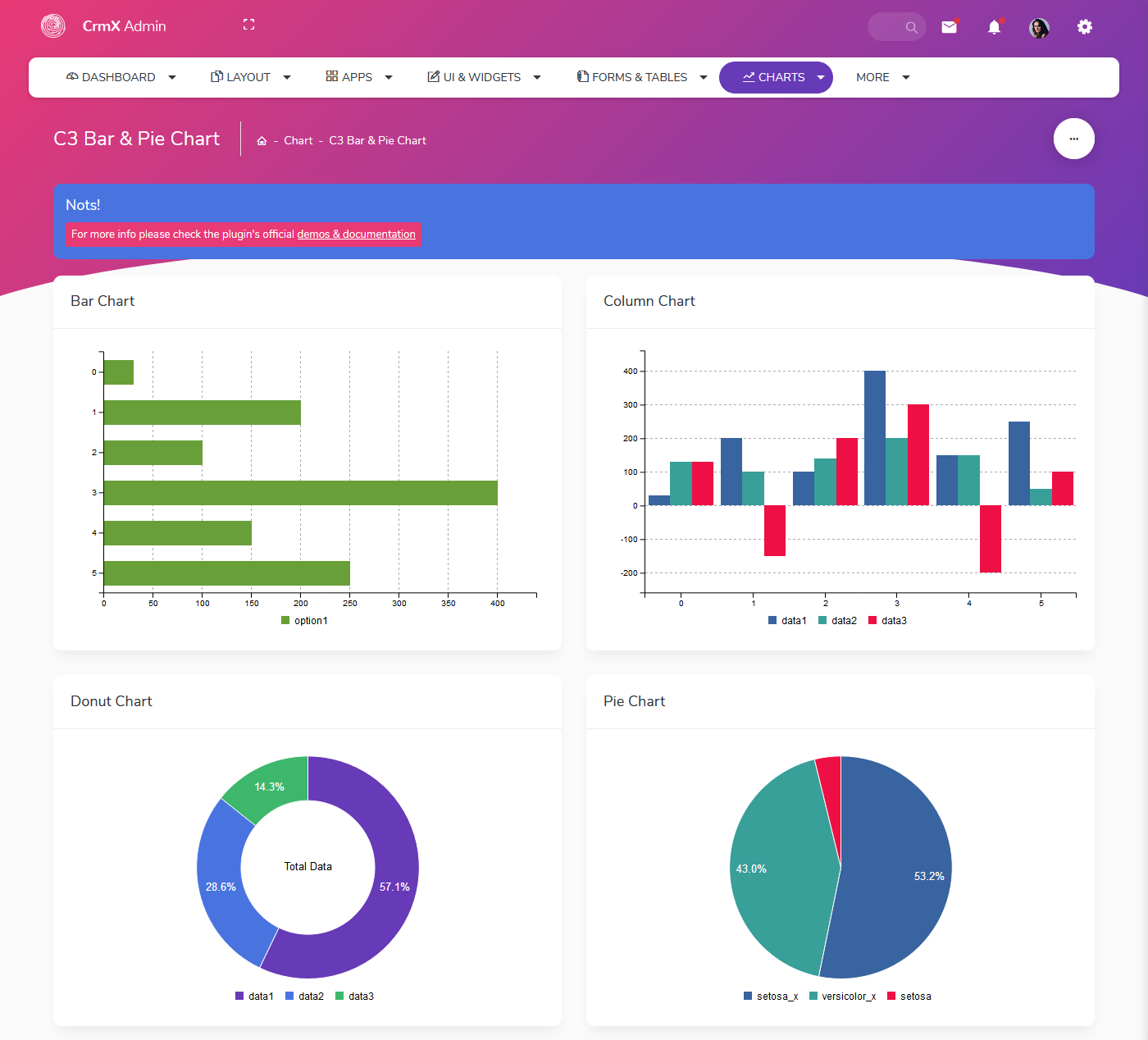
CrmX Analytics – Dashboard Admin Templates comes with C3 Bar & Pie Chart.
C3 Data Chart
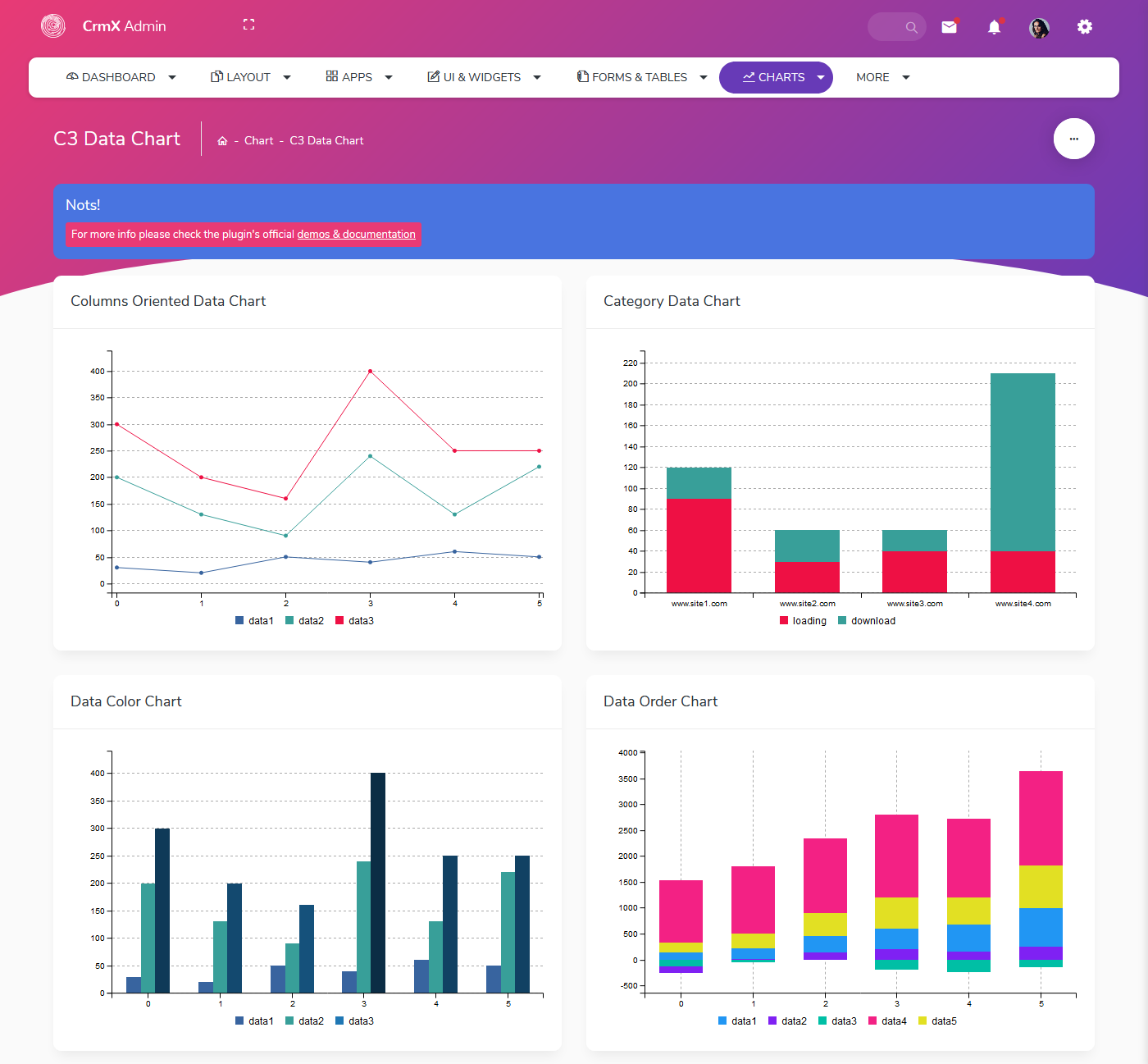
CrmX Analytics – Admin Dashboard Templates comes with C3 Data Chart.
C3 Line Chart
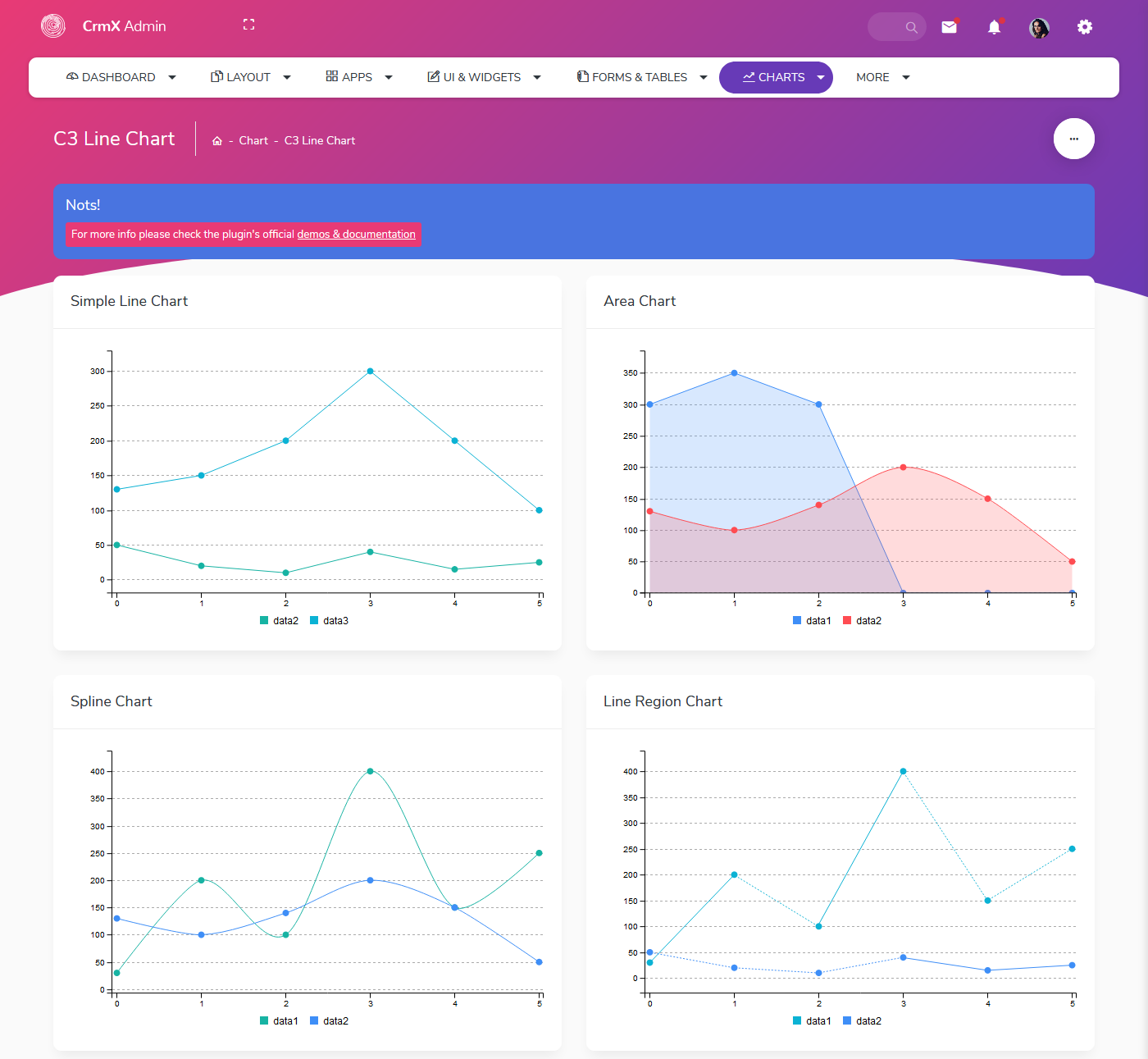
CrmX Analytics – Admin Templates comes with C3 Line Chart.
eChart Basic
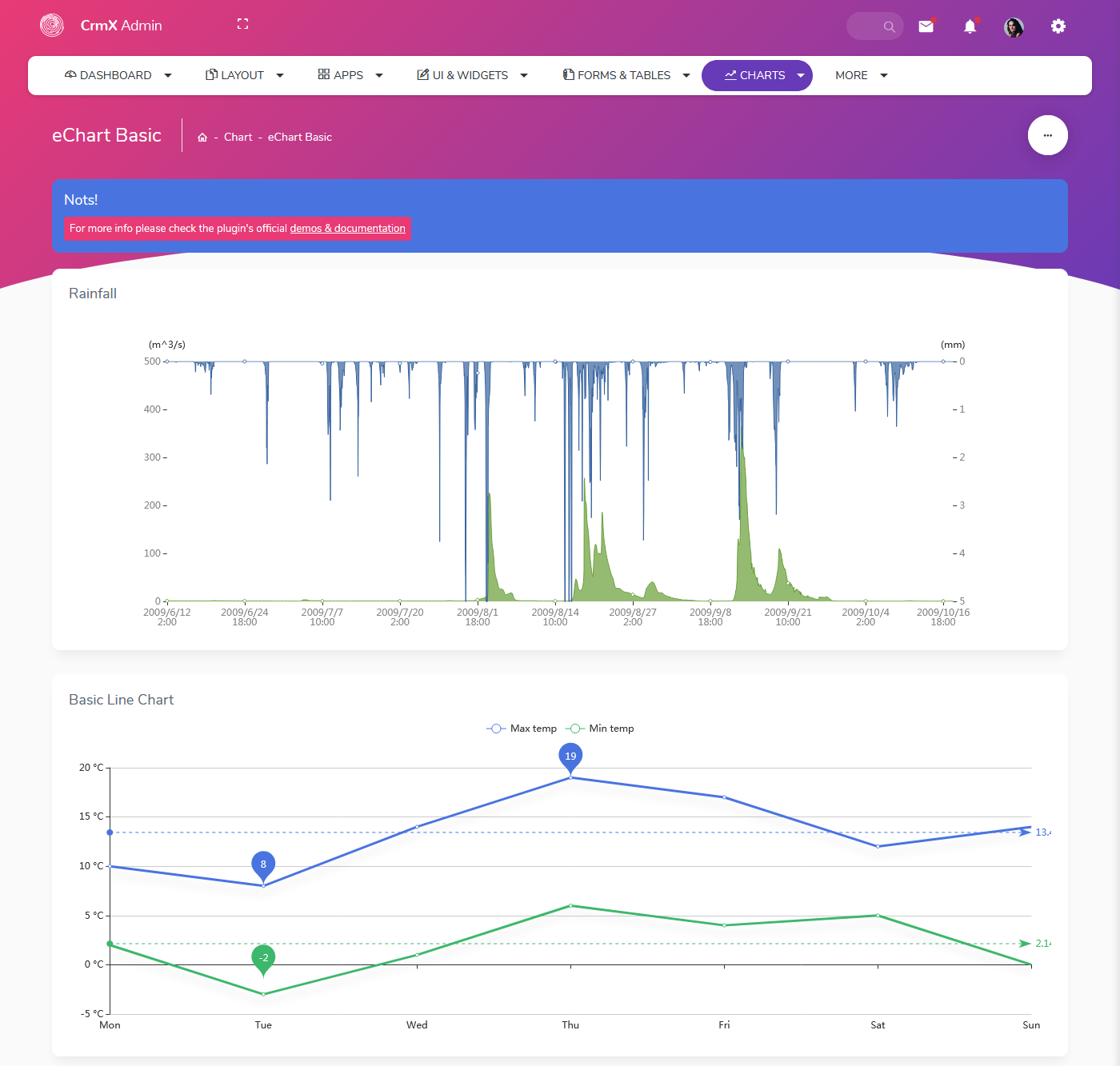
CrmX Analytics – Admin Dashboard Template comes with eChart Basic.
eChart Bar

CrmX Analytics – Dashboard Admin Template comes with eChart Bar.
eChart Pie & Doughnut
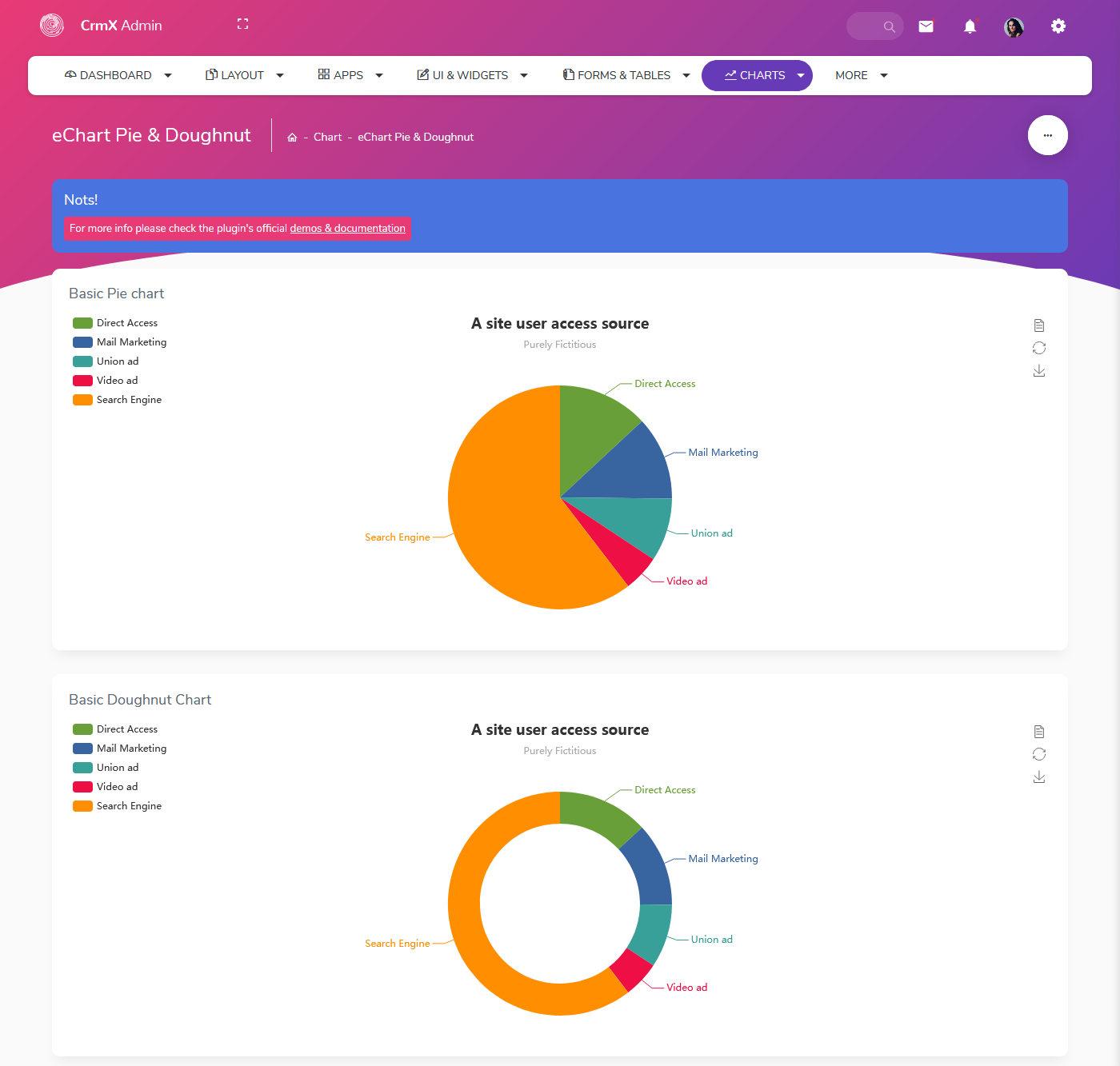
CrmX Analytics – Premium Admin Template comes with eChart Pie & Doughnut.
Chat App
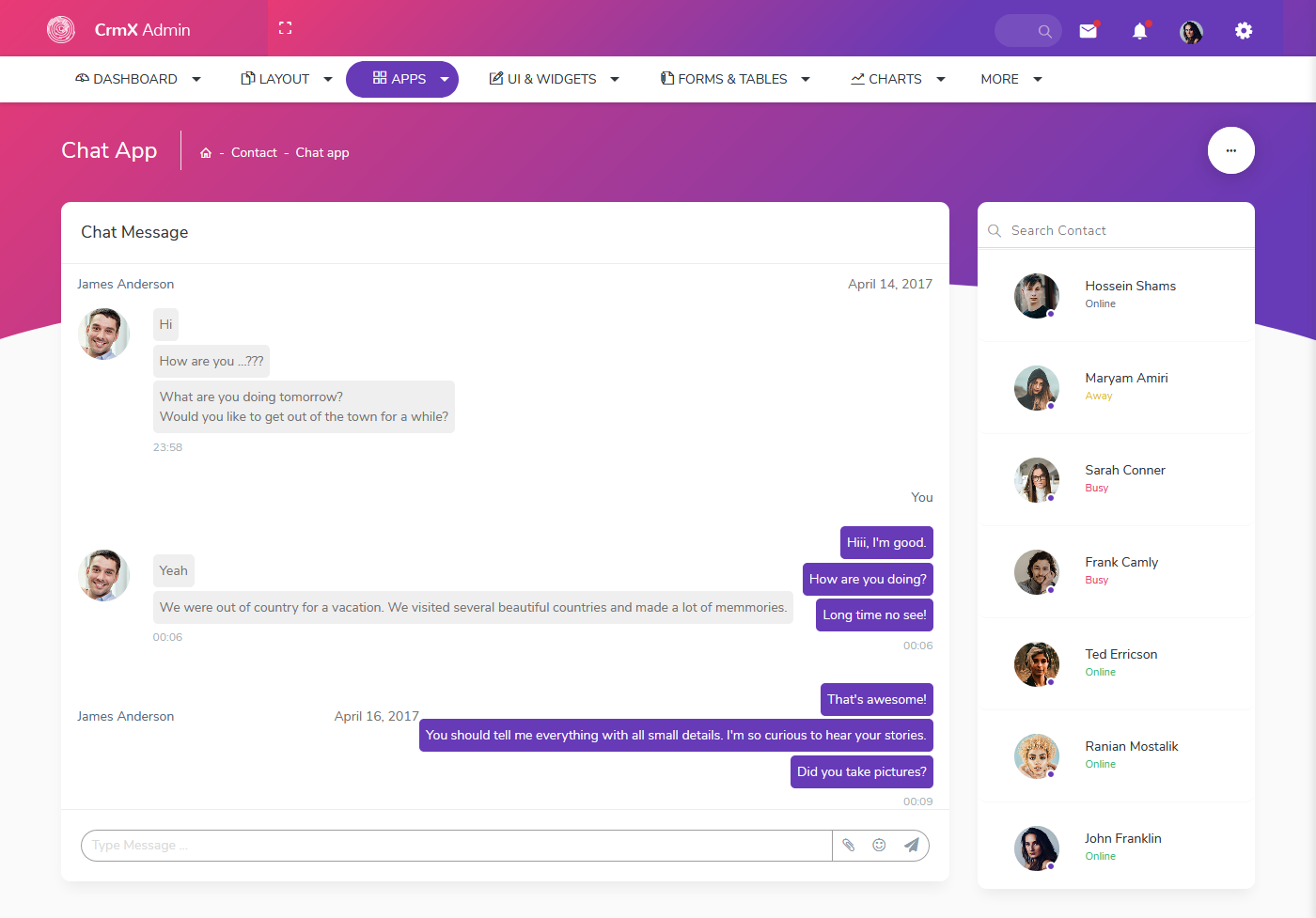
CrmX Analytics Admin – Admin Dashboard Template provides a Chat App. You will see Chat message on this page.
Calendar
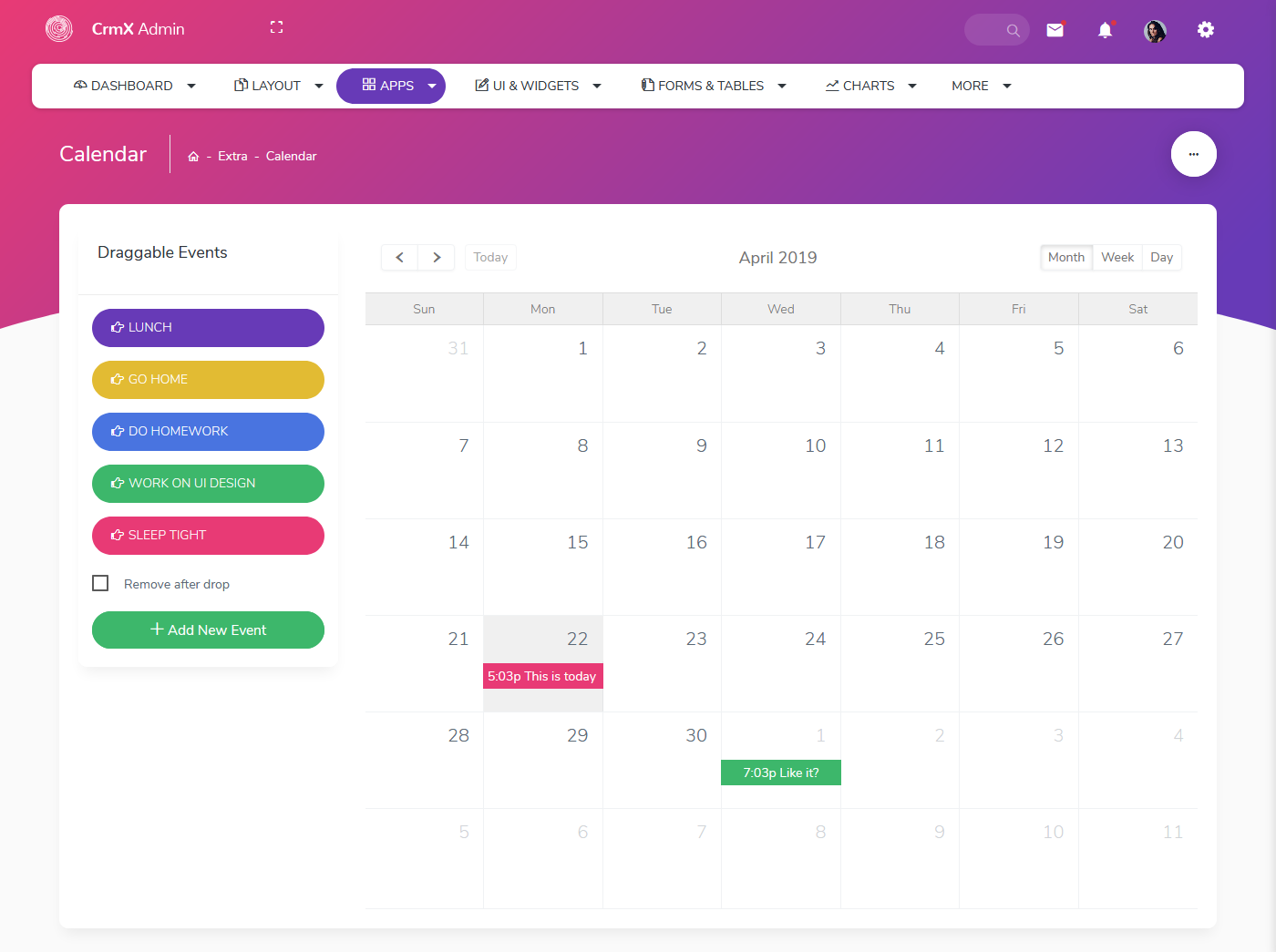
CrmX Analytics – Bootstrap Admin Templates comes with Calendar App. You will see the Calendar app.
User Profile
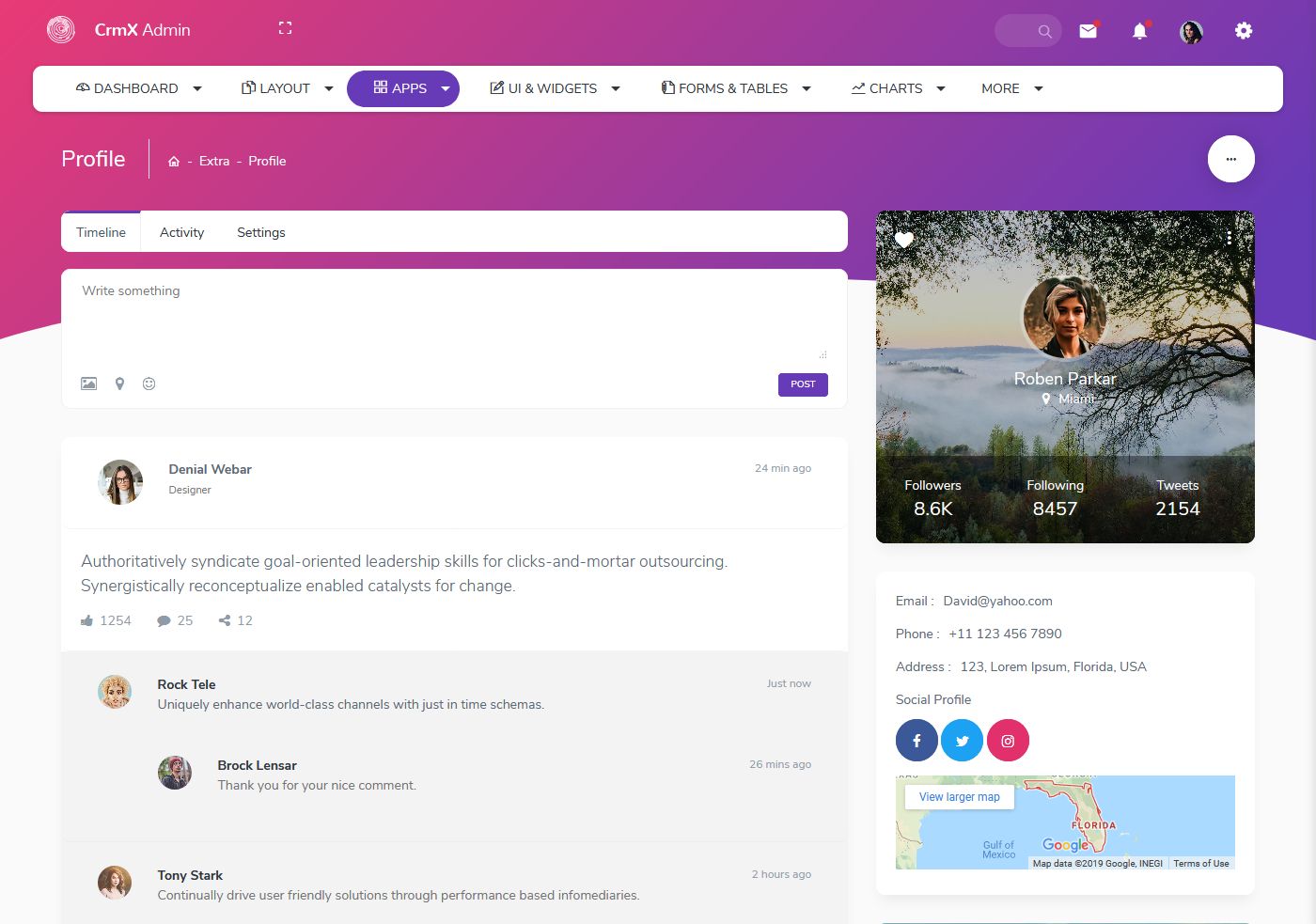
CrmX Analytics – Responsive Dashboard Admin Templates comes with User Profile. Email, Social Profile, Phone, Address, Google Feed, Facebook Feed Here.
Userlist
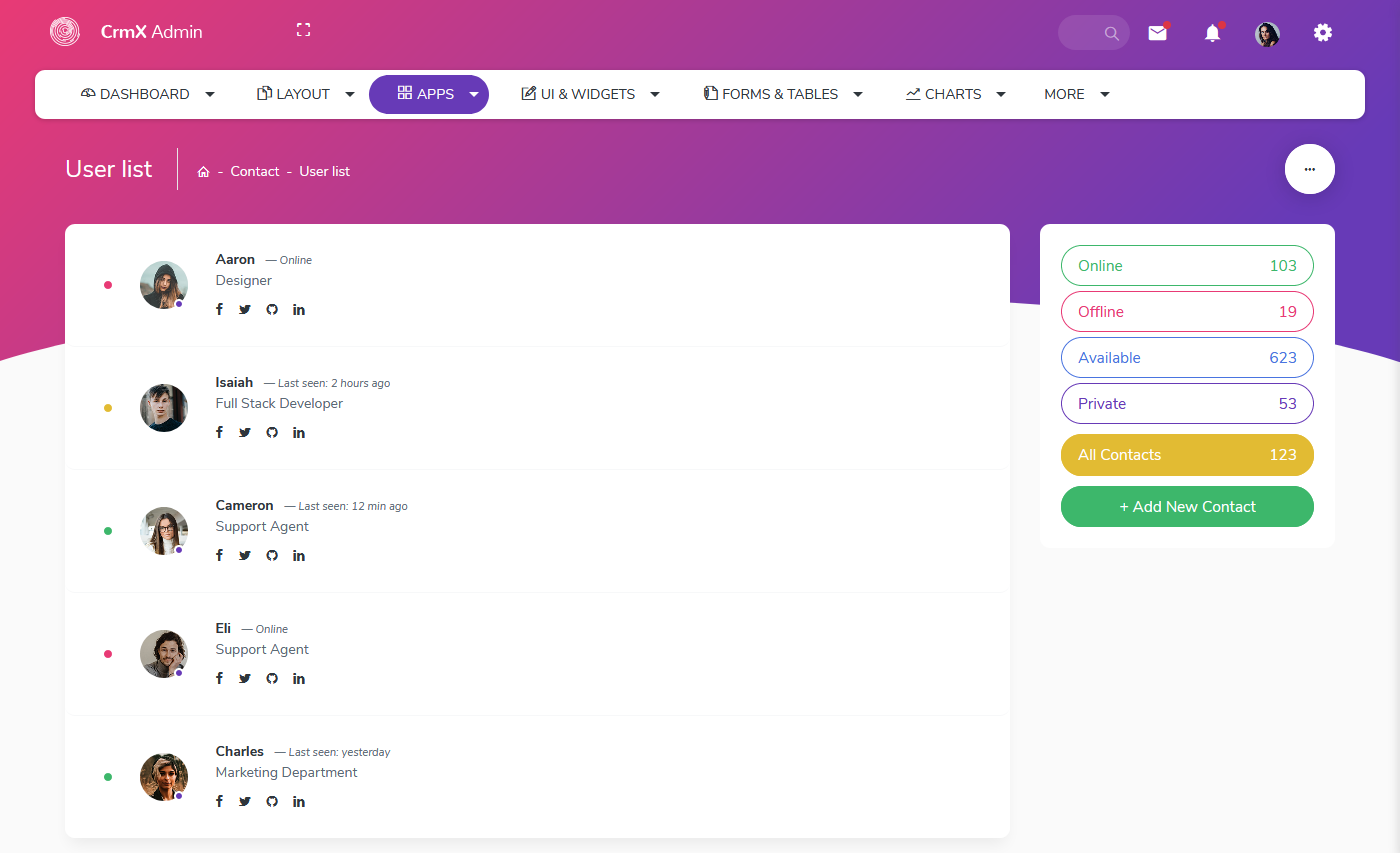
CrmX Analytics – Bootstrap Admin Templates provides Userlist. You will see User list with name, Designation, Phone no, Social media icons, email id, and profile picture.
Buttons UI
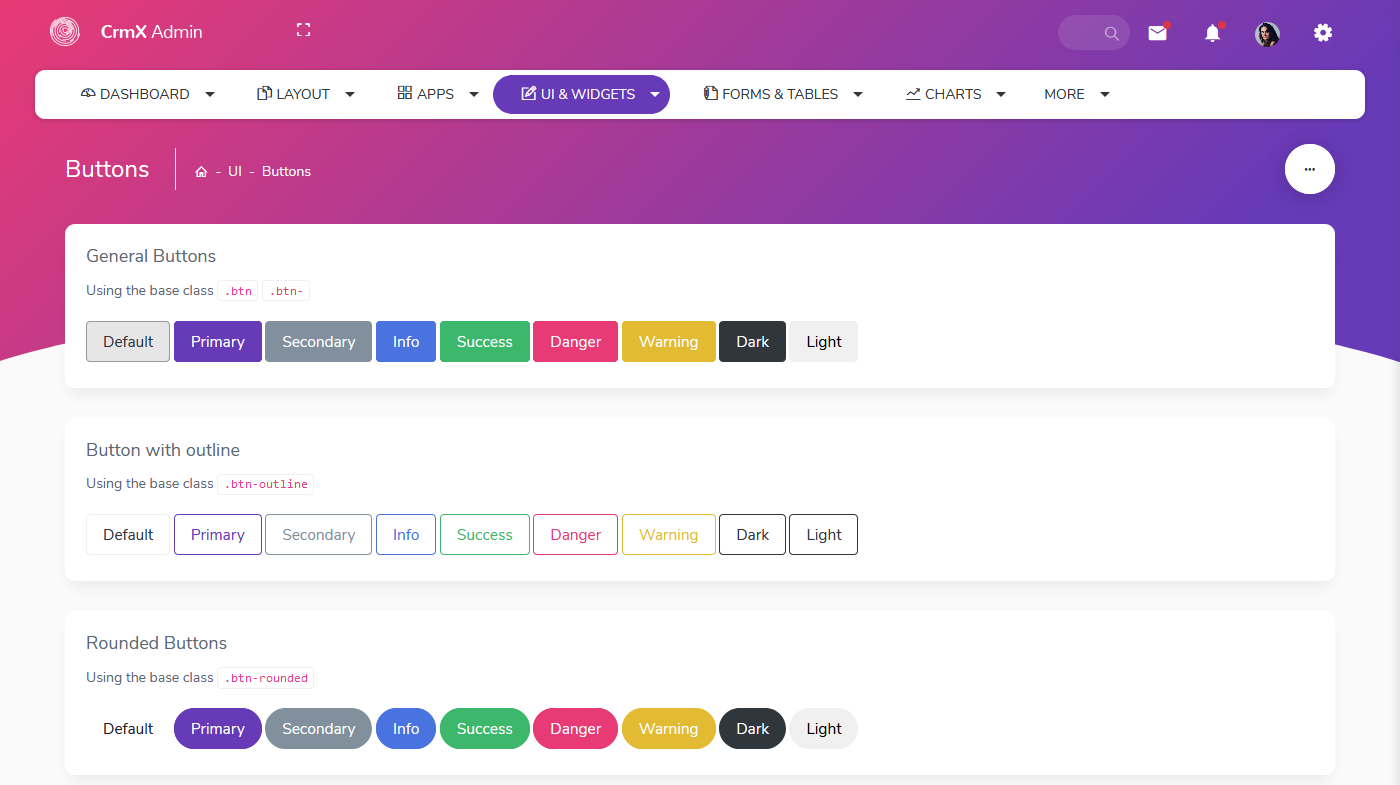
CrmX Analytics – Admin Dashboard Template provided Various types of buttons Using the base class. You will see General Buttons, Rounded Buttons, Button with an outline, Button Sizes, Rounded Outline Buttons, Button with the icon, Split buttons, Button with Dropdown, Horizontal Button Group.
Color Utilities
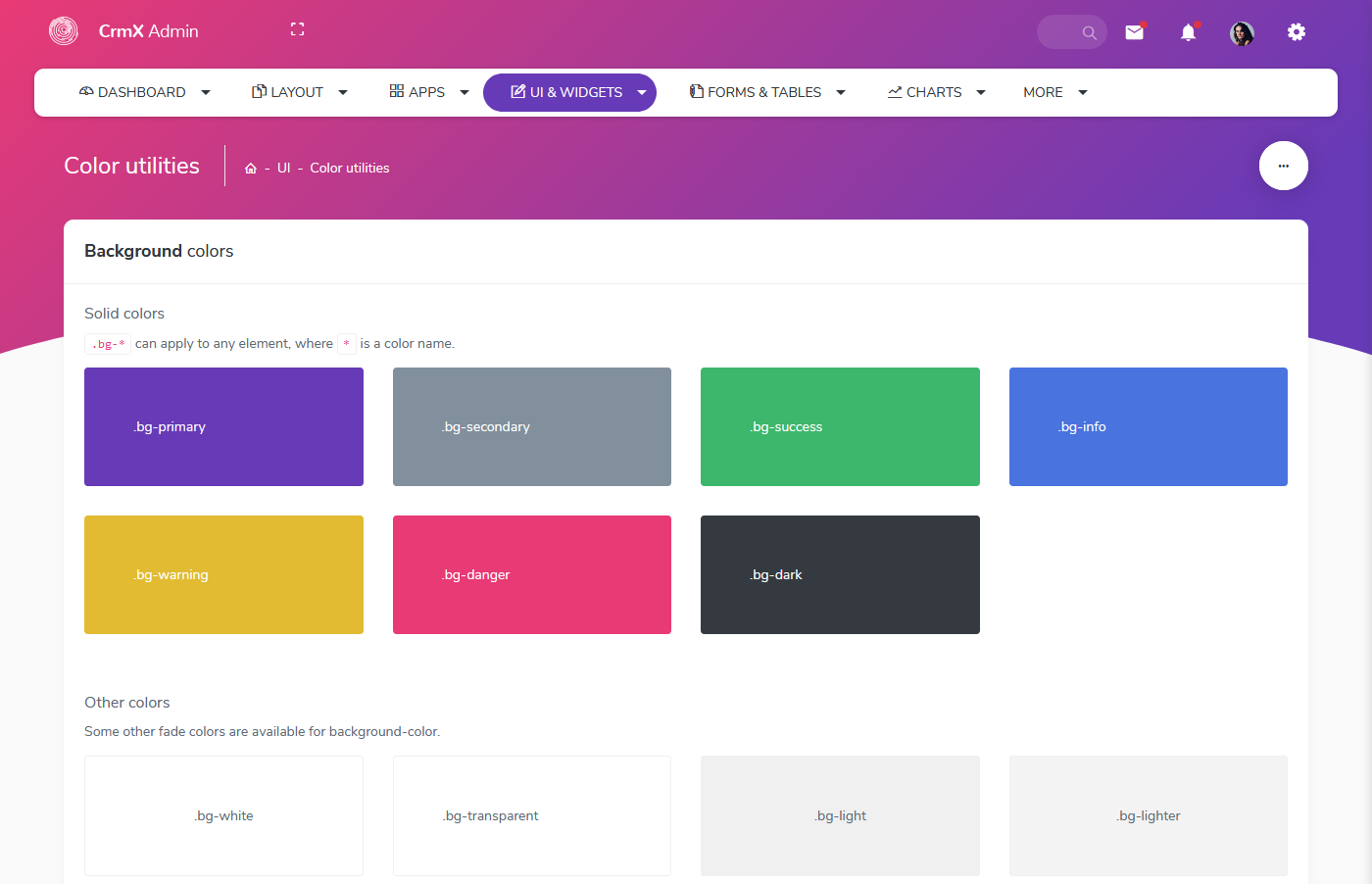
CrmX Analytics – Premium Admin Template comes with Color Utilities such as Background colors, Border colors, Text colors, Hover colors.
Dropdown
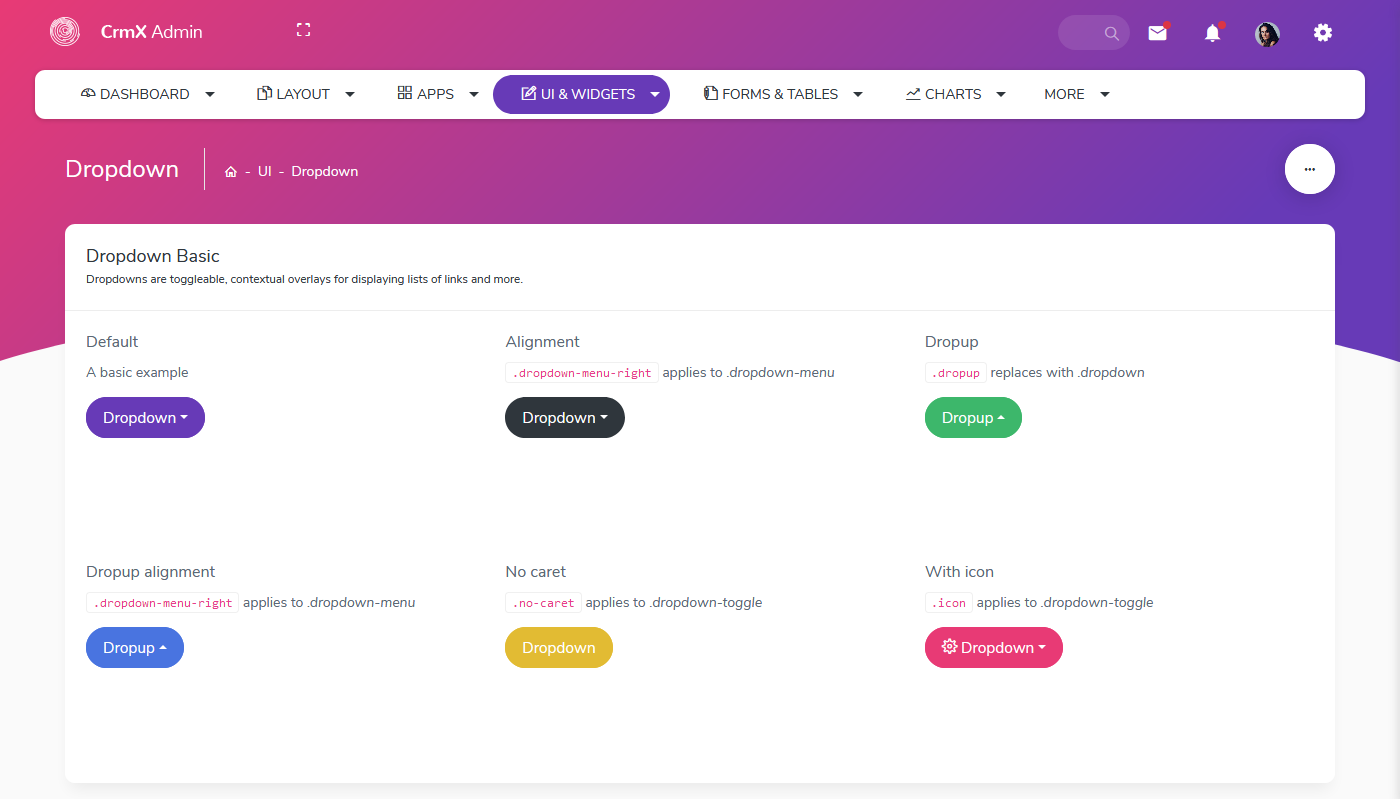
CrmX Analytics – Bootstrap 4 Admin Templates comes with Dropdown.
CrmX Analytics – Admin Templates comes with Range Sliders and Carousel that includes Image Slider, Image Slider thumbnails. You will see Dropdown Basic, Dropdown menu with Default, Alignment, Dropup, Dropup alignment, No caret, With icon, Header, Divider, With badge.
Tabs
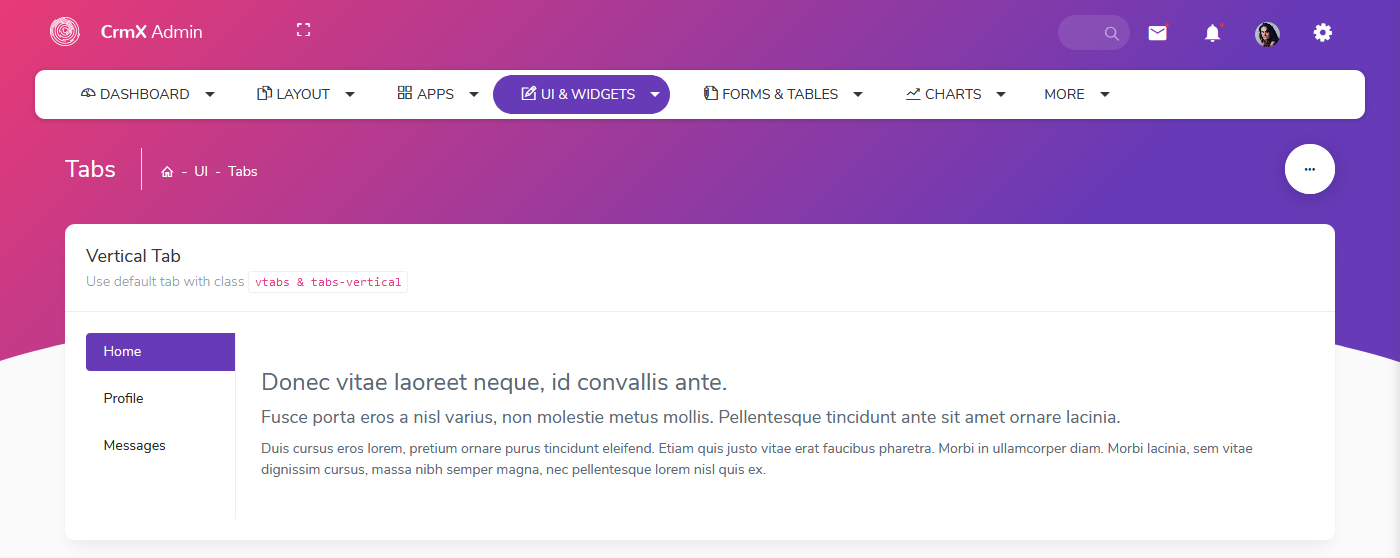
CrmX Analytics Admin Templates comes with Tabs. You will see Nav Pills Tabs, Tab with an icon, Fill, Horizontal alignment, Default Tab, Custom tab Tab, Vertical Tab, Custom tab vertical Tab, Tab with a dropdown.
Timeline
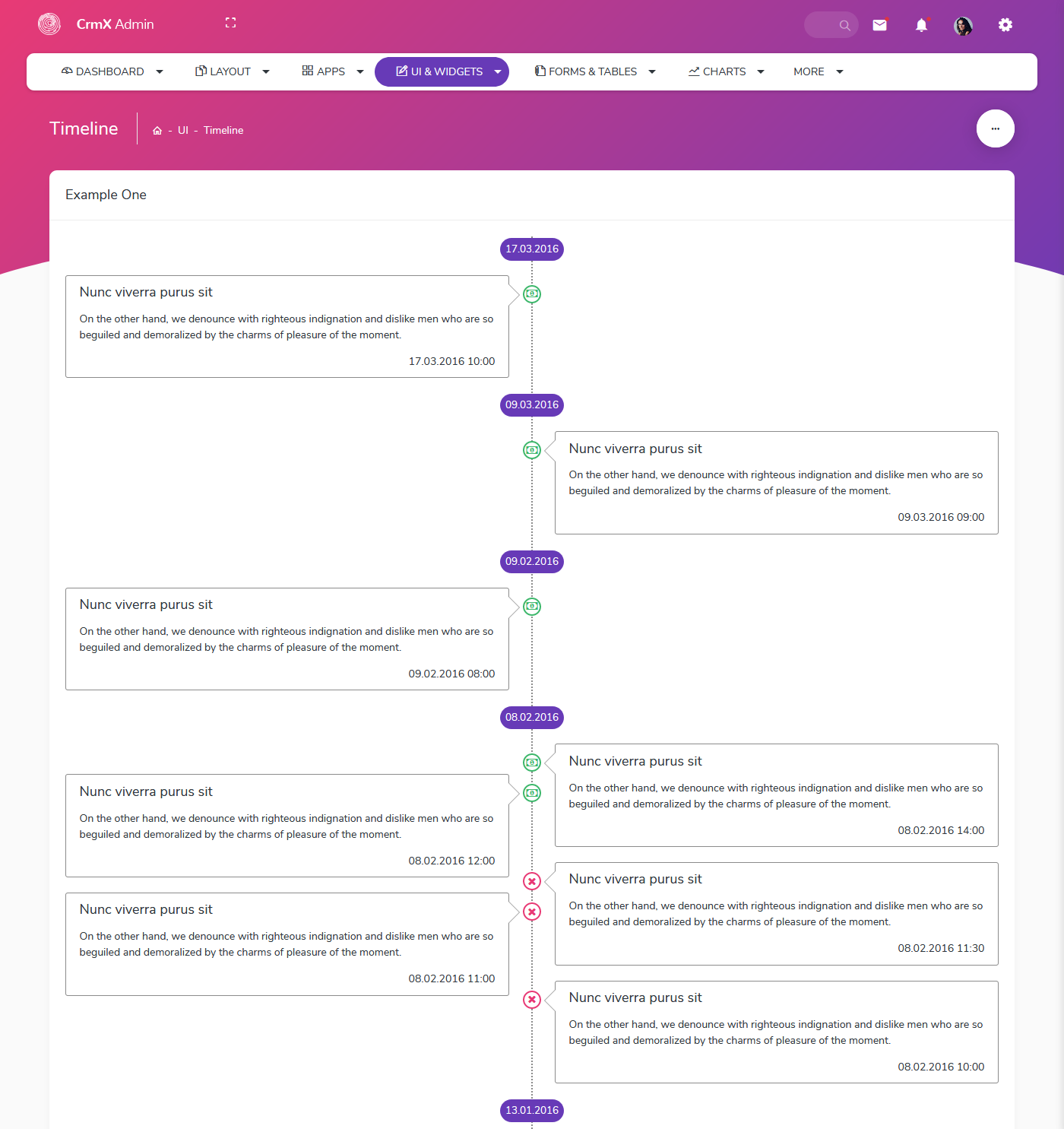
CrmX Analytics Admin – Admin Templates comes with Timeline. You will see Two columns, Usage example.
Horizontal Timeline
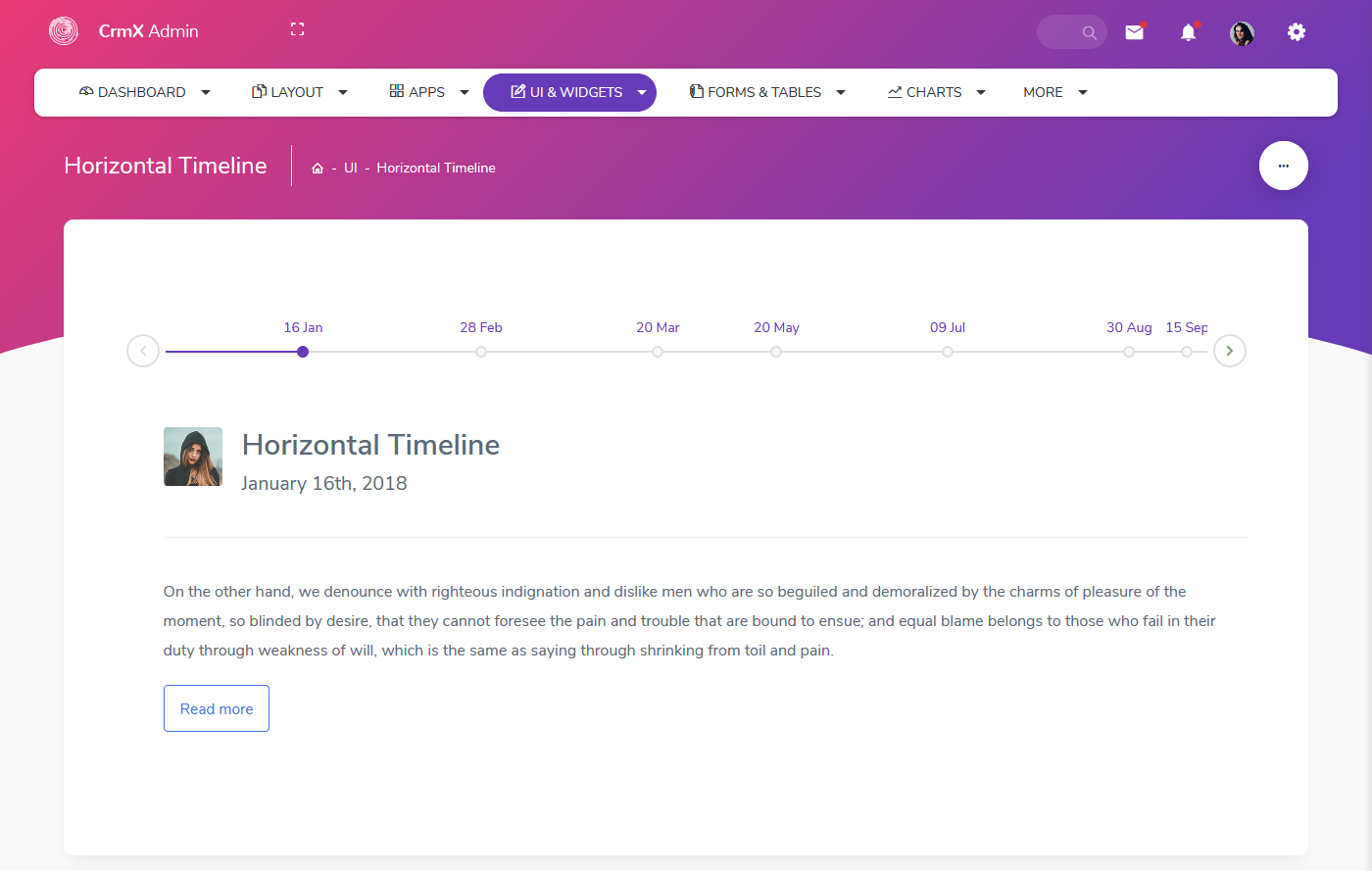
CrmX Analytics Admin Templates comes with Horizontal Timeline.
Advanced Box
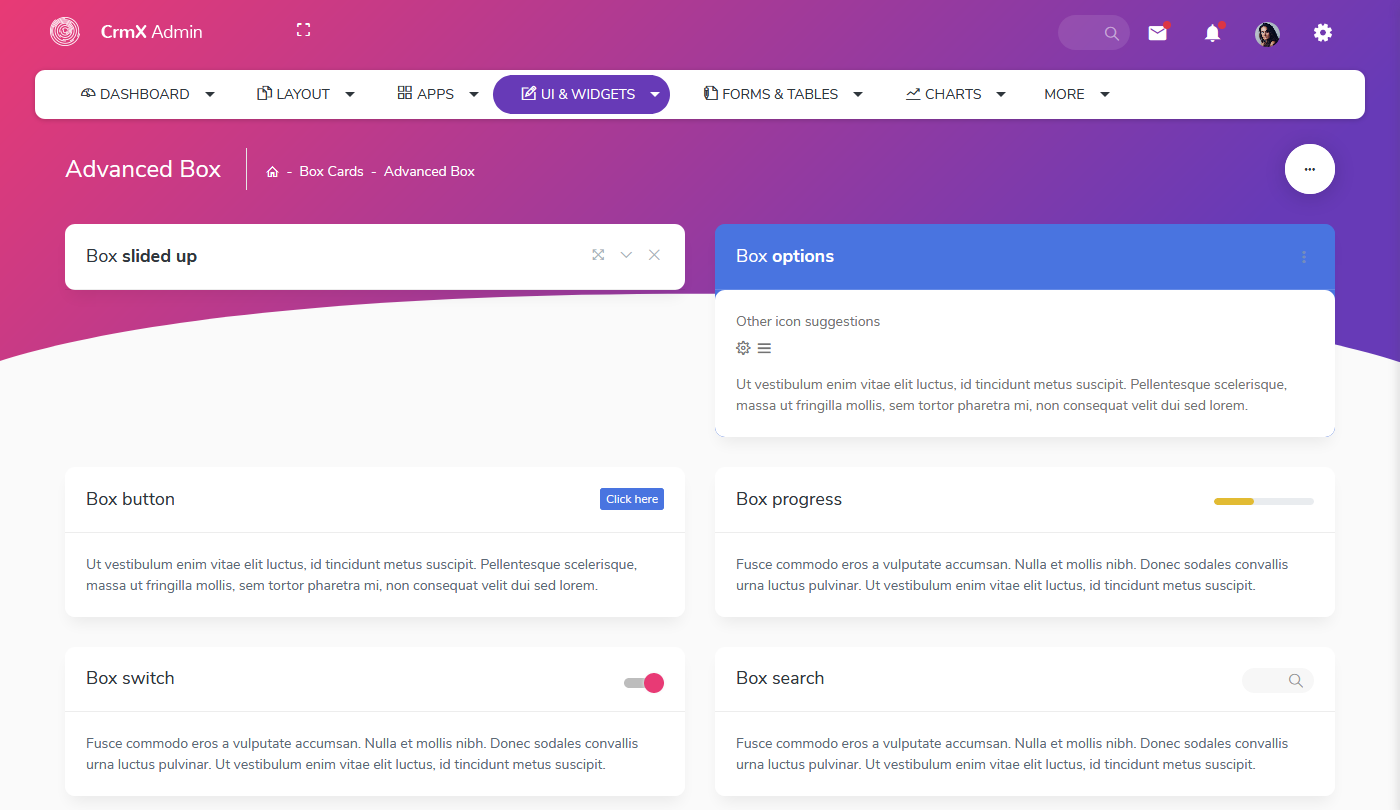
CrmX Analytics Responsive Bootstrap 4 Admin comes with Advanced Box. You will see Box search, Multi elements, Box pagination, Box controls, Box slid up, Box options, Box button, Box progress, Box switch, Scrollable.
Basic Box
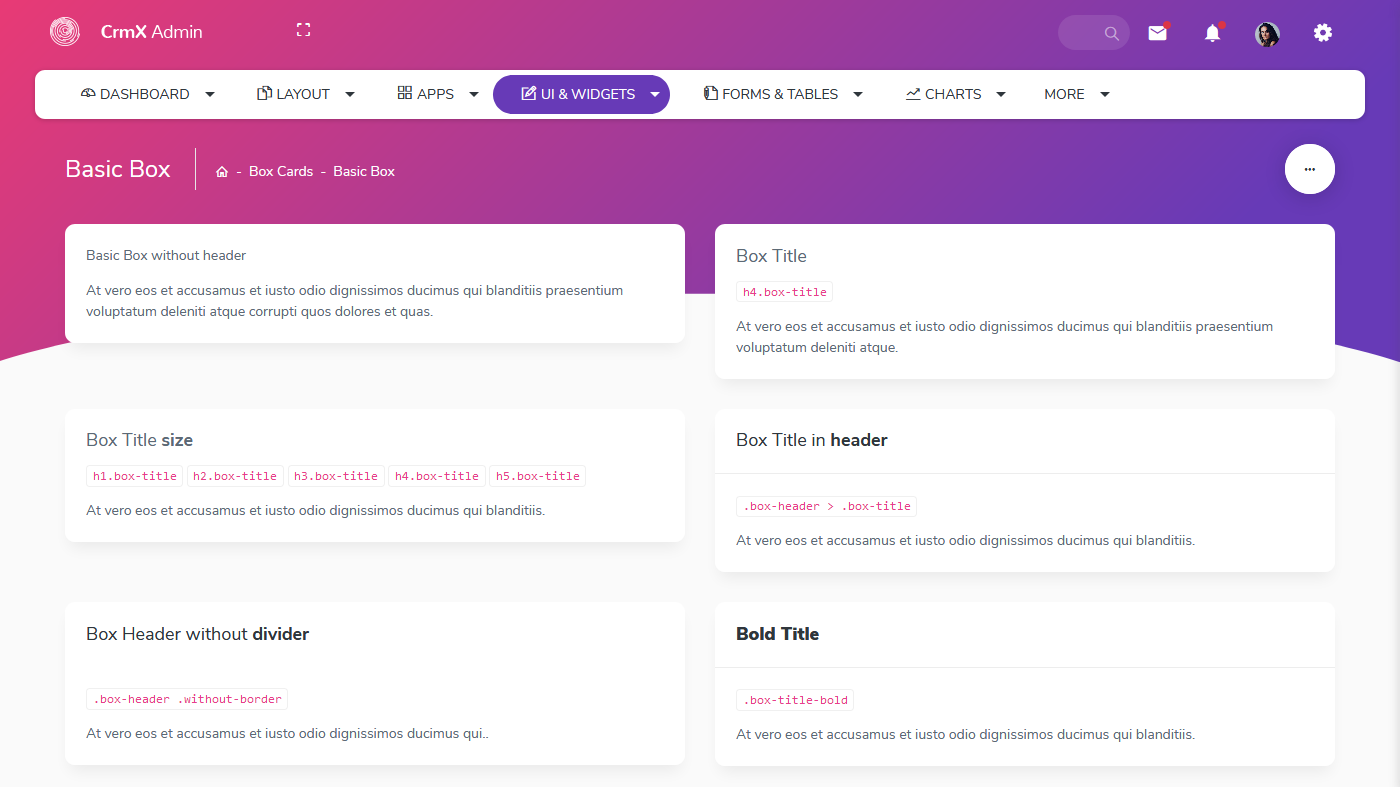
CrmX Analytics – Dashboard Admin Templates comes with Basic Box. Basic Box With the title, Title size, Title in a header, Without divider, Bold Title, Title and description More description, Title and side-title More description, Title, and subtitle, Bordered box.
Box Color
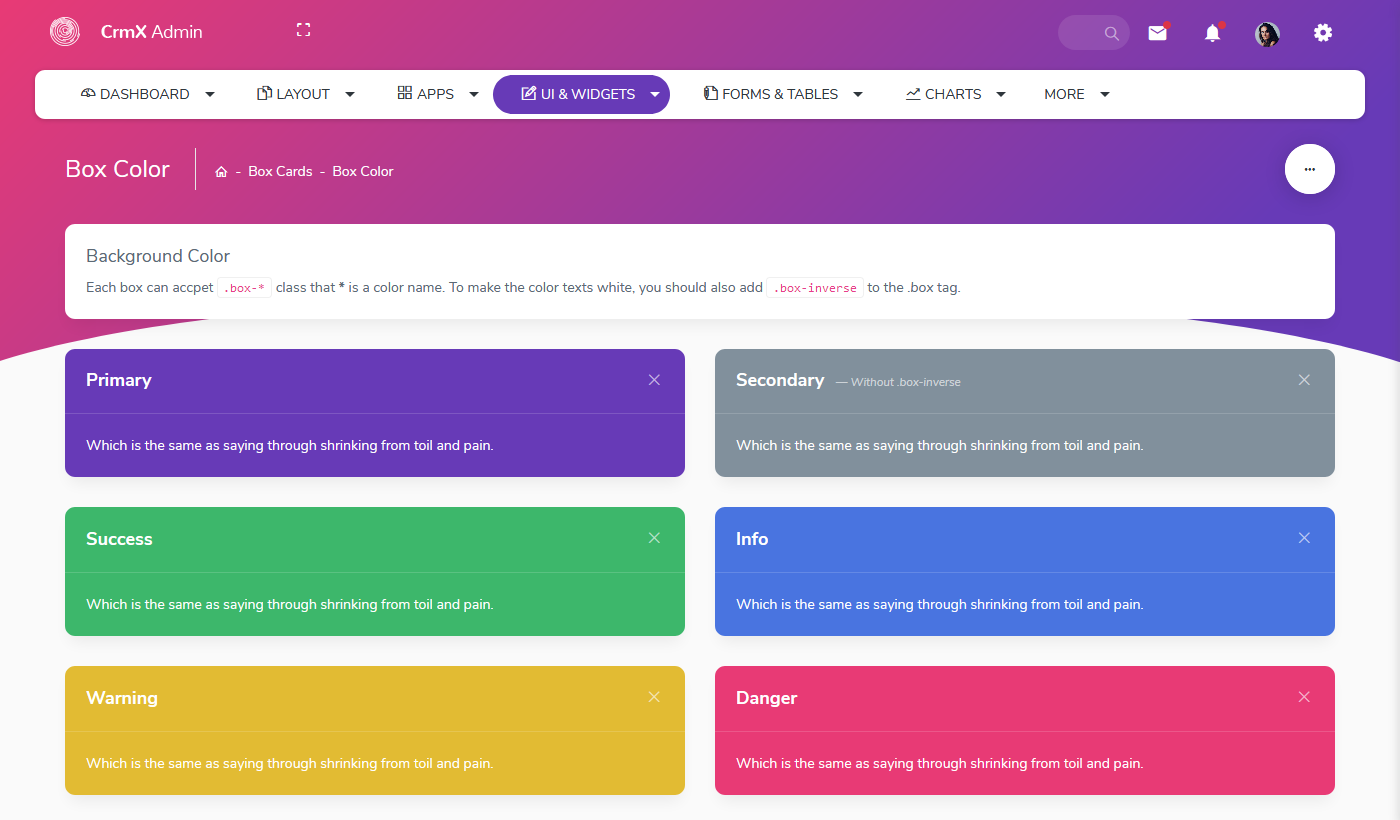
CrmX Analytics – Admin Templates comes with Box Color. You will see Solid box header, Background Color, Pale Background Color, Outline boxes, Border boxes.
Group Box
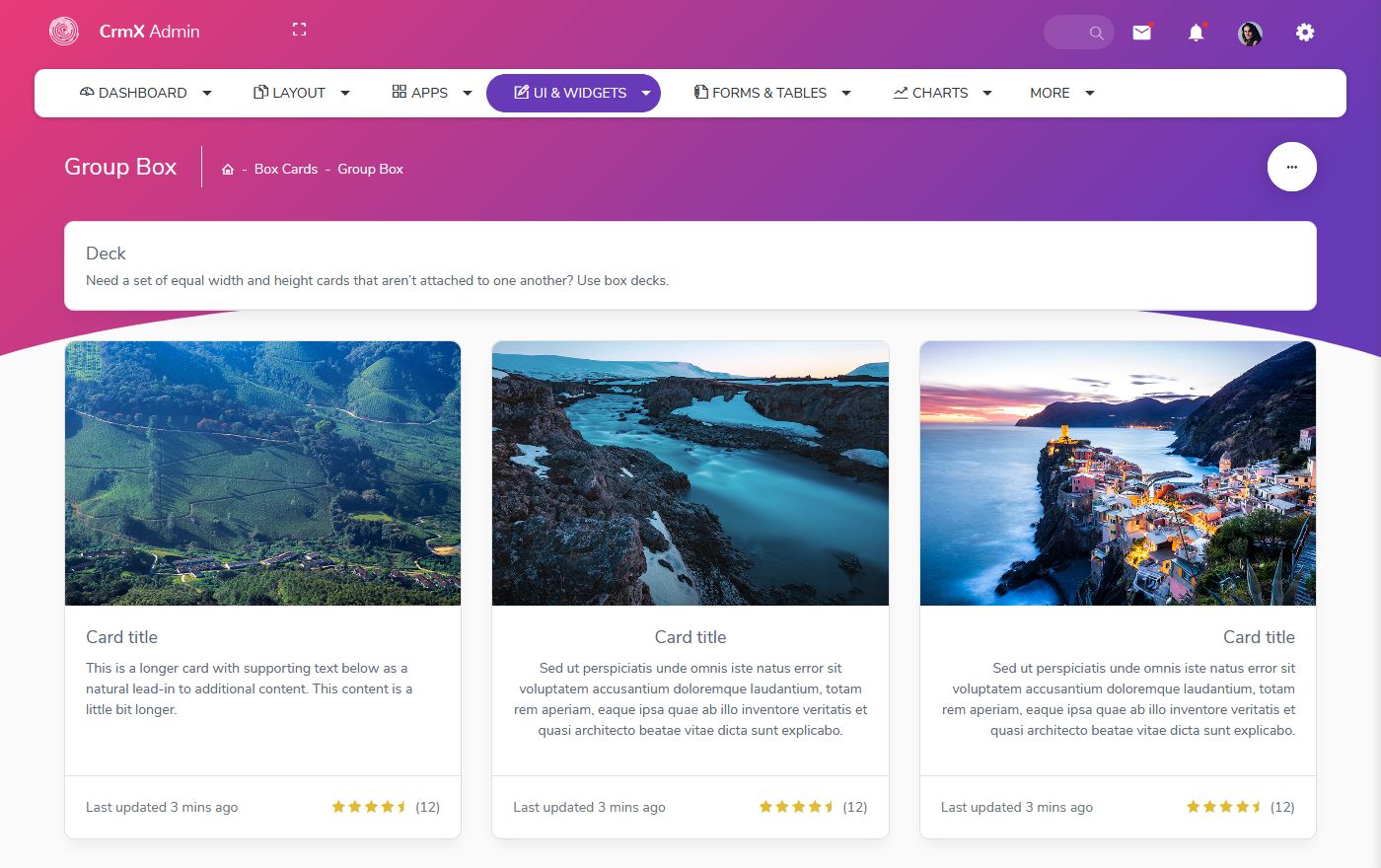
CrmX Analytics – Admin Templates comes with Group Box. Boxes can be organized into Masonry-like columns with just CSS by wrapping them in .box-columns. Box are ordered from top to bottom and left to right when wrapped in .box-columns.
 skip to Main Content
skip to Main Content