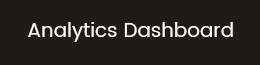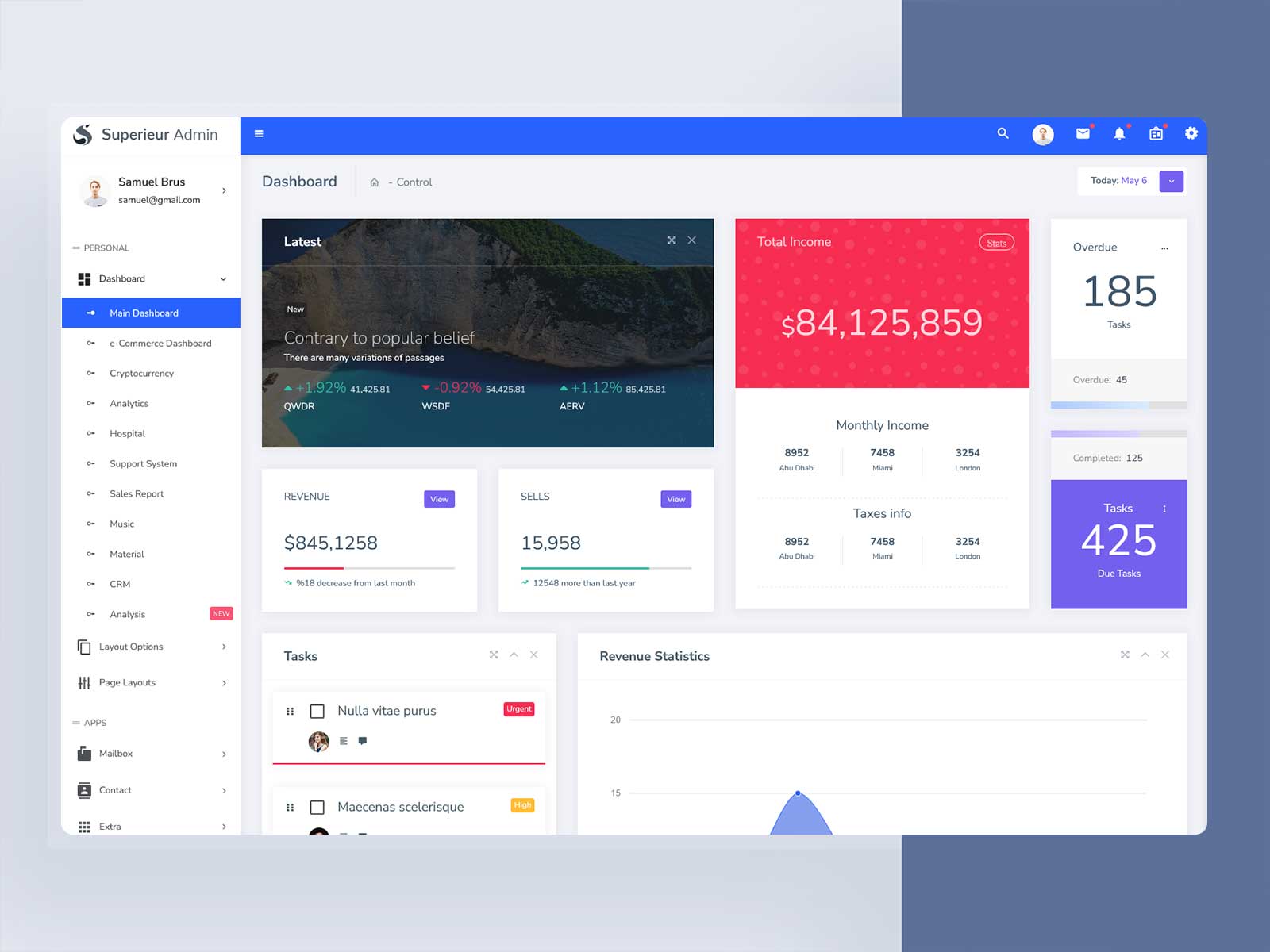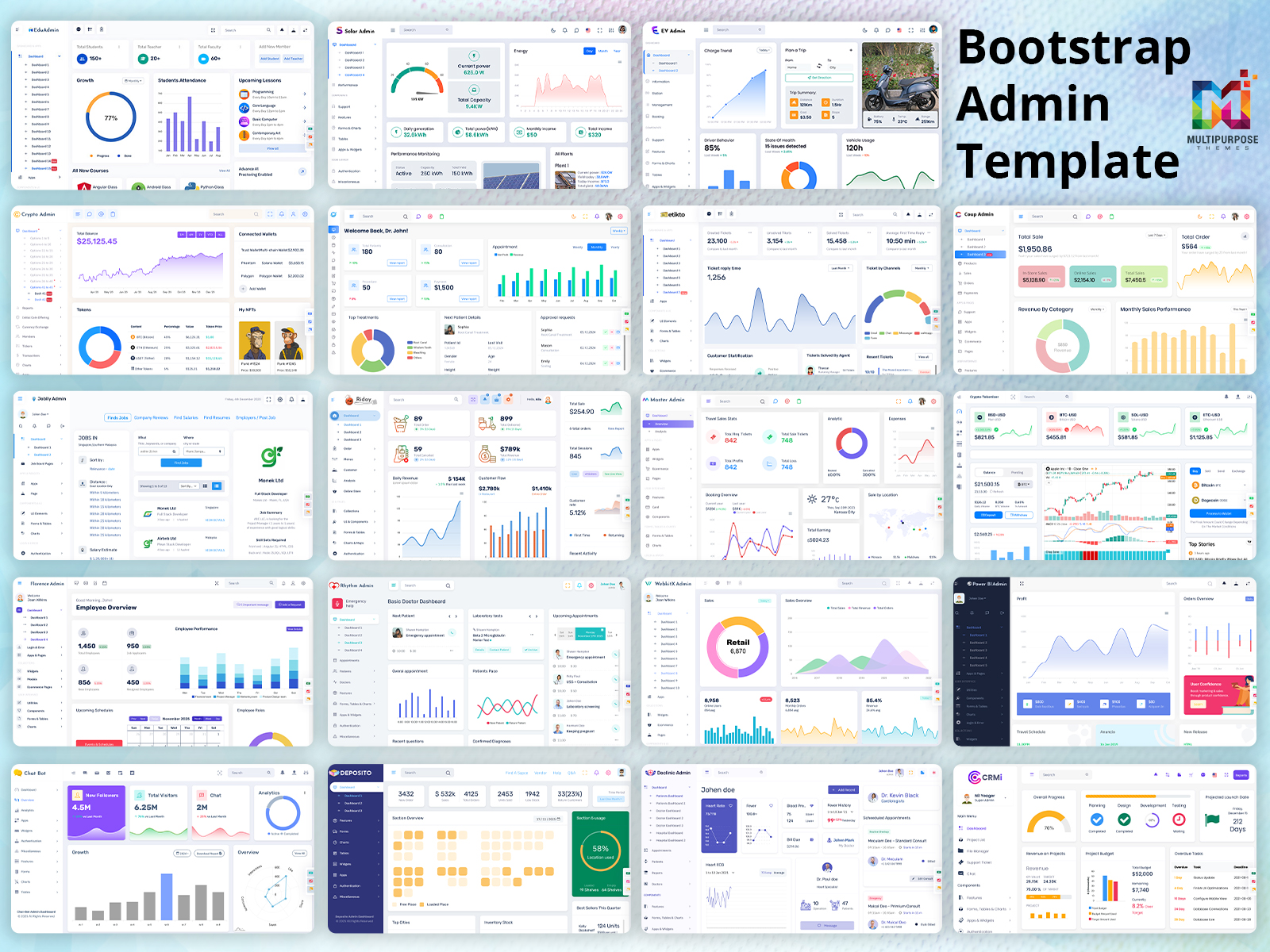In today’s digital world, every business depends on powerful web applications to manage operations, users,…
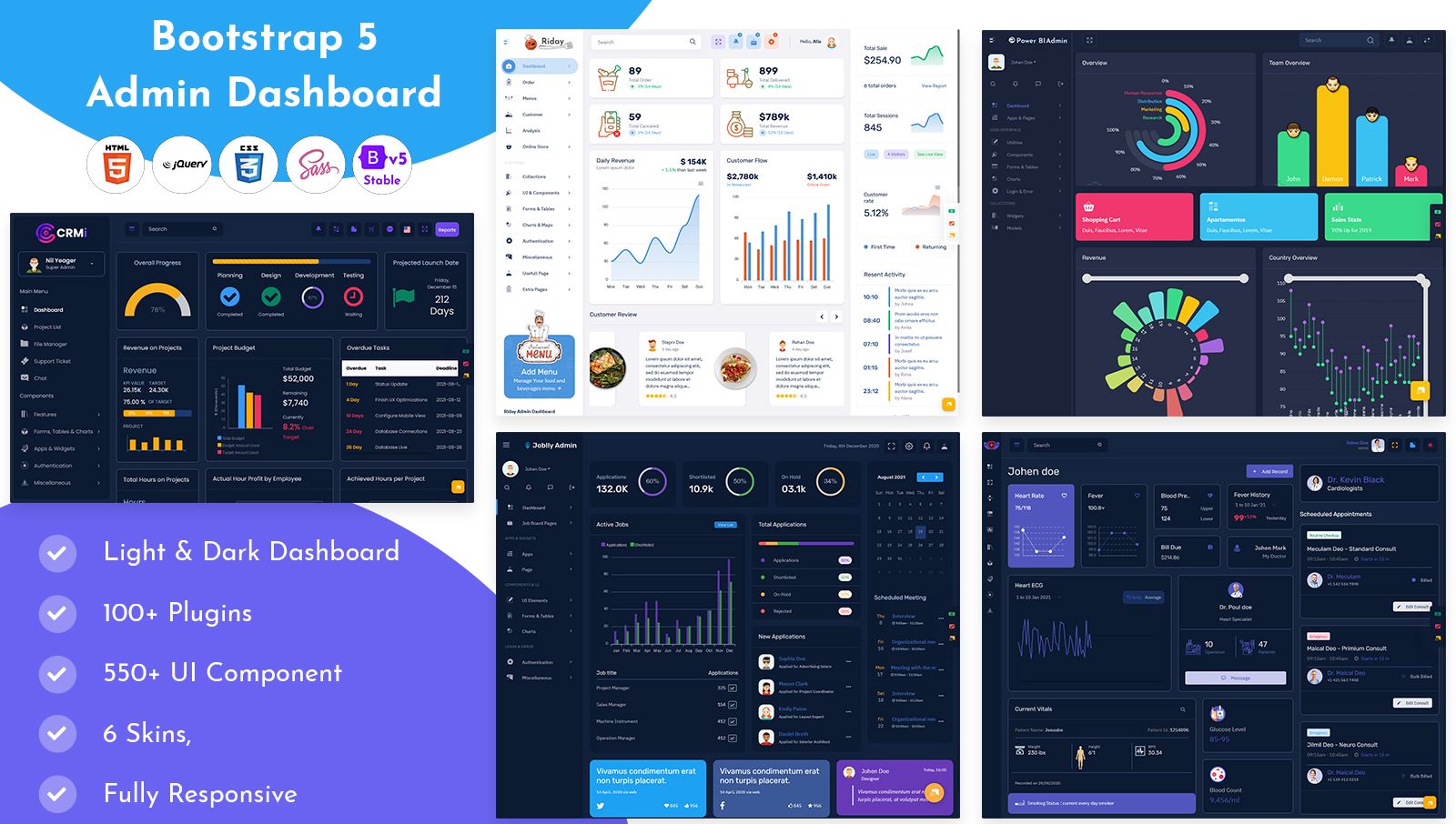
A Useful Guide to Developing an Admin Panel Dashboard
Reading Time: 4 minutes
They reside in the internet’s lowest and darkest recesses. In the background at all times. The bulk of regular users have never seen it. Almost every website these days has some kind of setup tool in the background. Whether it’s a modest personal blog built using a content management system (CMS) or the world’s largest websites, which are run by giant corporations with hundreds of staff, there’s something for everyone. So, what are the design issues with admin panels, and should you spend effort building them? Continue to read and we will share some useful tips that can be helpful when you develop Admin Panel Templates.
You will be able to develop a perfect dashboard theme with the assistance of such a dashboard template.
What characteristics distinguish an excellent admin panel?
How do you go about building an Admin Panel after you’ve decided you want to or need to construct one? While there are many parallels between a good website and a good admin panel design, when it comes to the aim of a dashboard, there is a significant difference.
A large portion of the contemporary internet is designed to keep users on a website for as long as possible. Because these businesses’ economic models incentivize longer user visits, social networking applications have addictive designs. More adverts can be served, more content can be read, and the possibility of purchasing anything rises the longer a person stays on the site. This is why you need to look around for the Bootstrap 5 Admin Templates and pick the best one.
The purpose of an admin panel, on the other hand, should be the polar opposite: Create it so that the user may complete his chores as quickly as possible. Users don’t want to spend time dealing with anything they don’t want to deal with. An illustration shows the YouTube Creator Studio’s analytics page, which serves as a dashboard for managing your YouTube videos.
Design that is both simple and functional
A highly clean and well-structured UI UX design is the most crucial design feature of an Admin Panel Dashboard. Simply give the information and alternatives in the most straightforward manner feasible. There’s no need to clutter up an admin panel with unnecessary design elements; preserve them for the website itself.
Quick Reactions
Another useful feature of admin panels is the UI Design ability to alter tiny settings with a single button push. In an ideal world, you’d utilize JavaScript to create asynchronous requests so the page wouldn’t have to be refreshed. However, try to include some feedback so that the user is aware that his modifications have been recorded. These asynchronous functions will take longer to implement, but they will make the Bootstrap Admin Dashboard much more user-friendly.
Explanations
Explanations and instructions right next to the selections are a good feature to have in admin panels. Even with tools that I created myself, I sometimes forget what an option performs when I return to it six months later and there are no explanations.
Admin panels come with a wide range of features and choices by default. So, rather than having to go to external documentation and tutorials every few minutes, having at least some explanations inside the panel itself may be advantageous.
A screenshot of the example dashboard in Moodle. It’s the home page, where you’ll find announcements, users, and courses. The author’s snapshot of the demo Moodle dashboard, an open-source e-learning platform.
Is it necessary to establish an admin panel?
There are a few categories you might fall into when it comes to investing time building and designing an admin panel. If you’re in charge of an Admin Theme panel that millions of people view and use, such as the YouTube Creator Studio or the WordPress admin panel, you must devote a significant amount of work to creating the greatest admin tools possible.
Even if your firm is a medium-sized one and your admin panel is only accessed by a few workers on a daily basis, you should keep it simple and straightforward to use. Employees come and go, and the more quickly a new employee learns how to utilize the internal Admin Panel, the better. Keep these tips in mind and locate the best dashboard template to create your admin panel.
 skip to Main Content
skip to Main Content