In today’s digital world, every business depends on powerful web applications to manage operations, users,…
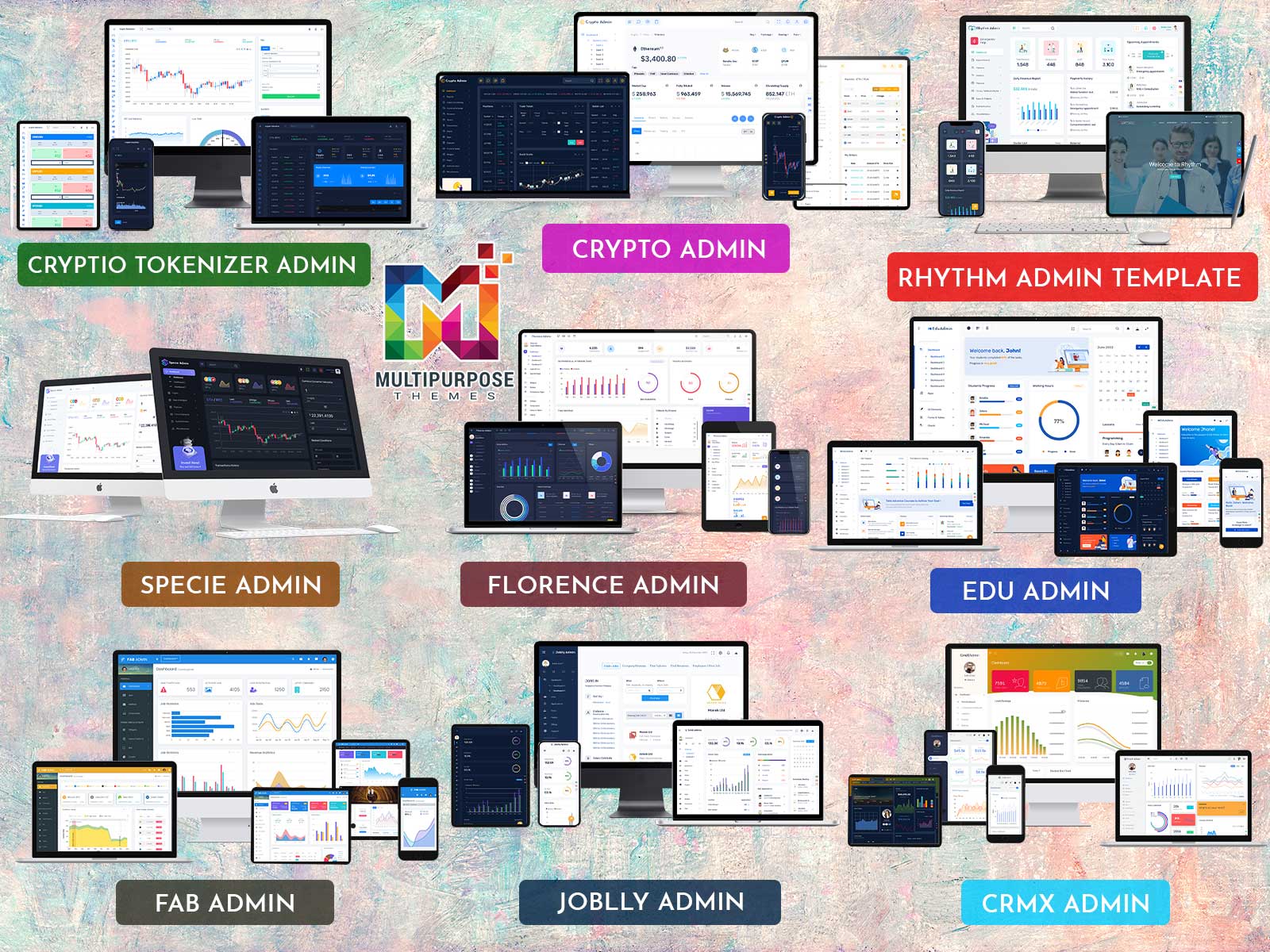
Bootstrap UI framework with Bootstrap 5 web apps
Reading Time: 7 minutes
Hello Readers,
We all know how Bootstrap UI framework is an extremely useful tool. But if you don’t know about it, then let us share a few things about it with you.
What is Bootstrap?
It is an open-source ui framework from late 2011 that is used for designing responsive websites with a mobile-first approach faster and easier. Bootstrap Templates is available for HTML, CSS, and JS. According to server-side languages like PHP, Node, etc. bootstrap helps to design the frontend. Responsive Bootstrap 5 Admin has made the work for developers easier by making the Admin Panel ready which are basic part of every website. Thus people tend to develop further and don’t waste time on basic templates with beautiful designs along with responsiveness available.
Watch Video
CRMi – Sales Dashboard – Light

MORE INFO / BUY NOW DEMO
Watch Video
InvestX – Dark Dashboard

MORE INFO / BUY NOW DEMO
Watch Video
Joblly – Mini Sidebar Dashboard – Light
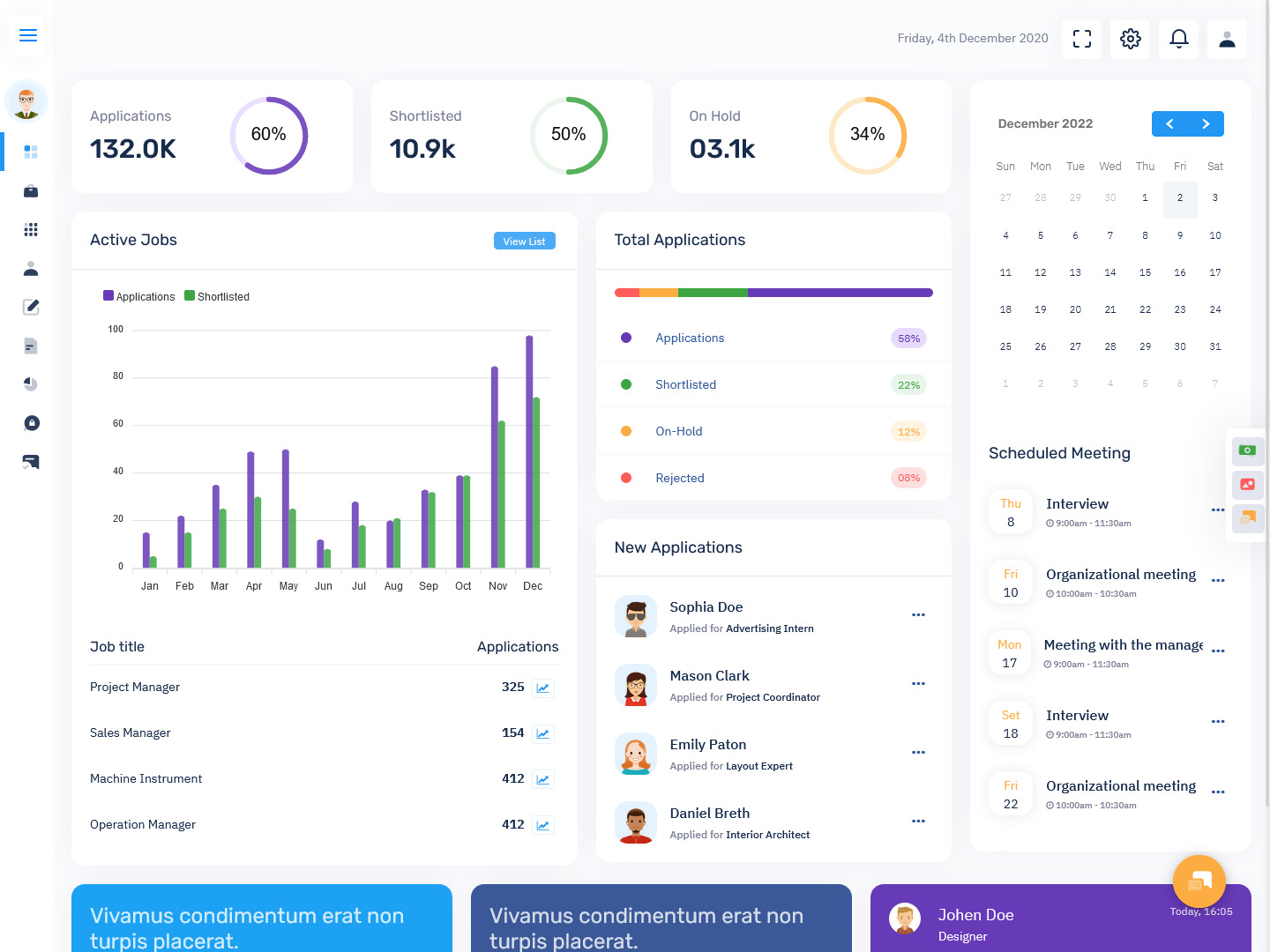
MORE INFO / BUY NOW DEMO
Watch Video
Crypto Admin – Misi sidebar Dashboard – Dark

MORE INFO / BUY NOW DEMO
Watch Video
Doclinic – Doctor horizontal Dashboard – Light
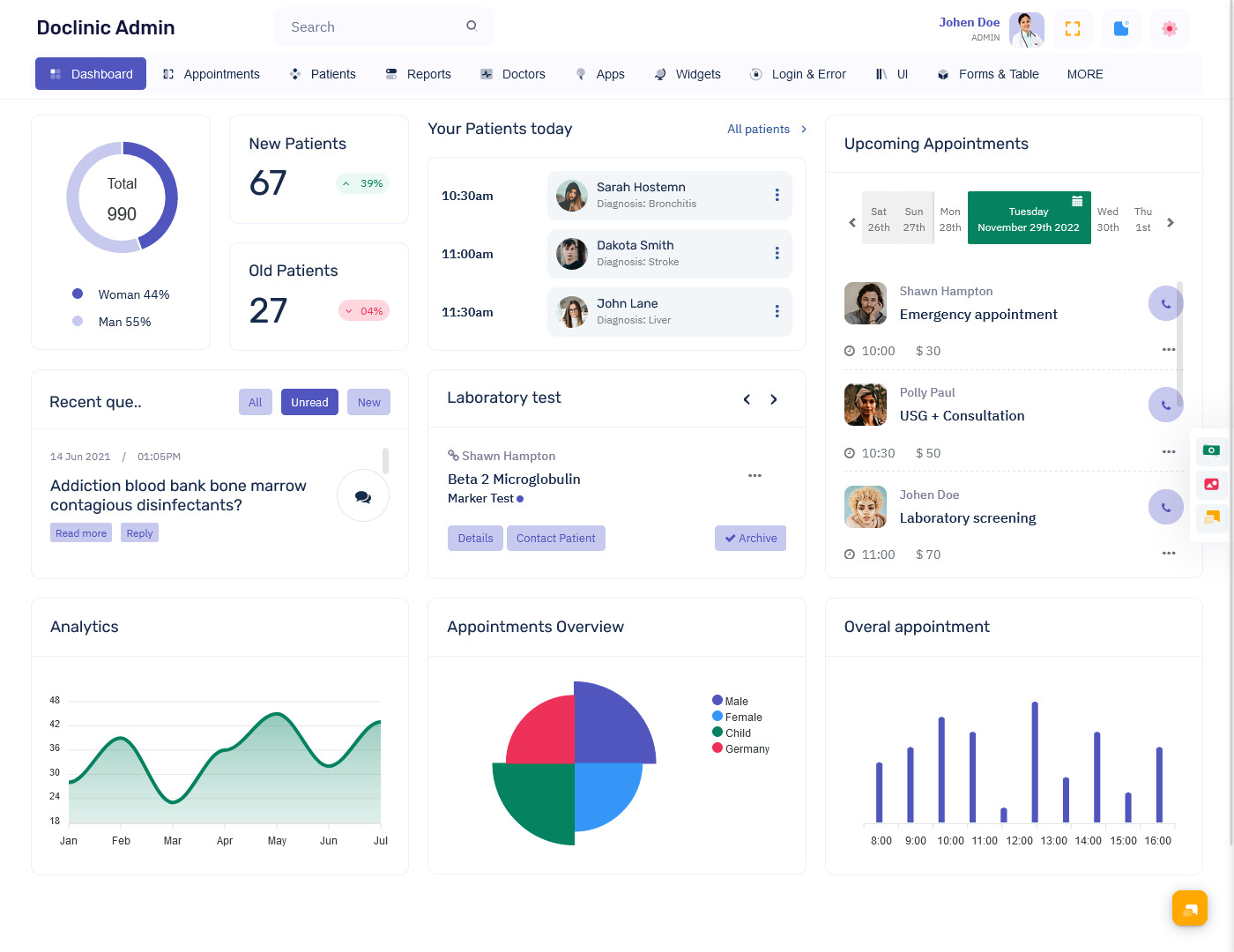
MORE INFO / BUY NOW DEMO
Watch Video
Warehouse – Horizontal Dashboard Dark
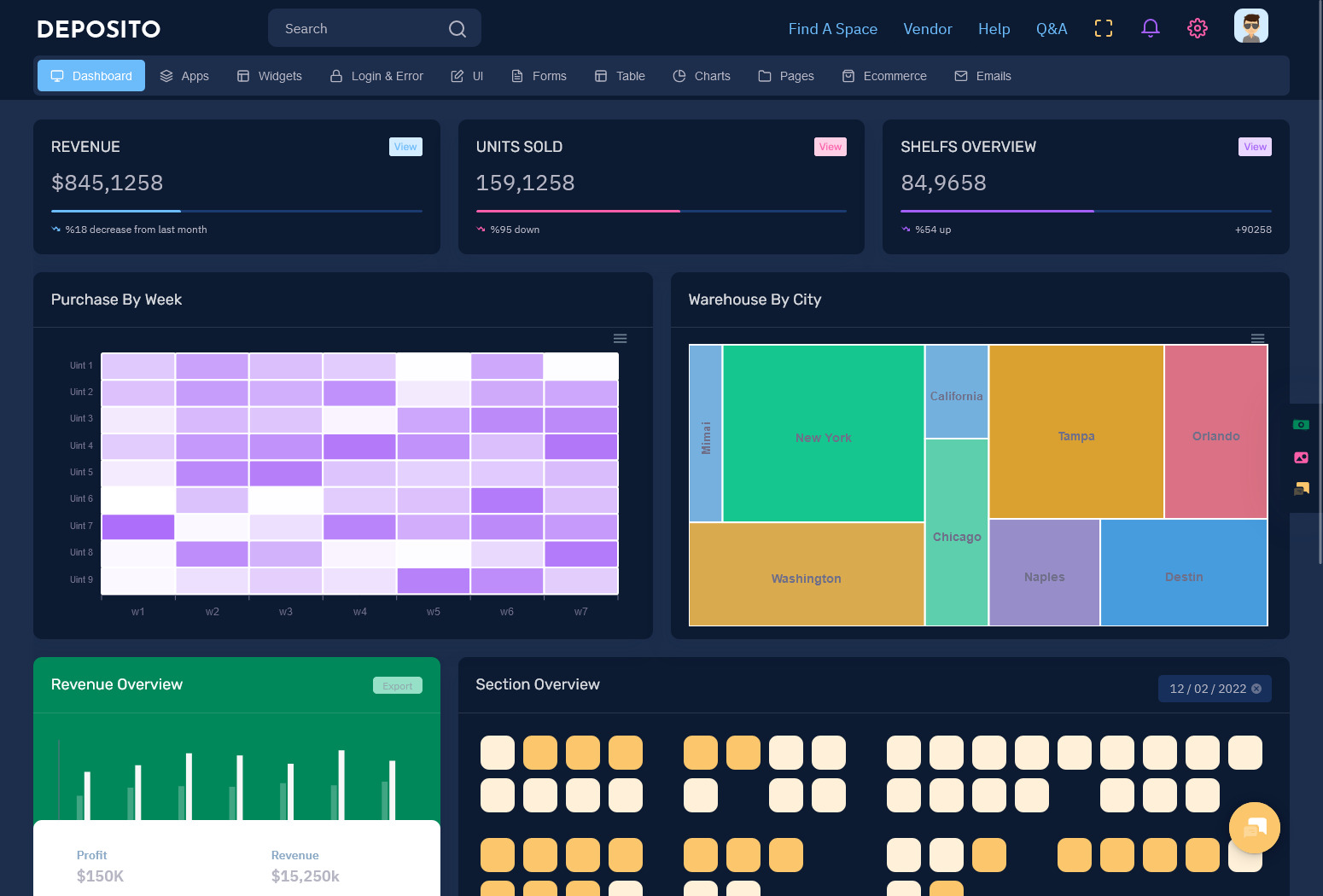
MORE INFO / BUY NOW DEMO
Why Bootstrap?
Faster and Easier
Mobile First style
It is free!
Browser support
Responsive Design
Bootstrap 5 Admin Panel Dashboard launched in mid-June of 2020. As it is in the alpha-1 version, in the future some more features can be added to Bootstrap 5 Admin Template
In the alpha-1 version of bootstrap 5 some classes removed are:
form – row
form – inline
list – inline
card – deck
Some of the added classes:
gx-* (classes control the horizontal/column gutter width)
gy-* (classes control the vertical/row gutter width)
g-* (classes control the horizontal & vertical gutter width)
rows-cols-auto
Watch Video
WebkitX – RTL Dashboard – Light
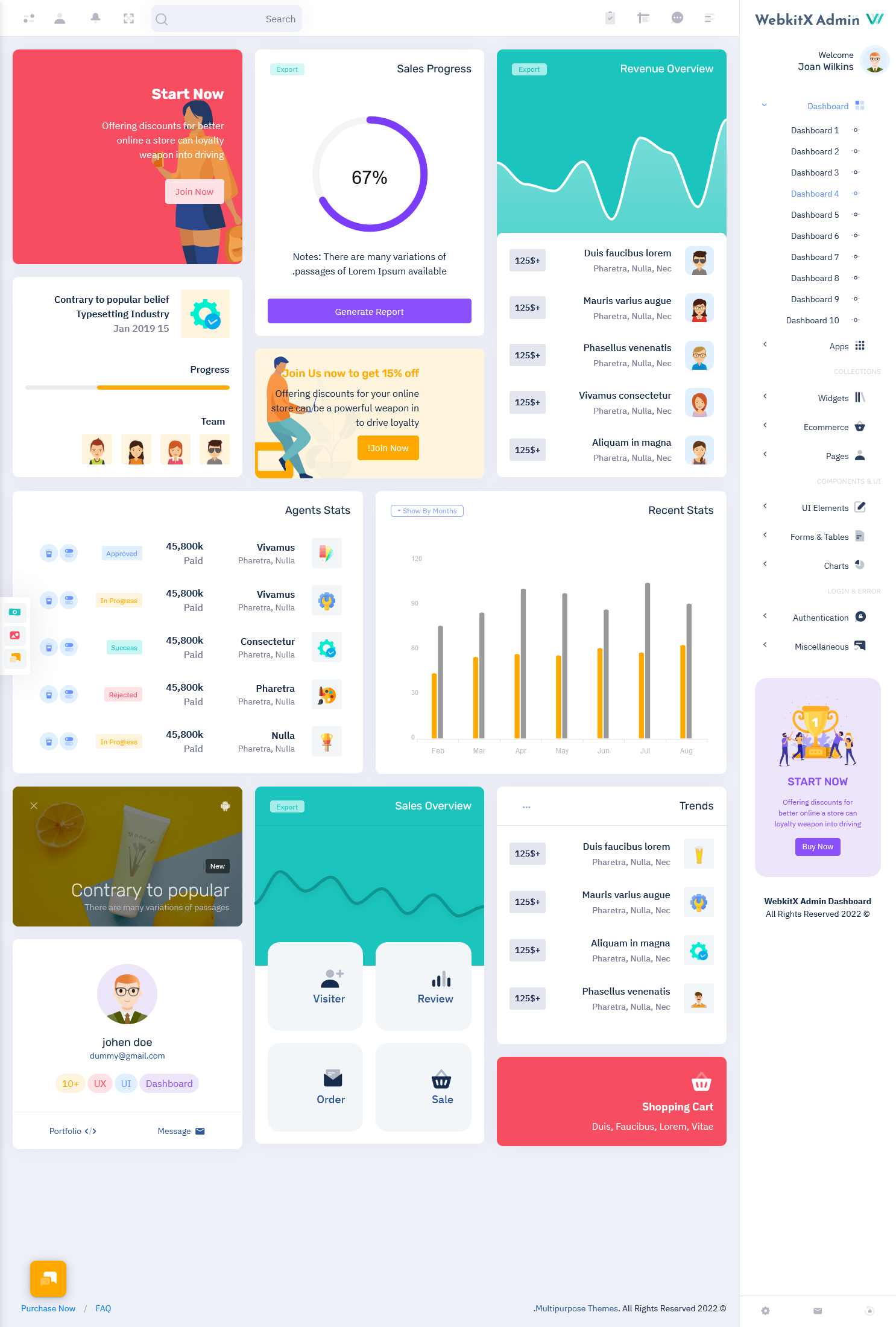
MORE INFO / BUY NOW DEMO
Watch Video
Riday – RTL Dashboard – Dark

MORE INFO / BUY NOW DEMO
Watch Video
Power BI – RTL Horizontal Dashboard – Light
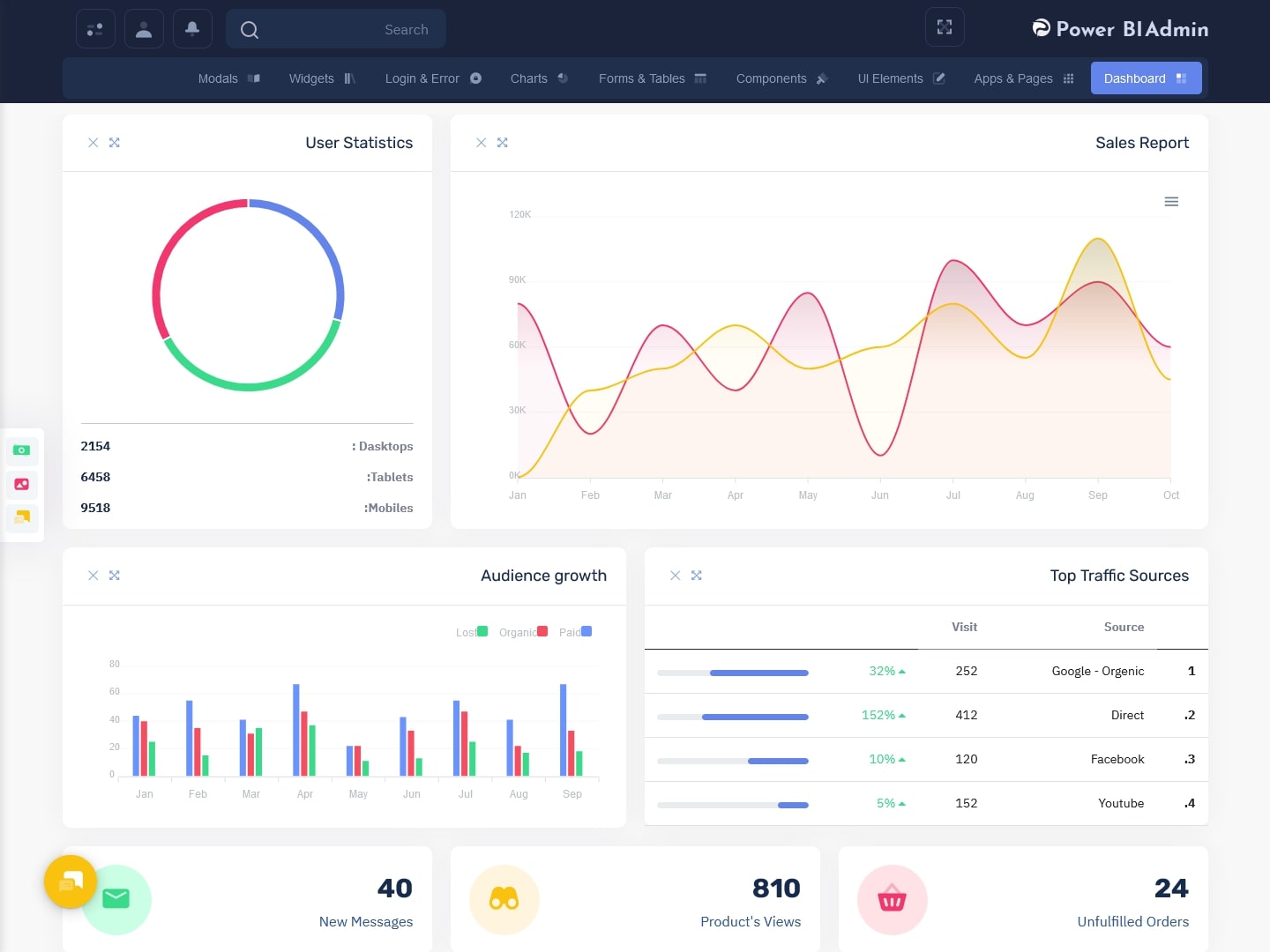
MORE INFO / BUY NOW DEMO
Watch Video
Master – RTL Real Estate Dashboard – Dark

MORE INFO / BUY NOW DEMO
Watch Video
Florence – RTL Horizontal Dashboard – Dark
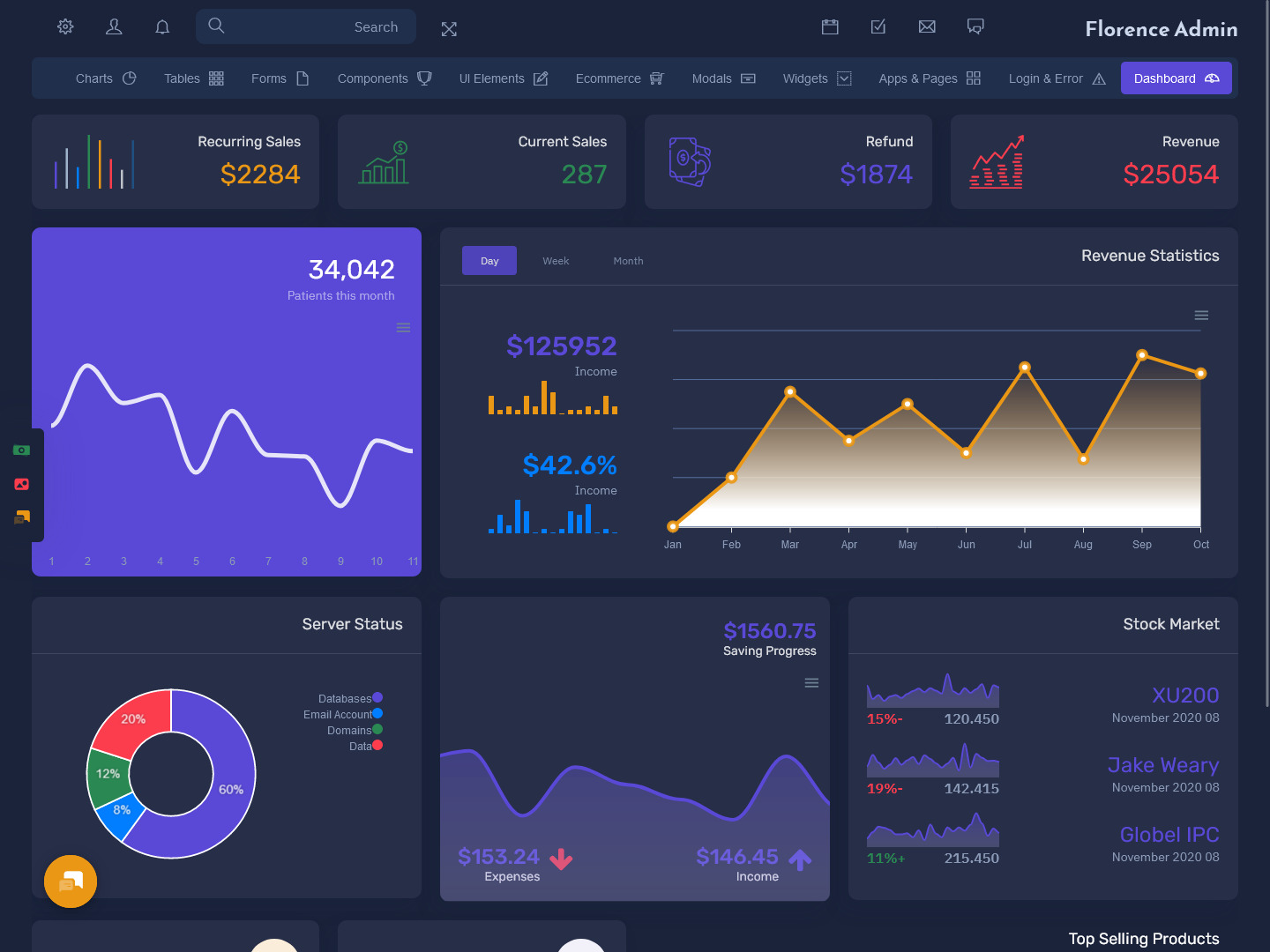
MORE INFO / BUY NOW DEMO
Watch Video
Fox – RTL Mini Sidebar Dashboard – Light

MORE INFO / BUY NOW DEMO
Watch Video
VoiceX – RTL Mini Sidebar Dashboard – Dark
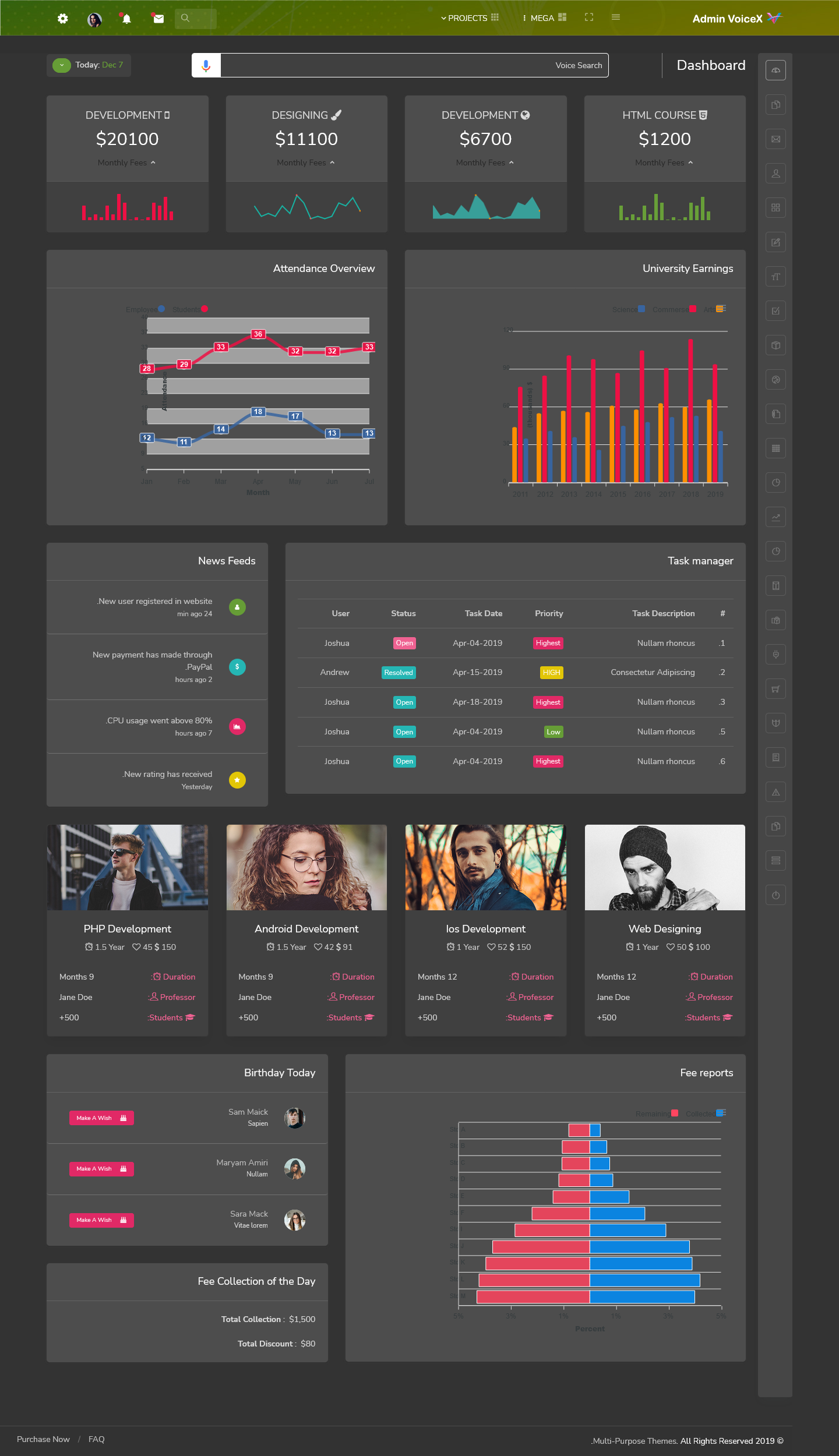
MORE INFO / BUY NOW DEMO
All About Bootstrap 5
Grid System – It has 6 tier (xs, sm, md, lg, xl, xxl).
Color – It has extra colors added with the looks, A card improved color palette. there are various shades available to choose.
Jquery – Jquery is removed and switched to vanilla JS with some working plugins.
Internet Explorer – Responsive Admin Dashboard Template doesn’t support IE 10 and 11.
Form elements – The look of form elements will not change, on different OS or browser. The forms can be customized and form controls can be added, they would not depend on browser.
Utilities API – Bootstrap Admin Web App gave freedom to modify and also create our own utility.
Gutter – We use .g* with fontsize in rem
Vertical Classes – Columns cannot be positioned relative
Bootstrap Icons – Bootstrap 5 Software UI framework have its own SVG icons
Jumbotron – It doesn’t support jumbotron.
Card deck- Card deck class in removed in bootstrap
These and many more features are available on Bootstrap 5
More about bootstrap admin templates
While we all know that Admin dashboards help you to create a user interface of the back-end where you can view and manage the data, understand the trends, keep track of the statistics of the product or your website, which is essential in any business. At the same time, admin dashboards can be used to customize the user end of the site as well as maintaining them, add new components and functionalities to the site, edit the existing ones, include new contents etc. When it comes to creating an admin template, best admin template is one of the best frameworks that are used to build free and Responsive Bootstrap 5 Admin. Bootstrap admin templates are in great demand. Bootstrap has a wide range of UI components that can be extended easily using plugins and add-ons. With Bootstrap you don’t need to code from scratch because you can get ready-made blocks of code. It is very easy to create a responsive web application using Bootstrap, thanks to the Bootstrap grid system and it is highly customizable. Also, Bootstrap has got great browser compatibility. Though a premium template has the design that you require, then a few amount of money is what will cost you to save a lot of design and development time.
But that doesn’t mean that free bootstrap admin ui framework are necessarily any less than premium ones. There are a lot of free admin templates that can easily compete with premium ones. If you have a knowledge and experience in developing, then working with a free admin template will be piece of cake.
Watch Video
Edulearn – Admin Dashboard
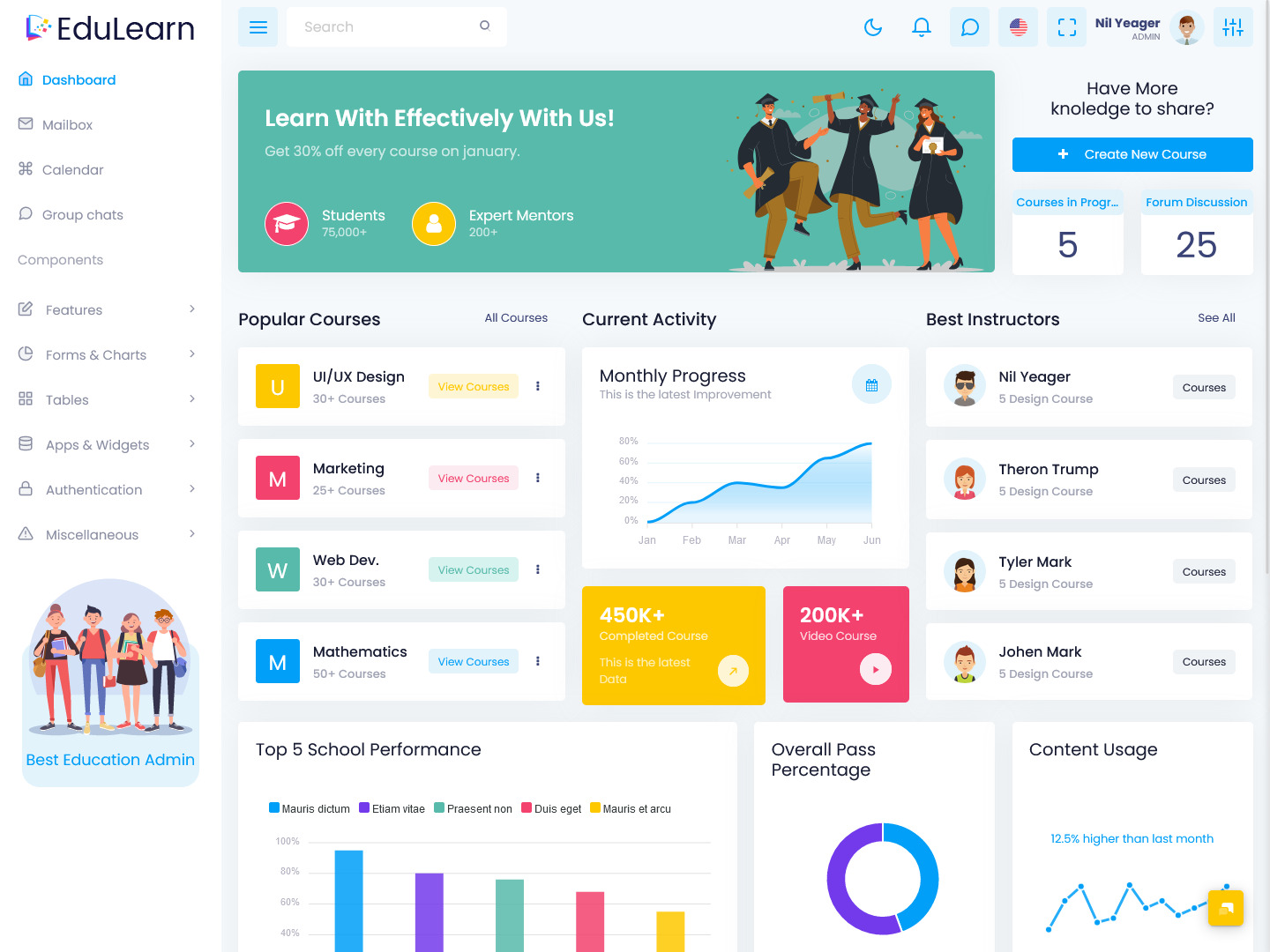
MORE INFO / BUY NOW DEMO
Watch Video
Chat Bot – RTL Admin Dashboard – Dark
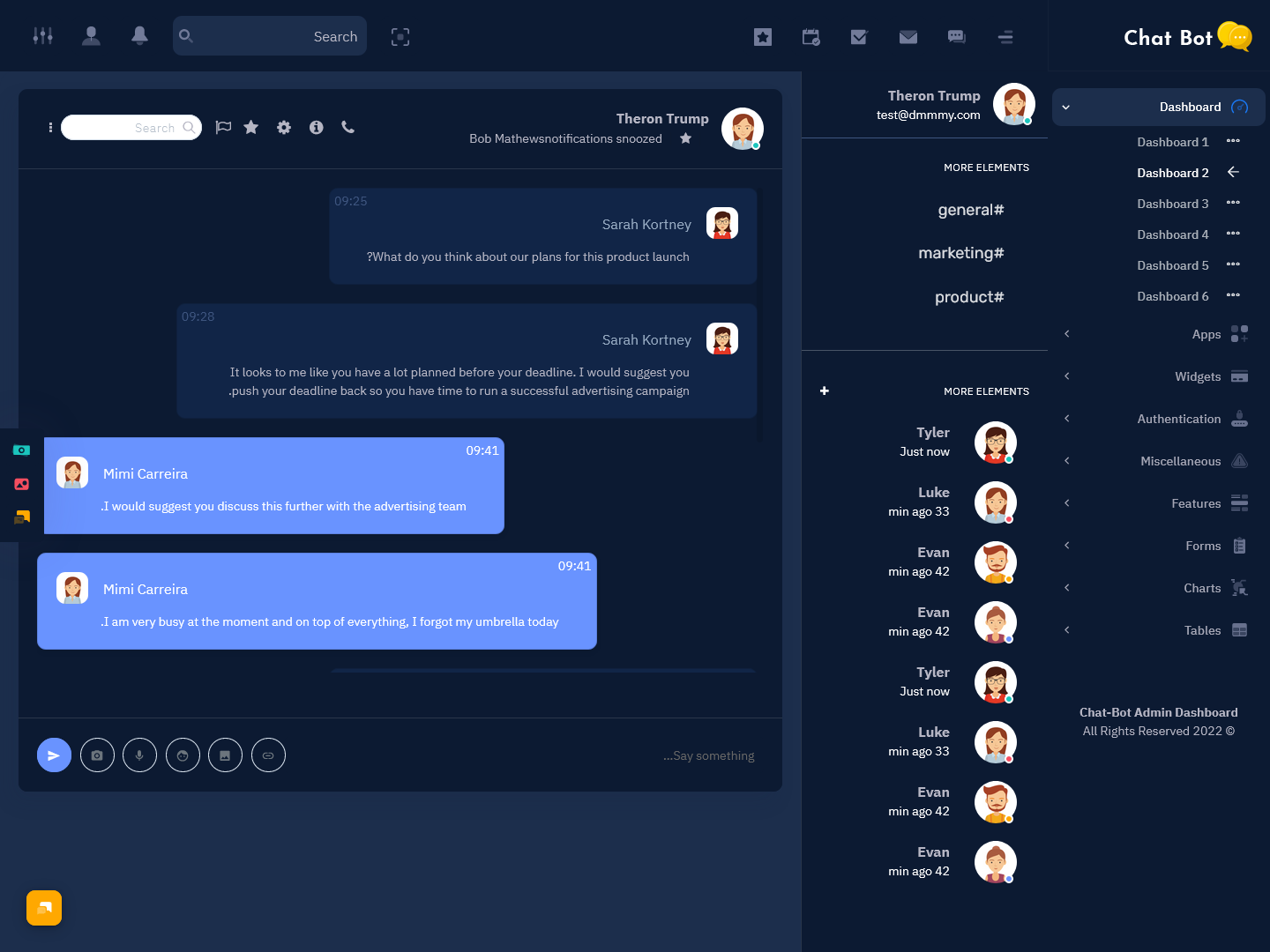
MORE INFO / BUY NOW DEMO
Watch Video
CrmX – Horizontal CRM Horizontal Dashboard
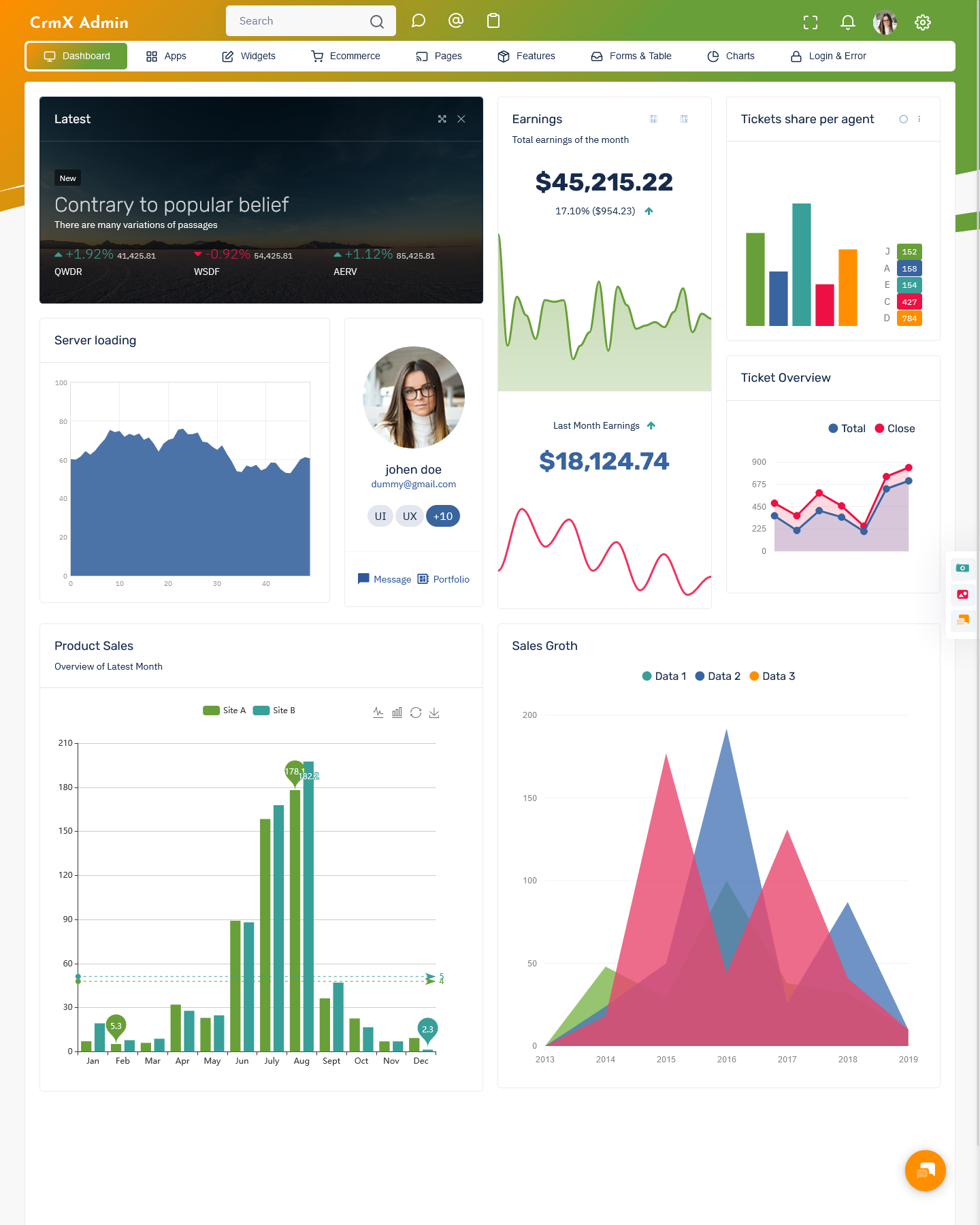
MORE INFO / BUY NOW DEMO
Watch Video
Rhythm – RTL Mini Sidebar Dashboard – Dark

MORE INFO / BUY NOW DEMO
Things to keep in mind before choosing an Admin Template:
The important thing before going for an admin template is to make a list of your needs. What is it that you expect to have in your admin ui framework . What are your priorities? What is the type of product that you have or which category your website falls into – odds are there are different designs and Responsive Bootstrap 5 Admin for each of the categories Some basic questions that help you understand what kind of template to look for. After that, you may have found an excellent candidate for your admin template. Now, there are some specific features that an admin panel should have, for you to consider
Design
Probably the most important factor to look for in an admin ui framework . You would not buy one that has just the components you need but has a poor design quality.
The design must be user-friendly. That is what a good design is for. A user-friendly design makes the tasks easier, without any complications.
Functionalities
[Tweet “A good &usable admin ui framework requires a lot of web components like charts,graphs, pages etc”]
A good and usable Bootstrap UI framework requires a lot of web components like charts, graphs, pages, plugins etc. that provide different functionalities to it, with a neat and clean arrangement for a good user experience.
Quality
the quality of the Responsive Bootstrap 5 Admin can be measured by the quality of the design and the code. Where the quality of the design is immediately visible to the eyes, the quality of the code is determined by its readability – should be properly commented, indented and with proper naming, correctness of the code – error-free or with least possible errors, usability – should be easy to use, customizability – easy to customize, efficiency – fast running, reduced redundancy, optimized to fast loading etc.
Dependability and Reliability
Admin ui framework are used for doing much more than the user-end does. It manages and controls protected data, among other things. This requires the admin panel be dependable and reliable.
Version
it is desirable if the Responsive Bootstrap 5 Admin uses the latest versions of all the plugins and add-ons as well as the framework. Or the template must be providing updates on a regular basis to provide with the latest versions.
Free Bootstrap Admin Templates
The creation of professional dashboards is no problem. Thanks to this selection of free bootstrap templates, you will find a practical UI toolkit for your project. Each tool also includes a template for your ui framework that can be customizable to your project. When building the customized dashboard, you have the choice between the different elements and components offered in the template pack. Chart graphics, button alerts, or tables are just a few features you can add.
CoreUI – Bootstrap UI framework & Dashboard Template
AdminLTE – Free Bootstrap Admin Template
Flatlogic One – Bootstrap Theme
Material Dashboard 2 – Free Bootstrap 5 Admin Dashboard
So now that we know what is Responsive Bootstrap 5 Admin, let us share with you a few platforms from where you can avail bootstrap admin 5 templates with ease.
Theme forest.net
Elements.invato.com
Themes.getbootstrap.com
These and many more such sites are providing the service of Free & Premium Bootstrap 5 Admin Template. They provide a professional UI component library that comes with 500+ ready-to-use UI components, forms, tables, charts and icons. AdminKit also is built on top of Bootstrap UI framework and helps you build apps faster, better, and deliver the ultimate user experience. Go experience it now…
 skip to Main Content
skip to Main Content




This Post Has 0 Comments