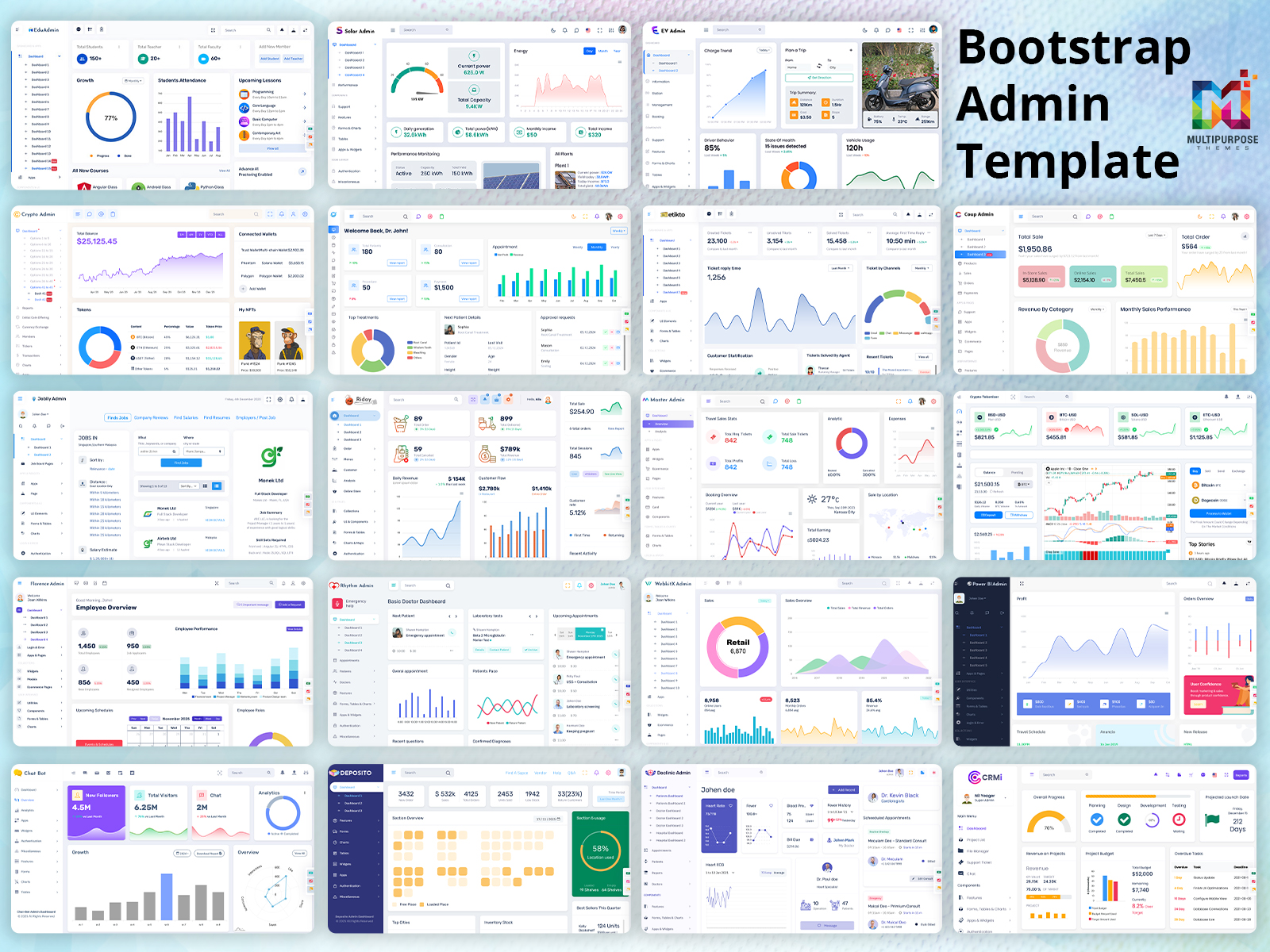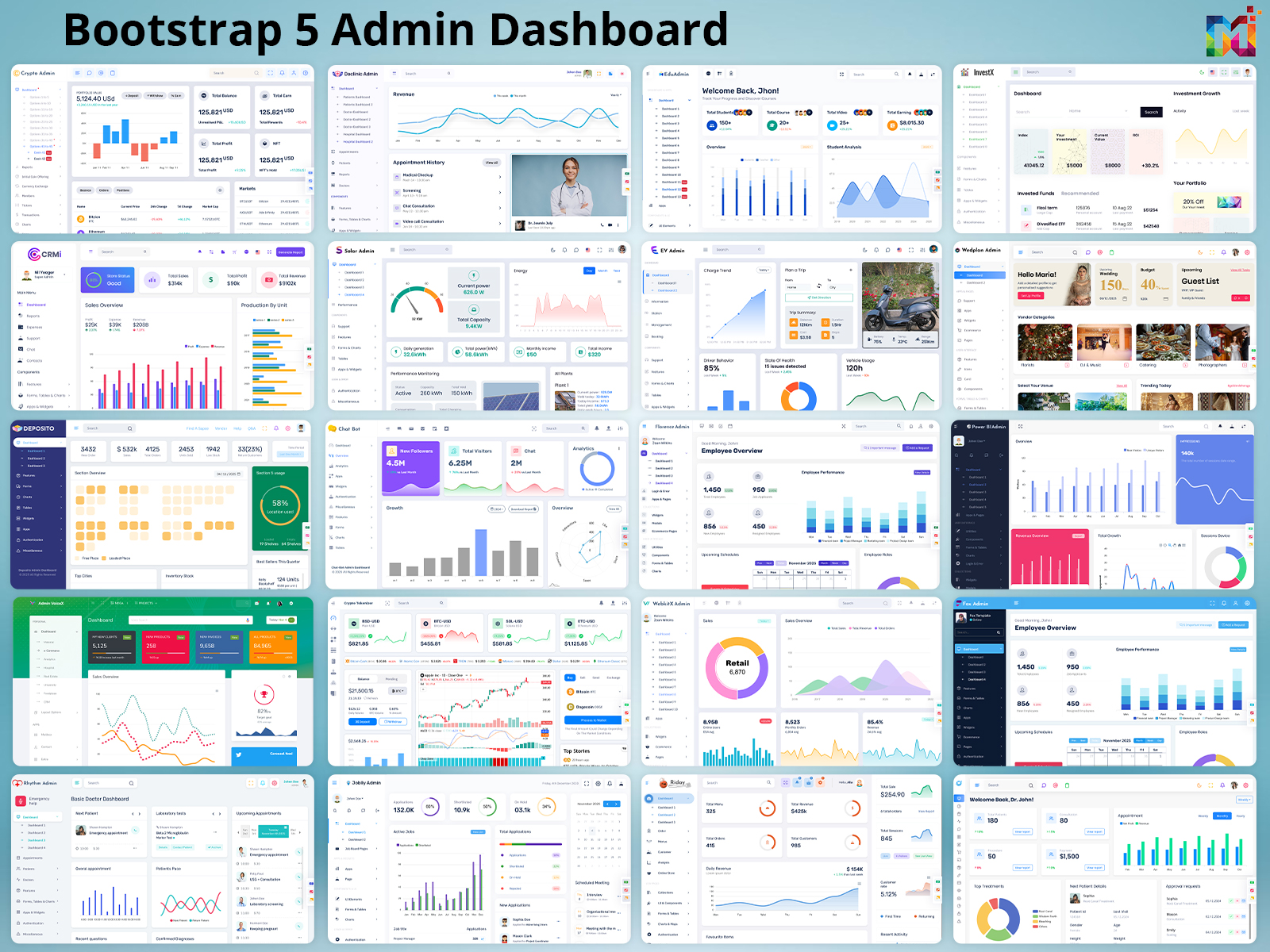Are you ready to transform your web projects with powerful, sleek, and highly functional Admin…

Alfa – Responsive Bootstrap 4 Admin Dashboard Template, UI and WebApp Template
Reading Time: 8 minutes
Alfa Admin Responsive Bootstrap 4 Admin Template, UI and WebApp Template a fully responsive admin dashboard template built with Bootstrap 4.0 Beta Framework, modern web technology HTML5 and CSS3. Lightweight and easy customizable which is basically designed for the developers who want to customize it. More than 100+ features and with widgets and plugins are included here to make your work easier.
1. Sidebar Layout
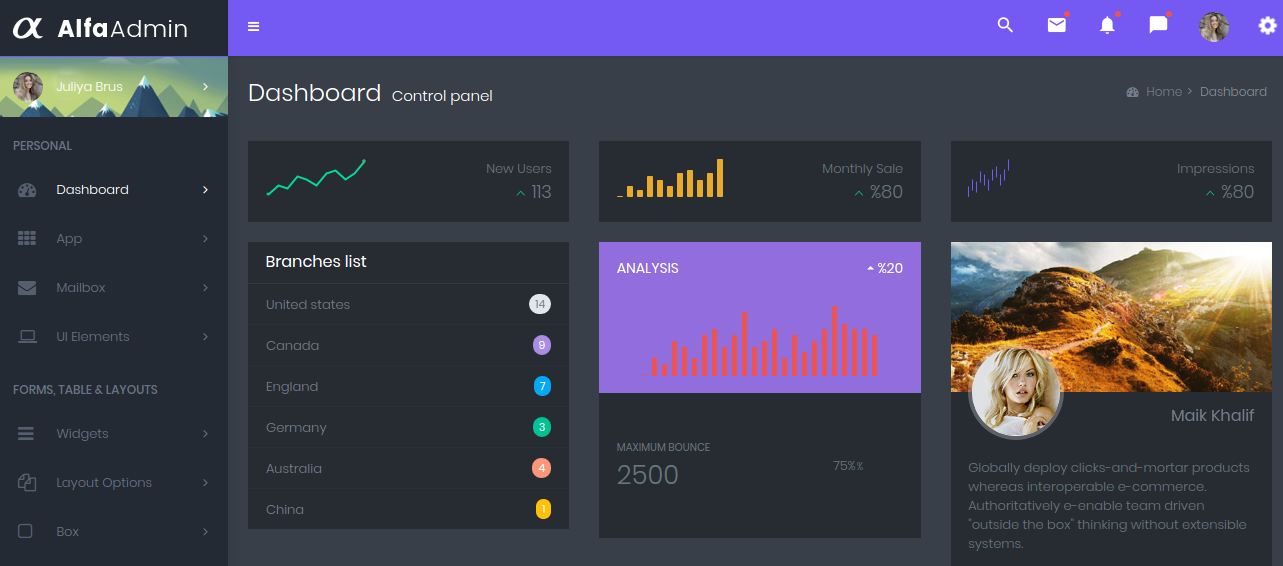
Impressive Sidebar Layout is eye-catching design for customers to stay a long time on your website.
2. Over 70+ plugins

Alfa – Responsive Bootstrap 4 Admin Template comes with 70+ plugins.
3. Blank pages
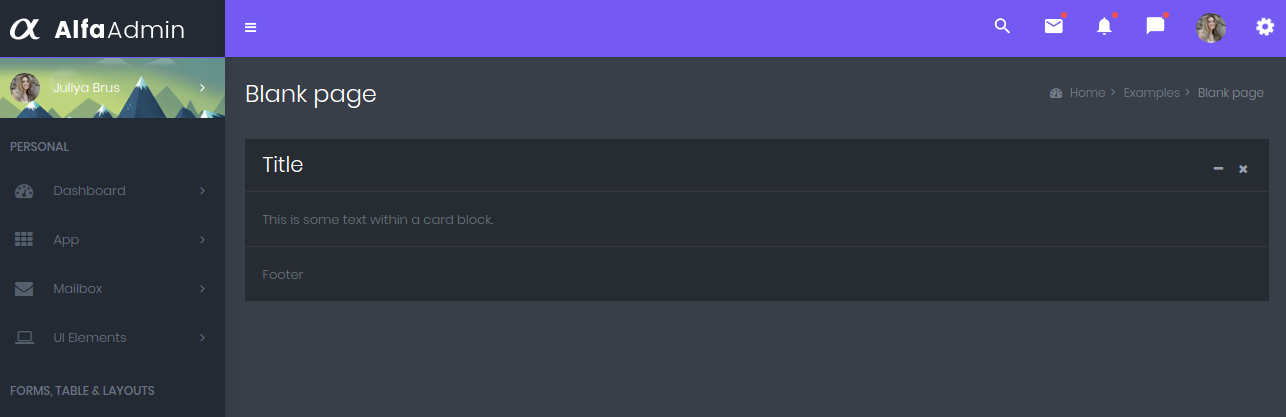
4. Comming soon
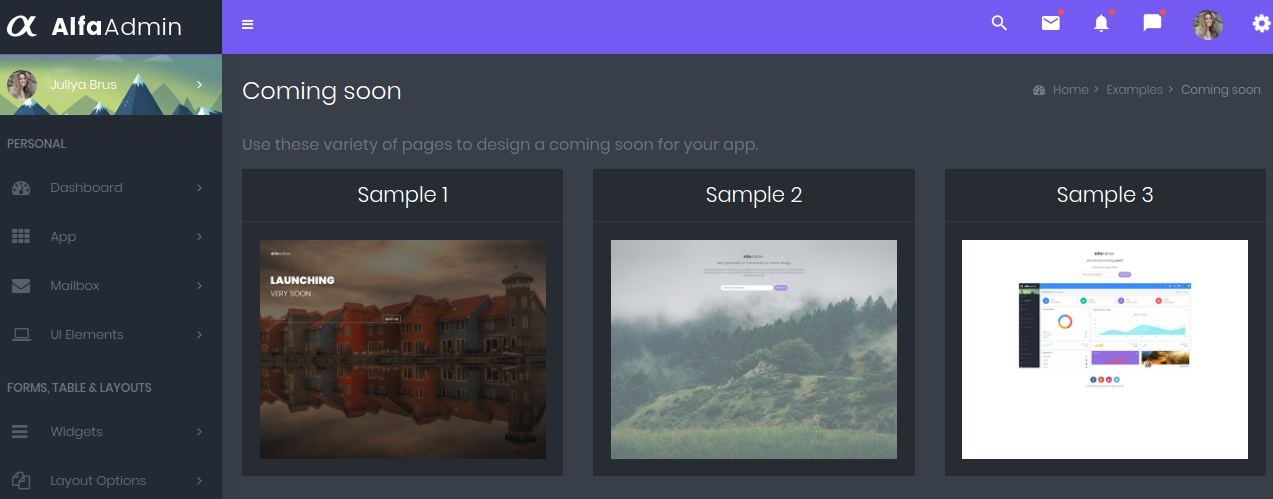
Use this variety of pages to design a coming soon for your app.
5. FAQ pages

6. Gallary Pages
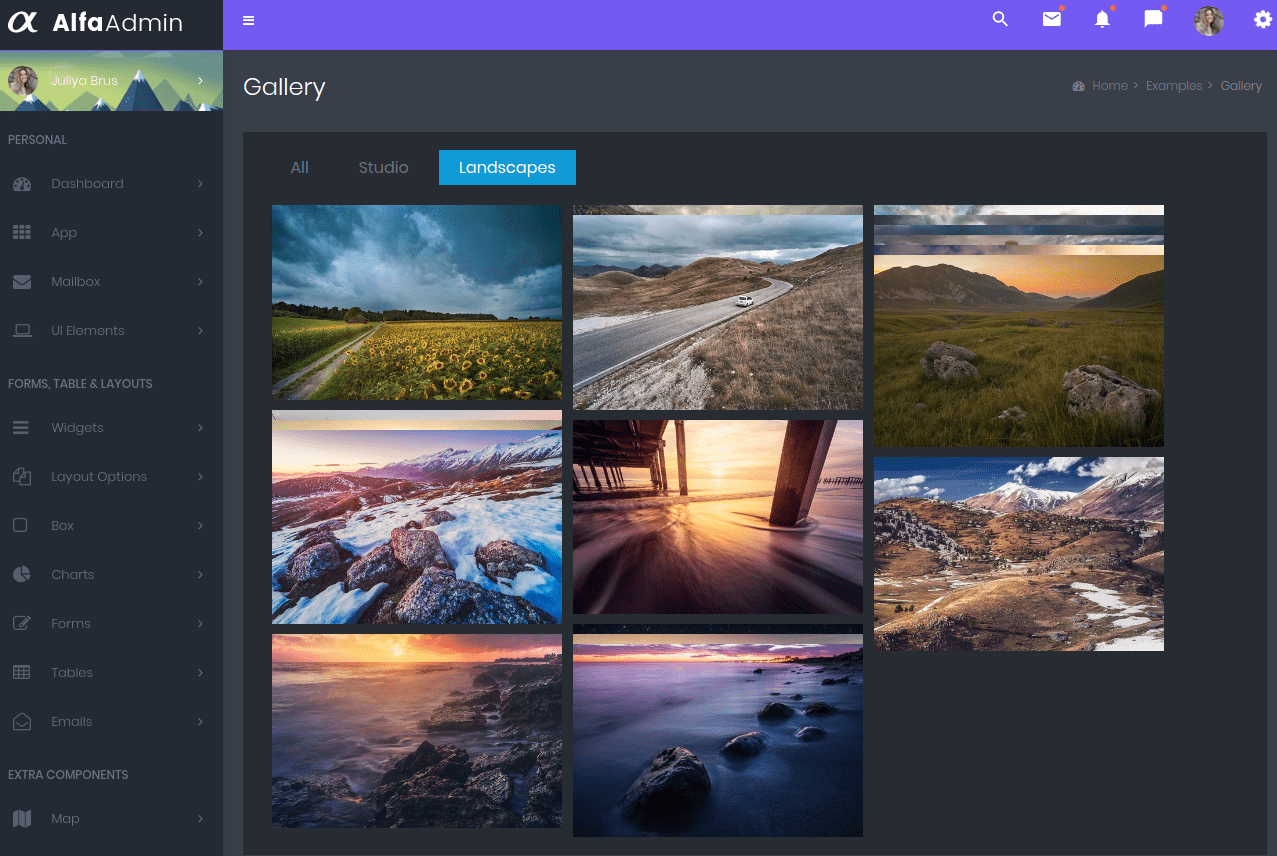
7. Invoice
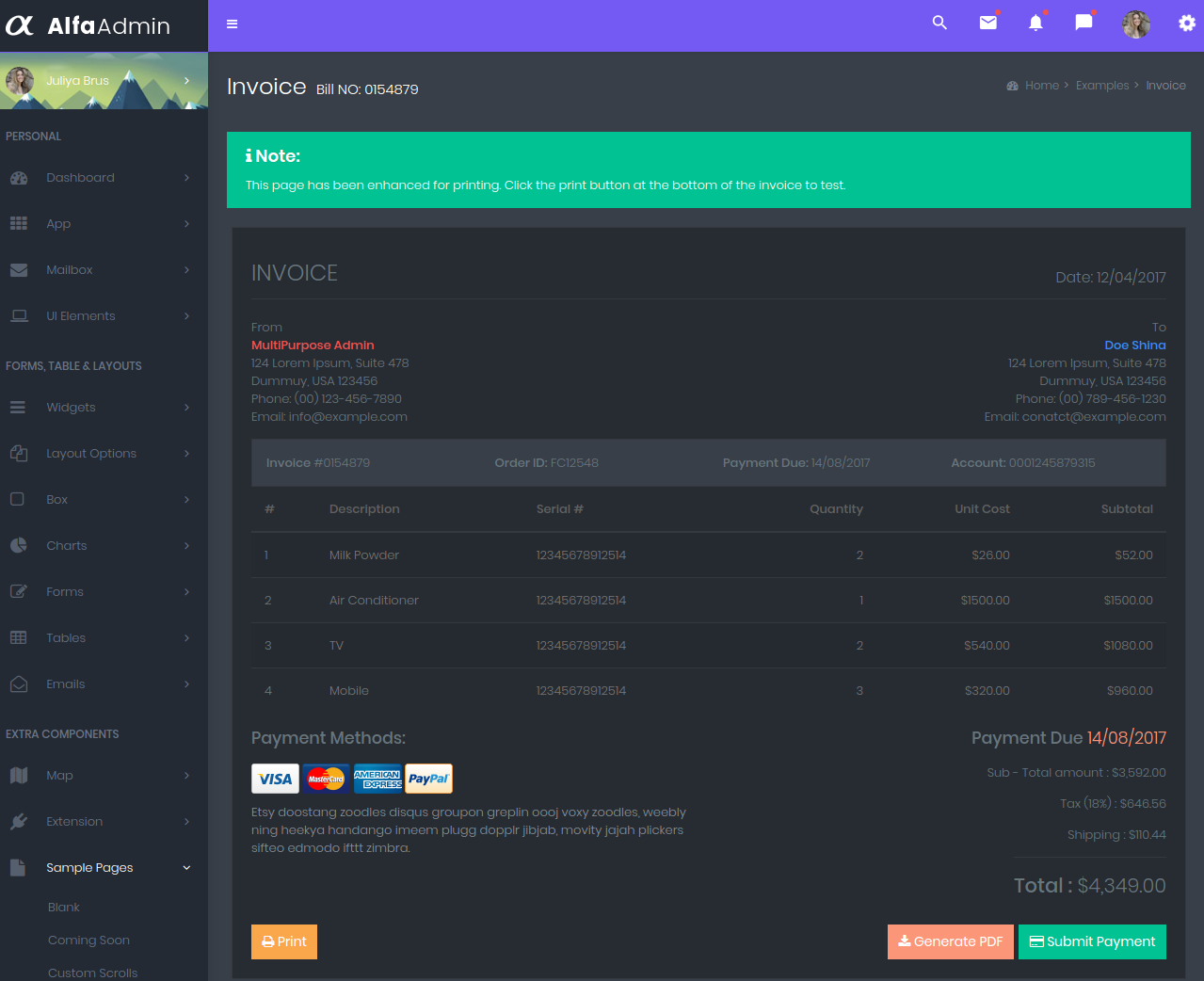
This page has been enhanced for printing. Click the print button at the bottom of the invoice to test.
8. LightBox Popup
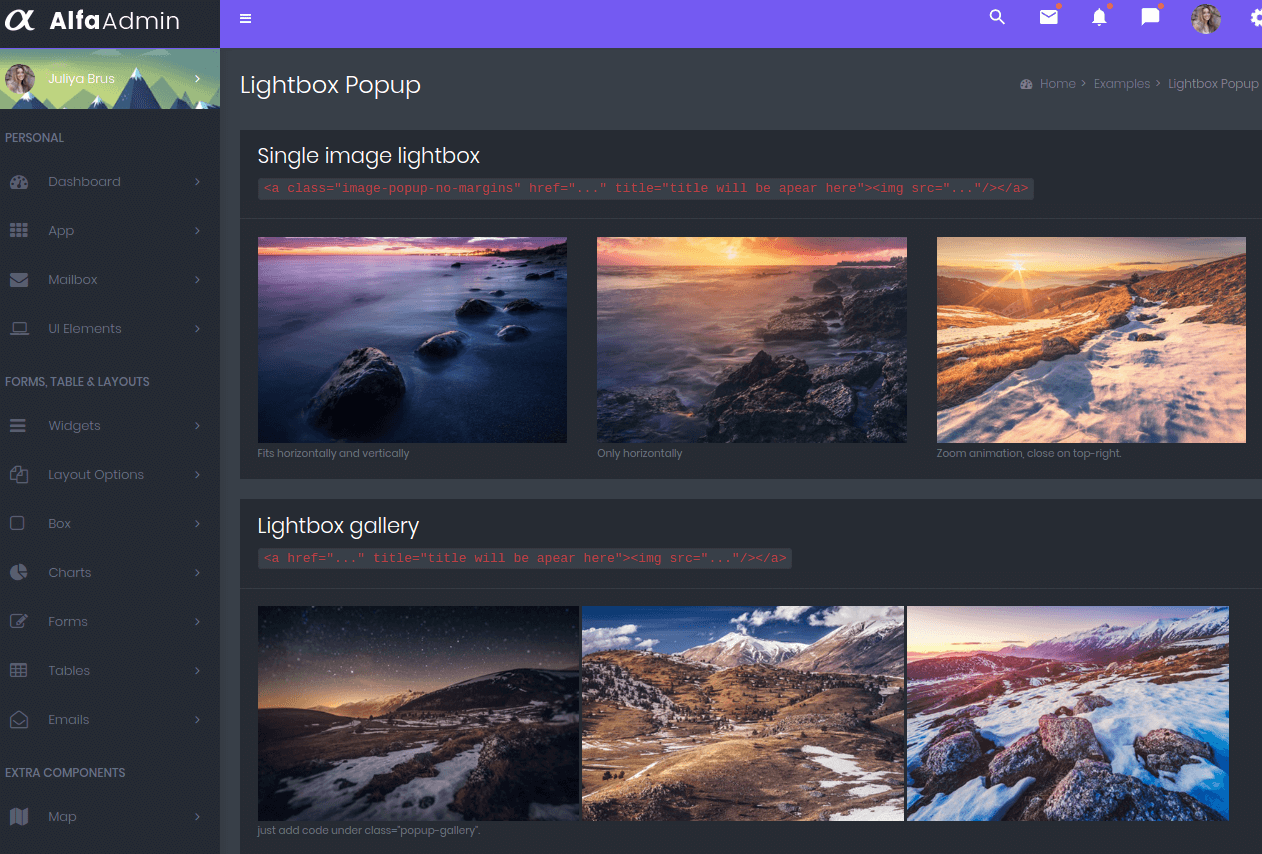
You can use Single image lightbox & Lightbox gallery with popup just add class
9. pace pages
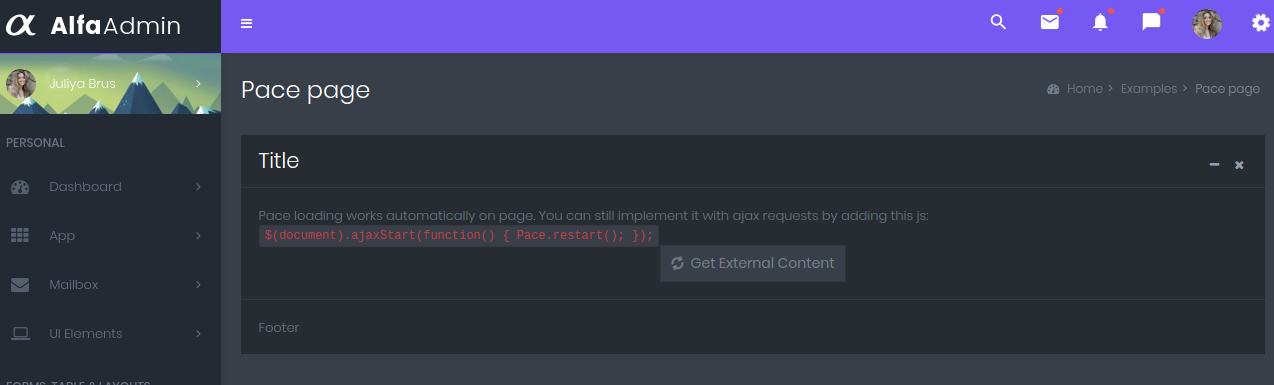
Pace loading works automatically on the page. You can still implement it with ajax requests by adding this js
10. Pricing pages
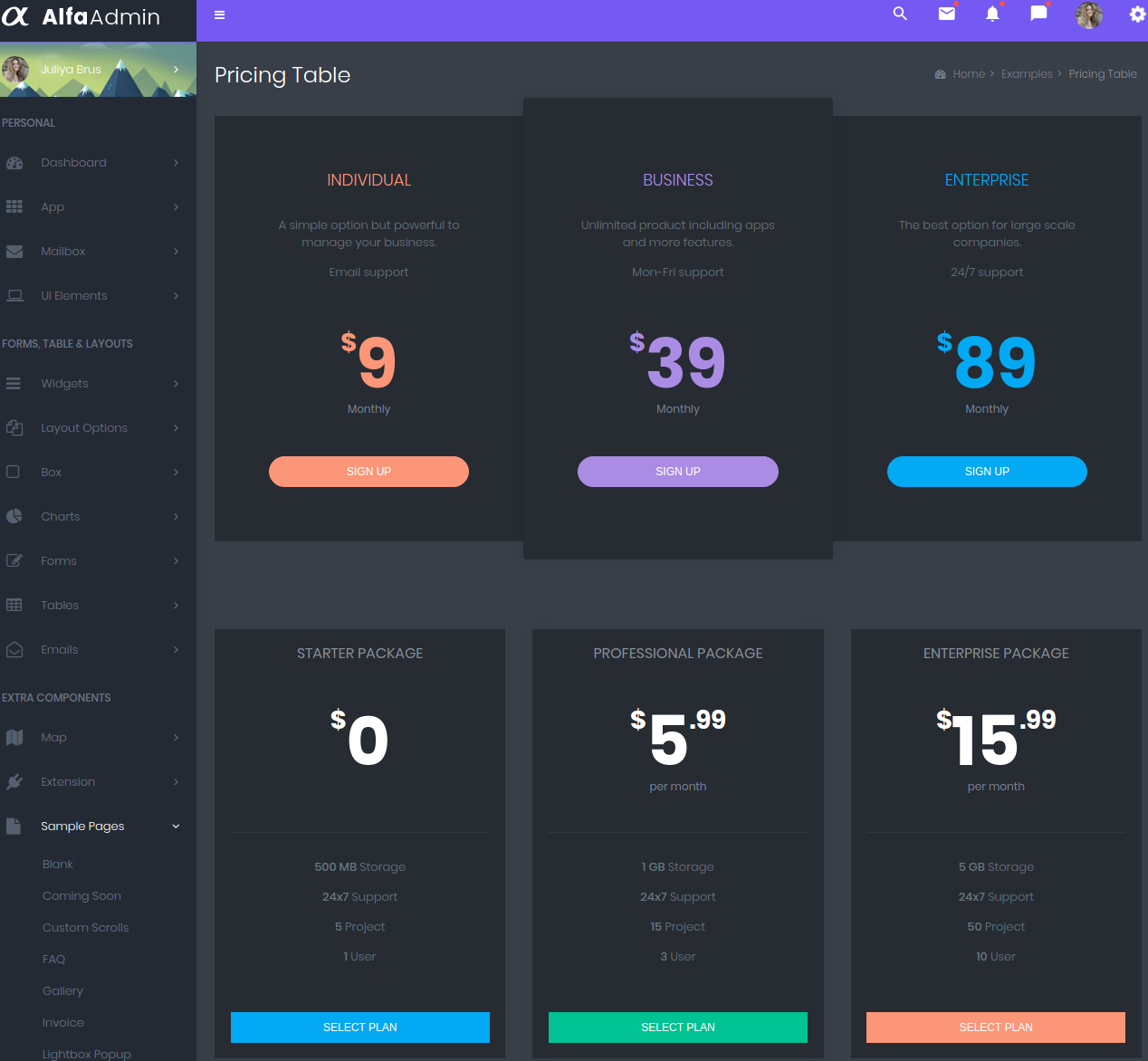
A simple option but powerful to manage your business. The best option for large-scale companies. Unlimited product including apps and more features.
11. Login Pages
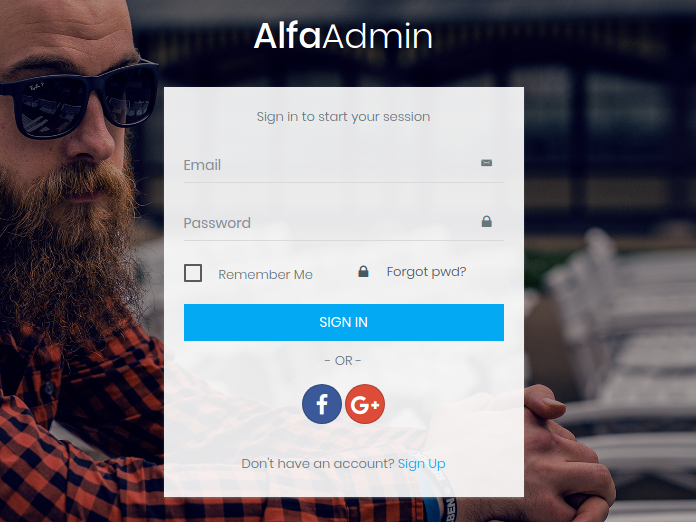
12. Register Pages
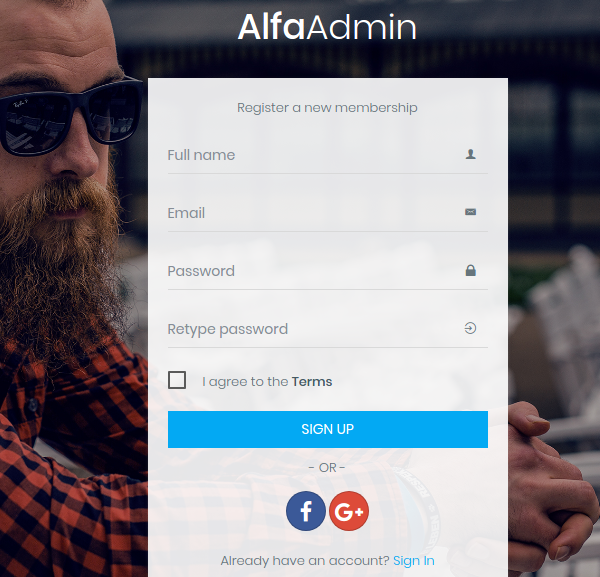
13. Lock Screen Pages
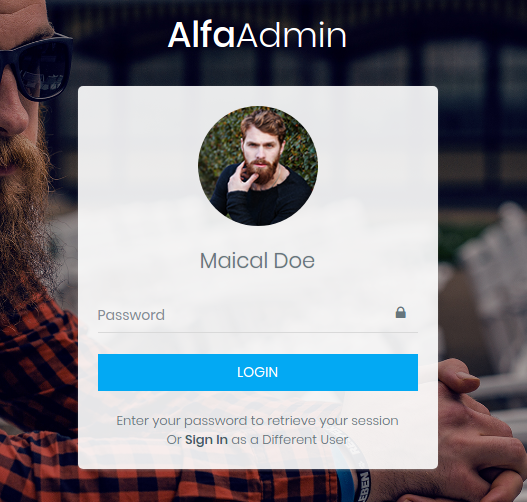
14. Recover password
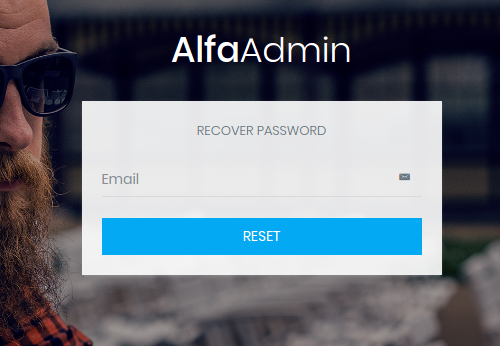
15. Error 404 Pages
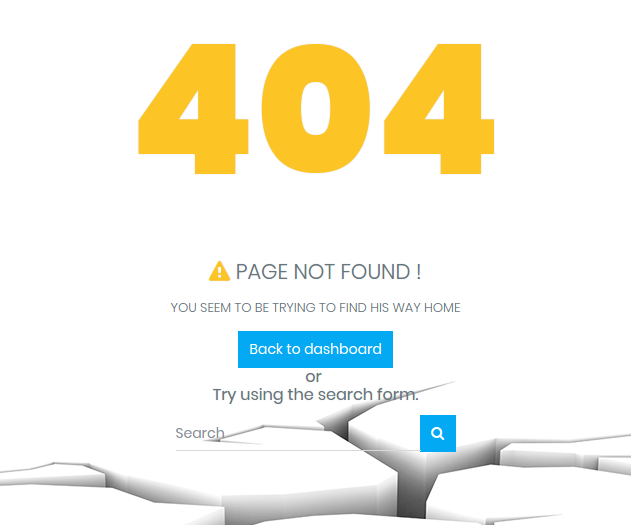
16. Error 500 Pages
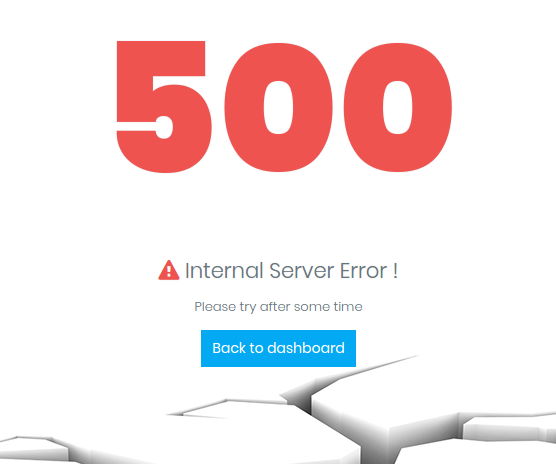
17. Maintenance Pages
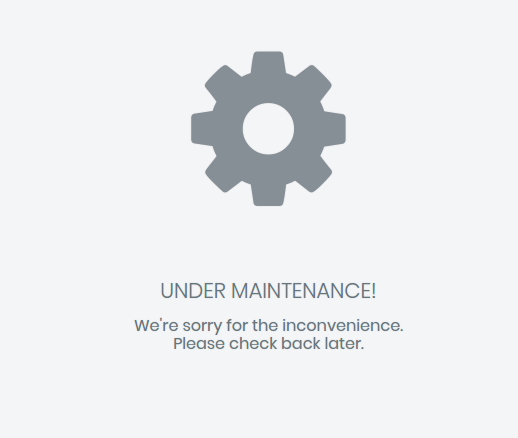
Alfa – Responsive Bootstrap 4 Admin Template comes with sample pages that content Gallery, Invoice, Pricing, etc.
18. Layout
Alfa – Responsive Bootstrap 4 Admin Template comes with Layouts. A layout such as Boxed, Fixed, Collapsed Sidebar.
Box Layout is helpful when working on large screen.
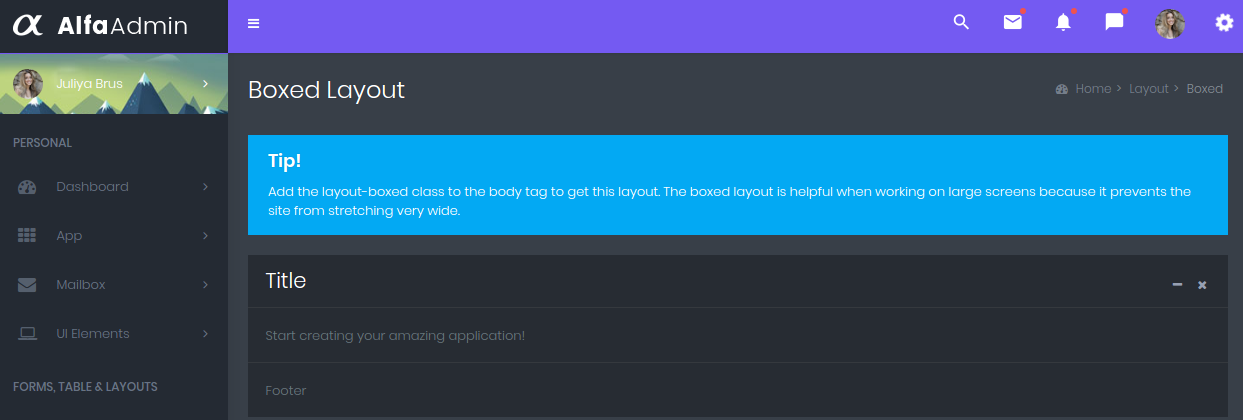
Fix Layout is chosen when your sidebar is bigger than the content because it prevents extra unwanted scrolling.
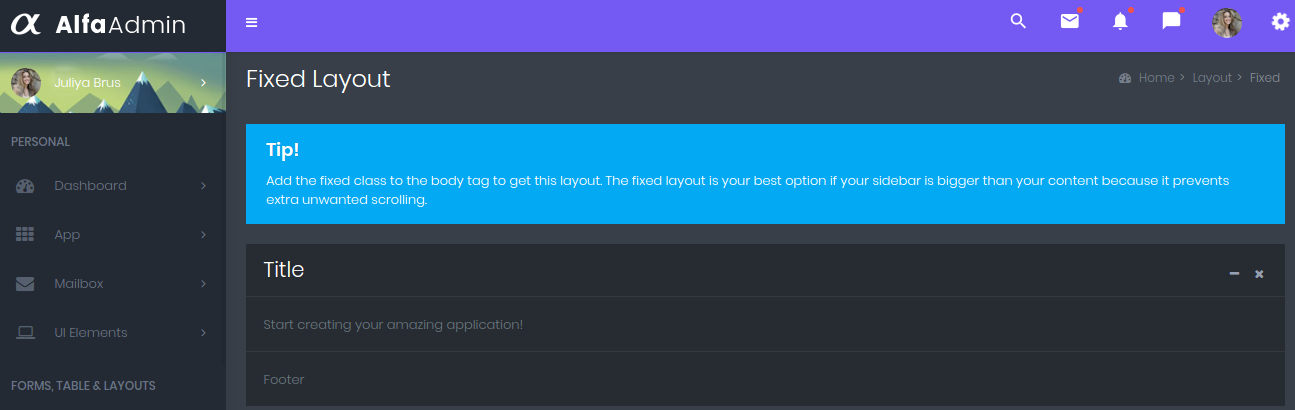
If you have a long sidebar than you should combine this with a fixed layout.
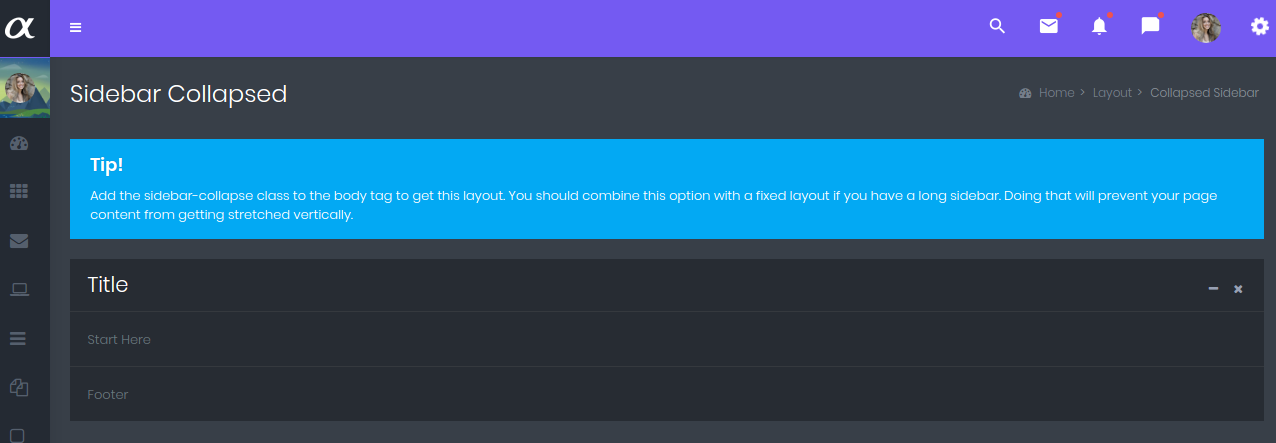
19. Chart
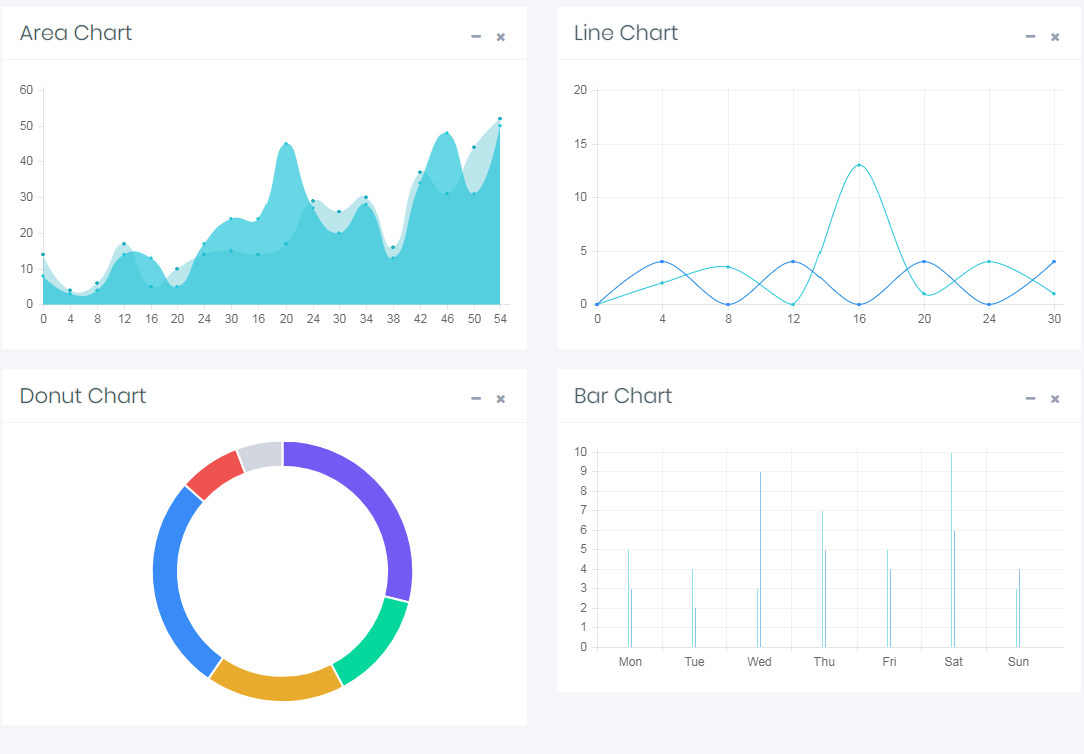
Alfa – Responsive Bootstrap 4 Admin Template comes with Chart such as ChartJS, Morris, Sparkline, Flot, Inline charts, jQuery Knob.
ChartJS contents four type of chart options such as Area chart, Line chart, Donut chart and Bar chart. Flot chart contents Interactive Area Chart, Line Chart, Bar Chart, etc. Inline chart contents jQuery Knob Tron Style, jQuery Knob Different Sizes, Sparkline Pie, etc. Morris Charts contents Revenue Statistics, Sales Report, Analytics, etc. Piety chart contents Pie, Donut Chart, Line Chart, etc.
20. Group Box
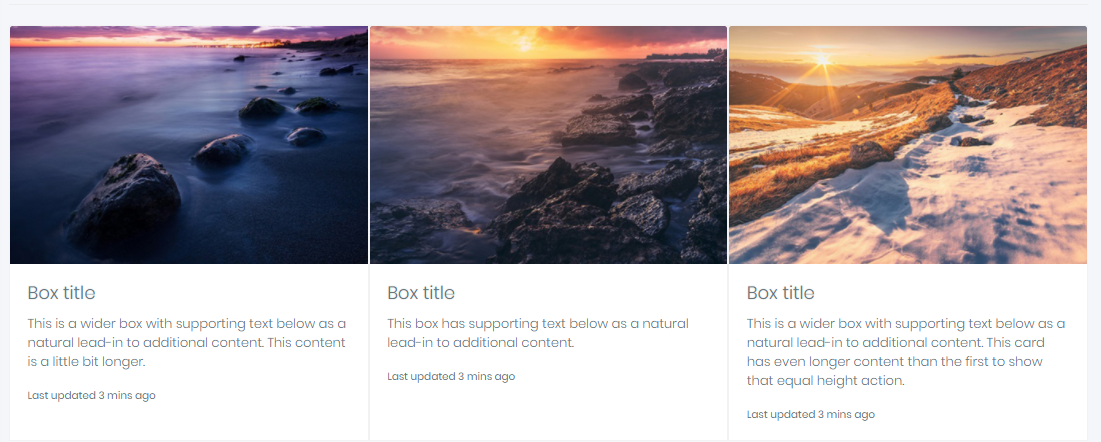
Use box groups to render box as a single, attached element with equal width and height columns.
21. Chat App
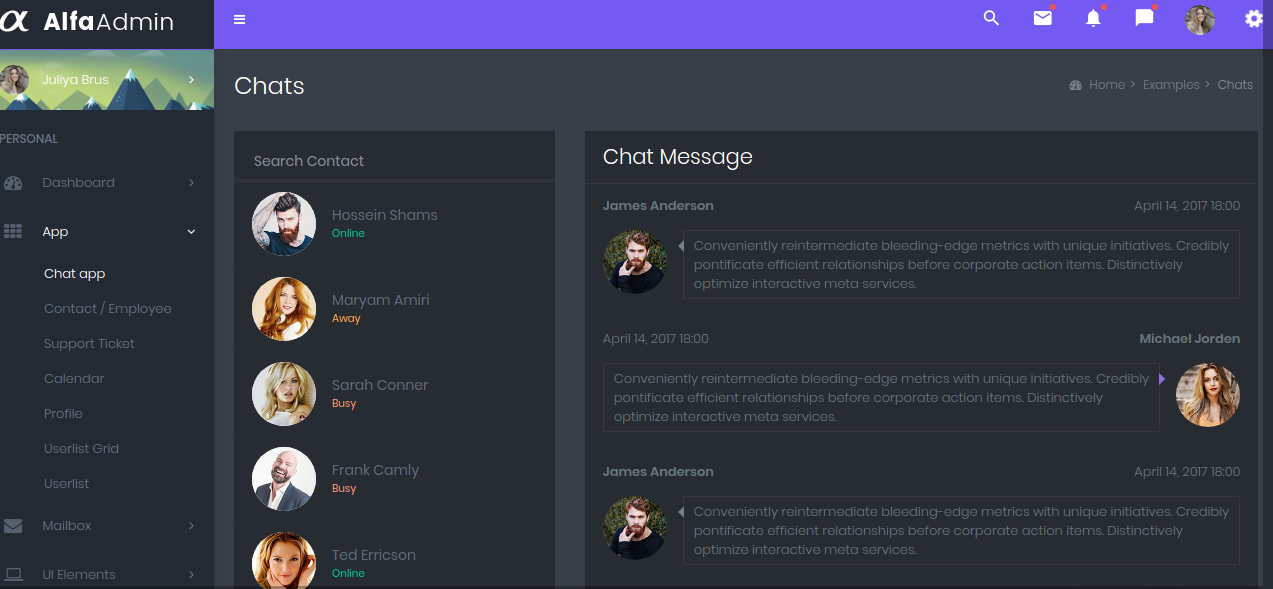
Alfa – Responsive Bootstrap 4 Admin Template provides Chat App.
22. Blog widgets
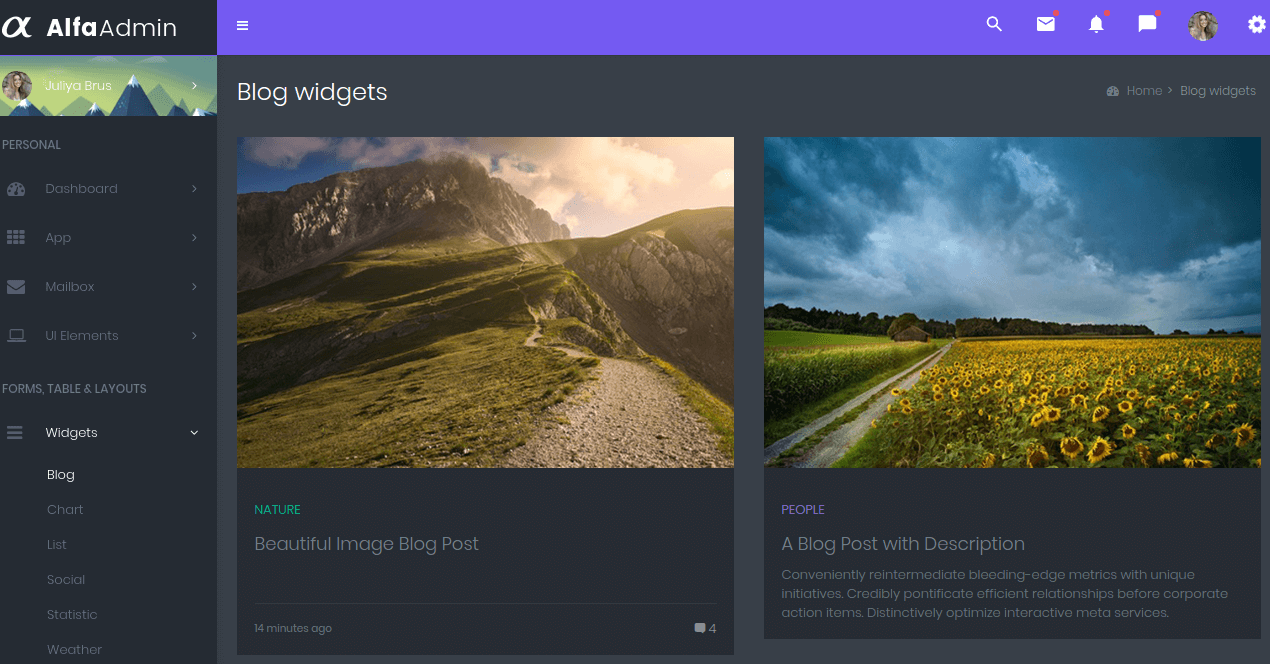
Alfa – Responsive Bootstrap 4 Admin Template provides Blog widgets. so you can add your blog to the admin panel.
23. Calendar
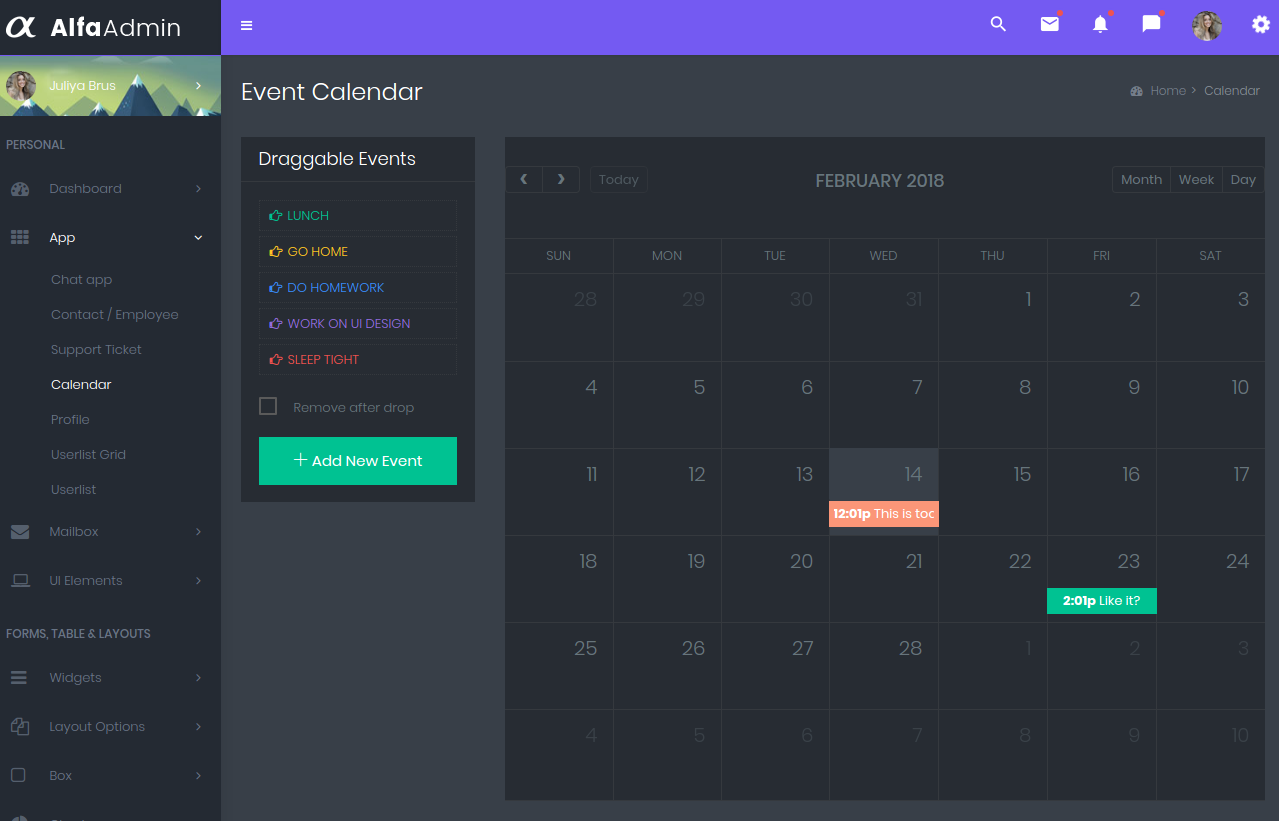
Admin Template provides you, Calendar.
24. Google Map
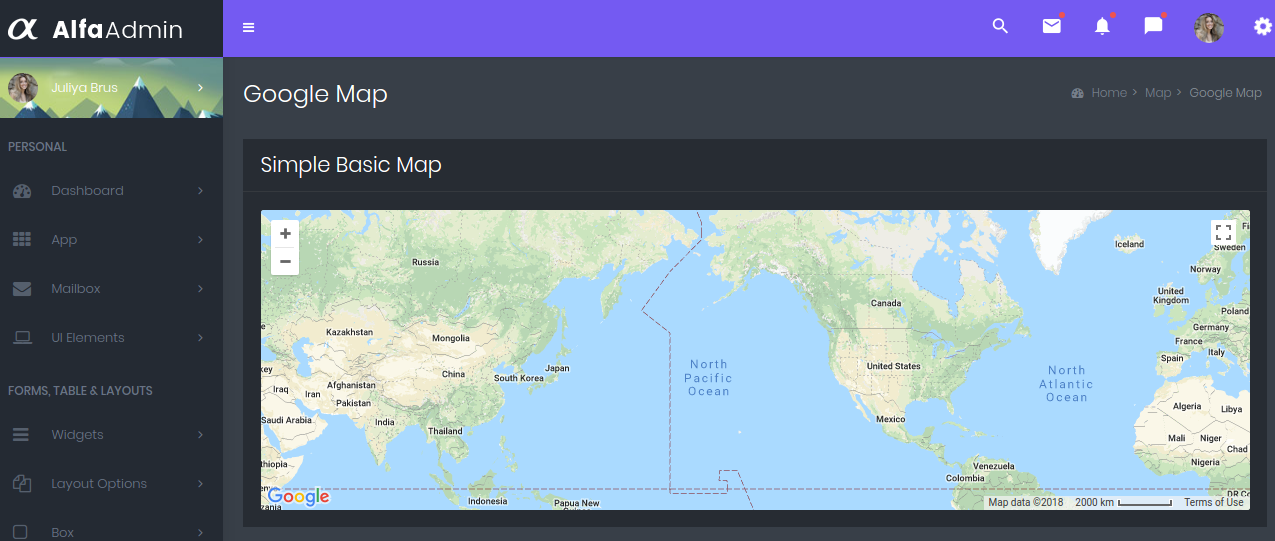
Alfa – Responsive Bootstrap 4 Admin Template provides Map. Now you can easily add Map to the admin panel.
25. Forms & editors
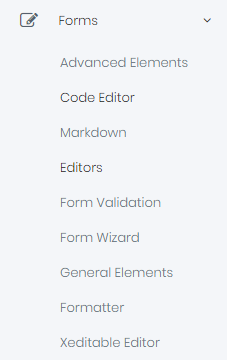
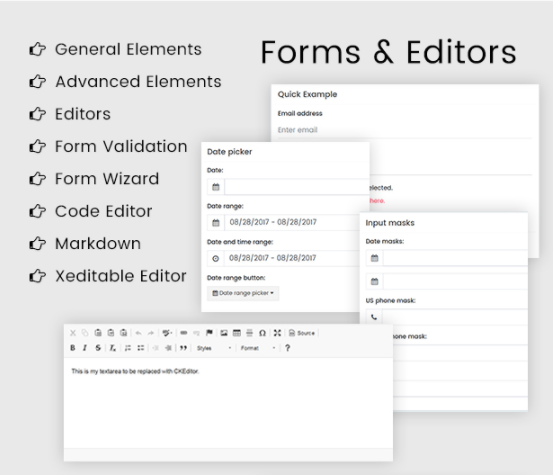
Alfa – Responsive Bootstrap 4 Admin Template comes with Forms & editors.
26. Widgets

Alfa – Responsive Bootstrap 4 Admin Template comes with Widgets that contents Blog, Chart, List, Social, Statistic, Weather, etc.
27. 3000 + front icons
![]()
3000+ icons options are available in Alfa – Responsive Bootstrap 4 Admin Template.
28. UI Elements
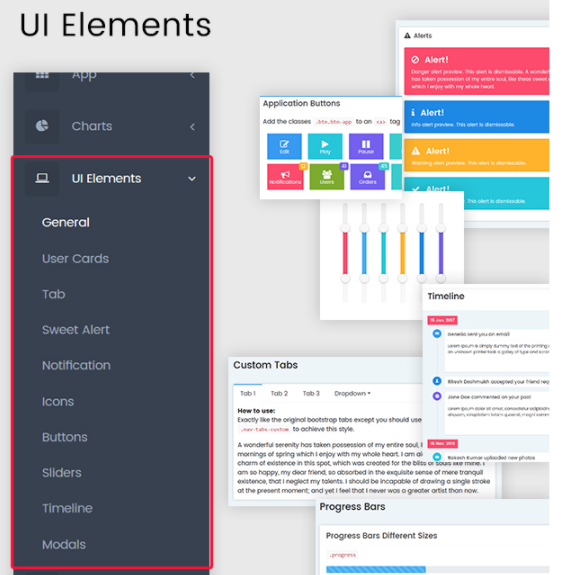
Alfa – Responsive Bootstrap 4 Admin Template comes with UI Elements. Various categories with user interface elements (UI elements) are available in Alfa – Responsive Bootstrap 4 Admin Template.
29. Email app
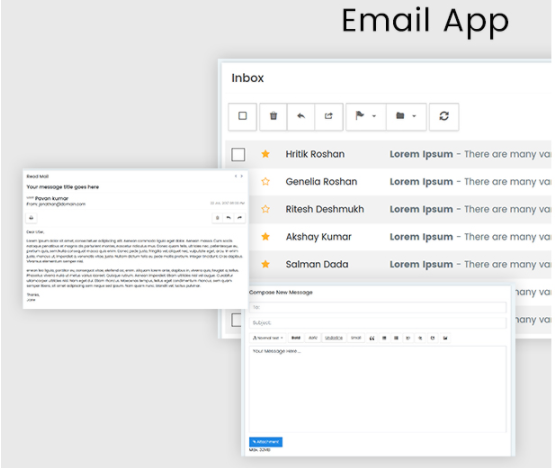
Alfa – Responsive Bootstrap 4 Admin Template provides email app so a user can easily contact you.
30. Contact
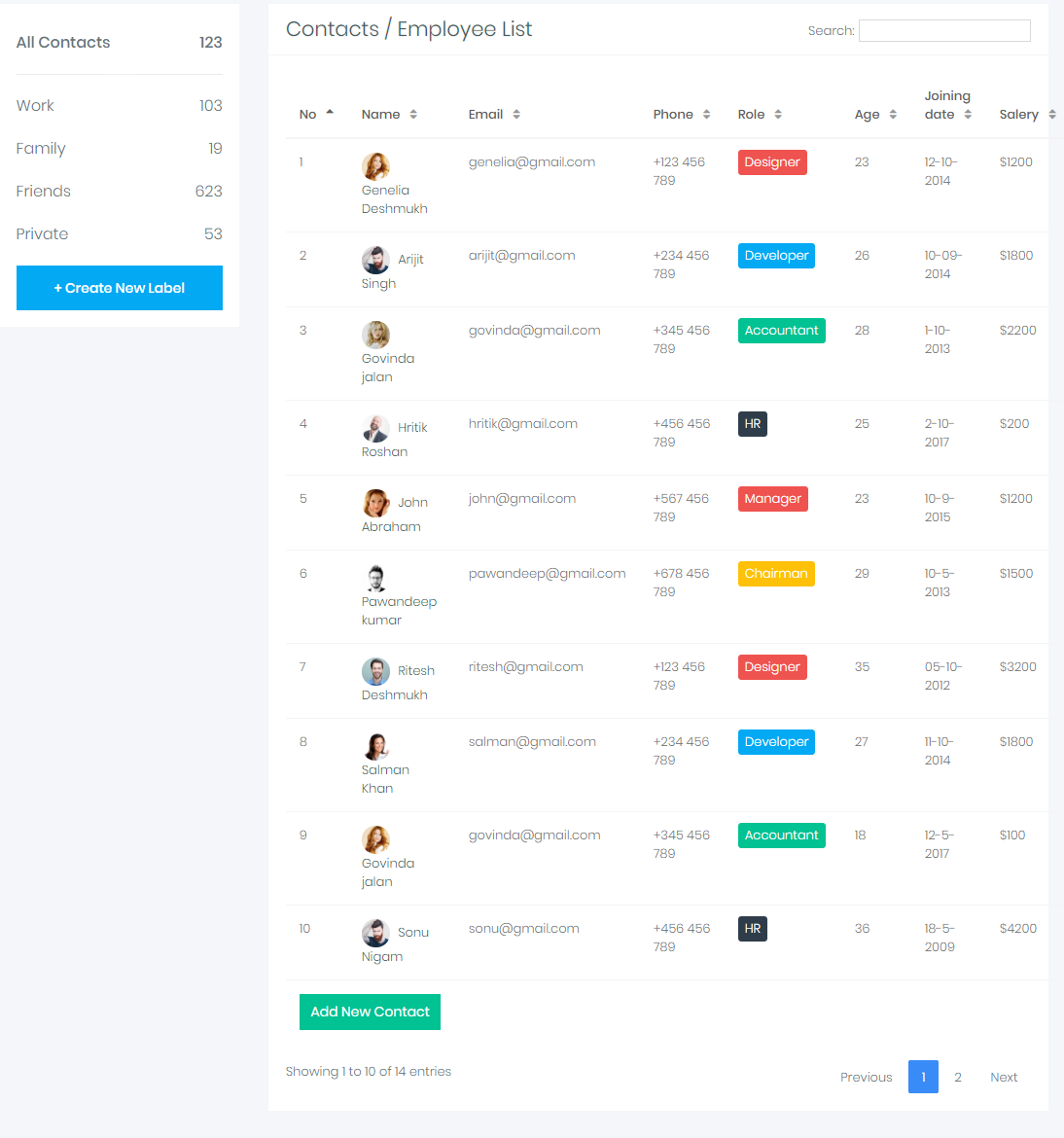
Add Contact app on your Admin panel.
31. Tables
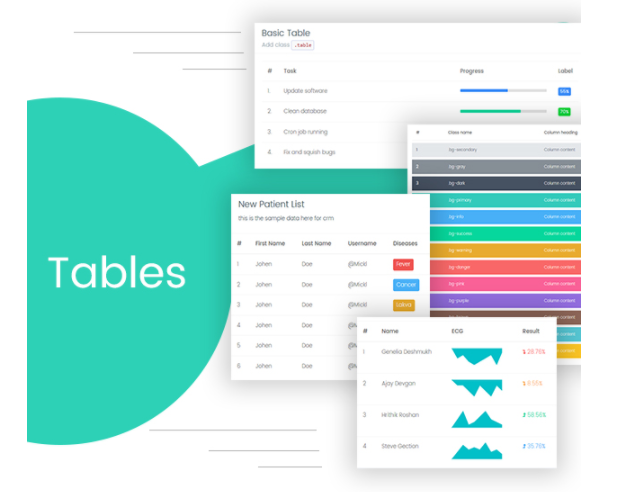
Alfa – Responsive Bootstrap 4 Admin Template comes with Tables that include Simple tables, Data tables, Editable tables, Table color.
32. Login and Register
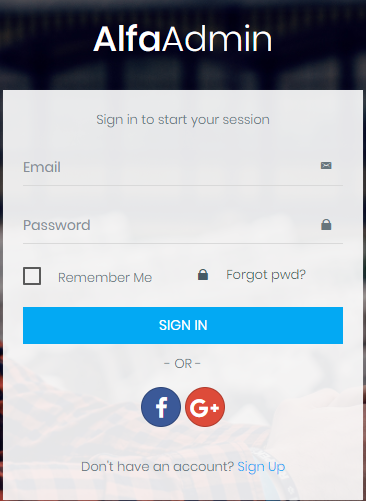
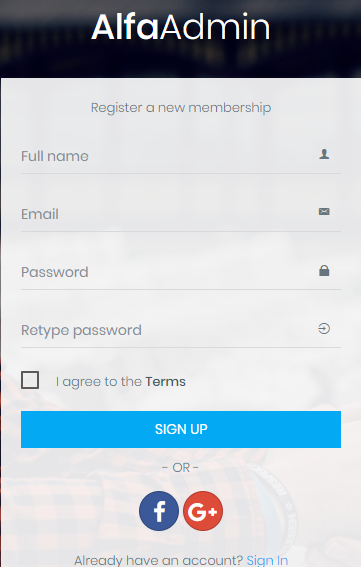
Alfa – Responsive Bootstrap 4 Admin Template provides Login and Register part.
33. Enhanced for printing
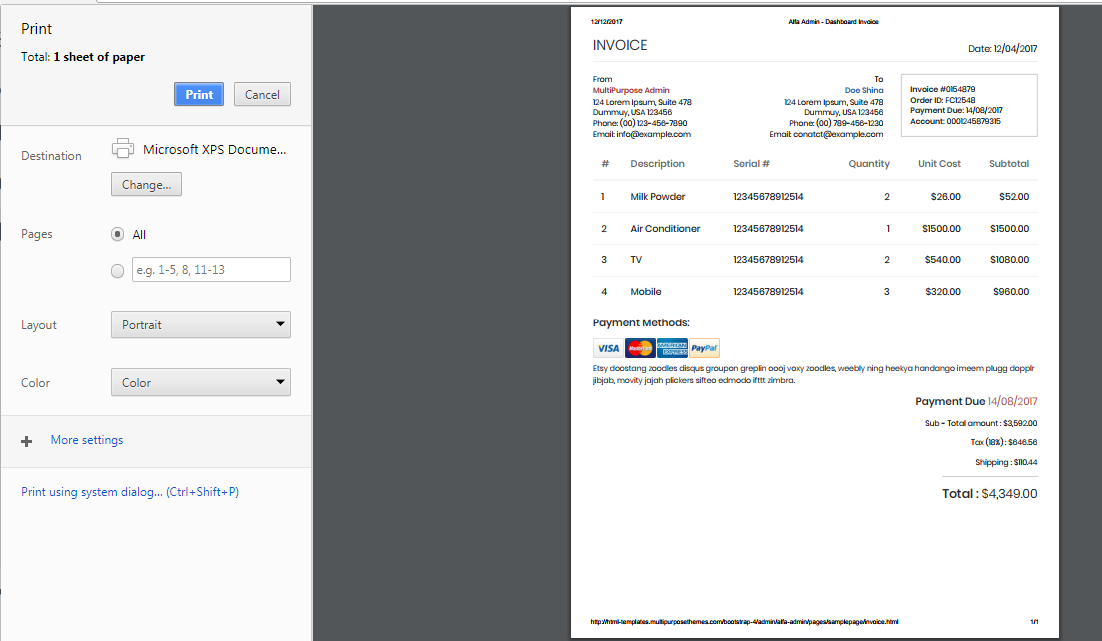
At last, whenever u want to print your invoice there is one option available for printing.
34. Contact & Employee
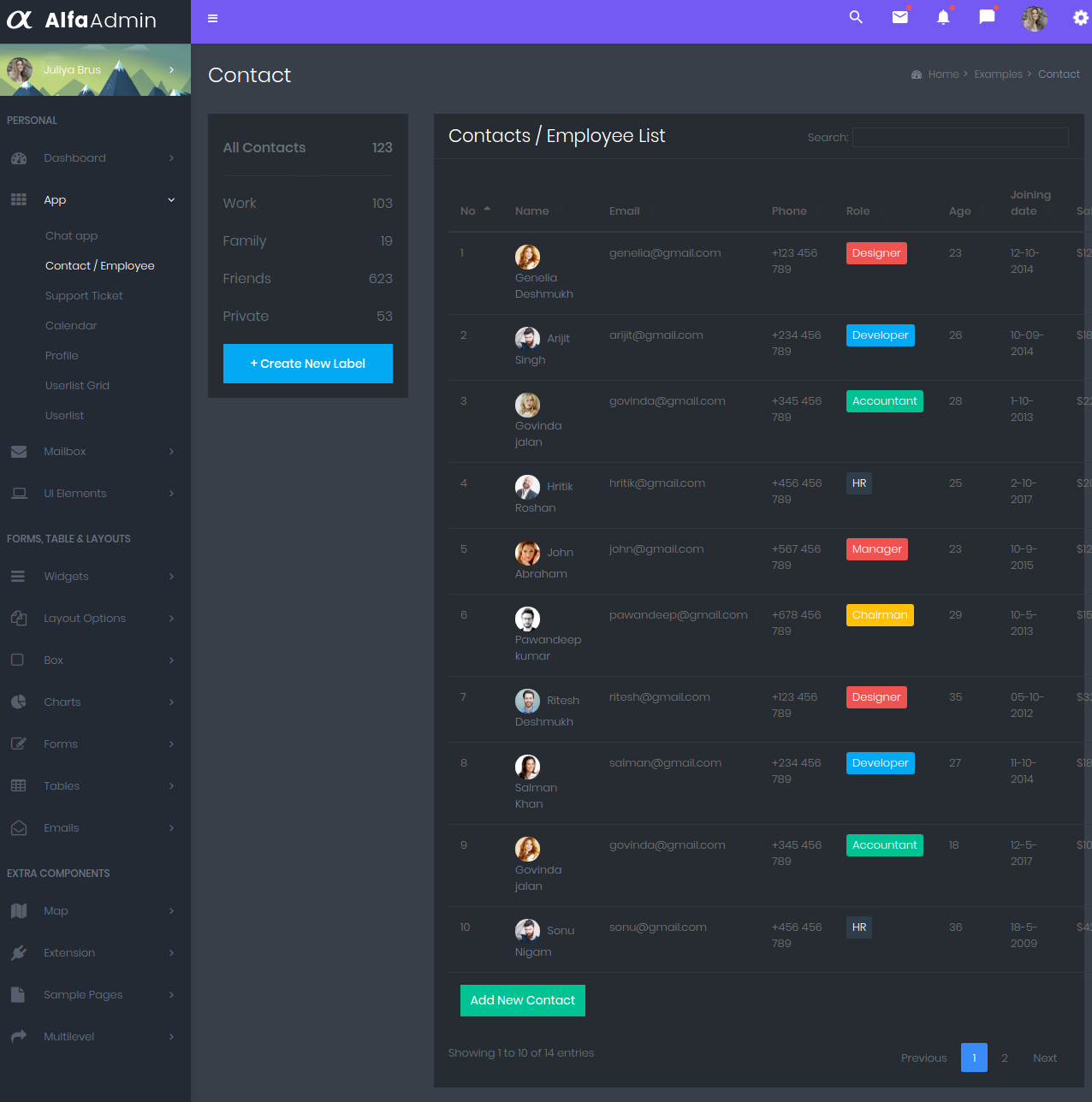
35. Support Ticket
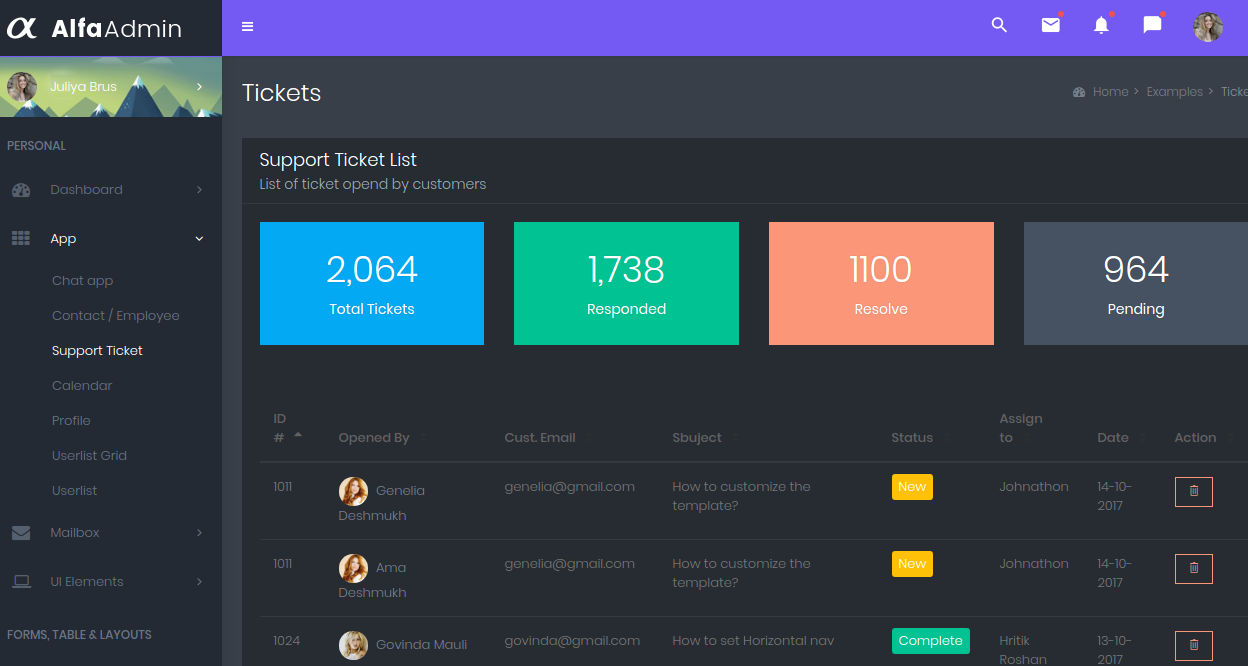
Alfa admin provided List of ticket opened by customers
36. Calendar
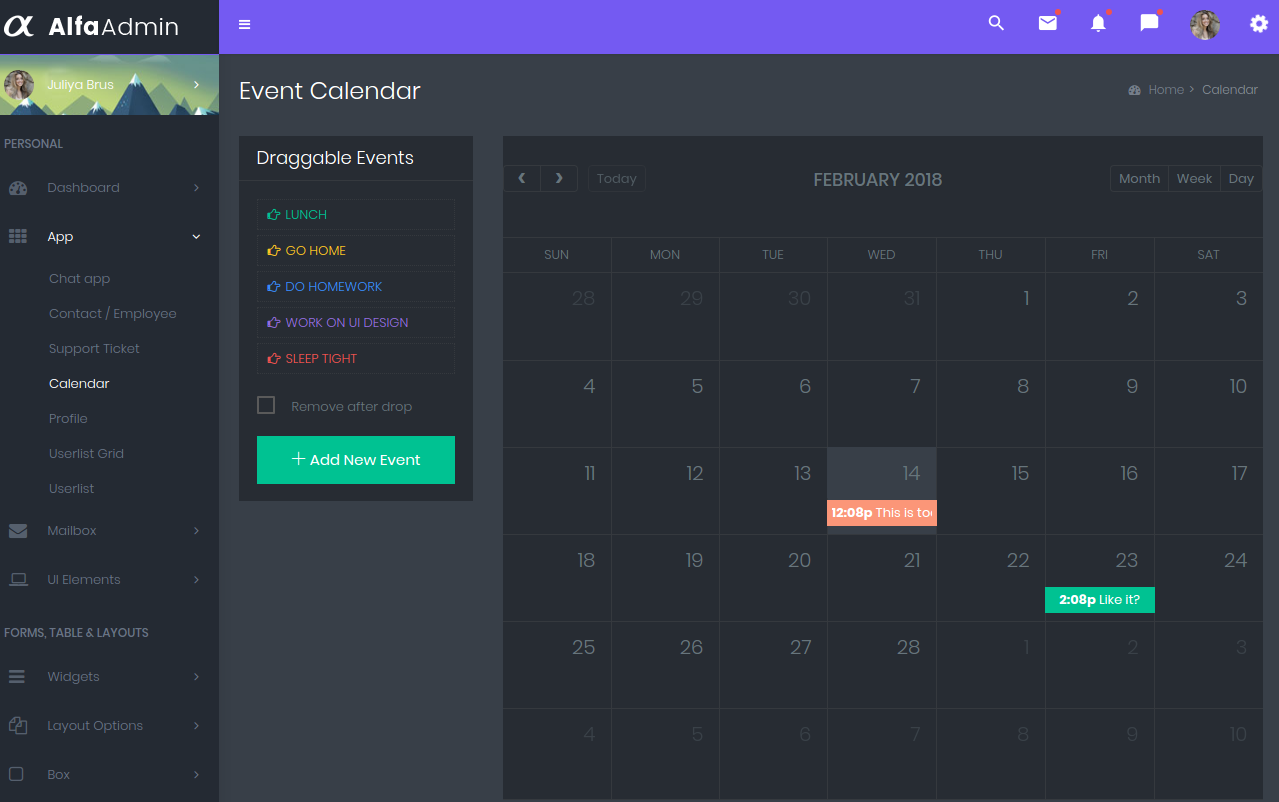
37. User Profile
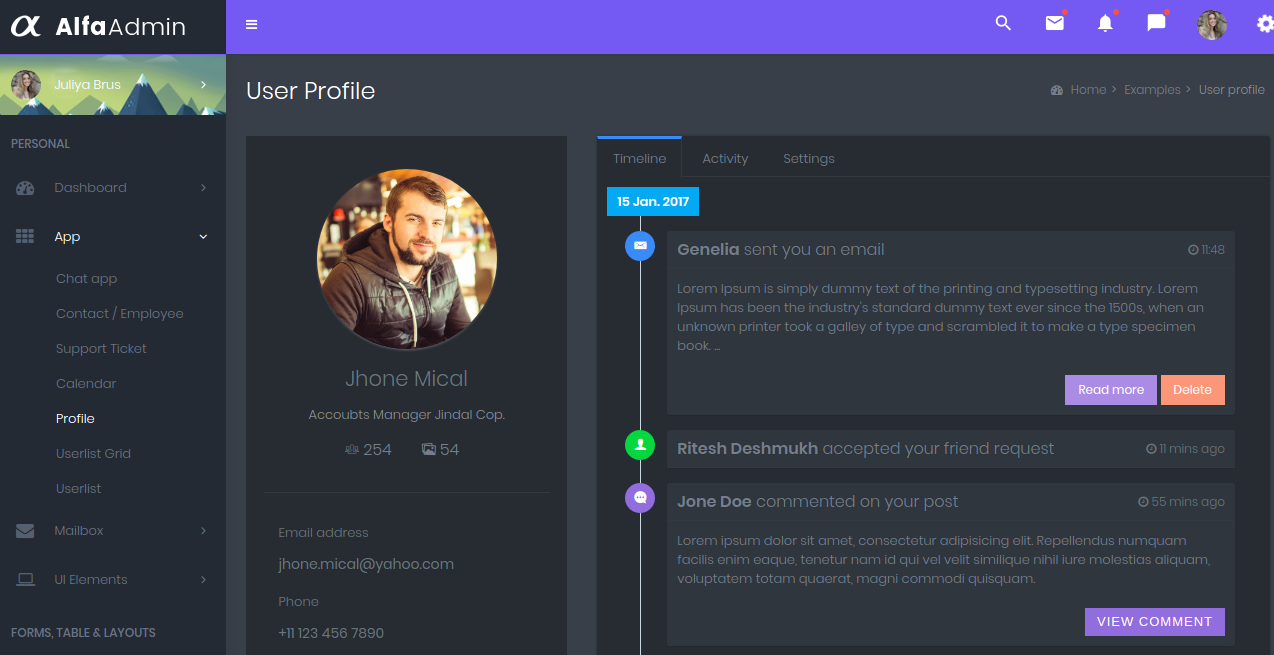
38. Userlist Grid
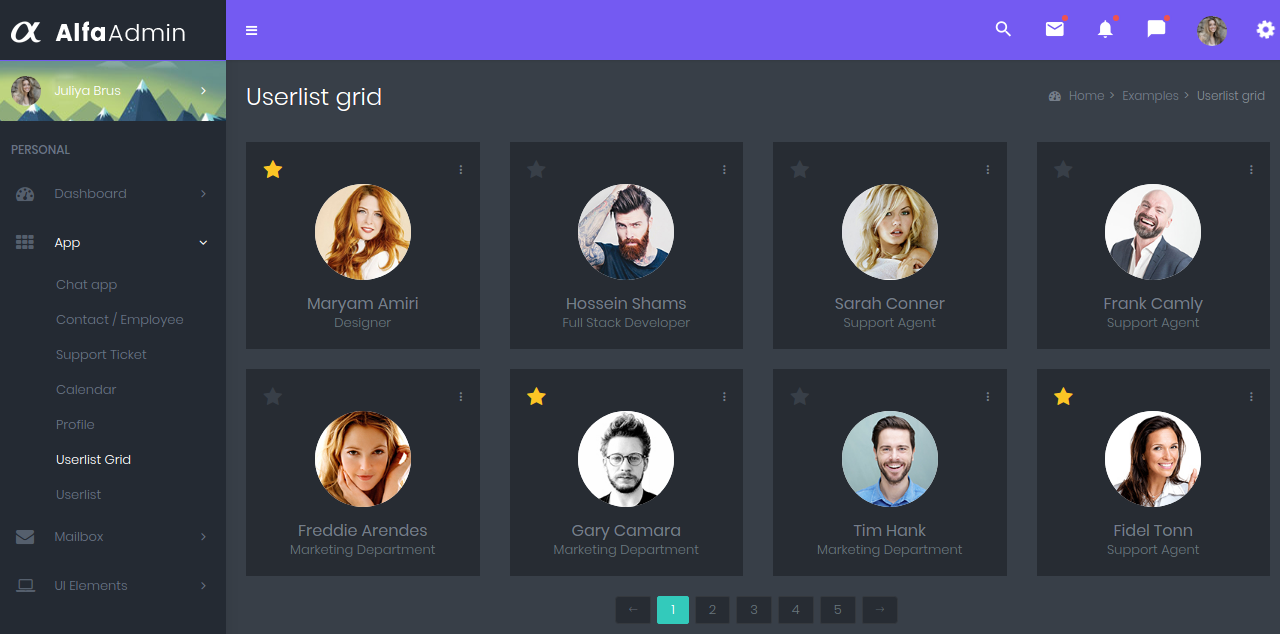
39. Userlist
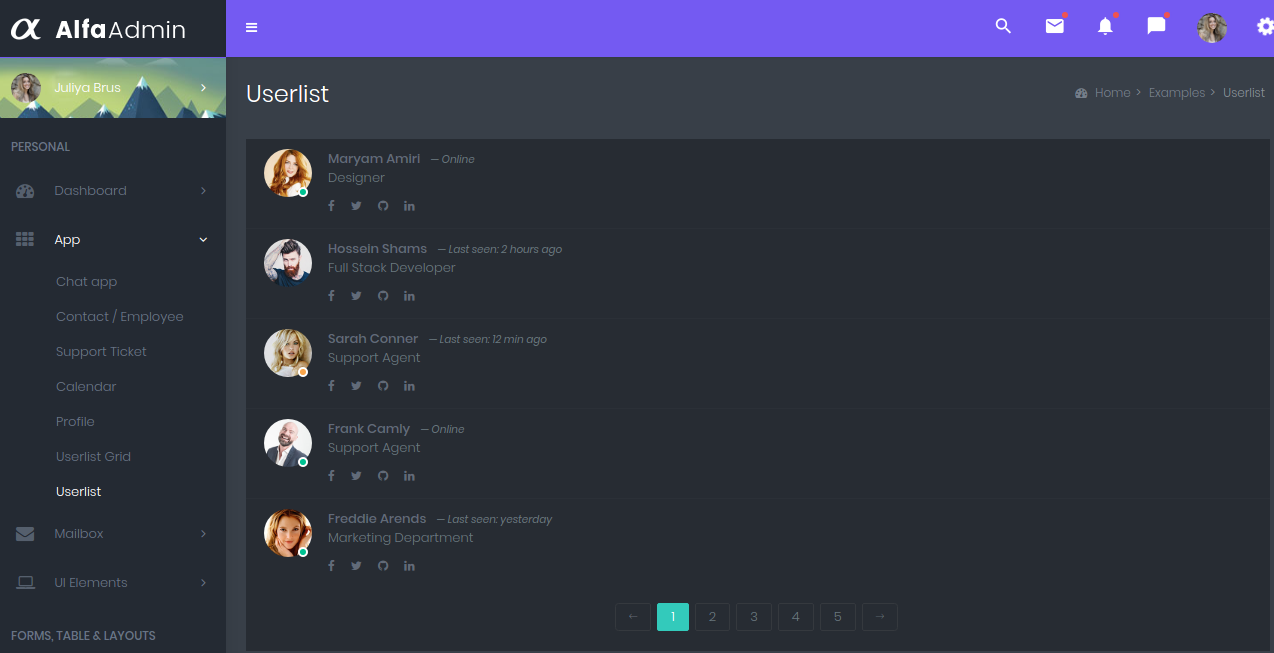
40. Badges
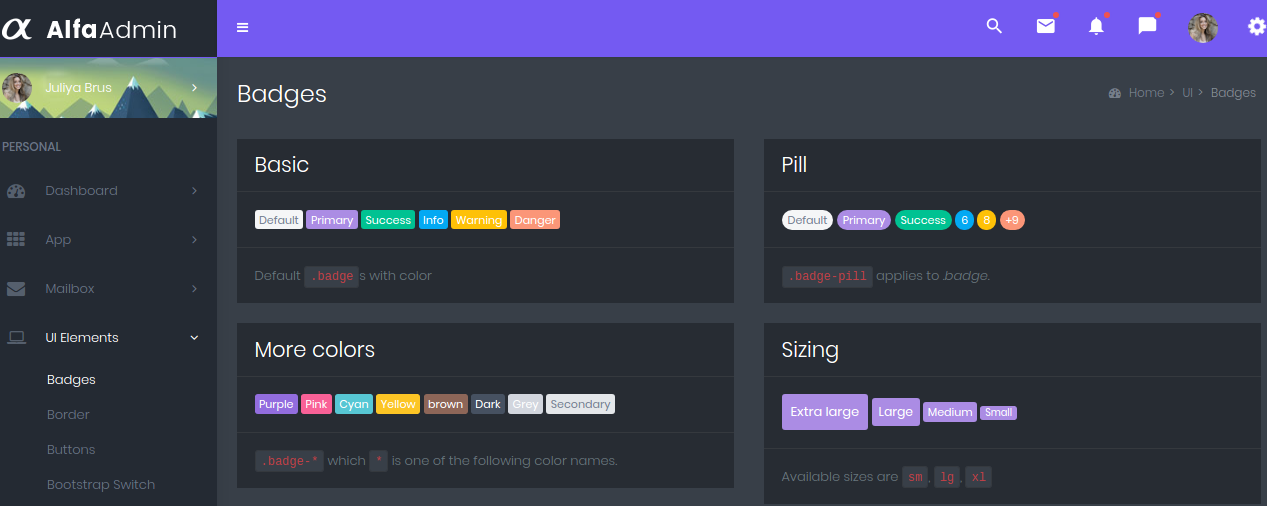
41. Border Utilities
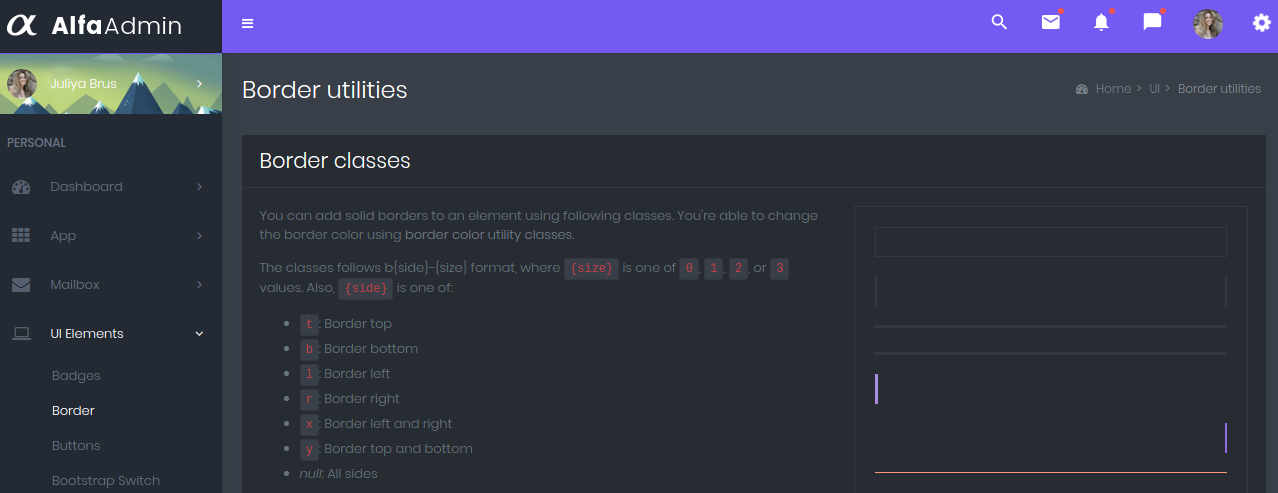
You can add solid borders to an element using following classes. You’re able to change the border color using border color utility classes.
42. Buttons UI
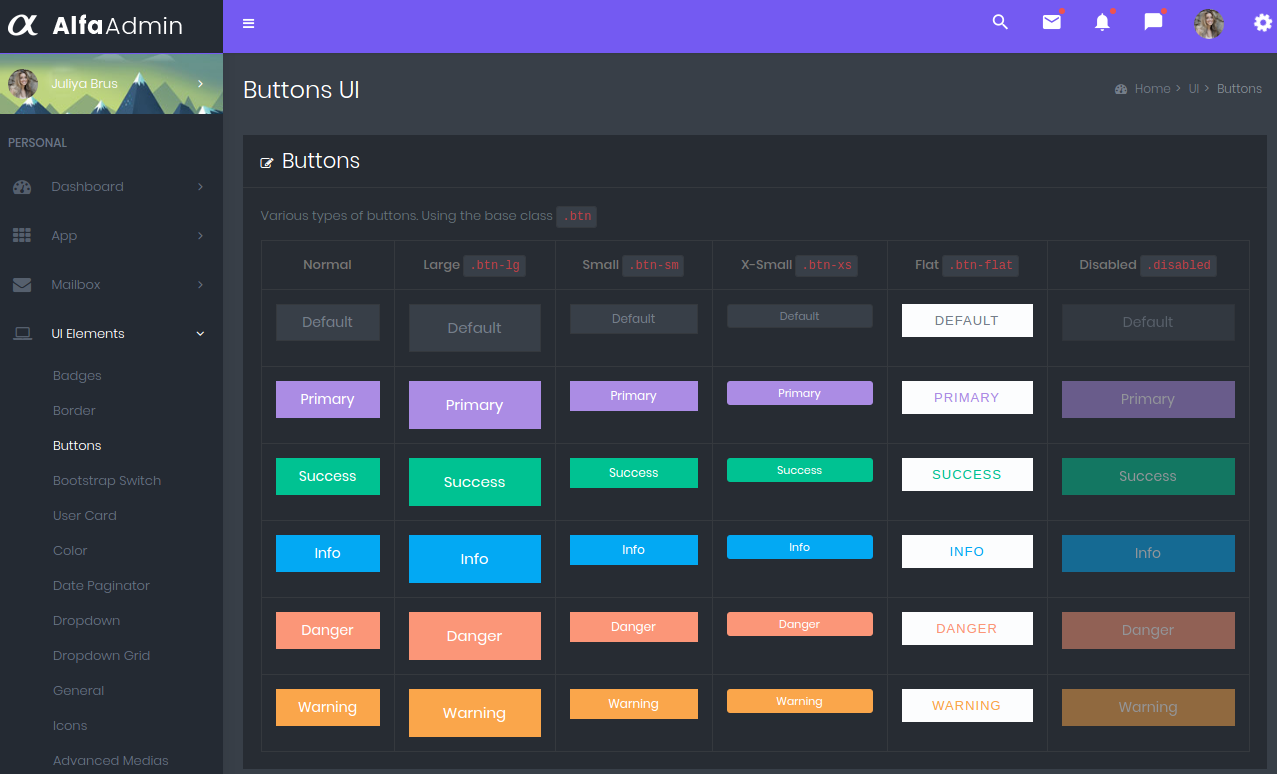
Alfa Admin provided Various types of buttons. Using the base class
43. Bootstrap Switch
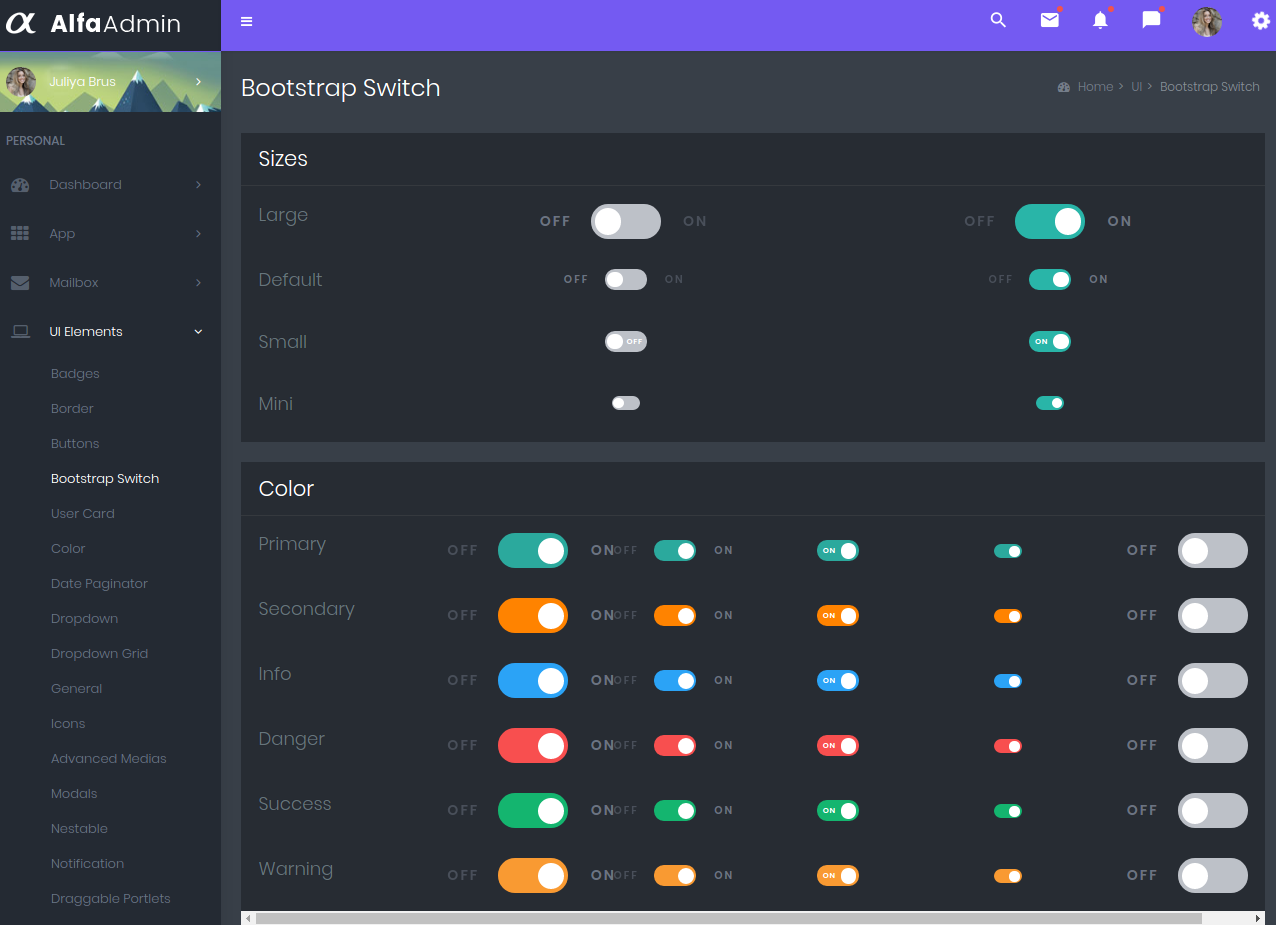
44. User card
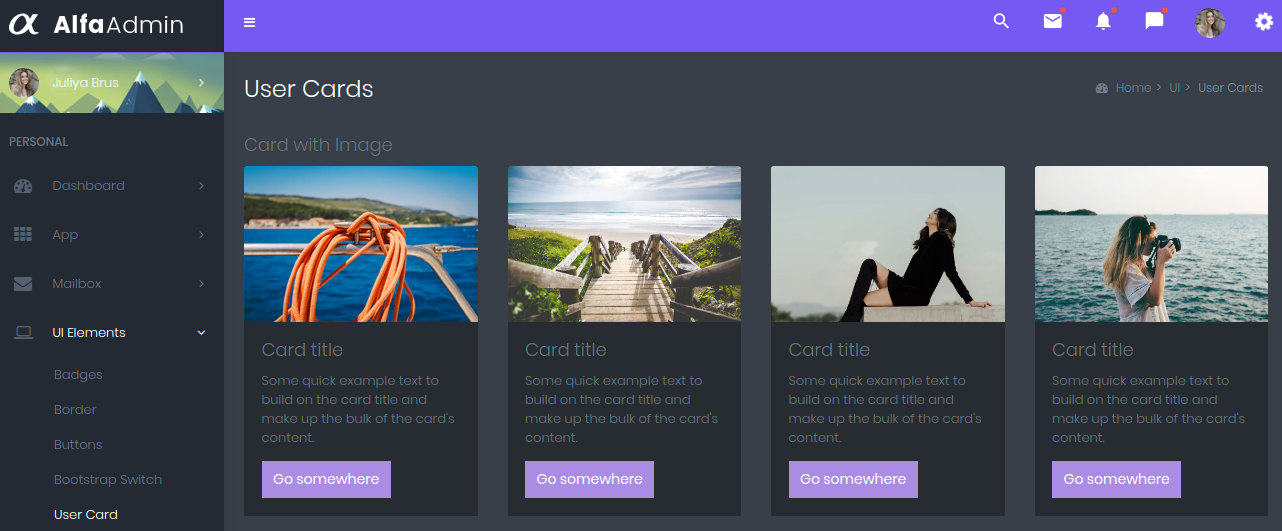
45. Color Utilities
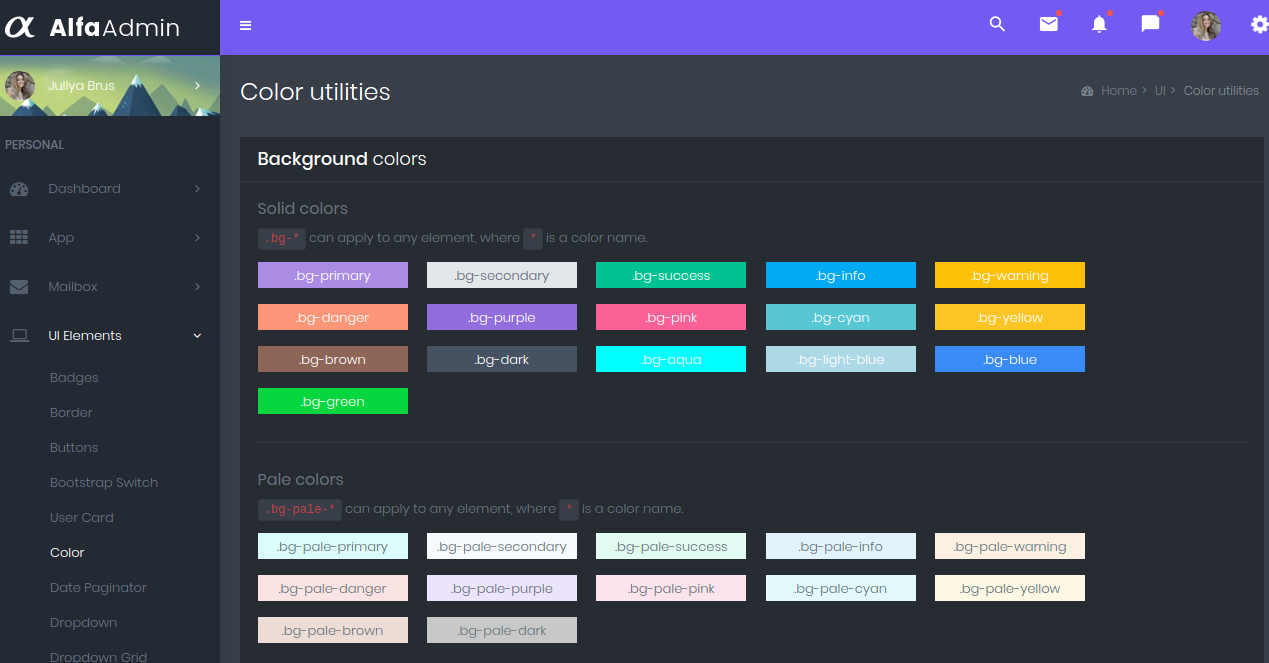
46. Date Paginator
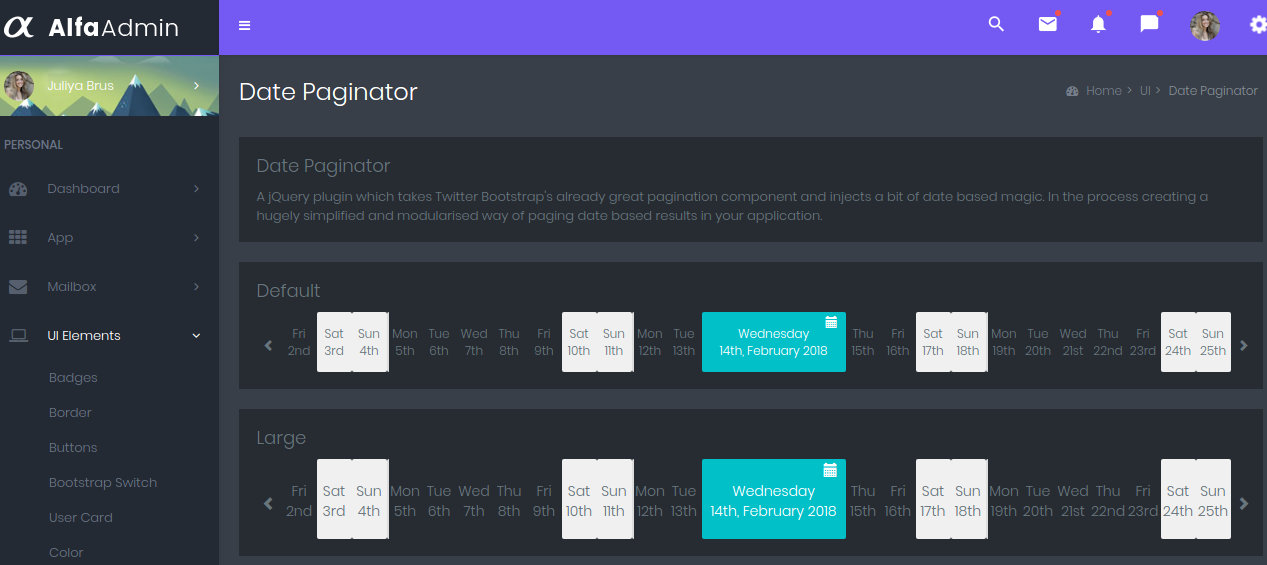
47. Dropdown
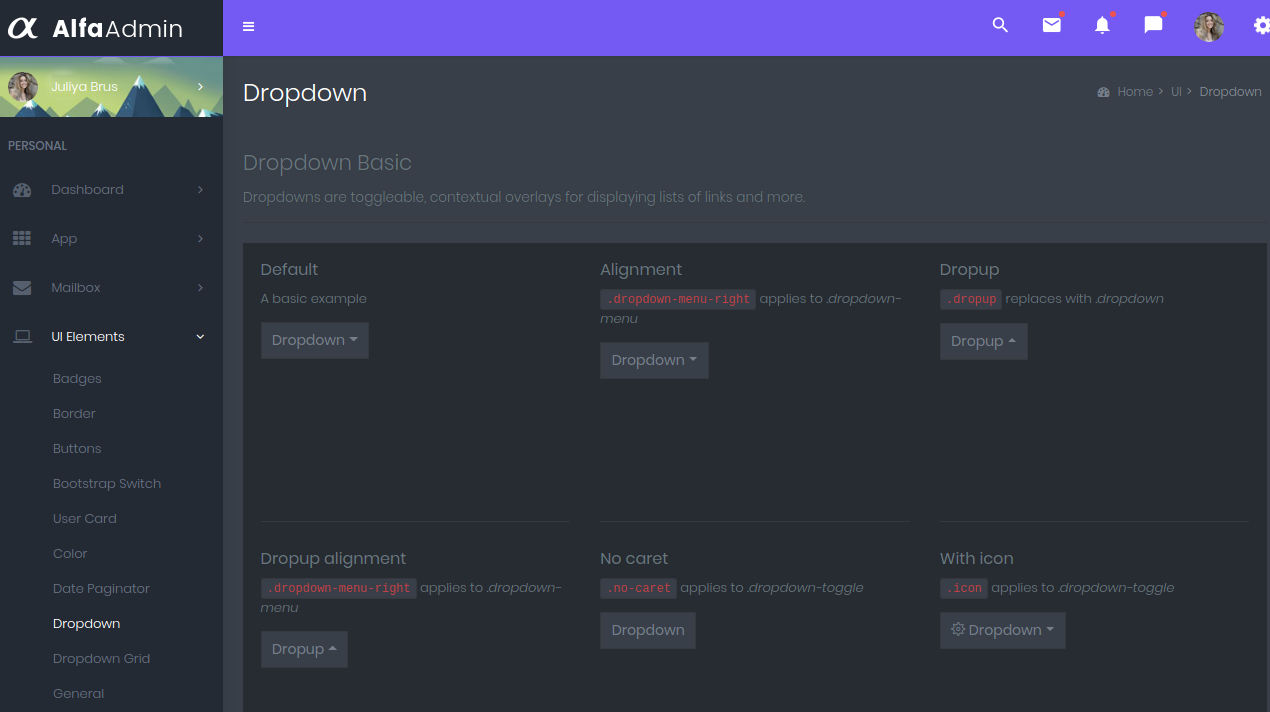
48. Dropdown grid
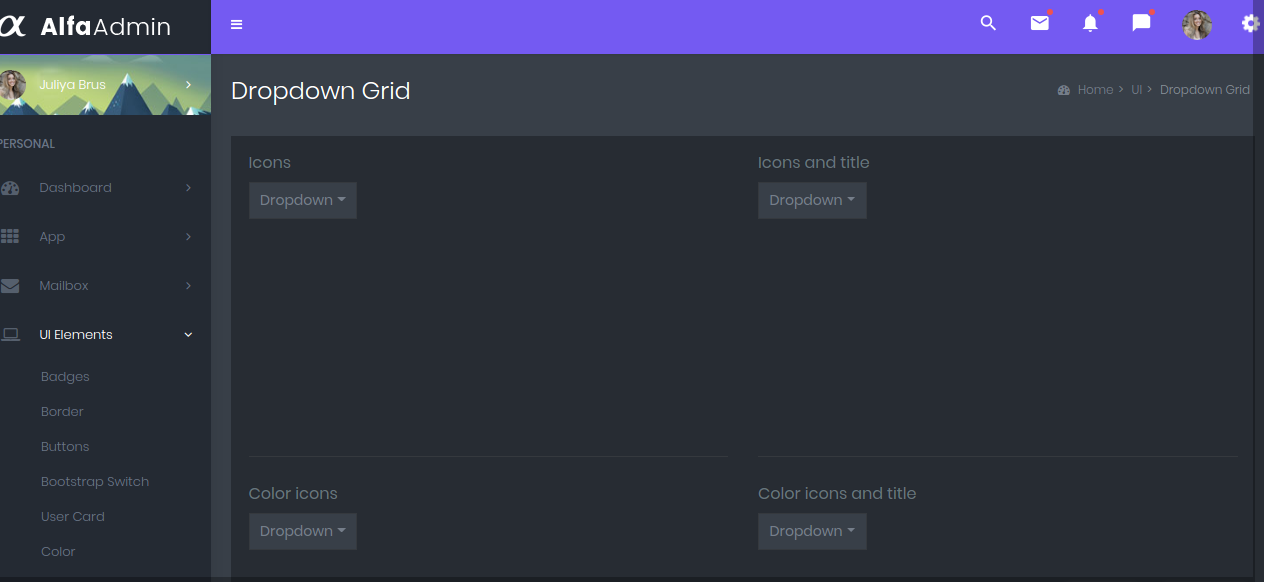
49. General UI
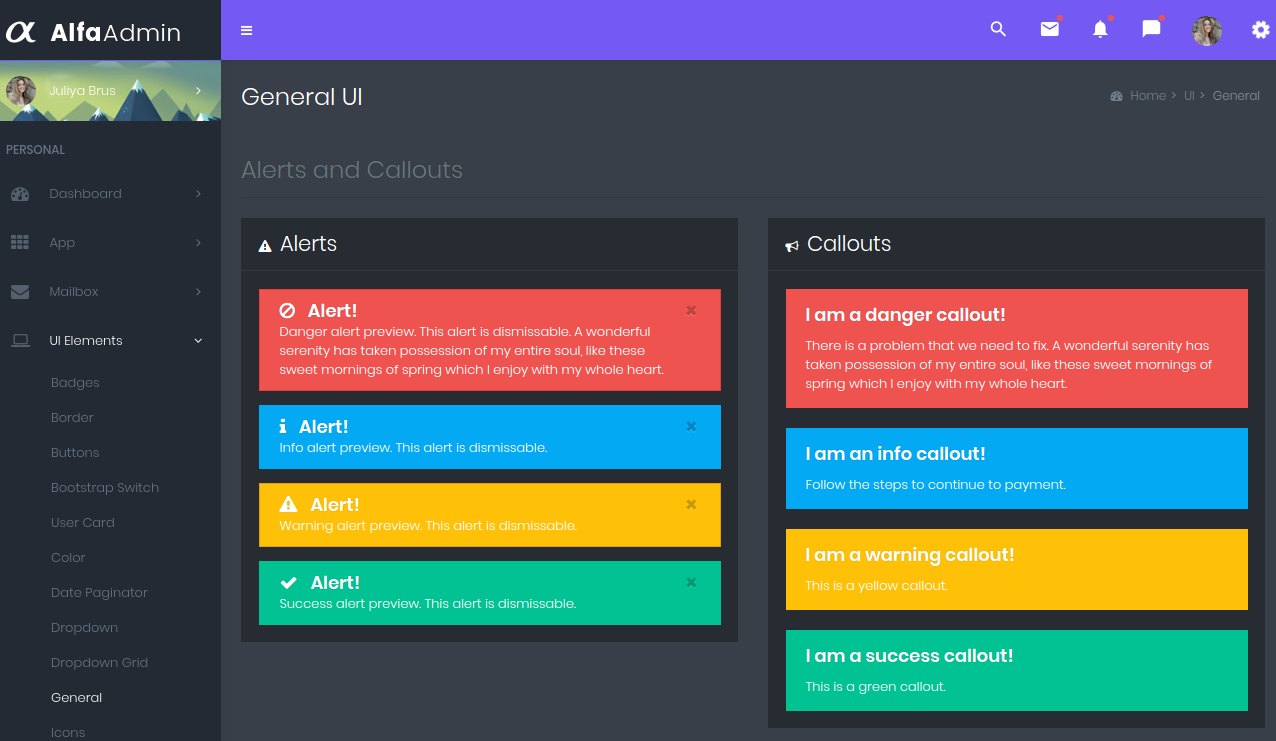
50. Advanced media
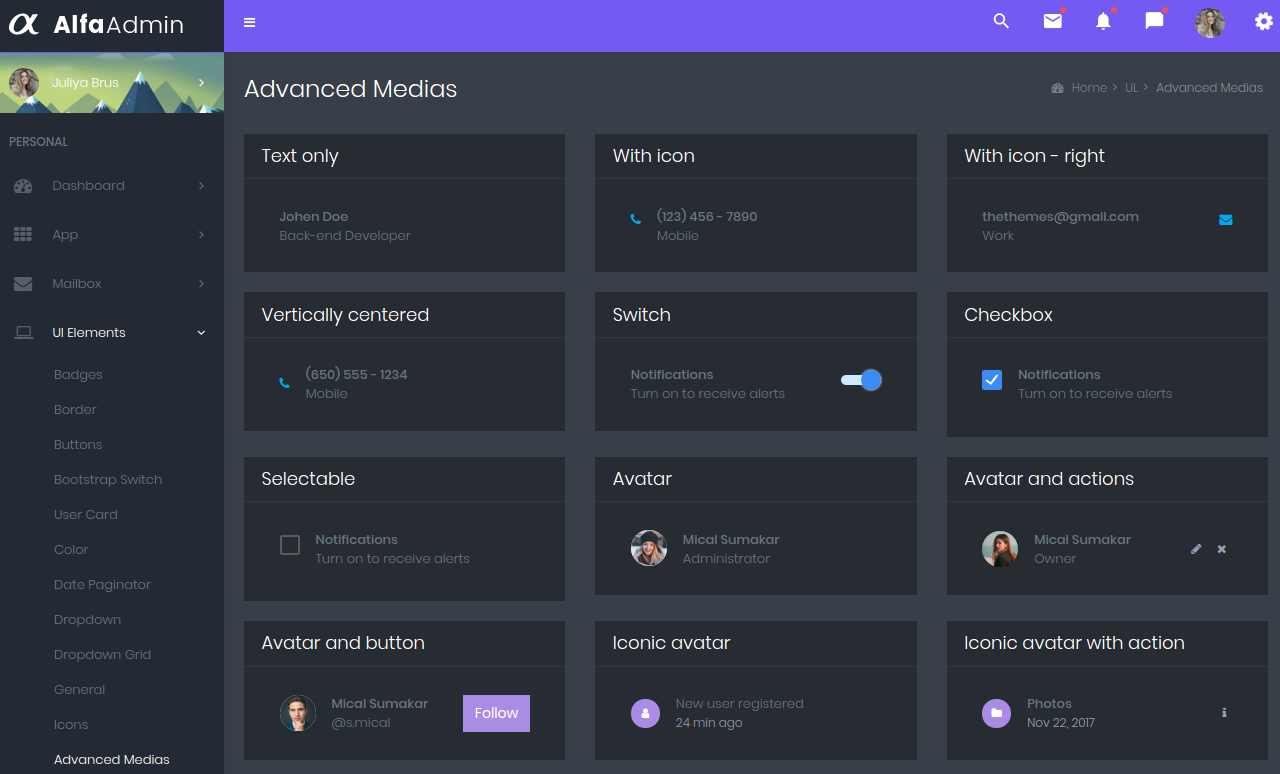
51. Modals
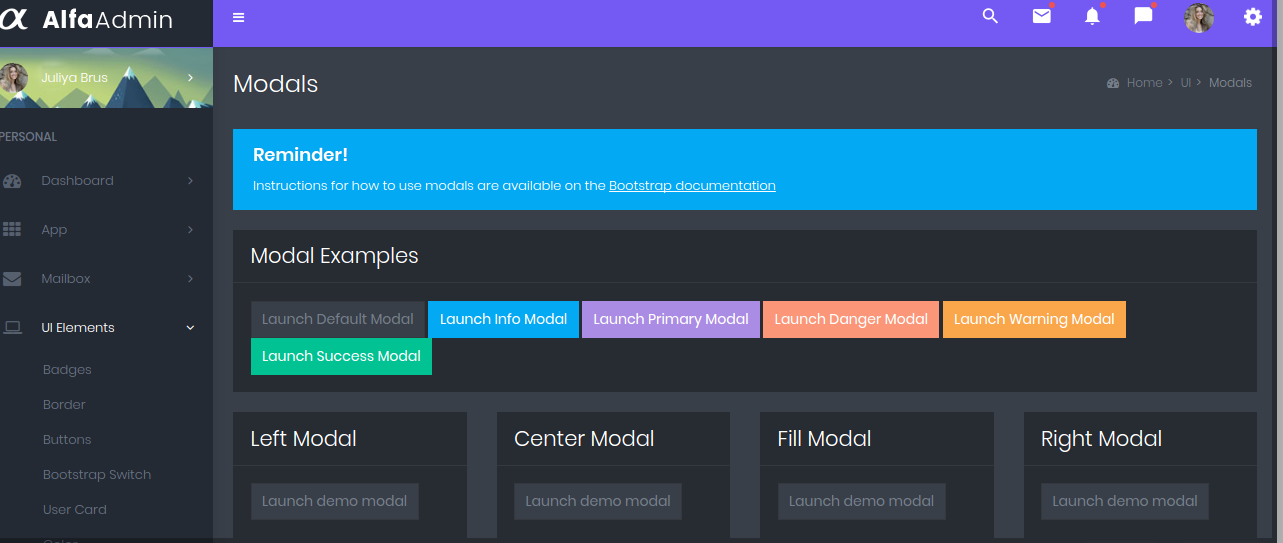
52. Notification
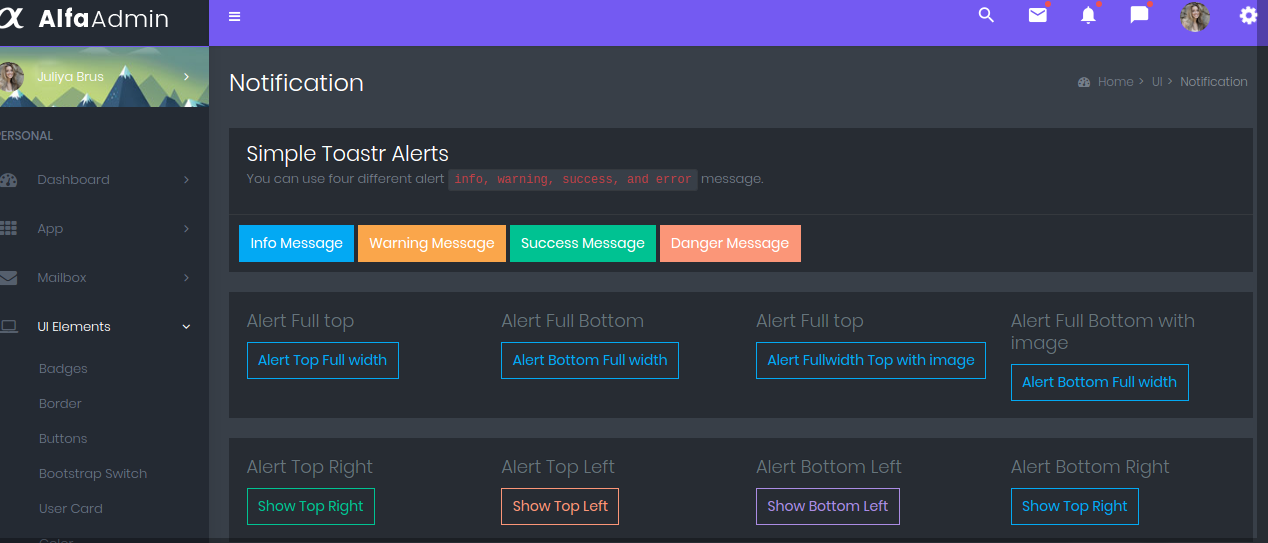
53. Draggable portals
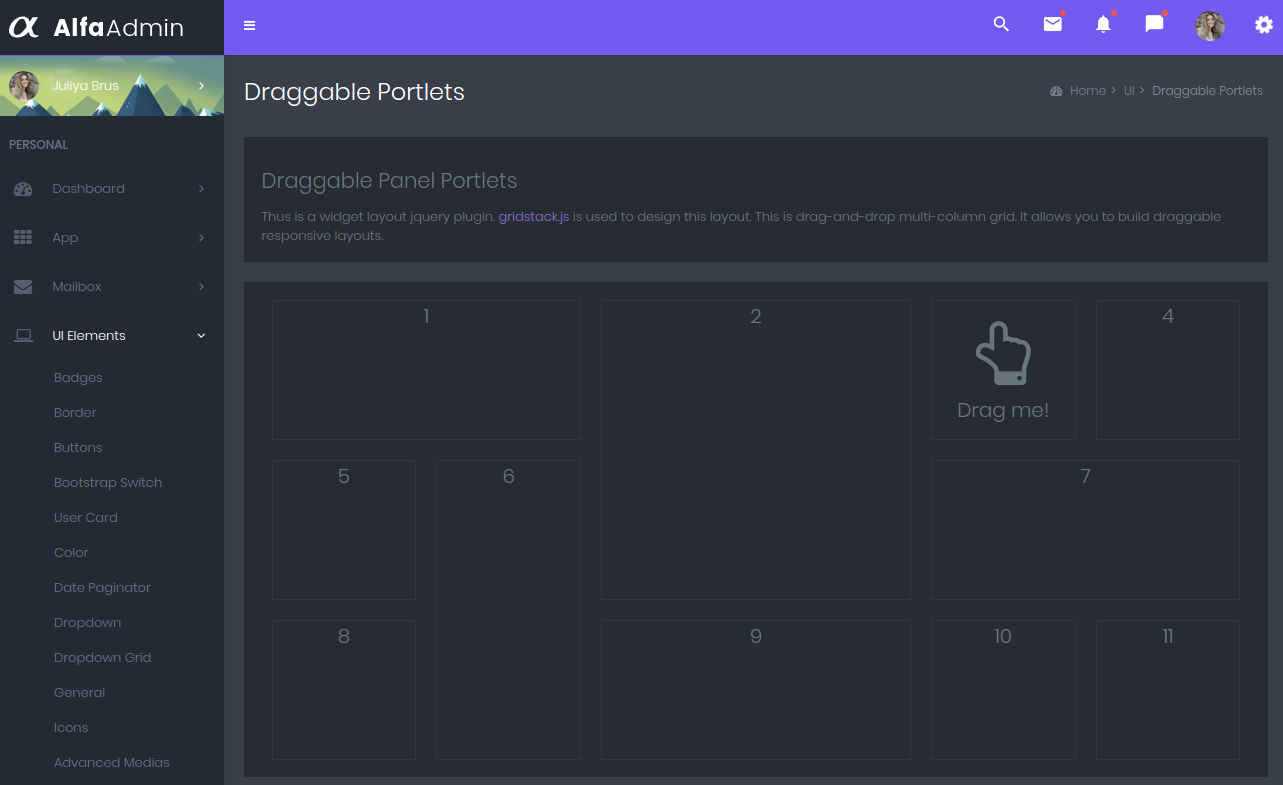
54. Ribbons
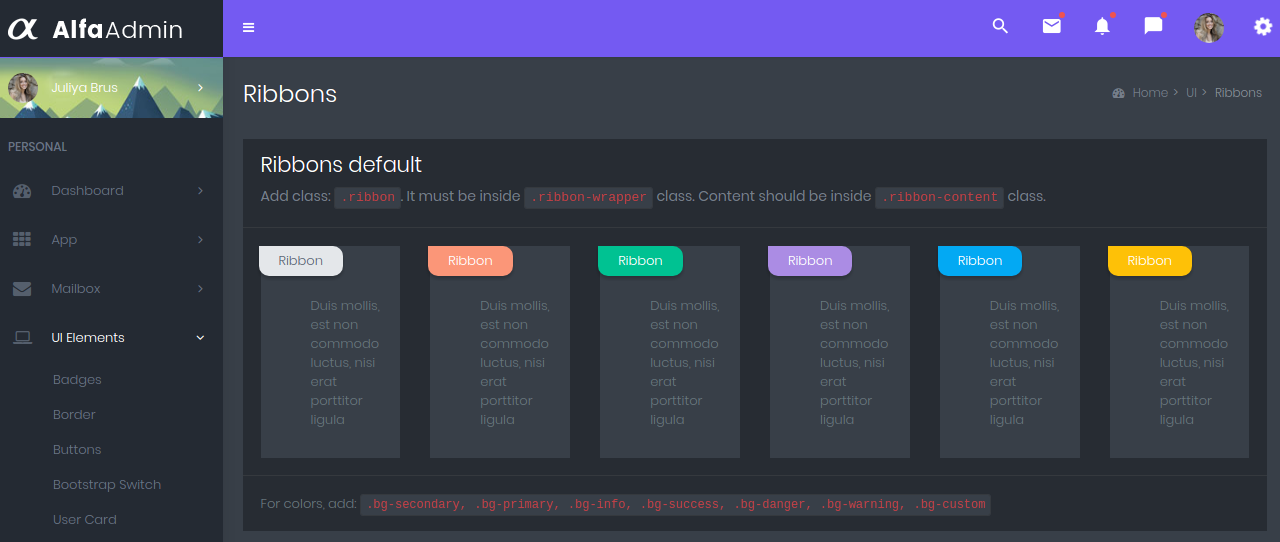
55. Range Sliders and Carousel
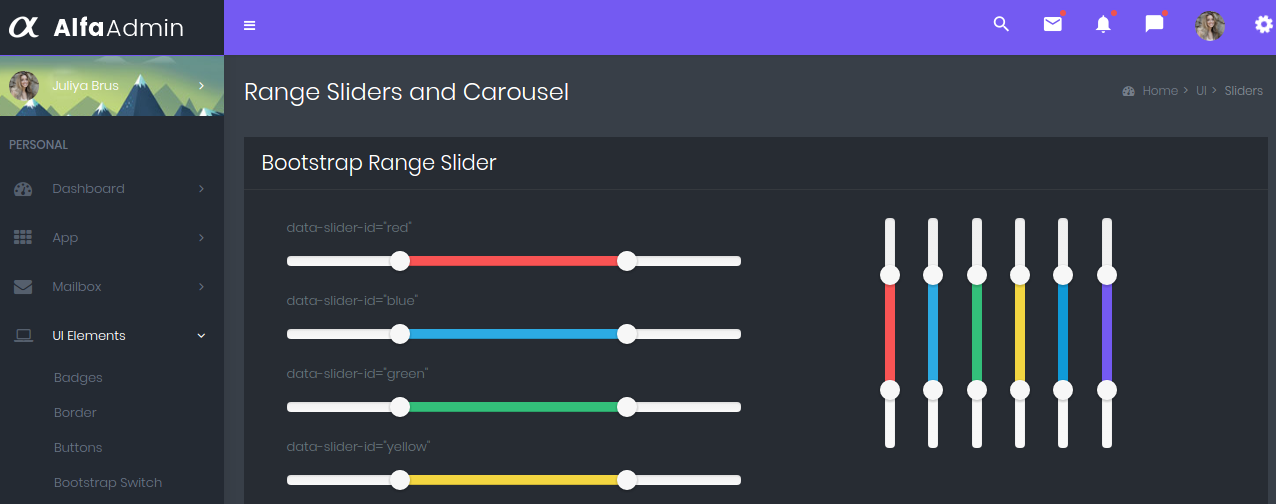
56. Notification Alert
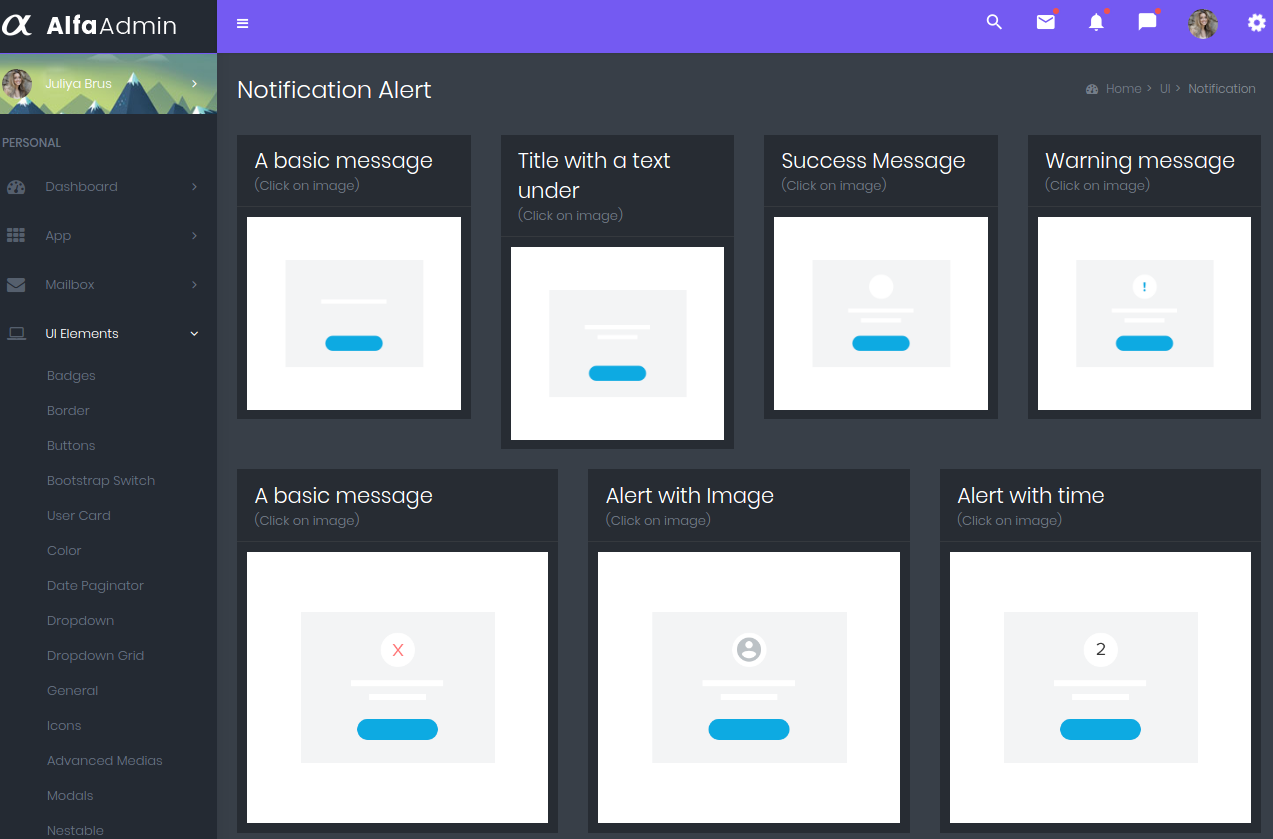
57. Tabs
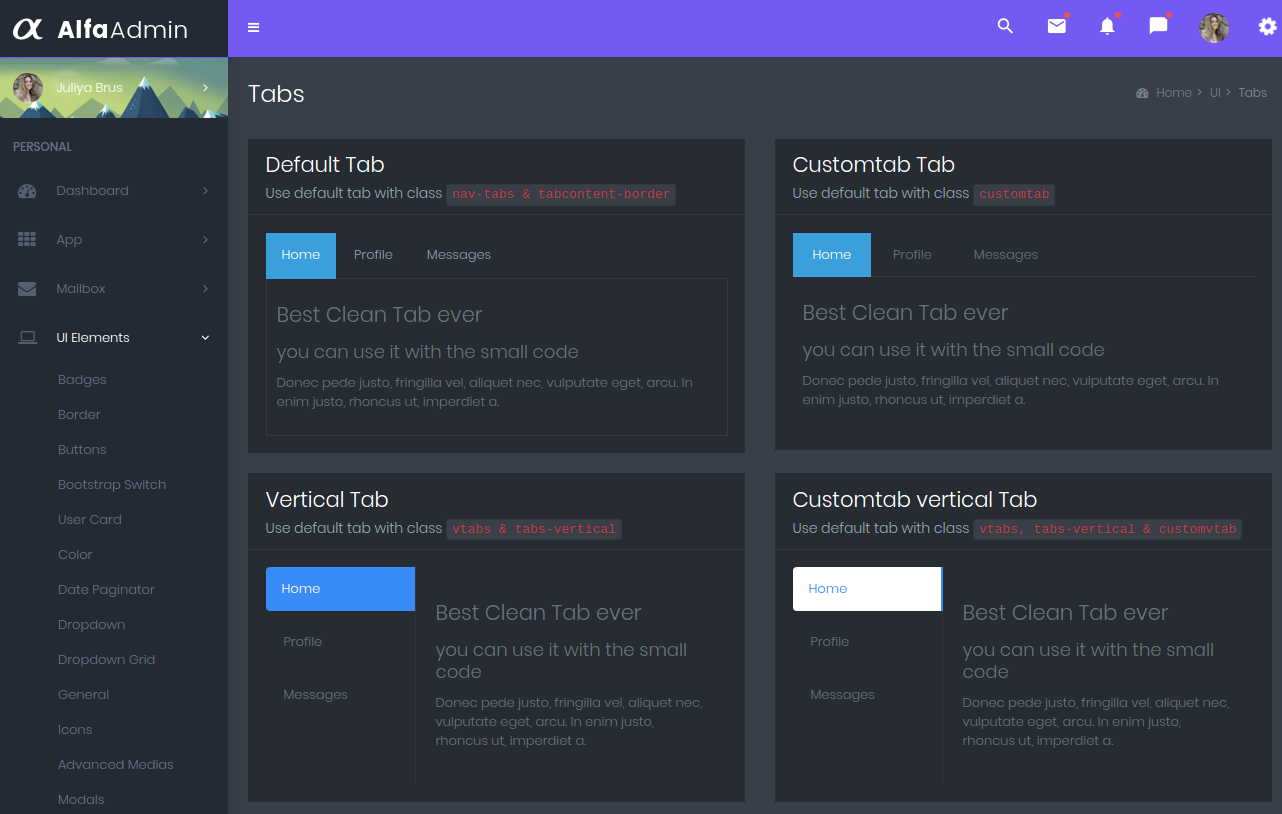
58 Timeline
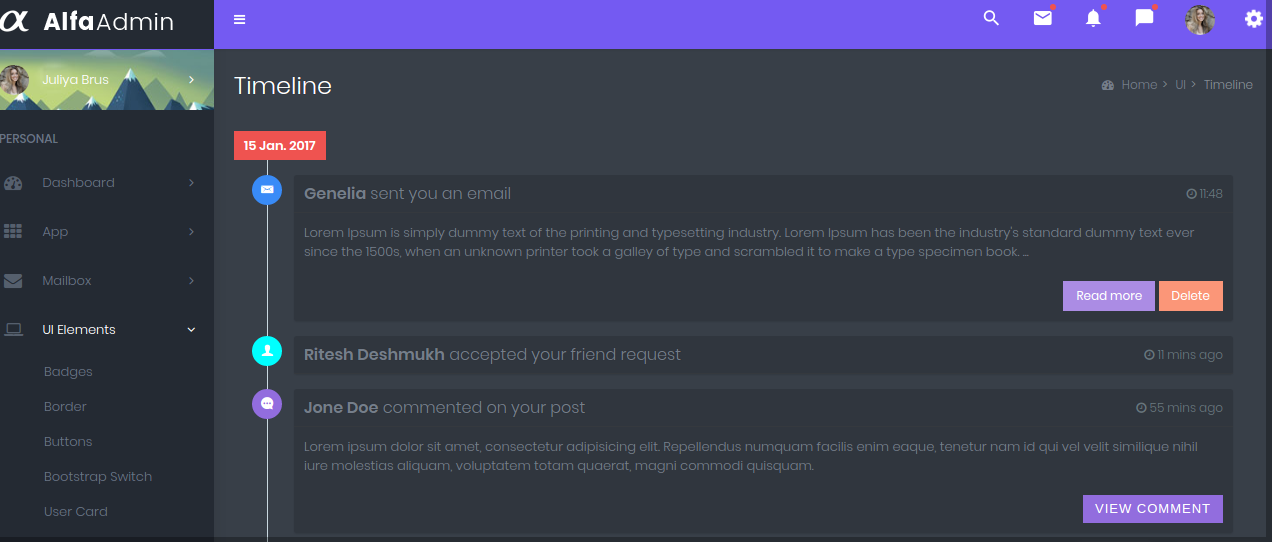
59. Horizontal Timeline
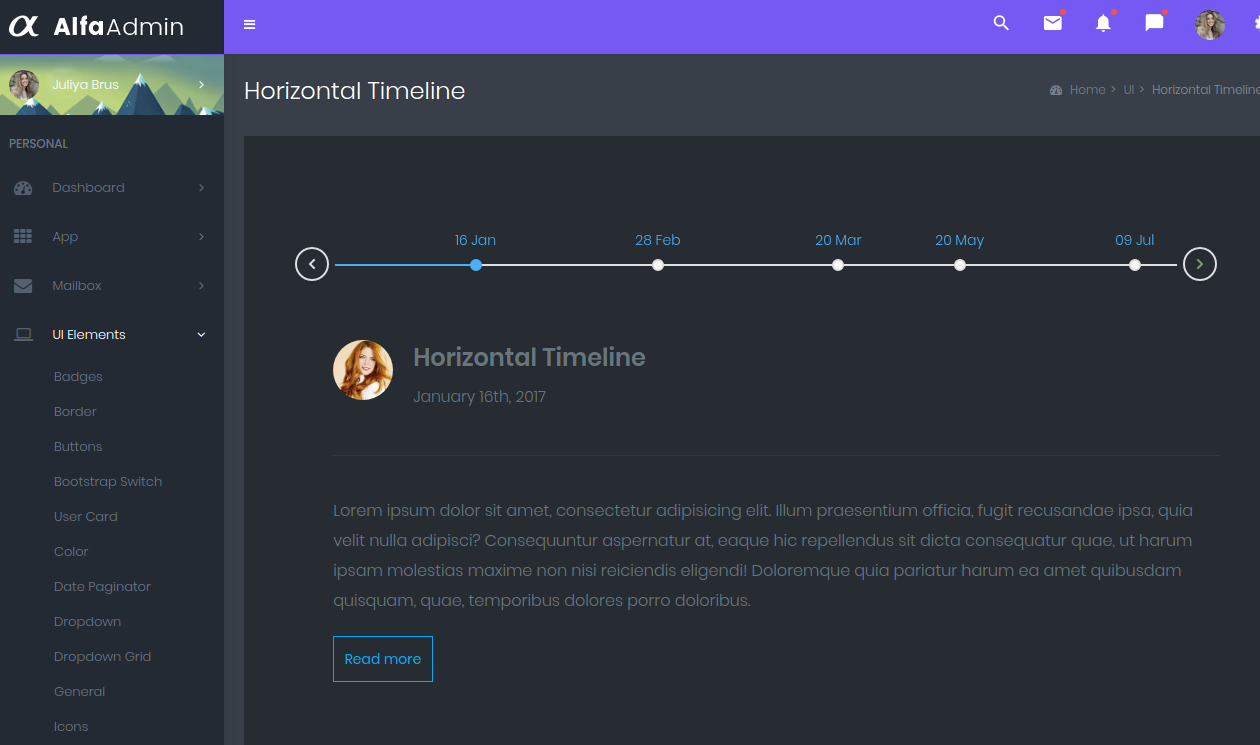
60. MailBox
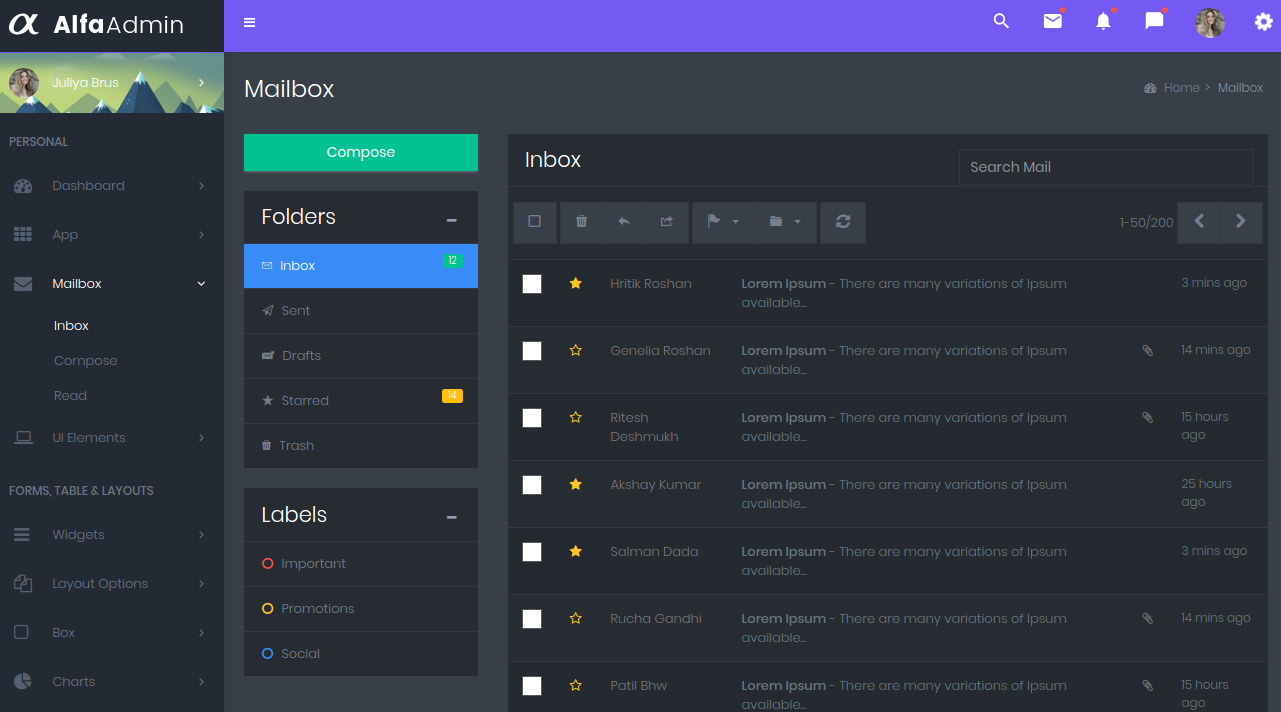
61. Compose
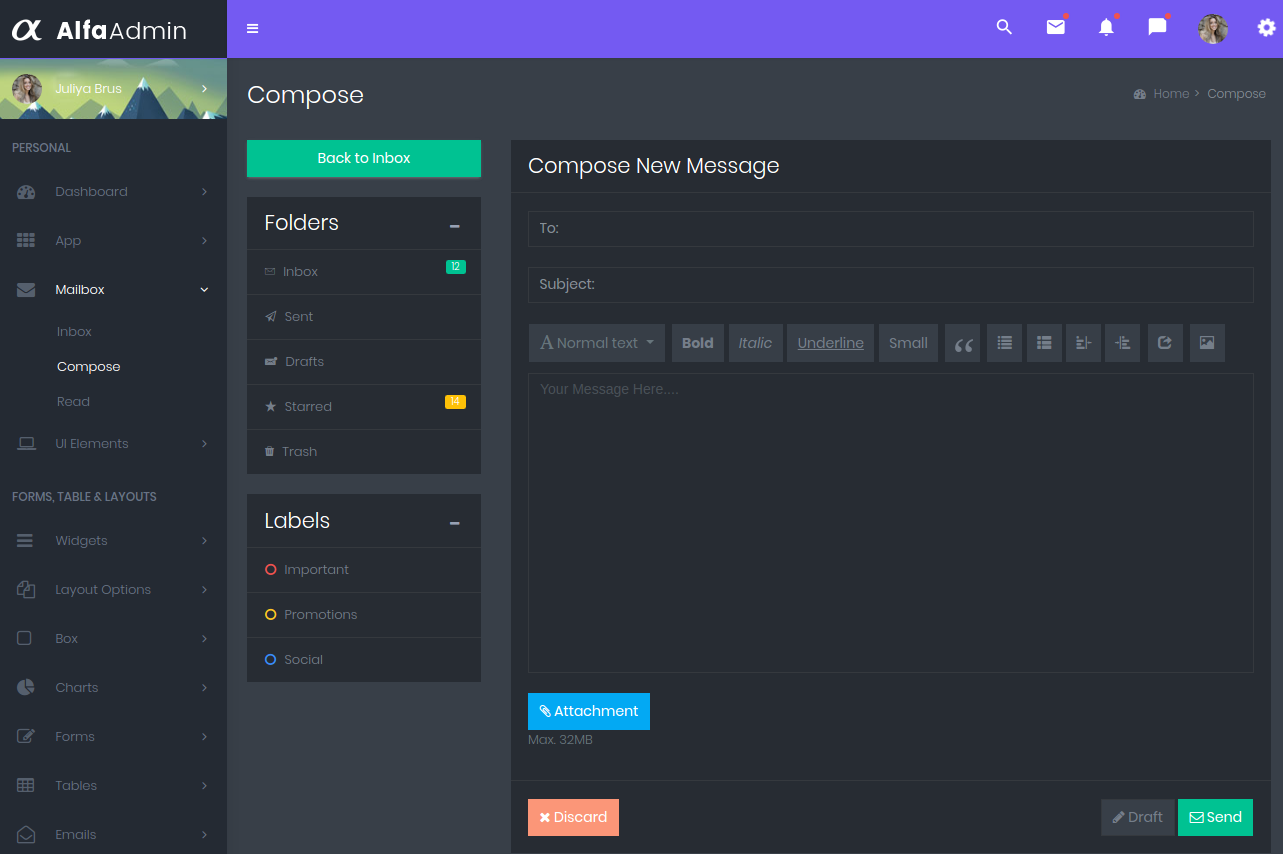
62. Read Mail
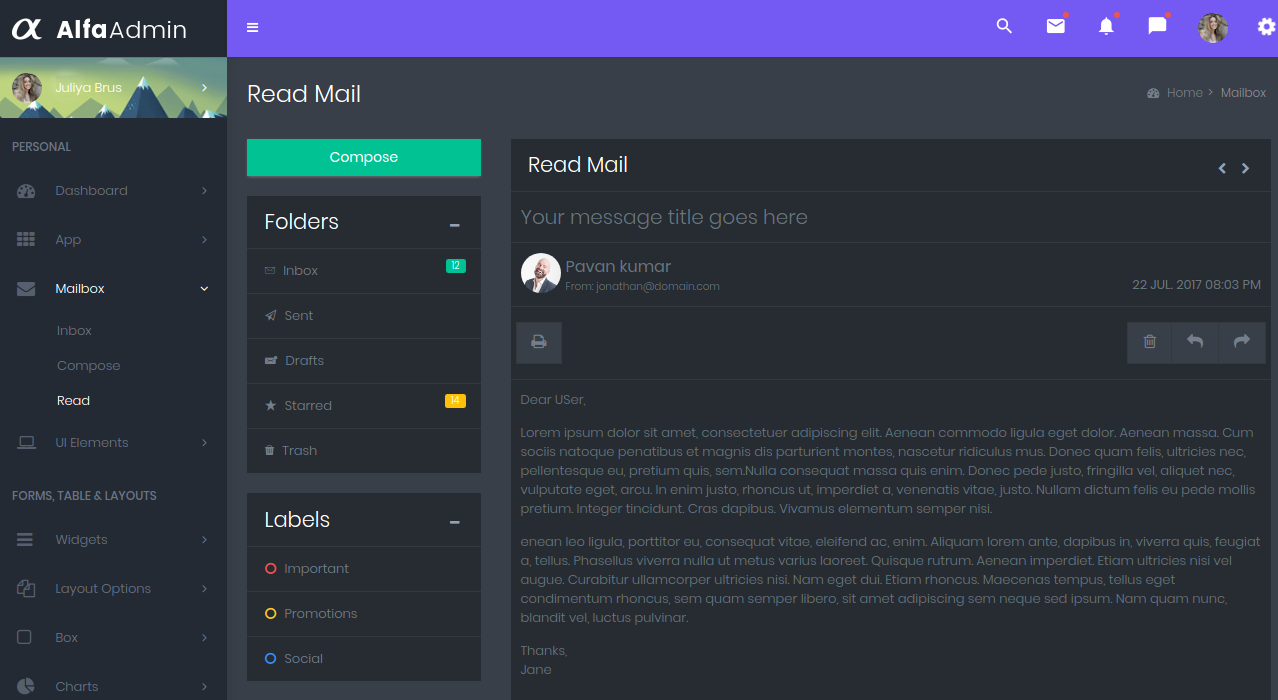
63. List widgets
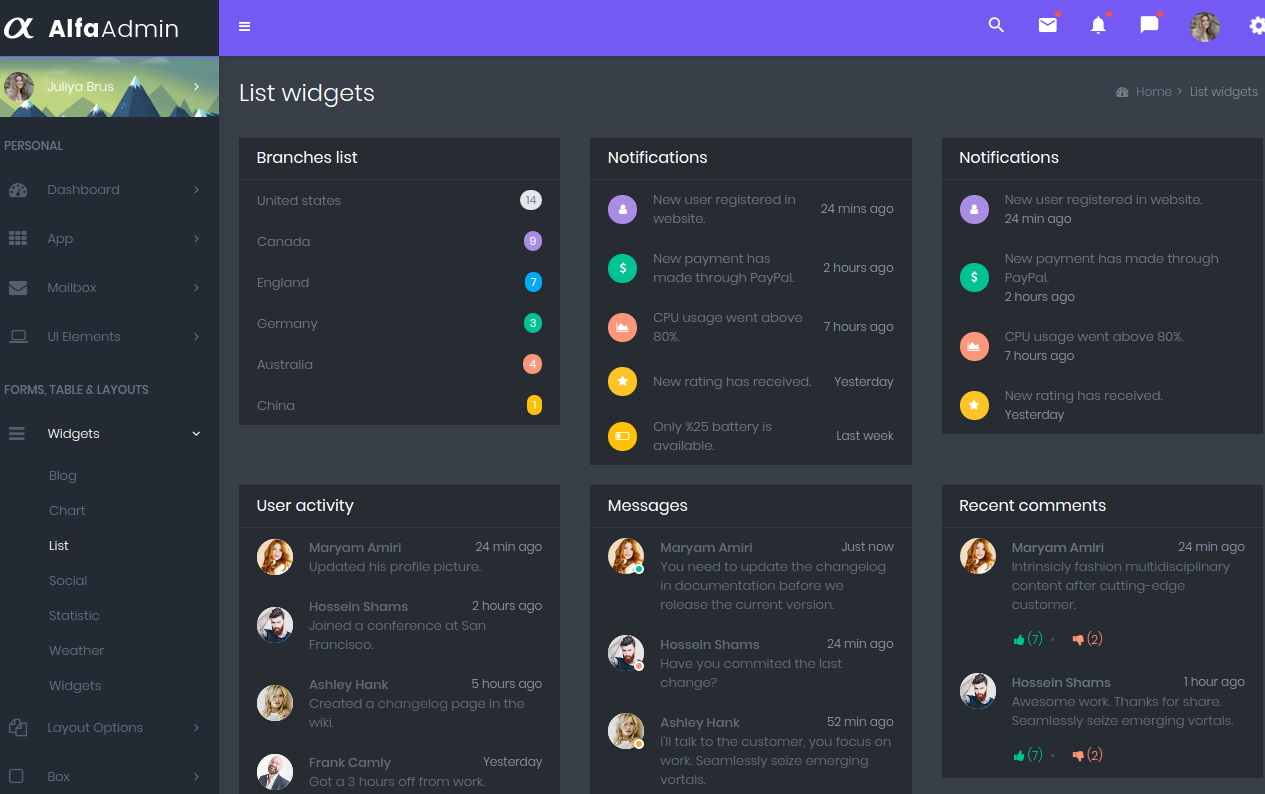
64. Social Widgets
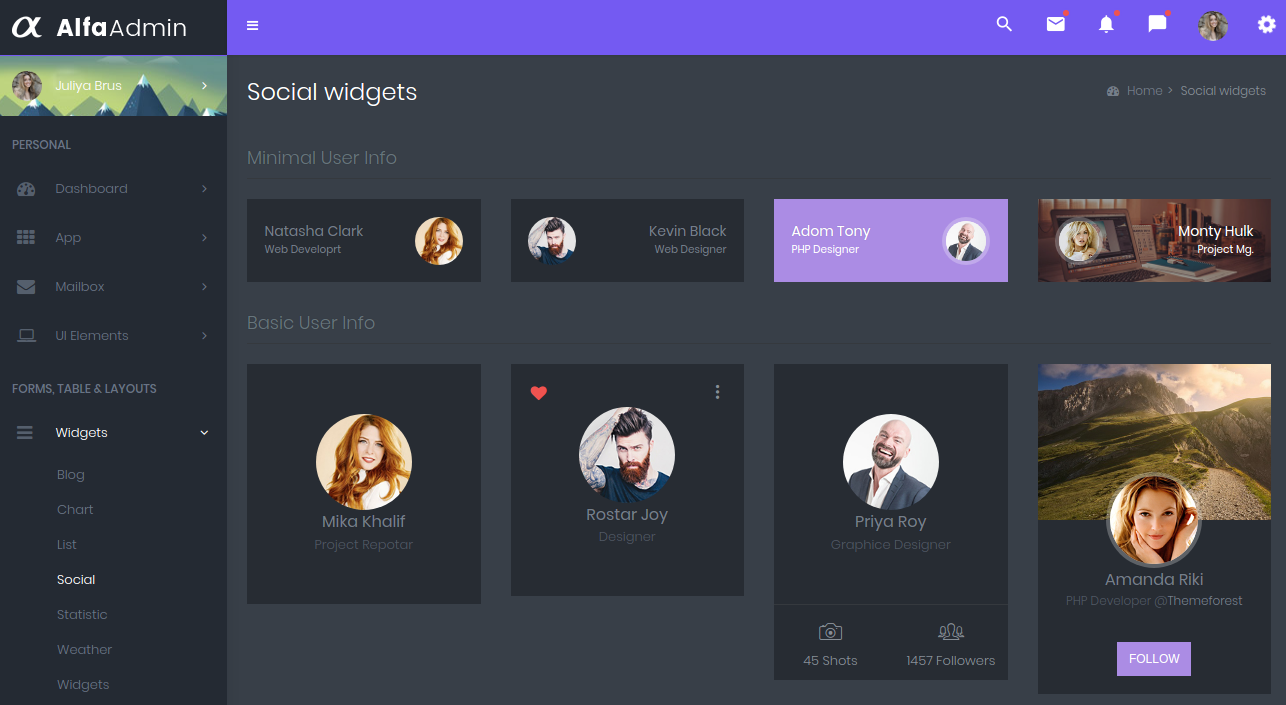
65. Statistics Widgets
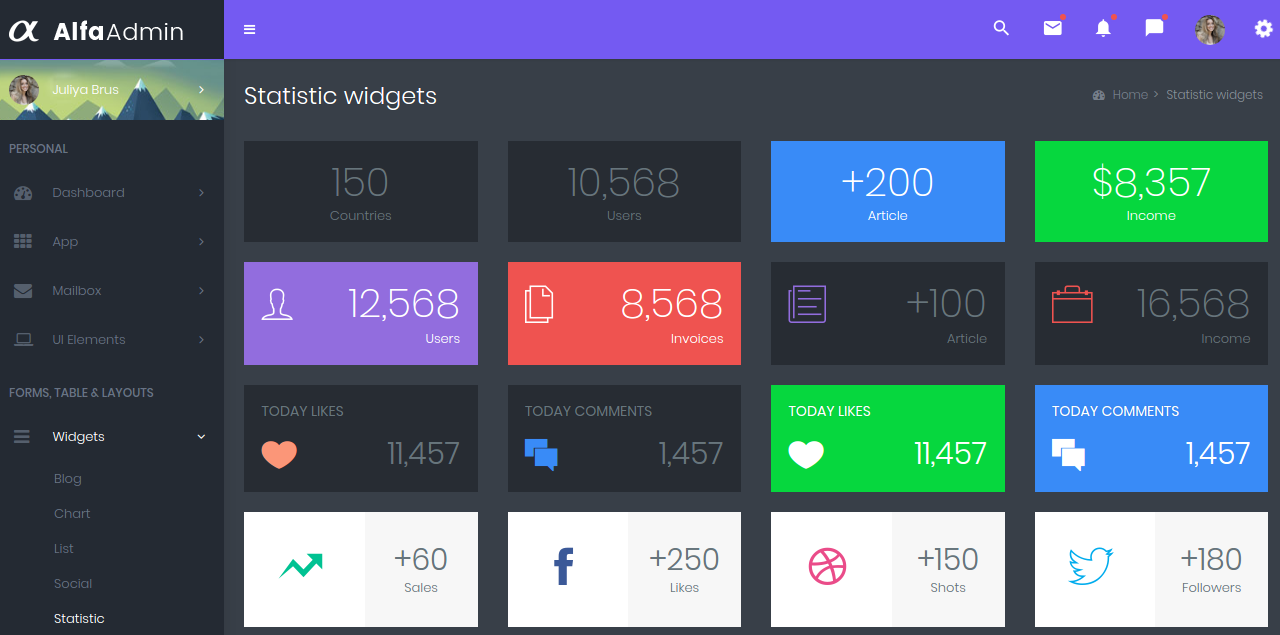
66. Weather Widgets
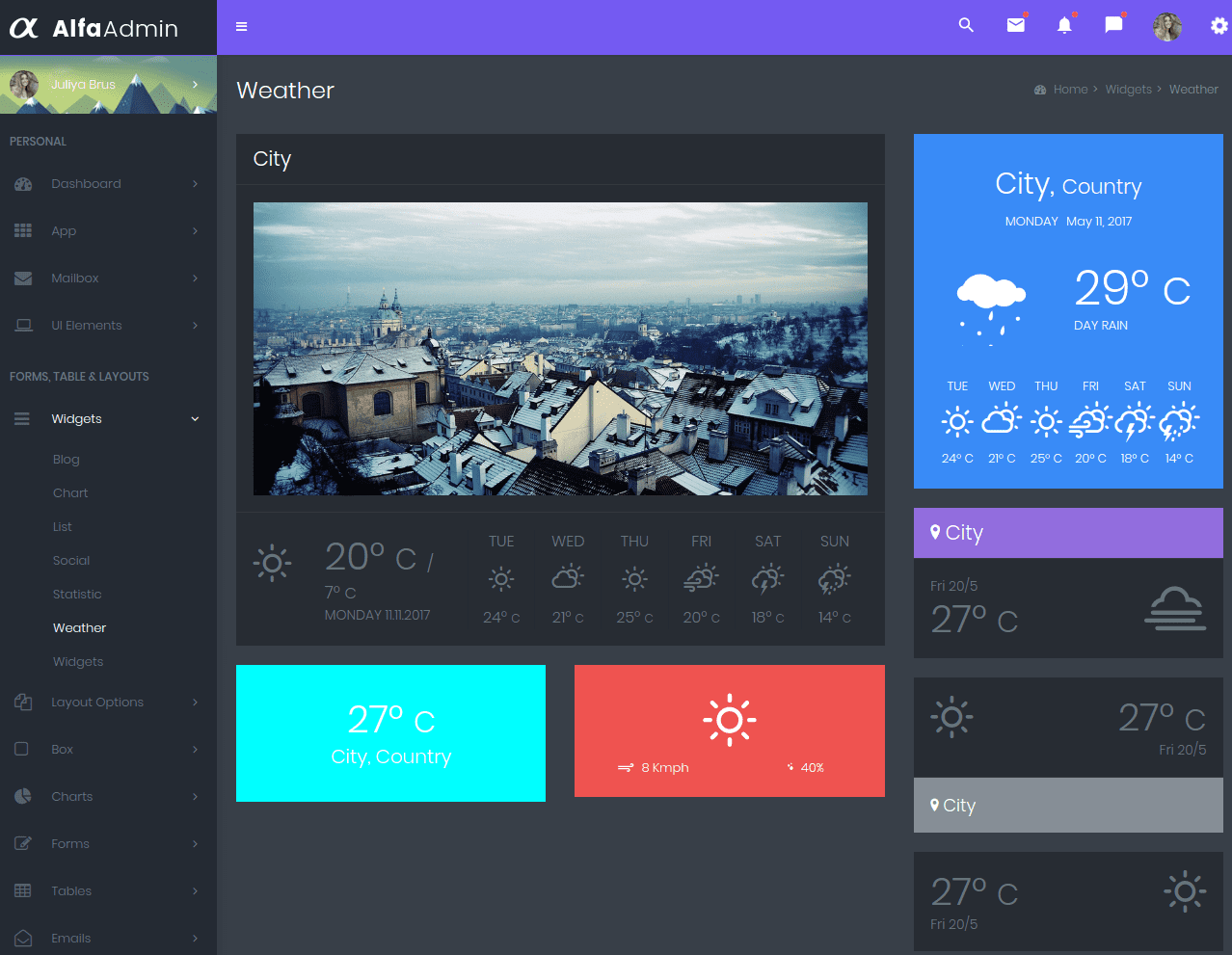
67. Advanced Box
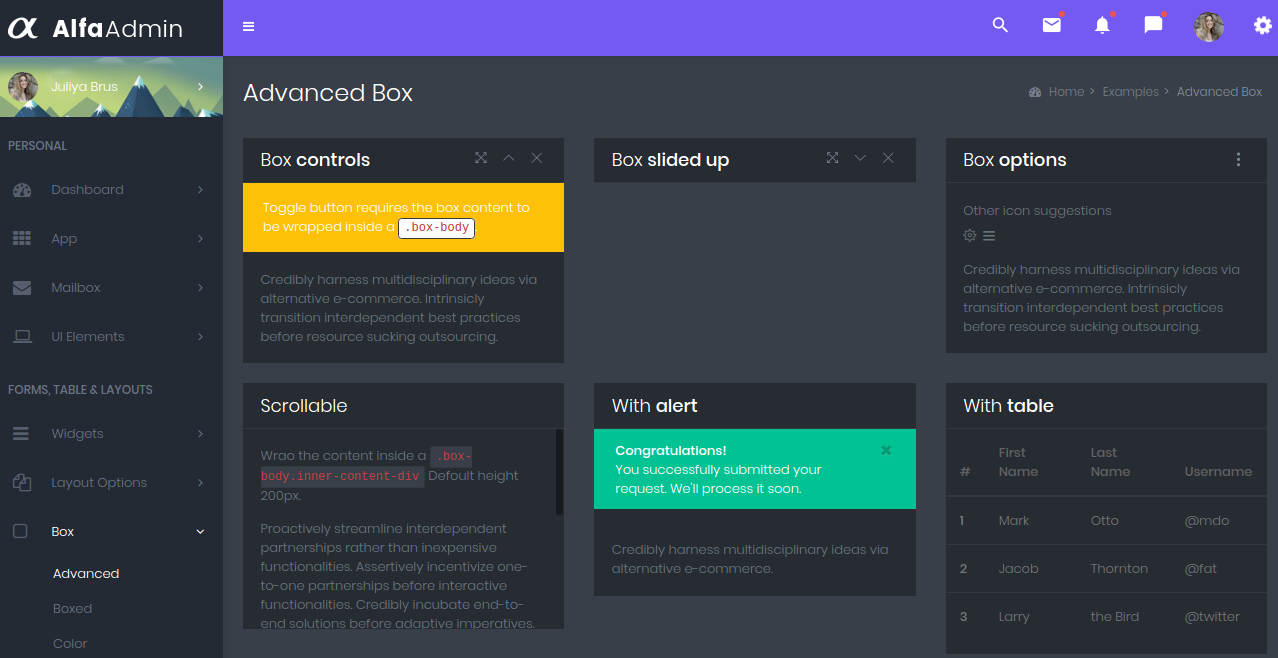
68. Basic Box
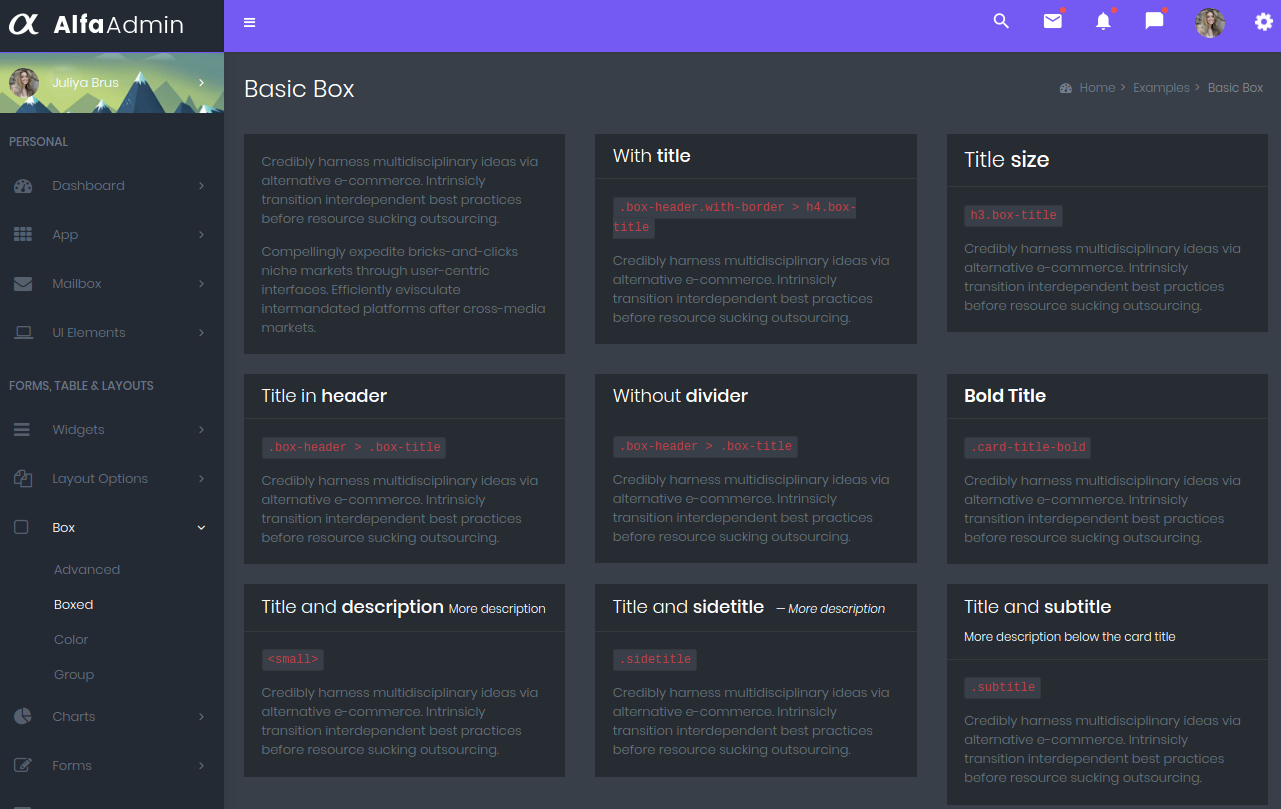
69. Box Color
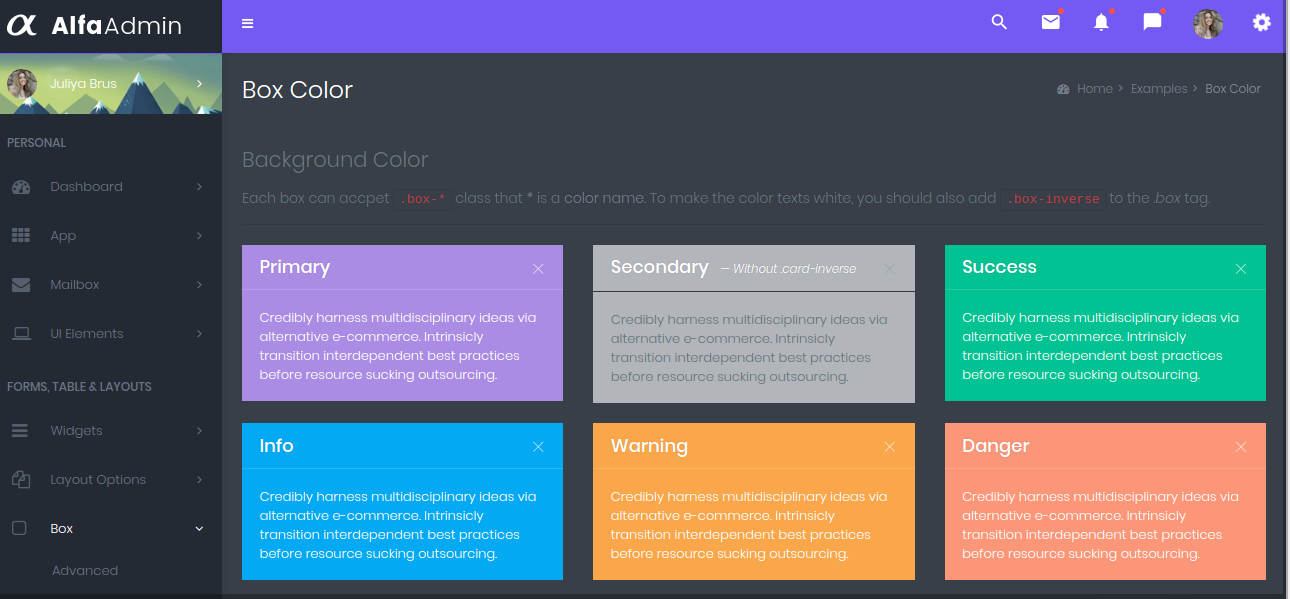
70. Vector Map

71. Advanced Form Elements
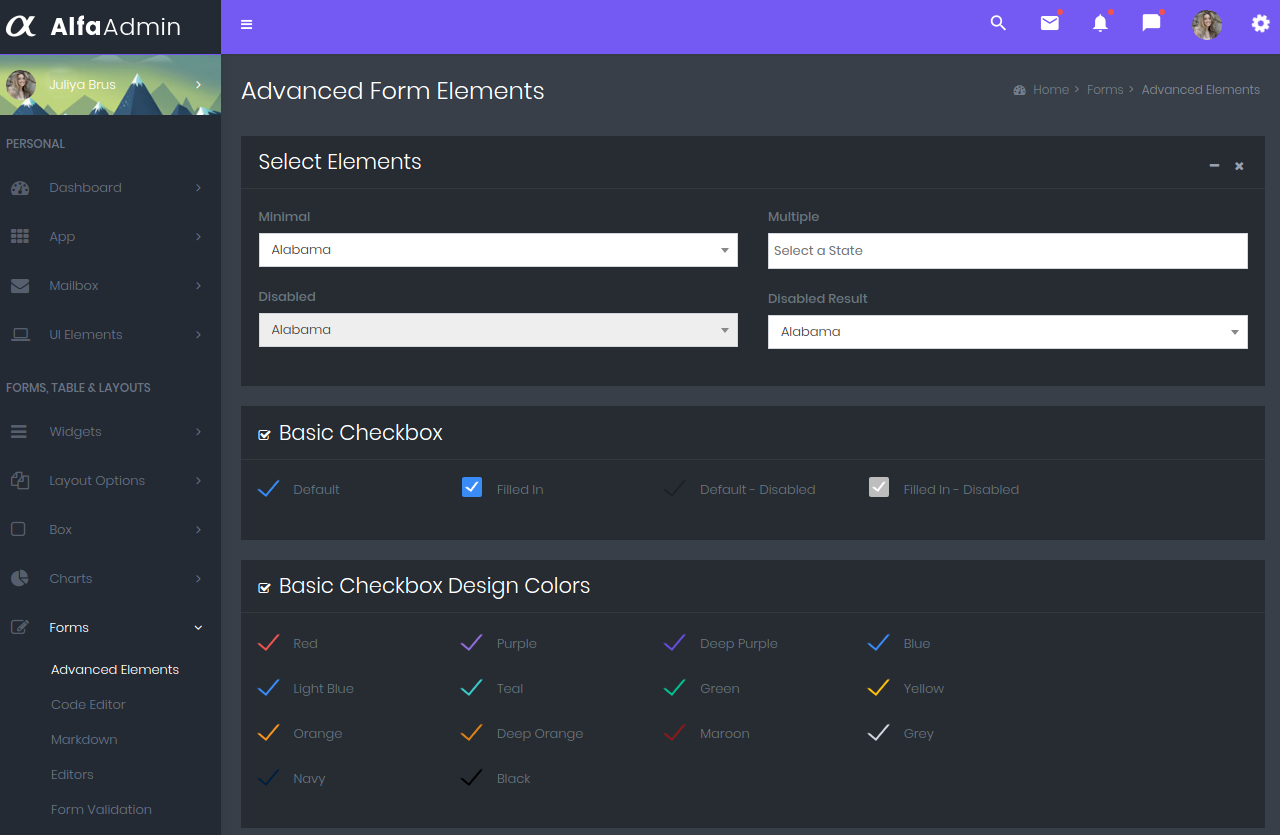
72. Code Editor
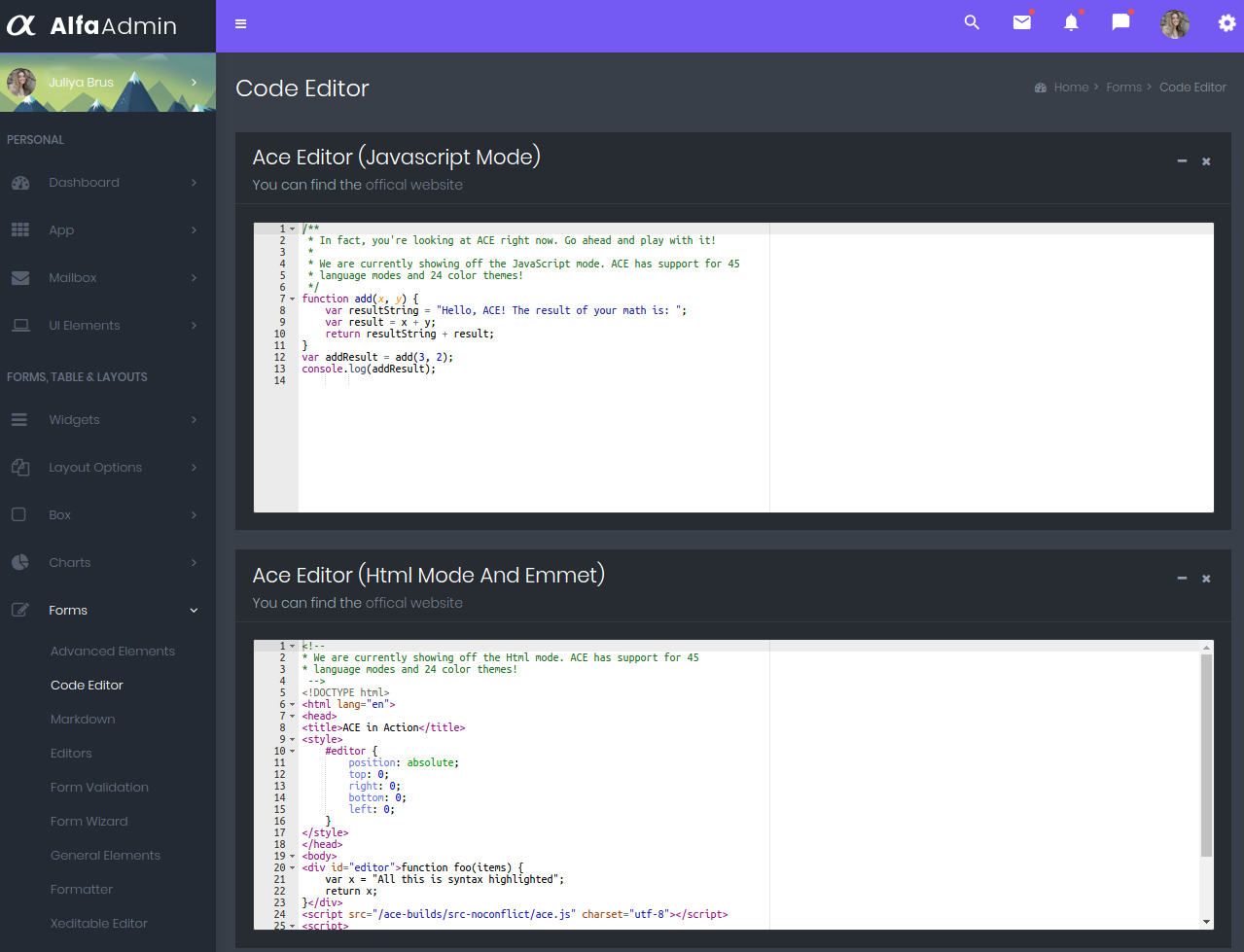
73. Markdown
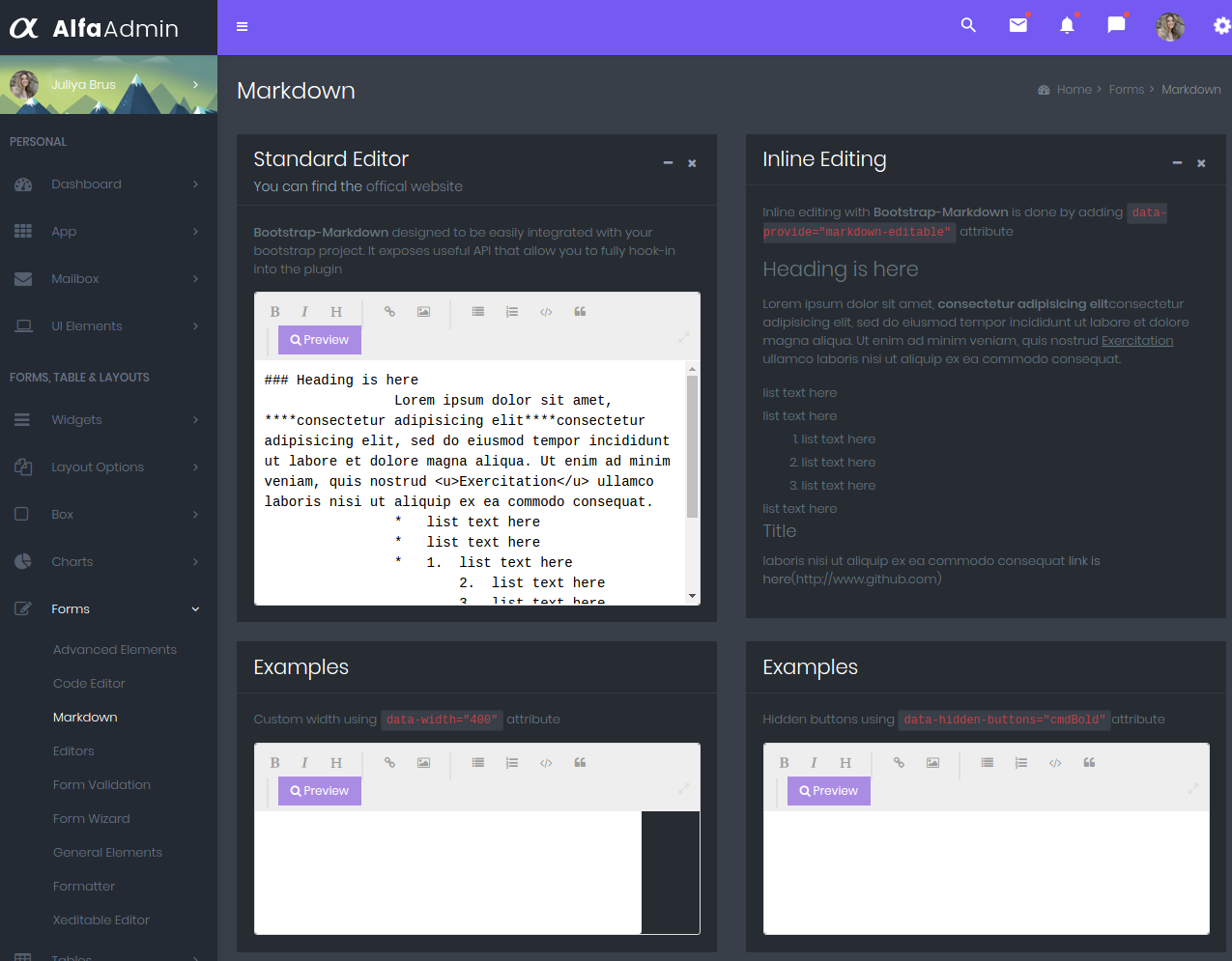
74. Editors
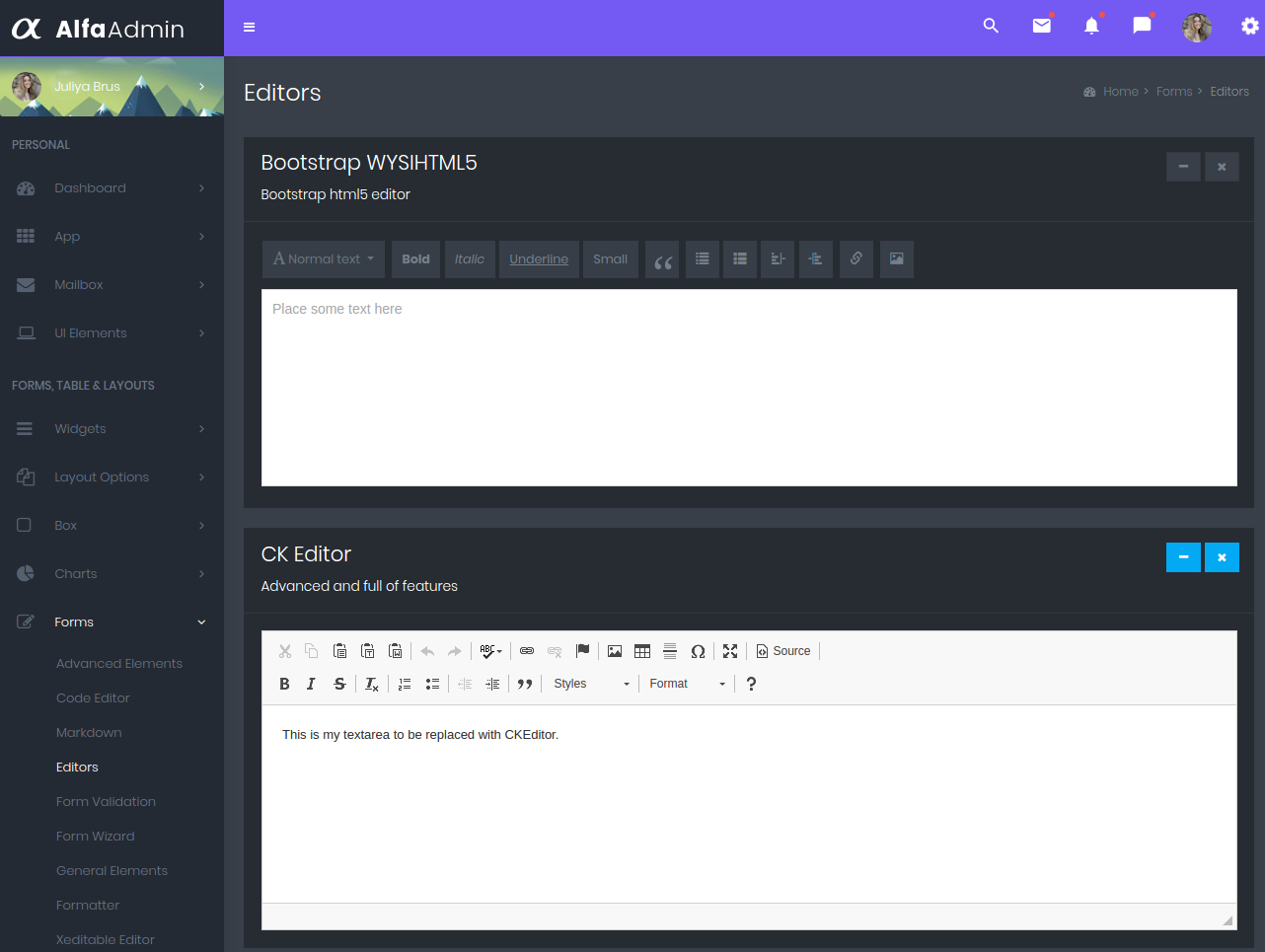
75. Form Validation
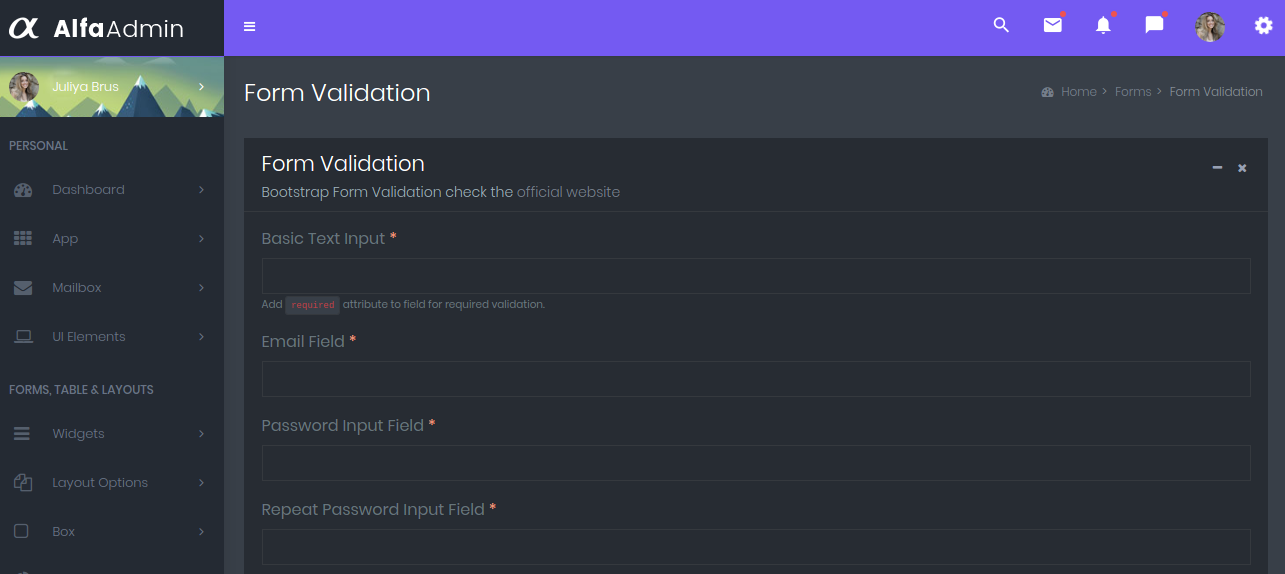
76. Form Wizard
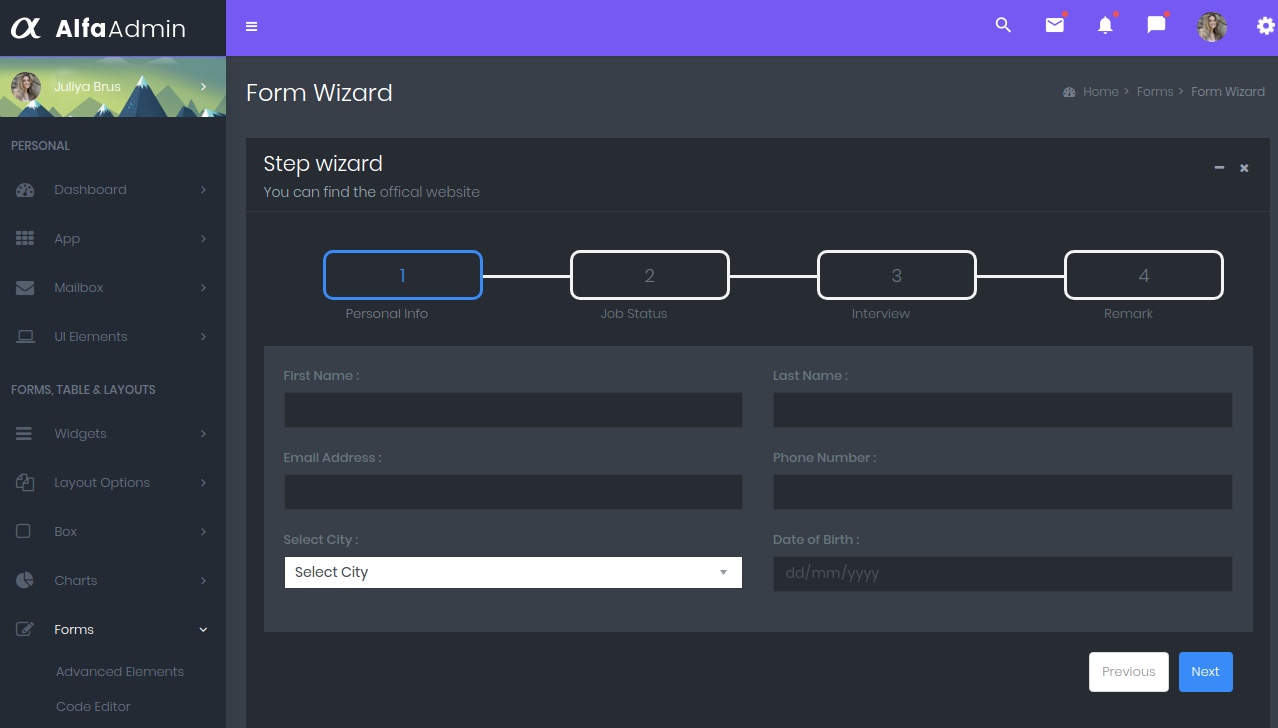
77. General Form Elements
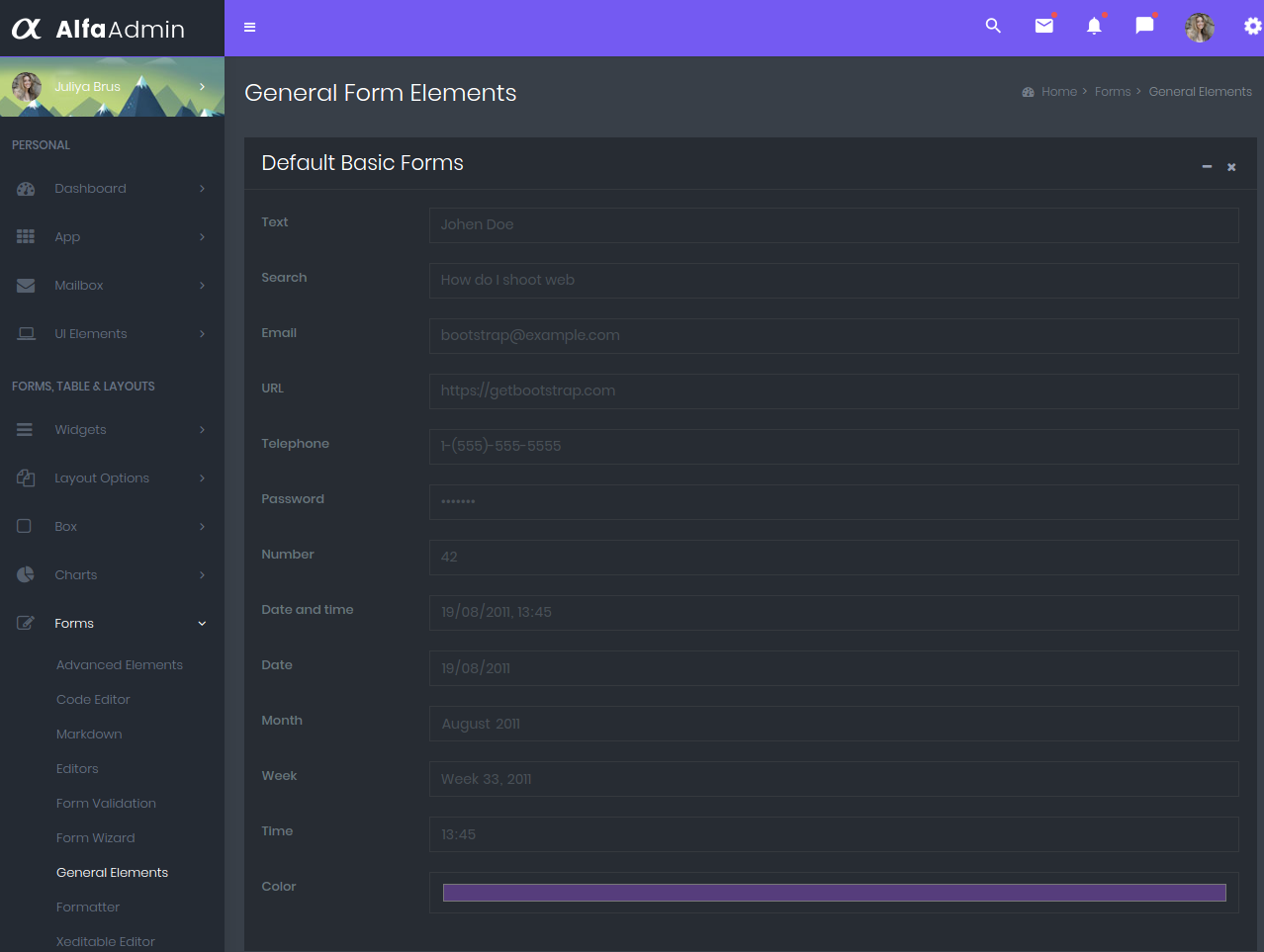
78. Mask Form Elements
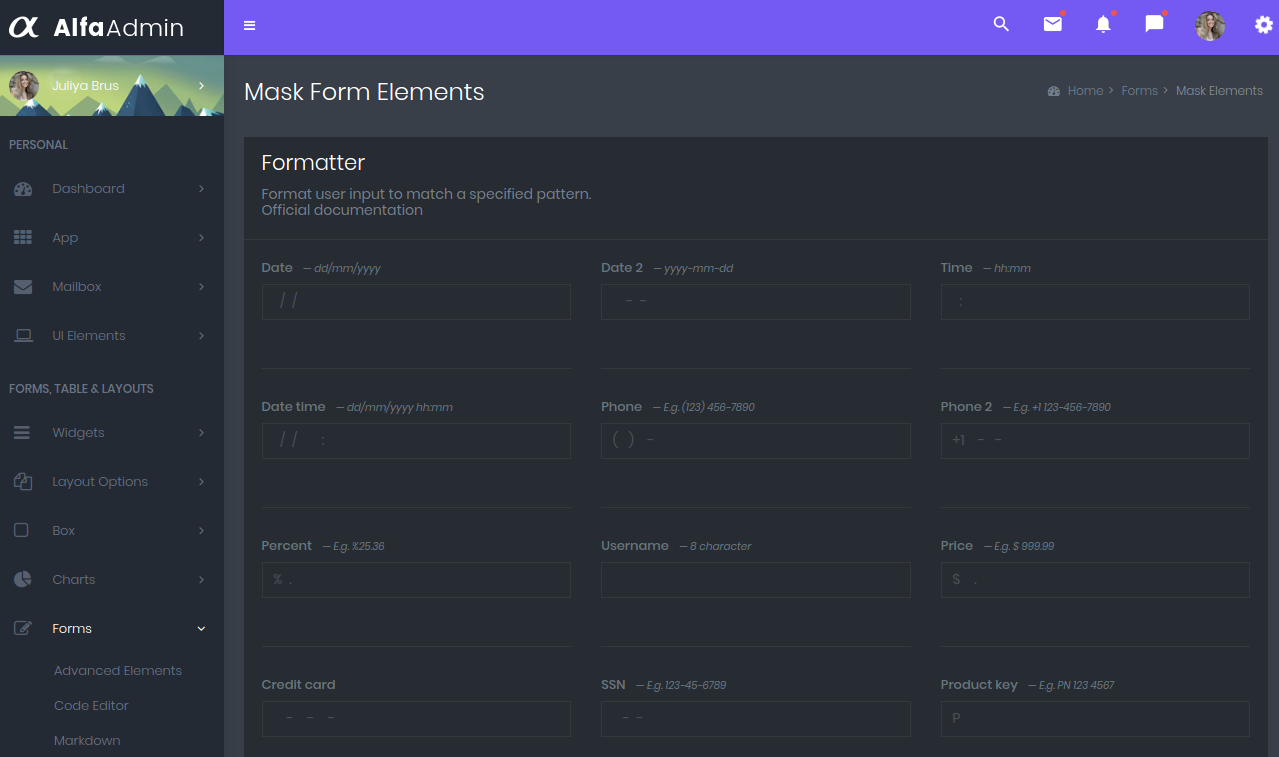
79. X-Editable
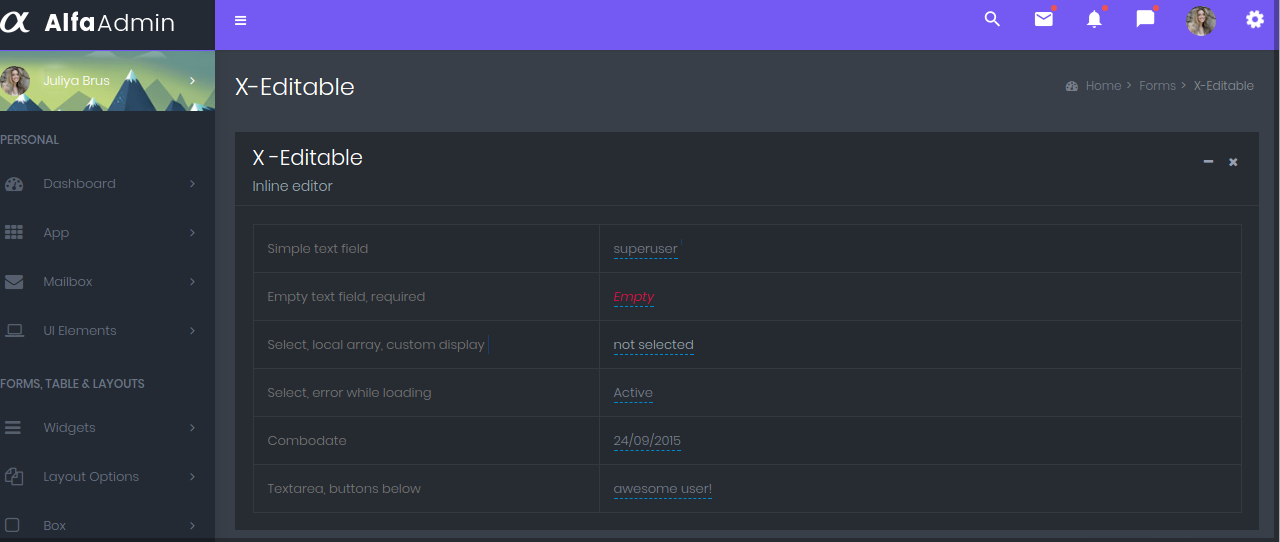
80. Fullscreen Extension
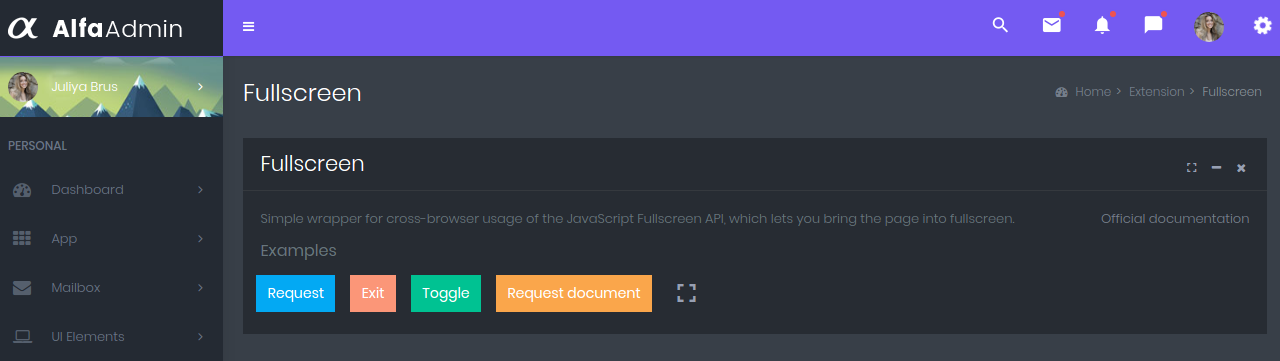
 skip to Main Content
skip to Main Content