
Investment, Insurance, Mutual Funds Portfolio Dashboard Admin UI Web App Template
InvestX is Investment, Insurance, Mutual Funds Portfolio Dashboard Template Admin UI Web App Template . Admin Theme panel for backend design and UI interface of your Web apps. The Admin HTML template can be used for online applications for investment, portfolio and mutual funds app and softwares. Clean, Modern, New, Creative look for your application. This comes with SasS. A combination of Revenue, Orders, Visitors.
InvestX admin is a unique dashboard HTML template with features like Application Tracker, Transaction, monthly report and performance tracking. Bootstrap Admin dashboard template. We have developed this admin template by unique and minimal look of the CRM’s software. Bootstrap 5 latest with SASS. InvestX Admin Dashboard Template HTML template a clean way to use the design for your dashboard projects. This can be used for admin dashboard Applications for your online applications.
InvestX Admin Dashboard HTML template is Fully responsive admin dashboard template HTML template for Data, Reports, analytical & Meeting Schedule concept and theory. The Dashboard shows how much your store sales were in the current month
Notification and Investment Volume are creative new features.
You can track and analyze your Investment statistics from our HTML template plugins and widgets. Modern looking HTML Template on Bootstrap 5 latest platform.
In a fast-paced financial world, investors and fund managers need clear, real-time insights into their assets and returns. That’s where a Portfolio Dashboard Template comes in. Whether you’re a small investor, a financial advisor, or a large firm, an intuitive Portfolio Management Dashboard is essential to monitor investment growth, asset allocation, and ROI all in one place.
Today’s top Portfolio Dashboard Templates are built using modern frameworks like Bootstrap 5 HTML, giving you flexible, responsive layouts and smart data visualization tools. Let’s explore what a Portfolio Dashboard Template is, its uses, benefits, key components, and why it’s a must-have for anyone serious about tracking their investments efficiently.
What is a Portfolio Dashboard Template?
A Portfolio Dashboard Template is a pre-designed, customizable layout that displays investment data visually. It combines multiple widgets and analytics tools to help you track asset performance, risk exposure, diversification, returns, and market trends in real time.
Unlike a simple spreadsheet, a modern Investment Portfolio Management Dashboard uses interactive charts, graphs, and tables to present your portfolio data clearly. It may also include modules like a Stock Market Dashboard, Mutual Fund Dashboard, Watchlist Dashboard, or an Invest Software Dashboard for comprehensive investment tracking.
Developers and companies use Portfolio Management Dashboard Templates built with Bootstrap 5 HTML to save time, ensure responsiveness, and maintain design consistency across devices.
Mini Sidebar – LTR – Dark Dashboard
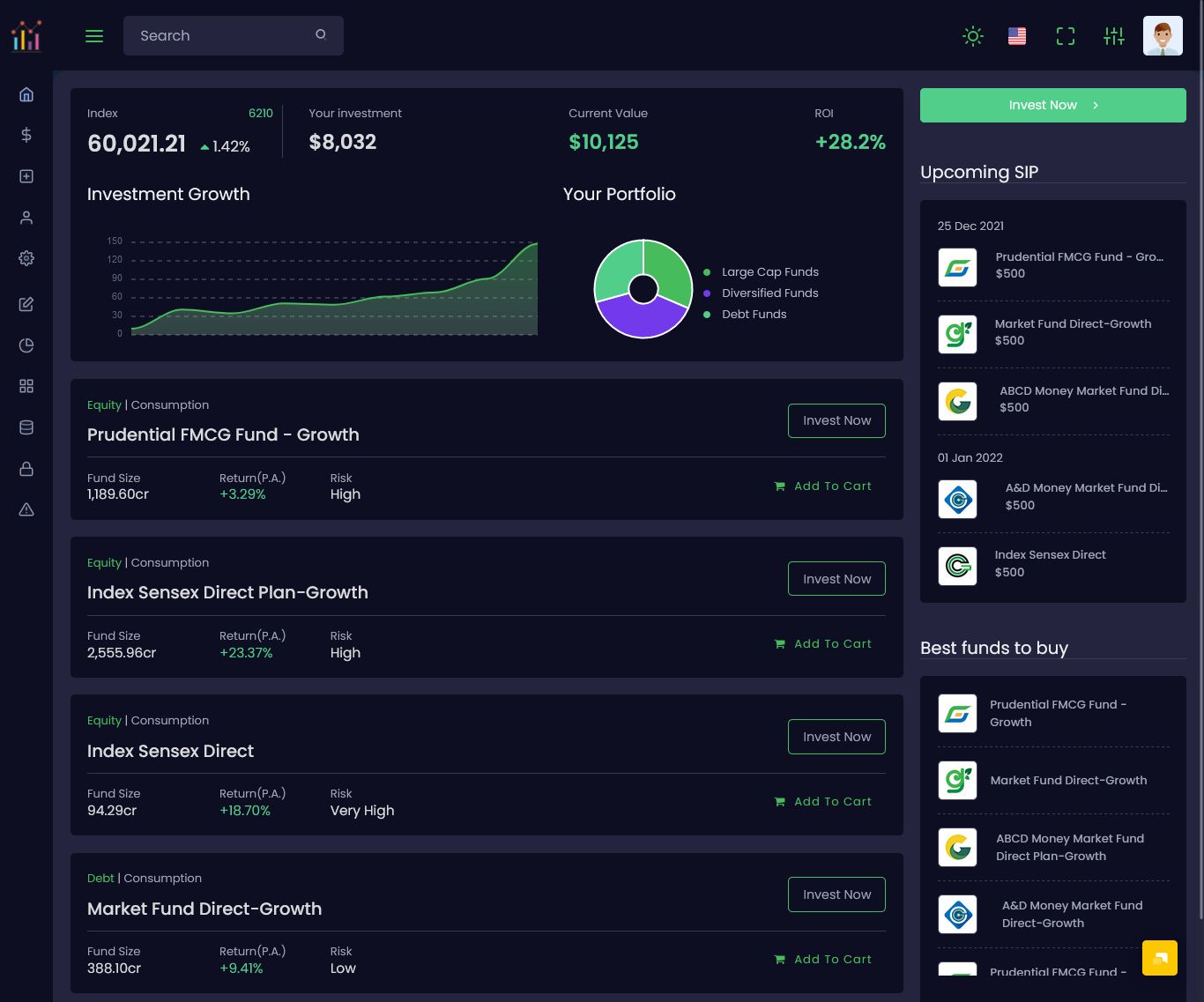
MORE INFO / BUY NOW DEMO
Uses of Portfolio Dashboard Template
The practical applications of a Portfolio Dashboard Template are vast. Here are some real-world examples:
– Investment Tracking
Monitor your portfolio’s growth, asset allocation, and returns with an interactive Investment Dashboard Template.
– Risk Management
A good Portfolio Management Dashboard helps you analyze exposure to different sectors, funds, and markets to manage risks proactively.
– Stock & Mutual Fund Monitoring
With modules like the Stock Market Dashboard or Mutual Fund Dashboard, you can track stock watchlists, fund performance, and market trends.
– Client Reporting
Financial advisors use a Portfolio Dashboard Template to present complex investment data to clients in an easy-to-understand format.
– Performance Comparison
Visual tools make it easy to compare current portfolio performance against benchmarks or peer funds.
– Order & Trade Monitoring
Dashboards also include Watchlist Dashboards, Orders, and Investment Return modules to track transactions and potential opportunities.
Benefits of Portfolio Dashboard Template
A modern Portfolio Dashboard Template offers multiple benefits for investors and businesses alike:
– Real-Time Insights
See up-to-the-minute updates on your investments. A responsive Investment Dashboard keeps you ahead of market fluctuations.
– Better Decision-Making
A well-structured Investment Portfolio Management Dashboard organizes your data clearly, so you can make informed choices fast.
– Customizable & Scalable
Built on Bootstrap 5 HTML, a Portfolio Management Dashboard Template can be easily customized to add or remove widgets as your portfolio grows.
– Time Savings
No more manual tracking. An Invest Software Dashboard pulls data automatically, freeing up hours for analysis instead of data entry.
– Professional Presentation
Show clients polished visuals with a comprehensive Portfolio Management Dashboard that looks good on any device.
– Improved Security
Modern dashboards come with secure authentication to protect sensitive financial information.
Key Components of a Portfolio Dashboard Template
A truly effective Portfolio Dashboard Template isn’t just a pretty layout — it’s a powerful, actionable tool for monitoring investments, visualizing risk, and making smarter decisions. The best dashboards bring together multiple modules and widgets so investors, fund managers, and advisors can see the full picture at a glance.
Let’s break down each essential dashboard and its features in detail:
Dashboard 1: Investment Growth
This is the heart of any Investment Portfolio Management Dashboard. Here, users get a clear snapshot of how their investments are performing overall.
– Your Portfolio & Investment Overview:
See your total portfolio balance, allocation across asset classes (equities, mutual funds, fixed income, etc.), and diversification at a glance. This helps investors understand how their capital is distributed.
– Current Value & ROI:
Real-time figures for current portfolio value, along with return on investment (ROI) over different time periods — monthly, quarterly, or annually. This is vital for assessing whether you’re on track with your goals.
– Featured Funds:
Highlight high-performing or trending funds like “Prudential FMCG Fund – Growth.” This allows you to spotlight strategic investments or showcase recommended funds.
– Best Funds to Buy:
Curated suggestions based on market trends, risk tolerance, or analyst recommendations. This makes it easier for investors to make informed decisions when expanding their portfolios.
This dashboard essentially answers: *How is my portfolio growing right now, and where should I invest next?*
MORE INFO / BUY NOW DEMO
Dashboard 2: Portfolio & Profits
This section of the Portfolio Dashboard Template dives deeper into performance metrics, profits, and goal-based tracking.
– Portfolio Performance:
Visual charts compare returns across different investments, asset classes, or time periods. This helps pinpoint which parts of your portfolio are driving the most value.
– Sales Profit by Product:
For businesses or active traders, this module shows profit breakdowns by product line, fund, or asset. It’s useful for understanding revenue streams and reallocating resources.
– Dream House & Travel Goals:
Goal-based investing is more relevant than ever. This widget tracks how your current portfolio aligns with specific life goals, like buying a house or funding travel.
– Sectors & Companies Holding in This Online Fund:
Gain clarity on which sectors and companies you’re indirectly invested in via mutual funds or ETFs. This is crucial for understanding sector exposure and managing diversification risk.
Together, these widgets empower you to track performance and link profits to real-life financial goals.
MORE INFO / BUY NOW DEMO
Dashboard 3: Orders & Stock Watchlists
For active traders, this part of the Portfolio Management Dashboard Template is indispensable.
– Orders Tracking:
Monitor pending, completed, and cancelled orders in real time. You can see trade statuses and take action quickly when market conditions change.
– Stock Watchlist Dashboard:
Keep an eye on selected stocks or funds you’re interested in but haven’t invested in yet. This watchlist dashboard displays live prices, recent trends, and key alerts.
– Investment Return Metrics:
Evaluate individual asset performance with detailed ROI metrics. You can compare actual returns to target benchmarks or market indexes.
– Funds within Specific Categories:
Organize your portfolio by fund type — for example, equity, debt, balanced, or sector-specific funds. This helps you see your exposure across categories and adjust your strategy accordingly.
This module is where your Stock Market Dashboard, Mutual Fund Dashboard, and Watchlist Dashboard come together — it’s perfect for day traders and proactive investors.
MORE INFO / BUY NOW DEMO
Dashboard 4: Portfolio & Recent Activity
Transparency is vital in portfolio management. This dashboard gives you an updated view of what’s happening in your accounts.
– My Portfolio Value & Account Details:
Real-time net worth, broken down by account, fund, or broker. It ensures you always know where your money is.
– Recent Activity, Following:
Shows recent transactions — trades, dividends received, or rebalancing moves. For social investing, “Following” lets you track changes by top investors or advisors you trust.
– Sectors & Companies Holding in this Fund:
Similar to Dashboard 2, this widget shows your current exposure to sectors and companies, but with a focus on real-time updates. It helps you spot concentration risks early.
For anyone who wants to stay informed about what’s changing in their portfolio day-to-day, this dashboard is essential.
MORE INFO / BUY NOW DEMO
Dashboard 5: Account Summaries
This module ties everything together by giving you a financial snapshot at a glance.
– Portfolio Status & Swaps:
Get a clear overview of your overall portfolio health — is it up or down? Are any swaps or rebalancing actions recommended to optimize performance?
– Account Summary:
Consolidates balances across multiple accounts or brokers, so you have one unified view.
– Recent Payments & Cash Flows:
Track incoming and outgoing cash — including deposits, withdrawals, dividends, or expenses related to your investments.
This module helps you manage liquidity, plan upcoming investments, and maintain a healthy balance between cash and invested capital.
MORE INFO / BUY NOW DEMO
How Portfolio Dashboard Template Helps Businesses
A flexible Portfolio Dashboard Template isn’t just for individual investors — it’s invaluable for businesses too. Wealth management firms, fintech startups, and asset management companies rely on Investment Dashboard Templates to:
– Provide Better Client Service
Share visual portfolio reports that clients can easily understand, boosting transparency and trust.
– Streamline Operations
An Investment Portfolio Management Dashboard reduces manual data work, saving analysts and advisors countless hours.
– Support Compliance
Automated dashboards help maintain up-to-date records for auditing and compliance reporting.
– Enable Data-Driven Decisions
Management teams can identify growth opportunities, diversify risks, and adjust strategies quickly.
Whether you’re designing a Stock Market Dashboard, a Mutual Fund Dashboard, or a Watchlist Dashboard, the right Portfolio Management Dashboard Template built on Bootstrap 5 HTML ensures your investment insights are always accessible and actionable.
Features
Dashboard
The Dashboard of Investx – Investment Admin Panel Template Includes Index, Your investment, Current Value, Investment Growth, Your Portfolio, Upcoming SIP, Prudential FMCG Fund – Growth, Best funds to buy, Index Sensex Direct Plan-Growth, Index Sensex Direct, Market Fund Direct-Growth.
Invest
InvestX – Investment Dashboard Admin Template Provides Prudential Technology Direct Plan-Growth, Start SIP In This Online Fund, Schemes Managed By, Scheme Rating, Investment Performance, Scheme Information, Investment Return, Sectors holding in this Online fund, Companies holding in this online Fund, Funds in this category.
Holding
InvestX – Investment Dashboard UI Web App Template comes with My Insurances, Documents, Transaction, Total Revenue, Best Insurance, Deposite Money From Week.
Component
Card
User Card
InvestX – Portfolio Dashboard Template come with Card Style, Card title, Below card header, Multiple titles, Multiple footers, Special title treatment, Fade-in effect, Scroll down effect, Scroll up effect.
Advanced Card
InvestX – Investment Portfolio Admin Dashboard Template comes with Box progress, Box switch, Box search, Box slid up, Box options, Box button, Box pagination, Multi elements, Scrollable, With the alert, With table, Box controls.
Basic Card
InvestX – Investment Bootstrap 5 Templates comes with Basic Box without header, Box Title, Box Title size, Box Title in the header, Box Header without divider, Bold Title, Title and description, Title and side title, Title and subtitle, Bordered box, Shadowed box, Shadow on hover box, Transparent box, Box footer.
Card Color
InvestX – Investment Admin HTML comes with Background Color, Solid box header, Outline boxes, Bordery boxes, Bordery left, Bordery Top, Bordery Bottom, Bordery Right.
Card Group
InvestX – Investment Bootstrap Template comes with Group, Grid cards, Columns.
Icons
InvestX – Investment Responsive Admin Dashboard Template comes with Font Awesome, Glyphicons, Material Icons, Themify Icons, Simple Line Icons, Crypto coins Icons, Flag Icons, Weather Icons.
Custom UI
Ribbons
InvestX – Investment Portfolio Admin Dashboard comes with Dark Ribbon, Primary Ribbon, Success Ribbon, Info Ribbon, Warning Ribbon, Danger Ribbon.
Sliders
InvestX – Investment Bootstrap Admin HTML comes with Carousel Slider Only Slide, Carousel Slider with Controls, Carousel Slider with Indicators, Carousel Slider With captions, Image Slider, Image Slider thumbnails, Image carousel, Bootstrap Range Slider.
Typography
InvestX – Investment Bootstrap 5 Admin Dashboard comes with Headlines, Heading with subtitle, Text Emphasis, Alignment text, Font weight and italics, Block Quotes, Block Quotes Pulled Right, Unordered List, Ordered Lists, Unstyled List, Description, Description Horizontal.
Tabs
InvestX – Investment Portfolio Admin Dashboard comes with Vertical Tab, Customtab vertical Tab, Tab with dropdown, Customtab2 Tab, Customtab vertical Tab Icon, Tab with icon, Nav Pills Tabs, Fill, Horizontal alignment, Default Tab, Customtab Tab.
Components
Bootstrap Switch
InvestX – Investment Responsive Admin Dashboard Template comes with Color, Sizes.
Date Paginator
InvestX – Insurance Dashboard Bootstrap Admin Template comes with Date Paginator in Default, Large, Small, On select.
Ratings
InvestX – Investment Admin Dashboard UI Kit Template comes with Ratings in Default, Score, Number Of Stars, Number Max, Read Only, No Rated Message, Cancel, Space, Single, Half, Star Half, Custom Icon, Icon Range, Round Figure Enabled, Round Figure Disabled.
Animations
InvestX – Investment Portfolio Admin Dashboard comes with Attention seekers, Bouncing entrances, Bouncing exits, Fading entrances, Fading exits, Flip animations, Lightspeed animations, Rotating entrances, Rotating exits, Special animations, Zoom entrances, Zoom exits.
Nestable
InvestX – Investment Dashboard Template comes with Nestable 1, Nestable 2, Nestable 3.
Draggable Portlets
InvestX – Investment Bootstrap 5 Admin Dashboard comes with Draggable Panel Portlets.
Forms
InvestX – Investment Portfolio Dashboard UI Web App Template comes with Form Elements, Form Layout, Form Wizard, Form Validation, Formatter, Xeditable Editor, Dropzone, Code Editor, Editor, Markdown.
Charts
Basic Charts
ChartJS
InvestX – Investment Dashboard comes with Radar Chart, Doughnut Chart, Pie Chart, Bubble Chart, Bar Chart, bar-chart-horizontal, Bar Chart, Bar Chart, Line Chart, Line Chart, Polar Area Chart, Polar area Chart, and Radar Chart.
Flot
InvestX – Investment Responsive Admin Templates come with Radar Interactive Area Chart, Line Chart, Full-Width Area Chart, Bar Chart, Donut Chart.
Inline charts
InvestX – Investment Admin Dashboard UI Kit Templates comes with Disable display input, Cursor mode, Display previous value, Angle offset and arc, Angle offset, 5-digit values, step 1000, Readonly, Angle offset and arc, Readonly, Readonly, Readonly, Sparkline examples, Sparkline Pie, Sparkline line, and Sparkline Bar.
Morris
InvestX – Investment Responsive Web Application Kit Templates come with Line Chart, Bar Chart, Donut Chart, Area Chart, Line Chart, and Area Chart.
Piety
InvestX – Portfolio Dashboard Template Peity Templates come with Bar Chart, Updating Charts, Pie, Donut Chart, and Line Chart.
Chartist
InvestX – Investment Bootstrap Admin HTML Templates come with Advanced SMIL Animations, SVG Path animation, Animating a Donut with SVG. animate, Gauge Chart, Bi-polar Line chart with an area only, Line chart with the area, Bi-polar bar chart, stacked bar chart, Horizontal bar chart, Extreme responsive configuration, Simple line chart, Holes in data, and Filled holes in data.
Apex Charts
InvestX – Investment Admin Template comes with Line Chart, Area Chart, Bar Chart, Column Chart, Pie Chart, Heatmap Chart, Mixed Chart, Candlestick Chart.
C3 Charts
Axis Chart
InvestX – Investment Portfolio Dashboard UI Web App Template comes with X-axis timezone Chart, Rotated Axis Chart, Category Axis Chart, X-axis tick culling Chart, X-axis tick fitting Chart, Y-axis Chart, and Range for Y-axis Chart.
Bar Chart
InvestX – Investment Bootstrap Admin Templates come with Bar Chart, Column Chart, Donut Chart, Pie Chart, Stacked Bar Chart, and Stacked Column Chart.
Data Chart
InvestX – Investment Dashboard Admin Templates come with Columns Oriented Data Chart, Category Data Chart, Data Color Chart, Data Order Chart, and Row Oriented Data Chart.
Line Chart
InvestX – Investment Dashboard Template comes with Simple Line Chart, Area Chart, Spline Chart, Line Region Chart, Step Chart, Simple XY Line Chart, and Multiple XY Line Chart.
Echarts
Basic Charts
InvestX – Investment Portfolio Dashboard UI Web App Template comes with Rainfall, Basic Line Chart, Basic Area Chart, Stacked Line Chart, Stacked Area Chart, and Gradient Line Chart.
Bar Chart
InvestX – Investment Bootstrap 5 Admin Templates come with Bar Basic Chart, Basic Bar Chart, Stacked Bar Chart, Stacked column Chart.
Pie & Doughnut Chart
InvestX – Portfolio Dashboard Template Template comes with Basic Pie chart, Basic Doughnut Chart, Customized Chart, Nested Pie Chart, Pole Chart, Nightingale Rose Chart, and Bar Polar Stack Radial.
Tables
Simple Tables
InvestX – Investment Dashboard Templates comes with Responsive Hover Table, Default Table, Dark Table, Table head options, Table head options, Table Striped, Table dark Striped, Table bordered, Table Dark bordered, Table borderless, Table Dark borderless, Hoverable rows, Hoverable Dark Table rows, Small table, Small table.
Data Tables
InvestX – Investment Admin Dashboard comes with Individual column searching, Complex headers (rowspan and colspan), Form inputs, Data Table With Full Features, Hover Export Data Table.
Editable Tables
InvestX – Investment Bootstrap UI Kit comes with Editable with Datatable, Simple Editable table.
Table color
InvestX – Investment Bootstrap Templates come with Primary Table, Success Table, Info Table, Warning Table, Danger Table, Inverse Table, Primary Table, Success Table, Background colors, Table row borders.
widgets
Blog
InvestX – Investment Admin Dashboard comes with Blog With Slider, Blog without image With Slider, Blog Style.
Chart
InvestX – Investment Premium Admin Template comes with Orders Overview, Profit, Daily Sales, Member Profit.
List
InvestX – Investment Bootstrap Admin Templates come with Tasks Overview, People, Authors, Todo, Todo, Trends, Trends, Support Tickets, Branches list, Download Files, Recent Messages, Notifications, Recent Notifications, User activity, Recent comments, Recent posts, User list, Income List.
Social
InvestX – Investment Dashboard Admin Templates come with Advanced User Info, Minimal User Info, User Header, Social Networks Feed, Basic User Info, Post Block.
Statistic
InvestX – Investment Admin Dashboard comes with Travel Schedule, Anuncio, New Release, Top Agent, New Agent, Top Expert, Revenue, ORDERS, VISITORS, Shopping Cart, Sales Stats, Apartamentos, Users, New Users, Today Invoices, New Projects.
Weather
InvestX – Portfolio Dashboard Template comes with Weather widgets.
Widgets
InvestX – Investment Dashboard UI Web App Template comes with Sales Overview, Sales Overview, Sales Overview, Revenue Overview, Revenue Overview, Revenue Overview, Revenue Overview, Revenue Overview, Revenue Overview, Overview, Overview, Overview, Trending Items, Trending Items, Files, Trending Items, Trending Items, Earnings, Agents Stats, Agents Stats, New Arrivals, Packages, Total Income, Data Stats, People you may know, Direct Chat.
Emails
InvestX – Investment Bootstrap Template included several modern account management email templates to help you communicate with your users which like welcome emails, Verify Email, Change Password, User Updates, Expired Card, and Closed Account.
Sample Page
InvestX – Investment The page of Portfolio Admin Dashboard Template comes with pages like Blank, Coming Soon, Custom scrolls, Gallery, Lightbox Pop-up, Pricing, Invoice, Invoice 2, Invoice list 2, Invoice List, Userlist, and FAQs.
Ecommerce
InvestX – Investment The Ecommerce of Dashboard UI Web App Template comes with Ecommerce like Products, Products Cart, Products Edit, Product Details, Product Orders, and Products Checkout.
Login & Error
Authentication
InvestX – Investment Bootstrap Admin Web App Template Provides Authentication and it consists of Login, Register, Lockscreen, and Recover Password.
Miscellaneous
InvestX – Investment Bootstrap Admin Dashboard Template Provides Miscellaneous and it consists of Error 404, Error 500, and Maintenance.
BS UI
Badges
InvestX – Investment Portfolio Admin Dashboard comes with Basic badge styling, Pill, Mono colors, Sizing, Dot badges, Ring badges.
Buttons
InvestX – Investment Dashboard UI Web App Template comes with Gradient Buttons, General Buttons, Light Buttons, Button with an outline, light Button with an outline, Rounded Buttons, Light Rounded Buttons, Rounded Outline Buttons, Light Rounded Outline Buttons, Button Sizes, Flat Buttons, Light Flat Buttons, Button with icon, Split buttons, Button with Dropdown, Circle Buttons, Horizontal Button Group, Vertical Button Group, Social buttons Icon with Name, Social buttons Icon, Social Icon With Circle buttons, Application Buttons.
Color
InvestX – Investment Admin Panel comes with Background colors, Light colors, Other colors, Gradient colors, SVG Img Background, SVG Background with Transparent color, Border colors, Text colors.
Dropdown
InvestX – Investment Bootstrap UI Kit comes with Dropdown Basic, Dropup alignment, Dropdown menu.
Dropdown Grid
InvestX – Investment Responsive Bootstrap 5 Admin comes with Icons, Icons, and title, Color icons, Color icons and title, 2 cols, 4 cols, Disabled item, Active item.
Progress Bars
InvestX – Investment Portfolio Dashboard UI Web App Template comes with Progress Bars Different Sizes, Progress bars, Vertical Progress Bars Different Sizes, Vertical Progress bars.
Apps
InvestX – Portfolio Dashboard Template comes with Calendar, Todo, Mailbox, Staff Members, Profile, Billing, Support Ticket, Chat, File Manager, Clients.
FAQs
Q1: Is a Portfolio Dashboard Template good for small investors?
Absolutely! Anyone can use an Investment Dashboard Template to track goals, manage risk, and make informed decisions.
Q2: How secure is a Portfolio Management Dashboard?
Modern Portfolio Dashboard Templates include strong security protocols to keep your data safe.
Q3: Can I customize my dashboard?
Yes! A Portfolio Management Dashboard Template built with Bootstrap 5 HTML is fully customizable for different asset classes, watchlists, and KPIs.
Q4: What’s the difference between an Investment Dashboard and Portfolio Dashboard?
An Investment Dashboard focuses on tracking asset performance, while a Portfolio Dashboard takes a broader view of diversification, risk, and ROI.
Q5: Can businesses use the same template for clients?
Definitely! Many wealth management firms use the same Investment Portfolio Management Dashboard for internal teams and client reporting.
Final Thoughts
In the dynamic world of investing, a clear, customizable, and responsive Portfolio Dashboard Template can be your best ally. From an individual Investment Dashboard to a robust Stock Market Dashboard, Mutual Fund Dashboard, or Invest Software Dashboard, having your data visualized in real time transforms how you manage your money.
Whether you’re building your next dashboard from scratch or using a trusted Portfolio Management Dashboard Template, make sure it’s responsive, secure, and powered by Bootstrap 5 HTML for ultimate flexibility.
Ready to see your investments clearly? Start building your Portfolio Dashboard Template today — and invest with confidence!
 skip to Main Content
skip to Main Content
