In today’s data-driven world, organizations rely on actionable insights to make better, faster decisions. Microsoft’s…

Power BI Admin Template Responsive Bootstrap 5 Admin Dashboard
Reading Time: 4 minutes
Power BI Admin Template Responsive Bootstrap 5 Admin Dashboard is a visual display of all your data. As we know, they can be used in all kinds of different ways and for purposes, it’s primary intention is to provide all the information at a glance which can be similar to KPIs. It’s like an Admin Dashboard, usually sits on its own page and receives information from a linked database.
Admin Dashboard 1
MORE INFO / BUY NOW DEMO
Admin Dashboard 2
MORE INFO / BUY NOW DEMO
Admin Dashboard 3
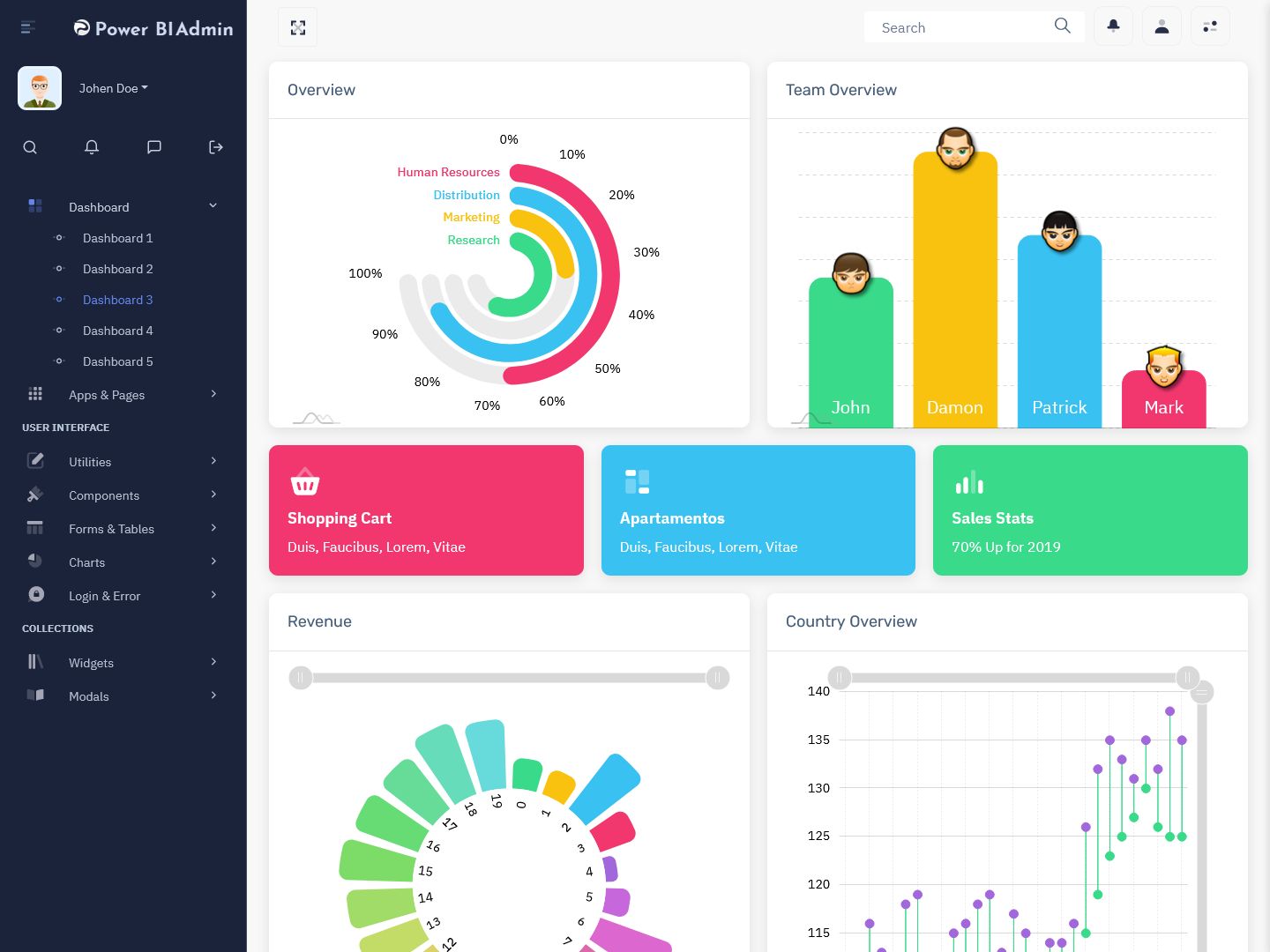
MORE INFO / BUY NOW DEMO
Admin Dashboard 4
MORE INFO / BUY NOW DEMO
Admin Dashboard 5
MORE INFO / BUY NOW DEMO
Dark Dashboard 1
MORE INFO / BUY NOW DEMO
Dark Dashboard 3
MORE INFO / BUY NOW DEMO
Horizontal Dashboard
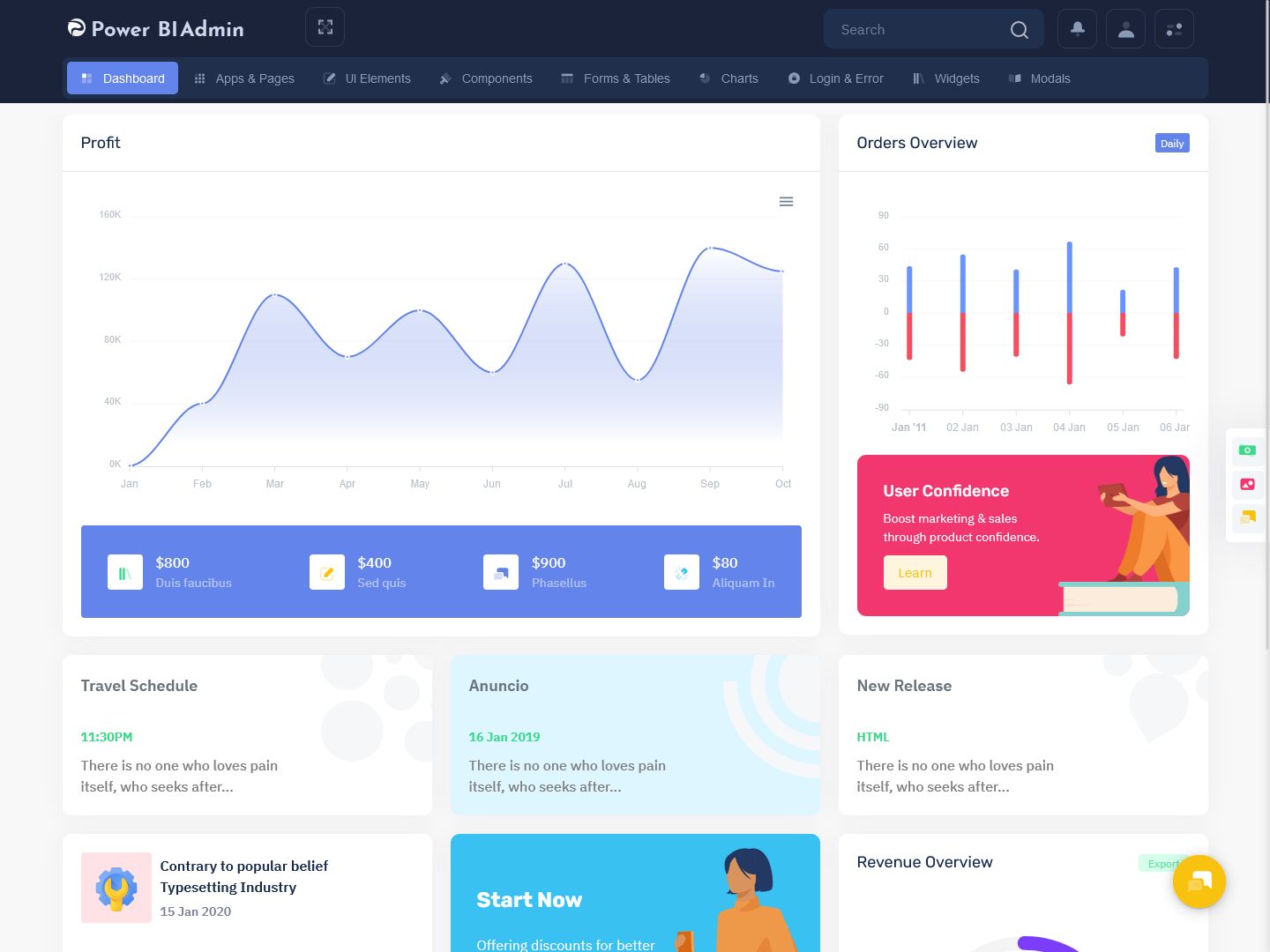
MORE INFO / BUY NOW DEMO
Ever thought of why it’s named as a “Dashboard”?
Did you know, the word Dashboard is applied to a barrier of wood or leather fixed at the front of a horse drawn carriage to protect the driver from mud? Thus, Bootstrap Admin Template dashboards in the same way, guides the users with all the data and information all together on one page, which thus simplifies and makes work much easier—Agreed?
What is a Power BI Responsive Admin Dashboard?
As the name suggests, it’s a dynamic and versatile dashboard which is a fully responsive Bootstrap 5 Admin Template designed with Bootstrap 4 stable framework, modern web technology HTML 5 and CSS 3. Did you know that a Power Bi Responsive Admin Dashboard is lightweight and easily customizable which is designed for the developers and users!
In layman terms, Power Bi Responsive Admin Dashboard Template is a single page, often which can be called as a canvas, that tells a story through visualizations. As it’s limited to only one page, a well designed dashboard contains only the highlights of that particular topic. Readers and developers can actually view all the related reports of the details.
Does Power Bi Admin Responsive Dashboard similar to a Tableau?
As there are users of both constantly arguing which ones are better, it particularly depends on the users needs and purpose. While Power BI Admin Template Dashboard is a more powerful and cost effective tool, Tableau on the other hand offers ease of use and more visualizations options. Which one would you prefer?
Main Usage of Power Bi Admin Responsive Dashboard
It holds a visual picture of all your data. It can be used in various fields, but the main purpose of it is, it shows everything in just a glance. It is on its own page and receives information and all the data from a linked database—isn’t it great?
Features of Power Bi Admin Responsive Dashboard
- Power Bi Dashboard Admin Template performs faster and much better when there’s a small volume of data.
- They have functional integration with the Microsoft Azure Cloud Platform. They help to analyse insights and patterns in datasets.
- They have multiple charts and graphs to tell a story which thus is more easy to understand and process.
- It enables the users to analyse reports and view all the important metrics.
- One can easily customize it to meet the requirements and needs of any enterprise.
- Power Bi Responsive Web Application Kit Dashboards can be embedded into applications to provide an unified user experience.
- One can instantly share the Power Bi Admin Templates in one go with other users in the organization.
- It keeps the users and developers updated about the trend.
- They help in making better decision making in the organisations.
- They are user friendly.
- They are time saving and cost effective, too!
- By using this Bootstrap Admin Dashboard, you can also work with several data sources such as Excel, Text/CSV, JSON, SQL Server databases, IBM DB2, etc.
- It’s used to test hypotheses, track progress towards the goals and spot early warning signs for the issues, too.
- They’re comparatively more used than reports.
Power Bi Admin Responsive Dashboards are used by?
This incredible Power Bi Admin Dashboard UI Kit is used by developers, users, organizations and so on. Basically, who are developing web applications like custom admin panel, project management system, application back end, corporate portfolios, business website and blogs, etc.
If the organization is somewhere stuck between what to be done next and how to make the present decision making better, then Power BI Admin Template Responsive Admin Dashboards is the answer to it. It can help the organization in various ways and can also take its progress to heights. Simply, choose the right data and stick to it. And then, see the wonders happening!
 skip to Main Content
skip to Main Content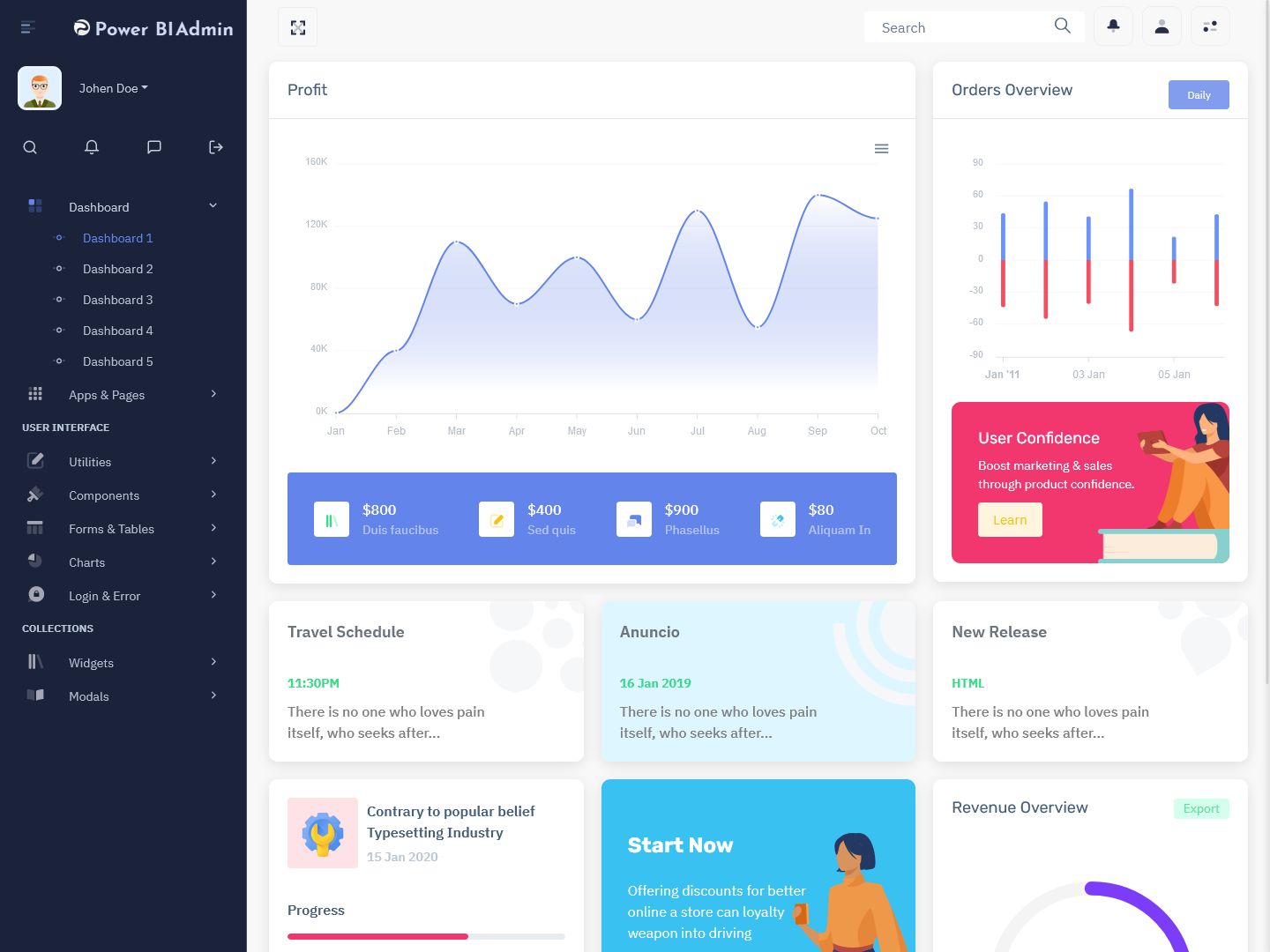
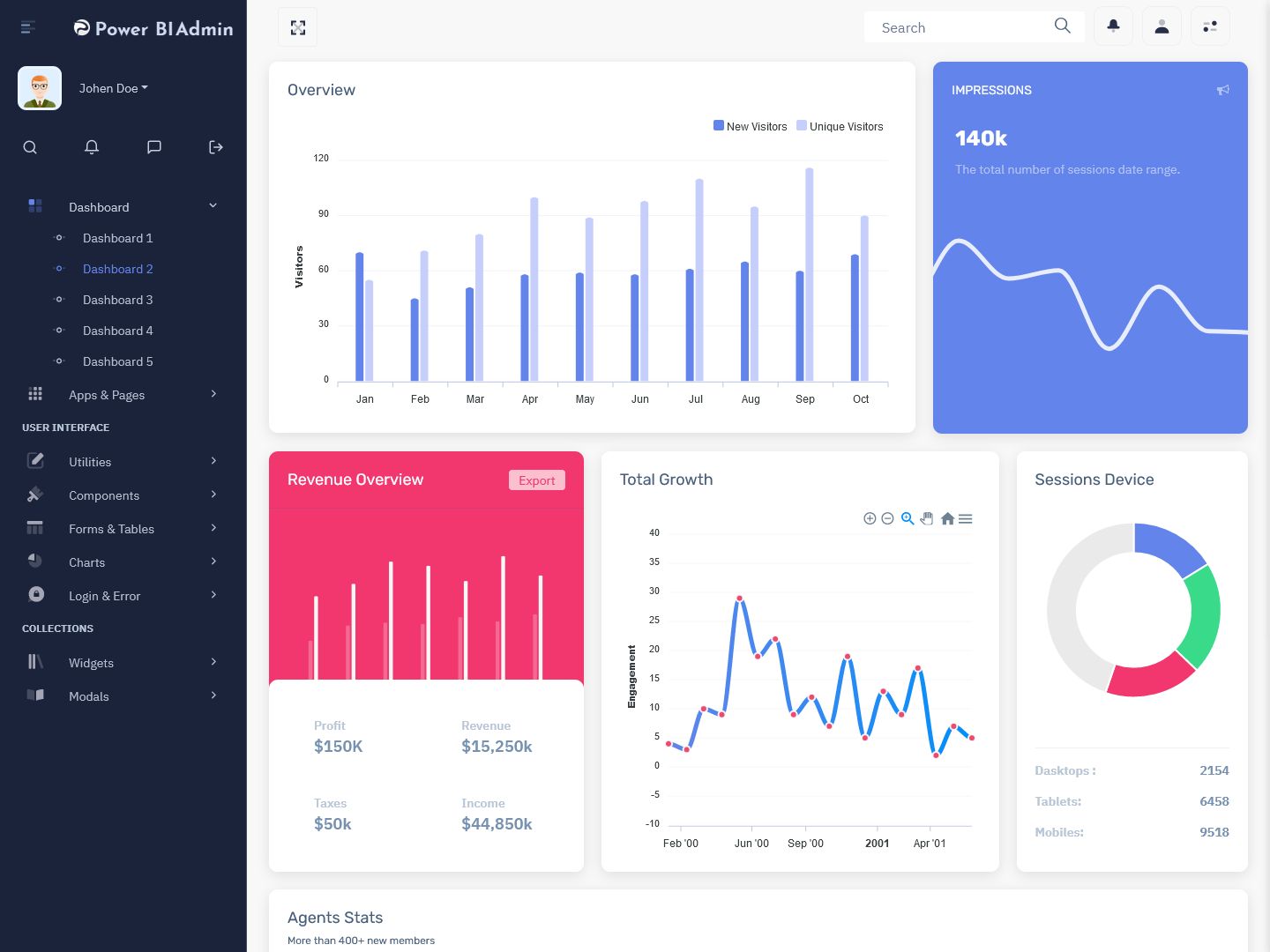

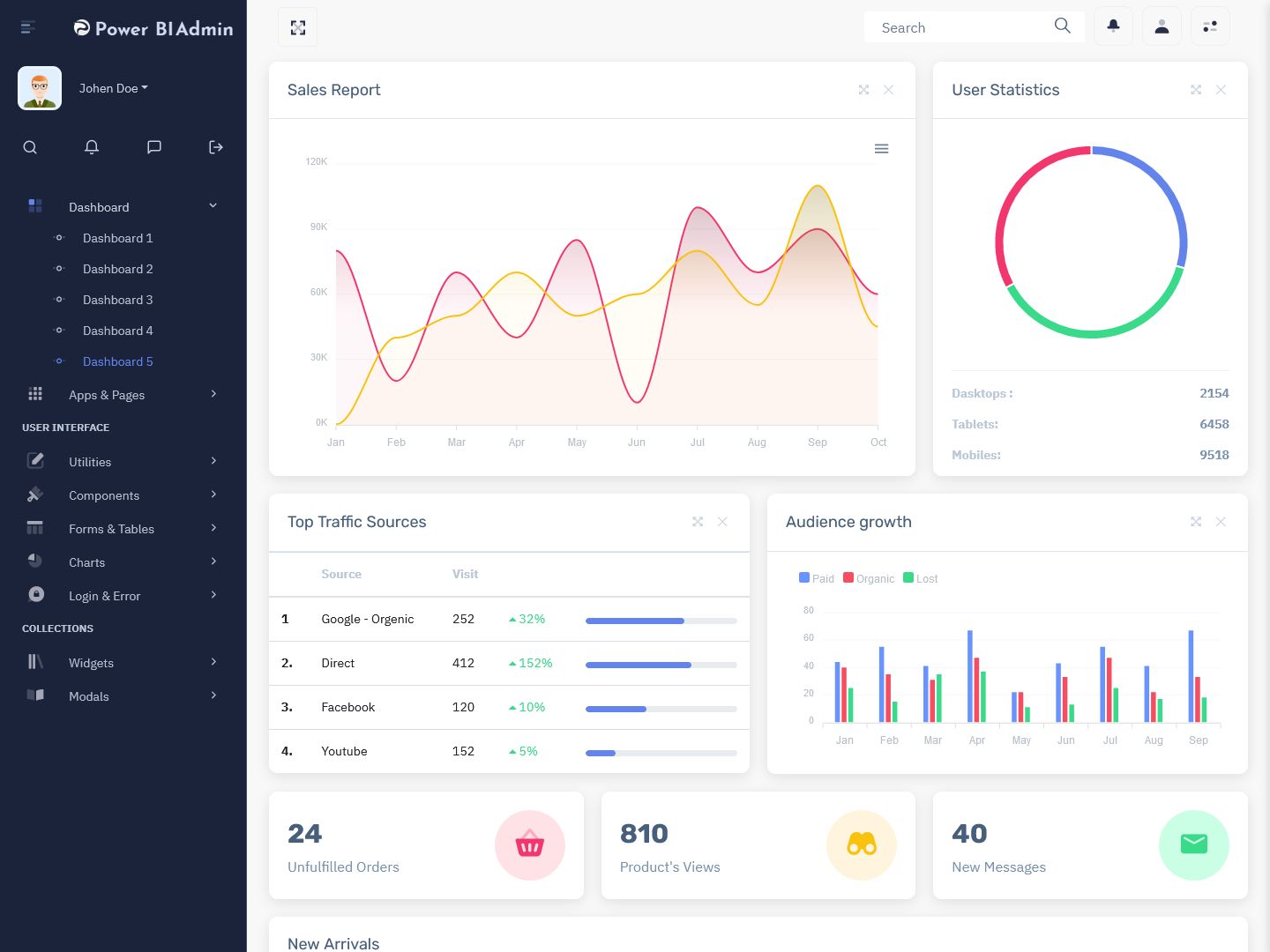
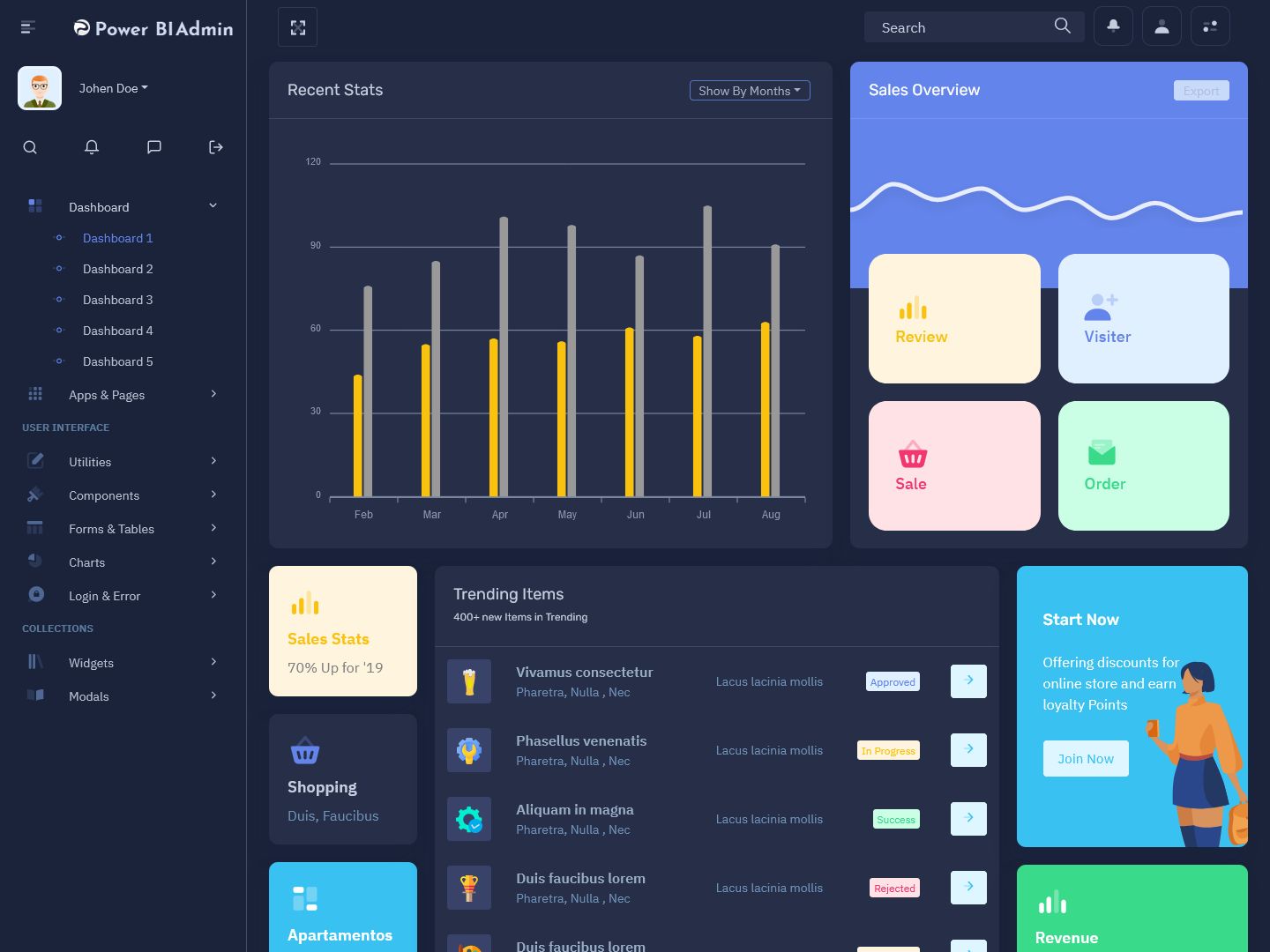






This Post Has 0 Comments