In today’s digital world, every business needs a powerful and easy-to-use admin panel to manage…

Popular CRM UI framework with Bootstrap 5 web apps
Reading Time: 5 minutes
Something about CRM Dashboard
A CRM UI framework provides a broad overview of sales activity and KPIs. A CRM Admin Dashboard Template typically includes new leads and deals, sales pipelines, KPIs, and recent and upcoming activities. When creating your CRM dashboard, think about sales goals, design, KPIs, user-friendliness and possible future revisions.
Customer relationship management (CRM) is a technology for managing all your company’s relationships and interactions with customers and potential customers. The goal is simple: Improve business relationships. A CRM Bootstrap Templates system helps companies stay connected to customers, streamline processes, and improve profitability.
Watch Video
CrmX – Classic Version e Commerce Dashboard
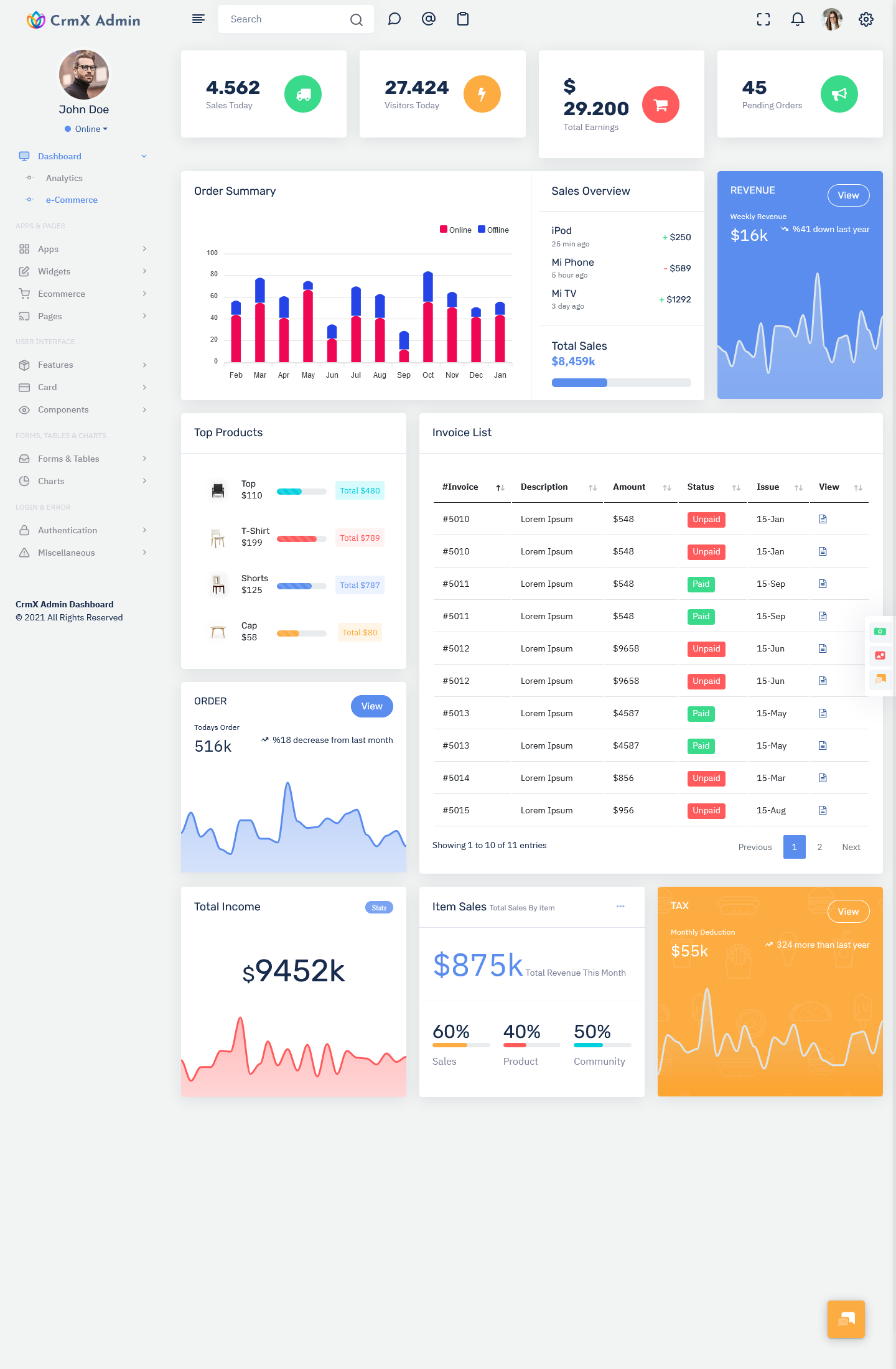
MORE INFO / BUY NOW DEMO
CrmX – Crypto Dashboard – 2
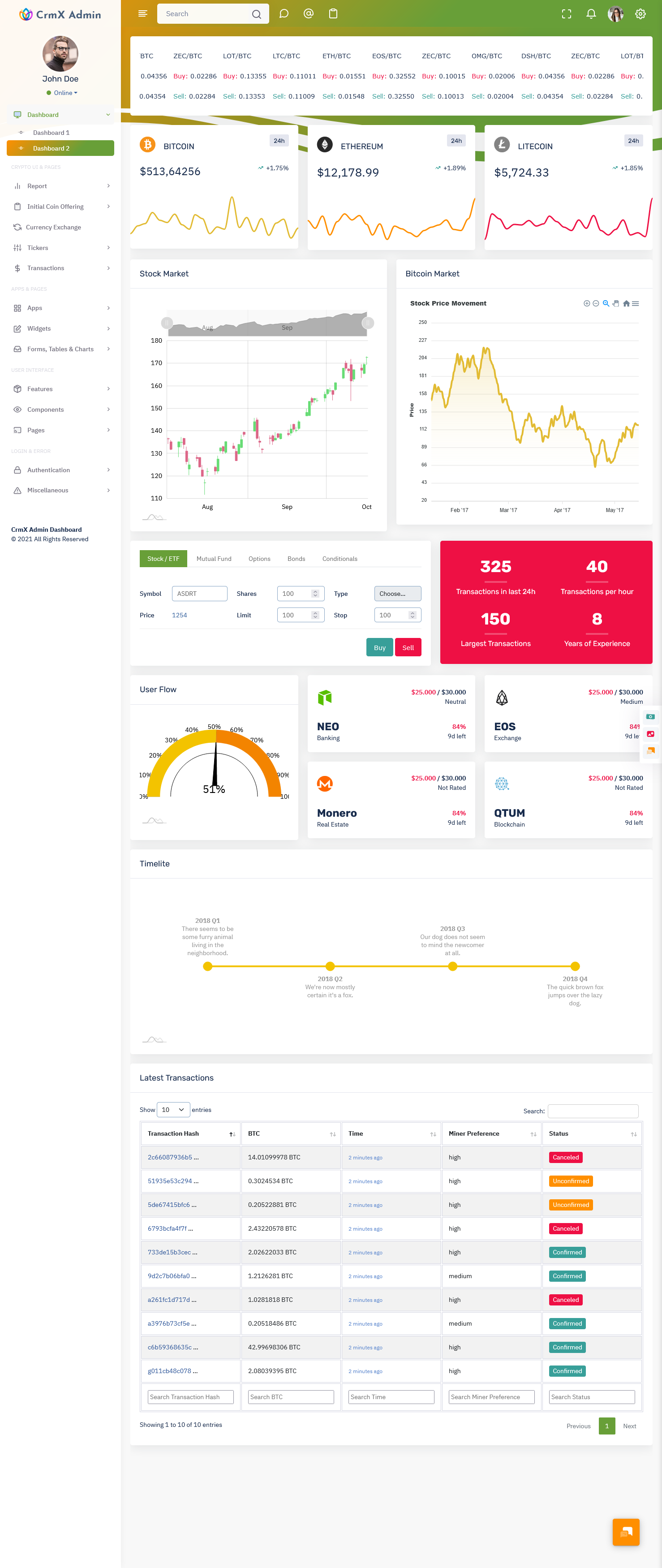
MORE INFO / BUY NOW DEMO
CrmX – Minimal Mini Sidebar Dashboard
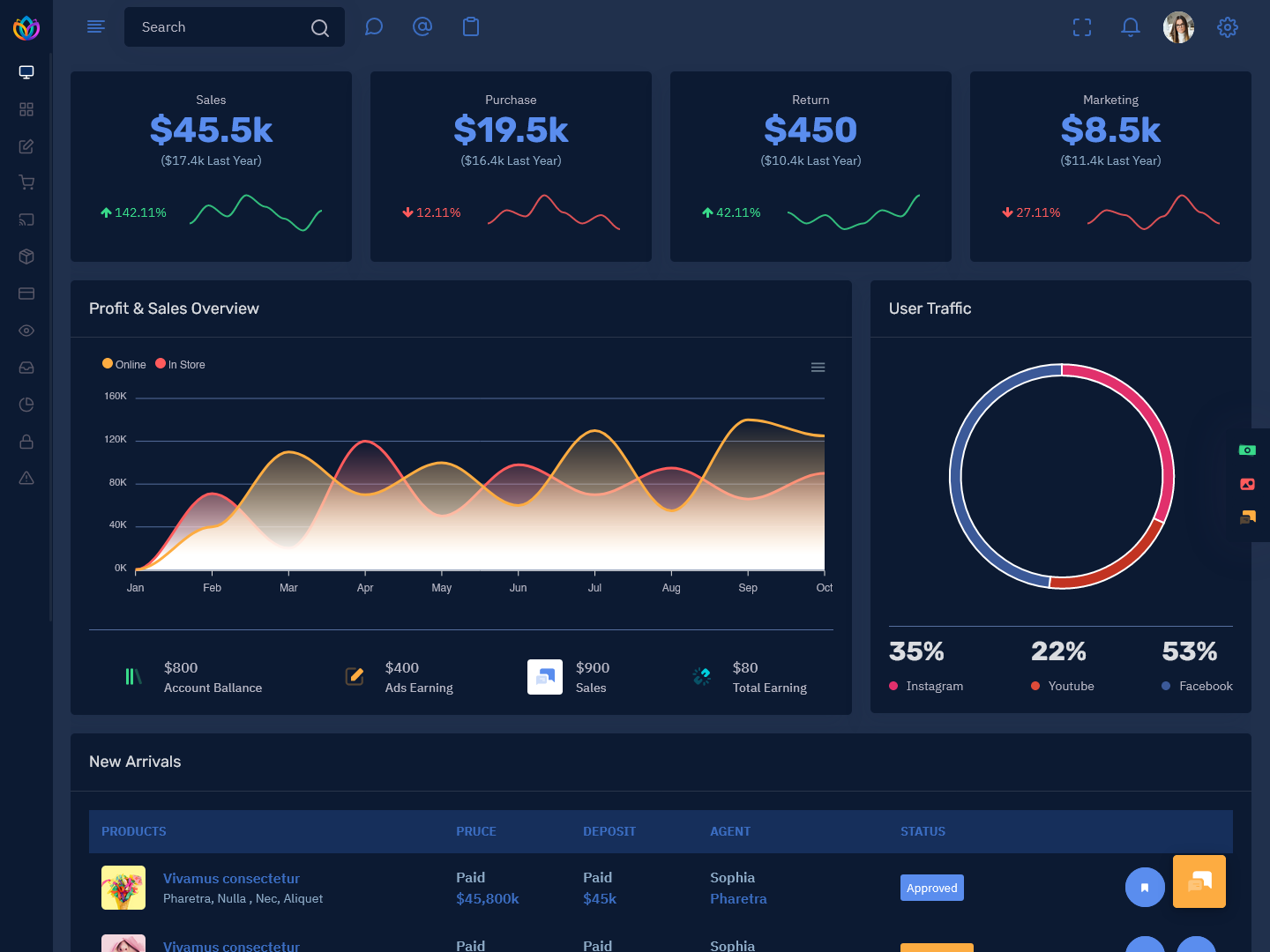
MORE INFO / BUY NOW DEMO
CrmX – Hospital Horizontal Dashboard
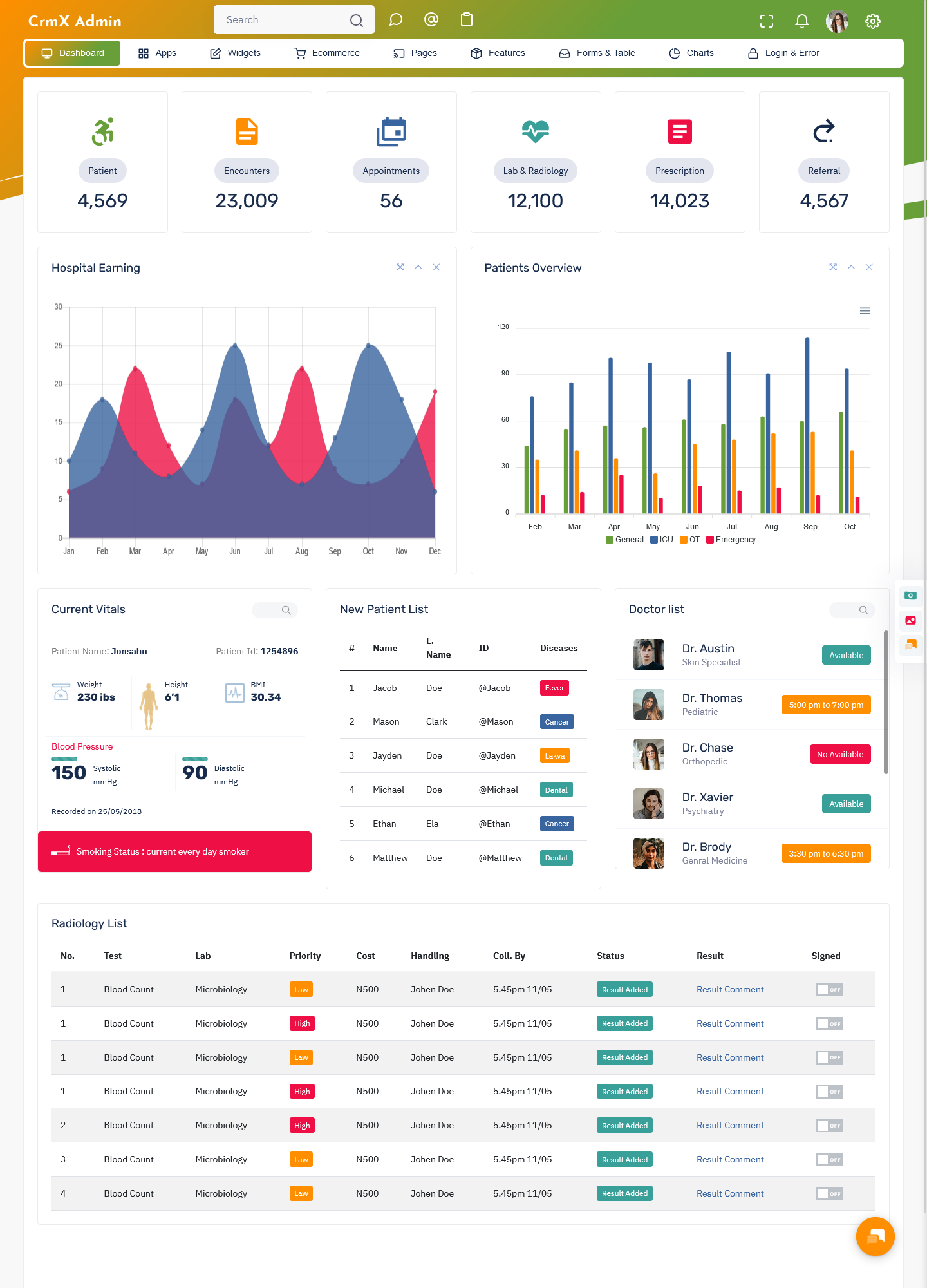
MORE INFO / BUY NOW DEMO
CrmX – CRM Horizontal Dashboard

MORE INFO / BUY NOW DEMO
CrmX – Ecommerce Horizontal Dashboard
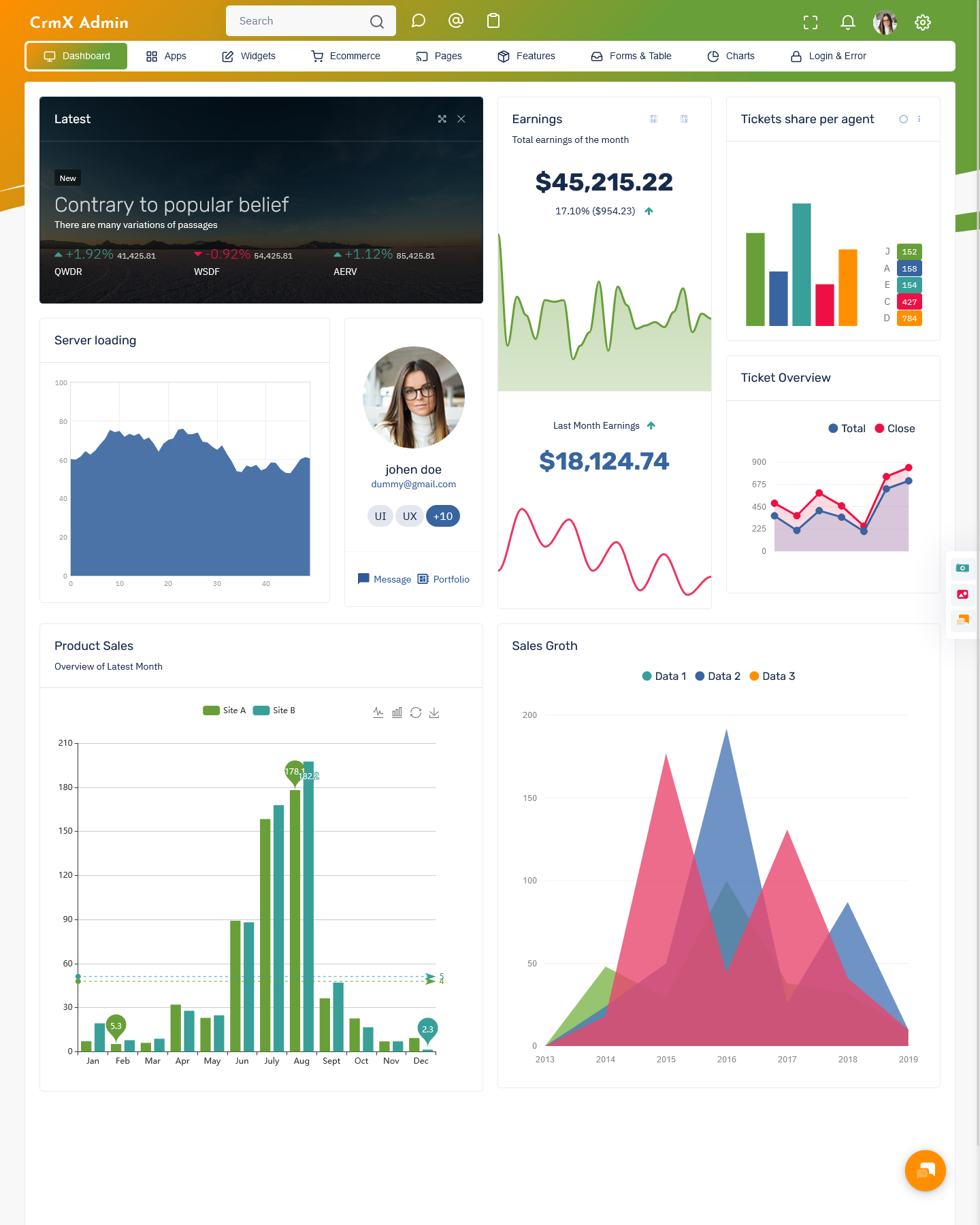
MORE INFO / BUY NOW DEMO
CrmX – Analytics Horizontal Dashboard Dark

MORE INFO / BUY NOW DEMO
CrmX – Banking Horizontal Dashboard Dark
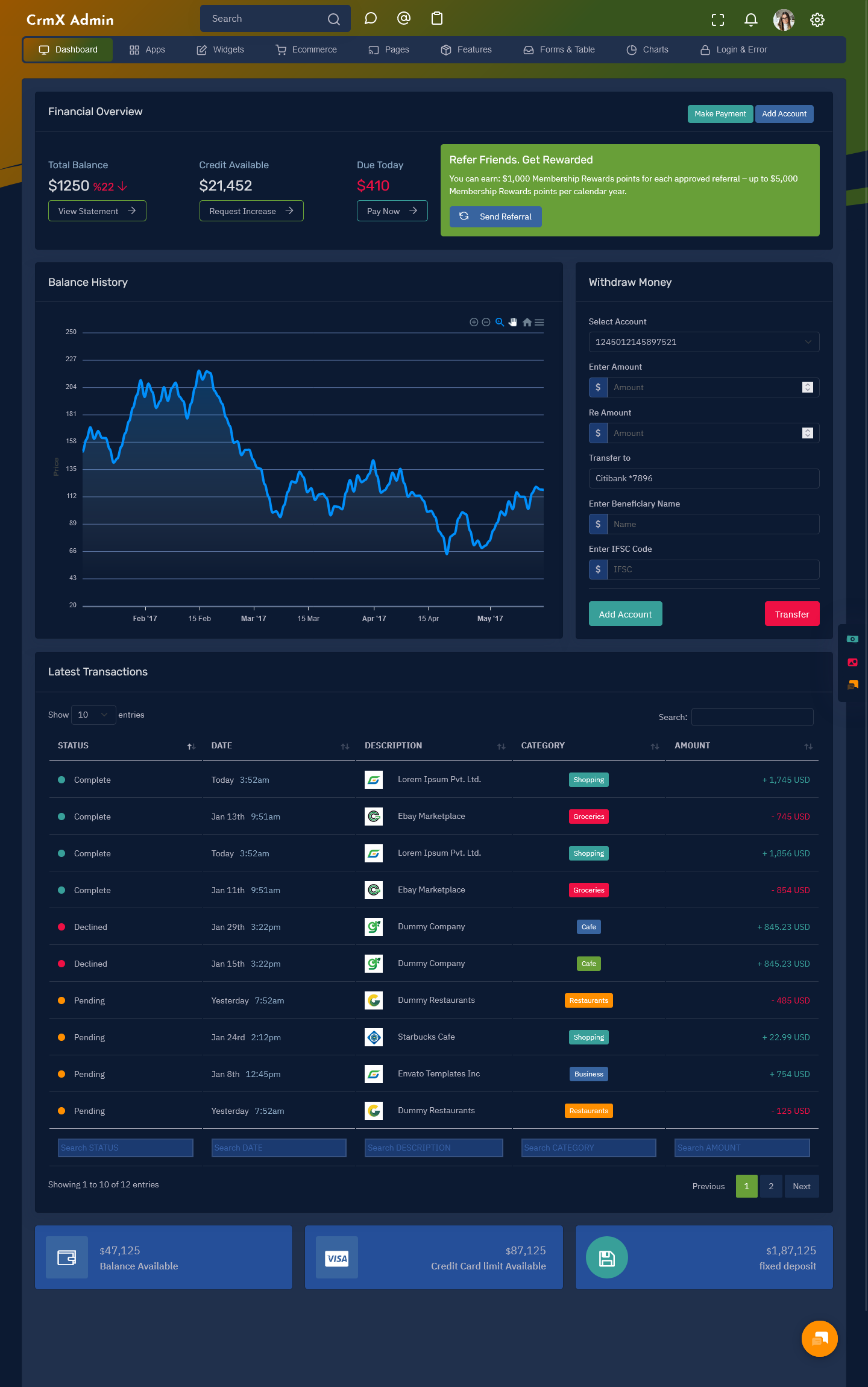
MORE INFO / BUY NOW DEMO
CrmX – Cab Booking Horizontal Dashboard Dark
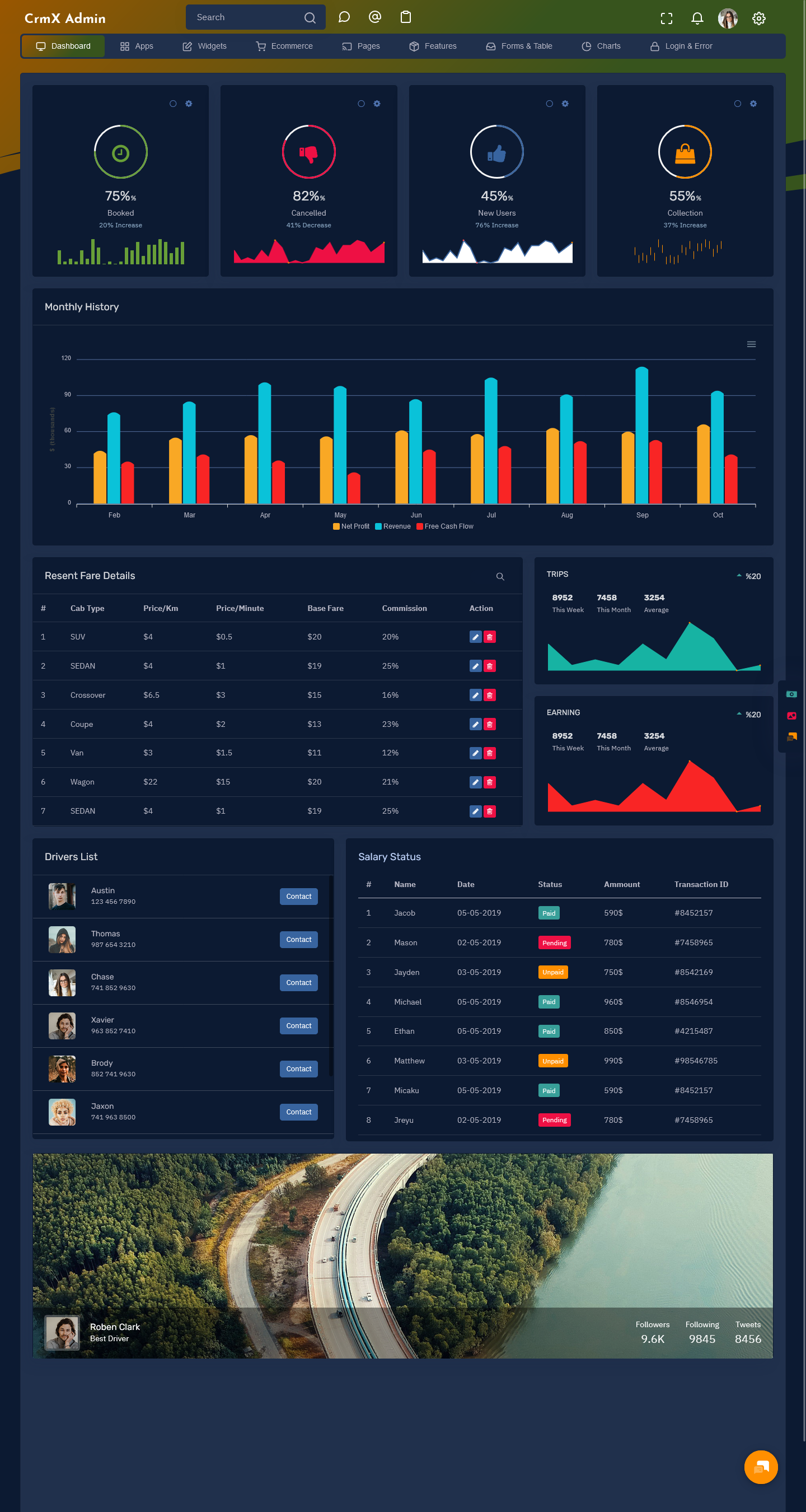
MORE INFO / BUY NOW DEMO
What should be in a CRM Dashboard?
- New leads and deals. These figures can be represented as a list of opportunities or a percentage of sales value across all possible opportunities.
- Forecasted sales.
- Recent and upcoming activities.
- Sales revenue goals.
- Sales rep performance.
- Social media monitoring.
- Case management.
How to create a CRM Dashboard?
- Open solution explorer, and then select Components > CRM UI framework.
- Select New, choose a layout, and then select Create.
- In the Dashboard: New dialog box enter a name for the dashboard.
- Select one of the component areas and then select the icon for a chart or a list.
What are the three types of CRM Dashboard
The three types of CRM WebApp Templates are operational, analytical and collaborative.
What are the core Components of CRM Dashboard
Core CRM components are as follows:
As mentioned previously, any CRM Bootstrap 5 Admin Template implementation needs to consider these four core components: technology (applications and infrastructure), strategy (business goals and objectives), process (procedures and business rules) and people (organisational structure, skills, and incentives).
What are the 4 pillars of CRM Dashboard
A successful implementation of CRM Bootstrap Admin Dashboard Template is majorly built on four pillars such as workforce, strategy, processes and technology. To design any CRM UI framework process we need to consider each of these elements which if ignored, may result in failure of CRM implementation.
What is the goal of CRM Dashboard
The fundamental purpose of a CRM Dashboard Admin Templates system is to improve the customer experience. Executing on this objective is the most sure-fire way to see positive results across your business. When you make improved customer satisfaction the main goal for your CRM UI framework, all other objectives work to support this goal.
The 6 Greatest Benefits of CRM Dashboards Platforms
- Trustworthy reporting.
- Dashboard Template that visually showcase data.
- Improved messaging with automation.
- Proactive service.
- Efficiency enhanced by automation.
- Simplified collaboration.
Watch Video
CRMi – Restaurant Dashboard
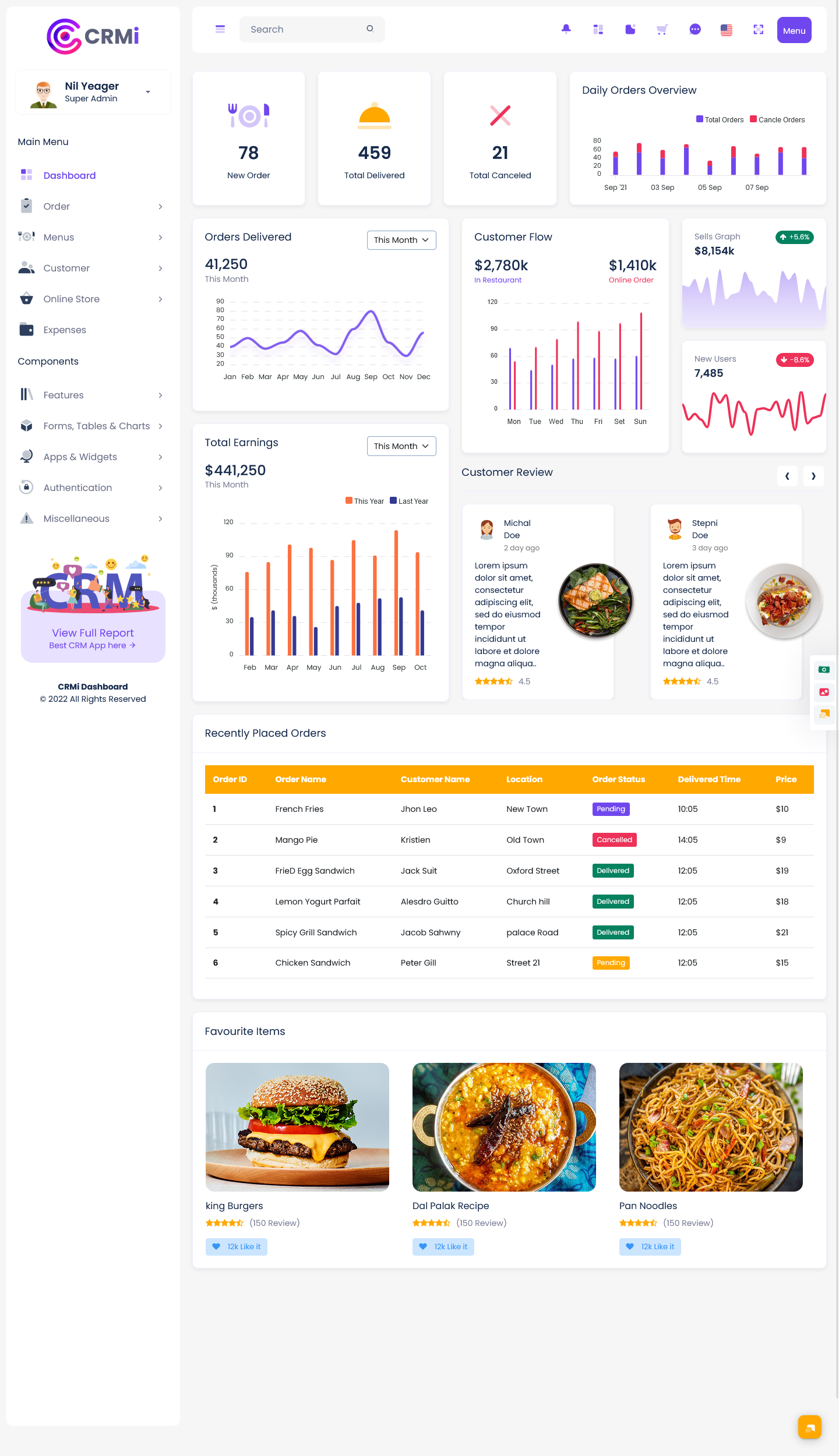
MORE INFO / BUY NOW DEMO
CRMi – e Commerce Dashboard
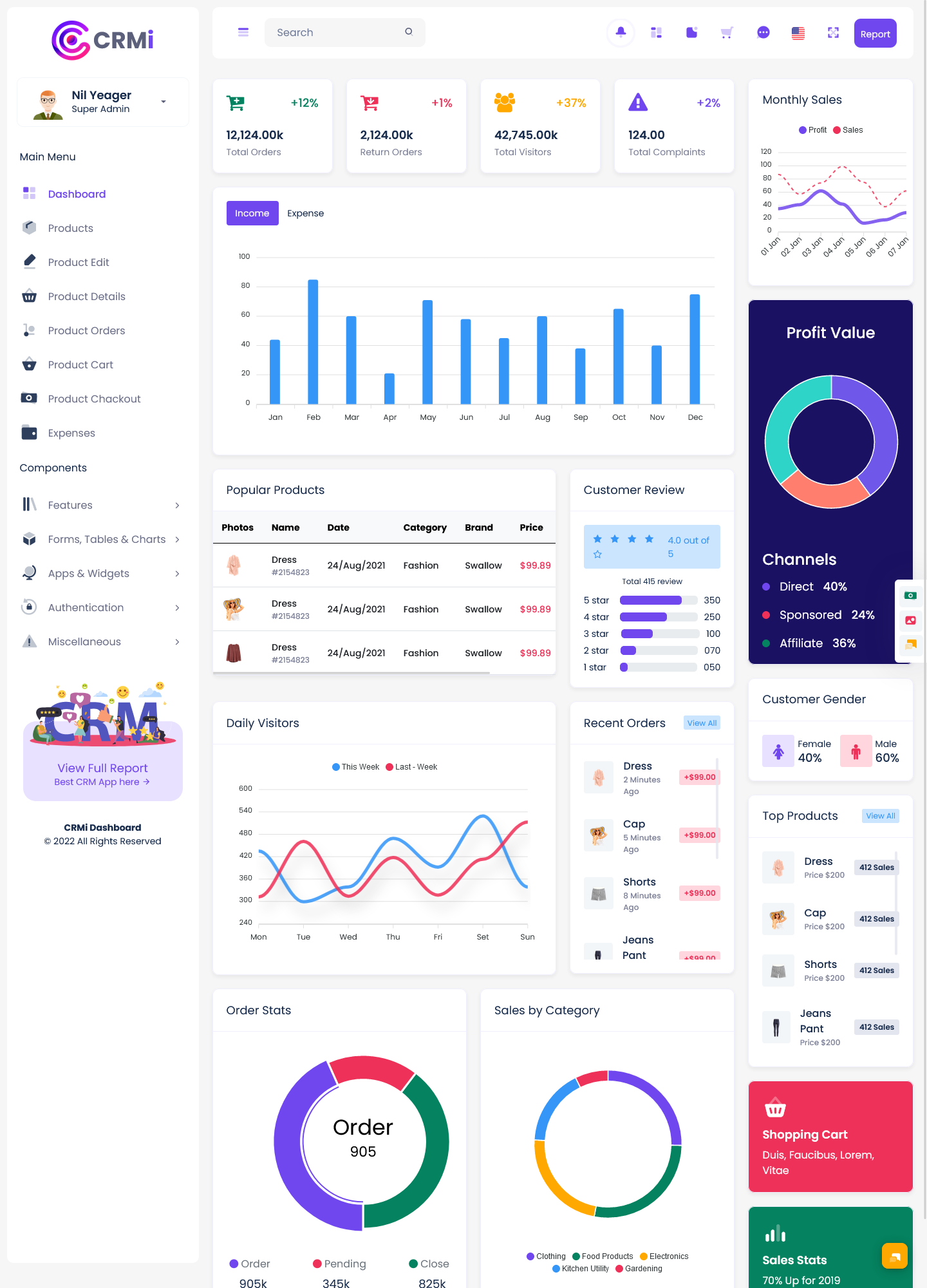
MORE INFO / BUY NOW DEMO
CRMi – Project Management Dashboard
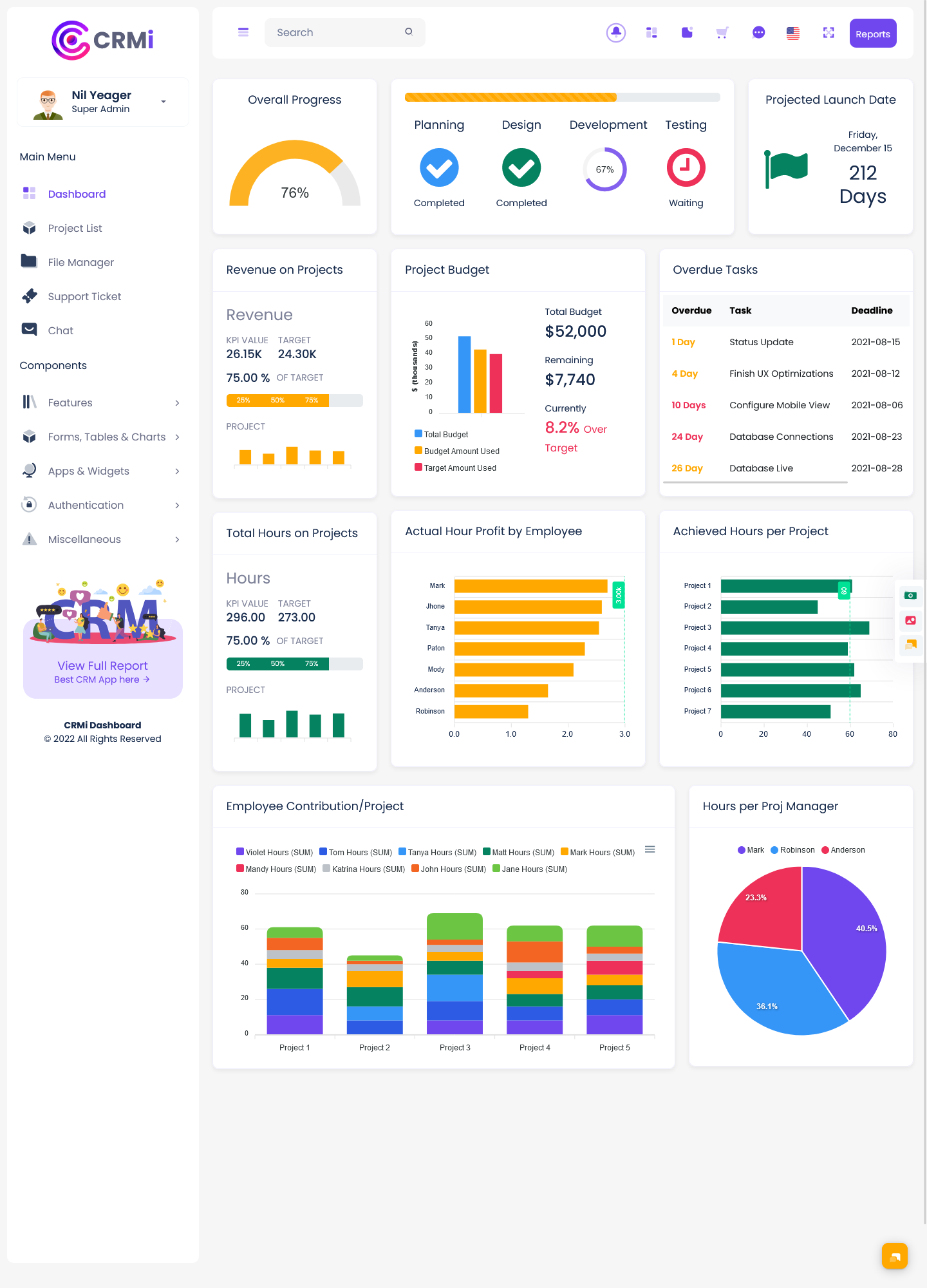
MORE INFO / BUY NOW DEMO
CRMi – Hospital Dashboard Dark

MORE INFO / BUY NOW DEMO
CRMi – School / University Dashboard Dark
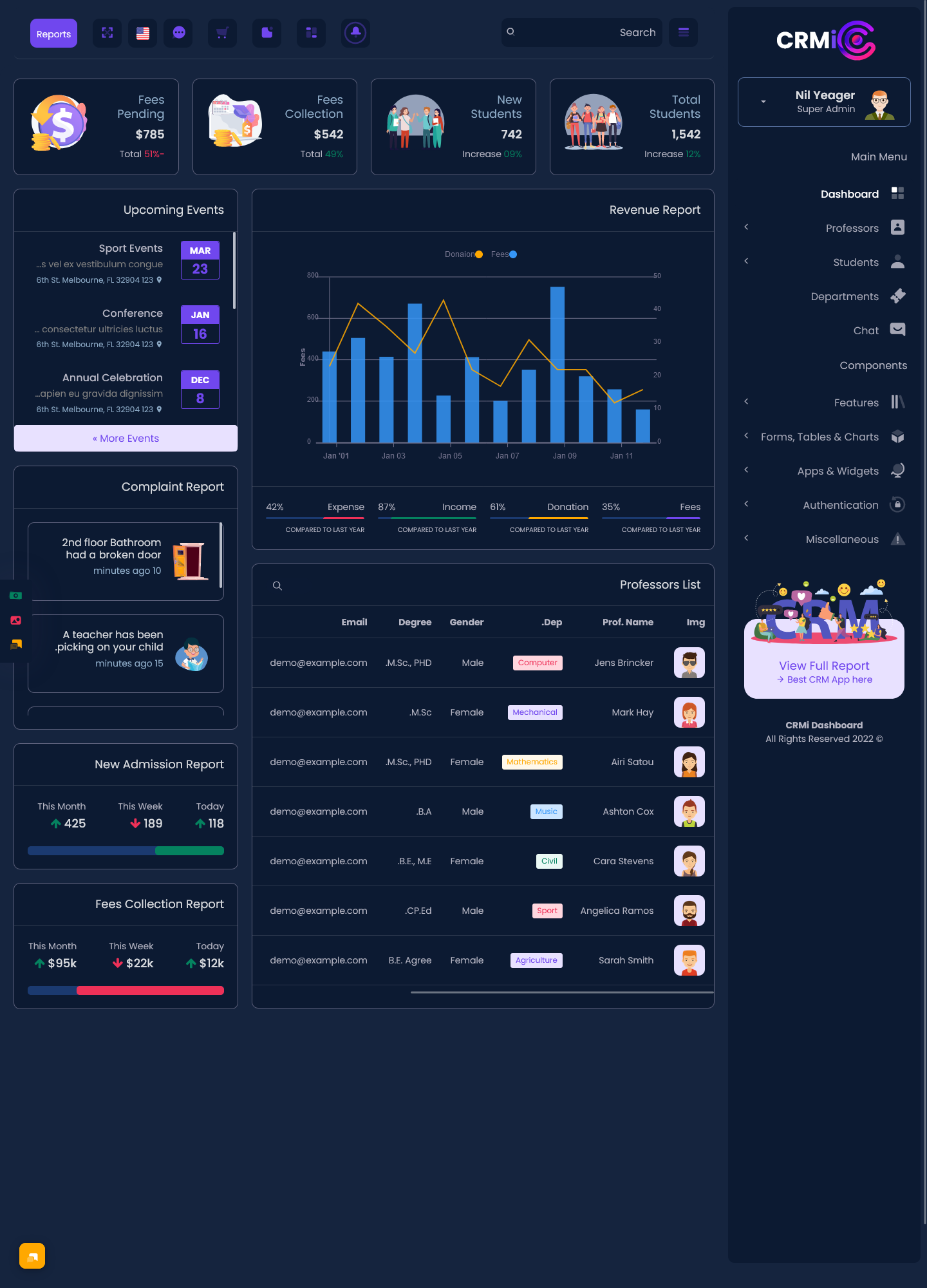
MORE INFO / BUY NOW DEMO
CRMi – Mini Sidebar Sales Dashboard
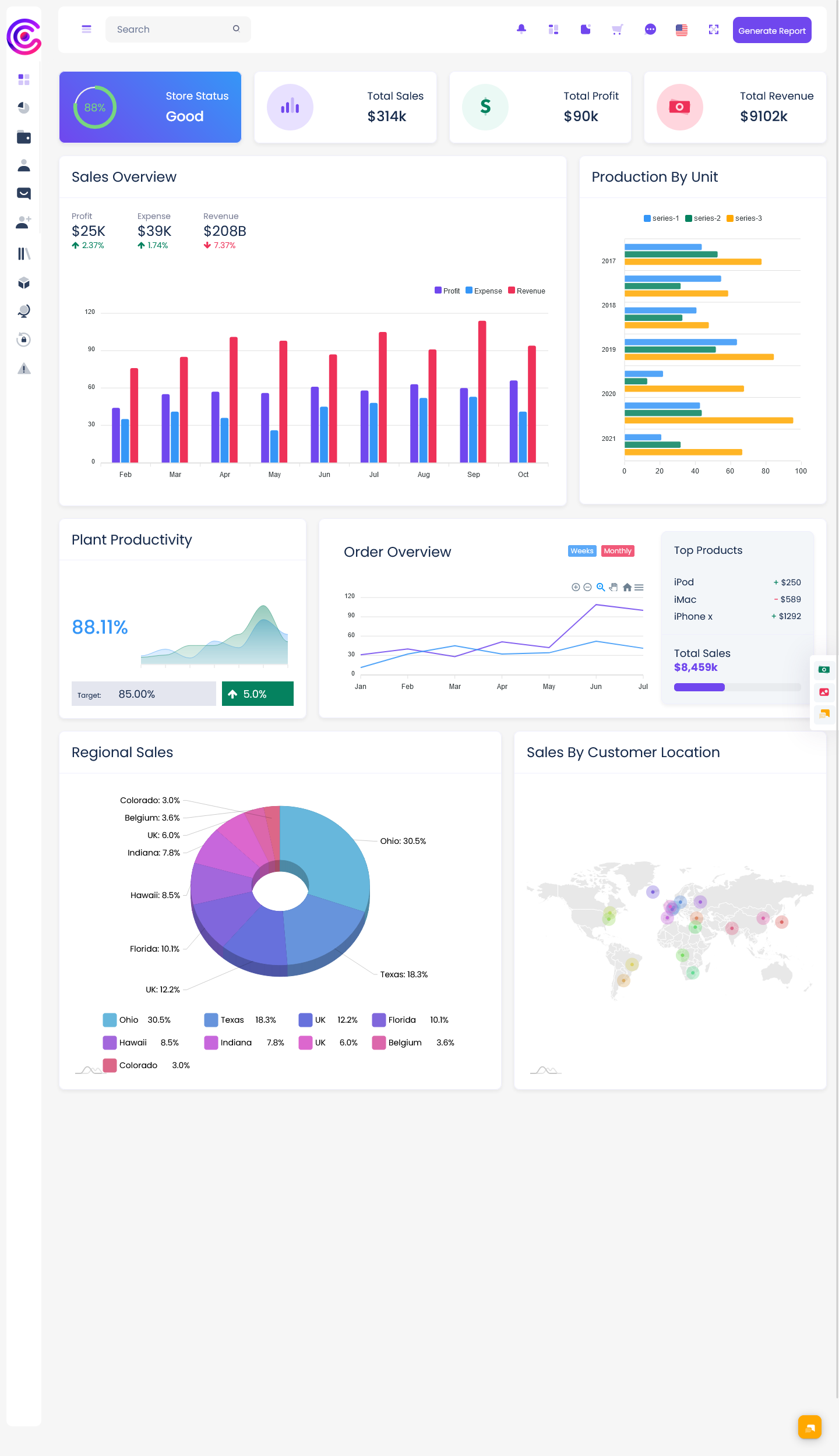
MORE INFO / BUY NOW DEMO
CRMi – Horizontal CRM Dashboard

MORE INFO / BUY NOW DEMO
What are the 7 Cs of CRM Dashboard
The 7 C’s of customer relationship management are customer centricity, company culture, customer experience, customer data, customer journey, consumer experience, and consumer expectation.
How do companies use CRM Dashboard?
A CRM Responsive Admin Dashboard Template can help you store customer data such as user behavior, how long a customer has been with your business, purchase records, and notes on sales interactions, which you can use to optimize your sales and marketing processes and improve customer service across your organization.
What are the 10 rules of CRM Dashboard success?
- Understand the vision behind your CRM implementation.
- Know the different types of CRM solutions.
- Be an effective executive sponsor.
- Discuss your technology roadmap with IT.
- Prioritise buy-in from your sales team.
- Align sales with marketing and customer service.
Future of CRM Dashboard
A customer relationship management (CRM) Admin Panel Dashboard is an enterprise application (EA) interface used for the monitoring of business and sales opportunities, processes and performance. A CRM dashboard provides real-time business event snapshots, which are used to measure and develop analytics for business reporting.
CRM dashboard is also known as CEO dashboard or enterprise dashboard.
What Should a CRM Dashboard Include?
When designing a CRM UI framework to suit different members of the sales, marketing and customer care teams, customise the visualisations and layout to prfioritize each team member’s goals and preferences. Inclusion of the following types of information helps paint an informative picture of the health of the business’s sales, marketing and customer care: new leads and deals, forecasted sales, recent and upcoming activities, sales revenue goals, sales rep performance, social media monitoring, and case management.
 skip to Main Content
skip to Main Content

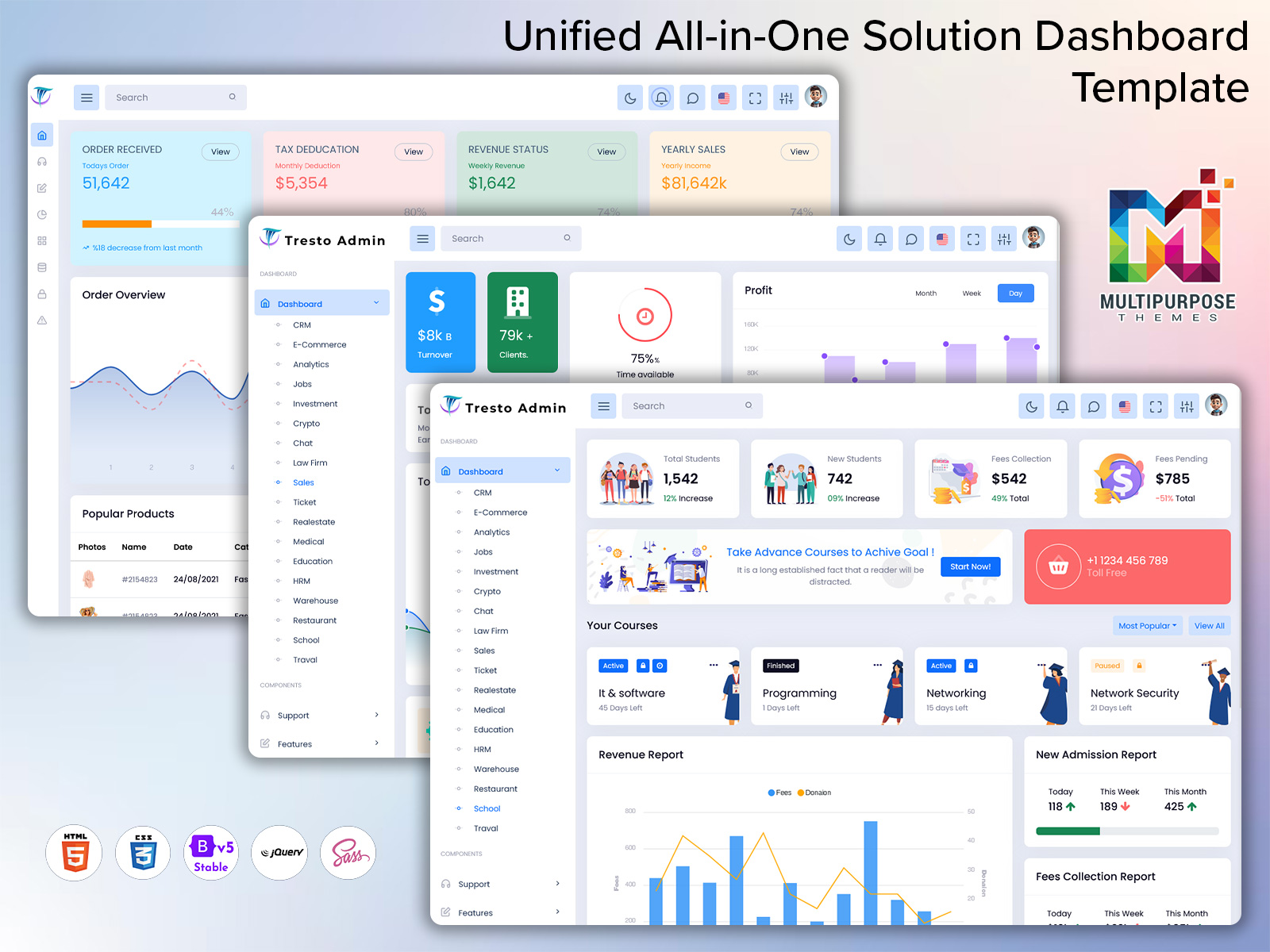


over the nice information on the CRMi admin template.
Thank you so much sir for liking our admin dashboard template.
Thank you so much for making this CRMx Responsive Admin Dashboard Template.
Welcome sir! thank you so much for liking our Bootstrap Admin Dashboard. Keep supporting us .
Thank you so much sir for liking our Crm Admin Dashboard. Keep supporting us.
I was here just to visit the website but became a customer after looking at CRM Admin dashboard templates.
Thank you so much sir for liking our Crm Admin Dashboard. Keep supporting us.
This website is one of them. Only 1% of websites have a good CRMi dashboard template with clean coding.
Thank you so much sir for liking our coding and dashboard.
Outstanding work on the CRM Bootstrap dashboard template. I had a bug and got a solution on the same day itself.
Thank you so much sir for liking our responsive admin dashboard. And we are glad to know that you got a lot of help from our dashboard.
awe-inspiring and expertly structured CRMi Premium Admin Template.
Thank you so much sir for liking our CRM Dashboard.
It is definitely a great CRM admin template. Met assumption.. Great Work
Thank you so much sir for liking our Bootstrap Admin Dashboard so much.
Individual content with the CRMx Admin Templates Bootstrap is an extraordinary concept.
Thank you so much sir for liking our admin dashboard so much.
I’m really enjoying the Logistics CRMi admin template. Thank For Sharing This Wonderful Admin Panel ..
Thank you so much sir for liking our admin panel dashboard so much.
Using This CRM Admin Dashboard Template since so long still very comfortably working great product got from here.
Thank you so much sir! We are glad to know that you have been using our admin dashboard template for so long and have liked it so much. Keep supporting US.
Very nice and good looking Edulearn templates Dashboatd and Very Unique Feature…
Thank you so much sir for liking our admin dashboard template. Stay connected with us like this in future also and keep giving us feedback.
Seen this very gracefull post very nice Chatbot Admin Template Dashboard .
Welcome sir! Thank you so much for liking our Bootstrap Admin Dashboard. We hope that you will continue to be associated with us in the future as well. Keep supporting us.
Simple but worthful Article.very easy to use Warehouse Dashboard Admin Template more reliable
Thank you so much sir for liking our Warehouse Admin Dashboard. Keep supporting us.
Such a supportive and influencing Article. Great Florence Bootstrap UI Kit suitable for every purpose.
Thank you so much sir for liking our coding and dashboard. Use our Florence admin and tell us if there is any problem, we always help our customers.
Thank For Sharing This wonderful fox Admin Template . Fantastic admin themes enjoying it.
Thank you so much sir for liking our Fox responsive admin dashboard. And we are glad to know that you got a lot of help from our dashboard.
one of the best medical admin dashboard ui kit . very unique and very helpful. thank you creator for sharing this amazing Amdin Template
Thank you so much sir for liking our CRMI Dashboard. Keep supporting US.
From this Admin dashboard I can do my hard documentations very easily with less time. Thanks for this adorable CRm Admin Dashboard!
Thank you so much sir for liking our crm Bootstrap Admin Dashboard so much.
Creative look for your application.. Awesome detailed work cryptocurrency dashboard templat . Modern
Thank you so much sir for liking our crypto admin dashboard so much. Keep supporting US.
Very great work done in Riday Admin Template.. Best of luck..This website’s all Admin Templates are very unique and novel in concept.
Thank you so much sir for liking our Riday admin panel dashboard so much. Keep supporting us.
“Keep it up amazing CRM admin dashboard. Really appreciate your work! substantial details in fox Admin Templates
“
Thank you so much sir! We are glad to know that you have been using our फॉक्स admin dashboard template for so long . Keep supporting US.