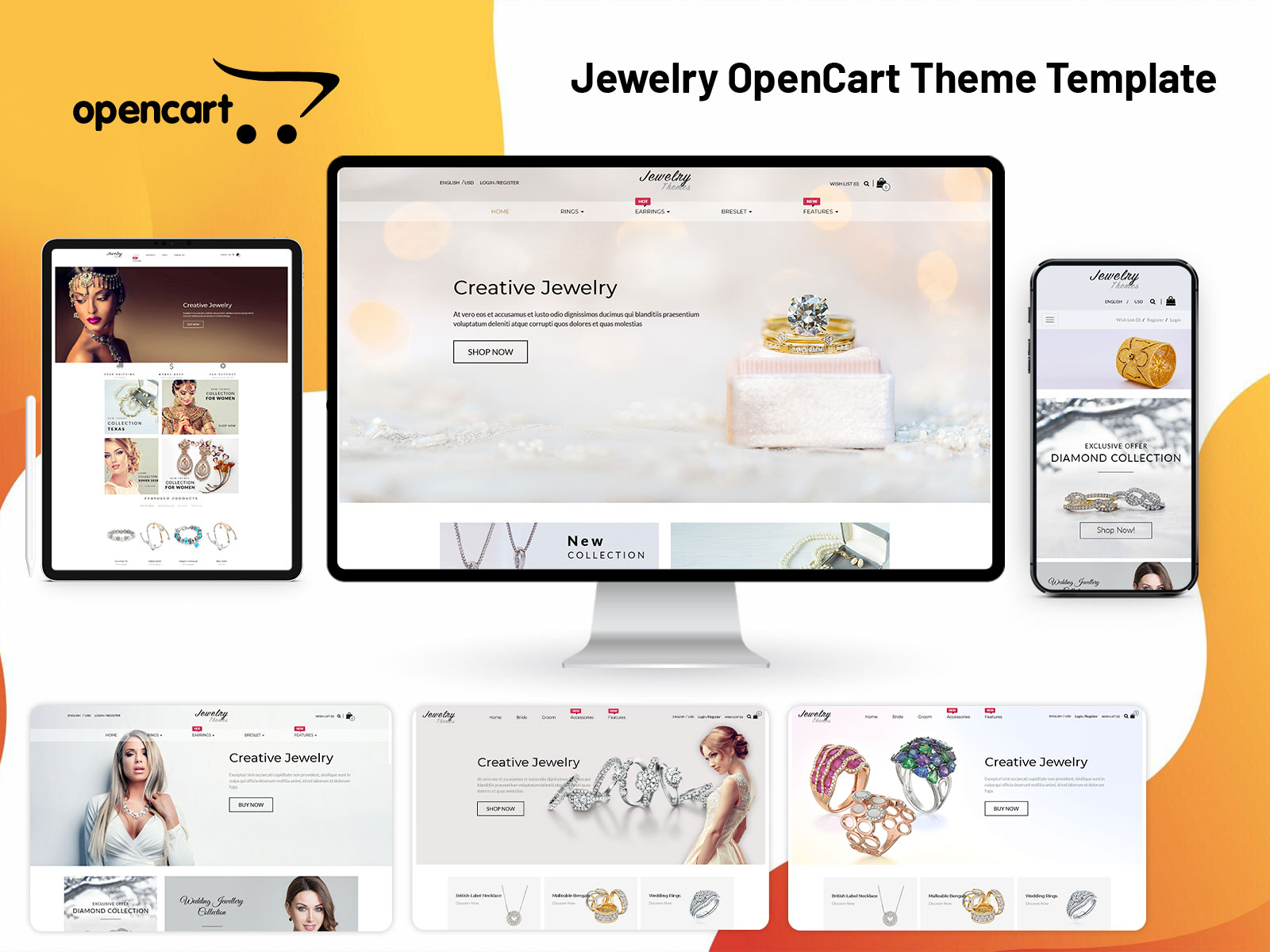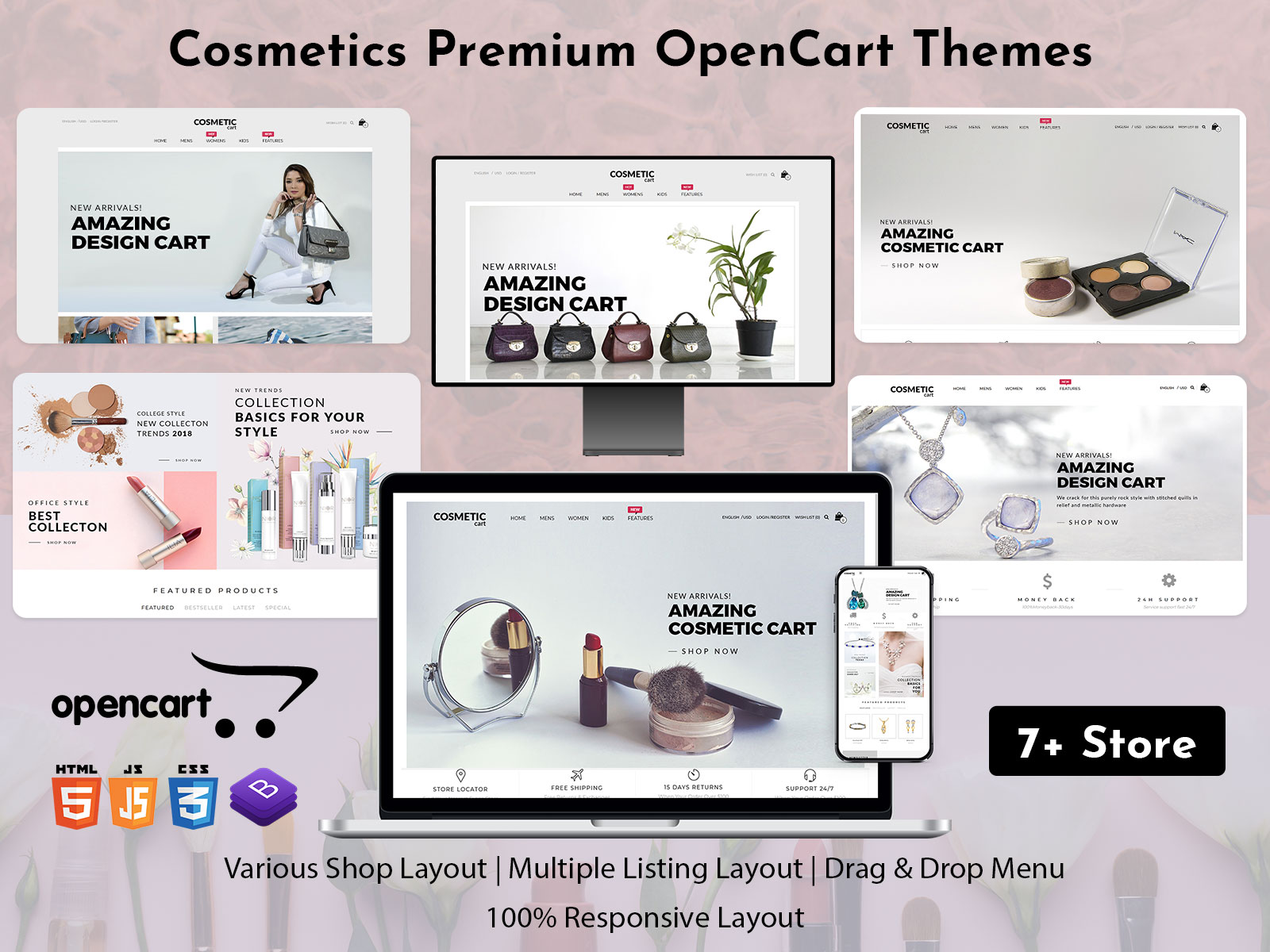In the fast-paced world of online shopping, having a robust and visually appealing eCommerce store…

Dark Minimal – Multipurpose Responsive OpenCart3 Themes
Reading Time: 5 minutes
Dark Responsive OpenCart3 Themes comes with simple and cool features. Designed for Fashion store, jewelry store, jewelry, lingerie, fashion designer clothes, cosmetic, beauty store, toys, furniture, kids, saloon, products, selling, buying, and Responsive Multipurpose stores.
This OpenCart theme is suitable for small to medium business owners who have their online store. This theme can be used for Online shopping cart website to sell their products.
1. Responsive Slider
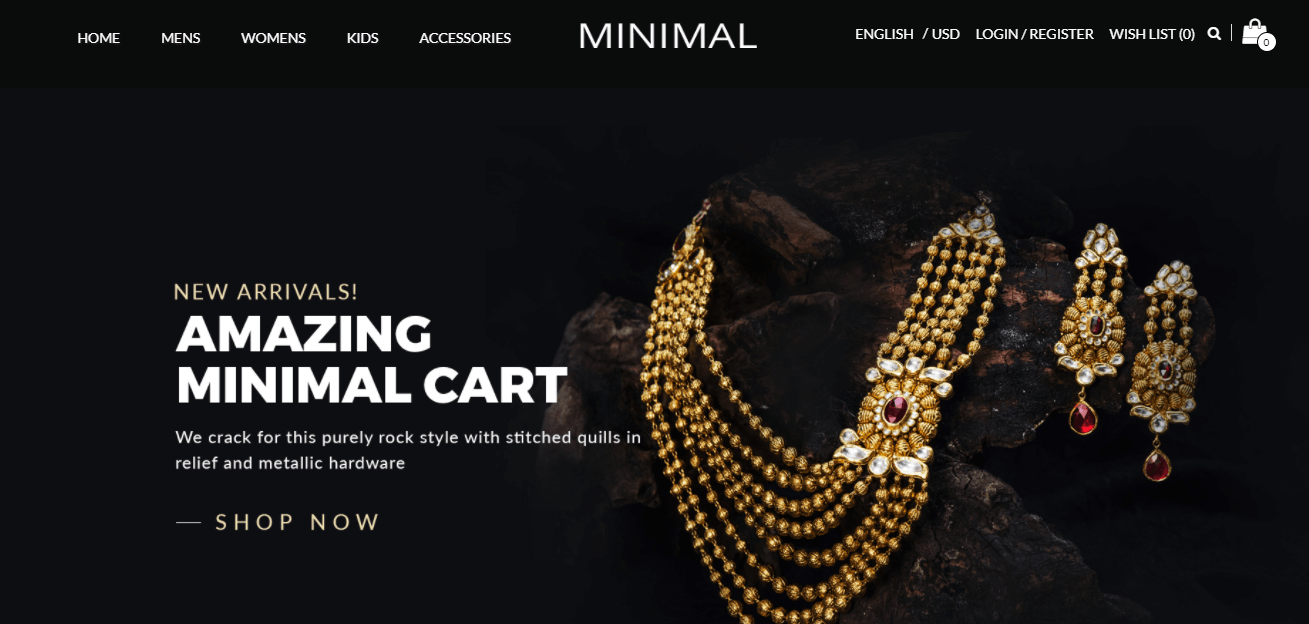
The slider is the best thing which Responsive OpenCart3 Themes have come up with, it will help you to showcase your best products and offers to the visitors as soon as they enter on your website. If they like it, the offering becomes much better and eventually, it will increase your frequent sales.
2. Multiple Currency supported

Now you have a multi-currency feature that can help you shop online based on your currency.
3. Page Builder with Drag and Drop
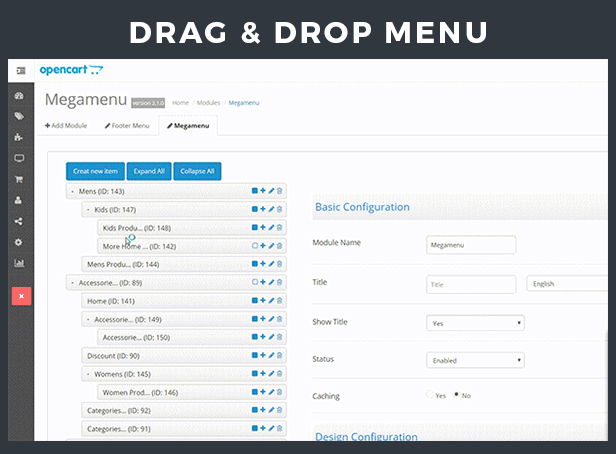
Page builder gives the option to create your own homepage by simply using drag and drop features.
4. Fully Responsive Theme
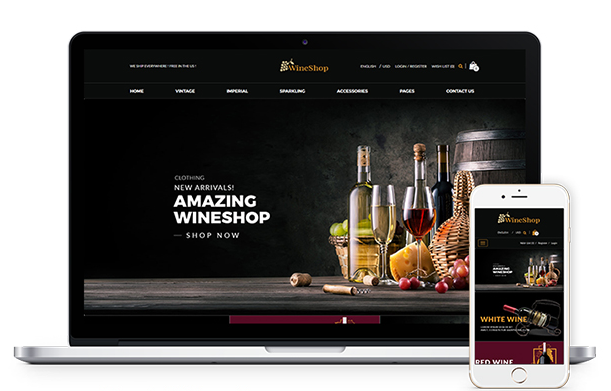
This theme comes with fit to all screen design, fully responsive which supports high-resolution displays of desktops to smaller viewports of mobile devices.
5. 5 Demo Version
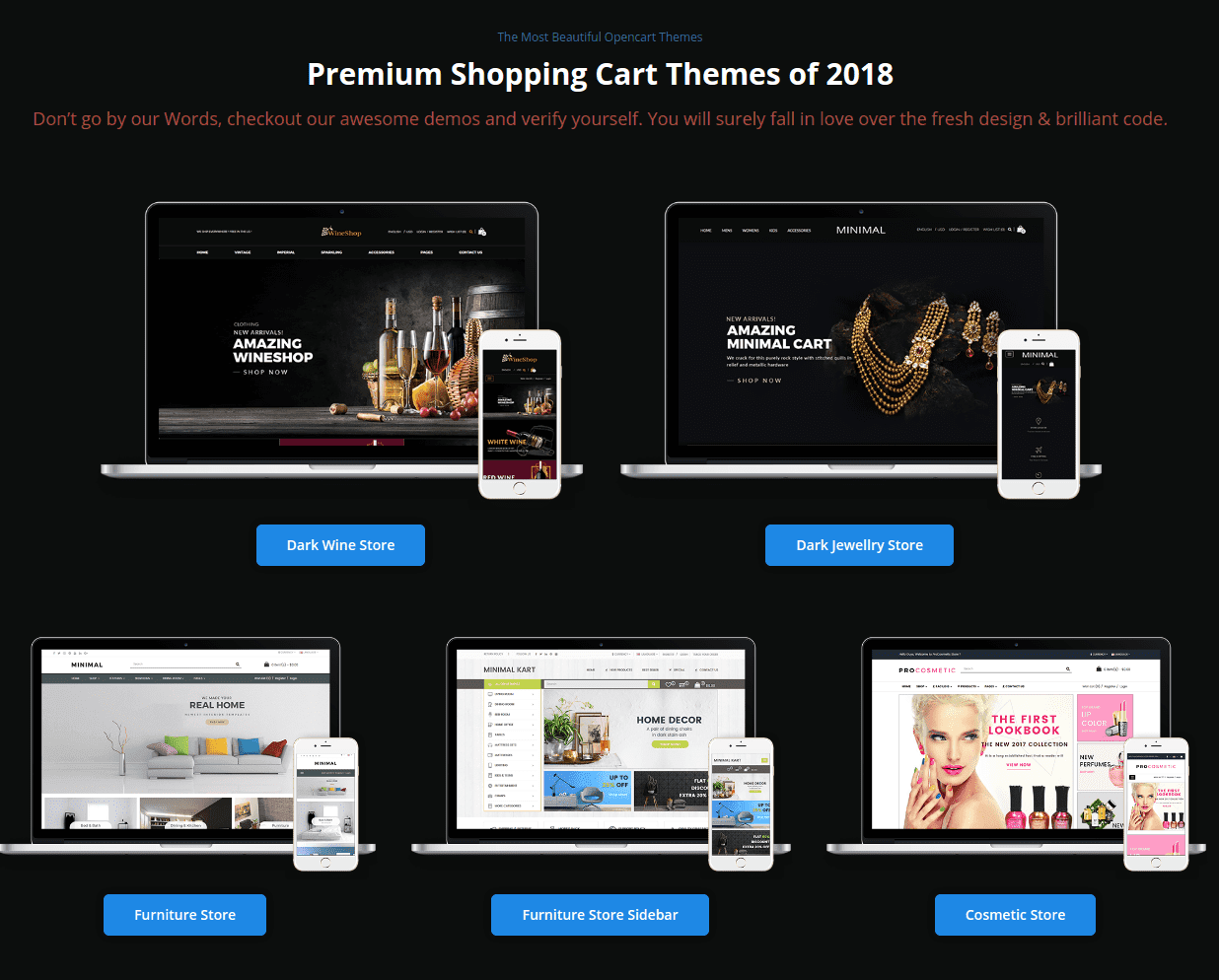
Premium OpenCart Themes comes with 5 Demo Version such as Dark Wine store, Dark Jewellery Store, Furniture Store, Furniture Store Sidebar, Cosmetic Store.
6. Mega Menu
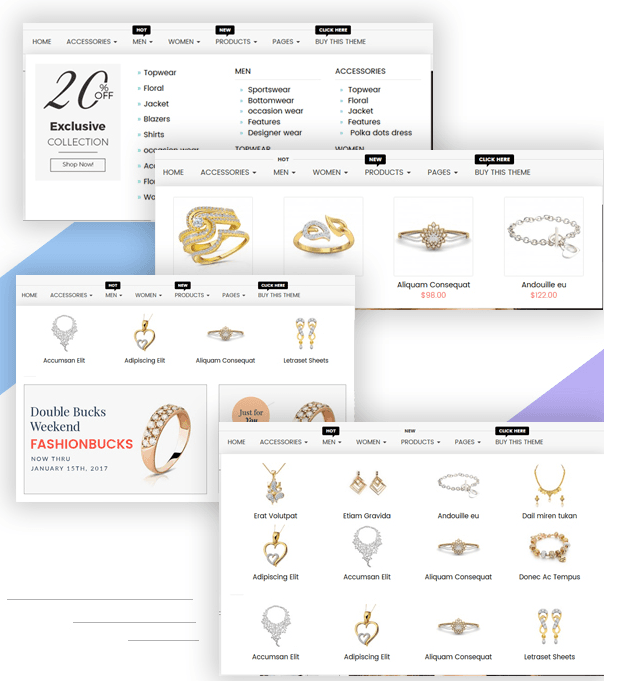
Mega Menu module allows you to arrange many header menu items in different columns. Customers can easily receive a lot of information and images just by hovering your header menu.
7. Product image Zoom feature
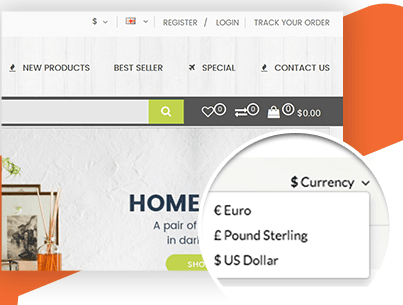
This button shows up when you bring a mouse cursor to a certain product image, after clicking on the image you can see the image with high resolution which helps you to select the best product without going to the next page.
8. Grid & List View Modes
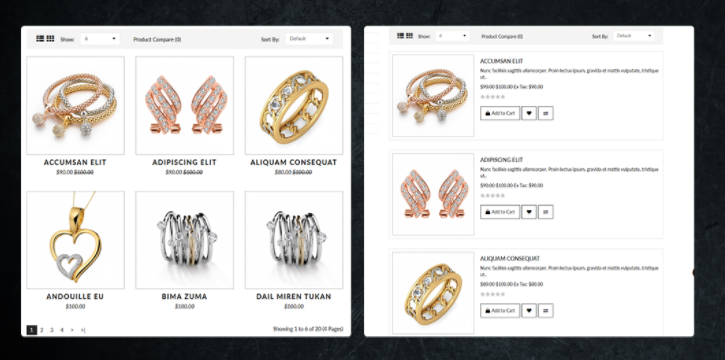
This section will help the customer to view the products either in a grid view or a list view as per their convenience. With that there will a description column also for the product details, add to cart option and other elements.
9. Products Tab Slider Module
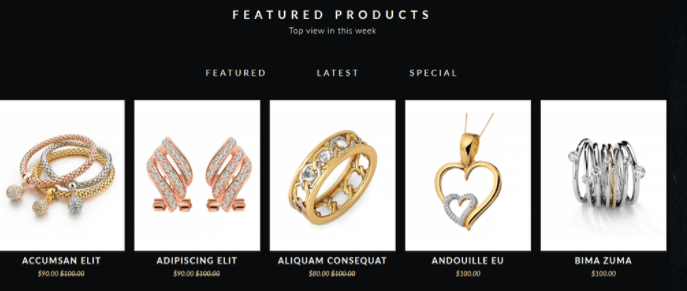
This Opencart Multipurpose Theme Feature allows showing your product on your homepage each with a selection of your products such as latest product section, special product section, feature product section.
10. mega menu
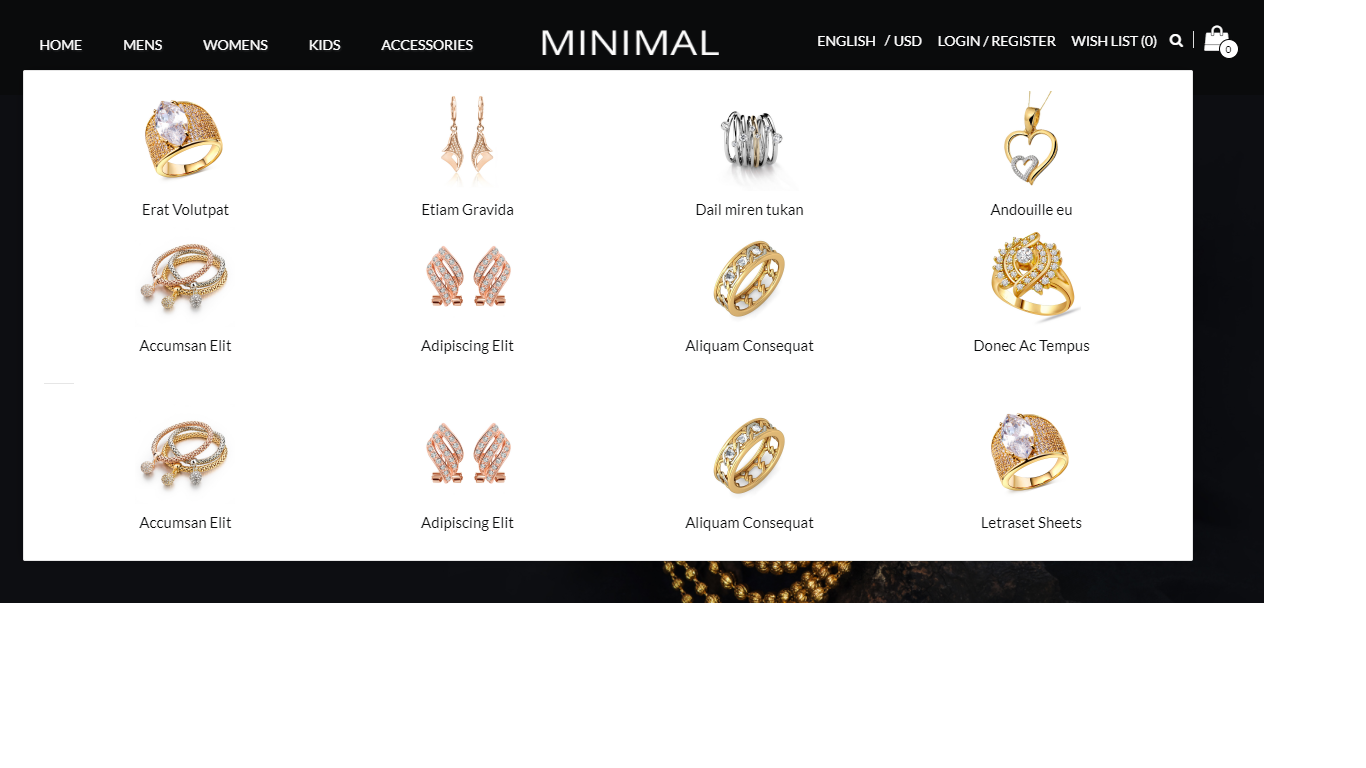
Mega Menu module allows you to arrange many header menu items in different columns. Customers can easily receive a lot of information and images just by hovering your header menu.
11. Featured Product section
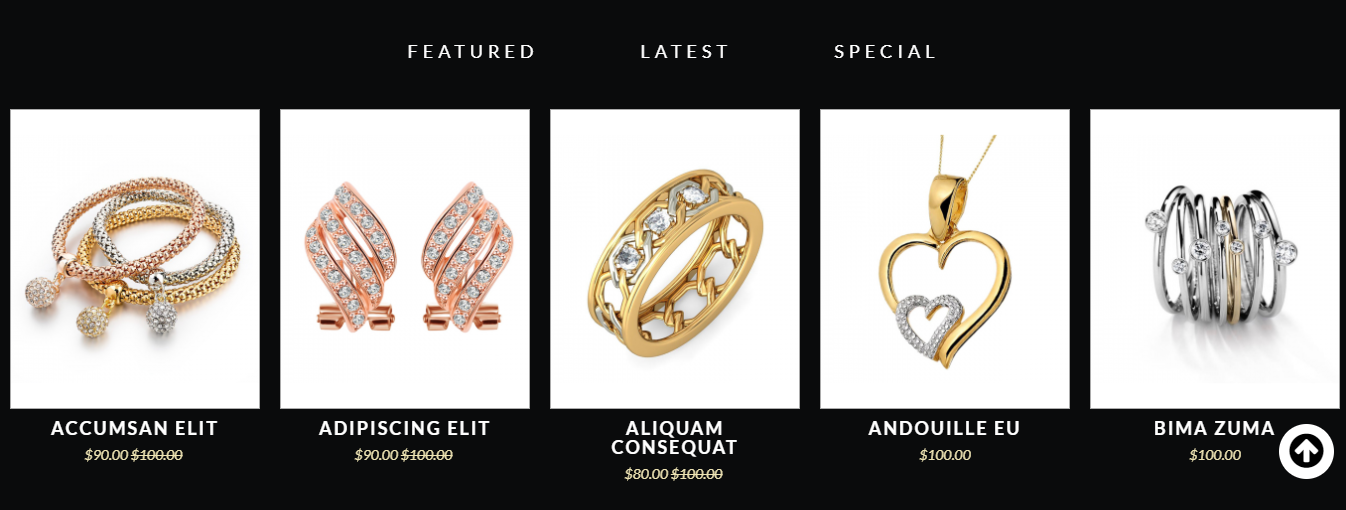
Helps you to provide featured different items and selects the one which comes with the better quality of clothes and other items. You can remove the item from that window itself if you don’t choose it.
12. Latest Product section
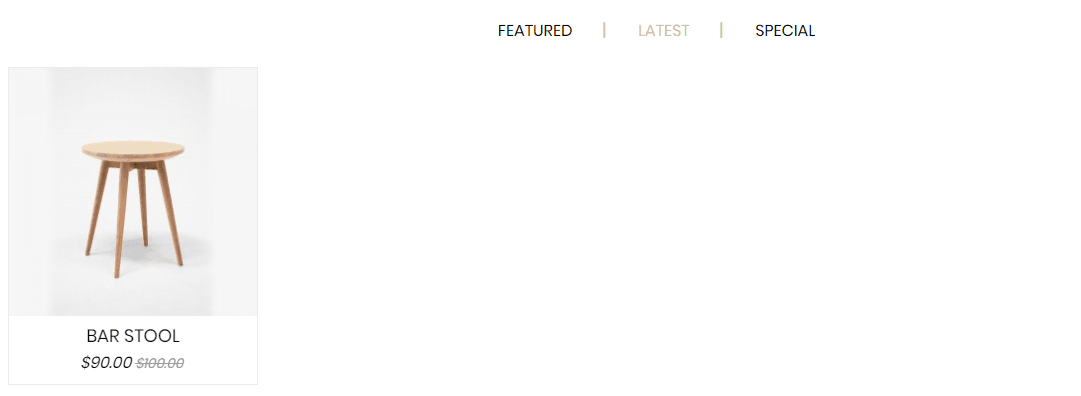
Premium OpenCart Templates and Themes comes with Latest Product section.
13. Special Product Section
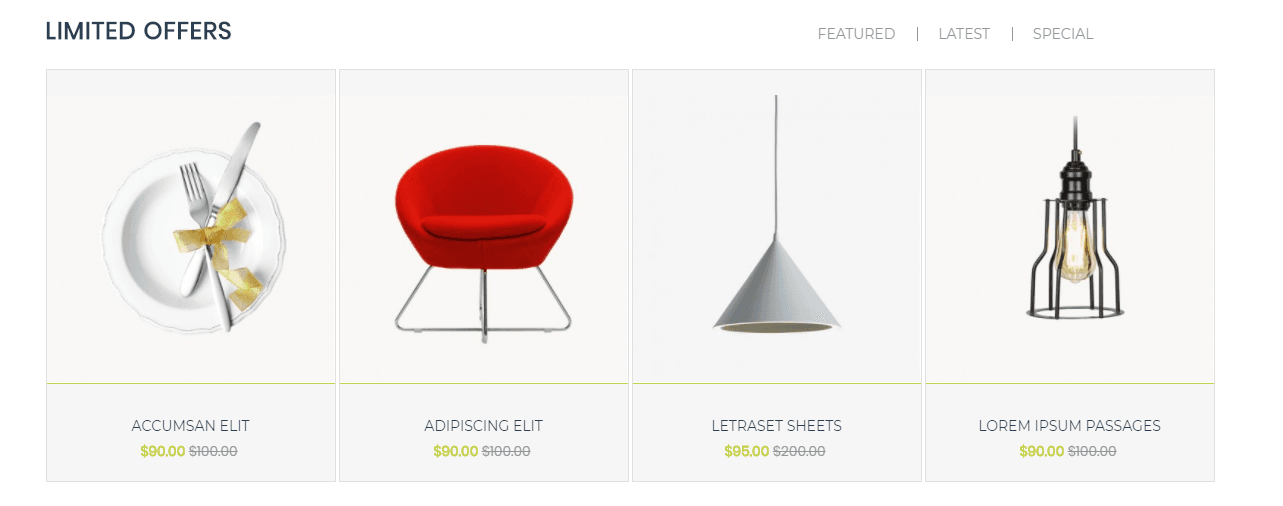
Multipurpose Responsive OpenCart3 Themes comes with Special Product Section.
14. Brand Logo Slider Module

This means you can simply select the products by their manufacturers. By clicking on the name of a brand, viewer of your online store will continue to the page where every item created by that brand is present.
15. Newsletter Module
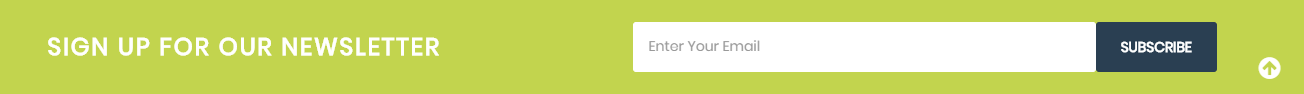
This module gives you to add/update/delete newsletters to send you via OpenCart and it gives dropdown selection for added newsletters and it also gives your all details of your products.
16. Products with discount feature

Opencart Multipurpose Theme provides product with discounting rate.
17. Social Media Sharing Feature
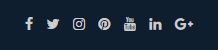
To drive more activity to your online store, our themes and templates include different online networks and sharing buttons. This will give your buyers a chance to follow you on social media networks and share your items with their friends online.
18. Bottom To Top Button

Here comes the another UI element of the OpenCart multipurpose template which gives easy navigation to the customers. Once you reach the bottom you don’t have to scroll, by clicking the button only you will get back to the header.
19. Custom Footer Module
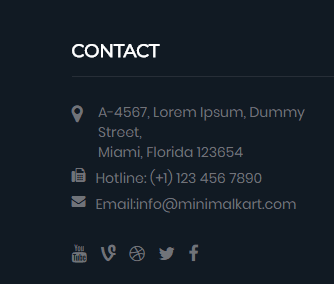
It means a user can contact easily to you.
 skip to Main Content
skip to Main Content