Starting your first web project can feel overwhelming. You need a control center to manage…

UI Framework Dashboard for Webapps on Bootstrap 5 templates
Reading Time: 7 minutes
Hey guys!!
Let us get to know more about UI Framework interface on Bootstrap 5!
A Little History of UI
The history of the graphical user Bootstrap 5 Admin Dashboard, understood as the use of graphic icons and a pointing device to control a computer, covers a five-decade span of incremental refinements, built on some constant core principles.
Let us begin this article by talking about a documentary series about web design called “Abstract” on Netflix. In the second season there’s an episode on Digital Dashboard Design that focuses not only the internal work of Instagram’s design team, led by Ian Spalter, but also references the beginnings of Interaction Design in general.
We totally recommend doing so. And you might find it helpful too, because in order for you to understand Interaction Design, you first need to become familiar with its beginnings.
Crypto Admin Template Dashboard – Light
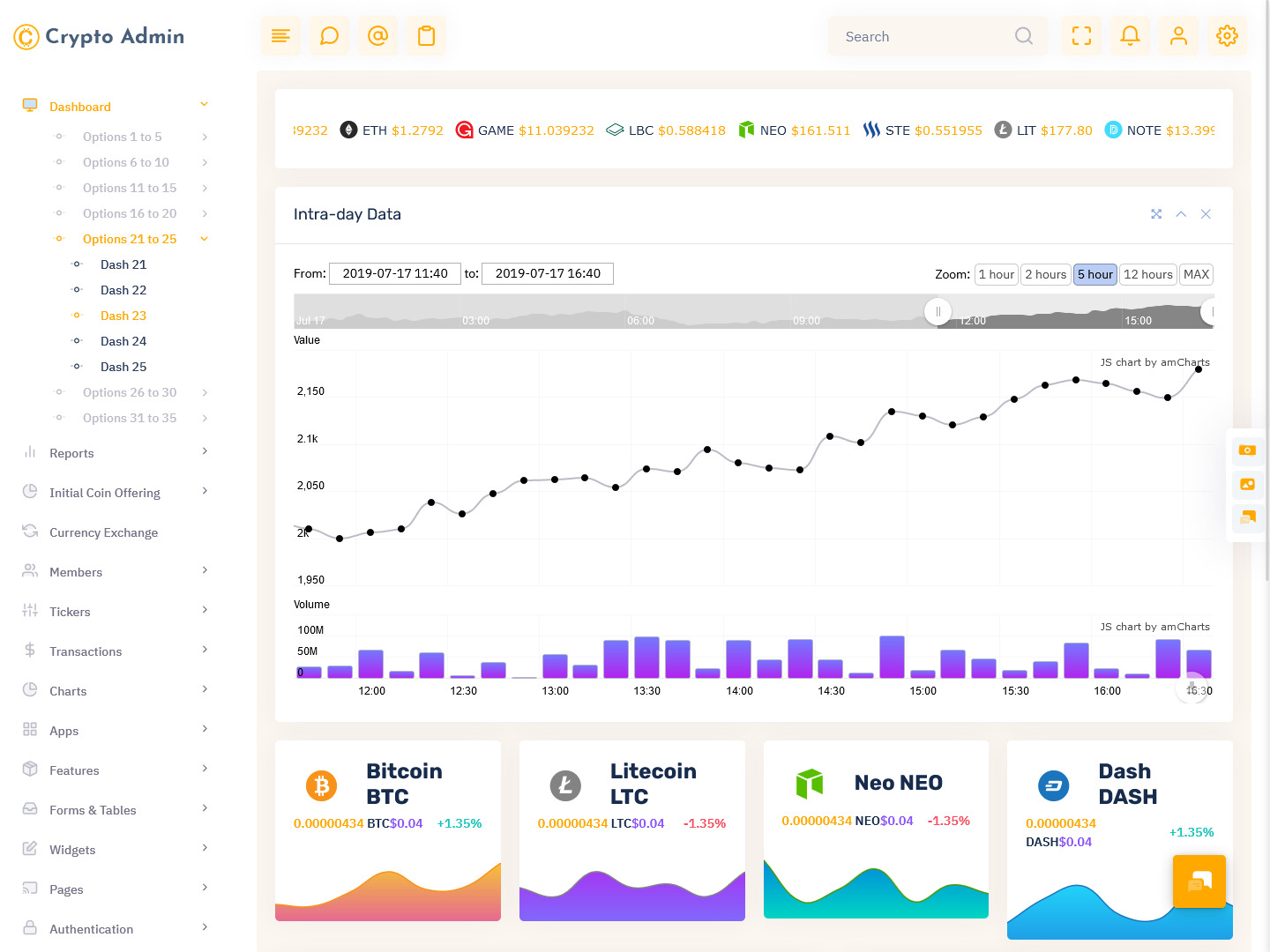
MORE INFO / BUY NOW DEMO
Watch Video
Power BI – LTR Bootstrap Admin – Dark

MORE INFO / BUY NOW DEMO
Watch Video
Edulearn – Mini Sidebar Admin Template – Light

MORE INFO / BUY NOW DEMO
Watch Video
Rhythm – Mini Sidebar Dashboard Dark

MORE INFO / BUY NOW DEMO
Watch Video
CrmX – Multi Color CRM Horizontal Dashboard
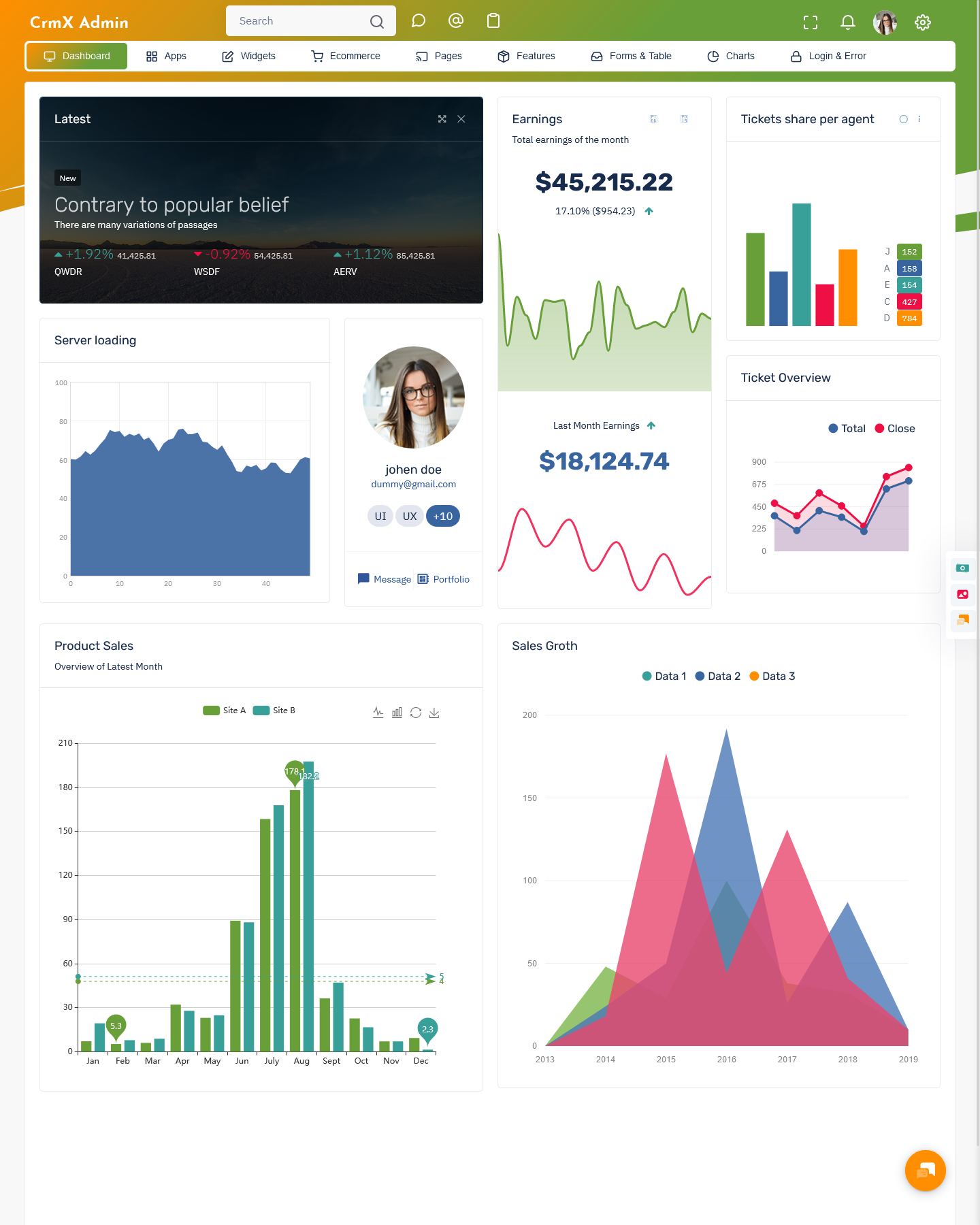
MORE INFO / BUY NOW DEMO
Watch Video
Doclinc – Patients Horizontal Dashboard – Dark
MORE INFO / BUY NOW DEMO
Watch Video
So finally UI is ……
The user interface (UI) is the point of human-computer interaction and communication in a device. This can include display screens, keyboards, a mouse and the appearance of a desktop. It is also the way through which a user interacts with an application or a website.
The growing dependence of many businesses on web applications and mobile applications has led many companies to place increased priority on UI in an effort to improve the user’s overall experience.
Types of user interfaces
The various types of user interfaces include:
graphical user interface (GUI)
command line interface (CLI)
menu-driven user interface
touch user interface
voice user interface (VUI)
form-based user interface
natural language user interface
What is Bootstrap? Benefits of Bootstrap
Responsive Bootstrap 5 Admin is a front-end development Admin Panel framework that is free and open source. Bootstrap helps in building websites and web quickly. It is the world’s most popular framework for building the responsive, mobile-first app on the web. Ideally Admin Panel Dashboard saves time from writing a lot of CSS code and gives us more time to spend on designing web pages.
Warehouse – Light Dashboard
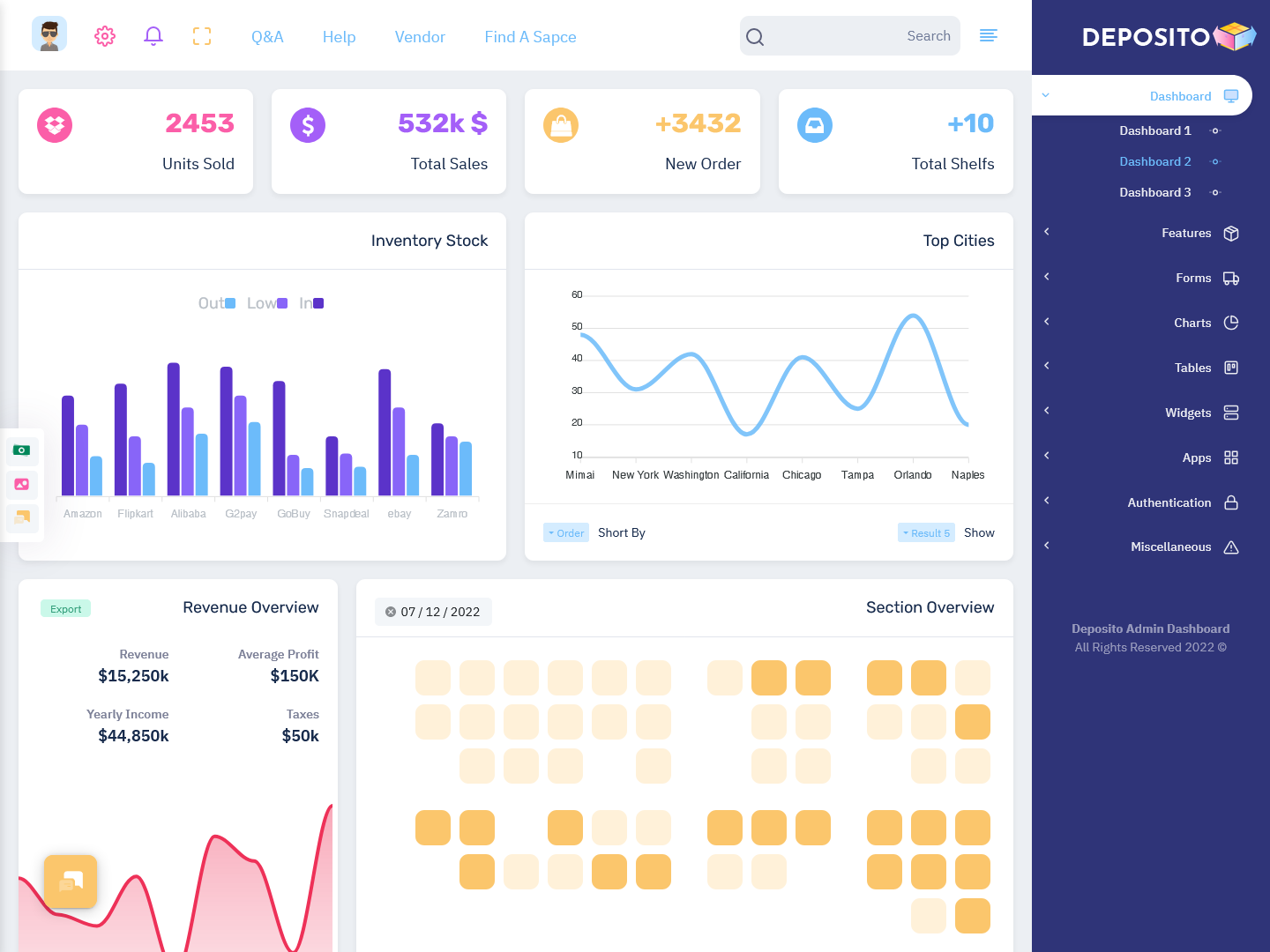
MORE INFO / BUY NOW DEMO
Watch Video
WebkitX – Dark Dashboard

MORE INFO / BUY NOW DEMO
Watch Video
CRMi – Mini Sidebar University / School Dashboard
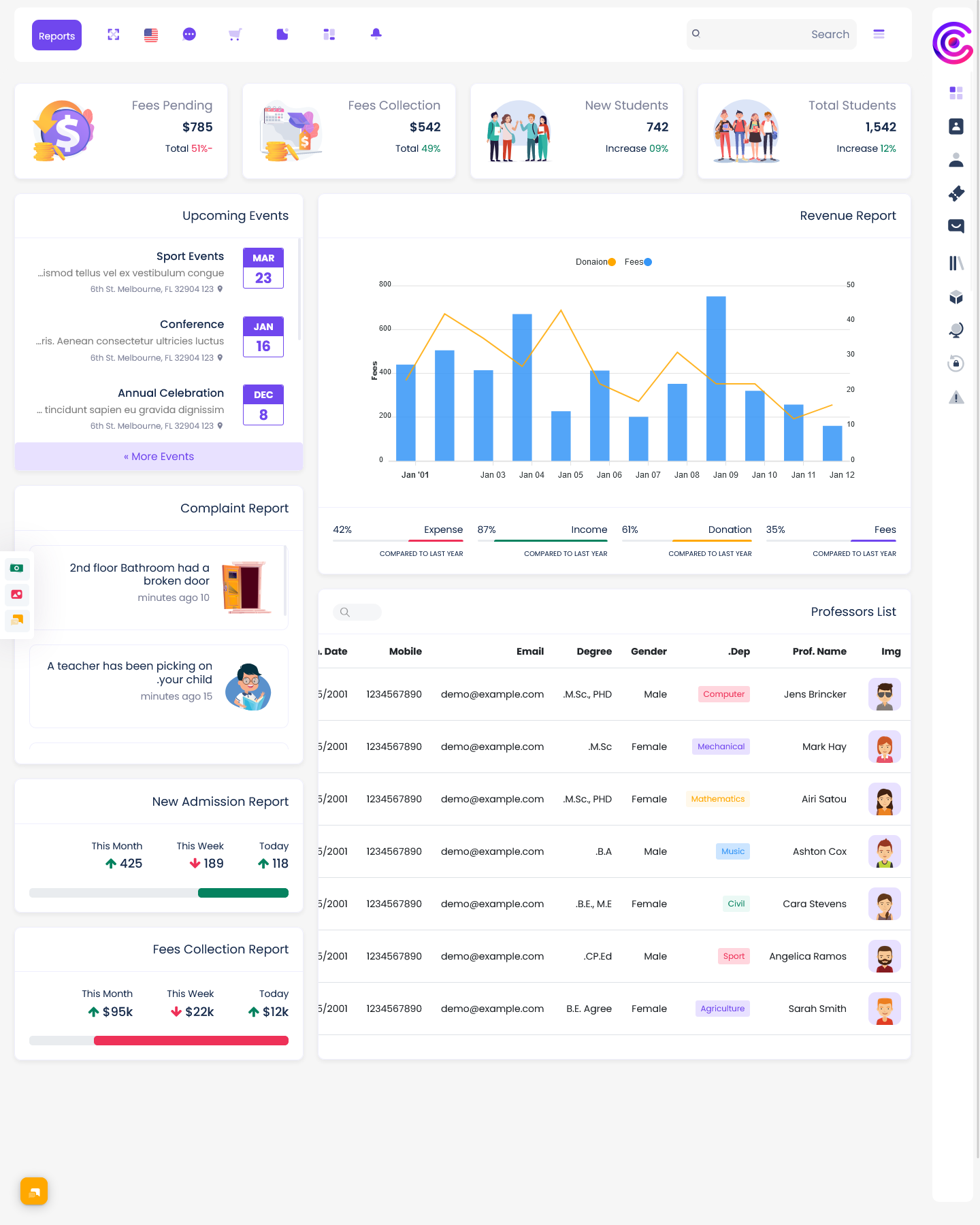
MORE INFO / BUY NOW DEMO
Watch Video
Florence- Boxed Dashboard

MORE INFO / BUY NOW DEMO
Watch Video
Fox- Light Horizontal Dashboard
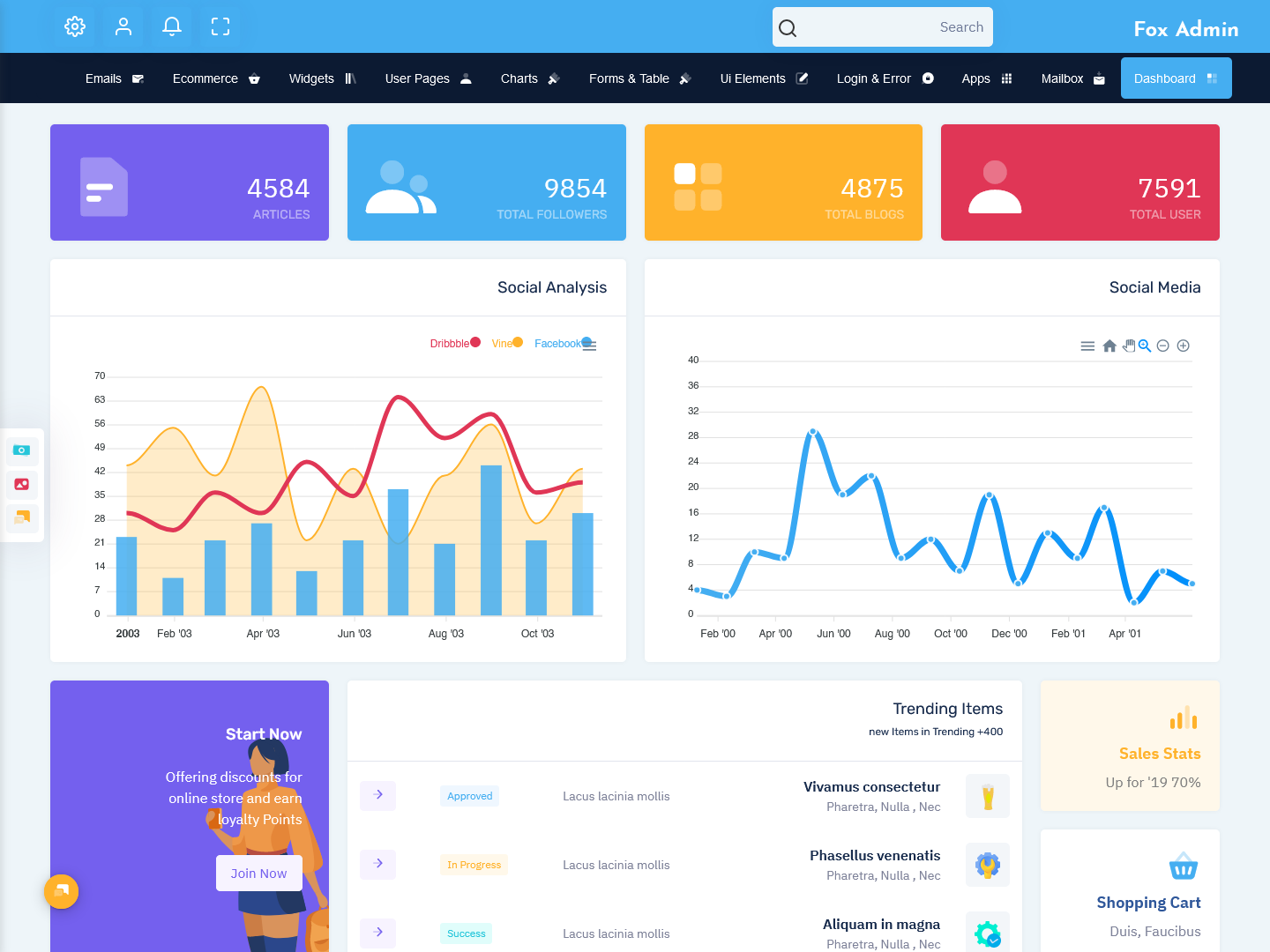
MORE INFO / BUY NOW DEMO
Watch Video
Riday- Horizontal Dashboard

MORE INFO / BUY NOW DEMO
Watch Video
- Background
With Bootstrap 5 Admin Dashboard, it’s easy to add some background-color CSS rule in an element to convey a specific connotation using its predefined contextual background color classes which follow it’s built-in theme colors. These are composed of a subset of color palettes for generating color schemes.
Borders
Another CSS style that is regularly used in any layout design is border. The border properties allow you to define the style, width, and color of an element’s border. With Bootstrap 5 Admin Template, you can quickly style the border and border-radius of an element by using the predefined border utility classes.
Color
You can also apply the same contextual colors that we used for the background and border color to every text element through Responsive Admin Dashboard Template text color utility classes. These are frequently used for conveying meaning for a particular action or situation on your website or app.
Display
Another helpful set of Bootstrap Admin Web App utility classes that lets you easily and responsively toggle display value of a specific element in a specific breakpoint or viewport are the display utility classes.
Flex
Flexbox offers a better way to organize elements in a web page in a predictable manner. While it sometimes performs like a float, it offers a lot more than that such as reordering elements and avoiding known issues of float.
All About UI development on Bootstrap 5
Many things have changed with the Bootstrap Admin Dashboard version compared to Bootstrap 4 after the upgrade. Let us point out the differences that you need to focus on while moving old projects or, for that matter, starting a whole new project with Bootstrap 5.
ChatX Bot – Dashboard
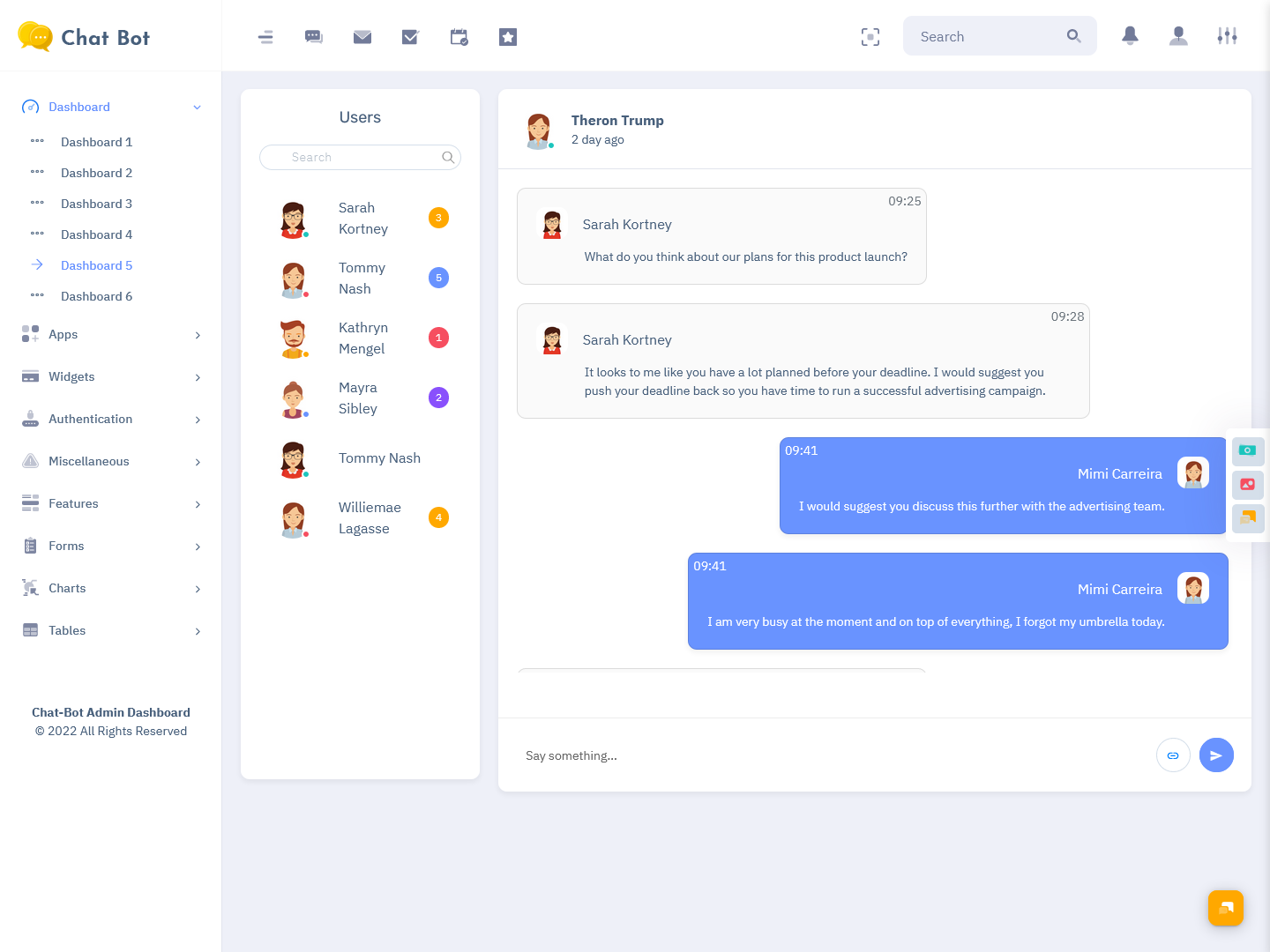
MORE INFO / BUY NOW DEMO
Watch Video
VoiceX – Material Dashboard

MORE INFO / BUY NOW DEMO
Watch Video
Jobbly Admin – Horizontal Dashboard
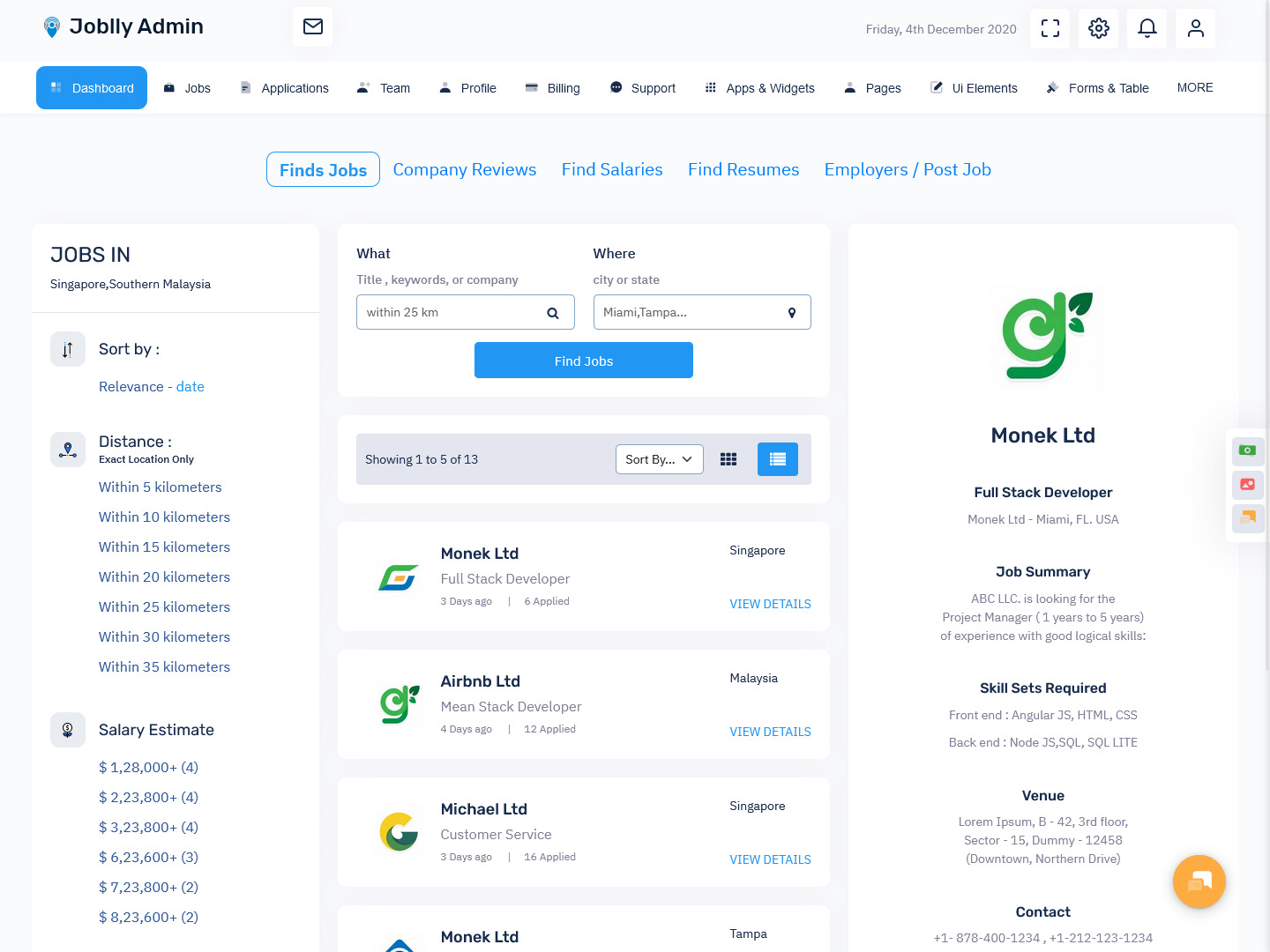
MORE INFO / BUY NOW DEMO
Watch Video
InvestX – Horizontal Dashboard

MORE INFO / BUY NOW DEMO
Watch Video
Master- Covid 19 Dashboard
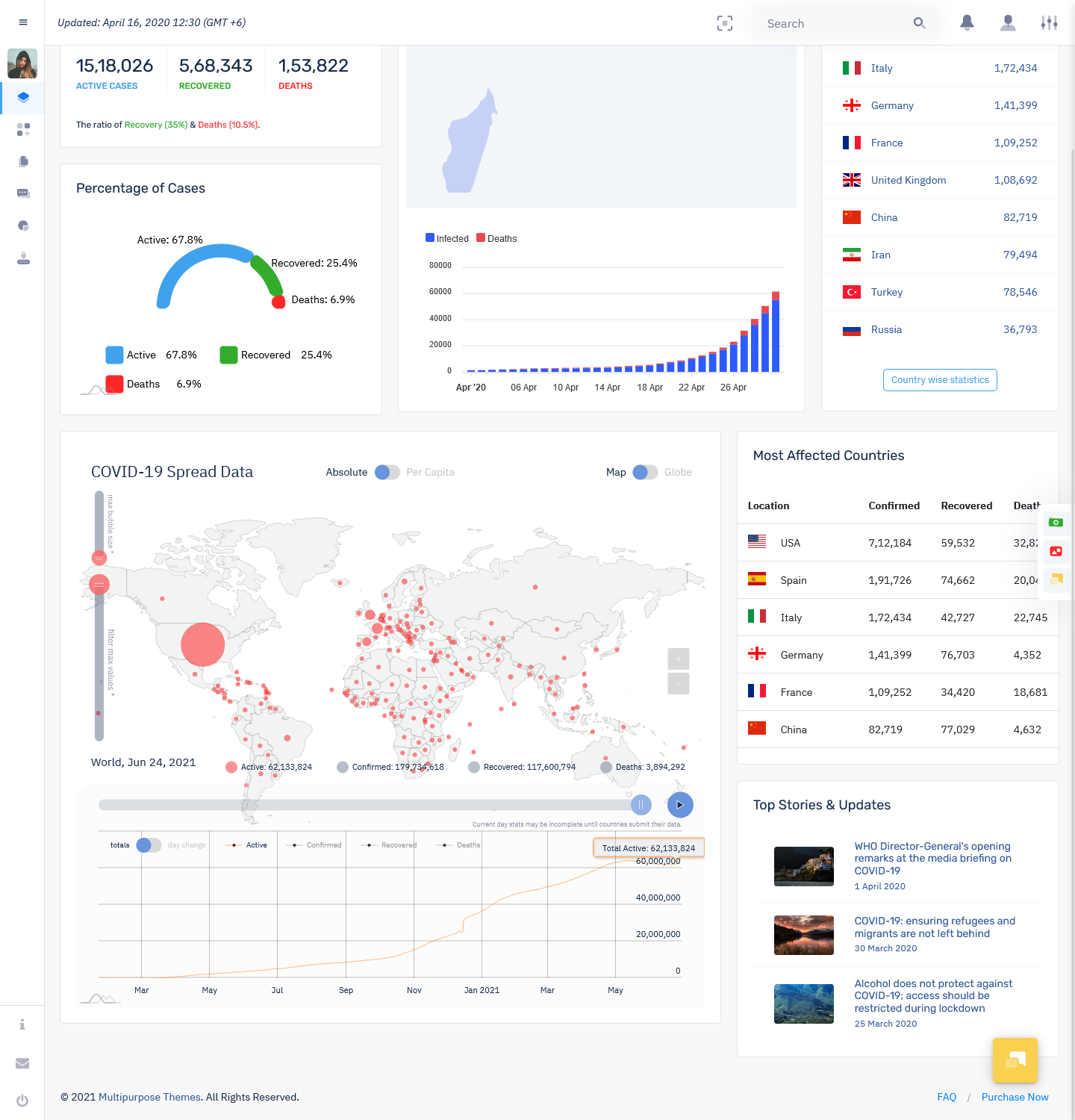
MORE INFO / BUY NOW DEMO
Vanilla JavaScript introduced except for jQuery
jQuery is the most popular JavaScript framework (bootstrap java web application) of all time. And we are not calling it the best for anything, and it was the best JavaScript Framework as no other UI Framework was able to complete jQuery when best admin template was created in 2010. So, we can say that bootstrap was created, imagining jQuery as its backbone. Yet, some developers did not like this forced dependency on jQuery. They wanted to use bootstrap with modern JavaScript (bootstrap java web application) frameworks like vue.js and React. Even though bootstrap 5 removed the dependency on jQuery, the dependency on JavaScript in bootstrap5 Dashboard Design. Components like dropdown, slider popover, etc. still need poppers and its vanilla JavaScript module. You can add jQuery if your project requires it, otherwise, there will not be any need for adding jQuery.
2. CSS custom properties
Apart from the SASS variables of Bootstrap 5 Admin Template that were introduced in custom CSS properties, which eventually led to improved code reuse and clean-up bootstrap code, now CSS variables are used and accessed inside the JavaScript, so that we can make changes on CSS. Thus, we are not wholly dependent on the SASS variables for this. This is one of the significant features of bootstrap5. In bootstrap5, we can customize the CSS properties, and in Bootstrap UI Framework, we depend on just root variables for color and fonts. E.g., in Bootstrap5, the component will use local variables to style the element. We must add bs- to all our custom properties to avoid any CSS conflicts.
3. Color palette
Bootstrap 5 WebApp Templates has given us a larger color palette. Many CSS frameworks give us extensive color palette sets and are quite popular among developers. It has many shades, like $blue-100, $blue-200, $blue-300, …., $blue-900. It gives us more options to style our project and gives us a nice look and feel.
4. Updated form controls
In bootstrap 5 CRM Platform Dashboard, there is no need for a custom class. By default, it comes with the radio button and checkbox. Bootstrap 4 includes custom-control-label, custom-control-input, and custom-control, but with the latest bootstrap version, we don’t need any of these. Bootstrap 5 includes custom-designed Form Controls. Because of its custom design, the form controls will provide a more consistent look and feel across browsers.
5. Responsive Font Size (RFS)
RFS gives an idea about how it works. As the viewport gets smaller, the font-size also needs to get smaller, accordingly. Implementing this feature with the old version of bootstrap is difficult. We must write the CSS for media query and font size according to the text. Hence it is tedious. This tedious task is made easy with bootstrap 5 UI Framework by offering Responsive font size.
6. Internet 10 and 11 supports
Bootstrap 5 Dashboard Designdrops its support for Internet Explorer, like the Internet Explorer, is losing its market share. And Microsoft itself is promoting the Edge browser. Microsoft’s support for IE 10 has ended in 2020 itself, and in a couple of years, even IE 11 will be declared obsolete. Internet Explorer does not support the latest JavaScript and CSS standards, so we must compile the code from ES6 to ES5, which will increase the size of the project. These are some of the reasons for Bootstrap 5 UI Framework dropping its support for IE.
Should you step towards bootstrap5?
The usability of Bootstrap UI Framework is easy and comfortable while building our website. While building the application, it is time saving. Presently we have Bootstrap 5 alpha version. You can either use the features of the alpha version of Bootstrap 5 for building simple websites.
 skip to Main Content
skip to Main Content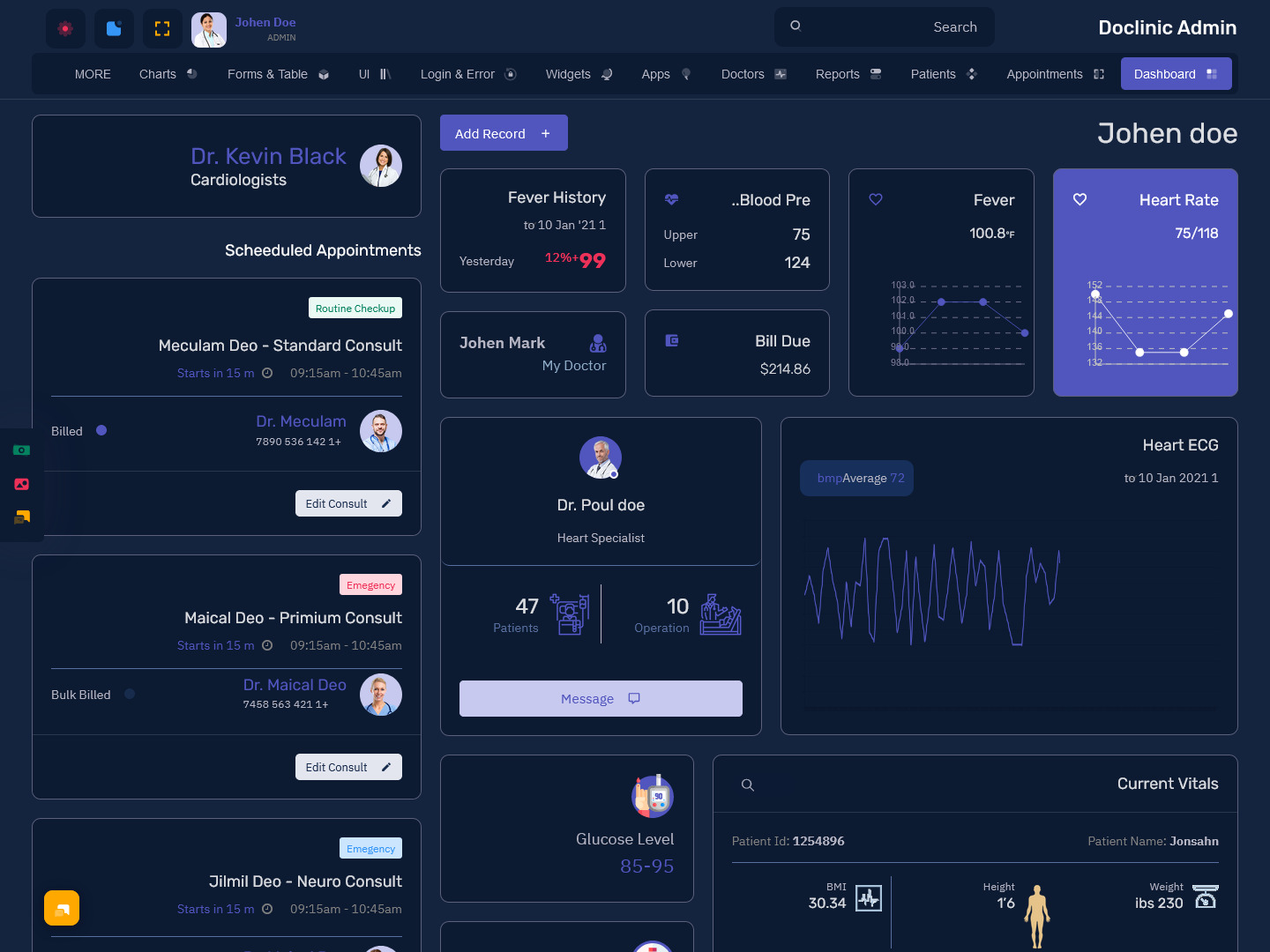
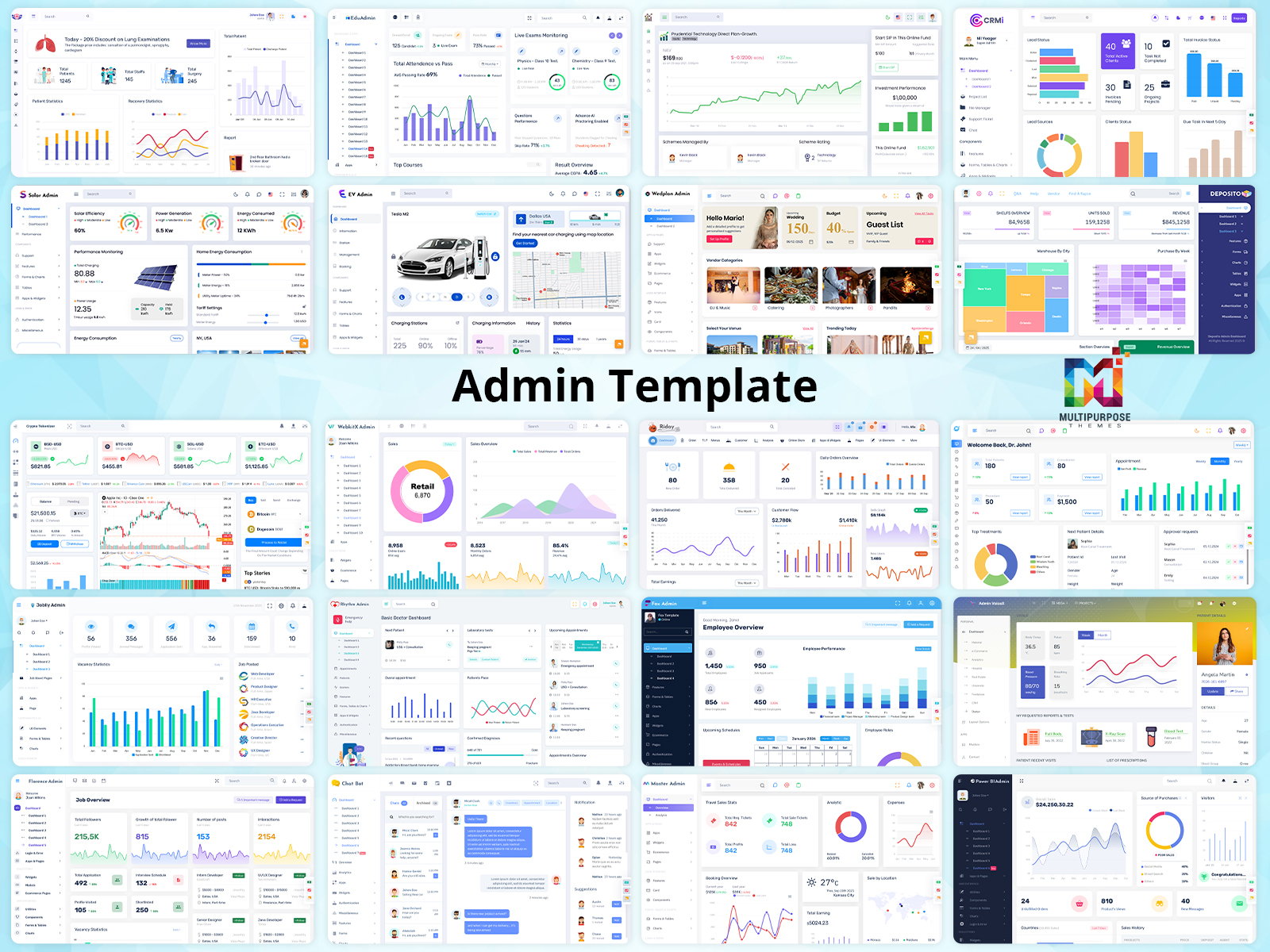




Thank you so much for your significant contribution to fabrication fabrication and wealth in warehouse dashboard template!
Dear sir , thank you for your assurance in our admin template
over the nice information on the admin template. The Crypto Dashboard Admin Template has excellent customer service and is highly recommended!
Thank you for being our rater patron. Very popular and we assure that we will keep on launching such new and cool admin templates for you.
Thank you so much for making this Power BI admin template. Modern Design of admin templates looks premium
Thank you for your advice and comments are very important for us, we want to let you know that our Medical admin panel template is just launched so please visit our website.
I was here just to visit the website but became a customer after looking at Joblly dashboard templates. very Useful Admin Template
Thank you sir, we assure you that you will have a great experience with our bootstrap admin template, because we have made this admin template different from everyone, you will not find an admin template like ours anywhere else in the market.
This website is one of them. Only 1% of websites have a good CRMi dashboard template with clean coding. CRM admin template is extremely powerful and well-maintained.
We are very happy to hear this, we want to tell you that our website is currently the best selling admin template, whose name is Crypto Admin Dashboard Template, please do see it once because it has many new functions, which you will not see anywhere else in the market.
Outstanding work on the Education admin dashboard template. I had a bug and got a solution on the same day itself. Great Work Multipurpose Theme..
Uploading our respectful thanks to you. And want to tell you that you will get to see all the new functions in our admin template, which will make your website the best.
awe-inspiring and expertly structured WebkitX admin template And This is a great and multi-functional dashboard template. Extraordinary documentation is there.
Dear customers, thank you for your loyalty to our team. , If you face any problem with our admin template, then do contact us, we will be happy to help you.
It is definitely a great Florence admin template. Met assumption A very clean and feature-rich template. It suited my needs perfectly.
It is nice to know that you are completely satisfied with our admin template dashboard, which makes us very happy and also want to thank you.
Individual content with the Fox admin dashboard template is an extraordinary concept. All of the layouts I was looking for. Excellent work! Excellent documentation and coding!
Dear Customer, Thank you for your assurance in our Admin Template Dashboard
I’m really enjoying the Restaurant admin template. You guys are doing amazing work on the Riday Bootstrap 5 Admin Dashboard Template.
Thank you sir, we are grateful to you for becoming our customer by purchasing our Responsive Bootstrap 5 Admin.