In the digital age, every business—big or small—relies heavily on Customer Relationship Management (CRM) tools…
CRM Dashboard Template: Streamline Your Sales, Leads, and Team Performance in 2025
Reading Time: 6 minutes
In today’s rapidly evolving digital landscape, a CRM Dashboard Template is no longer just a nice-to-have tool—it’s a business necessity. With companies of all sizes, from nimble startups to large multinational corporations, striving to streamline operations, enhance productivity, and optimize customer engagement, having an intuitive and feature-rich CRM Dashboard can make a significant difference.
By centralizing critical data into a single, user-friendly interface, a CRM Dashboard empowers teams to monitor sales pipelines, track customer interactions, and evaluate performance metrics in real-time. This holistic visibility not only improves decision-making but also allows teams to identify bottlenecks, allocate resources effectively, and maintain high levels of customer satisfaction. In 2025, when data-driven strategies and hybrid workforces are standard, leveraging a modern CRM Dashboard Template is essential to staying competitive.
Whether your organization manages a small team or coordinates complex operations across multiple departments, a well-designed CRM Dashboard acts as the command center for your business. It transforms raw data into actionable insights, ensures transparency, and enables seamless collaboration between marketing, sales, and customer service teams. With features like customizable layouts, real-time analytics, and smart admin panels, CRM Dashboards provide the tools needed to thrive in a competitive market.
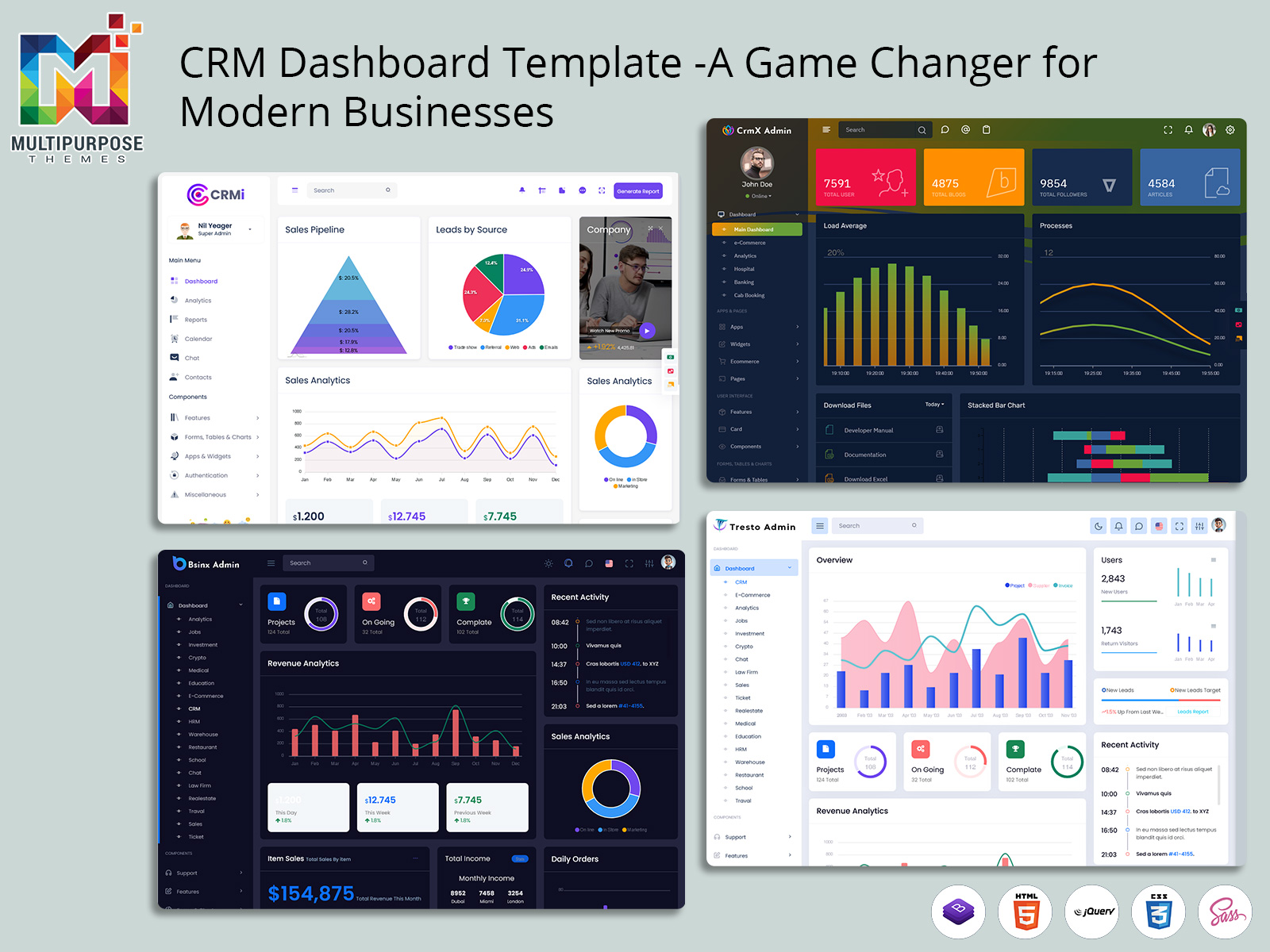
Why CRM Dashboards Matter in 2025
Customer relationship management has always been pivotal for business success, but in 2025, CRM Dashboard Templates play a more central role than ever. Businesses are operating in hybrid environments, often relying on cloud-based tools to manage remote teams. As a result, dashboards that consolidate critical data, streamline workflow, and enhance collaboration are indispensable.
A CRM Dashboard provides immediate access to vital metrics like lead status, sales performance, customer feedback, and team productivity. By visualizing this data through charts, graphs, and progress indicators, teams can quickly identify trends, evaluate efficiency, and make proactive decisions. The accessibility of this information ensures that sales, marketing, and support teams remain aligned and responsive.
Moreover, the shift toward data-driven strategies has increased the importance of dashboards that not only display information but also facilitate actionable insights. Real-time analytics allow businesses to spot emerging opportunities, monitor client satisfaction, and anticipate market trends. With CRM Dashboards, teams can react faster, optimize customer journeys, and ultimately drive revenue growth, making them indispensable in today’s competitive business environment.
Explore CRM Dashboards of Multiple Admin
1. CRMi Admin
BUY NOW DEMO
2. CrmX Admin
BUY NOW DEMO
3. CRMHq Admin
BUY NOW DEMO
The Role of UI/UX in a CRM Dashboard Template
User interface (UI) and user experience (UX) are critical factors in the effectiveness of a CRM Dashboard Template. A visually appealing but poorly organized dashboard can hinder productivity, frustrate users, and lead to low adoption rates. On the other hand, a well-designed dashboard ensures that teams can interact with data intuitively, saving time and reducing errors.
A professional CRM UI Framework combines aesthetics with functionality. From color schemes to typography, spacing, and navigation, every element is carefully designed to guide users through their workflow. A strong UI/UX design increases engagement, simplifies complex data interpretation, and allows team members to focus on actionable insights rather than struggling with navigation.
In addition, intuitive UI/UX facilitates faster onboarding for new team members, as dashboards with clear layouts and familiar patterns reduce learning curves. This ensures that teams can fully leverage the capabilities of the CRM Dashboard, improve collaboration, and enhance productivity across the organization.
Key Features of the Best CRM Dashboard Templates for 2025
Modern CRM Dashboard Templates come packed with features that are essential for efficient business management:
- Responsive Design: Dashboards must work seamlessly across desktops, tablets, and mobile devices, ensuring teams can access data anytime, anywhere.
- Real-Time Dashboard Analytics: Instant insights into sales conversions, lead tracking, and customer interactions empower teams to make timely, data-driven decisions.
- Customizable Layouts: Flexible dashboard templates allow users to adjust widgets, reports, and modules to match specific workflows and departmental requirements.
- Integrated CRM Modules: Seamless integration with email, chat, calendars, and sales pipelines creates a unified ecosystem for business operations.
- Data Security & Access Control: With growing teams, dashboards need secure user management, permission settings, and role-based access to protect sensitive information.
These features combine to create a CRM Dashboard Template that is not only visually appealing but also operationally efficient, scalable, and adaptable to diverse business environments.
Modern CRM Admin Templates for Teams
The modern CRM Admin Template is designed with both form and function in mind. Beyond aesthetics, these dashboards are equipped to handle the complex operational needs of contemporary businesses. Smart design elements, such as intuitive navigation, visually distinct modules, and customizable widgets, improve user engagement and productivity.
Integrated Smart Sales Admin Panels allow tracking of performance metrics across individual reps, departments, and product lines. By providing granular insights, teams can forecast outcomes, allocate resources efficiently, and make strategic business decisions. These dashboards also simplify reporting processes, giving managers the ability to monitor progress in real-time, identify trends, and optimize team output.
A CRM Admin Template with comprehensive features supports collaboration, ensures transparency, and helps teams stay aligned with organizational goals, making it a cornerstone of modern business operations.
The Importance of Dashboard Analytics in CRM Dashboards
Dashboard analytics form the backbone of informed decision-making. CRM Dashboard Templates incorporate visual elements like charts, graphs, KPI trackers, and progress bars to convert complex data into actionable insights.
Teams can analyze sales funnels, monitor lead conversion rates, and evaluate customer support efficiency. By spotting trends and identifying bottlenecks, managers can adjust strategies proactively. Comprehensive analytics also facilitate forecasting, helping businesses anticipate market changes and plan for growth. With the right CRM Dashboard, decision-makers gain a clear view of performance metrics, allowing for smarter allocation of resources, improved operational efficiency, and enhanced customer satisfaction.
Enhancing Team Collaboration with CRM Dashboard Templates
A robust CRM Dashboard Template fosters collaboration by offering features like shared views, task assignments, comment sections, and role-based access. These functionalities align multiple departments—sales, marketing, and customer service—on a single platform, eliminating silos and improving communication.
By creating a unified workspace, CRM Dashboards make it easy for teams to share insights, track progress, and work together on projects. Collaborative dashboards also enhance transparency, ensuring all members have access to the data they need for informed decision-making. This streamlined communication leads to faster problem resolution, higher efficiency, and stronger team cohesion, ultimately driving business growth.
The Advantage of Using a CRM UI Framework
A professional CRM UI Framework ensures modularity, scalability, and customization across your dashboard. Framework-based dashboards simplify development, maintain design consistency, and enable quick integration of new features as business needs evolve.
With a well-designed UI Framework, teams can focus on leveraging the dashboard’s analytics rather than struggling with design or usability issues. It allows developers to create tailored workflows, add new modules effortlessly, and maintain a cohesive user experience. This combination of style, flexibility, and functional efficiency is essential for modern CRM Admin Templates.
Smart Sales Admin Panels for Growing Businesses
A Smart Sales Admin Panel offers advanced sales-focused features, such as deal tracking, activity logs, contact history, and revenue projections. Integrated into a CRM Dashboard, it empowers sales teams to monitor individual and collective performance, streamline processes, and achieve business goals.
By providing actionable insights into daily operations, Smart Sales Admin Panels help managers allocate resources effectively, adjust strategies quickly, and optimize sales outcomes. The integration of such panels into the CRM Dashboard ensures that businesses can scale efficiently while maintaining transparency and operational excellence.
Choosing the Right CRM Dashboard Template
Selecting the perfect CRM Dashboard Template requires evaluating:
- User Experience: Is the interface intuitive and easy to navigate?
- Customization: Can it be tailored to specific team workflows?
- Integration: Does it connect seamlessly with existing business tools?
- Scalability: Will it support team growth and changing needs?
- Security: Are role-based permissions and access controls robust?
By considering these factors, businesses can ensure their dashboard aligns with operational needs, maximizes productivity, and provides long-term value.
Conclusion: Empower Your Team in 2025
A modern CRM Dashboard Template with optimized UI/UX is critical for teams striving to enhance productivity, collaboration, and customer satisfaction. It consolidates key business metrics into a central hub, empowering teams to make informed decisions quickly.
Whether upgrading an existing CRM Software Dashboard or implementing one for the first time, choosing a solution with advanced analytics, flexible UI design, and scalable features ensures growth and innovation. A well-chosen CRM Admin Template equips teams to deliver superior customer experiences and remain competitive in 2025.
MPT’s Diverse Dashboard Solutions
At MPT, we provide a comprehensive range of admin dashboards for various industries. Our collection includes Crypto Admin Templates, Wedding Dashboards, Solar Dashboards, EV Dashboards, Medical Dashboards, Ticket Dashboards, and Law Firm Dashboards, alongside solutions for E-commerce, Investment, Job Board, CRM, HRM, Education, Chat, Power BI, VoiceX, and more.
No matter your business or project requirements, MPT delivers customizable dashboards designed to streamline operations, enhance insights, and improve productivity. Explore our diverse templates or contact us for expert guidance and support today.
FAQs
Q1. What is a CRM Dashboard Template?
A CRM Dashboard Template is a centralized interface that tracks sales, leads, customer interactions, and team performance efficiently.
Q2. Why is a CRM Dashboard important for businesses?
It improves decision-making, enhances team productivity, streamlines workflows, and provides real-time insights for better customer relationship management.
Q3. Can CRM Dashboards be customized for my team?
Yes, dashboards allow customization of layouts, widgets, reports, and modules to fit specific workflows and departmental needs.
Q4. What features should a modern CRM Dashboard have?
Essential features include responsive design, real-time analytics, customizable modules, integrated tools, and strong data security controls.
Q5. How does UI/UX affect CRM Dashboard efficiency?
Good UI/UX ensures intuitive navigation, easy data interpretation, higher adoption rates, and a more productive user experience overall.
Q6. Can CRM Dashboards integrate with other software?
Yes, they integrate seamlessly with email, chat, calendars, sales pipelines, and other business tools for unified operations.
Q7. How do Smart Sales Admin Panels help teams?
They track deals, activities, revenue projections, and team performance, enabling managers to optimize sales strategies efficiently.
Q8. Are CRM Dashboards suitable for remote or hybrid teams?
Absolutely. They centralize data access, support collaboration, and ensure teams remain connected regardless of location or work setup.
Q9. How do dashboards improve collaboration across departments?
By offering shared views, task assignments, comments, and role-based access, dashboards eliminate silos and streamline communication.
Q10. What should I consider when choosing a CRM Dashboard Template?
Focus on user experience, customization, integration, scalability, security, and compatibility with your business’s existing tools and workflow.
 skip to Main Content
skip to Main Content


This Post Has 0 Comments