Managing reports, data, and analytics can get overwhelming for businesses. A Power BI Admin Dashboard…

Amazing RTL Style Dark Dashboard Design by Power BI Admin Template
Reading Time: 9 minutes
What is Power BI Admin Template?
A Power BI Admin Template is a pre-designed web interface built for data analysts, developers, and business managers to integrate, manage, and visualize business intelligence reports using Power BI Software. These templates streamline the development of dashboards and reports, offering a responsive UI, pre-built components, and seamless integrations with Microsoft’s Power BI Dashboard Template capabilities.
Whether you’re managing complex datasets or presenting KPIs visually, a Power BI Admin Panel delivers the structure you need to build high-performance, scalable dashboards within minutes. Built often using frameworks like Bootstrap 5 Admin Template, these templates save hours of design work and ensure your web applications look sleek, modern, and mobile-ready.
RTL Dark Horizontal Menu Dashboard Design by Power BI Admin Template is Responsive Bootstrap 5 Admin Dashboard is a visual display of all your data. As we know, they can be used in all kinds of different ways and for purposes, it’s primary intention is to provide all the information at a glance which can be similar to KPIs. It’s like an Admin Dashboard, usually sits on its own page and receives information from a linked database.
Power BI Dashboard is very well designed, making it suitable for projects that need a premium look.
More than 100+ features and with widgets and plugins are included here to make your work easier. Works on all major web browsers, Desktop, iPhone, iPad, Tablet and all other smartphone device.
Power BI Admin
Watch Video
Importance of RTL Power BI Admin Template
In today’s global digital workspace, localization is a key factor. RTL (Right-to-Left) Power BI Admin Template supports Arabic, Hebrew, and other RTL languages, which is a game-changer for companies operating in the Middle East or other non-English-speaking regions.
A standard Power BI Template may not fully support RTL functionality out of the box. But with an RTL Power BI Admin Template, your dashboards automatically adapt text, UI alignment, charts, and grids to suit RTL scripts. This ensures accessibility, engagement, and usability across different language groups—something that’s crucial for enterprise-level organizations aiming for global user reach.
Moreover, these RTL-enabled Power BI Dashboard Templates provide full compatibility with Bootstrap 5 Dashboard Template structure, making them responsive, flexible, and fast-loading across devices and screen sizes.
Power BI – RTL Style Dashboard -1 – Dark
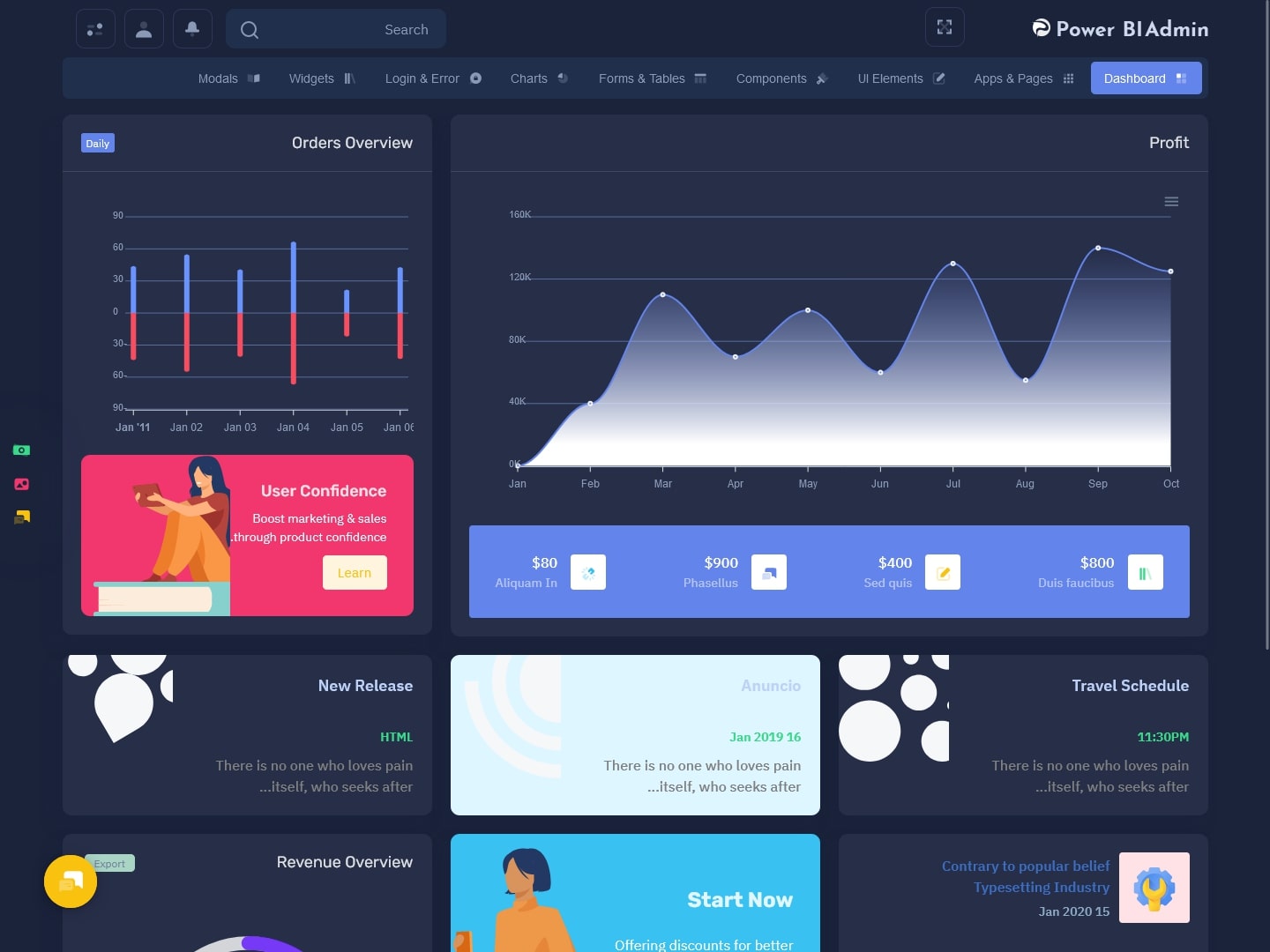
MORE INFO / BUY NOW DEMO
Power BI – RTL Style Dashboard -2 – Dark

MORE INFO / BUY NOW DEMO
Power BI – RTL Style Dashboard -3 – Dark

MORE INFO / BUY NOW DEMO
Power BI – RTL Style Dashboard -4 – Dark

MORE INFO / BUY NOW DEMO
Power BI – RTL Style Dashboard -5 – Dark

MORE INFO / BUY NOW DEMO
Why RTL Support Matters in Admin Templates
As digital platforms expand across international borders, providing multilingual support has become essential for user experience and accessibility. In regions like the Middle East, where Arabic is predominantly used, RTL (Right-to-Left) support is not just a feature—it’s a necessity. Without RTL compatibility, admin dashboards become difficult to navigate, negatively impacting usability and productivity. That’s why modern admin templates, including the Power BI Admin Template, now prioritize RTL integration to cater to global audiences effectively.
Enterprises that serve international clients or teams benefit significantly from RTL-ready dashboards. Whether you’re deploying a Power BI Dashboard Template or a Bootstrap 5 Admin Template, offering seamless RTL support reflects cultural sensitivity and boosts user engagement. Especially in government, finance, and telecom sectors within Arabic-speaking countries, the demand for RTL-compatible Power BI Software Dashboards continues to grow. With RTL support built into your Power BI Admin Panel, your solution is ready for truly global reach.
Benefits of RTL Power BI Admin Template
1. Global Accessibility
RTL support ensures your Power BI Software Dashboard is fully usable in Arabic, Urdu, Hebrew, and Persian—improving global reach and inclusivity.
2. Faster Deployment
With built-in RTL styles, there’s no need to manually adjust every component for RTL display. It’s plug-and-play ready, significantly speeding up deployment time for global businesses.
3. Seamless Data Visualization
Visual elements, charts, and filters adapt naturally to RTL layouts without breaking functionality, making complex Reports Power BI easy to navigate for RTL users.
4. Customization and Scalability
These templates, built using Bootstrap Admin HTML and html template dashboard frameworks, allow deep customization with clean code, modular design, and multi-dashboard options.
5. Consistent UX/UI
Whether you switch between LTR or RTL, the user experience remains seamless and intuitive. This consistency is key when building a cross-functional admin platform for teams worldwide.
Who Can Use RTL Power BI Admin Template?
An RTL Power BI Admin Template is ideal for:
– Data Analysts & BI Developers
Who need a visually powerful, responsive, and multilingual admin panel to display Reports Power BI and metrics.
– Enterprises with Global Teams
That requires dashboards accessible in multiple languages and directions.
– Web Developers & UI Designers
Looking for a fully functional Power BI Template with RTL capabilities built on Bootstrap 5 Admin Template.
– Startups and SaaS Platforms
Who want to launch quickly and still offer a professional interface for Power BI-based analytics.
– Government & Educational Institutions
Operating in countries using RTL scripts, these templates ensure compliance with local language requirements while delivering reliable data access.
Features
Forms & Tables
Forms
Power BI Admin panel Dashboard Template Provides Forms and it consists of the following features. Form Elements, Form Layout, Form Wizard, Form Validation, Formatter, Xeditable Editor, Dropzone, Code Editor, Editor, and Markdown.
Tables
Power BI Admin Dashboard UI Kit Template Provides Tables and it consists of Simple Tables. Data Tables, Editable Tables, and Table colors.
Login & Error
Authentication
Power BI Admin Dashboard Template Provides Authentication and it consists of Login, Register, Lockscreen, and Recover Password.
Miscellaneous
Power BI Bootstrap Admin HTML Dashboard Provides Miscellaneous and it consists of Error 404, Error 500, and Maintenance.
Widgets
Blog
Power BI Responsive Admin Dashboard Template Provides Blog and consists of Blog With Slider, Blog without image With Slider, and Blog Style.
List
Power BI Responsive Web Application Kit Template Provides List and it consists of :
- Tasks Overview
- People
- Authors
- Todo
- Trends
- Support Tickets
- Branches list
- Download Files
- Recent Messages
- Notifications
Recent Notifications - User activity
- Recent comments
- Recent posts
- User list
- Income List
Social
Power BI Bootstrap Admin Web App Template Provides Social and it consists of Advanced User Info, Minimal User Info, User Header, Social Networks Feed, Basic User Info, and Post Block.
Modals
Modals
Power BI Bootstrap Admin HTML Template Comes with Modals in Modal Examples like Left Modal, Center Modal, Fill Modal, Right Modal, Large modal, Medium model, and Small model.
Sweet Alert
Power BI Admin panel Dashboard Provides Sweet Alert in A Basic message, Title with a text under, Success Message, Warning message, A basic message, Alert with Image, and Alert with time.
Toastr
Power BI Responsive Admin Dashboard Comes with Toastr in Simple Toastr Alerts, Alert Full top, Alert Top Right, Normal Alerts, Dismissable Alerts, Dismissable Alerts with title, and Callouts.
Utilities
Card
Power BI Admin Dashboard Template Template Provides Card and it consists of User Card, Advanced Card, Basic Card, Card Color, and Card Group.
Buttons
Power BI Admin Panel Template Provides Buttons and it is consists of :
- General Buttons
- Gradient Buttons
- Light Buttons
- Button with an outline
- light Button with the outline
- Rounded Buttons
- Light Rounded Buttons
- Rounded Outline Buttons
- Light Rounded Outline Buttons
- Button Sizes
- Flat Buttons
- Light Flat Buttons
- Button with icon
- Split buttons
- Button with Dropdown
- Circle Buttons
- Horizontal Button Group
- Vertical Button Group
- Social buttons Icon with Name
- Social buttons Icon
- Social Icon With Circle buttons
- Application Buttons
Color
Power BI Bootstrap Admin Templates provides Color Utilities in which different types of Colors such as Pale colors, Border colors, Text colors, etc are available.
Progress Bars
Power BI Responsive Admin Dashboard Provides Progress Bars and it consists of Progress Bars for Different Sizes, Progress bars, Vertical Progress Bars for Different Sizes, and Vertical Progress bars.
Icons
Power BI Responsive Bootstrap Admin Template Provides Icons and consists of Font Awesome, Glyphicons, Material Icons, Themify Icons, Simple Line Icons, Crypto coins Icons, Flag Icons, and Weather Icons.
Ribbons
Power BI Admin Dashboard Design Provides Ribbons and it consists of Dark Ribbon, Primary Ribbon, Success Ribbon, Info Ribbon, Warning Ribbon, and Danger Ribbon.
Sliders
Power BI Admin panel Dashboard Provides Sliders and it consists of :
- Carousel Slider Only Slide
- Carousel Slider with Controls
- Carousel Slider with Indicators
- Carousel Slider With captions
- Image Slider
- Image Slider thumbnails
- Image carousel
- Bootstrap Range Slider
Apps & Pages
Apps
Power BI Admin Template Provides Apps and it consists of Calendar, Contact List, Chat, Todo, Mailbox, and Emails.
Useful Pages
Power BI Responsive Admin Dashboard Provides Useful Pages and it consists of Invoice, Invoice List, Support Ticket, User Profile, User list grid, User list, and FAQs.
Extra Pages
Power BI Responsive Web Application Kit Template Provides Extra Pages and it consists of Blank, Coming soon, Custom Scrolls, Gallery, Lightbox Popup, and Pricing.
Maps
Google Map
Power BI Bootstrap Admin Web App Dashboard Provides Google Map and it consists of a Simple Basic Map, Market with Info window, Over Layer Map, Polygonal Map, Routes Map, and Styled Map.
Vector Map
Power BI Bootstrap Dashboard Design Template Provides Vector Map and it consists of World Map.
Charts
ChartJS
Power BI Premium Admin Template Comes with Charts in Pie Chart, Doughnut Chart, Radar Chart, Bubble Chart, Bar Chart, bar-chart-horizontal, Bar Chart, Line Chart, Line Chart, Bar Chart, Radar Chart, Polar area Chart, and Polar Area Chart.
Flot
Power BI Responsive Admin Dashboard Template Comes with Flat in Line Chart, Interactive Area Chart, Bar Chart, Full-Width Area Chart, and Donut Chart.
Inline charts
Power BI Responsive Web Application Kit Dashboard Comes with Inline charts in following :
- Display previous value
- Cursor mode
- Disable display input
- Angle offset
- Angle offset arc
- Angle offset and arc
- digit values
- step 1000-5
- Sparkline examples
- Sparkline Bar
- Sparkline line
- Sparkline Pie
Morris
Power BI Bootstrap Dashboard Design Comes with Morris in Donut Chart, Bar Chart, Line Chart, Area Chart, Line Chart, and Area Chart.
Piety
Power BI Bootstrap Admin HTML Dashboard Comes with Piety in Updating Charts, Bar Chart, Pie, Donut Chart, and Line Chart.
Chartist
Power BI Admin panel Dashboard Template Comes with Chartist in Animating a Donut with SVG. animate, SVG Path animation, Advanced SMIL Animations, Line chart with the area, Bi-polar.
Line chart with an area only, Gauge Chart, Horizontal bar chart, stacked bar chart, Bi-polar bar chart, Holes in data, Simple line chart, Extreme responsive configuration, and Filled holes in data.
Axis Chart
Power BI Dashboard Template Comes with Axis Chart in X-axis timezone Chart, X-axis tick culling Chart, Category Axis Chart, Rotated Axis Chart, Range for Y-axis Chart, Y-axis Chart, and X-axis tick fitting Chart.
Bar Chart
Power BI Bootstrap UI Kit Dashboard Comes with Bar Chart in Donut Chart, Column Chart, Bar Chart, Stacked Column Chart, Stacked Bar Chart, and Pie Chart.
Data Chart
Power BI Bootstrap Admin Templates Come with Data Chart in Data Color Chart, Category Data Chart, Columns Oriented Data Chart, Row Oriented Data Chart, and Data Order Chart.
Line Chart
Power BI Admin Panel Templates Come with Line Chart in Spline Chart, Area Chart, Simple Line Chart, Simple XY Line Chart, Step Chart, Line Region Chart, and Multiple XY Line Chart.
Basic Charts
Power BI Responsive Bootstrap Admin Dashboard Comes with Basic Charts in Basic Line Chart, Rainfall, Stacked Line Chart, Basic Area Chart, Gradient Line Chart, and Stacked Area Chart.
Bar Chart
Power BI Premium Admin Template Comes with Bar Chart in Basic Bar Chart, Bar Basic Chart, Stacked column Chart, and Stacked Bar Chart.
Pie & Doughnut Chart
Power BI Admin Dashboard Template Comes with Pie & Doughnut Chart in Basic Doughnut Chart, Basic Pie chart, Nested Pie Chart, and Bar Polar Stack Radial.
Components
Power BI Dashboard Design Templates Provides Components and it consists of :
- Bootstrap Switch,
- Date Paginator,
- Advanced Media,
- Range Slider,
- Ratings,
- Animations,
- Full screen,
- Pace,
- Nestable,
- and Draggable Portlets.
Why our templates?
⦁ Ideal for Software UI Interface: With a professional responsive tool design, you can transform your thoughts into incredible products.
⦁ Nicely created code: Components and models, including lots of factors that will help you customize this Admin Template with ease.
FAQs
Q1: What makes Multipurposethemes a trusted choice for Power BI Admin Template?
Multipurposethemes offers premium, RTL-ready, and highly customizable Power BI Admin Panel templates. Their dashboard UI kits are crafted with performance, responsiveness, and multilingual support in mind.
Q2: Can I integrate these templates with live Power BI Software?
Yes. These templates are designed to integrate directly with Power BI Software Dashboard tools, allowing you to embed reports, connect APIs, and manage real-time data visualization easily.
Q3: Are these templates mobile responsive?
Absolutely. Built on Bootstrap 5 Dashboard Template, they are fully responsive across smartphones, tablets, and desktops.
Q4: How easy is it to customize these templates for my business?
Very easy. Each html template dashboard is modular and cleanly coded, enabling full control over layout, components, and branding.
Q5: Is RTL support automatic?
Yes. Once the RTL version is installed, all UI components, including charts and menus, automatically adjust to RTL orientation.
Final Thoughts
Choosing the right Power BI Admin Template can save countless hours of development while improving the effectiveness of your data-driven decisions. An RTL Power BI Admin Template goes a step further by offering accessibility and seamless usage across diverse language demographics.
With Multipurposethemes, you’re not just getting a dashboard—you’re getting a complete, scalable solution backed by years of UI/UX expertise. From Power Bi Bootstrap UI Kit to enterprise-ready Bootstrap Admin HTML structures, their range of templates ensures that your dashboard looks modern, loads fast, and delivers insights efficiently.
So whether you’re handling thousands of Support Tickets, building internal analytics, or designing a customer-facing portal—start with a powerful, multilingual Power BI Admin Template to keep your data accessible, beautiful, and actionable.
 skip to Main Content
skip to Main Content




This Post Has 0 Comments