An Admin Template is a ready-made design framework that helps you build professional dashboards and…
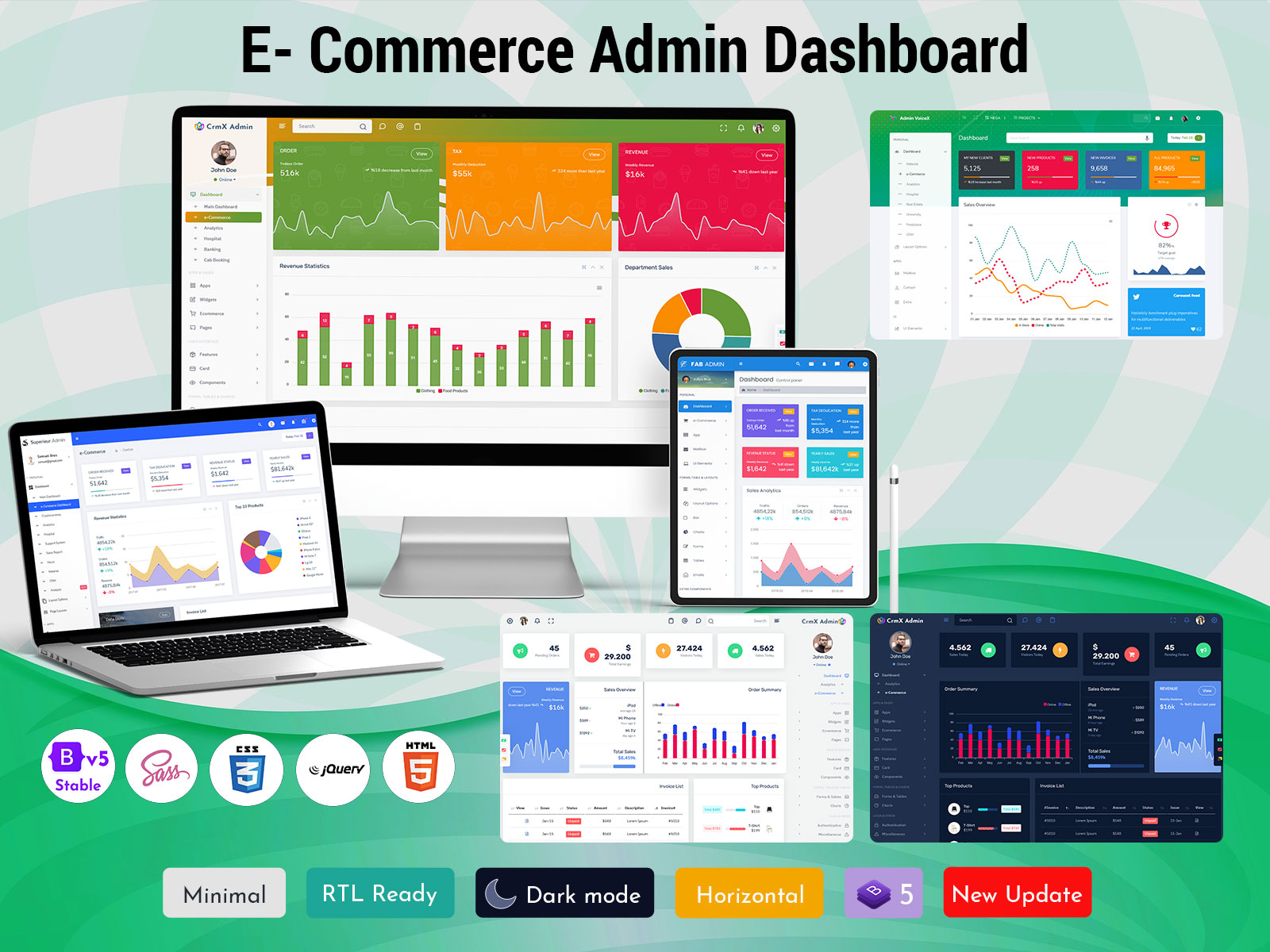
All About E-Commerce Admin Dashboard for backend
Reading Time: 5 minutes
Hello Readers,
Today we are going to know more about E-Commerce Admin Dashboard and how is it helpful to you manage your environment.
An e-commerce Software Dashboard is a user interface that displays a set of metrics and key performance indicators (KPIs) related to the sales, revenue, products, and customers of an e-commerce business.
But how can you analyze all that data without it taking over your life? One solution is E-Commerce Admin Dashboard. They bring together your important metrics and track them for you. You can also customize them according to your business goals.
What is an eCommerce dashboard and why do you need one?
An eCommerce Dashboard UI framework is an important eCommerce business tool. It tracks all your data in one place to give you a clear view of your business. You can customize your eCommerce Software Dashboard to show data like:
Sales trends
Website traffic
Likes, clicks, and shares
Business growth and revenue
Customer engagement
Any other metrics related to your business
With an eCommerce Bootstrap 5 Dashboard, you’ll no longer have to trawl through vast amounts of data. You can display data in tables, graphs, and charts to make it easy to compare. You can also view it in real-time or sort it according to days, weeks, months, or even years.
CRMi Admin – E-Commerce Dashboard
Watch Video
E-Commerce Dashboard By CRMi Admin – LTR Style – Light
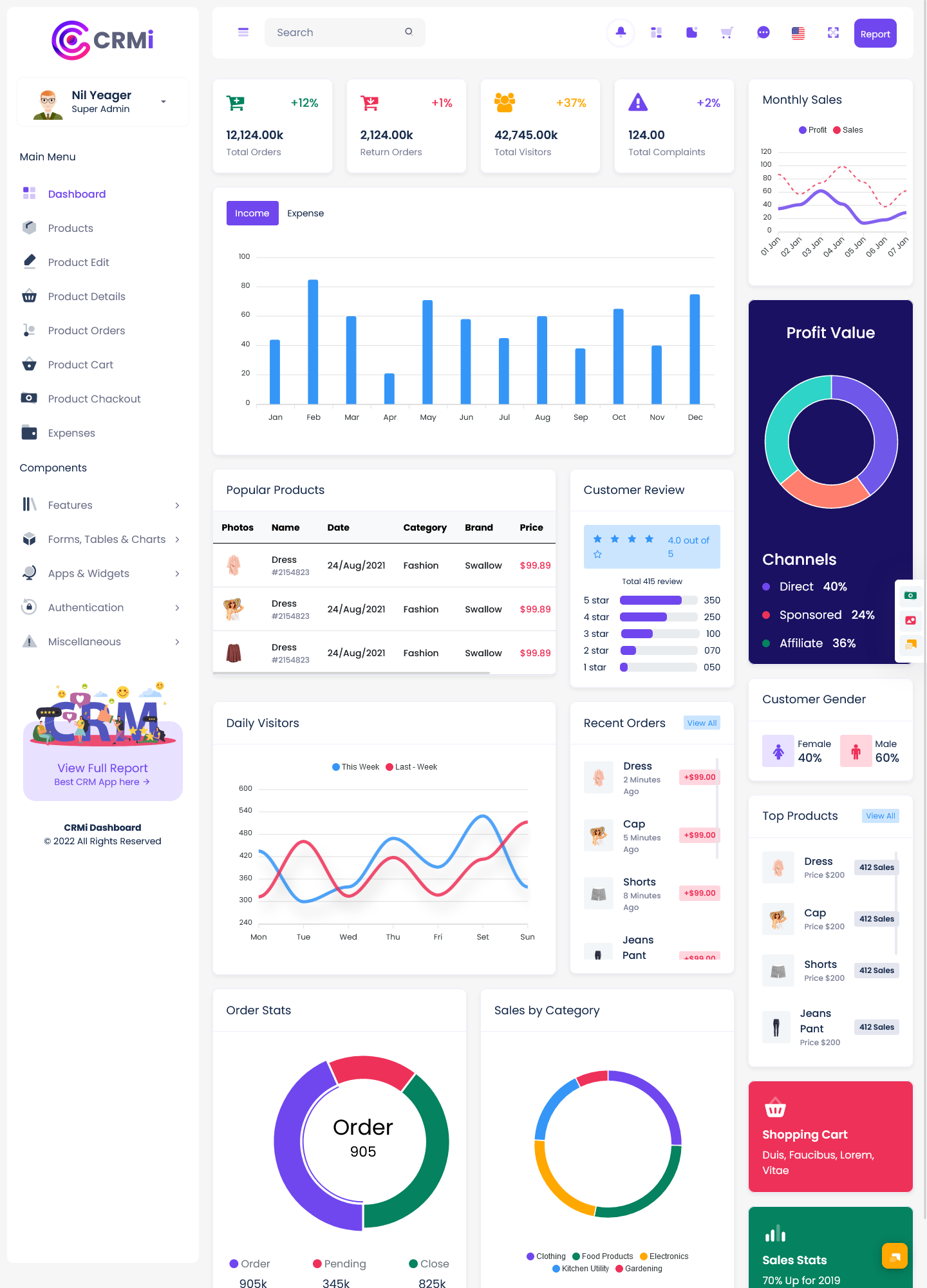
MORE INFO / BUY NOW DEMO
VoiceX Admin – E-Commerce Dashboard
Watch Video
E-Commerce Dashboard By VoiceX Admin – RTL Style – Dark

MORE INFO / BUY NOW DEMO
CrmX Admin – E-Commerce Dashboard
Watch Video
E-Commerce Horizontal Dashboard By CrmX Admin – LTR Style – Light

MORE INFO / BUY NOW DEMO
Fab Admin – E-Commerce Dashboard
Watch Video
E-Commerce Dashboard By Fab Admin – LTR Style – Light
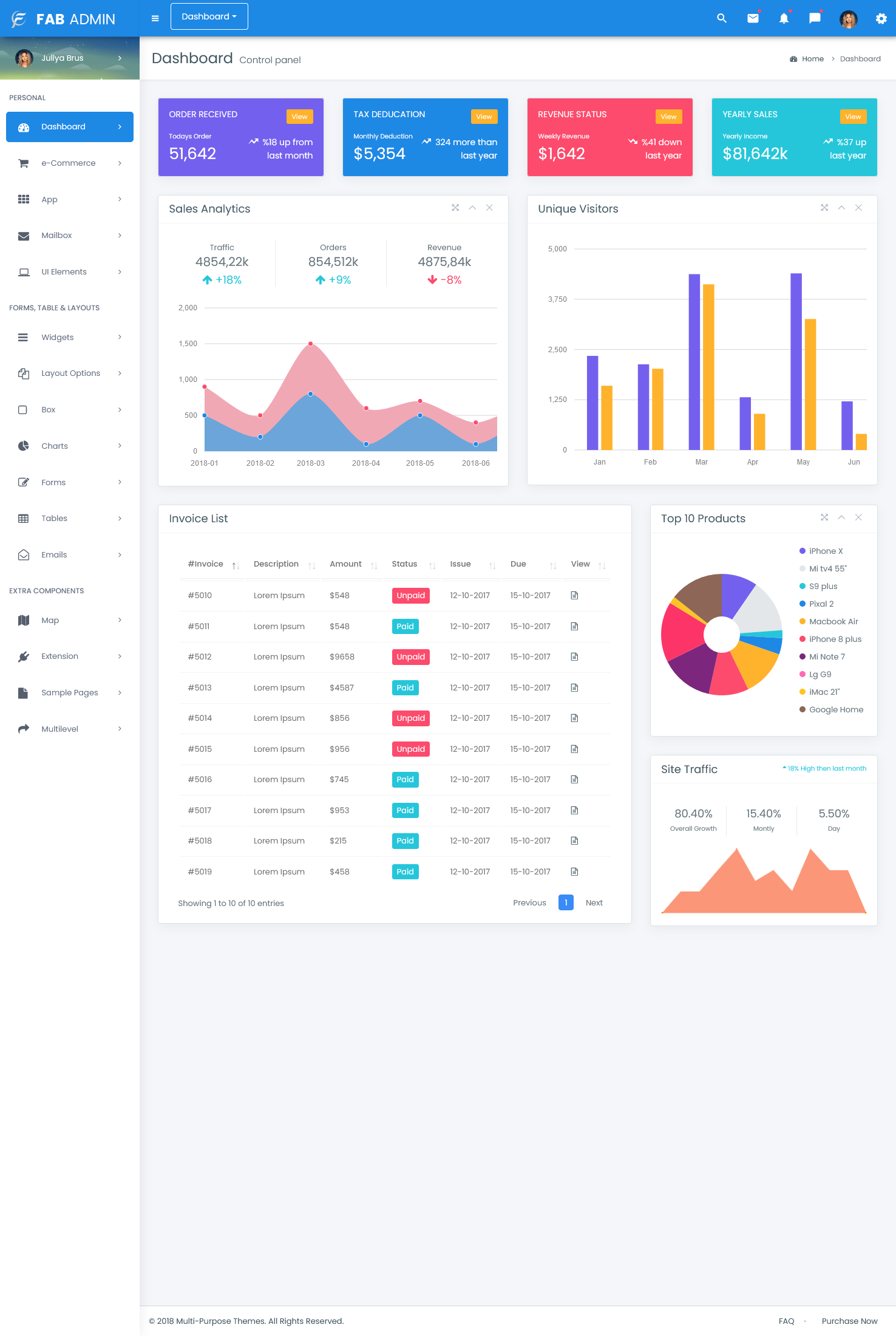
MORE INFO / BUY NOW DEMO
Master Admin – E-Commerce Dashboard
Watch Video
E-Commerce Dashboard By Master Admin – RTL Style – Dark

MORE INFO / BUY NOW DEMO
Superieur Admin – E-Commerce Dashboard
Watch Video
E-Commerce Dashboard By Superieur Admin – LTR Style – Light
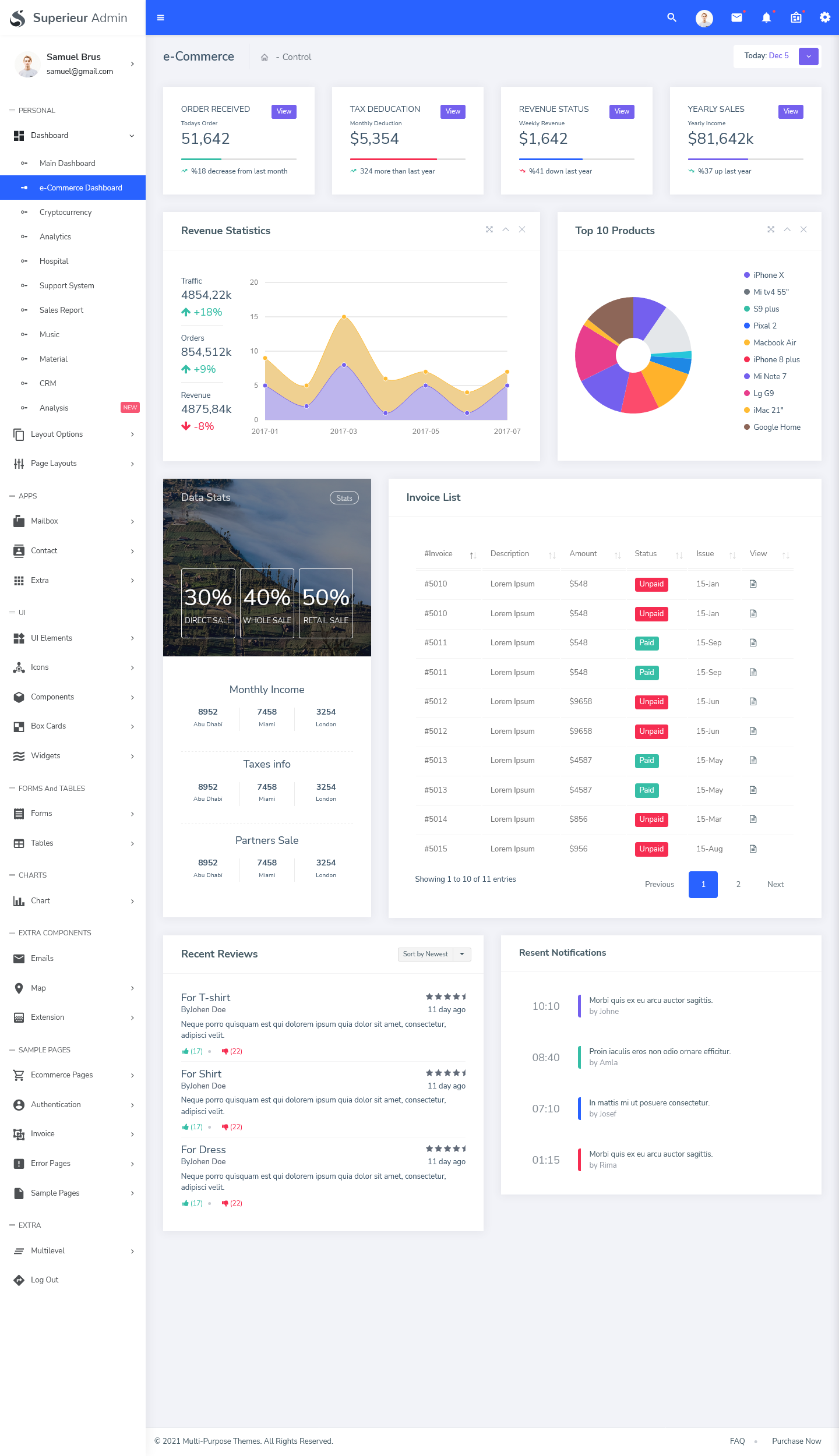
MORE INFO / BUY NOW DEMO
What should an eCommerce dashboard include?
To know what to include in your eCommerce Bootstrap 5 Admin Dashboard, you need to know what your business goals are. If your goal is to increase revenue, you need metrics like revenue growth, cost per acquisition, and churn rate. If you want to reach a wider audience, you need metrics like reach, impressions, and engagement.
Most E-Commerce Admin Dashboard include metrics that fall into the following categories:
Revenue metrics
Conversion metrics
Experience metrics
Traffic metrics
Revenue metrics
Revenue metrics show your costs and profit margins. You can see where you’re spending the most money and where you could start saving. Examples include:
Total number of sales
Cost per acquisition (cost of acquiring a customer)
Revenue on advertising spent (what you earned from what you spent on advertising)
Gross profit margin (total revenue minus costs)
Return on investment (what you invest versus what you get back in revenue)
Conversion metrics
Conversion metrics show how many customers are converted into sales. Conversion rate is an obvious example, but others include:
Average order value
Shopping cart abandonment rate (how many customers abandon their shopping cart before checkout)
Email open rate (percentage of subscribers who opened an email)
Click-through rate (percentage of subscribers who clicked a link
Experience metrics
With so much competition, it’s crucial your customers have a good experience. Quality of experience is quantifiable by studying metrics like:
Customer retention rate (percentage of customers who become repeat customers)
Customer lifetime value (revenue earned from a customer during their lifetime as your customer)
Repeat purchase rate (percentage of purchases made by repeat customers)
Return rate (percentage of returned items)
Traffic metrics
Traffic metrics show which channels bring the most traffic and revenue. They include:
Referral rate (percentage of visitors who came to you by clicking a link on another website)
Website traffic (how many visitors your website had in a certain timeframe)
Organic traffic (how many visitors found you through a search engine)
Traffic sources (how many visitors your website had from different channels)
Experience metrics
With so much competition, it’s crucial your customers have a good experience. Quality of experience is quantifiable by studying metrics like:
Customer retention rate (percentage of customers who become repeat customers)
Customer lifetime value (revenue earned from a customer during their lifetime as your customer)
Repeat purchase rate (percentage of purchases made by repeat customers)
Return rate (percentage of returned items)
Traffic metrics
Traffic metrics show which channels bring the most traffic and revenue. They include:
Referral rate (percentage of visitors who came to you by clicking a link on another website)
Website traffic (how many visitors your website had in a certain timeframe)
Organic traffic (how many visitors found you through a search engine)
Traffic sources (how many visitors your website had from different channels)
E-Commerce Horizontal Dashboard By CRMi Admin – LTR Style – Dark

MORE INFO / BUY NOW DEMO
E-Commerce Dashboard By VoiceX Admin – RTL Style – Dark
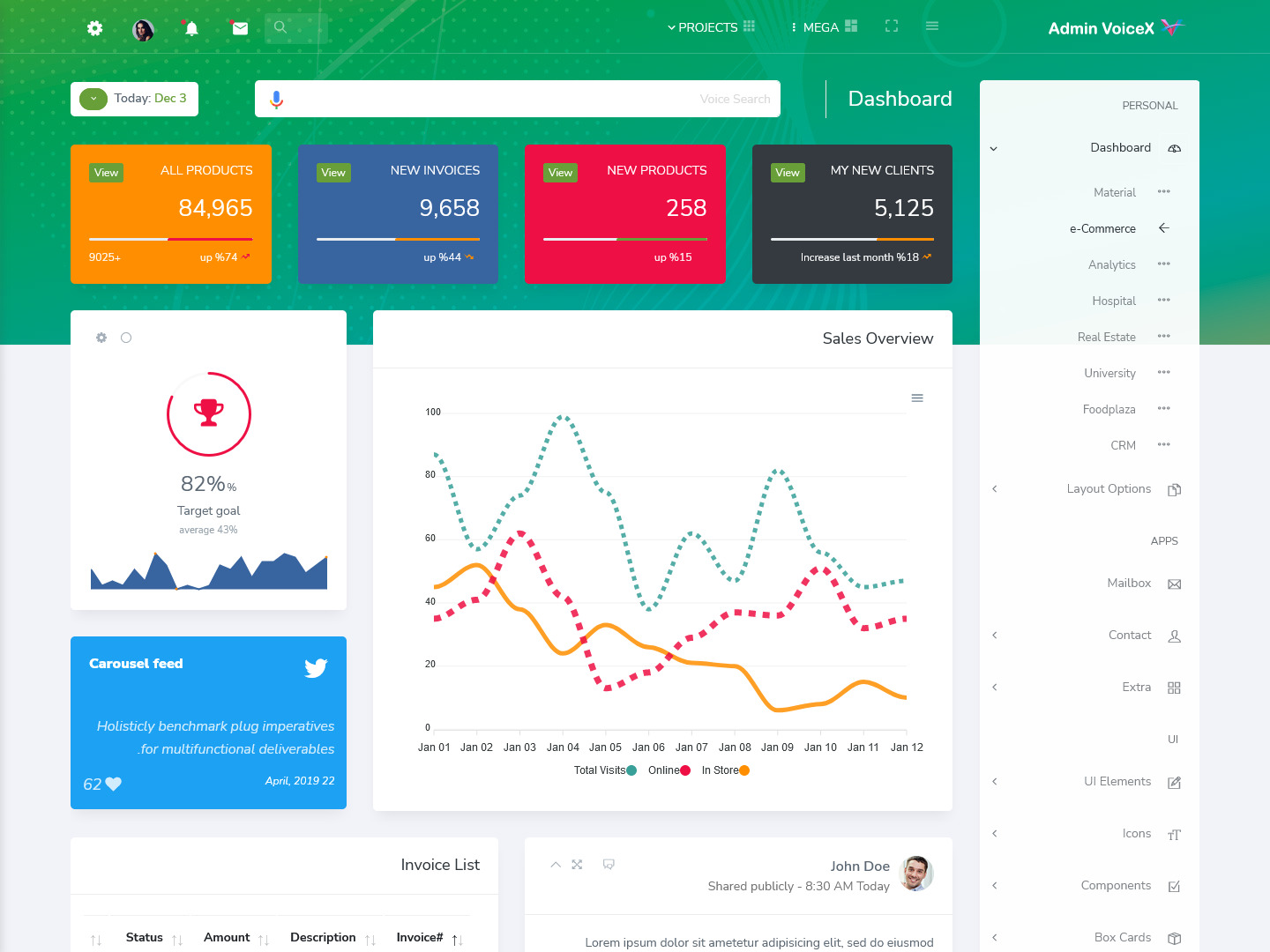
MORE INFO / BUY NOW DEMO
E-Commerce Dashboard By Master Admin – RTL Style – Dark
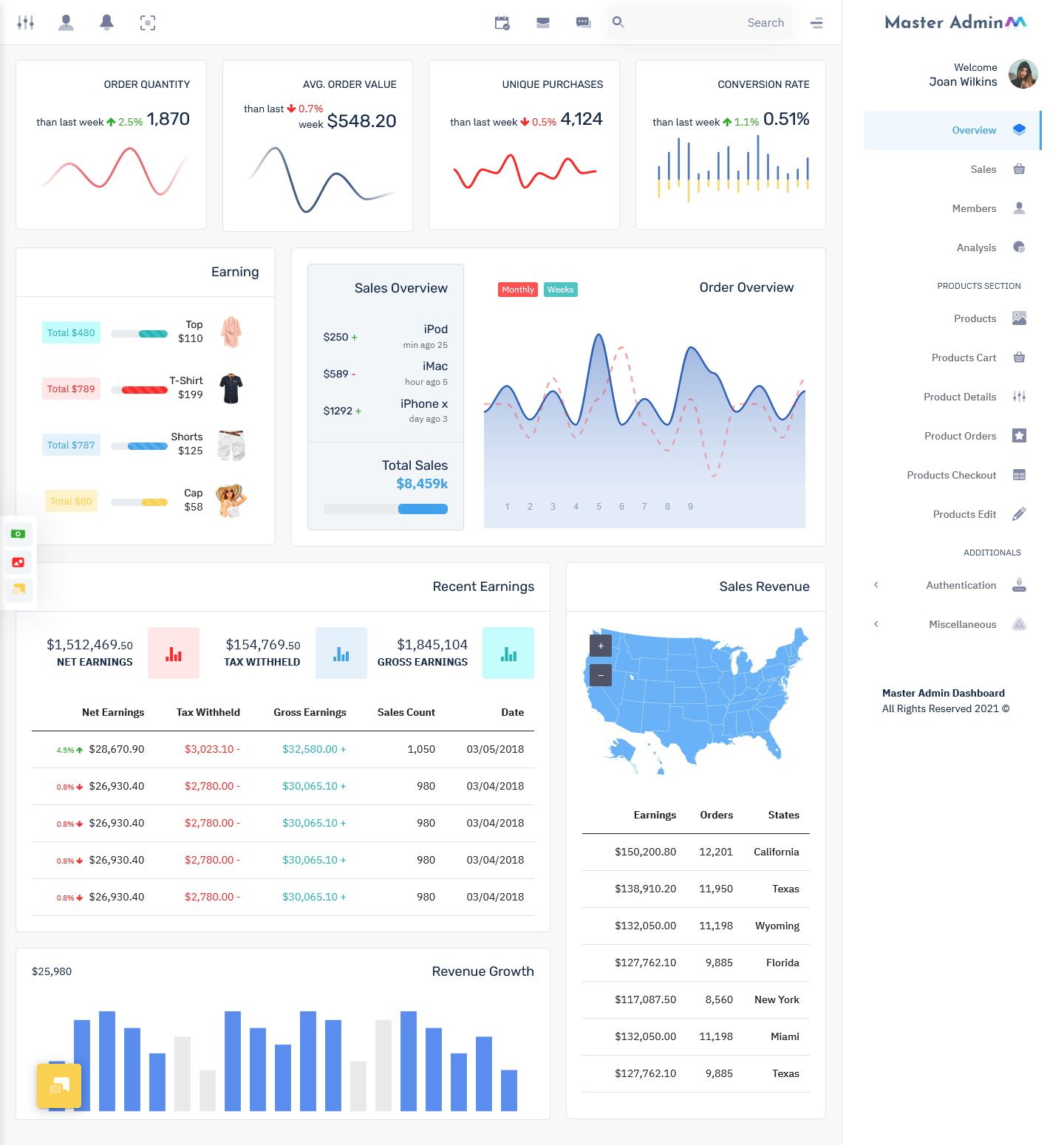
MORE INFO / BUY NOW DEMO
E-Commerce Dashboard By CrmX Admin – RTL Style – Dark
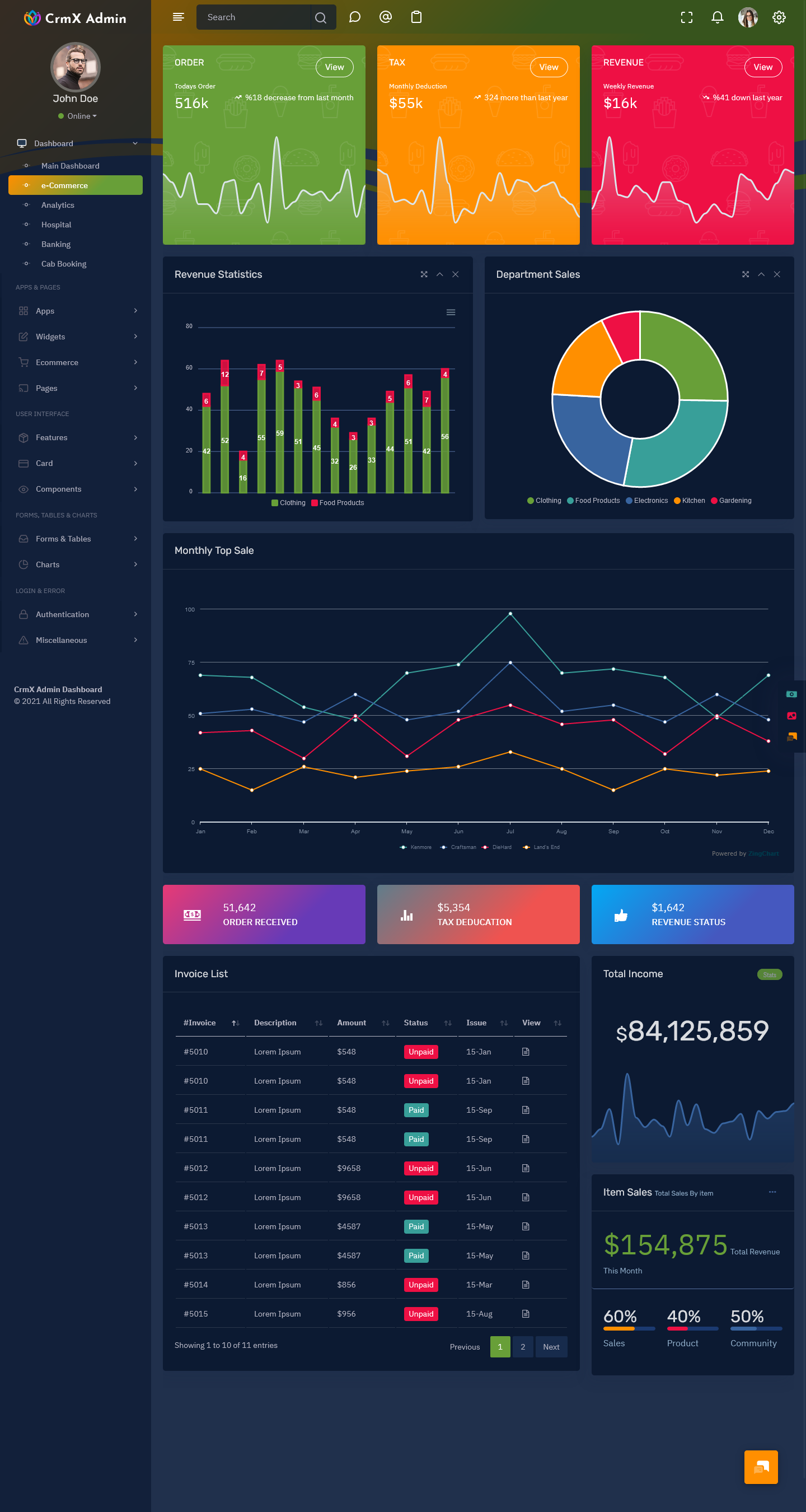
MORE INFO / BUY NOW DEMO
By now we know what is the purpose of a dashboard?
The main use of a E-Commerce Admin Dashboard is to show a comprehensive overview of data from different sources. Software Dashboard are useful for monitoring, measuring, and analyzing relevant data in key areas.
Conclusion – Ensure the Success and Growth of Your Online Store
A carefully constructed E-Commerce Admin Dashboard can provide you with insights into how your store is doing in real-time and what areas require adjustment or a complete overhaul, ultimately helping you reach the sales goals you are aiming for.
 skip to Main Content
skip to Main Content
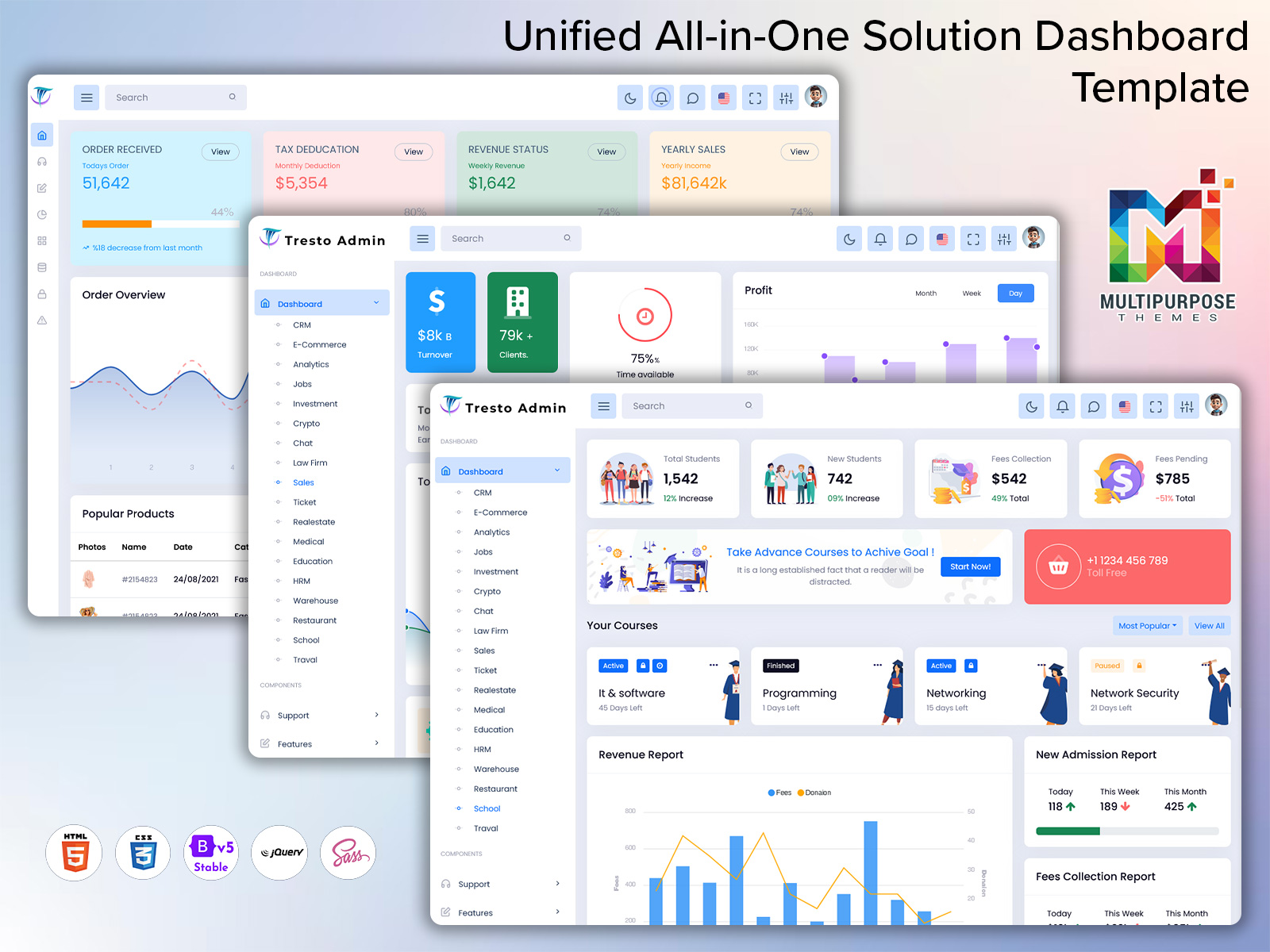
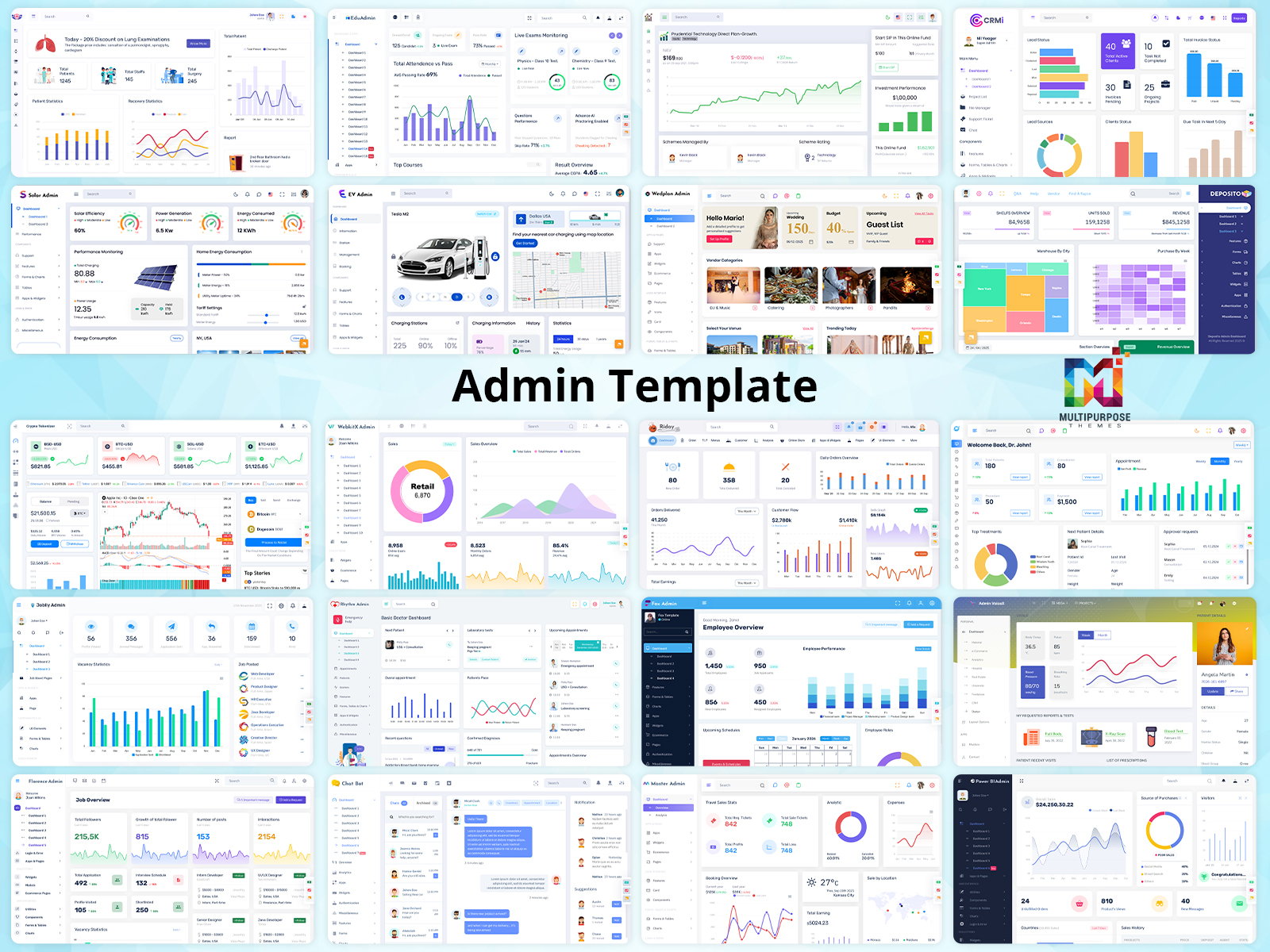


This E-Commerce Dashboard Templates are visually appealing and well-structured. I absolutely love this Admin Dashboards and the quality of the website. This is what I was looking for. Thanks!
We appreciate you sending us your feedback For Our E-Commerce Dashboard Templates.
One of the Best E-Commerce Bootstrap Admin Dashboard I’ve ever seen! Such a masterpiece! Modern Design admin templates looks premium. Thank you so much
Thank you for your recent purchase Our Best E-Commerce Bootstrap Admin Dashboard . I enjoy being of service to you. We anticipate seeing you again. I’m grateful.
This E-Commerce Bootstrap Admin Web App Template Dashboard UI Kit is very helpful and it’s really incredible
Thank you for your feedback, it would surely help us To grow Our E-Commerce Bootstrap Admin Web App Template.
I can’t thank you enough for these glorious E-Commerce Admin Dashboard! You are staggering
We grow by words and our customers are our marketing strategy. Thanks for loving our E-Commerce Admin Dashboard and being our loyal customer.
This E-Commerce Admin Themes here looks particularly ravishing and the errand are also with expertise managed.
Our entire team of professionals wants to thank you for the support you have given to us. With your support, we are growing… And Please Check Our New E-Commerce Admin Themes..
Excellent intelligence for newcomer to start a E-Commerce bootstrap admin template or blog.
Dear customer . You made our day, thank you for choosing Our E-Commerce bootstrap admin template your. If you have any questions, please don’t hesitate to get in contact with us.
The E-Commerce admin template Dashboard looks good and works better than I expected.
Thank you for using Our E-Commerce admin templatete Dashboard. Keep Supporting us….
I am speechless after visiting the dark Master E-Commerce admin dashboard features!
“Dear client, thank you for using our E-Commerce admin dashboard..
Thanks for the appreciation, Check out our product pages whenever you need”
The templates and features of this CRMi’S E-Commerce Admin Dashboard are unbeatable.
A really, really big thank you. thanks for Puchasing Our CRMi’S E-Commerce Admin Dashboard.
There is nothing else other than the Fab Admin’s E-commerce Admin dashboard on this website.
Thank you sir, we are glad that you are satisfied with our Fab Admin’s E-commerce Admin dashboard.