Managing online courses, students, and instructors can be difficult without the right system. An Learning…
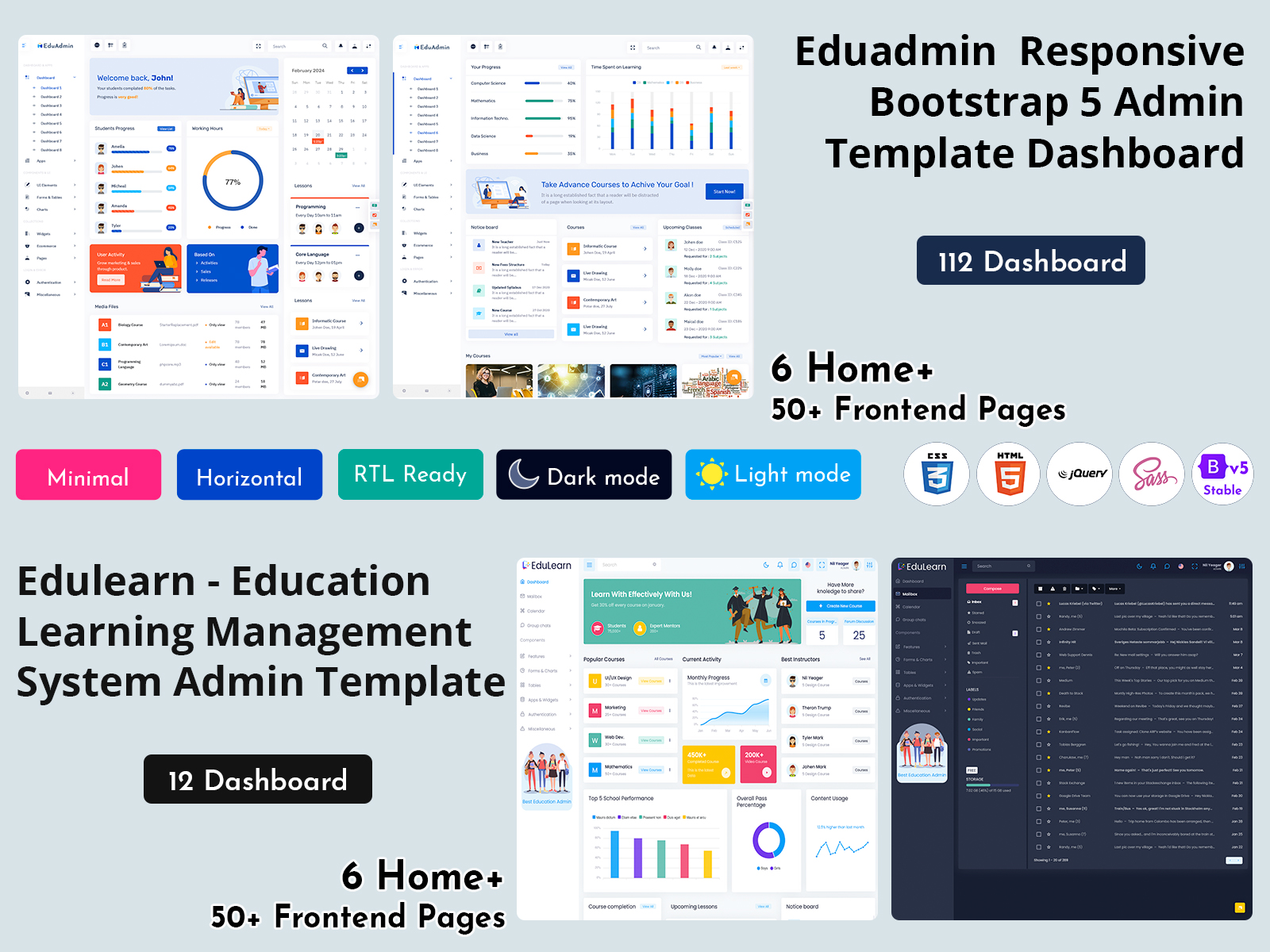
LMS Dashboard: Can They Really Improve Learning?
Reading Time: 3 minutes
In today’s fast-evolving educational landscape, data plays a critical role in improving the learning experience. That’s where the LMS Dashboard becomes a game-changer. Whether you’re running online classes, managing school-wide assessments, or simply tracking student progress, the right dashboard can turn complex data into actionable insights. But the question remains—can it truly enhance learning?
Let’s explore how an LMS Dashboard is more than just a visual tool—it’s the control center of your entire Learning Management System Dashboard.
Explore Dashboards of EduLearn
Light Dashboard
BUY NOW DEMO
Dark Dashboard
BUY NOW DEMO
Light Mini Sidebar Dashboard
BUY NOW DEMO
Dark Mini Sidebar Dashboard
BUY NOW DEMO
Light Horizontal Dashboard
BUY NOW DEMO
Dark Horizontal Dashboard
BUY NOW DEMO
Types of LMS Dashboards: Visuals That Fit Every Need
Every institution or learning app has different UI preferences. That’s why modern LMS Dashboard Templates come with flexible layout options that cater to various usability and accessibility standards:
– RTL and LTR Dashboards: Designed for different language orientations, ideal for global learning platforms.
– Mini Sidebar and Horizontal Layouts: Compact and modern styles suitable for streamlined Learning Dashboards.
– Light and Dark Mode Dashboards: Let users toggle based on preference or reduce eye strain during extended eLearning Dashboard usage.
– Horizontal Mini Dashboards: A minimal approach for focused navigation and quicker data retrieval.
These dashboard types offer seamless integration for LMS Webapps, Education Software Dashboards, and mobile-friendly interfaces in your learning app.
Explore Dashboards of EduAdmin
Light Dashboard
BUY NOW DEMO
Dark Dashboard
BUY NOW DEMO
Light Mini Sidebar Dashboard
BUY NOW DEMO
Dark Mini Sidebar Dashboard
BUY NOW DEMO
Light Horizontal Dashboard
BUY NOW DEMO
Dark Horizontal Dashboard
BUY NOW DEMO
What Are the Components of an LMS Dashboard?
A successful Learning Management System Dashboard isn’t just about design—it’s about delivering the right data to the right people. Here are the key components that make a Learning Template functional and learner-centric:
– Popular Courses: Highlight top-performing or most-enrolled courses.
– Current Activity: Show real-time engagement, login stats, and interactions.
– Best Instructors: Showcase high-rated teachers or mentors based on performance.
– Top 5 School Performance: Ideal for multi-institution platforms to compare metrics.
– Overall Pass Percentage: Instant overview of academic success rates.
– Content Usage: Track how often students engage with course material.
– Course Completion: Gauge progress and retention at a glance.
– Upcoming Lessons: Keep learners informed and prepared.
– Notice Board: Central space for announcements, updates, and alerts.
These features transform an Education Dashboard into a comprehensive control hub, helping administrators and educators monitor and improve the student journey.
LMS Dashboard: Creating a Learner-Centric Experience
The shift from instructor-led to learner-focused education is made easier with a well-designed LMS Dashboard Template. These dashboards empower students to self-track their progress, manage their schedules, and stay motivated.
For educators and administrators, Learning Dashboards provide instant insight into student behavior, allowing for timely interventions and personalized support. Whether it’s content optimization, performance tracking, or attendance monitoring, a dashboard-driven LMS Admin Template supports real-time decisions.
A great Education Software Dashboard doesn’t just report—it improves the way learning is delivered.
Can LMS Dashboards Improve Learning?
Absolutely! When implemented correctly, an LMS Dashboard enhances engagement, supports informed teaching, and motivates students. Here’s how:
– Data-Driven Personalization: By identifying learning gaps, instructors can tailor content and delivery methods.
– Real-Time Feedback: Students can see their progress, which boosts accountability and learning ownership.
– Instructor Efficiency: Educators gain quick overviews of class performance, saving time on manual tracking.
– Institutional Overview: School admins can compare branch or class performances using the Top 5 School Performance metric.
In short, the LMS Dashboard transforms passive digital learning into an interactive, goal-oriented experience—especially when it’s part of modern LMS Webapps or Online Classes Dashboards.
FAQs
Q1: What is the purpose of an LMS Dashboard?
An LMS Dashboard serves as the visual hub of a Learning Management System. It presents key metrics like course progress, user activity, and performance analytics to both learners and educators.
Q2: Can a Learning Dashboard work for all types of institutions?
Yes! Whether you’re running a school, college, corporate training program, or an eLearning platform, a Learning Dashboard can be customized to suit your educational model and goals.
Q3: Is it necessary to use an LMS Admin Template?
Using a pre-designed LMS Admin Template speeds up development and ensures a responsive, user-friendly interface. It also supports scalability for large institutions or platforms.
Q4: Are LMS Dashboards suitable for mobile devices?
Most modern LMS Dashboard Templates are built with mobile responsiveness in mind, ensuring students and teachers can access data anytime, anywhere—from phones to tablets.
Q5: What’s the difference between a Learning Dashboard and an LMS Dashboard?
A Learning Dashboard is learner-focused, showing individual progress and content usage, while an LMS Dashboard offers broader administrative insights like instructor performance, system stats, and compliance data.
Final Thoughts
A well-structured LMS Dashboard does more than just organize data—it reshapes the way we teach and learn. Whether you’re building a new education dashboard, upgrading your learning template, or designing a modern LMS Webapp, choosing the right LMS Dashboard Template can make a significant difference.
The future of education is smart, responsive, and data-driven—and the LMS Dashboard is at the center of that evolution.
 skip to Main Content
skip to Main Content




This Post Has 0 Comments