Managing online courses, students, and instructors can be difficult without the right system. An Learning…
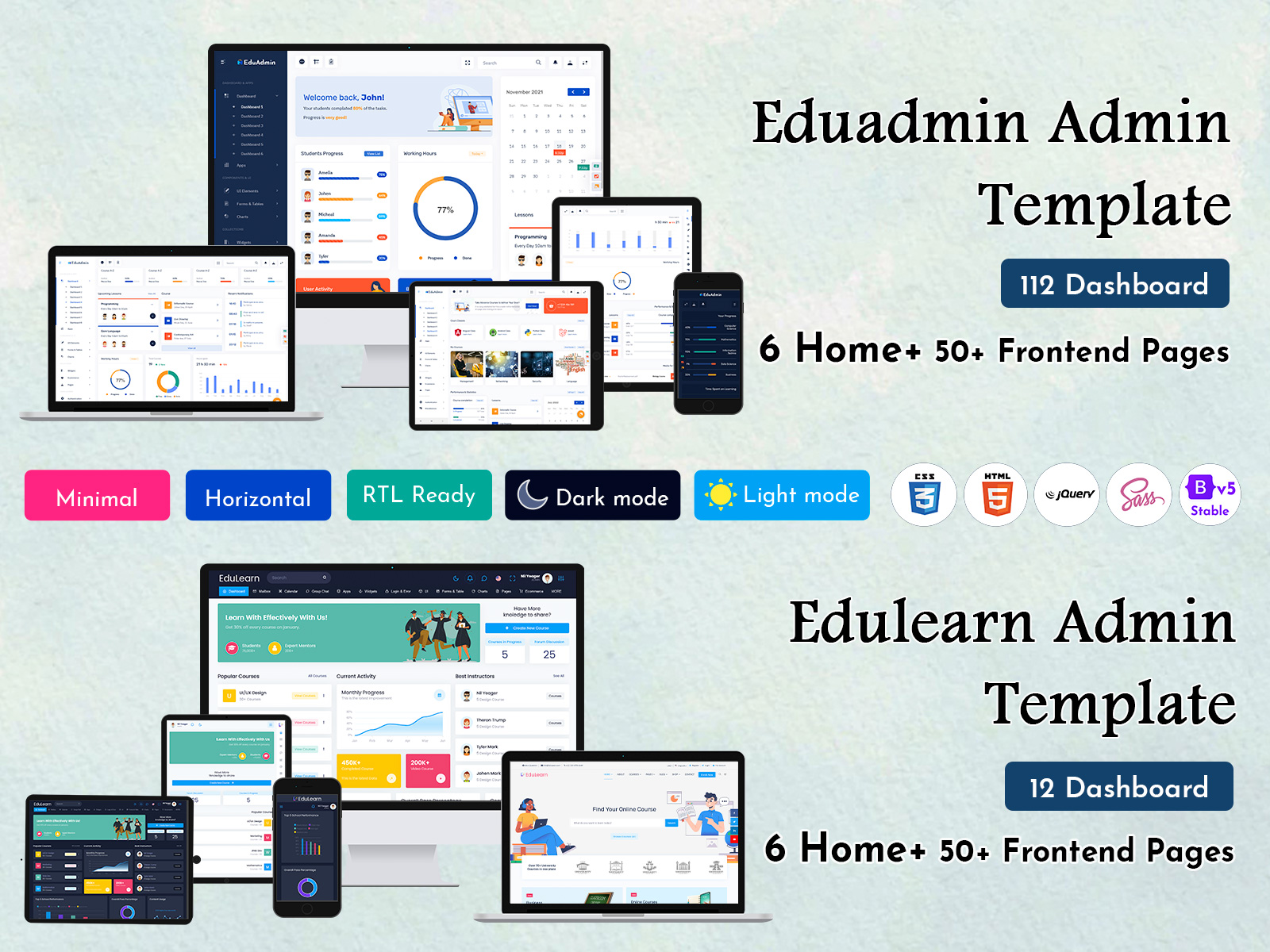
LMS Dashboard & Learning Management System New Beginning
Reading Time: 7 minutes
A learning management system (LMS) is a powerful platform for delivering educational content and managing all aspects of the learning process. However, the success of an LMS depends greatly on having an intuitive, easy-to-use interface. This is where LMS Dashboard come into play.
The Learning App Template is the central hub of the LMS where admins, instructors, and learners access key information and perform critical tasks. A well-designed LMS dashboard employs data visualizations, custom widgets, and streamlined workflows to provide users with a simplified overview of the system. The goal is to enhance user experience and productivity. That’s why you need to pick the right software dashboard for creating the online course dashboard.
EduAdmin
Education Dashboards of EduAdmin
LTR – Dashboard – 1 – Light
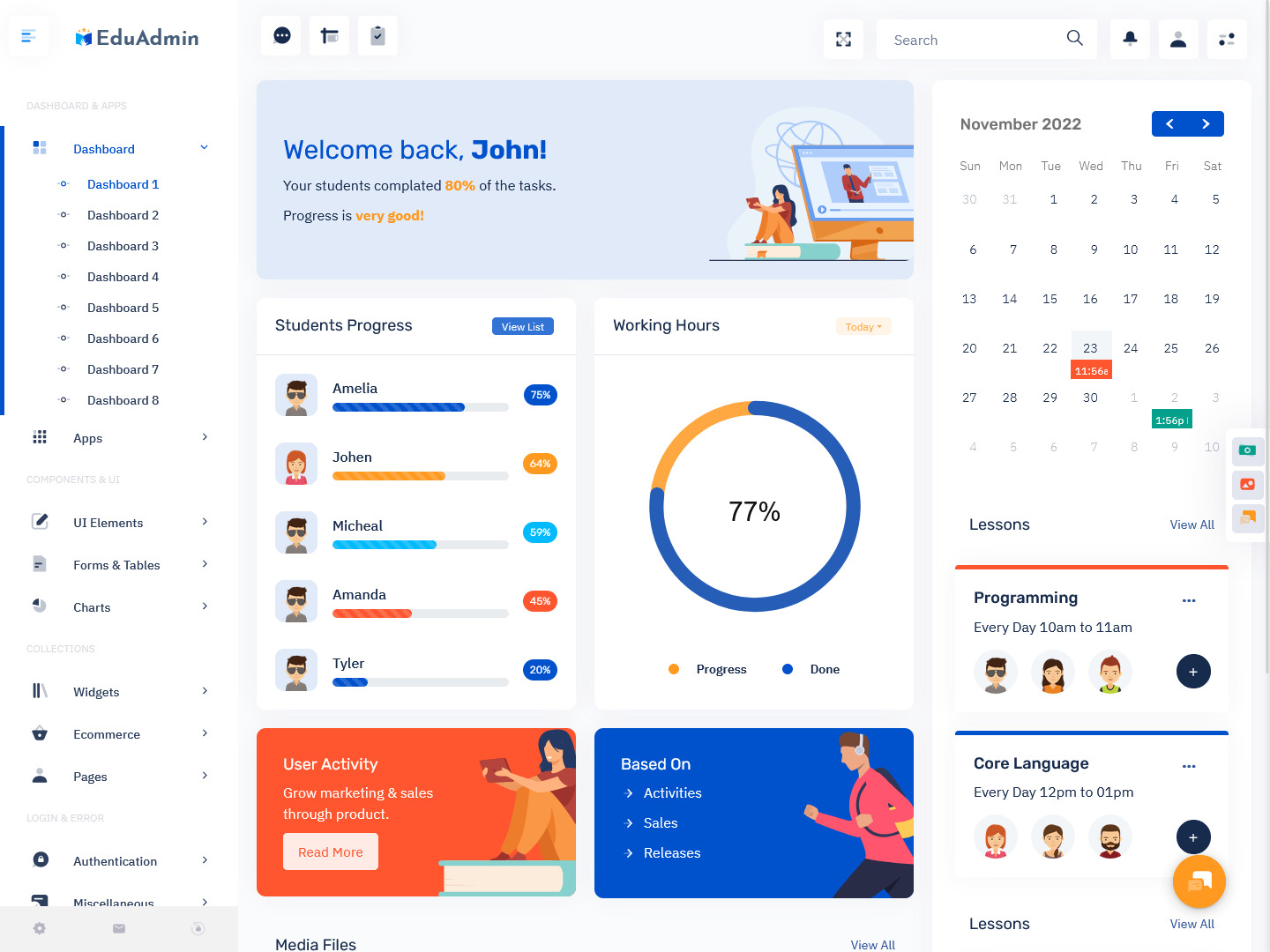
MORE INFO / BUY NOW DEMO
RTL – Dashboard – 2 – Dark
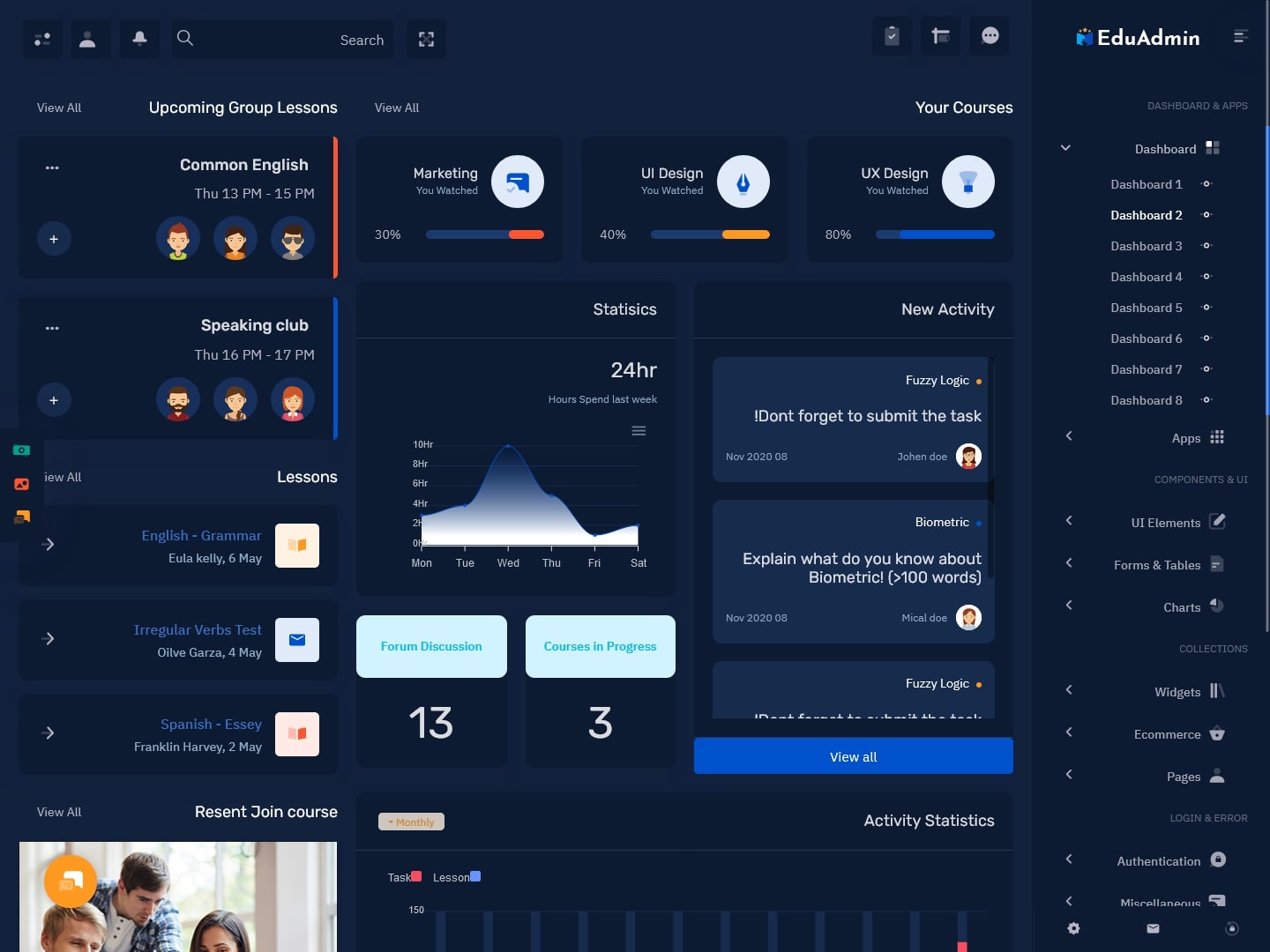
MORE INFO / BUY NOW DEMO
LTR – Mini Sidebar Dashboard – 3 – Light
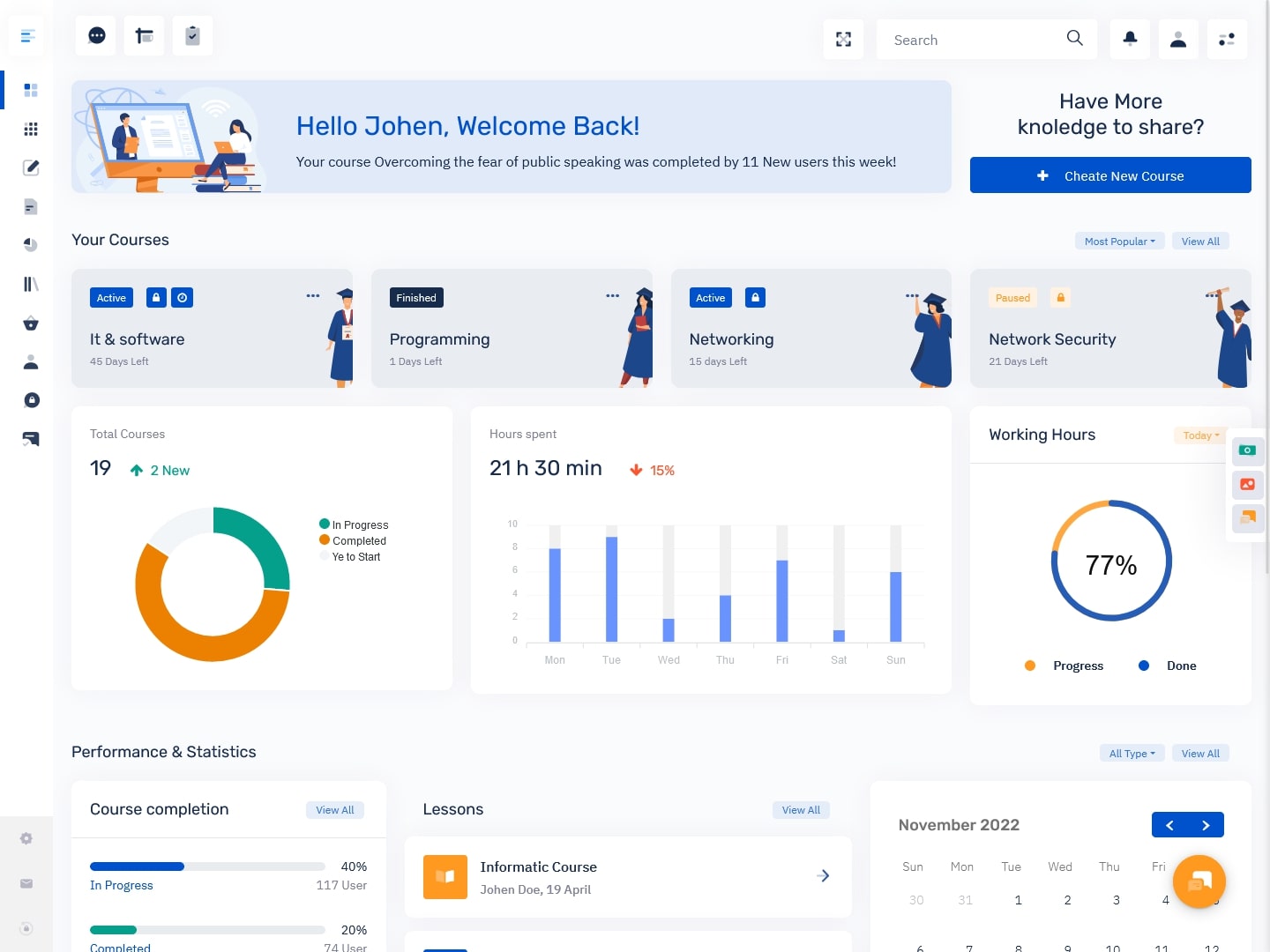
MORE INFO / BUY NOW DEMO
RTL – Mini Sidebar Dashboard – 4 – Dark
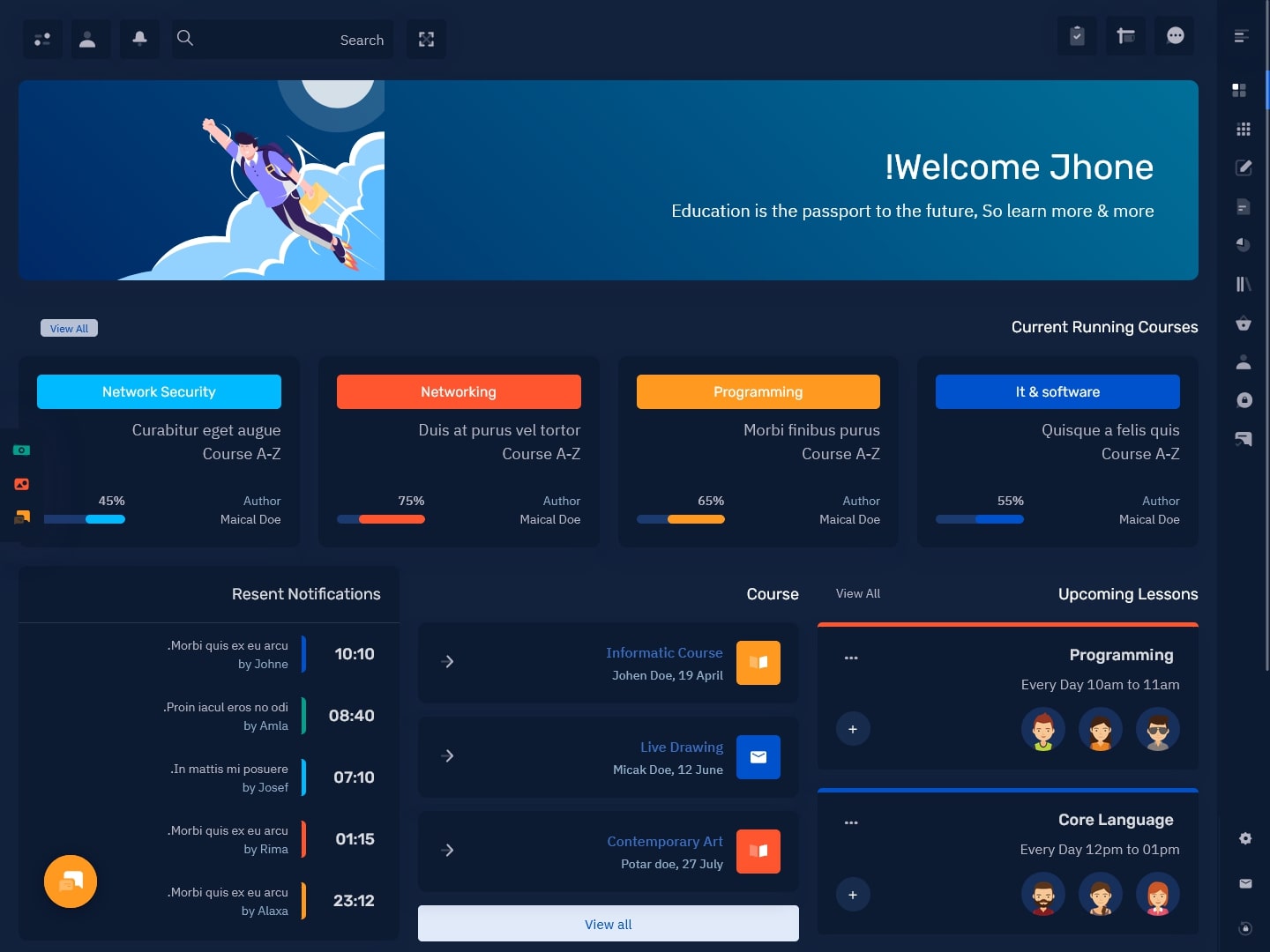
MORE INFO / BUY NOW DEMO
LTR – Horizontal Dashboard – 5 – Light
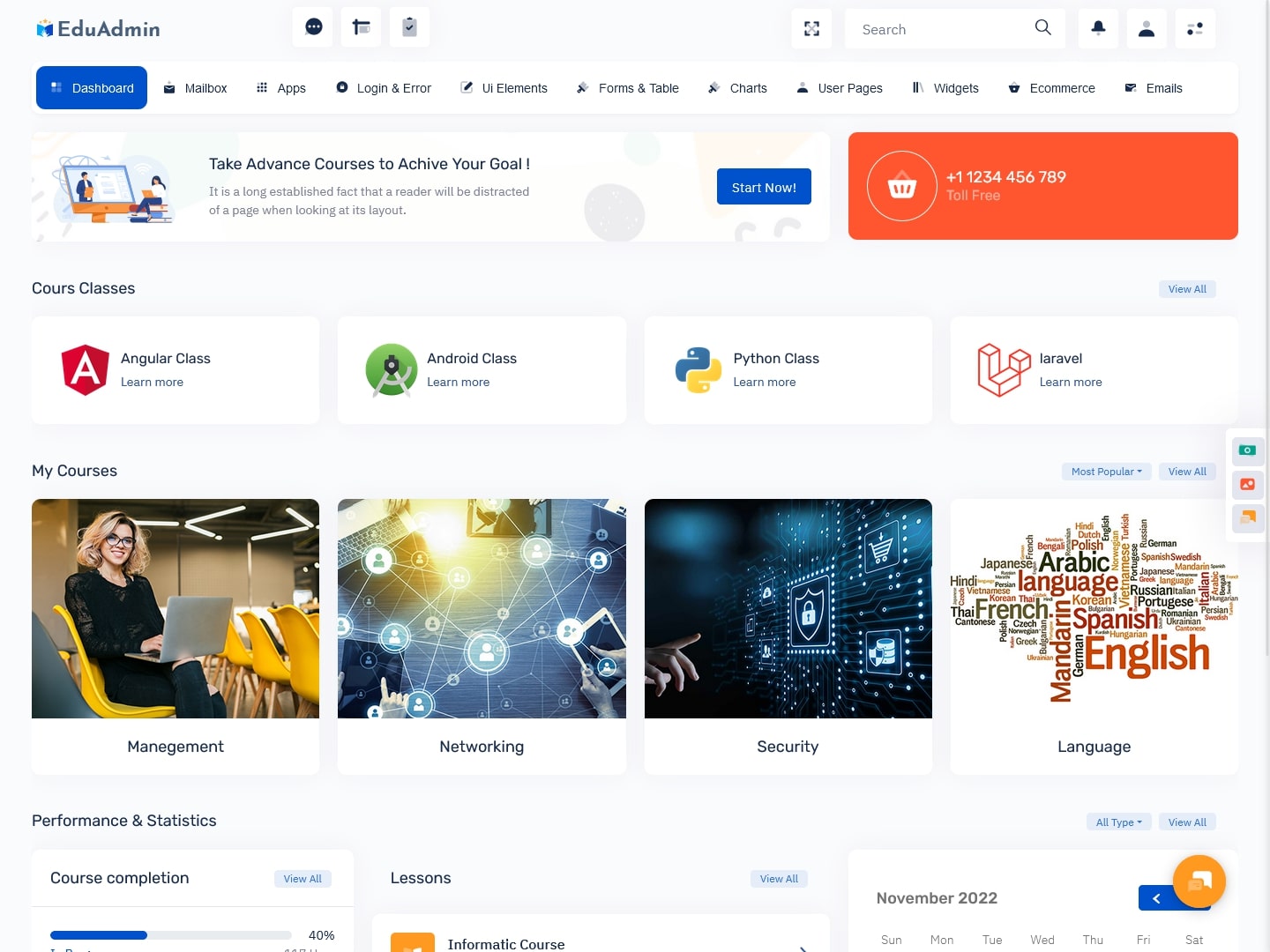
MORE INFO / BUY NOW DEMO
LTR – Horizontal Dashboard – 6 – Dark
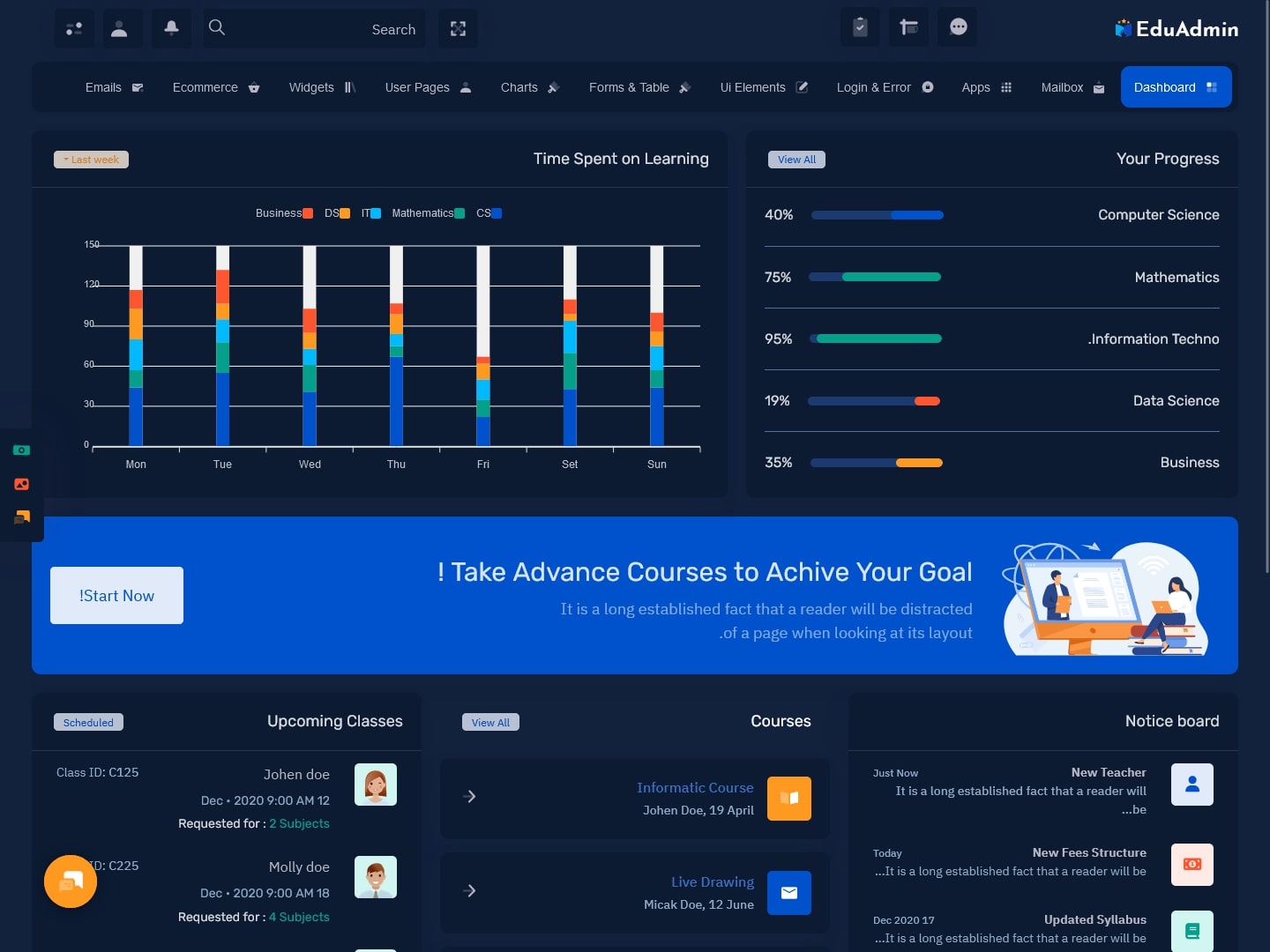
MORE INFO / BUY NOW DEMO
LTR – Dashboard – 7 – Semi Dark
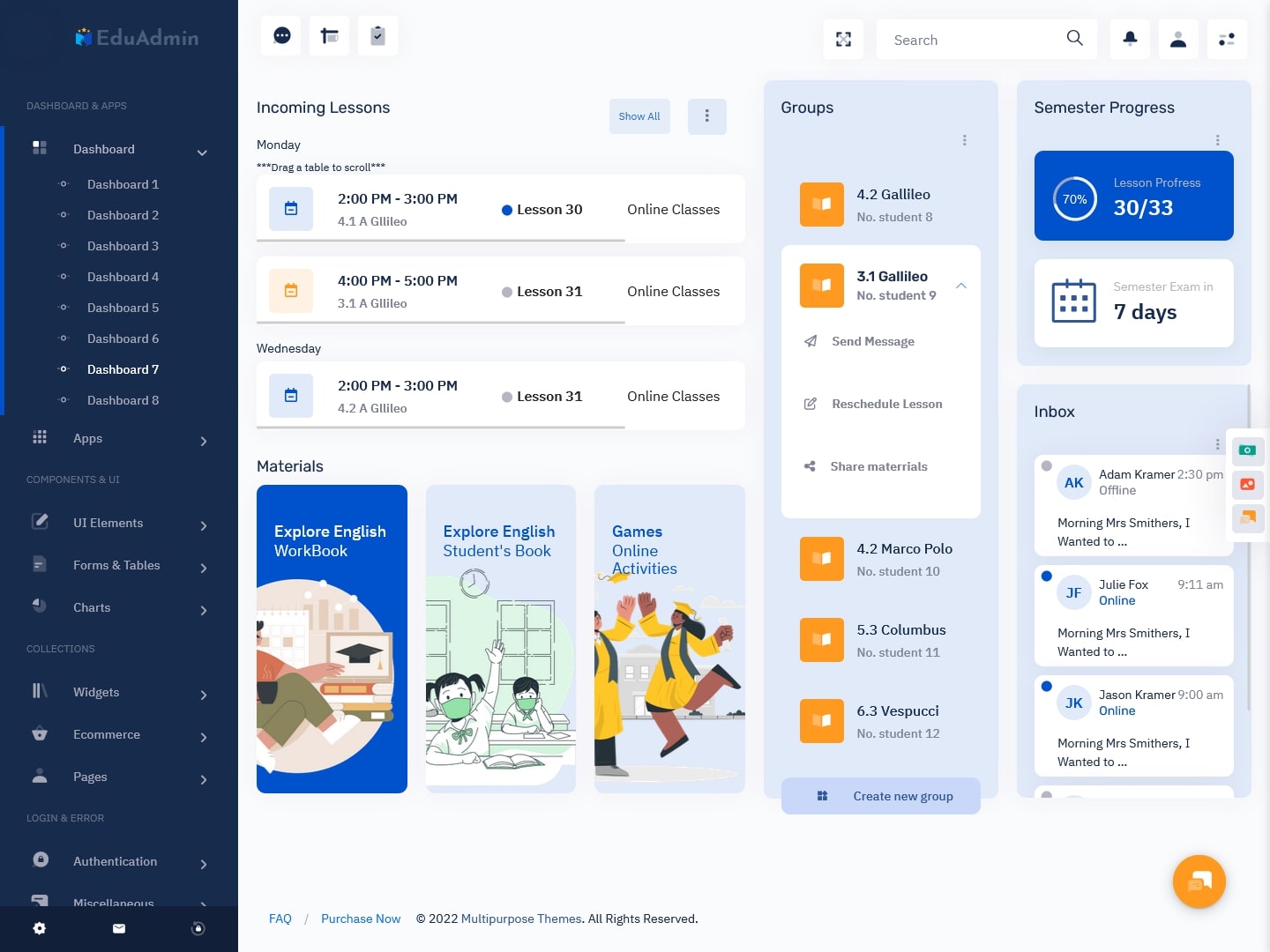
MORE INFO / BUY NOW DEMO
RTL – Dashboard – 8 – Semi Dark
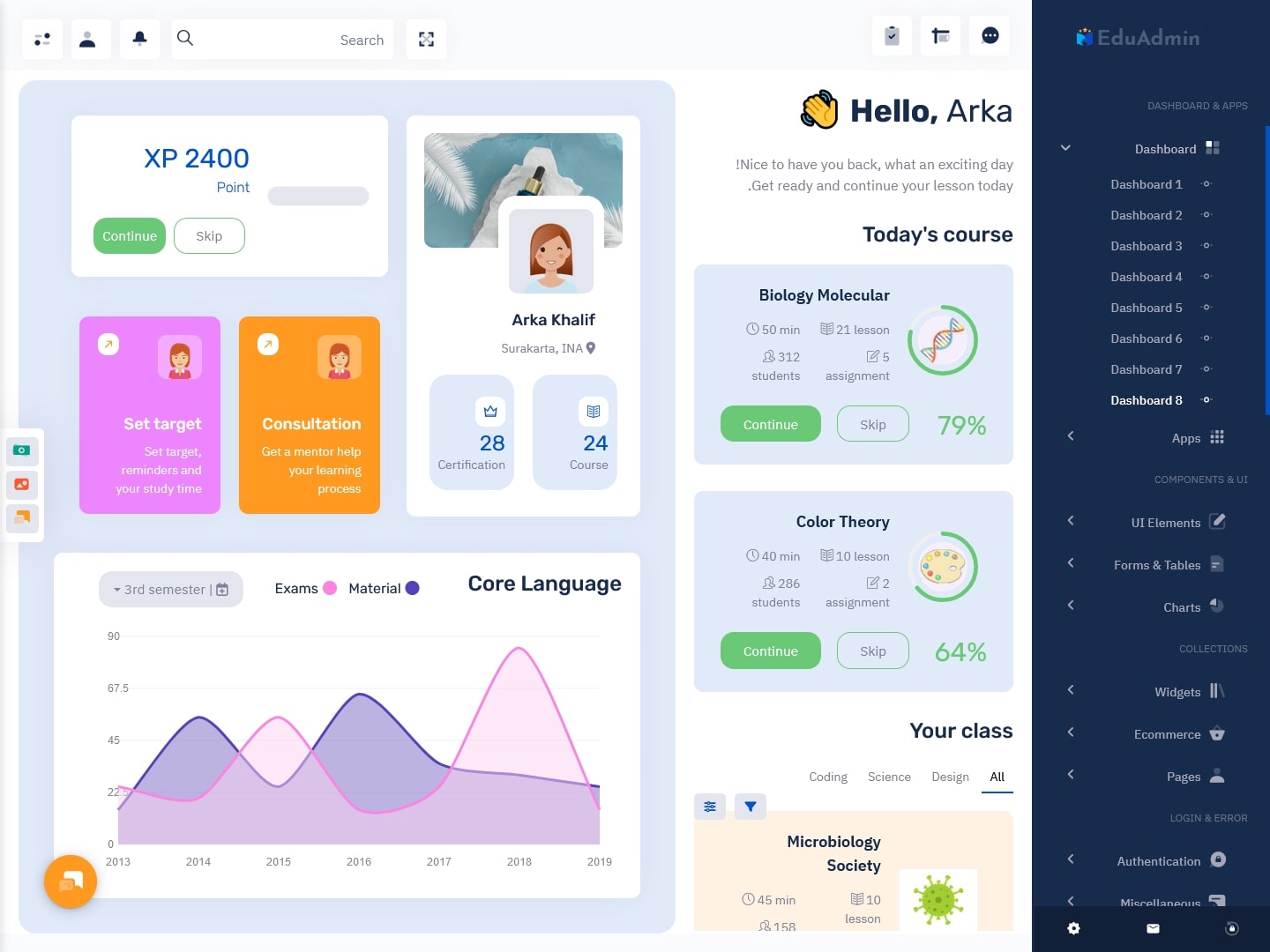
MORE INFO / BUY NOW DEMO
Pages of EduAdmin
Home Page – 1
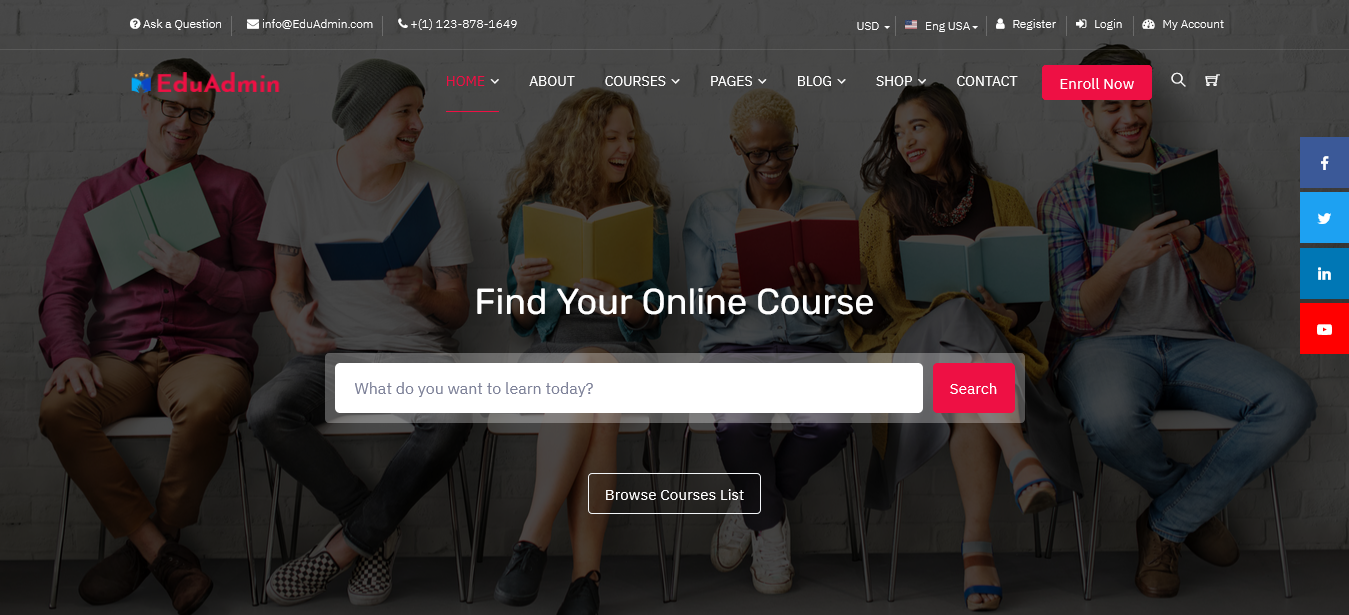
MORE INFO / BUY NOW DEMO
Home Page – 2

MORE INFO / BUY NOW DEMO
Home Page – 3

MORE INFO / BUY NOW DEMO
Home Page – 4
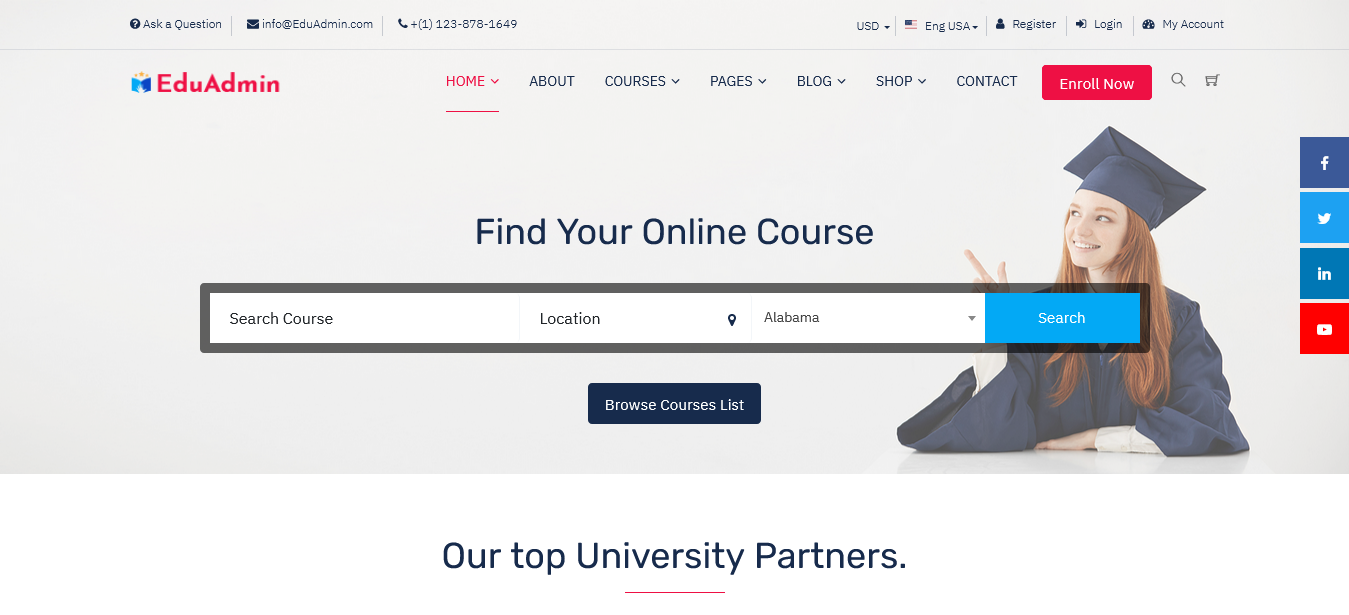
MORE INFO / BUY NOW DEMO
Home Page – 5

MORE INFO / BUY NOW DEMO
Home Page – 6
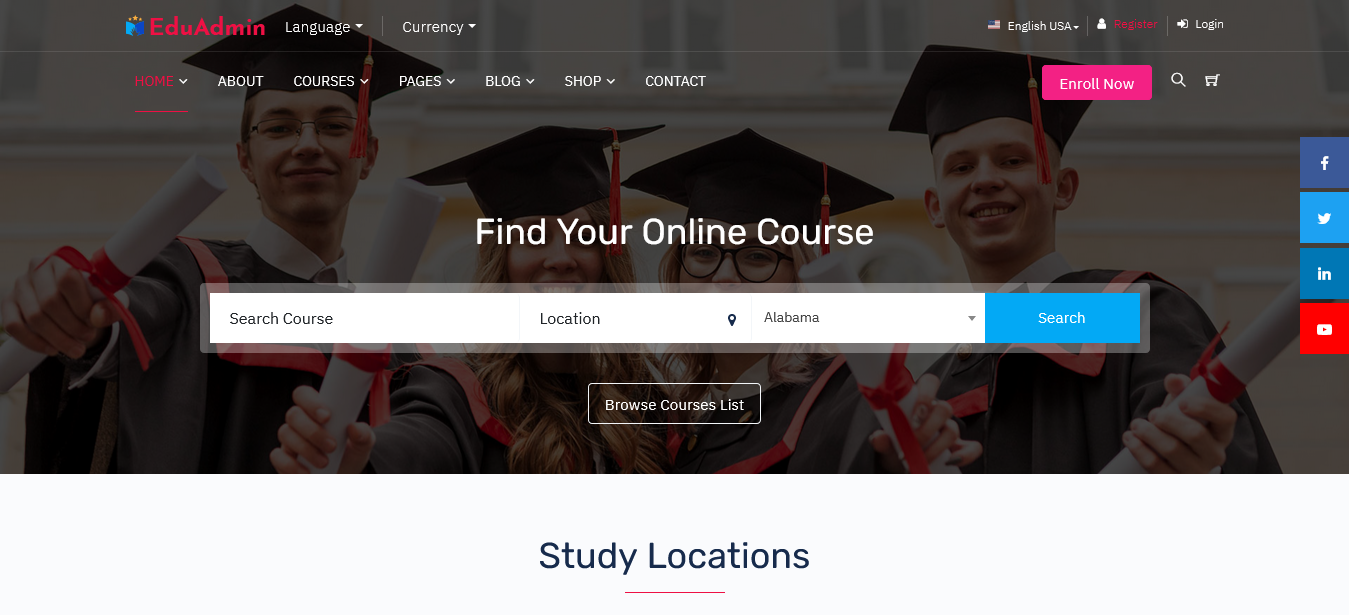
MORE INFO / BUY NOW DEMO
Dashboards Video of EduAdmin
Watch Video
Watch Video
Watch Video
Watch Video
Key Elements of LMS Dashboard Design
An LMS dashboard typically consists of graphical displays of vital statistics and summaries, links to frequently used pages, and tools to manage courses and users. Some key elements of effective LMS dashboard design are included below. You need to keep it in mind when selecting an LMS Dashboard Template.
- Modular Layout – The dashboard arrangements should have removable blocks or widgets allowing customization for specific roles like instructor’s vs administrators.
- Visual Representations – Charts, graphs, and gauges that instantly convey essential tracking metrics for enrollment, course progress, revenue, etc.
- Accessible Navigation – Intuitive menu options, links, and search tools should provide quick access to detailed reports and other parts of the LMS platform.
- Responsive Interface – The layout and elements should resize and reflow seamlessly across different devices like desktops, tablets, and mobile phones.
- Personalization – Users should be able to set specific preferences for content focus, color schemes, notification alerts, etc.
Administrators have more complex informational and configuration needs compared to instructors or students. Hence, their LMS Dashboard require additional components like:
- Site Usage Statistics – Site-wide data points on bandwidth, storage, system resource allocation, uptime monitoring, etc.
- User Management Tools – Quick actions to register new users, deactivate idle accounts, change permissions, etc.
- Custom Branding – Options to incorporate brand imagery and styling like logo, fonts, colors throughout the platform.
- API Controls – Settings to enable/disable API access, manage keys, check usage metrics, etc.
EduLearn Admin
Learning Dashboard of EduLearn Admin
LTR – Dashboard – Light
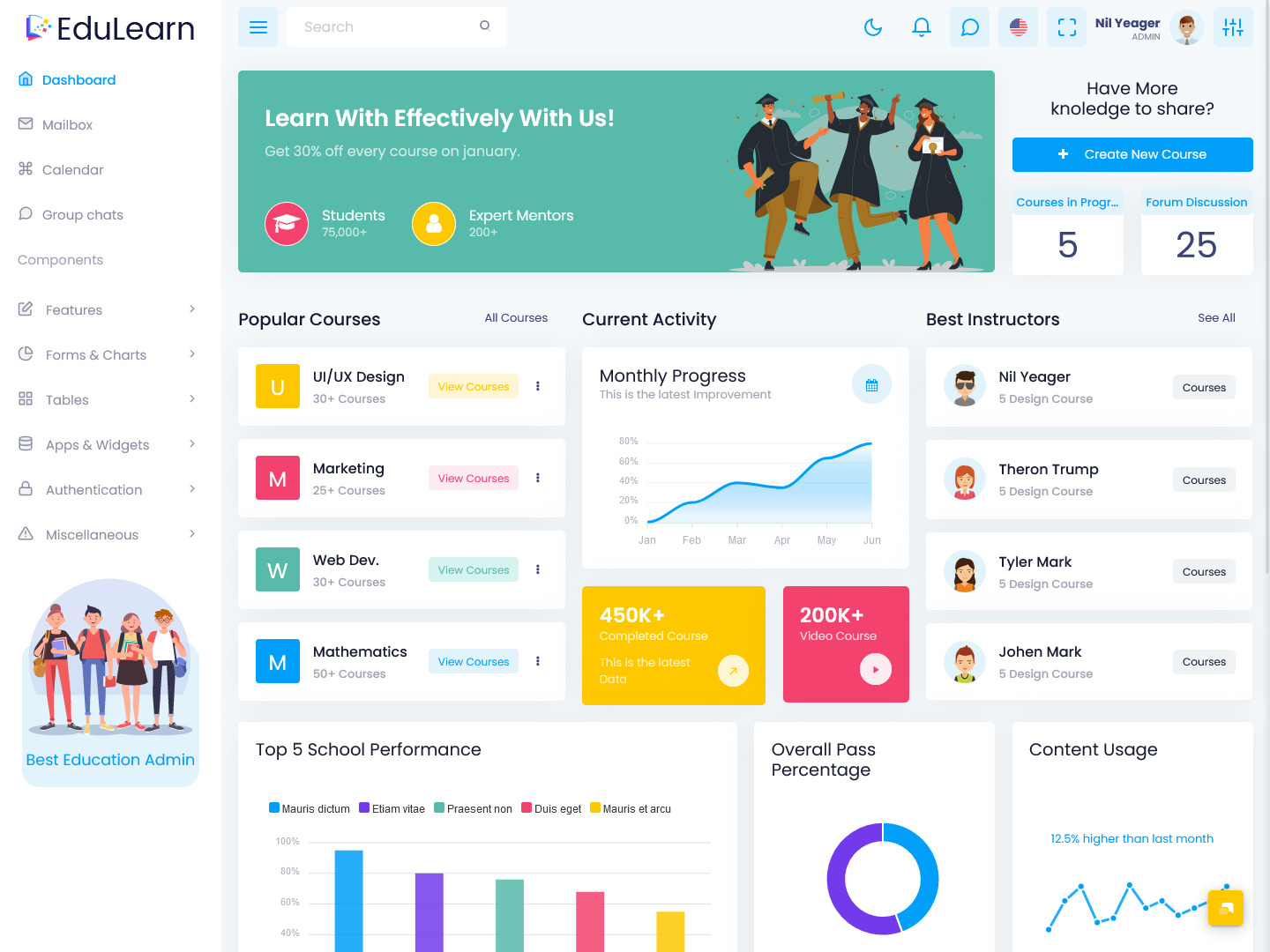
MORE INFO / BUY NOW DEMO
RTL – Dashboard – Dark

MORE INFO / BUY NOW DEMO
LTR – Mini Sidebar Dashboard – Light

MORE INFO / BUY NOW DEMO
RTL – Mini Sidebar Dashboard – Dark

MORE INFO / BUY NOW DEMO
LTR – Horizontal Dashboard – Light

MORE INFO / BUY NOW DEMO
RTL – Horizontal Dashboard – Dark

MORE INFO / BUY NOW DEMO
Pages of EduLearn Admin
Home Page – 1
MORE INFO / BUY NOW DEMO
Home Page – 2
MORE INFO / BUY NOW DEMO
Home Page – 3
MORE INFO / BUY NOW DEMO
Home Page – 4
MORE INFO / BUY NOW DEMO
Dashboards Video of EduLearn Admin
Watch Video
Watch Video
Watch Video
Watch Video
Best Practices for LMS Dashboard Design
Some key best practices to follow when designing intuitive LMS dashboards include:
- Reduce Clutter
The Online Education Courses Dashboard should avoid excessive numbers of widgets, icons, colors which tends to clutter the screen. Critical indicators should be prominently highlighted while secondary data is archived.
- Ensure Consistency
Maintain uniformity in visual metaphors, terminology, color cues, iconography, and data relationship mapping across dashboard screens. This boosts user orientation.
- Facilitate Data Filtering
Instead of a data overload, incorporate flexible filters related to date, category, status, user type, etc. to allow users to extract relevant insights.
- Integrate Action Triggers
Clickable Education Dashboard elements should enable instant actions like emailing a report, registering users, starting course upload, etc. without navigating multiple pages.
- Allow Customization
Users have unique information needs. Providing custom widget libraries and personalization settings offers optimal value.
- Incorporate Feedback Channels
Continual user feedback should guide iterative dashboard optimization to fix UX pain points. Surveys, support tickets, forums enable feedback channels.
The Future of LMS Dashboard Innovation
As artificial intelligence, machine learning, conversational interfaces and other emerging technologies continue to progress, LMS Dashboards have immense room for innovation. This will create an impact on how you select the learning management admin template as well.
More intelligent, dynamic Learning App Template could leverage AI to provide ultra-personalized views by understanding each user’s preferences, goals, and typical behaviors. Chatbot integration could enable users to query the system using natural language and receive visualizations of requested data.
Augmented analytics may allow LMS dashboards to automatically identify and create relevant charts from the underlying data without manual configuration. Users could instantly manipulate the charts to dig deeper into trends and patterns.
With continuous experimentation around new interface paradigms like voice, VR, AR, and advanced gesture control, LMS Dashboard Template may eventually transition to 3D visualized environments with conversational interactions powered by AI. This could take self-serve analytics to the next level for both administrators and learners.
Final Words
Investing in thoughtfully designed LMS dashboards enhances engagement for platform owners as well as end-users. Leveraging an organized, graphical display of critical course statistics and summaries drastically improves productivity. Tracking metrics also yield valuable usage insights to continually refine overall system efficacy. As LMS adoption across industries grows, purpose-built Online Education Courses Dashboard will prove instrumental in driving an intuitive user experience.
 skip to Main Content
skip to Main Content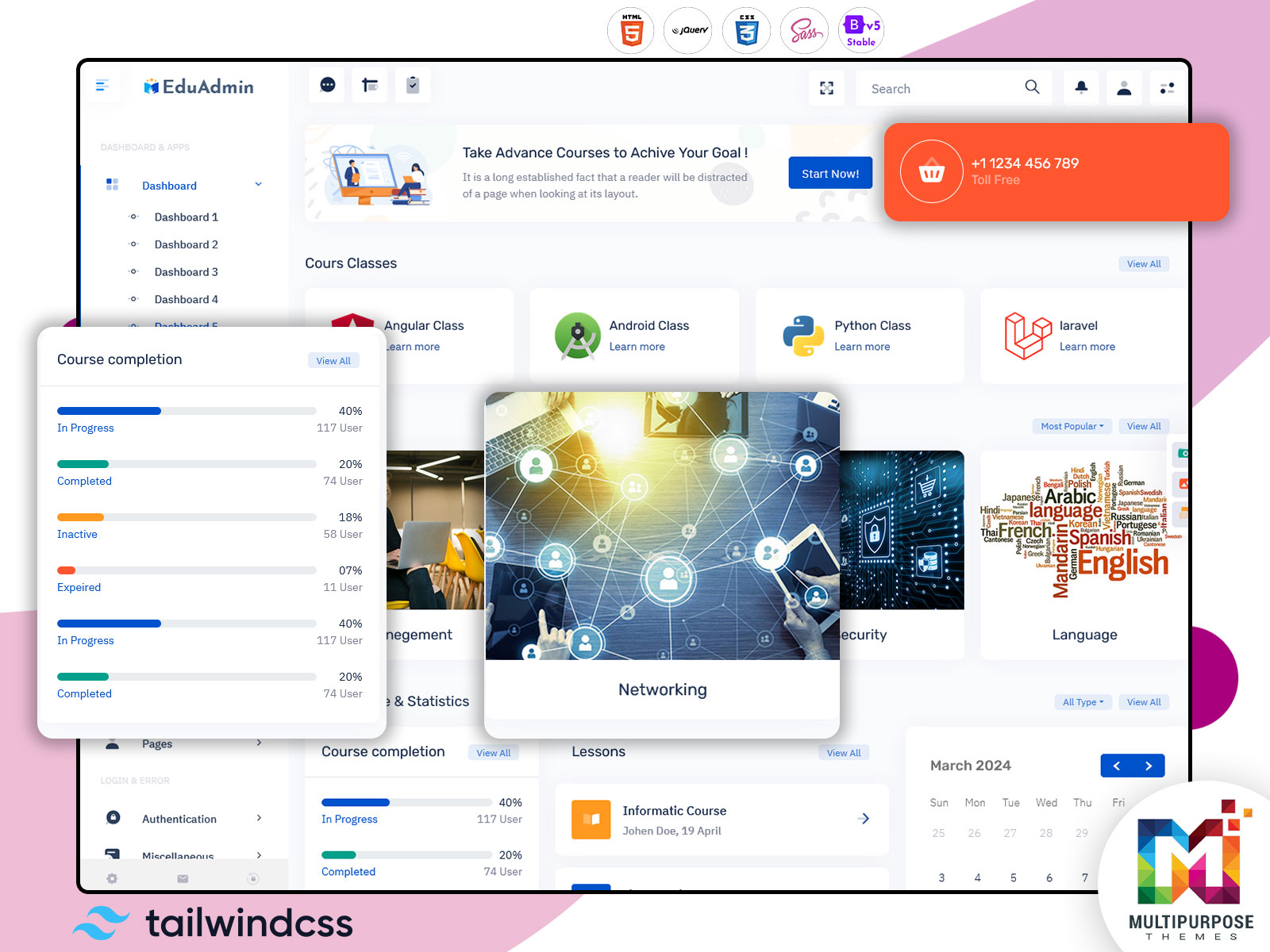

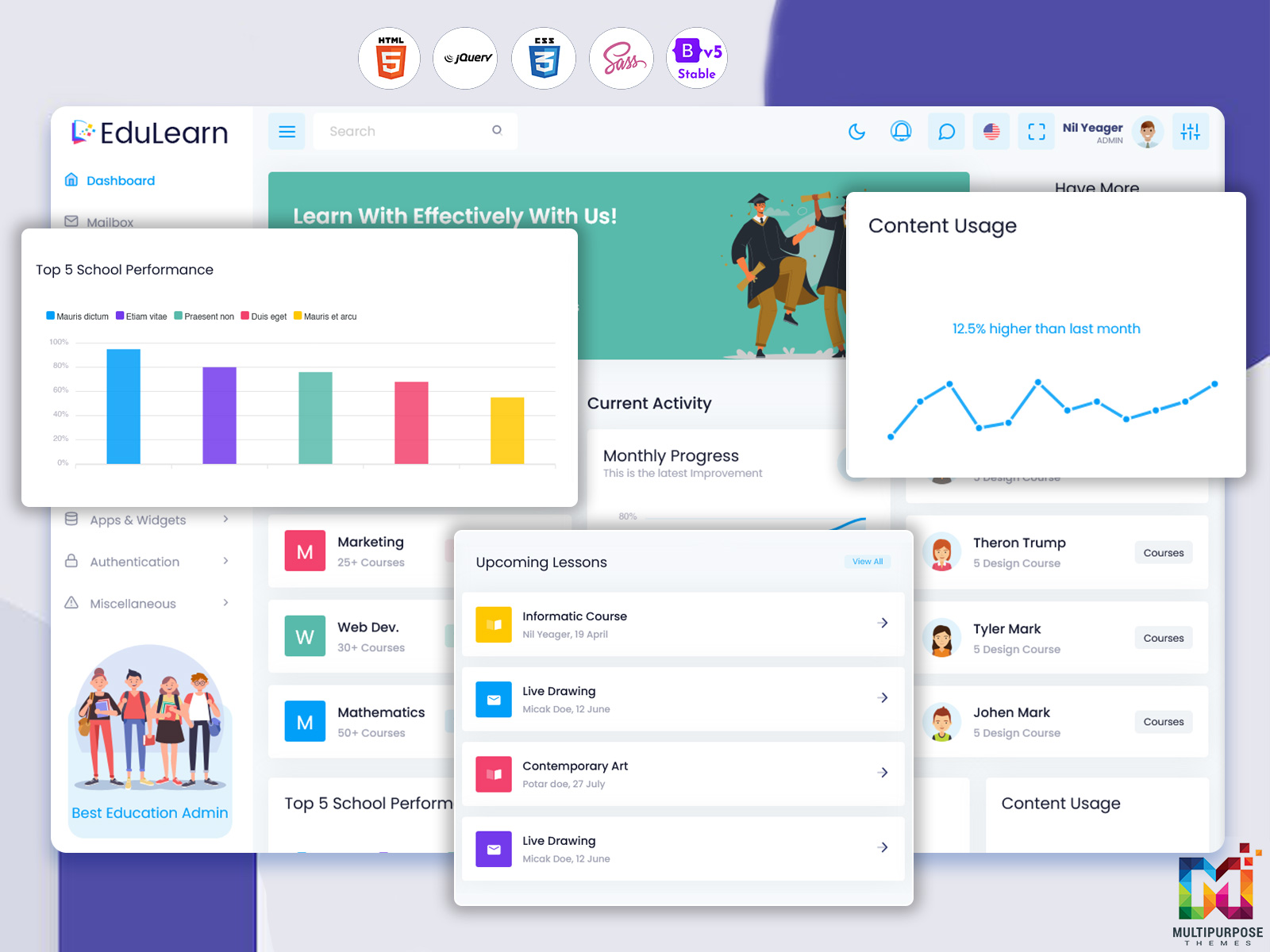
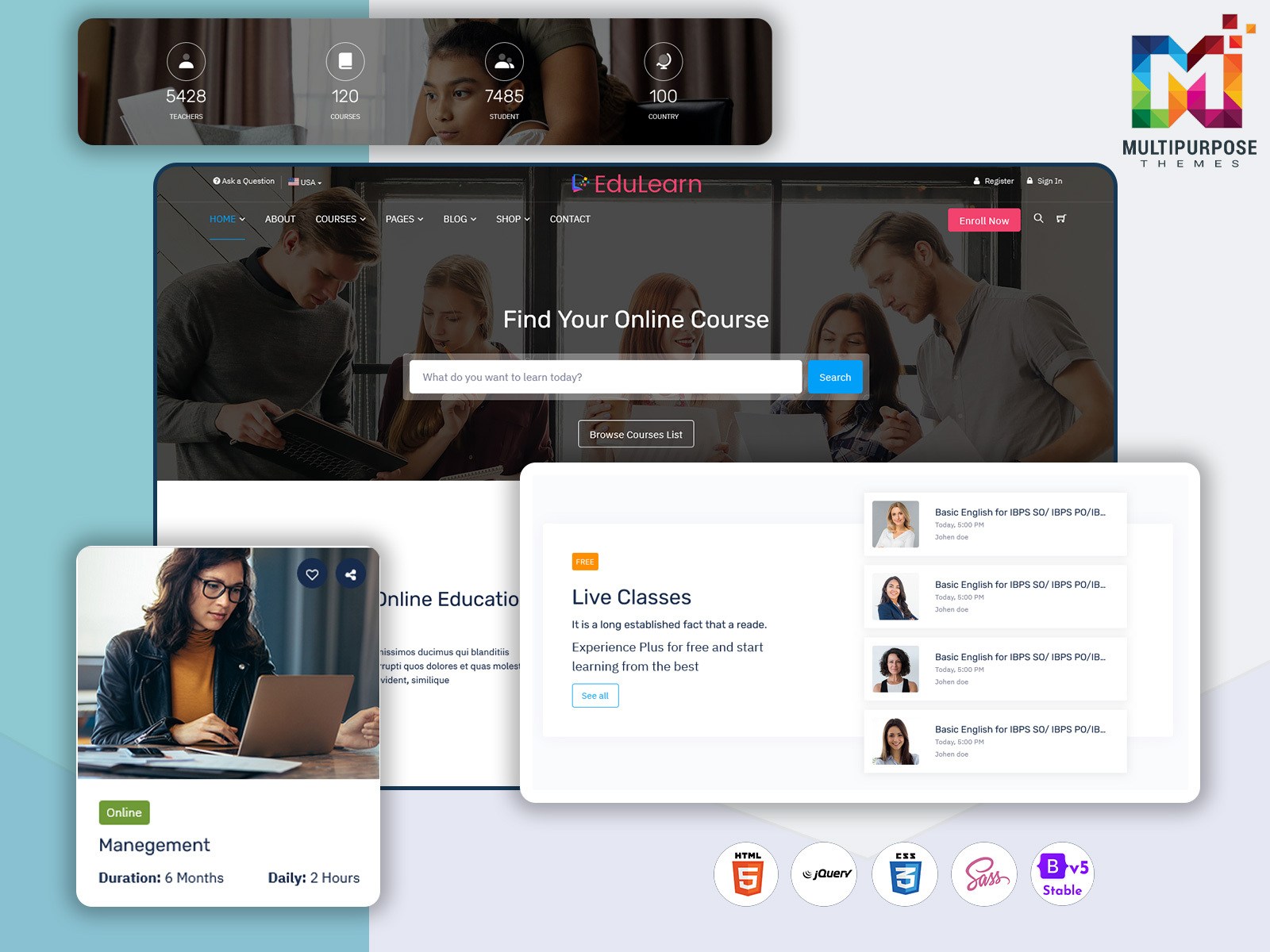

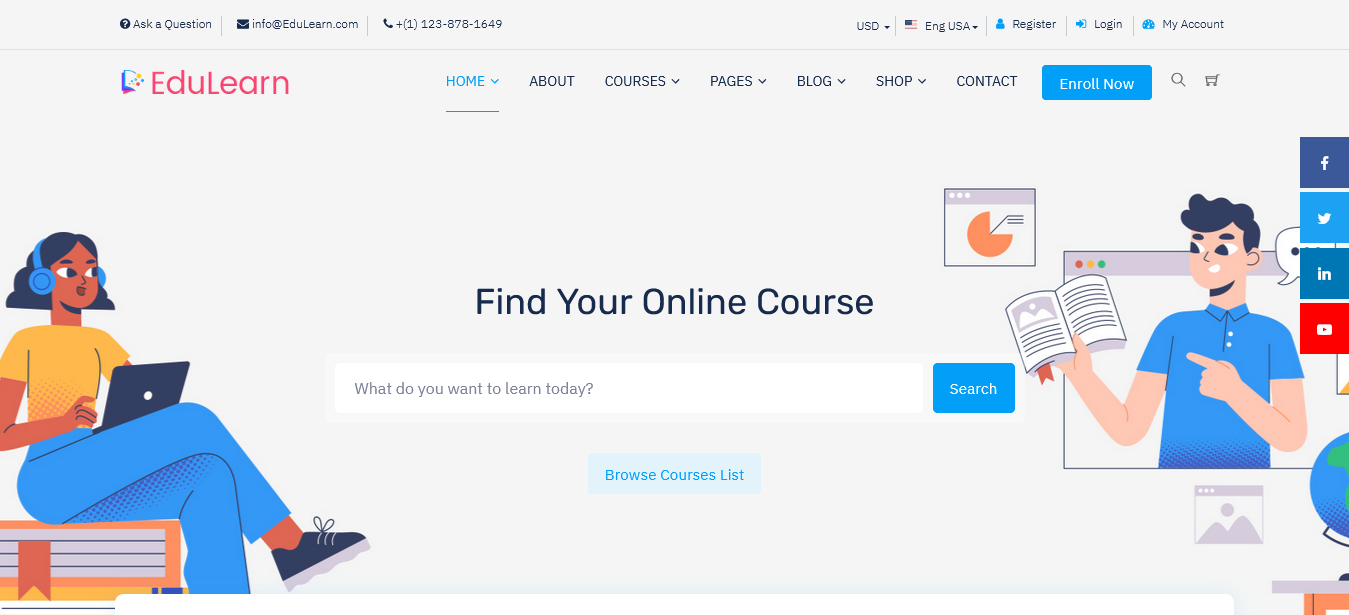
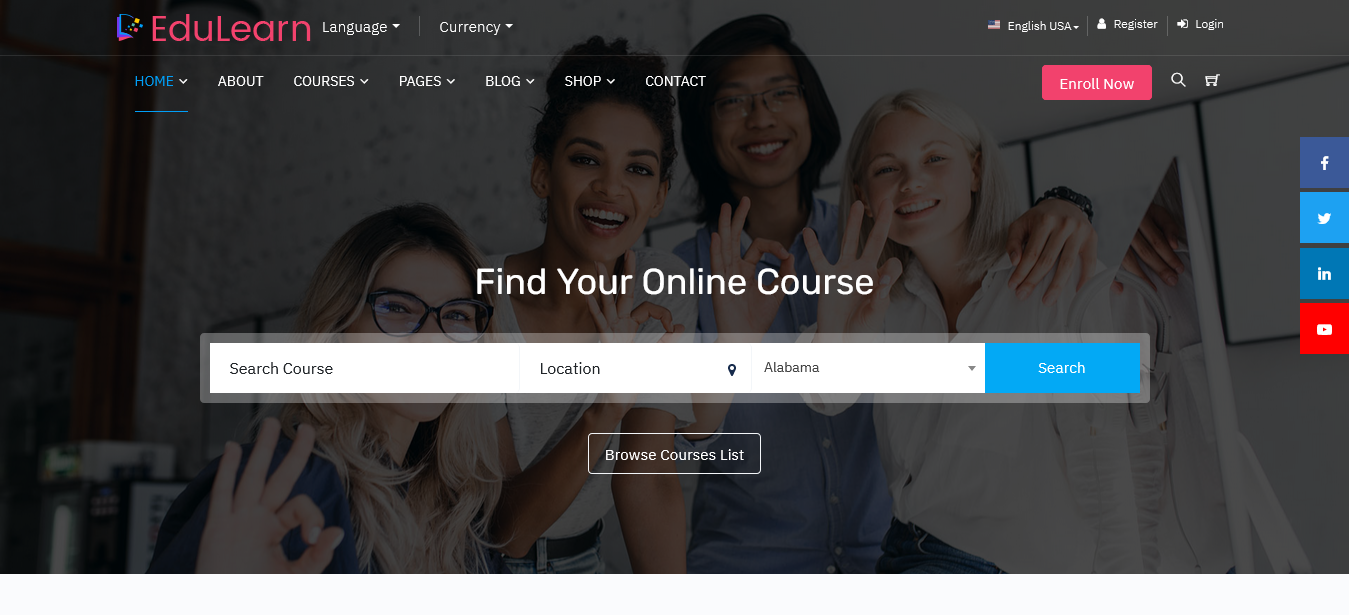
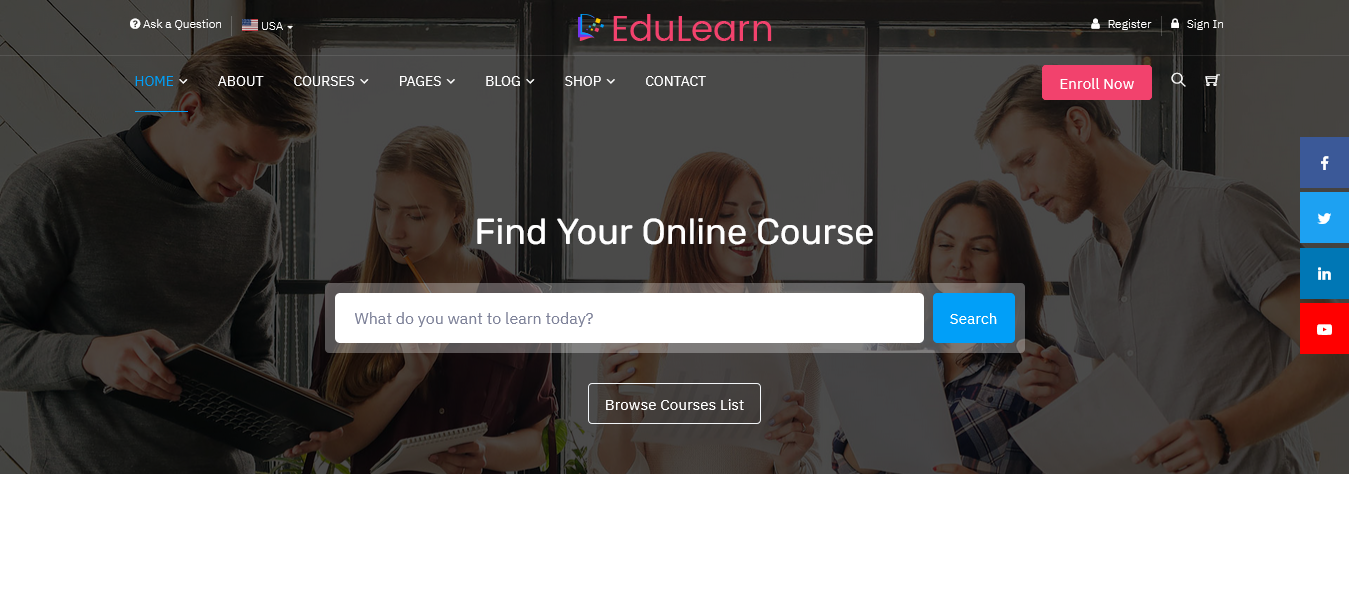
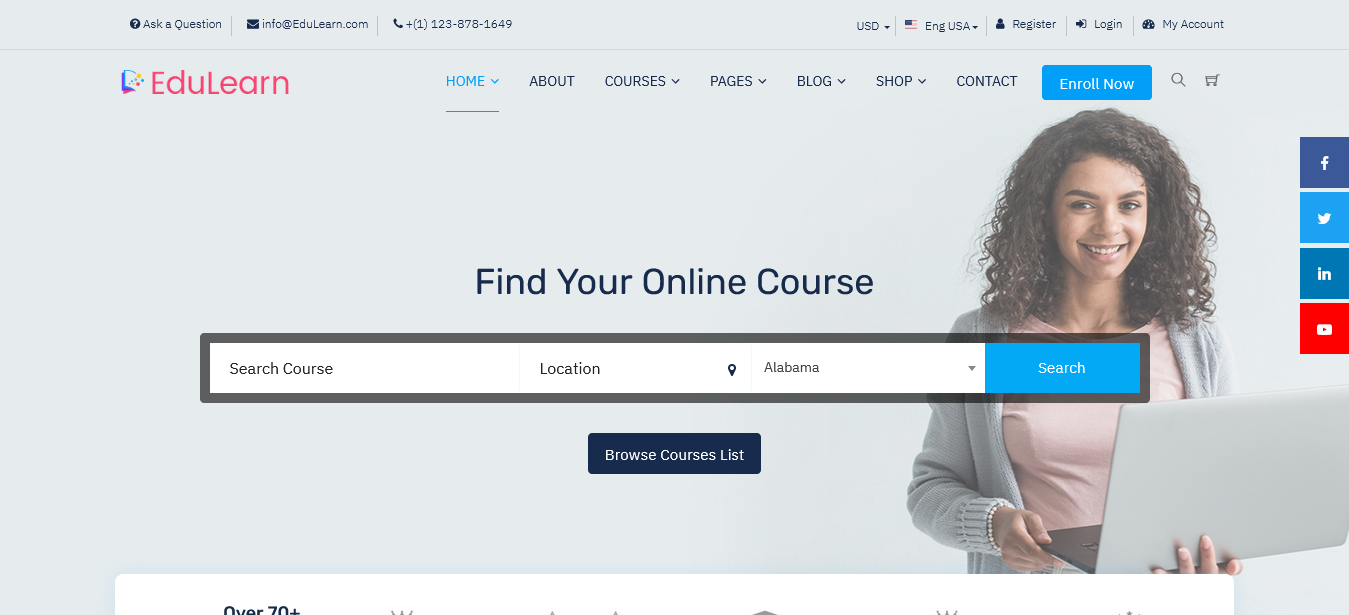
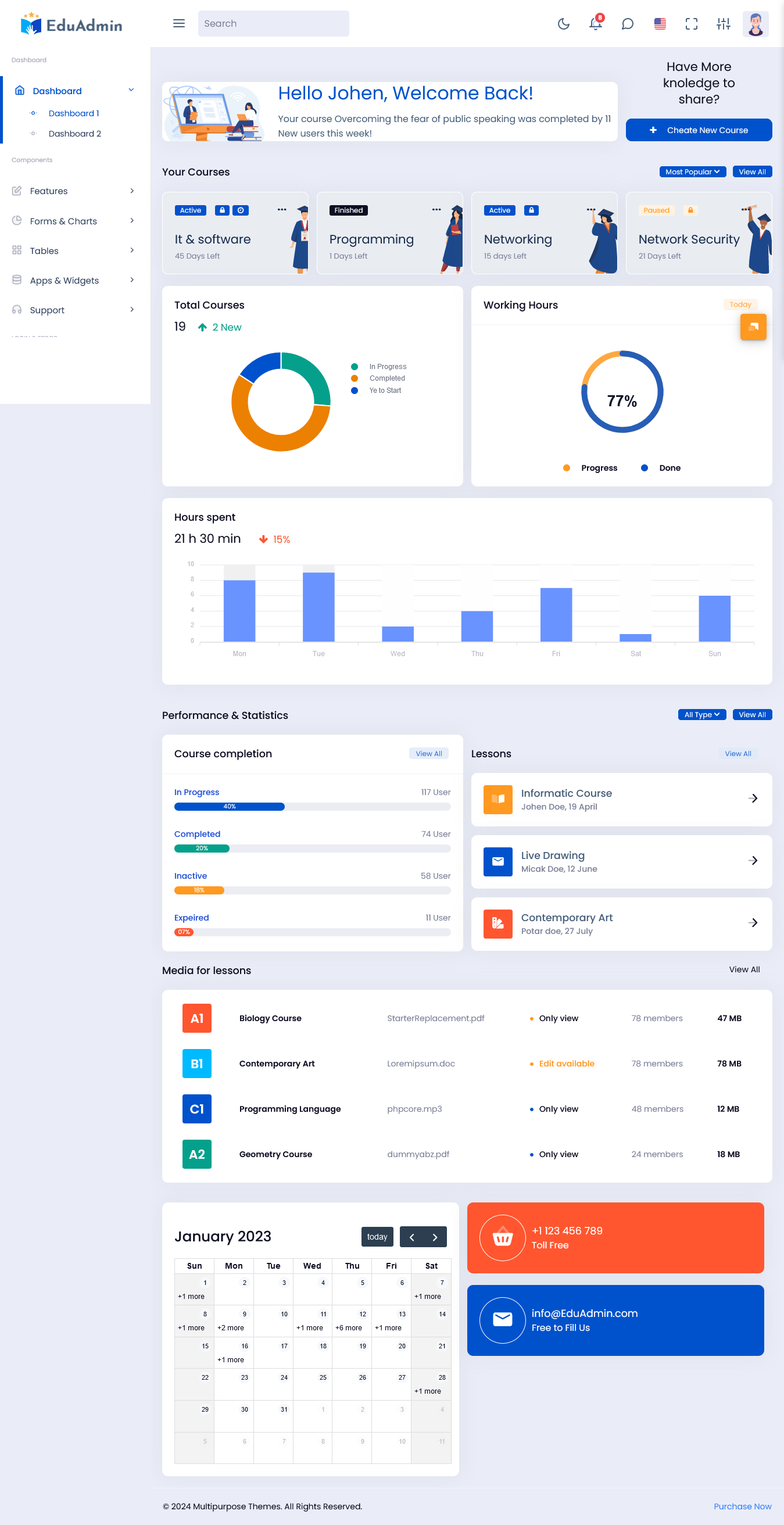
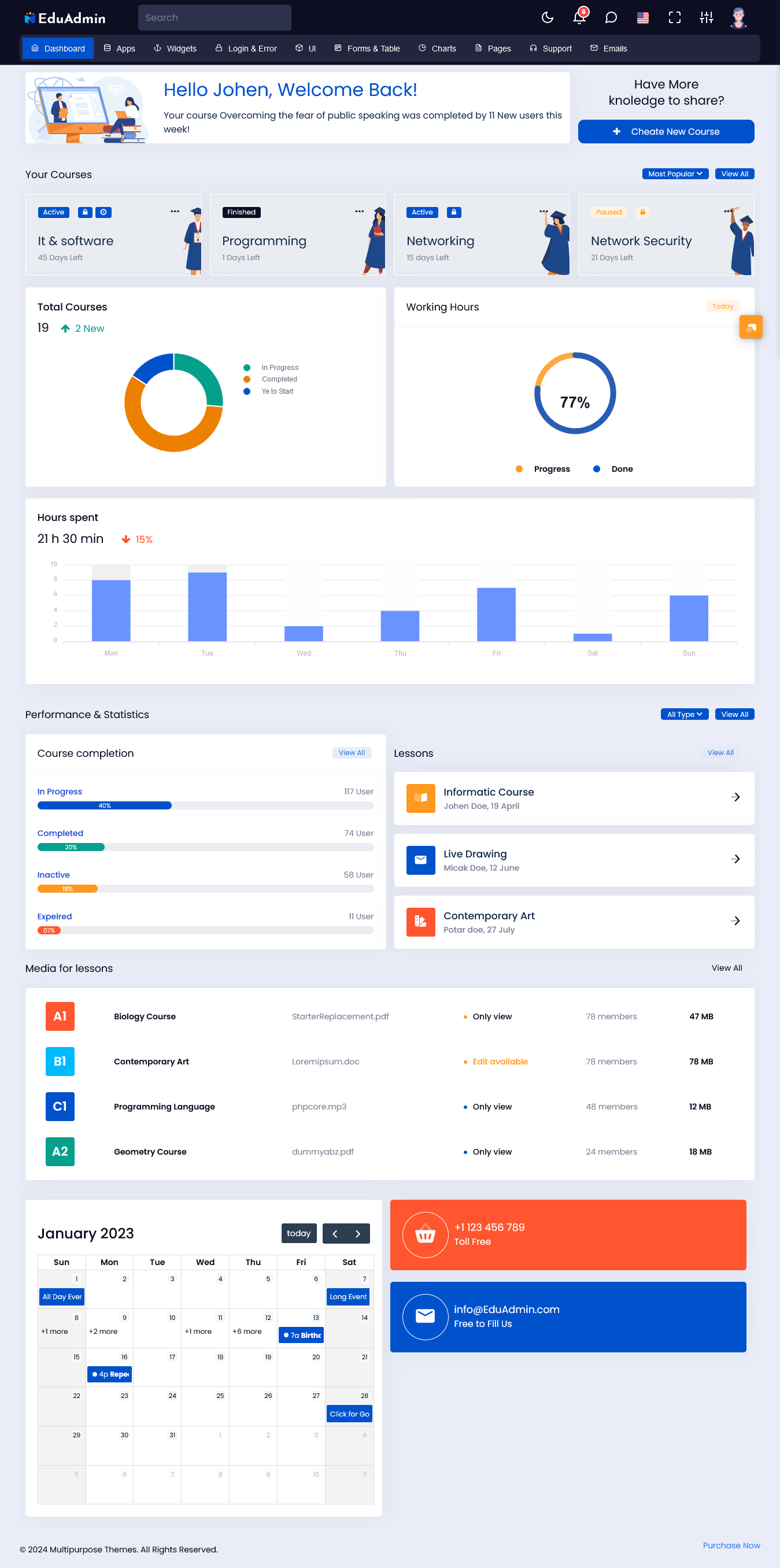





I think this EduAdmin – Learning App Template is one of the best templates for online education institutes that I have ever seen. It has a good dashboard design and a lot of pages that can be used for my work. It’s really an outstanding combination. Absolutely great and nice one. Thank you so much!
Thank you. Did you have a look at the newly Cryptocurrency Dashboard Admin Template with Tailwind CSS Framework on our website?
This LMS Dashboard Template is good with a lot of functionalities. It is easy to use and comes with documentation. Thank you Multipurpose Themes for this powerful Admin Panel Template.
Thank you, and keep an eye out for our new Tailwind CSS Dashboard Templates for Education & CRM Projects, which will be available shortly.
I’m incredibly impressed with the Job Board Dashboard. The design is sleek and modern, the source code is of the highest quality, and the options are unparalleled.
This is such a great Bootstrap 5 Admin Template for Education with such organized code and very well-documented. I highly recommend this admin template for any education website.
Thank you very much for your time and effort in sending this valuable feedback for our Education Bootstrap 5 Admin Template!
The 12+ Dashboard of this Online Education Courses Dashboard HTML will help you build a website with your amazing website and favorite design. Really great work on this Admin Panel…
Thanks a lot. We hope you also like other Responsive Bootstrap 5 Admin Templates featured on my website. Visit & Check Now.
One of the best LMS Dashboard Templates of EduAdmin! It has everything you need! From classic to modern! Accept my big salute..
Thanks a lot for rating and reviewing our Education LMS Dashboard Template. It really means a lot to us. Please visit our website and check out our new Champ Admin Template with Tailwind CSS. It has very unique and awesome features that make your project very fast and easy.
This Edulearn Responsive Admin Template is really one of the best. On top of the functionality, their customer support is the best out there. I am very impressed with your LMS Dashboard Template.
Thanks for choosing our Education Bootstrap 5 Admin Template and for your loving support. We are really happy to hear that. Thank you for trusting us. We assure you that if you have any problems with the Template, please contact us.
The functionality of the Education Software Dashboard is excellent, and the design of the Dashboard is attractive. This Education Bootstrap 5 UI Kit is perfect for my education projects…
Thank you for the wonderful review and for taking the time to share your feedback on our Bootstrap 5 UI Kit. Please visit our website and check out our Cryptocurrency Dashboard Admin Template with Tailwind CSS. It will be perfect for any Crypto Projects.
The Chat Application Dashboard is remarkable! The modern design, exceptional source code, and extensive options make it a top-tier solution.
Nice design of LMS dashboards with many options to customize the look and feel. Good built-in features save you a lot of time compared to other apps. Good support as well. I want to tell everyone through this comment that if you are looking for an admin template for a web project related to studies, then definitely check out EduAdmin Responsive Admin Templates first.
Thank you for choosing us and also taking the time for this fantastic feedback. It means a lot to us. We will surely try to serve you the best every time you visit..
Beautiful, customizable, and fluid EduAdmin Dashboard Template. All the dashboard design is very good and all the features are very good.
We just wanted to take this opportunity to thank you for taking the time to provide us with feedback for for Work.. Thank you Very Much sir…
I love this Admin Panel Template; it works amazingly. It has too many features included! It is easy to manage, and the support is great. They helped me very well. Highly recommended. Save time and money.
Thank you for purchasing our Education LMS Dashboard Template and being a valuable customer. Thank you so much, sir. Keep supporting us.