Managing wedding events is a beautiful but complex responsibility. Every bride and groom dream of…

Software UI framework for WebApps on Bootstrap 5 in 2023
Reading Time: 7 minutes
Hey Readers.. Today, let us get to know more about Software UI framework for Bootstrap 5 Admin Template
But before we reach there, first let us find out what is Bootstrap 5??
Bootstrap 5 Admin Dashboard WebApp Templates is the newest version of Bootstrap, which is the most popular HTML, CSS, and JavaScript Dashboard Design for creating responsive, mobile-first websites. Bootstrap 5 is completely free to download and use!
Warehouse – LTR Admin Template – Light
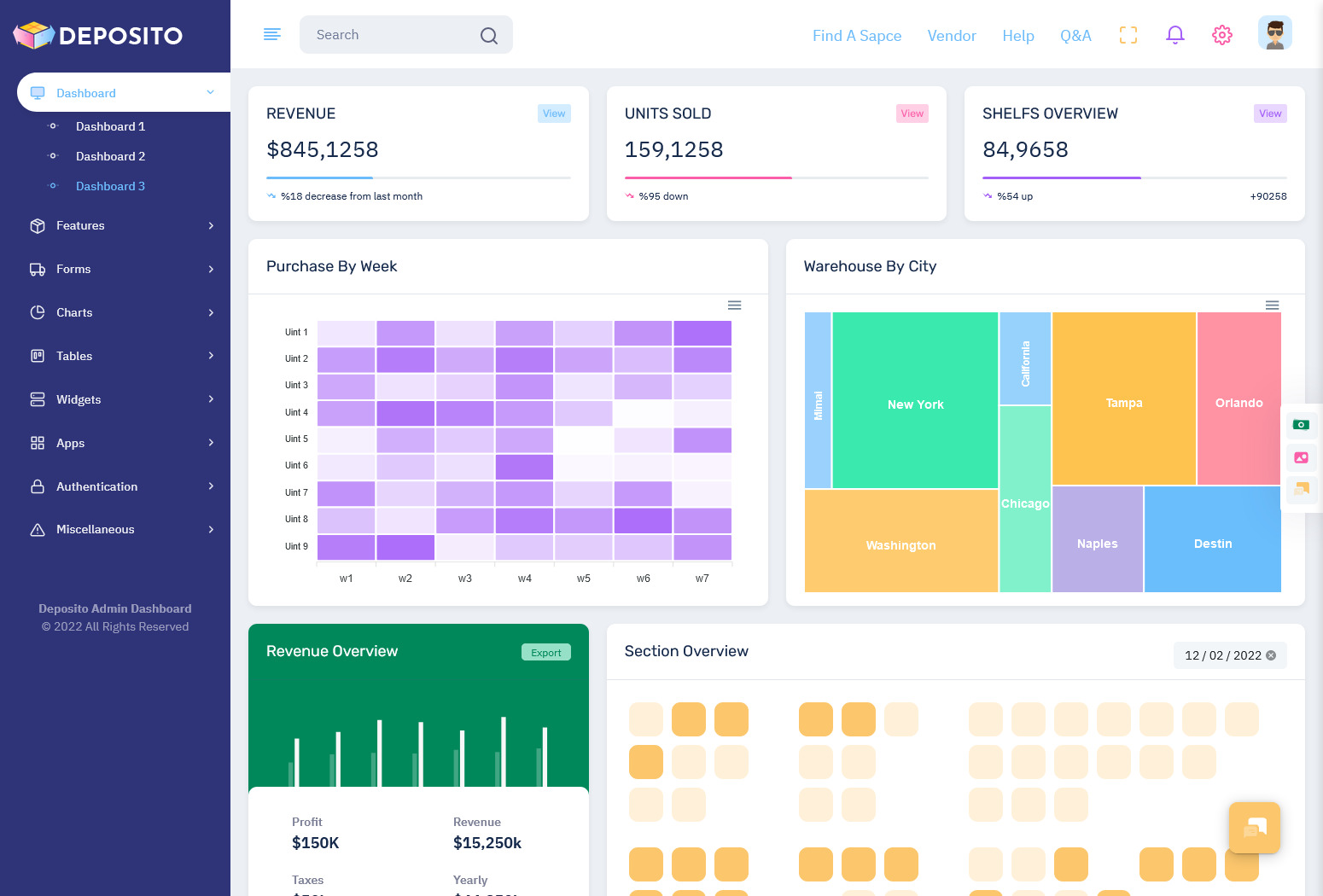
MORE INFO / BUY NOW DEMO
Watch Video
WebkitX – RTL Dashboard – Dark

MORE INFO / BUY NOW DEMO
Watch Video
Edulearn – LTR Mini Sidebar Dashboard – Light

MORE INFO / BUY NOW DEMO
Watch Video
Rhythm – RTL Mini Sidebar Dashboard – Dark

MORE INFO / BUY NOW DEMO
Watch Video
CrmX – LTR – Multi Color CRM Horizontal Dashboard
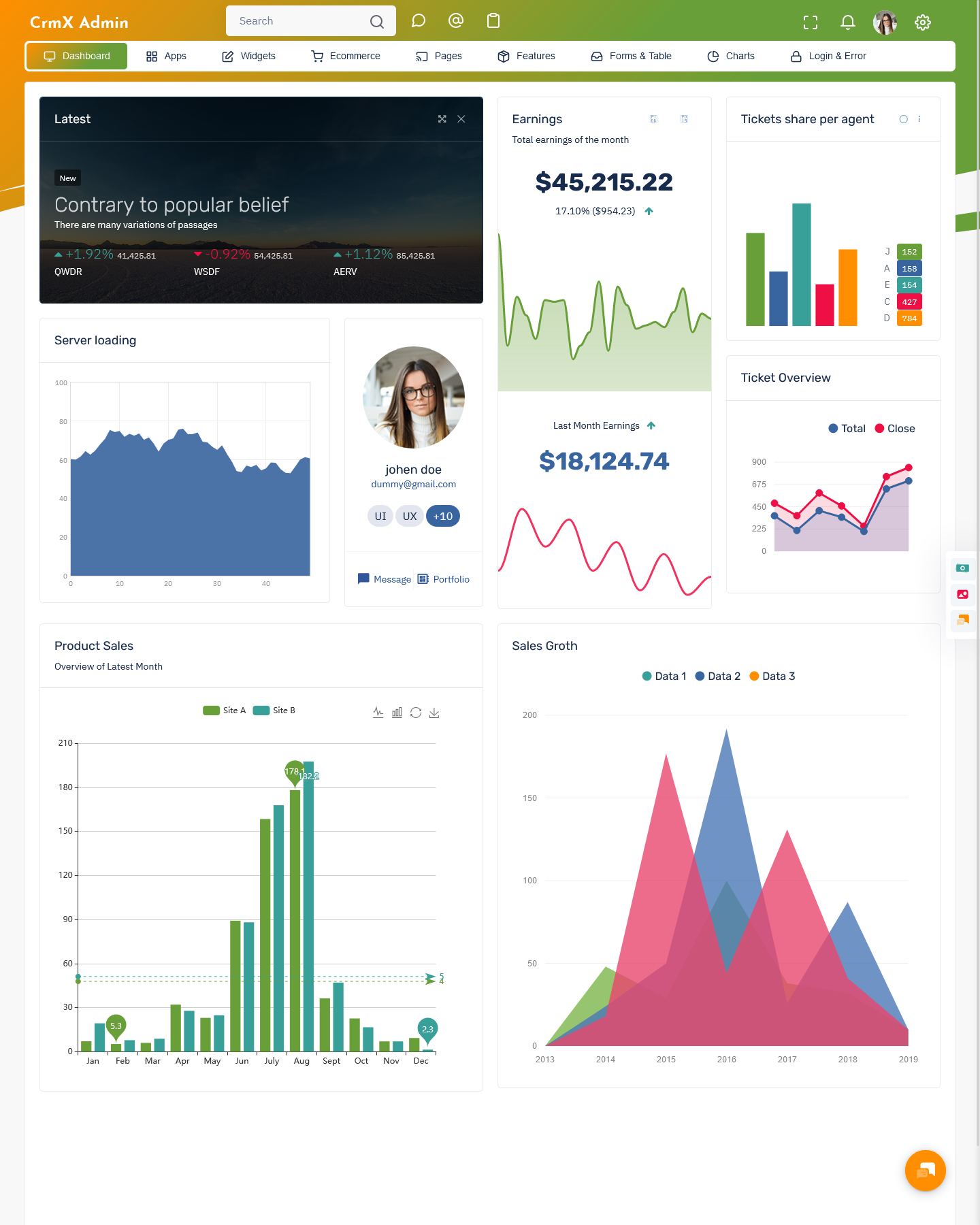
MORE INFO / BUY NOW DEMO
Watch Video
Doclinc – RTL Patients Horizontal Dashboard – Dark
MORE INFO / BUY NOW DEMO
Watch Video
Perks of using Bootstrap 5?
Advantages of Responsive Bootstrap 5 Admin: Easy to use: Anybody with just basic knowledge of HTML and CSS can start using Bootstrap. Responsive features: Bootstrap’s responsive CSS adjusts to phones, tablets, and desktops. Mobile-first approach: In Bootstrap, mobile-first styles are part of the core framework.
Bootstrap is all about…
What is Bootstrap?
It is an open-source Admin Panel framework from late 2011 that is used for designing responsive websites with a mobile-first approach faster and easier. Bootstrap is available for HTML, CSS, and JS. According to server-side languages like PHP, Node, etc. bootstrap Admin Panel Dashboard helps to design the frontend. Bootstrap has made the work for developers easier by making the templates ready which are basic part of every website. Thus people tend to develop further and don’t waste time on basic templates with beautiful designs along with responsiveness available.
Crypto Admin – Light Dashboard
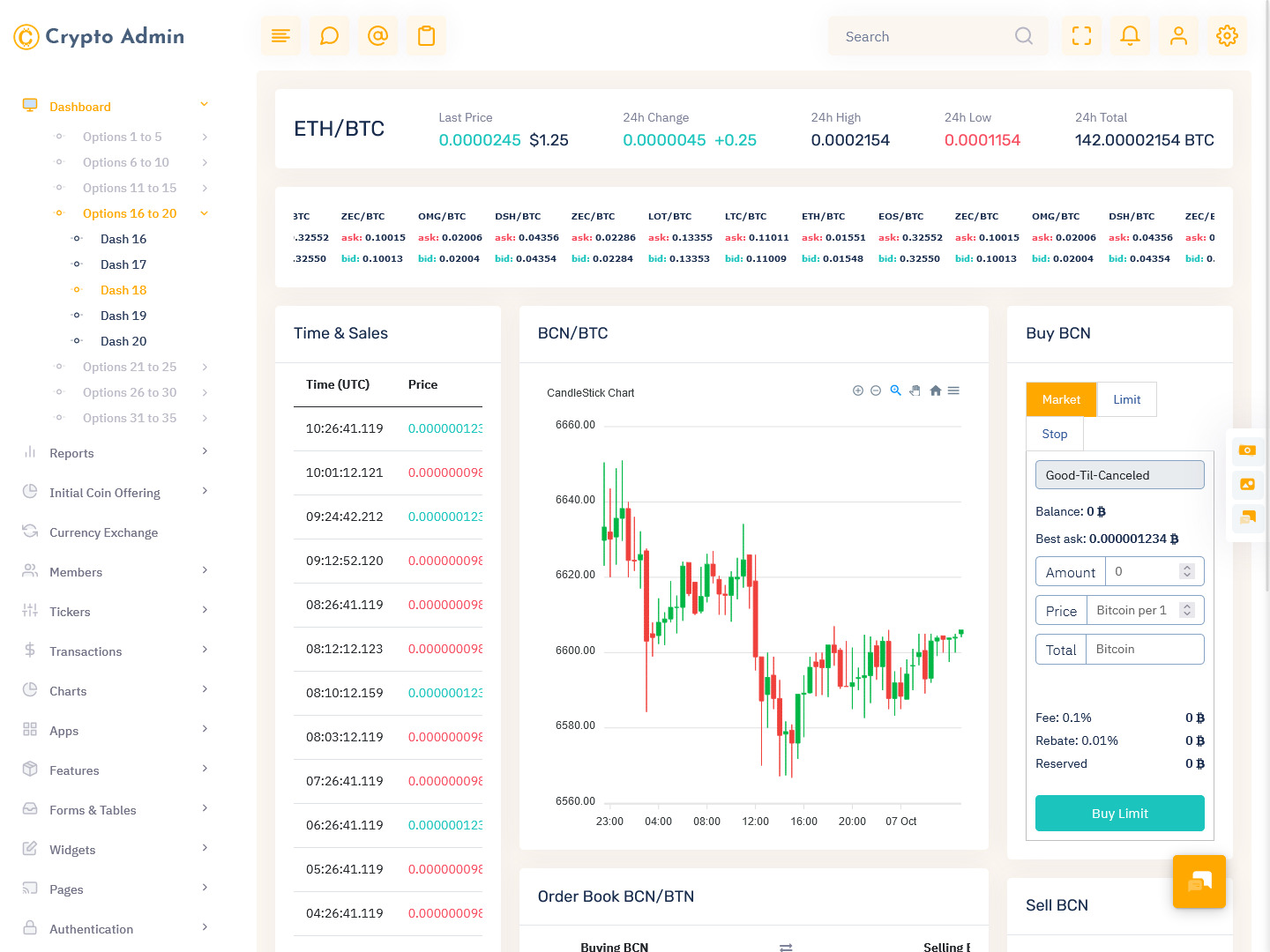
MORE INFO / BUY NOW DEMO
Watch Video
Power BI – Dark Dashboard

MORE INFO / BUY NOW DEMO
Watch Video
CRMi – RTL Mini Sidebar Template – Light
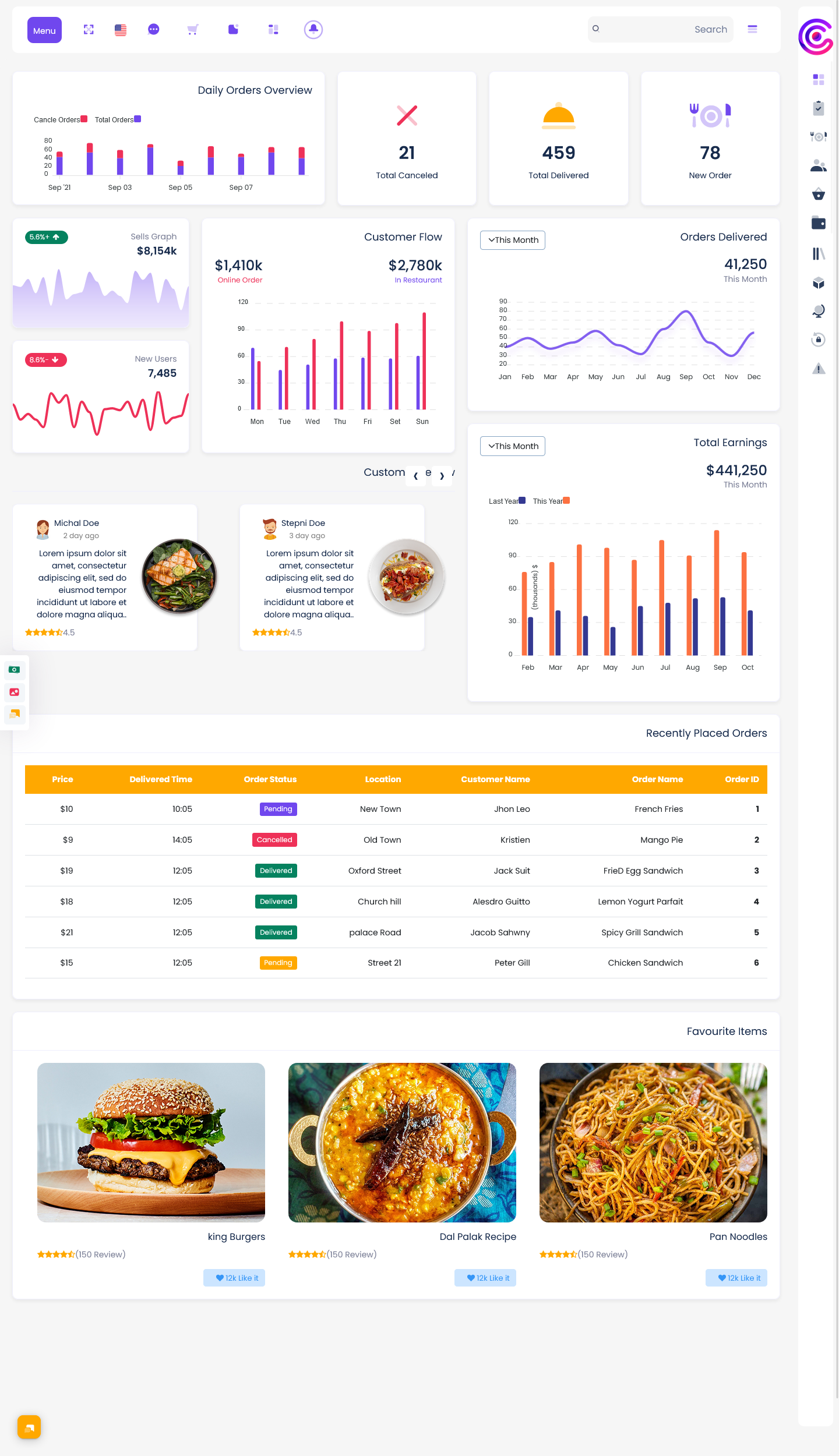
MORE INFO / BUY NOW DEMO
Watch Video
Florence Admin – LTR Bootstrap Boxed Dashboard – Light
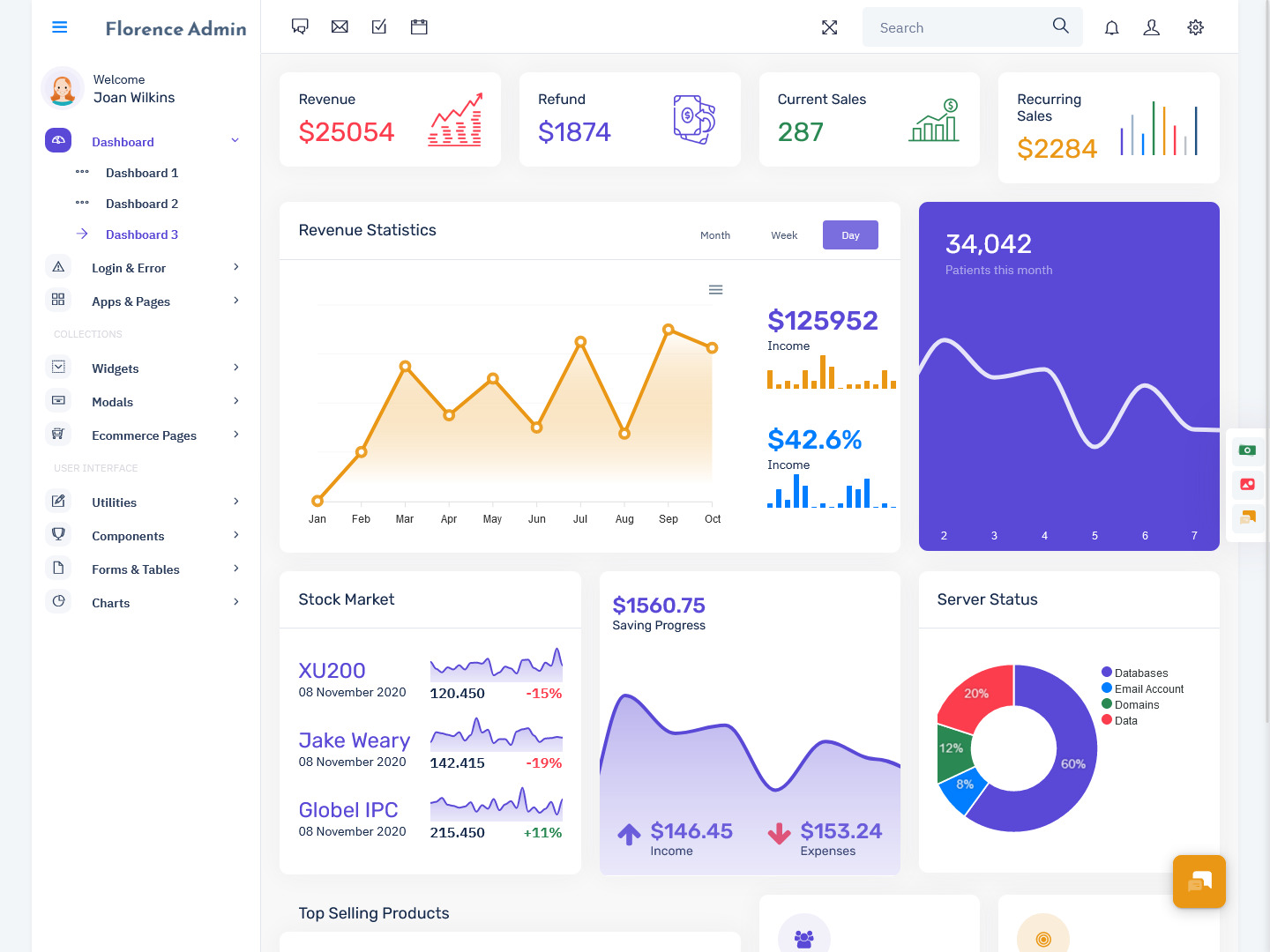
MORE INFO / BUY NOW DEMO
Watch Video
Fox- RTL Light Horizontal Dashboard
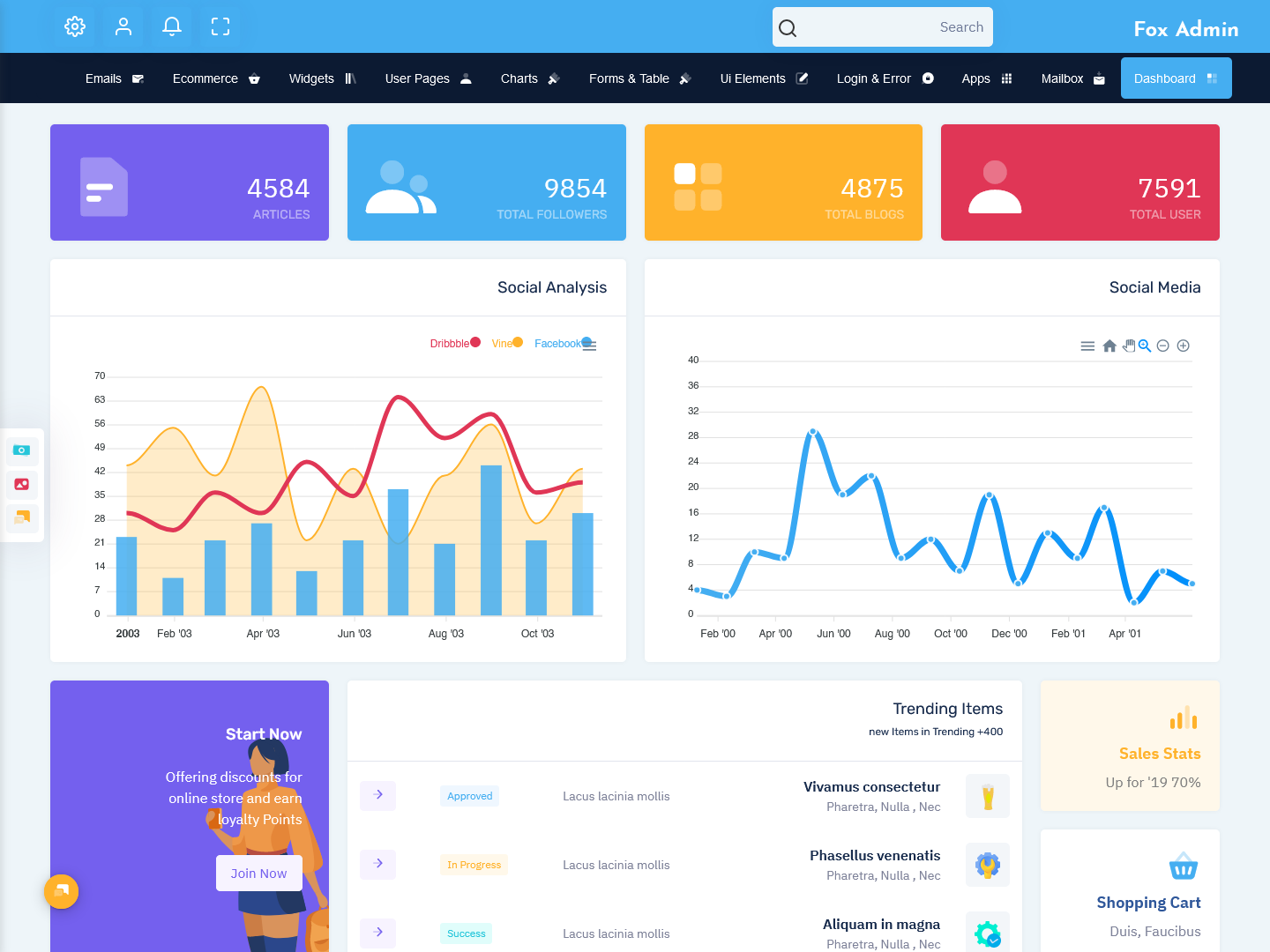
MORE INFO / BUY NOW DEMO
Watch Video
Riday- RTL Horizontal Dashboard

MORE INFO / BUY NOW DEMO
Watch Video
ChatX Bot – Dashboard
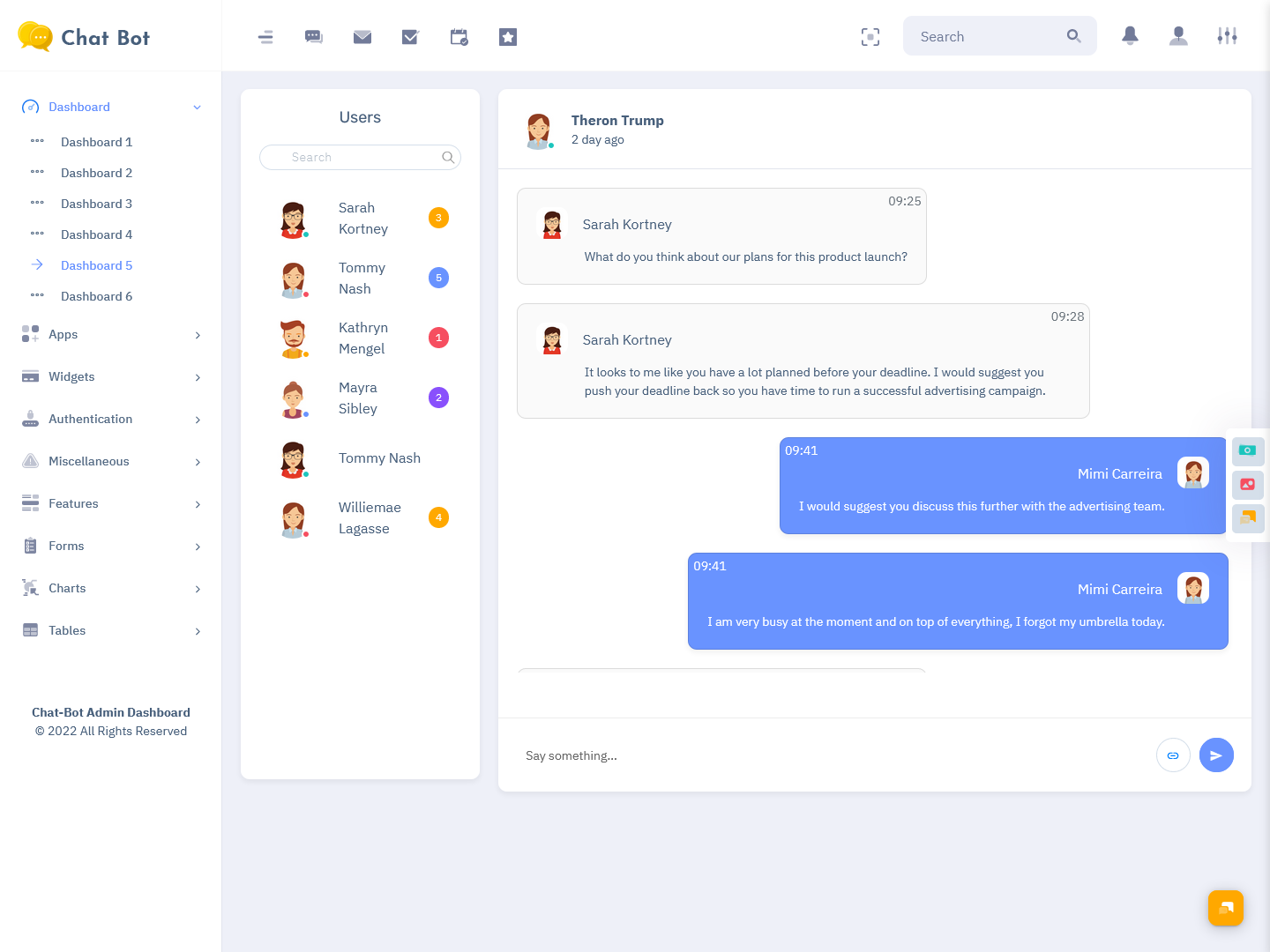
MORE INFO / BUY NOW DEMO
Watch Video
VoiceX – Material Dashboard

MORE INFO / BUY NOW DEMO
Watch Video
Jobbly Admin – LTR Admin Dashboard – Semi Dark
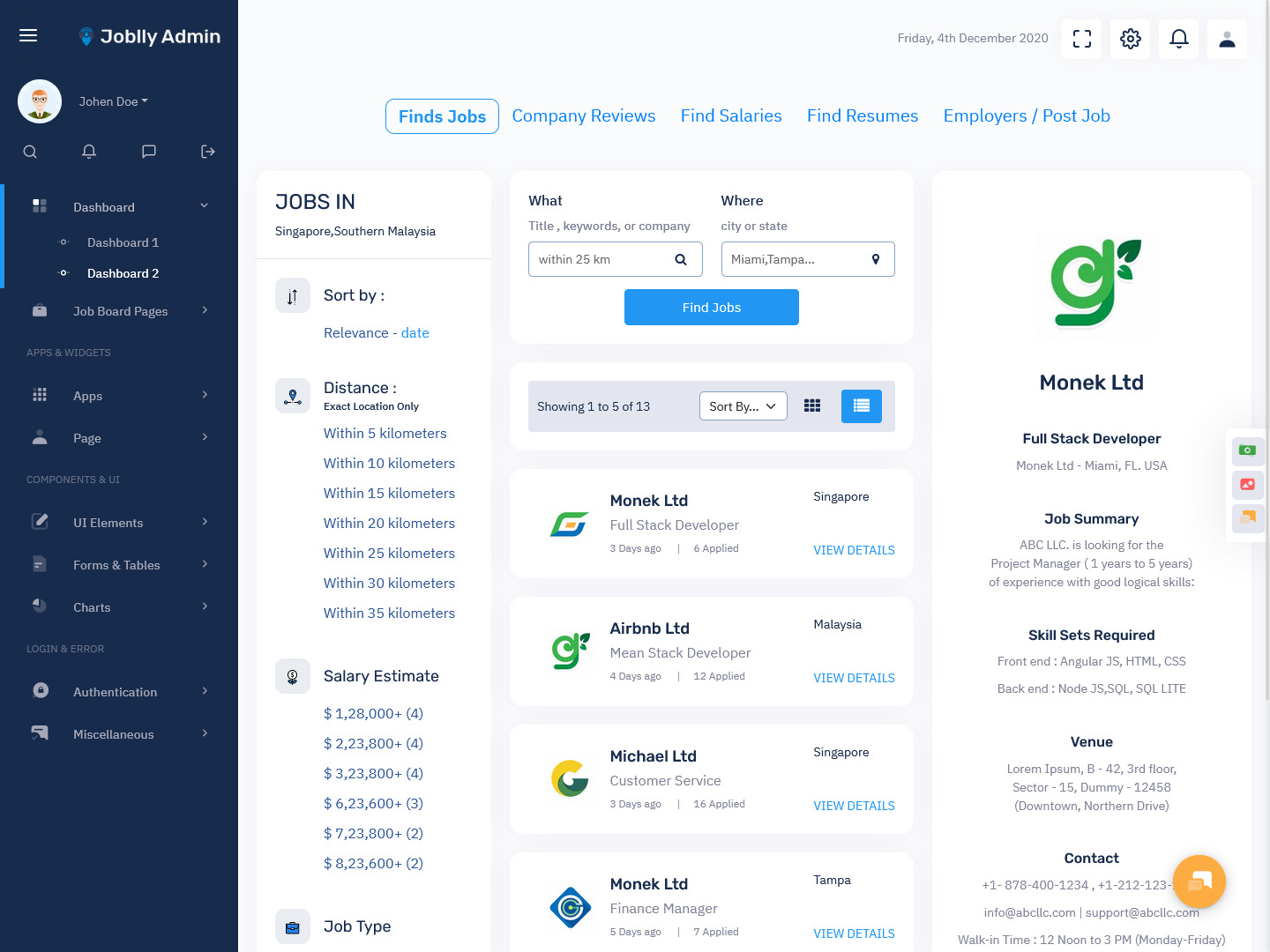
MORE INFO / BUY NOW DEMO
Watch Video
InvestX – LTR Horizontal Dashboard – Light
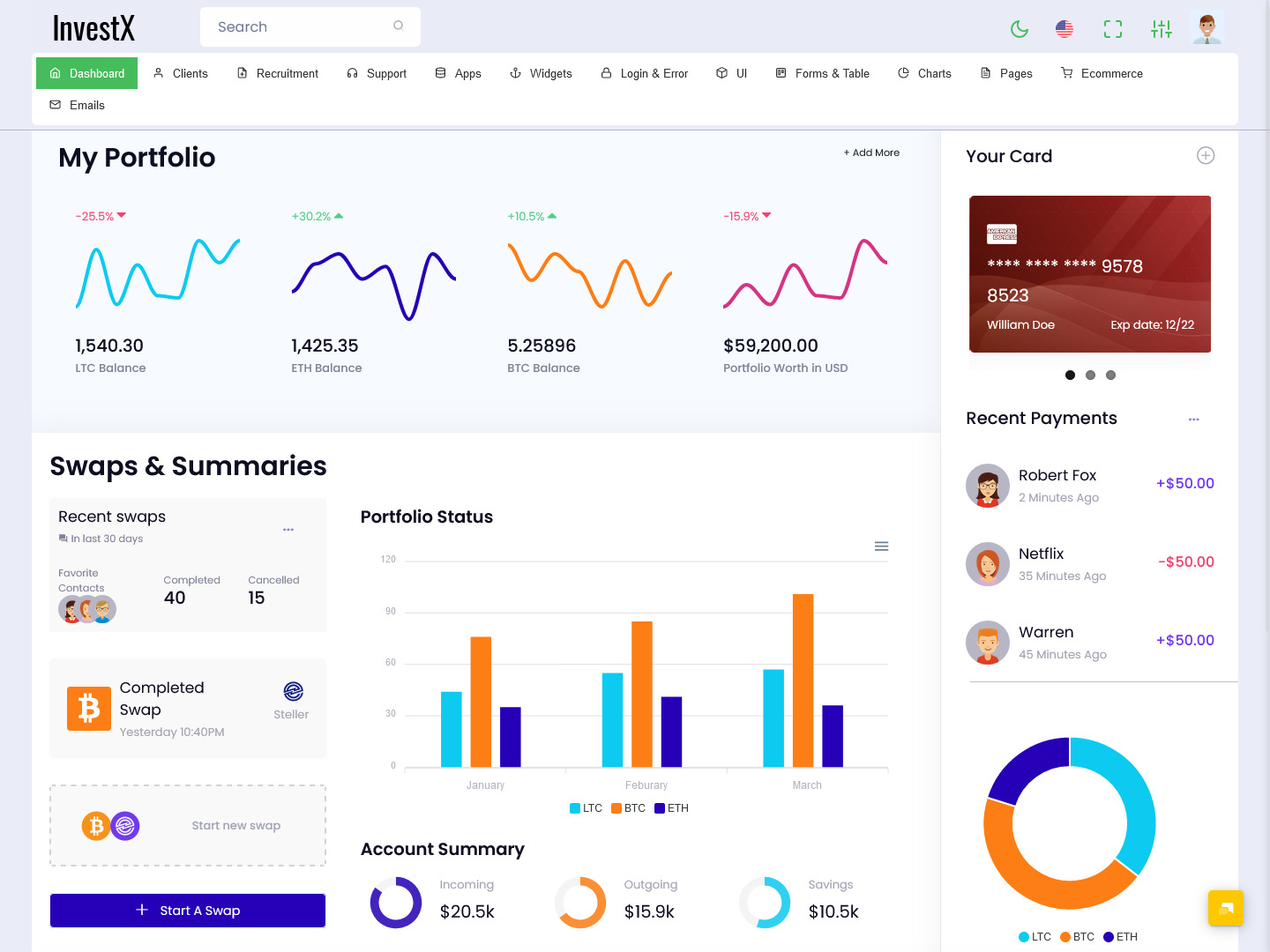
MORE INFO / BUY NOW DEMO
Watch Video
Master Admin – LTR Travel Dashboard – Dark

MORE INFO / BUY NOW DEMO
Watch Video
Difference between Bootstrap 4 and Bootstrap 5
BASIS OF | BOOTSTRAP 4 | BOOTSTRAP 5 |
Grid System | It has 5 tier (xs, sm, md, lg, xl). | It has 6 tier (xs, sm, md, lg, xl, xxl). |
Color | It has limited colors. | Extra colors added with the looks, A card improved color palette. there are various shades available to choose. |
Jquery | It has jquery and all related plugins. | Jquery is removed and switched to vanilla JS with some working plugins |
Internet Explorer | Bootstrap 4 supports both IE 10 and 11. | Bootstrap 5 doesn’t support IE 10 and 11. |
Form elements | Radio buttons, checkboxes have different look in different OS and browsers. The form uses whatever default browsers provide. | The look of form elements will not change, on different OS or browser. The forms can be customized and form controls can be added, they would not depend on browser. |
Utilities API | We cannot modify utilities in bootstrap 4 | Bootstrap 5 gave freedom to modify and also create our own utility |
Gutter | We use .glutter with fontsize in px | We use .g* with fontsize in rem |
Vertical Classes | Columns can be positioned relative | Columns cannot be positioned relative |
Bootstrap Icons | Bootstrap 4 doesn’t have its own SVG icons, we have to use font-awesome for icons. | Bootstrap 5 have its own SVG icons |
Jumbotron | It supports. | It doesn’t support jumbotron. |
Card deck | The card deck is used to create a set of cards with equal width and height. | Card deck class in removed in bootstrap |
Navbar | We have inline-block property and we will get white dropdown as default for dropdown-menu-dark class. | Inline-block property is removed and we will get black dropdown as default for dropdown-menu-dark class. |
Static Site Generator | Bootstrap 4 uses Jekyll software. | Bootstrap 5 uses Hugo software as it is fast static site generator. |
flexbox grid | this makes easier to implement vertical designs, and the columns and rows can easily be implemented. the classes justify-center-content can directly be used to align according to the requirement. | advanced grid system is made available , also columns don’t have relative positions. |
RTL Support | It does not enable RTL(Right to Left) switching. | It enables RTL(Right to Left) switching. |
Offcanvas Component | It does not support Offcanvas Component. | It supports Offcanvas Component(that is it is available now). |
What are Admin Templates?
Bootstrap 5 Admin Dashboard
are a set of web pages, built with HTML, CSS, and Javascript or any javascript libraries used to create the user interface of the backend of a web application. These pre-built pages are integrated with the web application for doing backend tasks like maintaining the website, user and content management, installation and configuration of website software, and tracking data like network traffic and user visits to the website, to improve the performance of the website.
Pros and Cons of Using an Admin Template
Now let’s weigh the pros and cons of a Bootstrap admin template.
Pros
All set to go
With a ready-made Bootstrap 5 Admin Template, you are all set. You don’t have to wait for a designer to design your site and then code it. All you need to do is choose one template, pay for it, download, customize it, add your contents and you are good to go.
Time and money saviour
If you want to get your site up and running as soon as possible, Responsive Admin Dashboard Template are definitely the right thing to do, saving you a lot of time. And time is money. So, you can save a lot of money that you would have otherwise spent on a designer.
Abundant choices
There are hundreds, if not thousands of designs for you to choose from. You may have made up your mind with the kind of design that you need, and there is a good chance that you get even a better design that suits your needs.
Cons
Don’t consider you are alone
When you are downloading an Bootstrap Admin Web App you can see on the site where you are getting it from, the number of downloads. Which means that’s how many other people are also using the same template and your Bootstrap Admin Dashboard is not going to look unique. If you really want a unique look you might need some heavy customization. That might be a problem if you are not much experienced in doing so then you may have to spend a little more to have your site one-of-a-kind.
Customization is limited
In many cases, customization can be a pain. With limited customization options, you may not be able to do much to make the template UI Framework your own. This leaves you with an end product you are not completely satisfied with.
You get more than you ask for
It’s a good thing, but not when it comes to a ready-made best admin template. These might be components that you don’t need and may never use. Being stuffed with too many components can lead to the slow loading time of the website.
Not much of learning
When you are building a site from the ground up, you get to learn more about the programs and the software that you are using. You know what all elements are used and where they are used, you get to solve issues that contribute to your learning. So when you are using a template, you kind of miss out on that.
All reasons to use Bootstrap 5 Admin Template
The bootstrap5 Dashboard Design templates are relatively easy to customize mobile-first that includes ready-made design patterns and comes packaged with a huge library of components and widgets.
One of the examples of Bootstrap 5 WebApp Templates is Admin Kit:
A professional UI Framework component library that comes with 500+ ready-to-use UI components, forms, tables, charts and icons. AdminKit is built on top of Bootstrap 5 and helps you build apps faster, better, and deliver the ultimate user experience.
Thus it is rightly said that when it comes to creating an admin template, Bootstrap is one of the best frameworks that are used to build free and premium template. Bootstrap Software UI framework templates are in great demand. Bootstrap has a wide range of UI components that can be extended easily using plugins and add-ons. So why not experience by using one!!!
 skip to Main Content
skip to Main Content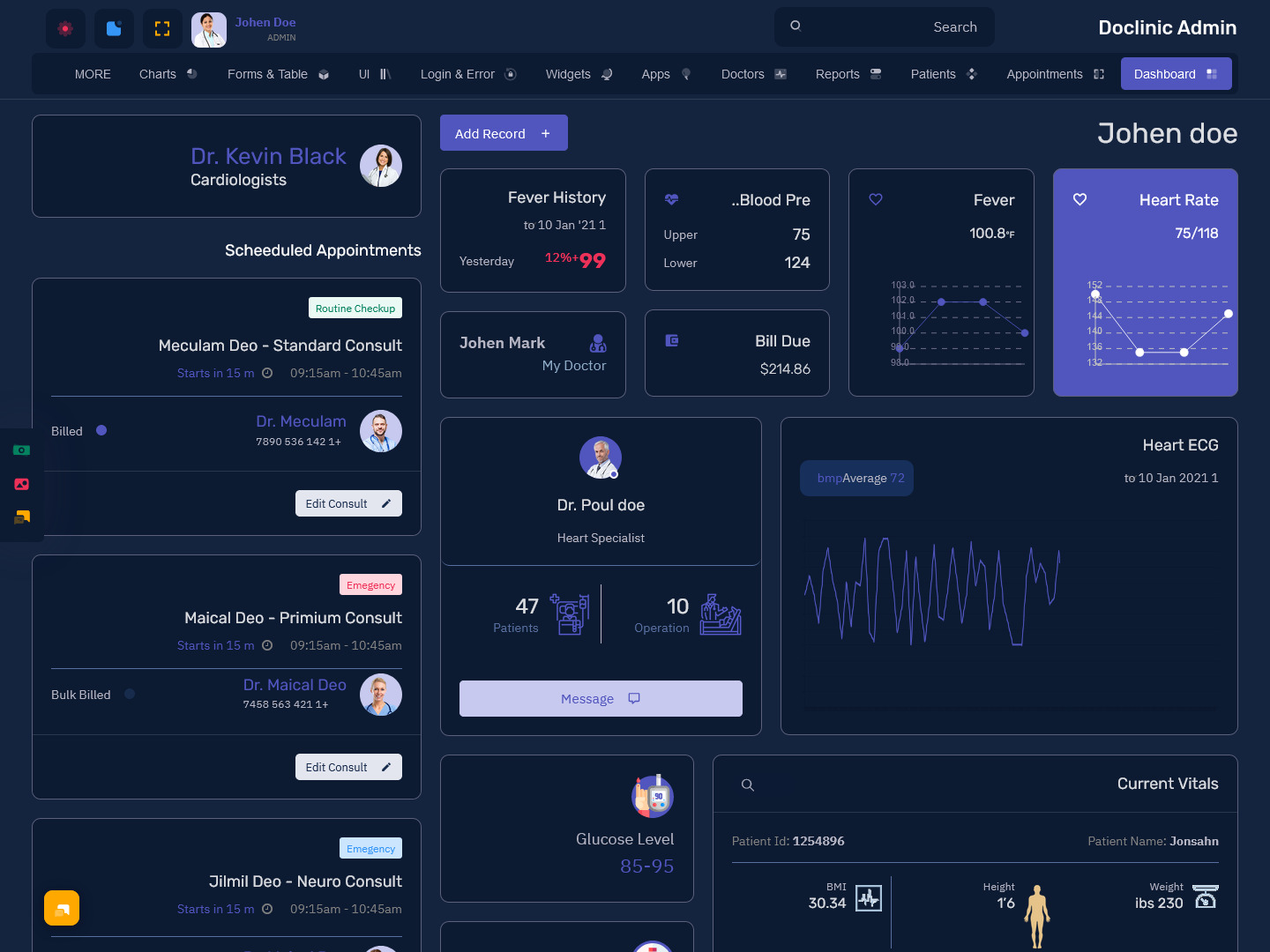





The only thing that matters to me is quality, which I got here very well. This Wonderful Responsive Bootstrap 5 Admin Dashboard Template flexible… so many options for soo many Features Available…..great work.
Thank you so much sir, we always try to keep more and more functions in our Bootstrap Templates, so that the work of our customers becomes easy.
Creative look for your application.. Awesome detailed work Admin Dashboard Template,I am looking for this type of Dashboard Template and finally, my search is ended. These templates are very helpful for me to and it’s just the way i wanted it create some beautiful websites.
Thank you so much sir, we are glad that you are very satisfied with our Responsive Web Application Kit.
This is a feature rich, well documented and well designed Admin template with a modern Dashboard Design concept and easy customizable which is basically designed for the developers who want to customize it.. really nice admin template.
Yes Sir, we always try to give as many new features as possible in our Premium Admin Template.. so that our customers get satisfaction from our Admin Template. thank you.
I am very happy with this admin template, I found this admin template very useful in my business, Thank You Multipurpose Themes I want to say only one thing about this Dashboard Templates Quality is the only thing to describe a product, and these products are really nice.
Thank you so much sir, I never compromise on quality, only then you will get to see something new in all our admin templates..
Huge Thanks to multipurpose themes! You will not find a template like this Bootstrap UI Kit template anywhere else, I myself was looking for it somewhere. , one of the master piece….
Yes Sir, it is always our devloper to make our Dashboard Templates the best and different from the best, that is why you will get to see new features in our Admin Templates.
outstanding Portfolio Dashboard Template, The code is written very well. After using this template, I can tell from my experience that this is Multipurpose Bootstrap Admin Template, I have many new features, I got a lot of satisfaction from working.
Than you so much sir, we are happy to know that you got satisfaction from our Bootstrap Dashboard. , We assure you that you will get to see such a good admin template on our web site.
I am looking for this type of Admin Dashboard Template and finally, my search is ended. Got This Responsive Admin Template Dashboard from here its is so comfortable to use and easy to handle. Great Work on this admin template…
Thank you so much sir, we are getting to know from your feedback that our Dashboard Admin Template is very well made, so you are very much sir, we will continue to make such a good admin template for you. ,
The functions and the latest features of Bootstrap Admin Dashboard Template are the only things that made me buy it. My clients asked me for good Bootstrap 5 Admin Templates and I suggested this website now there are loving the products along with me. And they also feel satisfied with this admin template.
Thank you so much sir for giving the suggestion of our Bootstrap Admin Dashboard to your client. , We hope our admin template is working well for your client.
Never thought that this Admin Templates from this website is going to be such great. Everything is clear, thanks a lot for your explanation in CRM Admin Dashboard Template … Raaste is very easy and best admin template.
Thank you so much sir, while making our template, we take full care that it is easy for our customer to use our template.
Thanks for Fox Bootstrap Admin Template. I never disappoint to buy this template. Many new options have been given to this template, so I am telling you to use this new and best Bootstrap Admin Templates because I have got a very good experience using this admin template.
Thank you so much sir for appreciating our bootstrap admin template.. keep supporting us….