In today’s fast-paced digital world, efficiency and user experience are paramount. As technology advances, new…

Power Bi UI framework With Bootstrap 5 Admin Panel Dashboard
Reading Time: 5 minutes
What is Power Bi UI framework On Bootstrap?
Power BI on Bootstrap Admin Panel Dashboard is a set of design elements, styles, and components built on top of the Bootstrap framework that can be used to create customized and visually appealing user interfaces for Power BI applications.
Bootstrap UI framework is a popular open-source framework that provides a collection of pre-built design components and styles that can be used to create responsive and mobile-first user interfaces. Power BI, on the other hand, is a powerful business intelligence and data visualization platform that allows users to create and share interactive dashboards, reports, and data visualizations.
Power BI Admin
Watch Video
Power Bi Admin – LTR Bootstrap Dashboard Light
MORE INFO / BUY NOW DEMO
Power Bi Admin – RTL Bootstrap Dashboard Dark
MORE INFO / BUY NOW DEMO
Power Bi Admin – LTR Bootstrap Dashboard Light
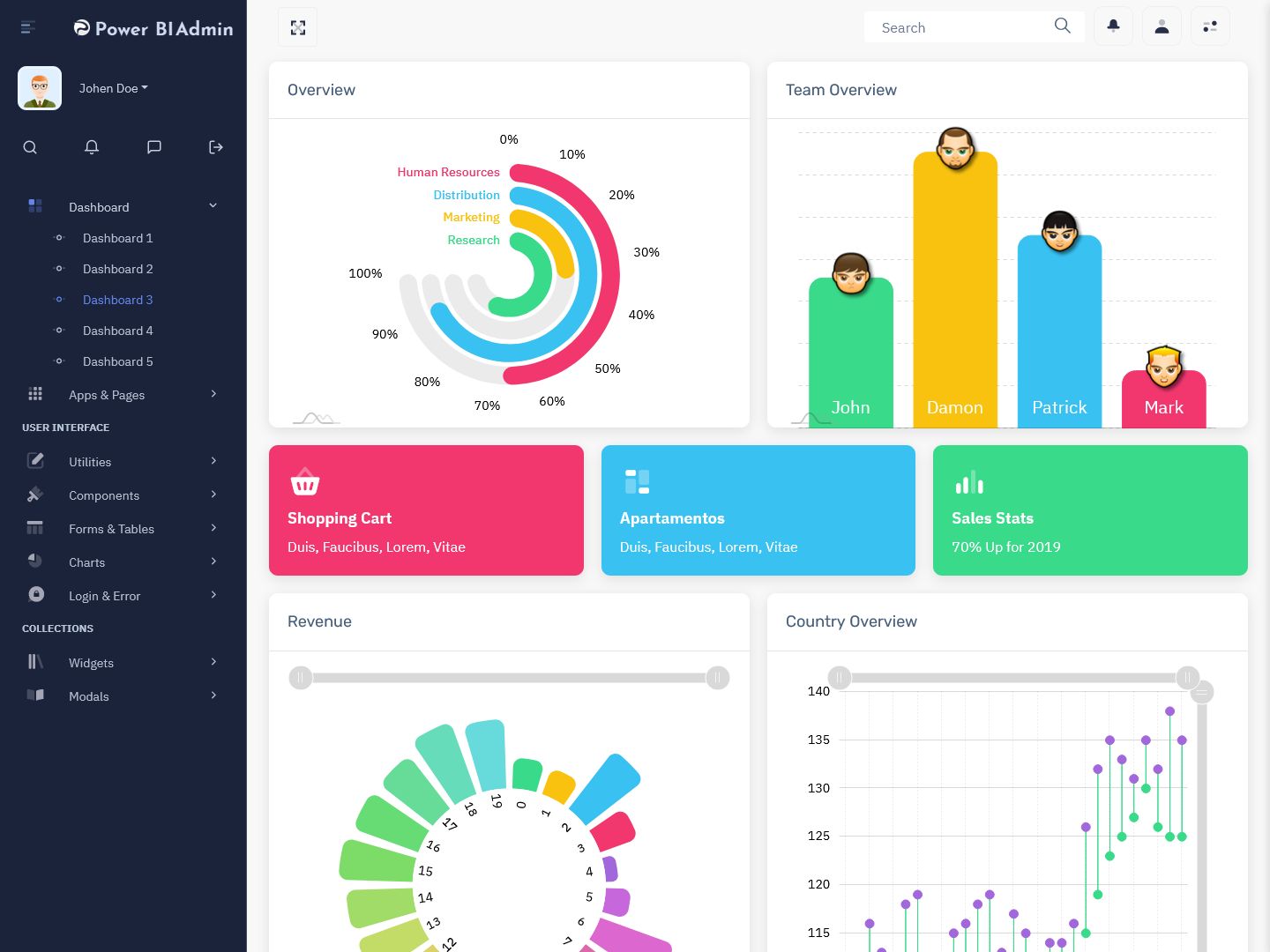
MORE INFO / BUY NOW DEMO
Power Bi Admin – RTL Bootstrap Dashboard Dark
MORE INFO / BUY NOW DEMO
Power Bi Admin – LTR Bootstrap Dashboard Light
MORE INFO / BUY NOW DEMO
By combining Power BI and Bootstrap Dashboard UI framework , users can create custom-designed user interfaces that seamlessly integrate with Power BI applications. The Power BI UI framework on Bootstrap provides a set of Power BI Template, styles, and components that can be easily customized to match the branding and design of a specific organization.
Some of the components available in the Power BI Admin Template UI framework on Bootstrap UI framework include navigation menus, buttons, tables, forms, and charts. these components can be used to create a variety of user interfaces for Power BI applications, from simple dashboards to complex data visualization tools.
Overall, the Power BI UI framework on Responsive Bootstrap 5 Admin provides a powerful toolset for users looking to create custom-designed user interfaces for their Power BI applications.
Power BI Admin
Watch Video
Power Bi Admin – RTL Horizontal Dashboard Light
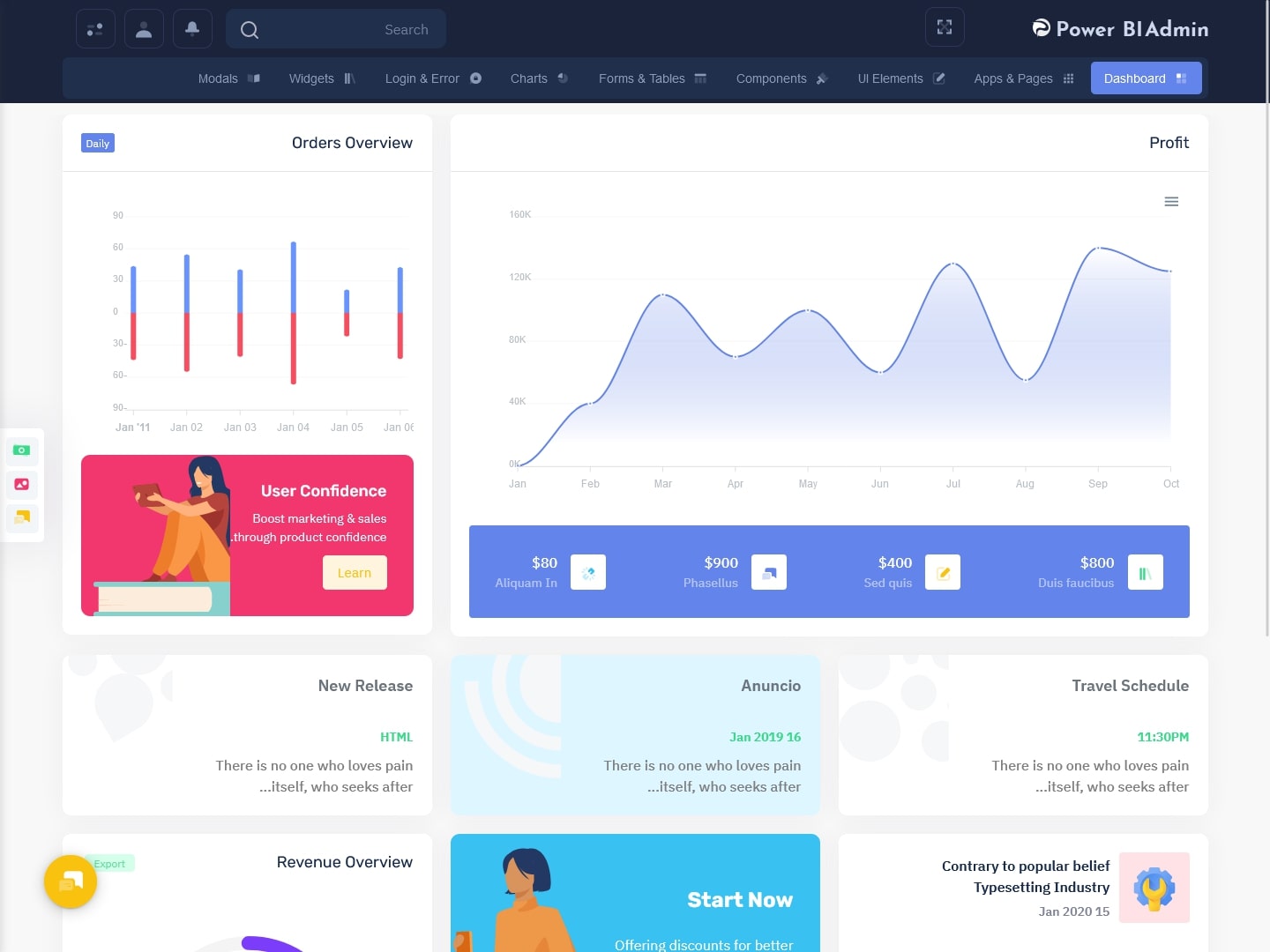
MORE INFO / BUY NOW DEMO
Power Bi Admin – LTR Horizontal Dashboard Dark

MORE INFO / BUY NOW DEMO
Power Bi Admin – RTL Horizontal Dashboard Light
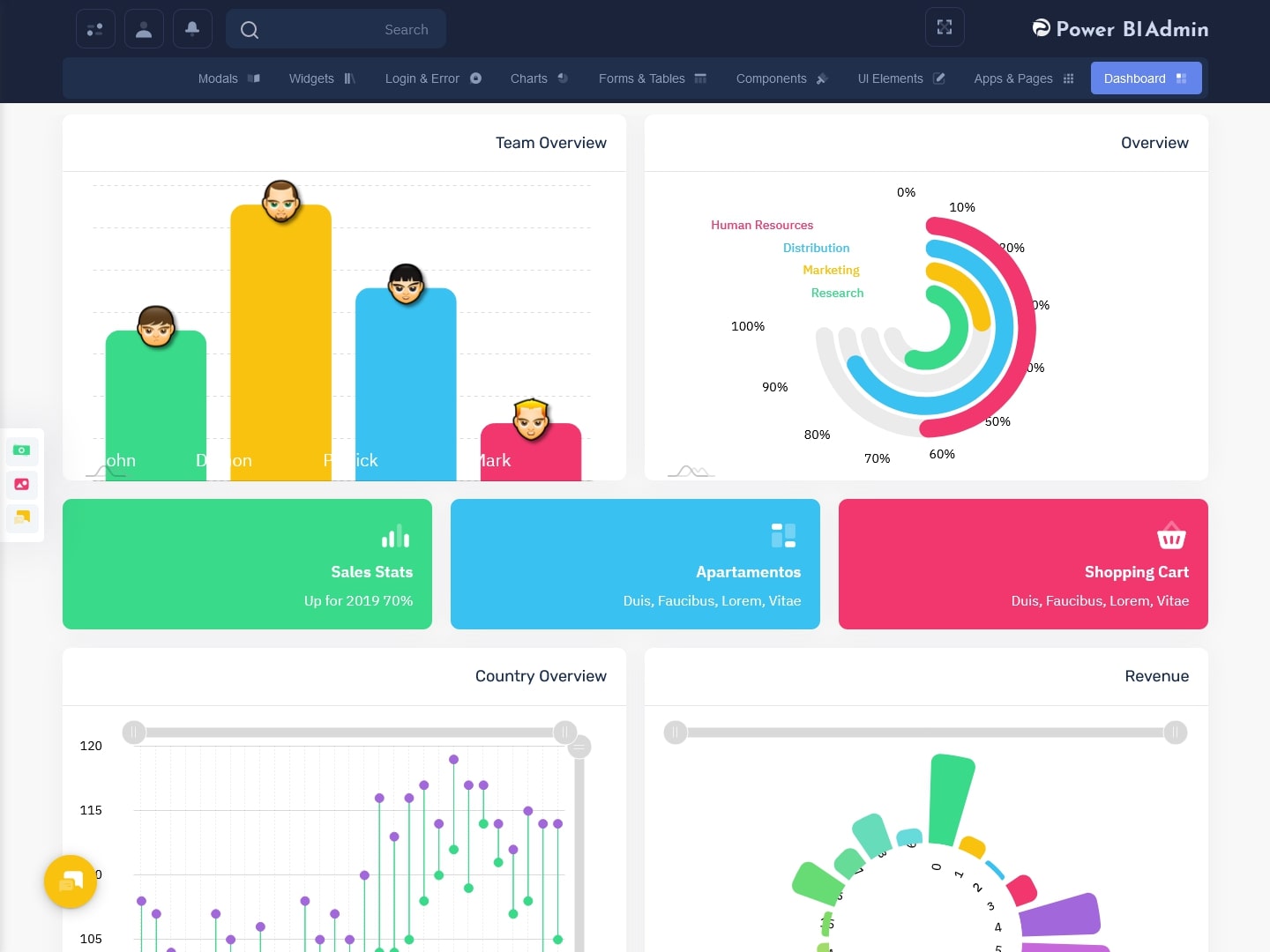
MORE INFO / BUY NOW DEMO
Power Bi Admin – LTR Horizontal Dashboard Dark

MORE INFO / BUY NOW DEMO
Power Bi Admin – RTL Horizontal Dashboard Light
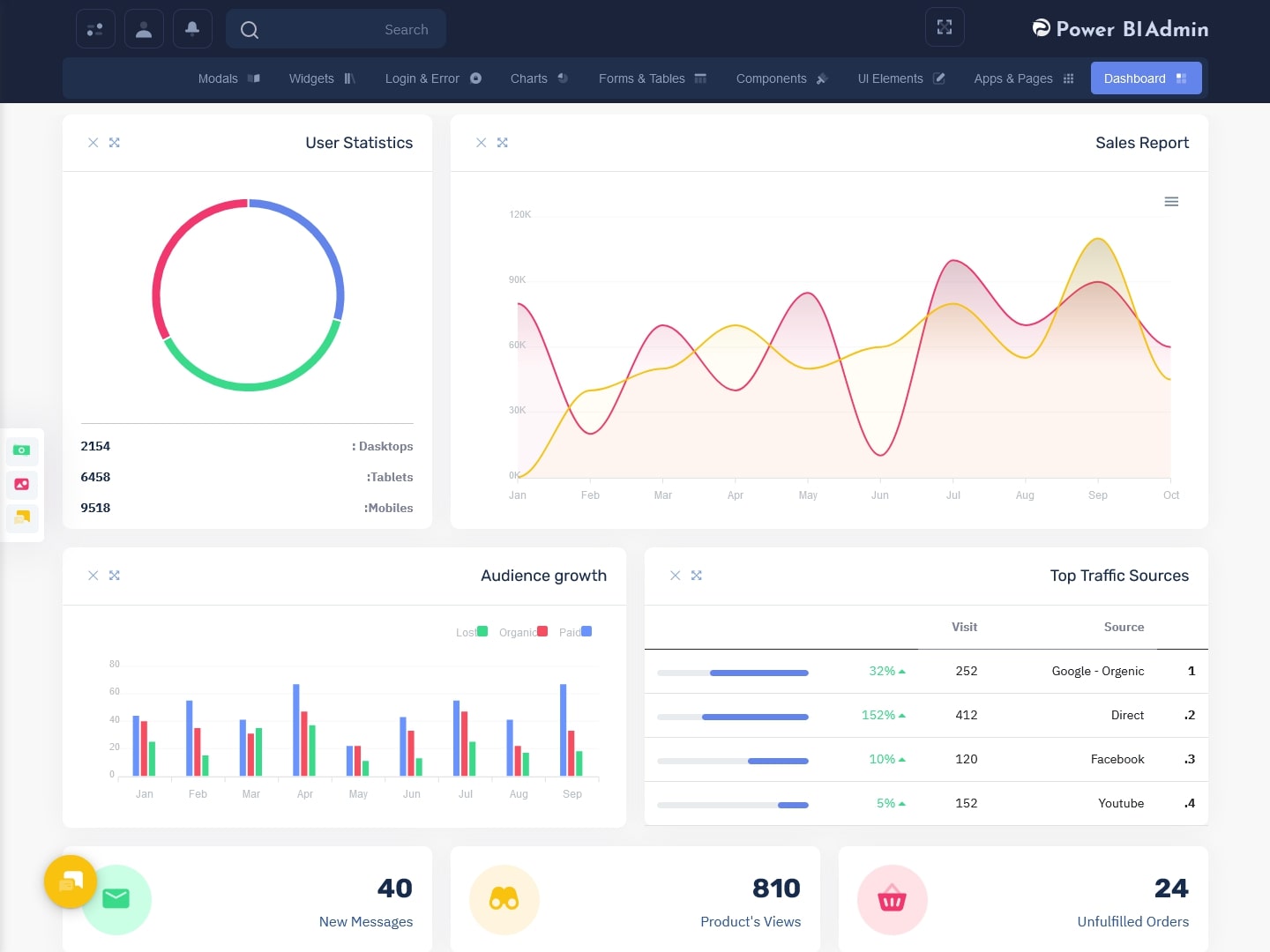
MORE INFO / BUY NOW DEMO
Users of Power Bi Template on Dashboard WebApp Kit
The Power BI WebApp Template on Bootstrap UI framework is used by a variety of users, including:
Data Analysts: Data analysts use the Power BI Bootstrap Admin Panel UI framework on Bootstrap to create customized and visually appealing dashboards, reports, and data visualizations that can be shared with stakeholders.
Developers: Developers use the Power BI UI framework on Bootstrap 5 Admin Template to create custom-built user interfaces for Power BI applications. They can use the framework’s templates, styles, and components to create a seamless and visually appealing user experience.
Designers: Designers use the Power BI on Bootstrap Responsive Web Application Kit to customize the visual design of Power BI applications. They can use the framework’s design elements and styles to match the branding and design of a specific organization.
Business Users: Business users can use the Power Bi UI framework on Bootstrap UI framework to create customized dashboards and reports that provide them with the specific data and insights they need to make informed business decisions.
Overall, the Power BI UI framework on Bootstrap Premium Admin Template is used by a wide range of users who are looking to create customized and visually appealing user interfaces for their Power BI applications.
Benefits of Power Bi Dashboard Template on WebApp Dashboard
There are several benefits of using the Power BI Bootstrap 5 Template on WebApp Dashboard , including:
Customizable Design: The Power BI Creative Dashboard Design on Admin Templates Bootstrap provides a wide range of design elements, styles, and components that can be easily customized to match the branding and design of a specific organization. This allows users to create visually appealing user interfaces that reflect their unique brand identity.
Responsive Design: The Power BI Bootstrap 5 Admin Template on Bootstrap 5 Dashboard is built on top of the Bootstrap framework, which provides a mobile-first approach to web development. This means that user interfaces created using the Power BI Bootstrap 5 Dashboard on Admin Dashboard are responsive and can adapt to different screen sizes, making them accessible on desktop and mobile devices.
Consistency: The Power BI Dashboard Admin Templates on Bootstrap provides a consistent set of design elements, styles, and components that can be used throughout a Power BI application. This ensures that the user interface is consistent and easy to use, improving the overall user experience.
Time-Saving: The Power BI Dashboard on Bootstrap WebApp Templates provides pre-built design elements, styles, and components that can be easily incorporated into a Power BI application. This saves time and effort for developers and designers who would otherwise need to create these design elements from scratch.
Improved User Experience: The Power BI Admin Template on Bootstrap Software ui framework provides a visually appealing and intuitive user interface that enhances the overall user experience. This can help to increase user engagement and satisfaction with the Power BI application.
Overall, the Power Bi UI framework on Bootstrap 5 Dashboard Template provides a powerful set of tools for creating customized and visually appealing user interfaces for Power BI applications. The framework’s responsive design, customizable elements, and consistency make it a valuable tool for developers, designers, and business users looking to create engaging and effective Power BI applications.
 skip to Main Content
skip to Main Content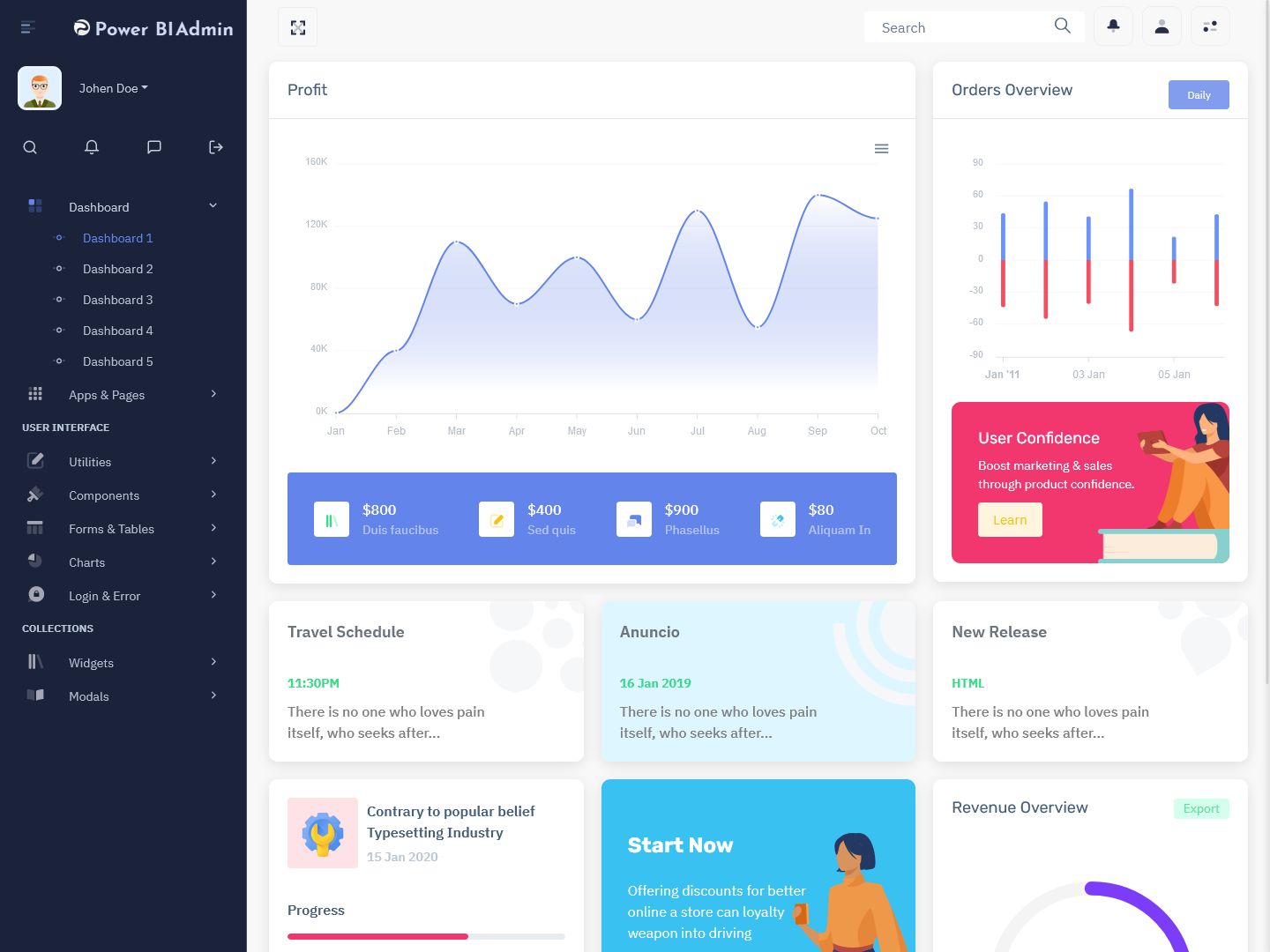


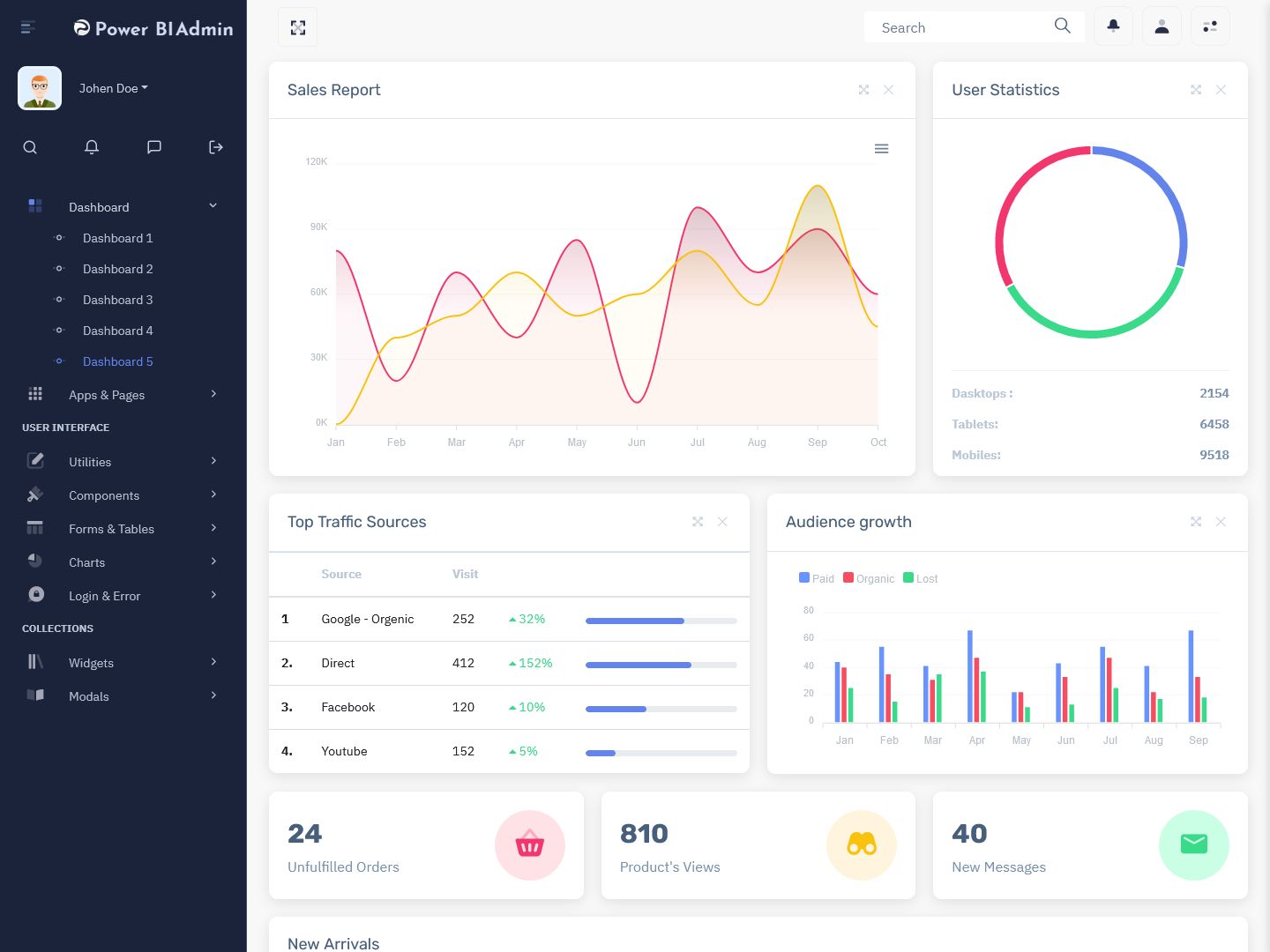
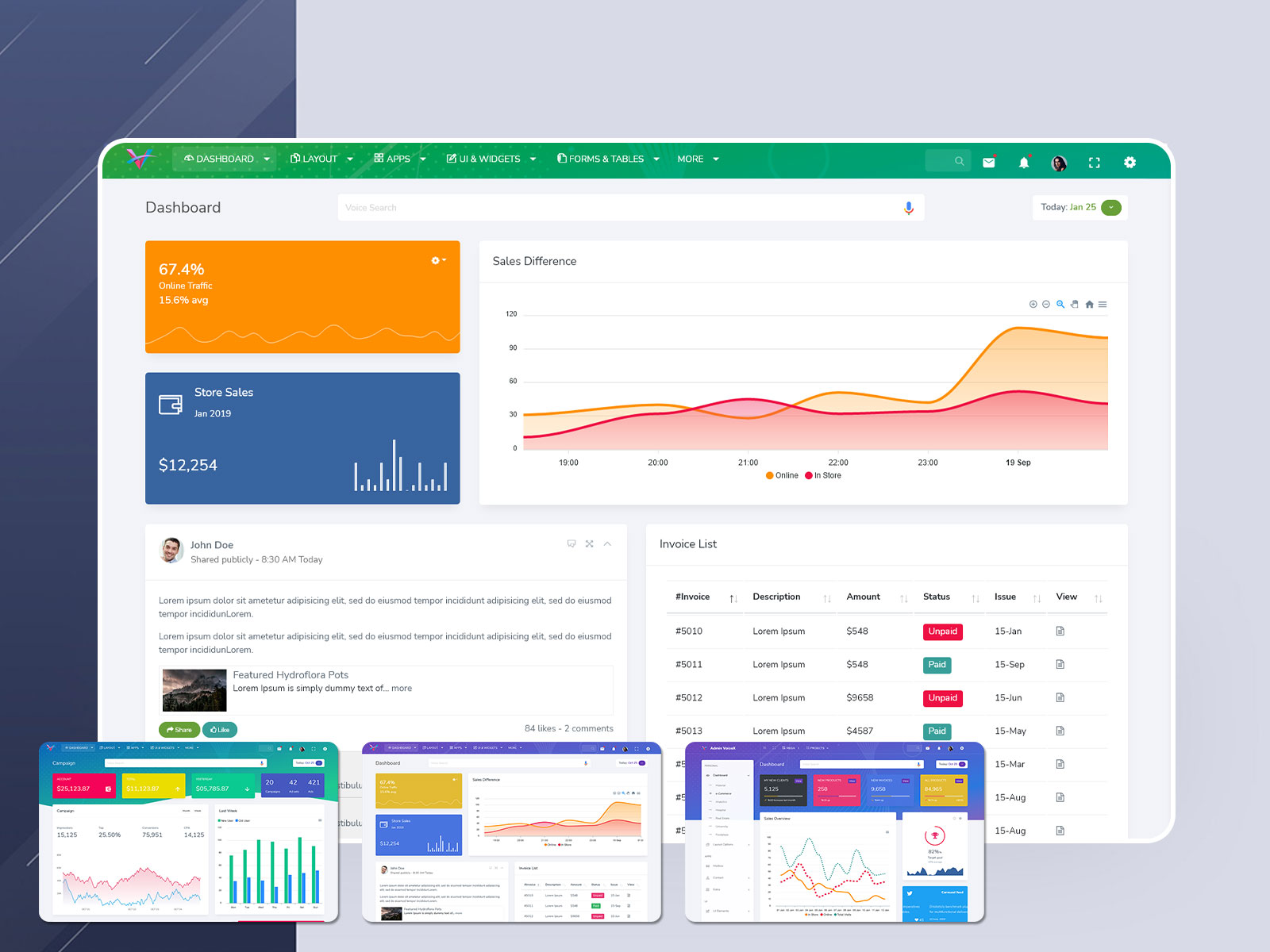




I am feeling great using this Power BI Admin Template. Because a lot of good work has been done in this template. Very good admin template.. I have never had any problem till date.
Thank you for your recent purchase Our Best Power BI Bootstrap Admin Dashboard . I enjoy being of service to you. We anticipate seeing you again. I’m grateful.
If you are looking for Power BI Responsive Admin Dashboard Template, then definitely check out this admin template and use its demo once. ,I have not seen such features in any admin template. Good work.
Thank you for your feedback, it would surely help us To grow Our Power BI Admin Template Web App .
I am very happy to say that I have done a lot of work by purchasing this Power BI Bootstrap Admin Web App, All the Bootstrap Dashboard Web app Template are visually appealing and well-structured.
We grow by words and our customers are our marketing strategy. Thanks for loving our Power BI Admin Template Dashboard and being our loyal customer.
I have liked Power BI Bootstrap Admin Dashboard so much that I recommend this template to all my friends who need such an admin template. Most unique Bootstrap 5 Admin Dashboard Template and Very detailed work is seen in each admin templates.
Our entire team of professionals wants to thank you for the support you have given to us. With your support, we are growing… And Please Check Our New Power BI Admin Template..
Seriously, I have not seen an admin template like this Power BI Bootstrap 5 Admin Templates till date..Thank you for making this type of admin template because I needed such a thing from which I can make my business website.
Dear customer . You made our day, thank you for choosing Our Power BI Admin Template . If you have any questions, please don’t hesitate to get in contact with us.
I recommend everyone to use this Power BI Responsive Web Application Kit because I also bought this template with such care, today I am a fan of this template. Thank you Multipurpose Themes , you have made this admin template really nice which made my work very easy thank you guys.
Thank you for using Our Power BI Admin Template Dashboard. Keep Supporting us….
This Power BI admin template dashboard has so many good features in it that I am having a lot of fun doing this template. Very nice and decent concept. I loved it. Well Done
“Dear client, thank you for using our Power BI Admin Template dashboard..
Thanks for the appreciation, Check out our product pages whenever you need”
I heartily appreciate this Power BI template builder because I have bought it just a few days back but working on it everyday I am getting great experience. This template have very unique and very different dashboard, they have made my website very unique…
A really, really big thank you. thanks for Puchasing Our Power BI Admin Template Dashboard.
I got a great experience using this Power BI Admin Dashboard and I heartily congratulate the creator of this template.. Great work has been done on this template. Absolutely love this Admin Panel Template and the quality of every Dashboard its to good. Big thumb up! Wonerful Work,,,,
Thank you sir, we are glad that you are satisfied with our Power BI Admin Template dashboard.
I have been using this Power BI Bootstrap Admin Dashboard for a long time. , And that’s why I am telling you from my experience that you will never use such admin template..
We Really Value Your Kind Hearted Comment. Thank You so Much … Our New Power BI Bootstrap Admin Dashboard Is Ready With a New Amazing features .. Please Check…