Direct-to-Consumer (D2C) brands are reshaping the way products reach customers. With no middlemen, D2C brands…
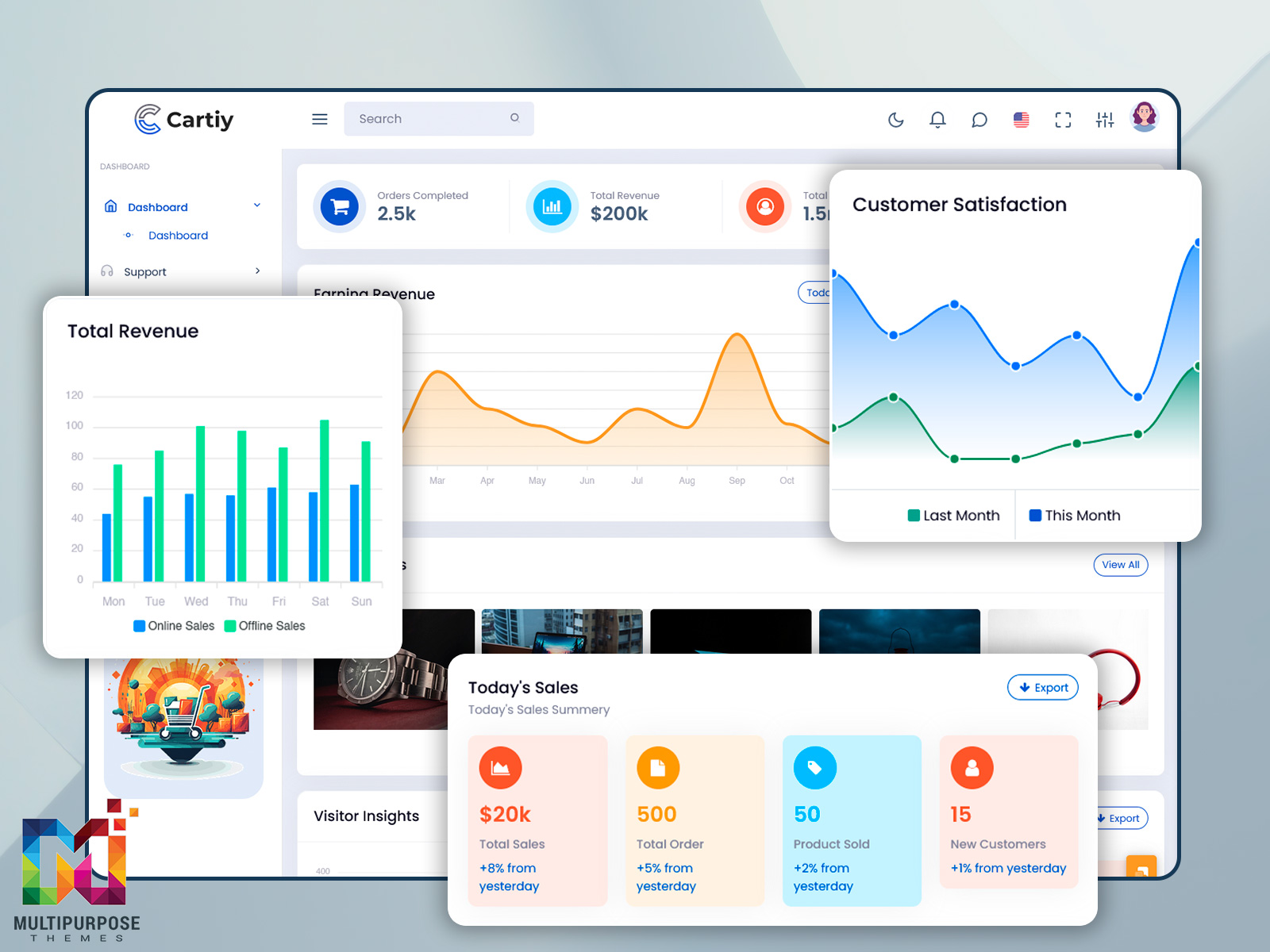
Ecommerce Admin Dashboard: Key Features and Benefits
Reading Time: 5 minutes
Running a successful eCommerce business demands more than just a sleek storefront. Business owners, marketers, and analysts require deep insights into customer behavior, order performance, product analytics, and revenue trends — all in real time. That’s where the eCommerce Admin Dashboard becomes an essential asset. It’s the nerve center of any online store, delivering precise, organized, and actionable data in one centralized location.
Whether you’re launching a new eCommerce venture or scaling an existing one, having a reliable Bootstrap 5 Admin Template integrated with advanced dashboard components can significantly enhance your decision-making and operational efficiency.
What Can You Measure in an eCommerce Admin Dashboard?
An ecommerce Admin Dashboard provides instant visibility into the core performance indicators that drive your online business. Understanding what each metric means—and why it matters—helps you make better decisions and optimize your store’s success.
1. Orders Completed
This tracks the total number of orders successfully processed and delivered. Monitoring completed orders helps assess fulfillment efficiency and customer trust in your ecommerce platform.
2. Total Revenue
Revenue reflects the financial health of your business. By consistently tracking this figure, you can evaluate growth trends, assess marketing effectiveness, and set sales goals.
3. Total Visits
This shows how many users are visiting your website. High visits with low conversions could indicate UX issues or unoptimized product pages, so this metric helps you identify where to improve.
4. Total Sales
This metric tells you how many items are sold within a given period. It’s a direct indicator of product demand and customer engagement, allowing you to adjust inventory or pricing strategies accordingly.
5. Earning Revenue
This reflects your net profits after deducting discounts, refunds, and other deductions. It helps you understand actual earnings versus gross revenue.
6. Order Reserved from Website
If your store offers a “Reserve Now” or “Pre-Order” option, this metric helps track interest in upcoming or limited-stock products, guiding production and inventory planning.
7. Our Products (Listings & SKUs)
Get a real-time view of your entire product catalog including variations and stock status. Helps in managing inventory levels and ensuring accurate listings.
8. Visitor Insights
This includes bounce rate, time on site, and user flow. Analyzing these behaviors helps optimize the user experience, site layout, and content.
9. Today’s Sales
Stay up-to-date with same-day performance. Whether you’re running a campaign or testing new ads, this metric helps assess immediate results.
10. Customer Satisfaction Score
Often gathered via feedback tools or ratings, this score reflects customer sentiment. Maintaining a high satisfaction rate leads to better reviews, repeat sales, and referrals.
11. Reality Vs Target (Sales Goals)
Compare actual sales performance to predefined targets. It motivates teams, highlights gaps, and helps refine sales strategies.
12. Best Performing Products
This metric shows which products are generating the most sales or engagement. Use this data to upsell, promote, or feature these items prominently.
13. Recent Orders Overview
This quick snapshot helps you stay on top of order volume and detect issues like delayed processing or increased cancellations.
14. Customer Data & Lifetime Value
Understand who your top customers are and how much they spend over time. Helps guide loyalty programs and personalized marketing.
All these metrics help you identify opportunities, track performance, and proactively solve issues—all from one user-friendly interface.
Explore Live Demo of E-Commerce Dashboard
demo
Key Features of eCommerce Admin Dashboard
Modern eCommerce Admin Panel Features are designed to streamline backend operations while delivering a seamless experience for the administrator. Here are the standout features of a well-crafted Bootstrap 5 Admin Template tailored for eCommerce:
1. Interactive Data Visualizations
With real-time graphs, bar charts, pie charts, and line graphs, you can quickly interpret traffic, revenue, and conversion trends. These components, based on the Bootstrap 5 Dashboard Template, ensure quick decision-making without diving deep into raw data.
2. Order & Inventory Management Panels
Manage current orders, pending shipments, and inventory levels from a single dashboard view. The system auto-updates stock availability, order history, and customer status—all integrated into your ecommerce Admin Template.
3. Revenue Tracking & Sales Analytics
The dashboard includes a breakdown of sales by product, category, or campaign. With earning revenue insights, you can identify your most profitable items and channels. Whether it’s daily sales or monthly reports, the dashboard ensures clarity.
4. Customer Insight & Feedback Metrics
Know your customer better. A robust ecommerce Admin Dashboard includes sections for customer feedback, support requests, satisfaction scores, and purchase behaviors. These insights power personalized marketing and better service.
5. Responsive & Mobile-Friendly Interface
Thanks to the foundation of Bootstrap Admin HTML, your dashboard remains fully responsive. This means smooth navigation across desktops, tablets, and mobile devices—allowing you to manage operations on the go.
Benefits of Using eCommerce Admin Dashboard
Why should you use a Bootstrap 5 Admin Template to power your eCommerce admin panel? Here are the major benefits:
1. Centralized Control
Managing orders, customers, inventory, and finances in separate platforms is time-consuming. A unified html template dashboard consolidates everything into one powerful interface, reducing friction and boosting efficiency.
2. Improved Decision-Making
With all business metrics visualized in real-time, you can make informed decisions fast. Whether it’s restocking inventory or adjusting marketing spend, data-backed actions lead to better results.
3. Time-Saving Automation
An effective ecommerce Admin Template comes with features like auto-reports, daily summaries, and triggered alerts. This automation saves countless hours for managers and developers.
4. Customization & Scalability
Built on Bootstrap 5, these templates are easy to customize. Whether you’re a small retailer or managing an enterprise-level marketplace, the layout and modules can scale with your business.
5. Secure Admin Panel Access
Security is paramount in eCommerce. A premium Bootstrap Admin HTML structure includes strong user authentication, role-based access controls, and secure data handling protocols.
Use Cases of eCommerce Admin Dashboards
The versatility of an ecommerce Admin Dashboard goes beyond basic reporting. Here are a few ways businesses utilize it:
– Retail Managers track seasonal sales and top-performing items.
– Marketers evaluate campaign success using traffic and conversion data.
– Product Teams analyze which SKUs are underperforming and adjust inventory strategies.
– Support Teams monitor customer satisfaction scores and open tickets.
– Executives review key business KPIs during meetings for agile decision-making.
FAQs
Q1. Why do I need an eCommerce Admin Dashboard?
A dedicated ecommerce Admin Dashboard brings all your critical business data into one platform, enabling smarter, faster decisions and streamlining operations.
Q2. Can I customize the dashboard design?
Yes. Most Bootstrap 5 Admin Templates are built with modular components that you can customize based on your branding and workflow needs.
Q3. Is the dashboard mobile responsive?
Absolutely. Thanks to Bootstrap Admin HTML, these dashboards offer a mobile-first design, ensuring seamless usage across all devices.
Q4. Will it support multiple users?
Yes, advanced ecommerce Admin Templates support multi-user access with roles and permissions, perfect for teams.
Q5. What makes Bootstrap 5 better for dashboards?
Bootstrap 5 Dashboard Template provides enhanced flexibility, cleaner HTML, and better performance—making it ideal for modern, scalable admin interfaces.
Final Thoughts
In a competitive digital landscape, having a robust ecommerce Admin Dashboard isn’t optional—it’s essential. From order tracking to customer insights and real-time analytics, a powerful dashboard streamlines your operations and elevates your business strategy. Whether you’re building a new store or revamping your admin system, choosing a feature-rich Bootstrap 5 Admin Template will set the foundation for growth and success.
Explore customizable, mobile-friendly, and secure Bootstrap 5 Admin Templates to take your eCommerce platform to the next level. Let your data work for you—visually, efficiently, and powerfully.
 skip to Main Content
skip to Main Content




This Post Has 0 Comments