In today’s competitive business landscape, staying on top of leads, clients, and projects is more…

Top CRM Dashboard for Sales Pipeline Management for 2025
Reading Time: 3 minutes
Managing a sales pipeline efficiently is vital for closing deals and sustaining business growth. A powerful CRM dashboard is the backbone of any effective sales process—offering visibility, control, and clarity. In 2025, organizations are turning to dynamic CRM Admin Templates and smart dashboard tools to streamline performance, track deals, and visualize key metrics in real-time.
What is a CRM Dashboard for Sales Pipeline Management?
A CRM dashboard for sales pipeline management is a centralized visual interface that helps sales teams monitor and control every stage of their sales process. It consolidates all critical data—such as lead status, deal progress, team activity, and revenue goals—into a single, interactive panel.
Modern CRM Dashboards are built using advanced CRM UI frameworks and come packed with features like dashboard analytics, real-time KPIs, and analytical charts. Whether you’re a startup or a large enterprise, a customized CRM dashboard template simplifies pipeline tracking and boosts team productivity.
Discover Dashboards Layouts of CRM
Dashboard – 1
BUY NOW DEMO
Dashboard – 2
BUY NOW DEMO
Dashboard – 3
BUY NOW DEMO
Dashboard – 4
BUY NOW DEMO
Why a CRM Dashboard is Crucial for Sales Pipeline Management
Sales pipelines are dynamic and fast-moving. Without a proper CRM Software Dashboard, it’s easy for leads to fall through the cracks. A CRM Admin panel ensures that every opportunity is tracked, nurtured, and moved forward strategically.
An effective CRM dashboard empowers your sales team with instant insights into deal stages, priority tasks, and team performance. It also facilitates collaboration, enabling sales managers and reps to align their efforts for faster conversions. Paired with a well-structured dashboard layout, the data becomes actionable rather than overwhelming.
Benefits of Using a CRM Dashboard for Sales Teams
Incorporating a modern CRM dashboard template offers a wide range of benefits for sales teams:
360° Sales Visibility
View the complete sales funnel from lead capture to closing—without switching tabs.
Faster Decision-Making
With access to real-time data and analytical charts, sales managers can make quicker, smarter decisions.
Improved Team Productivity
Track performance metrics, assign tasks, and monitor targets through a seamless Sales Admin Dashboard.
Custom Alerts and Triggers
Many CRM UI/UX dashboards let you set up custom alerts for follow-ups, deal milestones, or inactive leads.
Data-Driven Sales Strategy
Analyze trends and customer behaviors through dashboard analytics and predictive tools built into the dashboard.
For organizations using a CRM Admin Template or building from scratch, these benefits translate to increased revenue and streamlined workflows.
Key Features of an Effective CRM Dashboard Tool
A modern CRM dashboard does more than display numbers—it tells the story behind them. Below are must-have features in a powerful CRM dashboard designed for sales pipeline success:
1. Visual Sales Funnel Tracking
With an intuitive CRM UI framework, the sales funnel is clearly segmented, showing where each lead stands.
2. Customizable Dashboard Layout
Whether it’s a Smart Sales Admin Panel or a minimalist interface, flexibility in layout enhances user experience.
3. Integrated Analytical Charts
Visual tools like pie charts, bar graphs, and trend lines help visualize deal velocity, revenue targets, and conversion rates.
4. Multi-User Collaboration
Assign leads, share notes, and update progress in real-time using team-based permissions and activity logs.
5. Mobile-Friendly CRM UI/UX
Responsive design ensures your sales team can access and update the CRM dashboard on the go—perfect for field reps.
6. Sales Forecasting & Goal Setting
Accurate projections based on historical data and current trends allow smarter sales planning.
Whether you’re using a ready-made CRM Admin Template or customizing your own, these features help build the ideal Sales Dashboard.
Final Thoughts
A sales pipeline is only as strong as the system that supports it. In 2025, the best sales teams are powered by intelligent CRM dashboards that bring clarity, speed, and results. With the right CRM dashboard template and CRM Admin tools in place, managing leads, tracking goals, and forecasting sales becomes not just easier—but smarter.
If you’re building your next Smart Sales Admin Panel, consider leveraging feature-rich CRM UI frameworks and pre-built CRM admin templates to save time and boost productivity from day one.
FAQs
1. What makes a CRM dashboard effective for sales teams?
An effective CRM dashboard delivers real-time insights, clear visuals, and customizable tools that align with your sales process—boosting efficiency and focus.
2. Can I customize the dashboard layout to fit my workflow?
Yes. Most modern CRM UI frameworks offer flexible layouts, drag-and-drop widgets, and theme customization to match your unique workflow.
3. How does a CRM dashboard help in pipeline management?
It helps track each deal’s status, sales rep performance, and pipeline health—allowing better prioritization and follow-ups.
4. What is the difference between a CRM dashboard and a general analytics dashboard?
A CRM Software Dashboard is sales-focused, offering pipeline tracking and customer relationship tools. General analytics dashboards cover broader business data.
5. Are CRM Admin Templates mobile-friendly?
Yes. Most templates, especially modern CRM UI/UX designs, follow a mobile-first approach ensuring seamless use on smartphones and tablets.
 skip to Main Content
skip to Main Content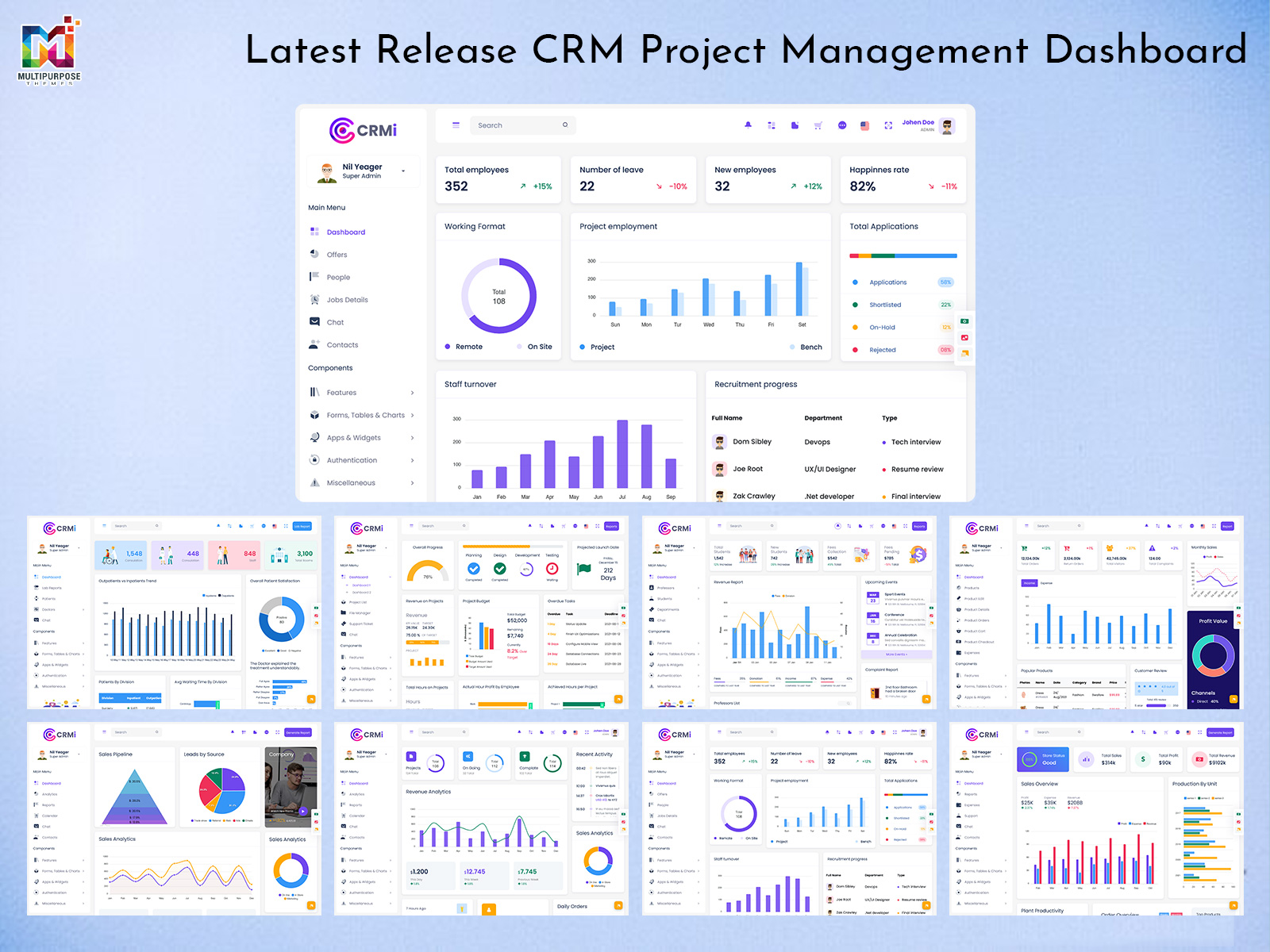




This Post Has 0 Comments