In today’s digital world, every business depends on powerful web applications to manage operations, users,…

Power BI Admin : A Perfect Dashboard UI framework for Business Insights
Reading Time: 3 minutes
Introducing the Power BI Admin – Dashboard UI framework, a versatile solution designed to streamline your data management and visualization tasks. This user-friendly template offers a responsive design, ensuring seamless access and optimal viewing experience across various devices. With its powerful features and intuitive interface, you can effortlessly monitor and analyze your data, create insightful reports, and make data-driven decisions. Simplify your administrative tasks and enhance your data visualization capabilities with the Power BI Admin – Responsive Dashboard Template.
Power Bi Ui framework is a business analytics service that lets you visualize the data and share the insights. It converts all the data from different sources to build interactive Admin Template and business intelligence reports. In short, it helps the users and developers to make data driven decisions.
It also helps the users and developers to build different charts and graphs to visualize the data. Also, its a fully responsive admin dashboard template built with Bootstrap 5 Admin Dashboard Framework, modern web technology HTML5 and CSS3. It’s absolutely lightweight and easily customizable which is basically designed for the developers who wants to customize it.
Vertical Dashboard Design
Power Bi Admin – LTR Style Dashboard – 1 – Light
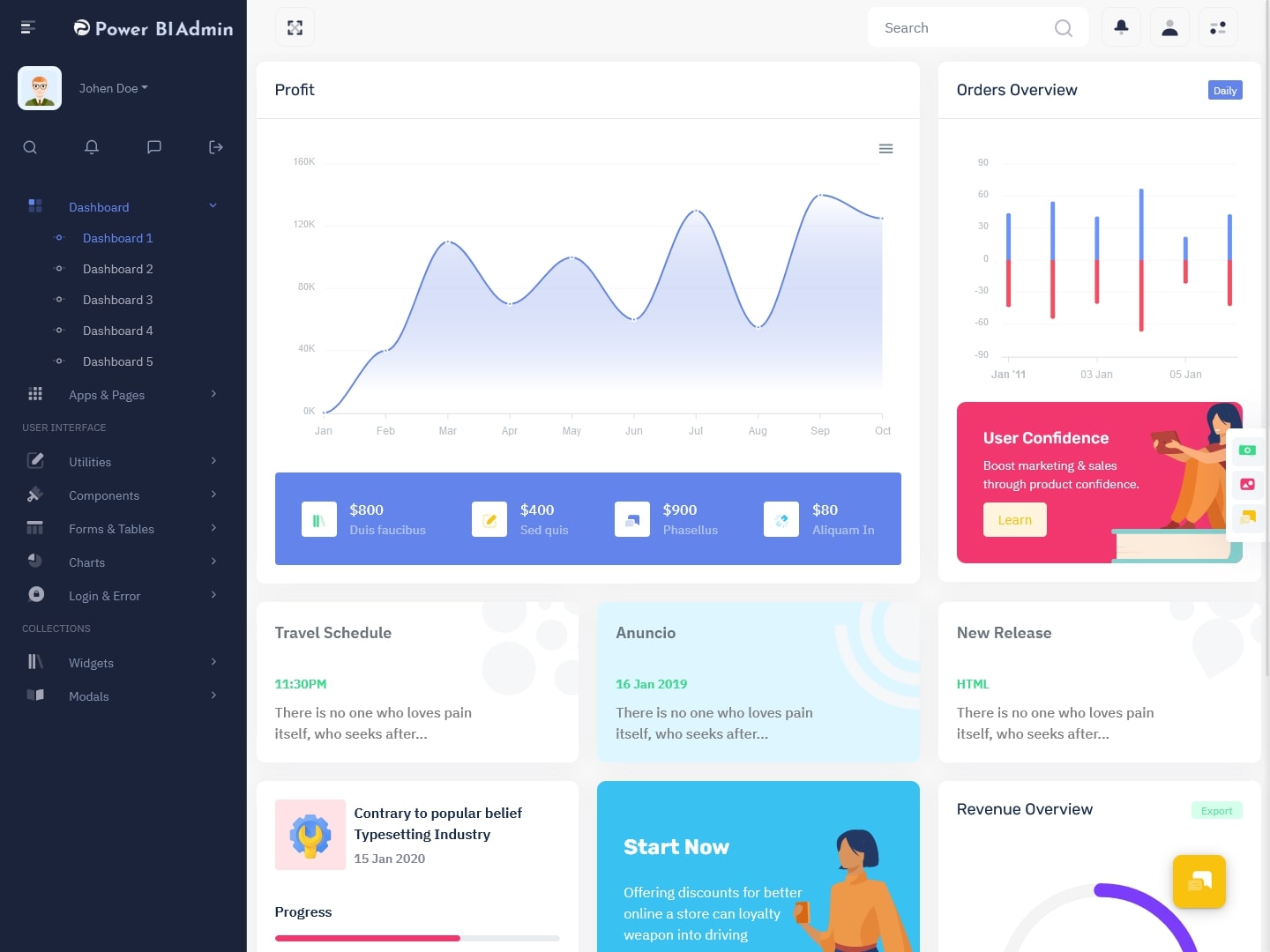
MORE INFO / BUY NOW DEMO
Power Bi Admin – RTL Style Dashboard – 1 – Dark
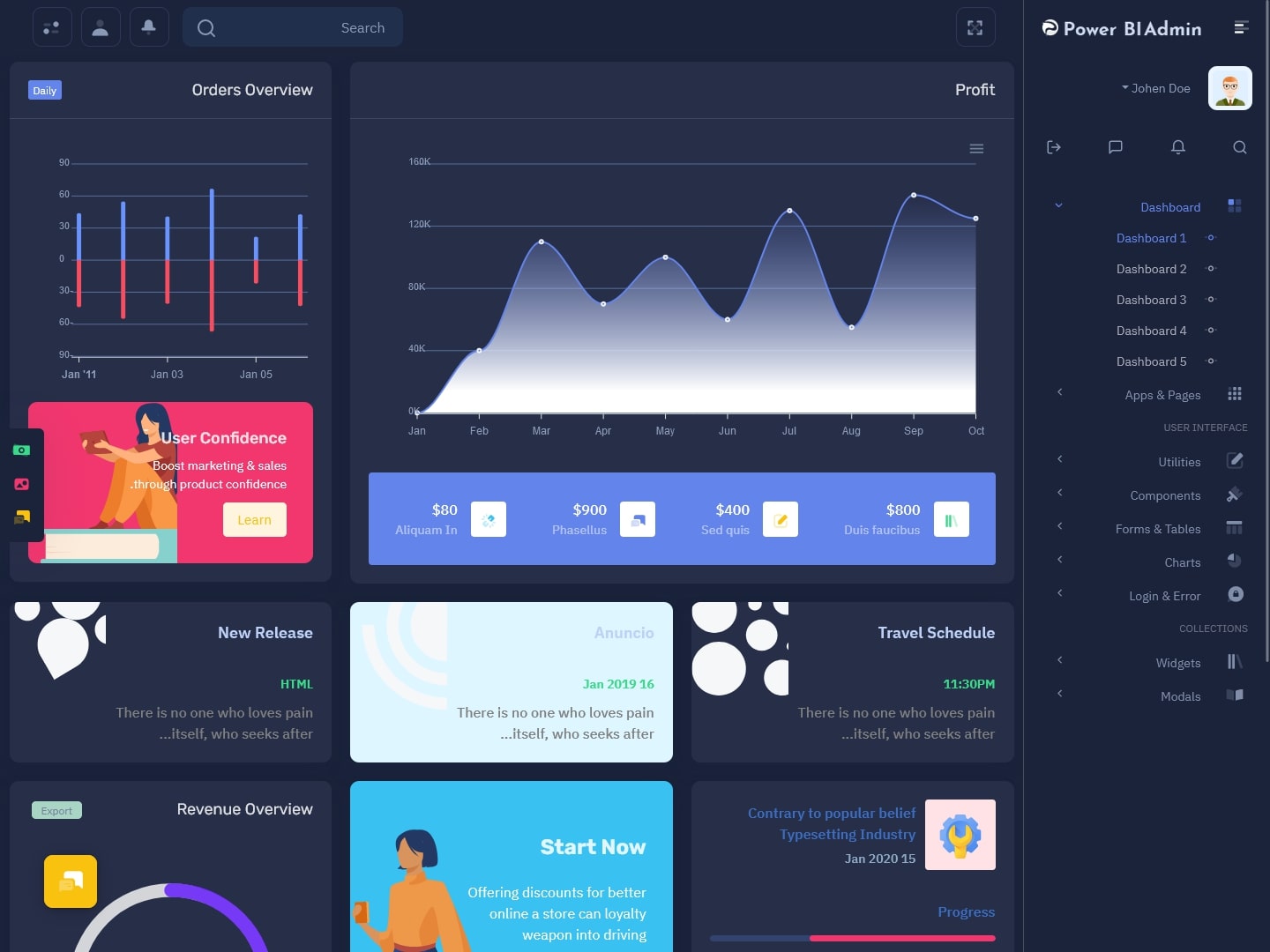
MORE INFO / BUY NOW DEMO
You must be certain about the kind of Dashboard UI framework that will work for your online application. The visual design of the online application is known as UI (User Interface) design. All of the elements a user interacts with when navigating a web application, including as buttons, text, pictures, and forms, are included in the UI design. The UI will portray an application’s attitude. The finest Bootstrap Templates for your project should include a user interface.
Horizontal Dashboard Design
Power Bi Admin – LTR Style Dashboard – 1 – Light
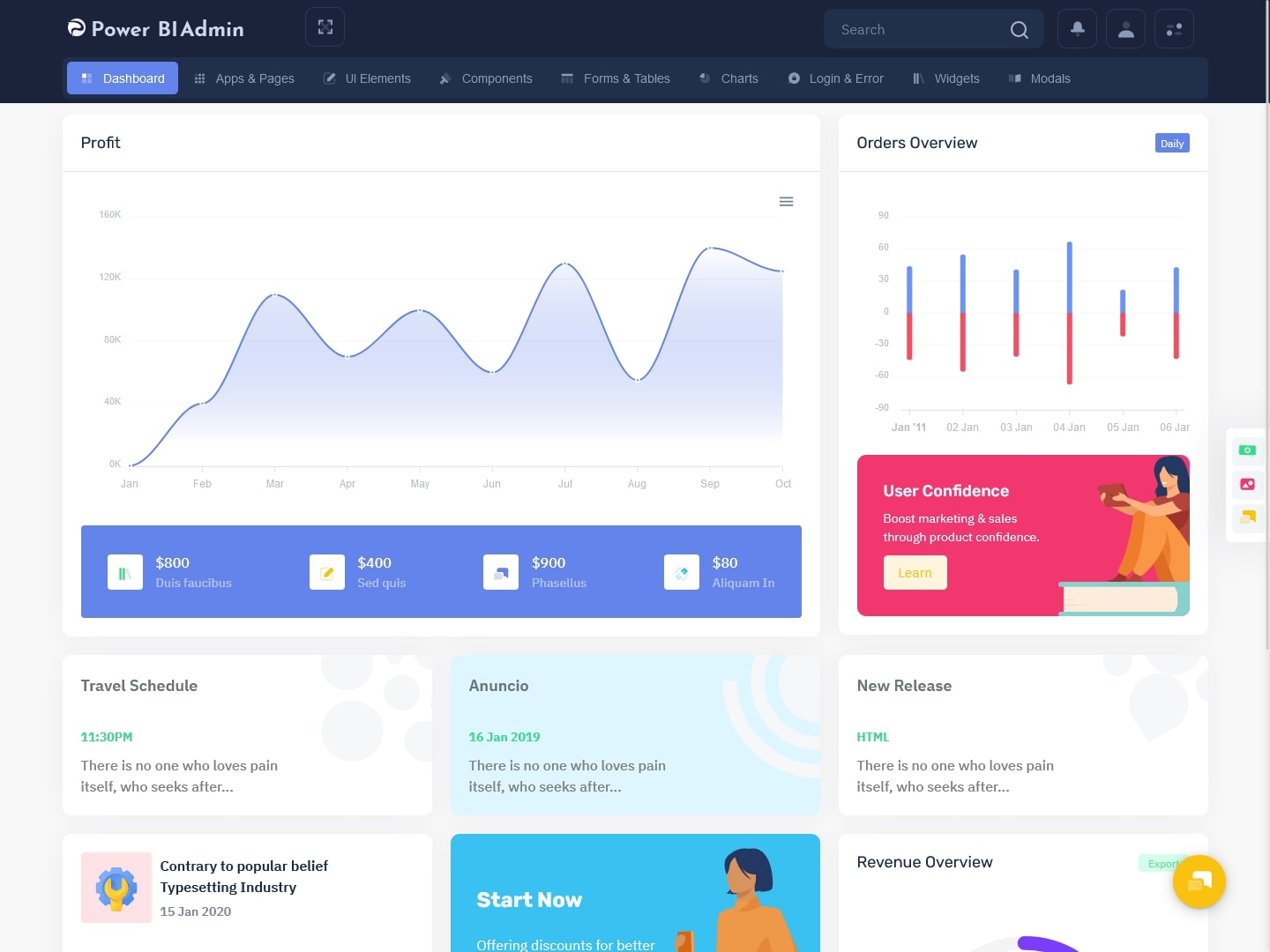
MORE INFO / BUY NOW DEMO
Power Bi Admin – RTL Style Dashboard – 1 – Dark
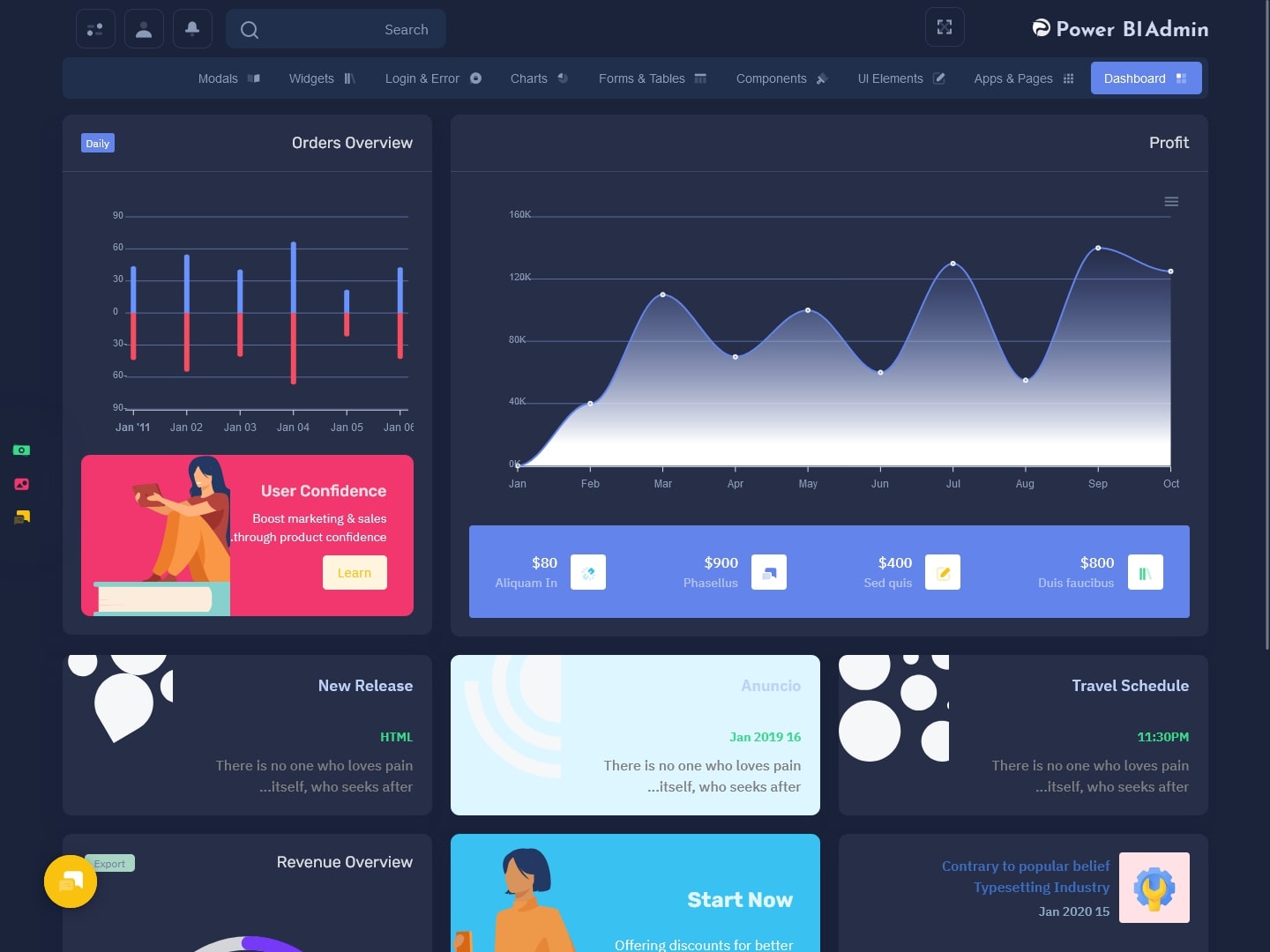
MORE INFO / BUY NOW DEMO
Advantages of Power Bi Ui Framework
- Affordability: It’s absolutely inexpensive compared to other cloud service providers.
- Excel integration: Yes, data can be saved into excel, too. For eg, the data of a manufacturing unit for even the last six months with just one click through Dashboard UI framework Bootstrap UI Kit
- Custom visualization: Users can this covert the data into KPIs, charts, graphs, maps, etc. Data accessibility and interactive visualization: Data can be accessed from anywhere, anytime from any device multiple times.
- Newly developed features: Yes, you heard it right. Now, users can get monthly updates and so on!
Future of Power Bi Ui Framework
As business operations are getting more complex and complicated with an increased user base and data generation, users and developers in the organizations are now using Business Dashboard Template Intelligence tools and Dashboard UI framework for the real time data visualizations for making better market decisions. Thus, it helps the organizations to grow and achieve their goals!
 skip to Main Content
skip to Main Content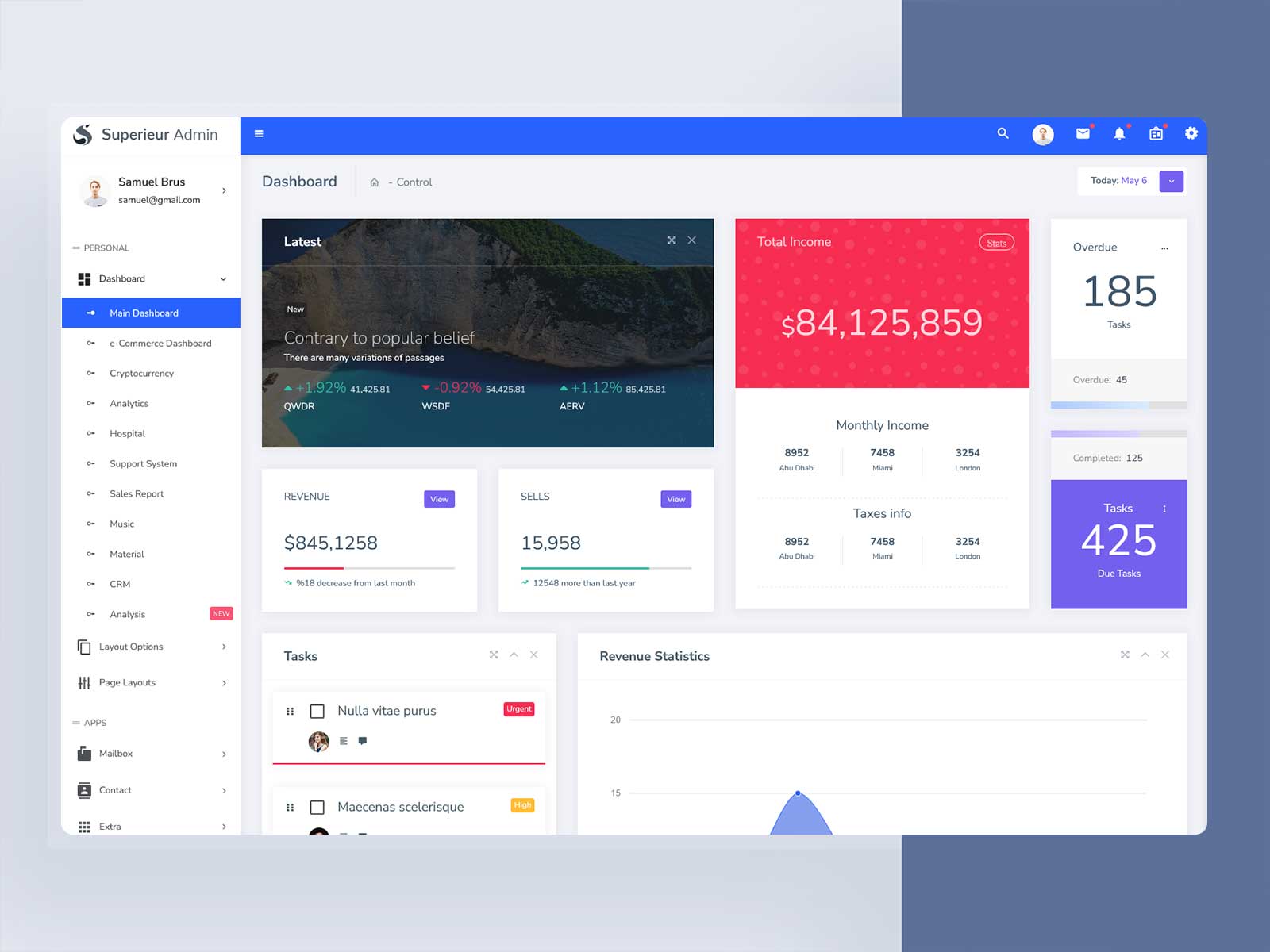




best Power BI Admin Template with multiple functions and categories
Thanks for visiting our website.Don’t forget to check out the newly launched Admin Templates too
There are so many pages and options in this Power BI Template!
Thank you so much ..Keep shopping from our website we will surely serve you best
Power BI Template is a Kind of support for all Report Dashboards.
Thank you for your precious time. Don’t forget to see other templates too.
Everything is Great in Power BI Template. All Demos are Beautiful, Solid Designs and Bootstrap 5 Framework.
Thank you for your loyal support! Don’t forget to check out the newly launched Bootstrap Admin Templates too.
professional Power BI Template and a rich look.
Thanks.You can also checkout our hot-selling Templates too
The Power BI Template Gives Your Website a Creative Look.
Thank you so much ..Keep shopping from our website we will surely serve you best
The Power BI Template is awesome and easy to build.
Thank you ! Don’t forget to check out the newly launched templates too.
I’m really impressed by the Power BI Template and services.
Thanks a lot for such a warm comment! We really appreciate it.
Bootstrap Admin Dashboard of Power Bi Admin is of great quality with lots of fantastic features.
Thanks.You can also checkout our hot-selling Admin Dashboard Templates too
Easy to install. a very nice and interesting Bootstrap 5 Admin Templates
Thanks. You can also checkout our hot-selling Bootstrap 5 Admin Templates too