In today’s data-driven healthcare environment, managing patient records, doctor performance, and hospital operations efficiently is…
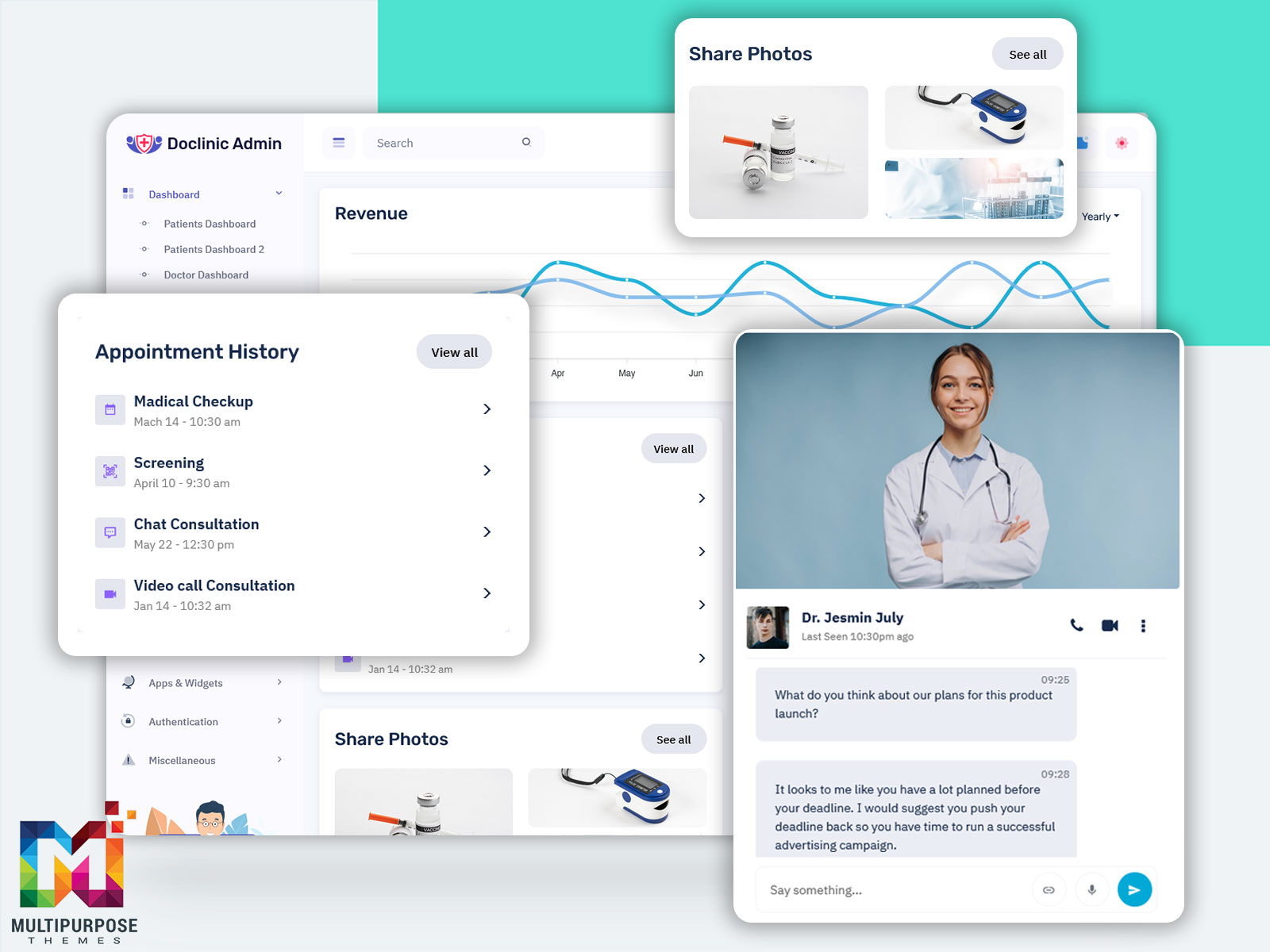
Medical Dashboard for Healthcare Admin – 5+ Dashboard UI Designs
Reading Time: 7 minutes
In today’s healthcare environment, data plays a crucial role in improving patient care and streamlining hospital operations. A Medical Dashboard acts as a digital control center where professionals can view, analyze, and manage vital healthcare information in one place. From monitoring patient records to tracking hospital resources, dashboards help bring clarity and efficiency to everyday medical activities.
A Hospital Dashboard offers insights into admissions, bed occupancy, and resource allocation. Similarly, a Doctor Dashboard gives medical professionals a real-time view of patient progress, appointments, and diagnostics. Meanwhile, a Patient Dashboard provides individuals access to their reports, prescriptions, and appointment schedules.
With such centralized visualization, medical dashboards enhance communication, improve decision-making, and support faster, data-driven healthcare delivery. In short, these dashboards bridge the gap between technology and patient care, helping healthcare institutions deliver safer, smarter, and more efficient medical services.

buy now
What is a Medical Dashboard?
A Medical Dashboard is a digital interface designed to present critical healthcare data in a simplified, visual format. It gathers real-time information from various sources—such as hospital management systems, patient databases, and laboratory reports—and displays it through charts, tables, and performance indicators. This allows doctors, administrators, and healthcare teams to make informed decisions quickly.
The goal of a Medical Dashboard is to eliminate manual tracking and improve transparency across all medical operations. For example, doctors can monitor patient health trends, hospital managers can check department performance, and patients can access their health updates without delay.
A good Medical Dashboard integrates multiple healthcare functions—patient management, resource allocation, and staff coordination—into one unified view. It not only improves hospital workflow but also reduces the chances of errors caused by scattered data.
In essence, a Medical Dashboard serves as the “nerve center” of modern healthcare, enabling real-time communication, tracking, and analysis. It ensures that both medical professionals and patients benefit from accurate, up-to-date information, leading to better healthcare outcomes and smoother hospital management.
Types of Healthcare Dashboards
1. Hospital Dashboard
A Hospital Dashboard provides hospital administrators with a clear overview of institutional performance. It consolidates data on patient admissions, discharges, bed availability, and resource utilization. Through visual analytics, management can track operational efficiency and identify bottlenecks before they affect patient care.
Hospital Dashboards are also used to monitor financial performance, staff workload, and departmental productivity. By using real-time updates, administrators can make quicker, data-backed decisions to improve overall hospital efficiency. For example, they can manage emergency room flow, predict patient demand, and optimize staffing levels based on live data.
Ultimately, a Hospital Dashboard improves coordination between departments and ensures that resources are used effectively—helping hospitals deliver better healthcare services while maintaining cost efficiency.
Doclinic Admin Hospital Dashboards
Dashboard: 1
BUY NOW DEMO
Dashboard: 2
BUY NOW DEMO
2. Doctor Dashboard
A Doctor Dashboard is designed to assist physicians with real-time patient management. It displays crucial information like patient medical history, diagnostic results, medication details, and appointment schedules in one organized view. This reduces time spent searching through files and allows doctors to focus more on patient interaction.
Doctor Dashboards also enhance clinical decisions by providing quick access to lab data, treatment plans, and progress tracking. With customizable filters, doctors can review only the most relevant information for each case.
Moreover, by integrating with hospital systems, a Doctor Dashboard improves collaboration between departments. Whether it’s sharing test results or reviewing case notes, every medical update is synchronized and accessible. The result is a more efficient, transparent, and patient-focused approach to modern medical practice.
Doclinic Admin Doctor Dashboards
Dashboard: 1
BUY NOW DEMO
Dashboard: 2
BUY NOW DEMO
Dashboard: 3
BUY NOW DEMO
3. Patient Dashboard
A Patient Dashboard empowers individuals to actively participate in their healthcare journey. It provides a personalized space where patients can view their medical history, laboratory results, prescriptions, and upcoming appointments.
This dashboard promotes transparency and patient engagement by offering real-time access to health data. Instead of relying solely on clinic visits or phone calls, patients can track their recovery, monitor test outcomes, and communicate with healthcare providers directly.
In addition, a Patient Dashboard often includes reminders for medication, wellness tips, and teleconsultation options. By keeping patients informed, it strengthens the trust between doctor and patient while reducing administrative load for hospitals.
In summary, the Patient Dashboard brings convenience, clarity, and empowerment—making healthcare more accessible and data-driven for everyone involved.
Doclinic Admin Patient Dashboards
Dashboard: 1
BUY NOW DEMO
Dashboard: 2
BUY NOW DEMO
Who Can Use This Medical Dashboard?
1. Hospitals and Clinics
Hospitals and clinics are the primary users of the Medical Dashboard. It enables them to manage patient records, doctor schedules, and resource allocation in real time. By visualizing key performance metrics, management can identify areas for improvement and streamline day-to-day operations. From tracking patient admissions to monitoring department efficiency, the dashboard helps deliver better service quality while ensuring compliance with healthcare standards.
2. Diagnostic Laboratories
Diagnostic labs use Medical Dashboards to manage sample tracking, test results, and workflow efficiency. With data integrated from various lab instruments, staff can monitor testing progress and turnaround time in real time. Dashboards also reduce manual entry errors and allow technicians to prioritize urgent tests efficiently. This leads to faster results and improved communication between labs, doctors, and patients.
3. Pharmaceutical Companies
Pharma industries rely on Medical Dashboards to analyze clinical trial data, drug performance, and production efficiency. These dashboards help monitor compliance, research progress, and product quality metrics. By centralizing research data, pharmaceutical companies can make better strategic decisions and improve drug development timelines.
4. Health Insurance Providers
Insurance providers use Medical Dashboards to track policy claims, analyze patient treatment data, and detect fraudulent activity. The Admin Dashboard helps them ensure transparency in medical claims and monitor healthcare costs effectively. It also supports better coordination between hospitals, doctors, and patients to deliver accurate, fair, and efficient insurance services.
5. Government Health Departments
Public health agencies use Medical Dashboards to monitor disease outbreaks, vaccination rates, and healthcare infrastructure performance. Real-time data visualization allows policymakers to respond quickly to public health challenges. The dashboard provides reliable data that supports national health planning and community welfare programs.
6. Telemedicine Platforms
For telemedicine companies, a Medical Dashboard is essential for managing online consultations, patient data, and digital prescriptions. It allows healthcare providers to handle large numbers of remote appointments while maintaining accurate records and secure communication. The dashboard also integrates video calls, chat, and payment systems, making virtual healthcare seamless and efficient.
Advantages of Using This Admin Dashboard for Healthcare WebApps
1. Real-Time Data Monitoring
A Medical Dashboard allows real-time tracking of patient data, hospital operations, and performance metrics. With live analytics, healthcare professionals can make faster and more informed decisions. This reduces response time in emergencies and ensures up-to-date visibility of hospital activities.
2. Improved Decision-Making
By organizing complex data into visual reports, dashboards enable administrators and doctors to identify trends quickly. They can evaluate resource usage, patient outcomes, and operational bottlenecks, leading to data-driven improvements in healthcare delivery.
3. Enhanced Patient Care
Bootstrap Dashboards connect patient data, lab reports, and treatment plans in one view, helping doctors provide better, personalized care. It minimizes the chances of missed information and improves communication between patient and doctor.
4. Time and Cost Efficiency
By automating data collection and reporting, Medical Dashboards significantly reduce paperwork and manual workload. This saves both time and operational costs for healthcare organizations while boosting productivity.
5. Secure Data Management
Modern Bootstrap 5 Admin Dashboard come with built-in security layers that protect sensitive patient and hospital information. With role-based access control, only authorized personnel can view or modify data, ensuring compliance with healthcare data regulations.
6. Better Collaboration Across Departments
The Bootstrap Admin Dashboard encourages seamless communication between hospital departments—administration, nursing, pharmacy, and finance. It provides shared access to data, eliminating delays and improving overall coordination in hospital workflows.
Watch Video of Doclinic Admin
Why Choose Our Doclinic Medical Admin
Doclinic Medical Admin is a professionally designed Medical Dashboard Template built specifically for healthcare and hospital projects. Powered by Bootstrap 5, it combines responsive design, modern UI elements, and user-friendly layouts to deliver a smooth experience for all users—administrators, doctors, and patients alike.
Doclinic helps developers create data-driven healthcare web applications without starting from scratch. With pre-built pages, charts, and widgets, it can easily adapt to projects like Hospital Dashboards, Doctor Dashboards, or Patient Dashboards. Its flexibility ensures that healthcare professionals can monitor performance, visualize reports, and manage operations efficiently.
In addition, Doclinic focuses on accessibility and mobile responsiveness, ensuring that critical medical data is available anytime, anywhere. Its clean interface, interactive components, and powerful backend integration make it a complete solution for modern medical systems.
Whether for hospital management systems or telemedicine platforms, Doclinic offers reliability, security, and scalability—helping developers and healthcare institutions save time while building high-performing medical web applications.
Conclusion
The Medical Dashboard has become an essential part of modern healthcare management. It connects patients, doctors, and administrators through real-time, data-driven insights that improve care quality and operational efficiency. With solutions like Hospital Dashboards, Doctor Dashboards, and Patient Dashboards, healthcare systems can function more transparently and effectively.
As the healthcare industry continues to evolve, dashboards will remain a vital tool for managing information and making smarter decisions. Templates like Doclinic Medical Admin, built on Bootstrap 5, simplify this process by offering ready-to-use, customizable interfaces.
Ultimately, adopting a Medical Dashboard is not just a technological upgrade—it’s a step toward smarter, safer, and more patient-centered healthcare.
FAQs
Q1. What is a Medical Dashboard?
A Medical Dashboard displays real-time healthcare data to help doctors, hospitals, and patients monitor and manage medical information efficiently.
Q2. Who can use a Medical Dashboard?
Hospitals, doctors, labs, insurance providers, and telemedicine platforms can use it for data management and performance tracking.
Q3. How does a Hospital Dashboard help?
It improves hospital efficiency by tracking admissions, resources, and staff performance through real-time analytics.
Q4. What is the purpose of a Doctor Dashboard?
It helps doctors monitor patient health, manage schedules, and access medical reports instantly.
Q5. What benefits do patients get from a Patient Dashboard?
Patients can view reports, book appointments, and track treatment progress easily from one place.
Q6. Is Doclinic built for all healthcare projects?
Yes, Doclinic is a flexible template suitable for hospitals, clinics, telemedicine, and other healthcare systems.
Q7. Why is Bootstrap 5 important in Doclinic?
Bootstrap 5 ensures responsive design, fast performance, and compatibility across devices for a smooth user experience.
Q8. Can Medical Dashboards improve data security?
Yes, they use role-based access and encryption to protect sensitive medical and patient information.
 skip to Main Content
skip to Main Content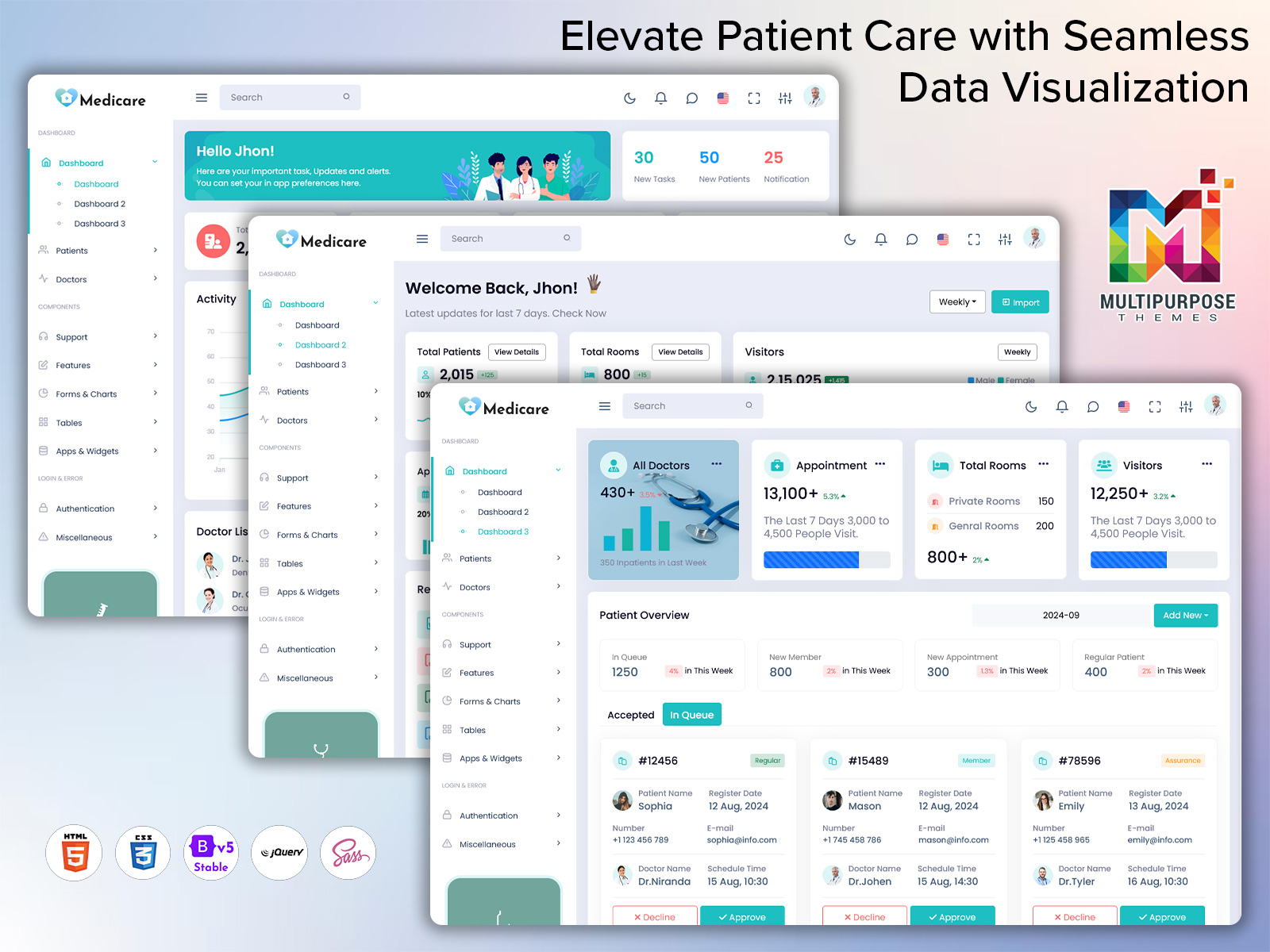




This Post Has 0 Comments