In today’s digital world, every business depends on powerful web applications to manage operations, users,…
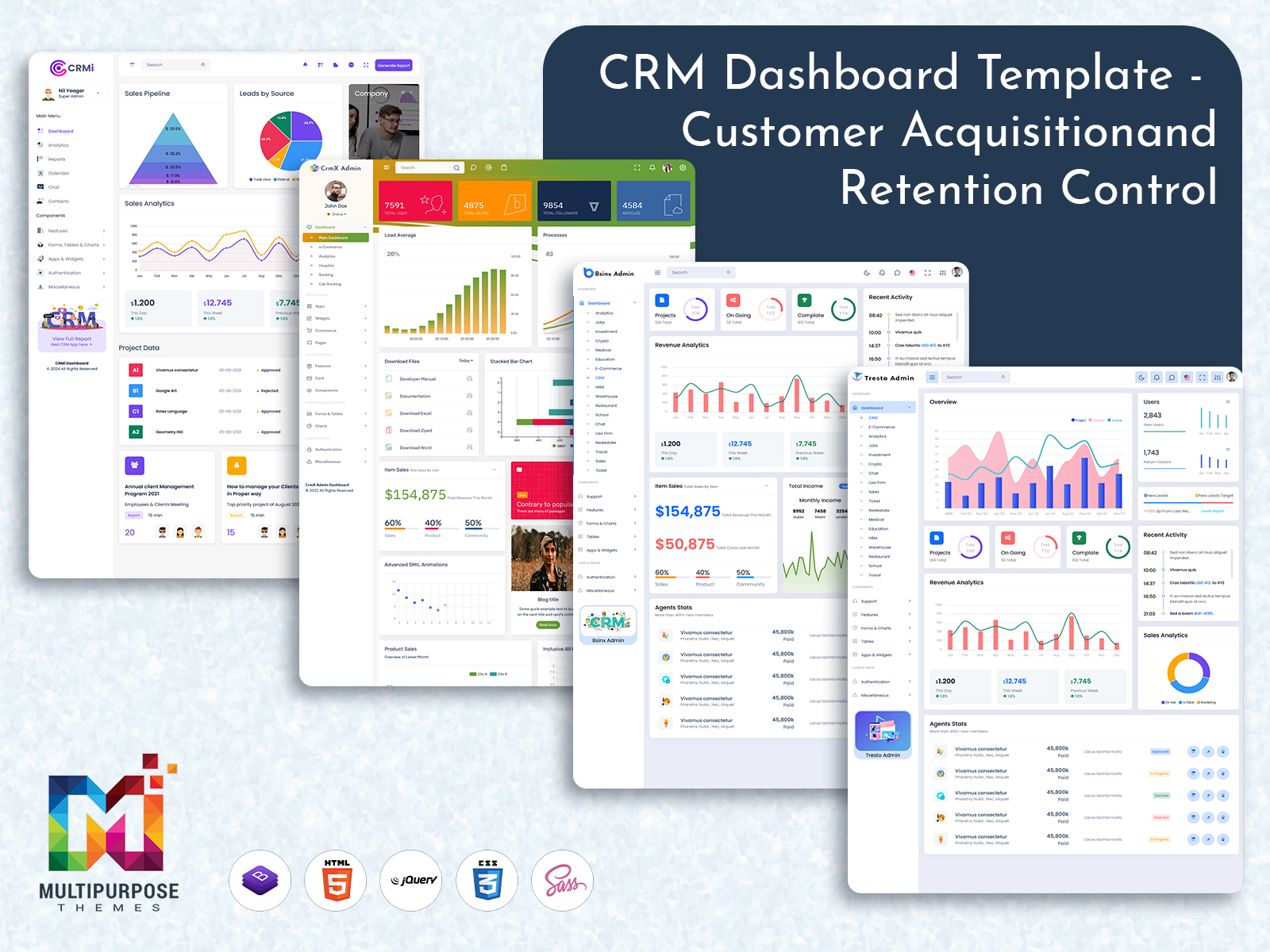
CRM Dashboard Template – Customer Acquisition and Retention Control
Reading Time: 7 minutes
Customer Relationship Management (CRM) is an essential component for businesses looking to streamline their interactions with clients and optimize their internal processes. The growing need for businesses to manage customer data, sales pipelines, and marketing efforts has made CRM systems indispensable across industries. As companies continue to invest in digital tools to gain a competitive edge, CRM Dashboard Template is becoming a focal point of user interface design due to their ability to provide actionable insights in real time.
In today’s fast-paced business world, time is a critical resource, and organizations are always looking for ways to maximize efficiency. With the increasing demand for more functionality and ease of use, CRM Dashboard designs are evolving. Multipurpose themes, which offer multiple CRM dashboard options, are increasingly becoming popular. These themes typically come with a variety of pre-designed layouts and features that allow businesses to customize their CRM experience to suit specific needs.
In this article, we’ll delve into the world of CRM dashboards and explore how multipurpose themes, with their four unique dashboard options, offer businesses multiple time-saving features that streamline the management of web applications.
What is a CRM Dashboard?
A CRM Dashboard Template is a user interface that consolidates a business’s customer data, sales information, marketing performance, and other key metrics into a visually appealing and easy-to-understand format. It serves as the control panel for a CRM system, where users can access important insights, track key performance indicators (KPIs), and perform administrative tasks without the need to navigate through multiple screens.
CRM dashboards are designed to give both managers and employees a high-level overview of customer interactions, ongoing campaigns, sales forecasts, and other critical data in real time. By providing a snapshot of customer relationships, CRM dashboards empower businesses to make informed decisions, improve client engagement, and identify opportunities for growth.
Why CRM Dashboards Are Important
CRM dashboards are vital because they help businesses simplify the complexities of customer relationship management. Without a dashboard, CRM systems can become overwhelming, with vast amounts of data dispersed across different modules. Dashboards provide a centralized platform where businesses can manage and analyze all aspects of their CRM in one place.
Here are some key reasons why CRM dashboards are important:
- Real-Time Data Insights: Dashboards give businesses immediate access to real-time data, helping them stay on top of customer behavior, sales trends, and overall business performance. This allows for quicker decision-making.
- Improved Data Visibility: By consolidating key metrics into one interface, CRM dashboards make it easier to interpret data and spot patterns, trends, and areas that need attention.
- Increased Efficiency: Dashboards save time by organizing complex data into visual reports, enabling users to grasp important details at a glance without needing to manually sift through raw data.
- Customization: CRM dashboards can be tailored to suit the unique needs of a business, offering flexible views and the ability to focus on specific metrics or aspects of the CRM system.
- Collaboration and Communication: A centralized dashboard facilitates communication between team members, providing them with the same data to ensure everyone is aligned on goals and objectives.
Multipurpose Themes for CRM Dashboards
Multipurpose themes for CRM dashboards are designed to provide businesses with the flexibility they need to adapt their CRM systems to their unique requirements. These themes typically feature pre-configured layouts and design elements that businesses can customize based on their needs.
One of the most significant advantages of multipurpose themes is that they offer businesses a variety of dashboard designs to choose from. Whether a company is looking for a simple dashboard layout, a detailed overview, or a complex data visualization, multipurpose themes can deliver these options in one package.
Features of Multipurpose Themes
Multipurpose themes come with a variety of features that enhance the functionality and usability of CRM dashboards. Some of the most common features include:
- Customizable Layouts: Multipurpose themes offer multiple layout options, allowing users to choose a design that best suits their business needs. These layouts can be rearranged to prioritize the most important data.
- Drag-and-Drop Design: Many multipurpose themes come with drag-and-drop functionality, enabling users to easily rearrange or add widgets to their dashboards without any technical expertise.
- Responsive Design: A crucial feature of multipurpose CRM Dashboard Template is their responsiveness. These dashboards are designed to work seamlessly across devices, including desktops, tablets, and mobile phones, ensuring that users can access their CRM data anywhere, anytime.
- Interactive Data Visualizations: Multipurpose CRM themes often come with advanced data visualization tools, such as charts, graphs, and heatmaps, which allow users to understand and interpret their data more effectively.
- User Access Control: Multipurpose themes usually come with built-in user access management systems that allow Admin CRM to control who can access specific data or features within the CRM dashboard.
- Integration with Other Tools: Multipurpose themes often come with integrations for third-party tools, including email marketing software, accounting tools, and social media platforms, making it easier for businesses to connect all of their systems.
Four Unique CRM Dashboards: Multipurpose Themes in Action
Multipurpose themes often include multiple CRM dashboards that serve different business needs. These dashboards vary in design, functionality, and user interface, allowing businesses to select the one that fits their workflow best. Let’s take a look at four distinct types of CRM Dashboard Template that come with multipurpose themes, along with the features that make them time-saving web apps.
1. CRMi Admin Dashboard
The CRMi Admin is one of the most commonly used CRM dashboard. Its primary purpose is to provide real-time insights into the sales pipeline, lead generation, and revenue performance.
CRMi Admin – CRM Dashboard
MORE INFO / BUY NOW DEMO
Key Features:
- Lead Tracking: This feature allows businesses to monitor the progress of their leads through the sales funnel, from initial contact to closed deal.
- Sales Analytics: Visualizations and charts display sales performance metrics such as revenue trends, average deal size, and sales by region or product line.
- Sales Forecasting: Based on historical data, the Sales Dashboard can predict future sales trends, helping businesses plan for growth.
- Task Management: Sales teams can use the dashboard to track their to-do lists and upcoming appointments, ensuring no leads are missed.
By consolidating sales data into one interface, the Smart Sales Admin Panel enables sales teams to save time and focus on nurturing leads and closing deals.
2. CrmX Admin Dashboard
For businesses that rely heavily on customer service, the CrmX Admin – CRM Software Dashboard is a powerful tool for managing customer inquiries, service tickets, and support interactions.
CrmX Admin – CRM Dashboard
MORE INFO / BUY NOW DEMO
Key Features:
- Ticket Management: The Customer Support Dashboard allows businesses to track the status of support tickets, monitor ticket volume, and prioritize urgent requests.
- Customer Satisfaction: Visual reports of customer satisfaction metrics, such as Net Promoter Scores (NPS) or satisfaction surveys, help identify areas for improvement.
- Agent Performance: Metrics such as response time, ticket resolution time, and customer feedback on agent performance help managers identify top-performing agents and areas for training.
- Automated Workflows: The dashboard can automate repetitive tasks, such as ticket assignment, routing, and follow-ups, saving valuable time for support teams.
The Customer Support Dashboard helps businesses maintain high levels of customer satisfaction while reducing the time spent on managing and responding to customer inquiries.
3. BsinX Admin Dashboard
The BsinX Admin – CRM Dashboard provides businesses with a holistic view of their marketing campaigns, customer engagement, and website analytics.
BsinX Admin – CRM Dashboard

MORE INFO / BUY NOW DEMO
Key Features:
- Campaign Performance: Businesses can track the effectiveness of marketing campaigns, measuring metrics such as click-through rates (CTR), conversion rates, and cost per acquisition (CPA).
- Lead Generation: Marketers can monitor lead generation efforts, from website forms to email signups, ensuring that lead generation strategies are on track.
- Social Media Integration: The dashboard often integrates with social media platforms, allowing businesses to track social engagement, shares, and mentions from a single interface.
- SEO Analytics: Marketing dashboards often include SEO tools that provide insights into website traffic, keyword rankings, and backlink performance.
By streamlining marketing data and automating reporting, the Marketing Dashboard allows marketers to optimize their strategies and focus on high-impact initiatives.
4. Tresto Admin Dashboard
For business leaders and executives, the Tresto Admin – CRM Dashboard Template offers a comprehensive, high-level view of the company’s performance across all departments.
Tresto Admin – CRM Dashboard

MORE INFO / BUY NOW DEMO
Key Features:
- KPIs and Metrics: Executives can view company-wide KPIs in a single view, including revenue growth, customer retention, sales targets, and employee performance.
- Custom Reporting: Custom reports can be generated based on specific business goals, giving executives a tailored view of company performance.
- Real-Time Data: Like all CRM dashboards, the Executive Dashboard provides real-time data that helps executives make quick, informed decisions.
- Data Aggregation: The Executive Dashboard aggregates data from all areas of the business, ensuring that company leaders have a complete picture of how the organization is performing.
The Executive Dashboard is crucial for leaders who need to monitor and adjust strategies swiftly, ensuring the business is aligned with its goals.
Time-Saving Features of CRM Dashboards
Multipurpose CRM Dashboards are designed with one key objective in mind: saving time. Here are some of the most time-saving features that these dashboards offer:
- Automated Reports: Multipurpose themes often come with the ability to generate automated reports, which can be scheduled daily, weekly, or monthly. This eliminates the need for manual data collection and reporting.
- Real-Time Alerts and Notifications: CRM Dashboard Template with real-time alerts ensure that important events, such as sales opportunities, customer support tickets, or marketing campaign milestones, are not missed. These alerts help users stay on top of their responsibilities.
- Customizable Widgets: Multipurpose themes allow users to customize widgets according to their preferences, displaying only the most important data and eliminating unnecessary information.
- Easy Integration: Multipurpose themes often come with built-in integrations for popular tools such as email platforms, social media, and project management software, reducing the time spent on manual data entry and synchronization.
- User-Friendly Interface: With intuitive drag-and-drop features and customizable views, these dashboards simplify the process of data management, ensuring that even users without technical knowledge can create an efficient workflow.
Ready to Take Your Business to the Next Level?
Don’t wait—upgrade your CRM system today! Our CRM Dashboard is the ultimate tool for improving customer relationships, increasing sales, and driving business success.
Buy Now and Get Started Today!
Click below to purchase and start unlocking the full potential of your business!
 skip to Main Content
skip to Main Content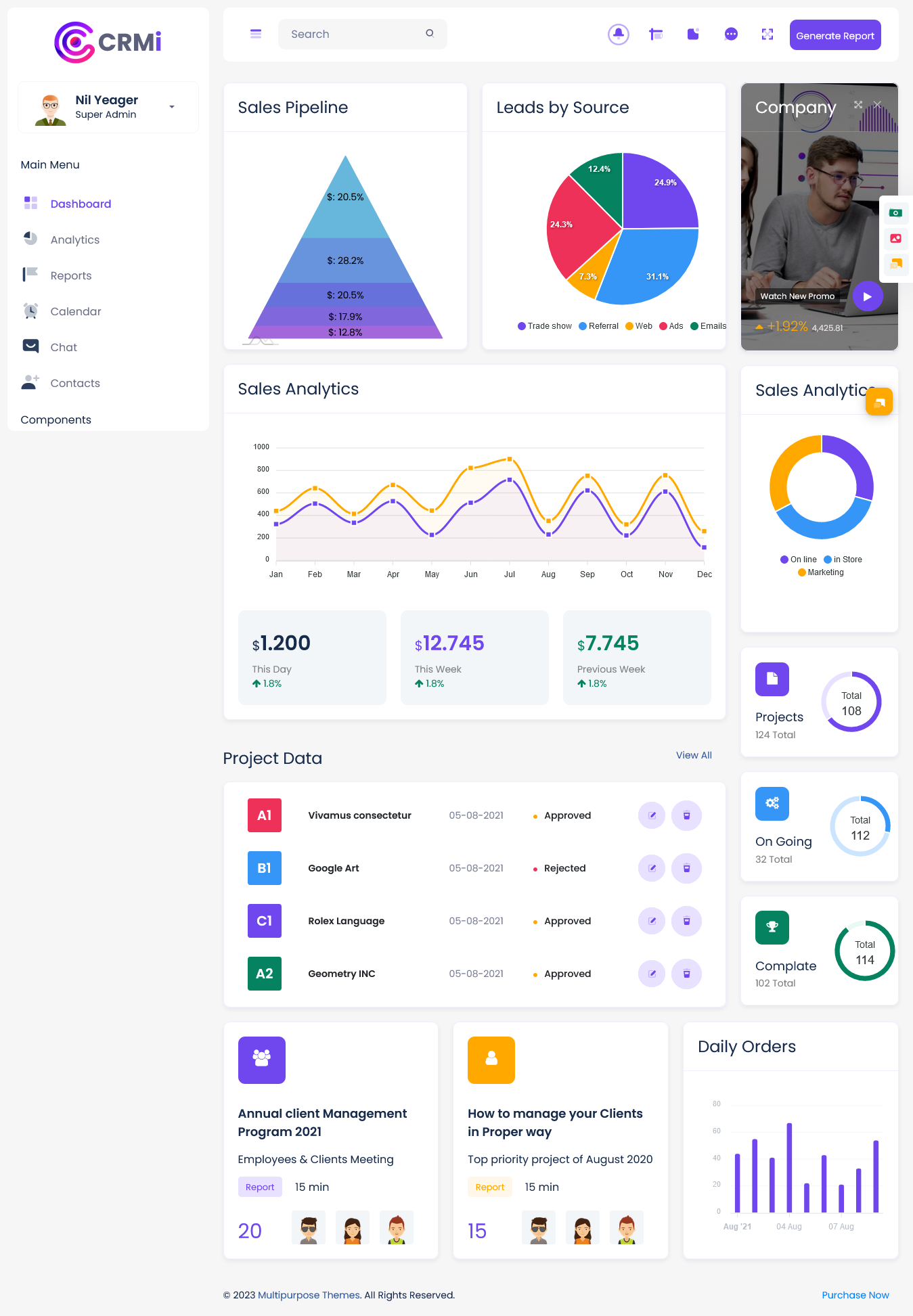
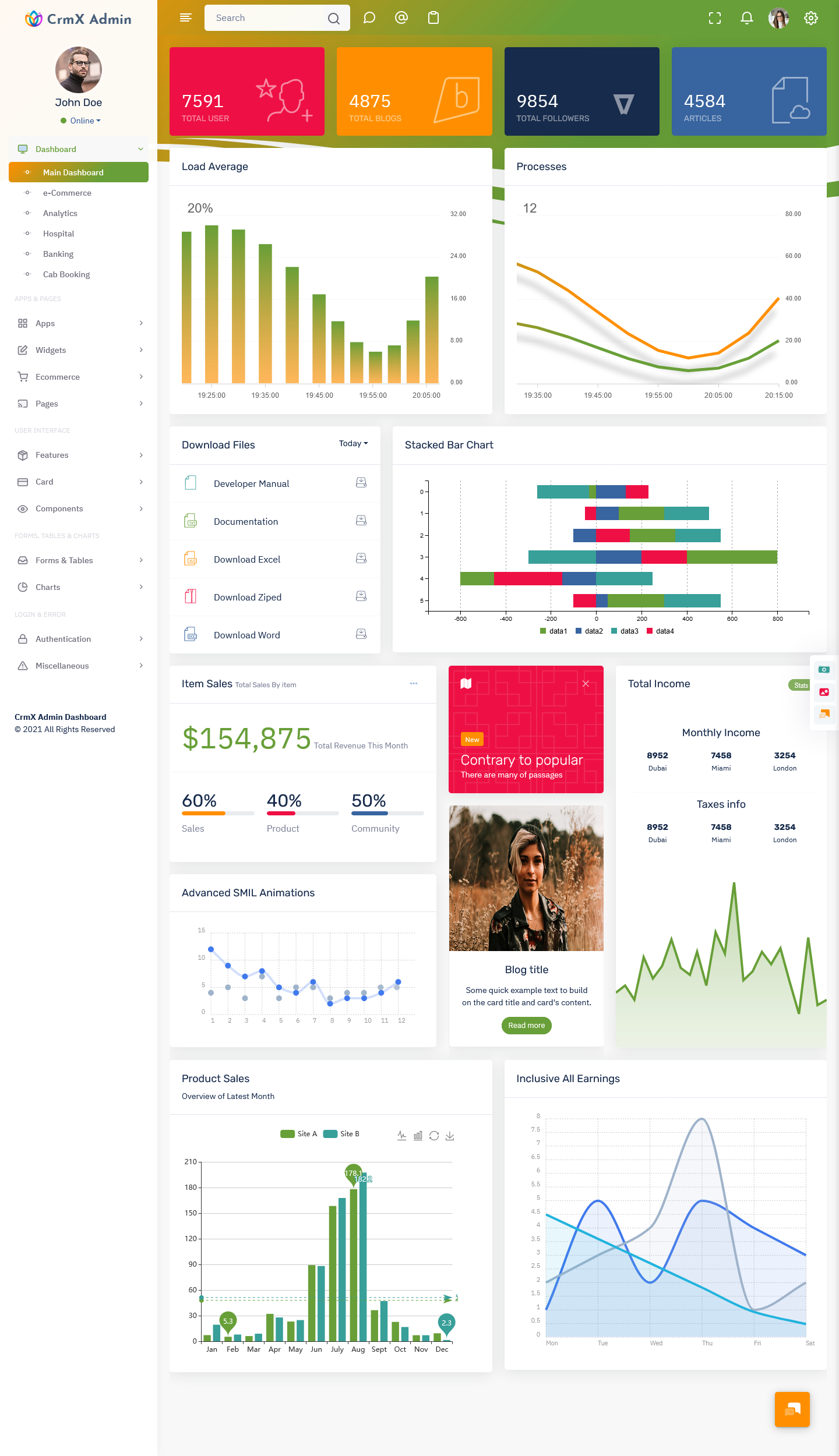
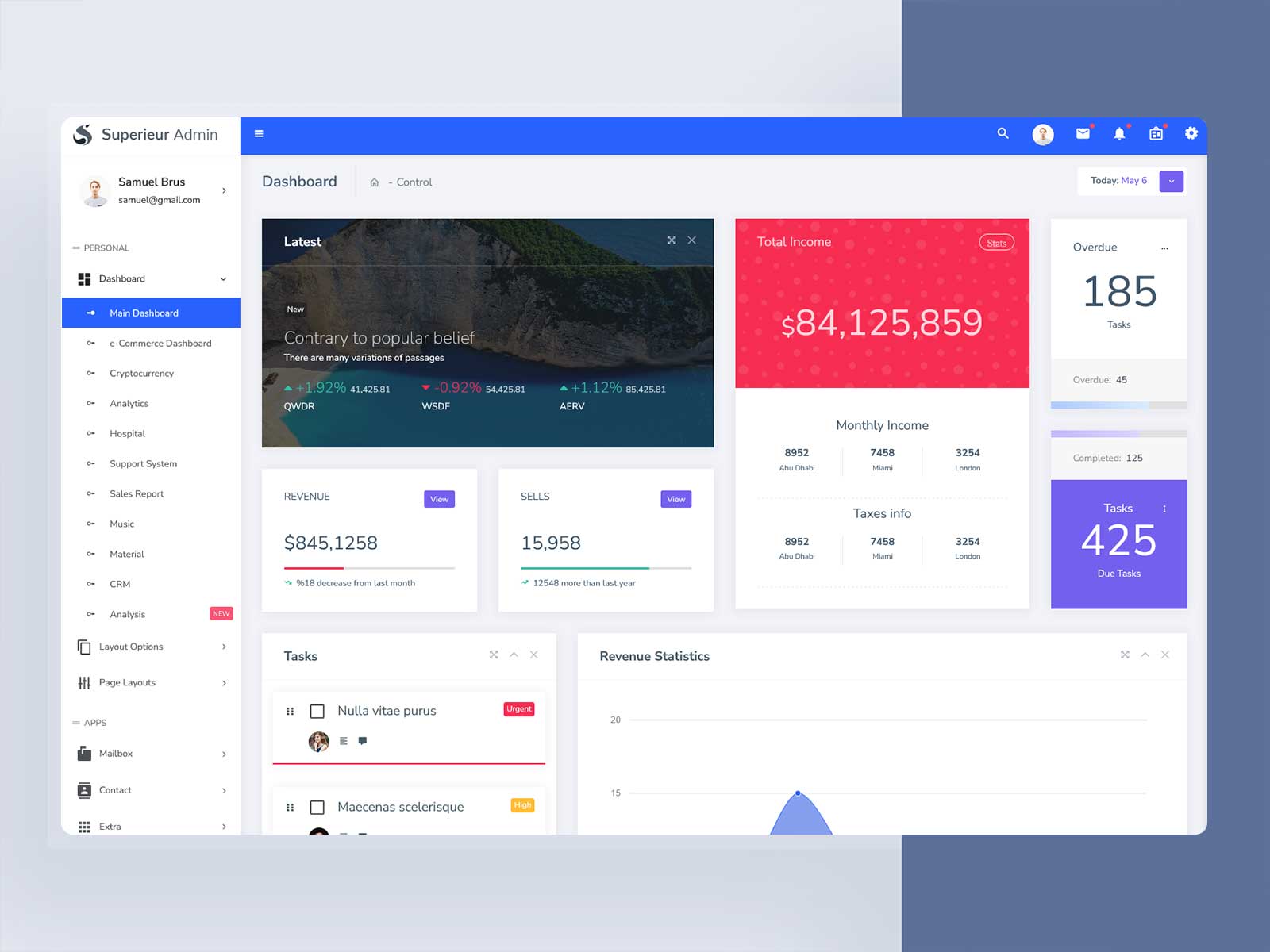




This Post Has 0 Comments