In today’s digital learning environment, organizations depend on powerful Admin Templates to manage their Learning…
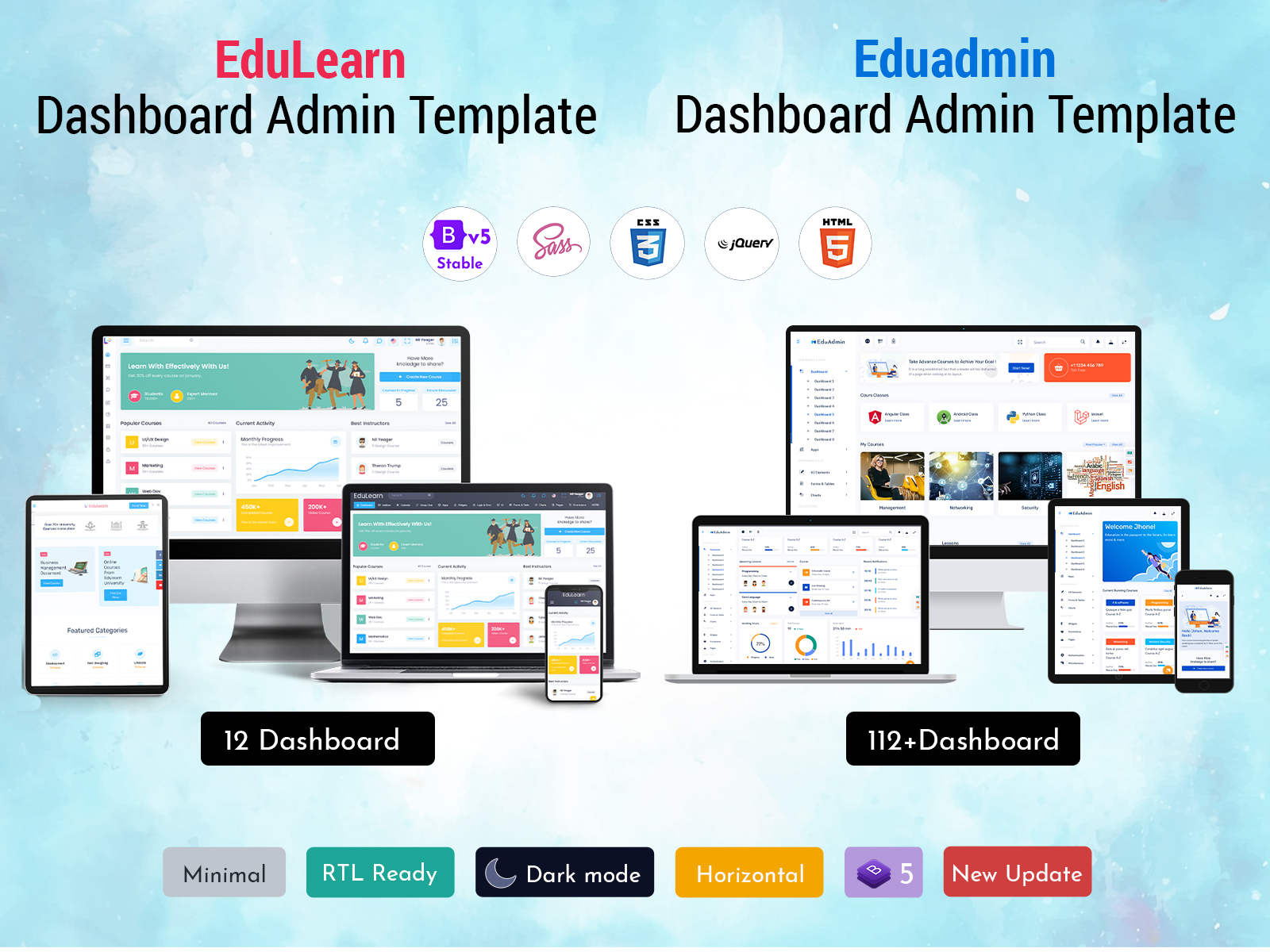
An Effective LMS Dashboard Is Key for Admins and Learners
Reading Time: 6 minutes
A learning management system (LMS) is an essential tool for admins to organize and distribute online courses and training material. At the heart of every LMS platform is the LMS Dashboard, acting as the central console from which admins can oversee all aspects of their eLearning programs. Just as a car’s dashboard provides key information to drivers, a thoughtfully designed LMS dashboard empowers admins with real-time insights and control.
For admins, the LMS dashboard is a mission control panel providing a bird’s eye view of essential platform analytics and content management features. Key elements like course enrollment numbers, learner progress tracking, and content upload status can all be monitored from a properly equipped dashboard. Just like the cockpit of an airplane optimizes data displays for pilots’ mid-flight, the interface and layout of LMS Dashboard Templates can make accessing vital system information easier or more challenging.
EduLearn Admin
Dashboard of EduLearn Admin
Vertical Dashboard – Light
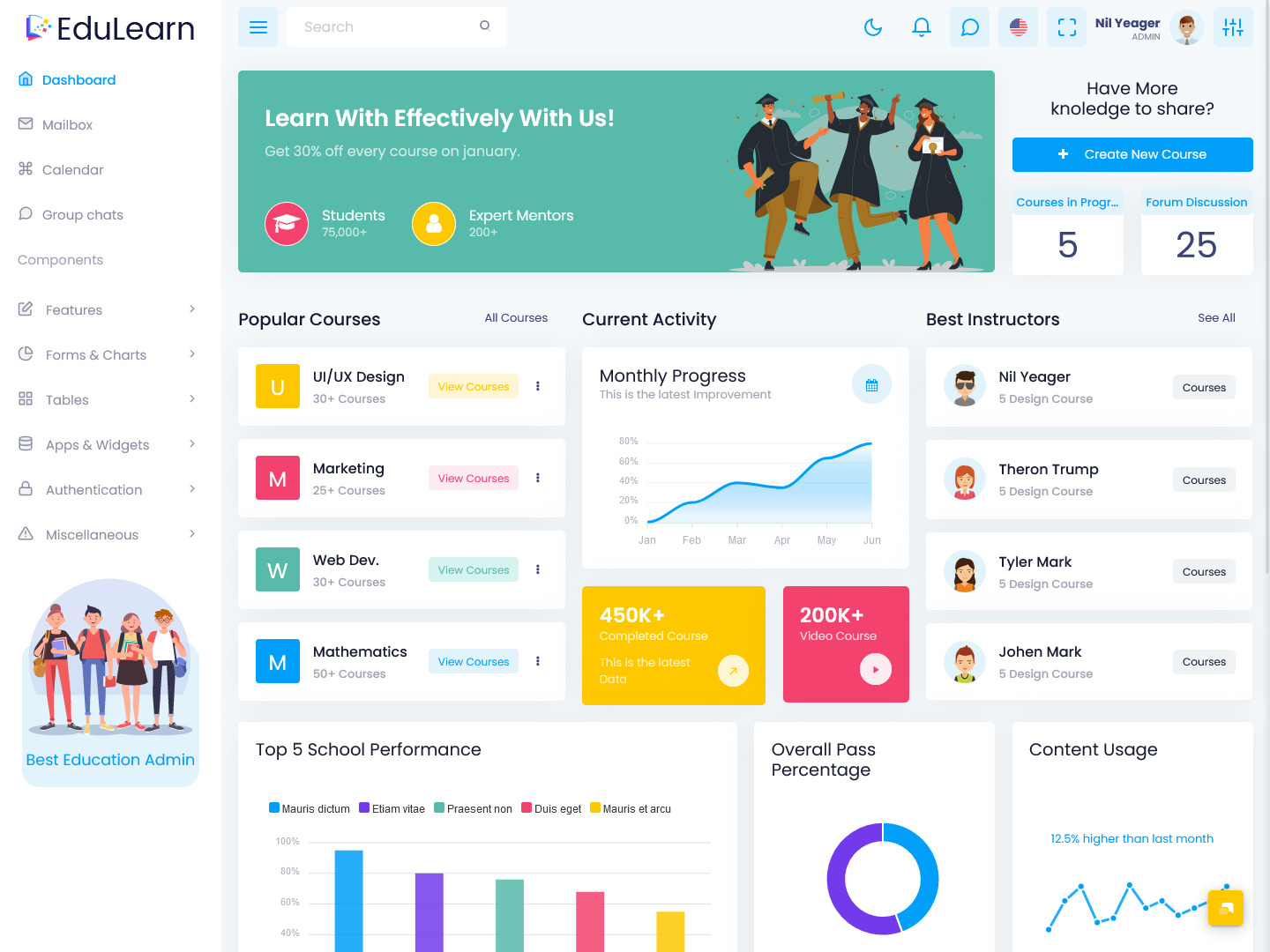
MORE INFO / BUY NOW DEMO
Mini Sidebar Dashboard – Light

MORE INFO / BUY NOW DEMO
Horizontal Dashboard – Light

MORE INFO / BUY NOW DEMO
Vertical Dashboard – Dark

MORE INFO / BUY NOW DEMO
Mini Sidebar Dashboard – Dark

MORE INFO / BUY NOW DEMO
Horizontal Dashboard – Dark

MORE INFO / BUY NOW DEMO
Pages of EduLearn Admin
Home Page – 1
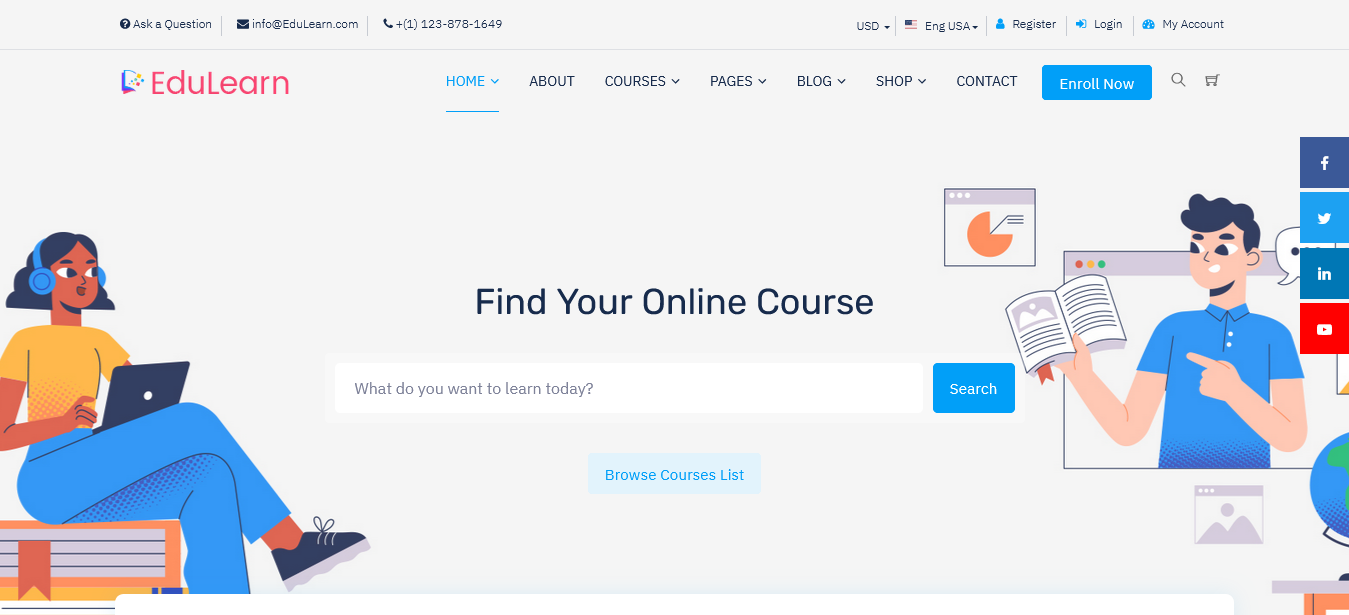
MORE INFO / BUY NOW DEMO
Home Page – 2
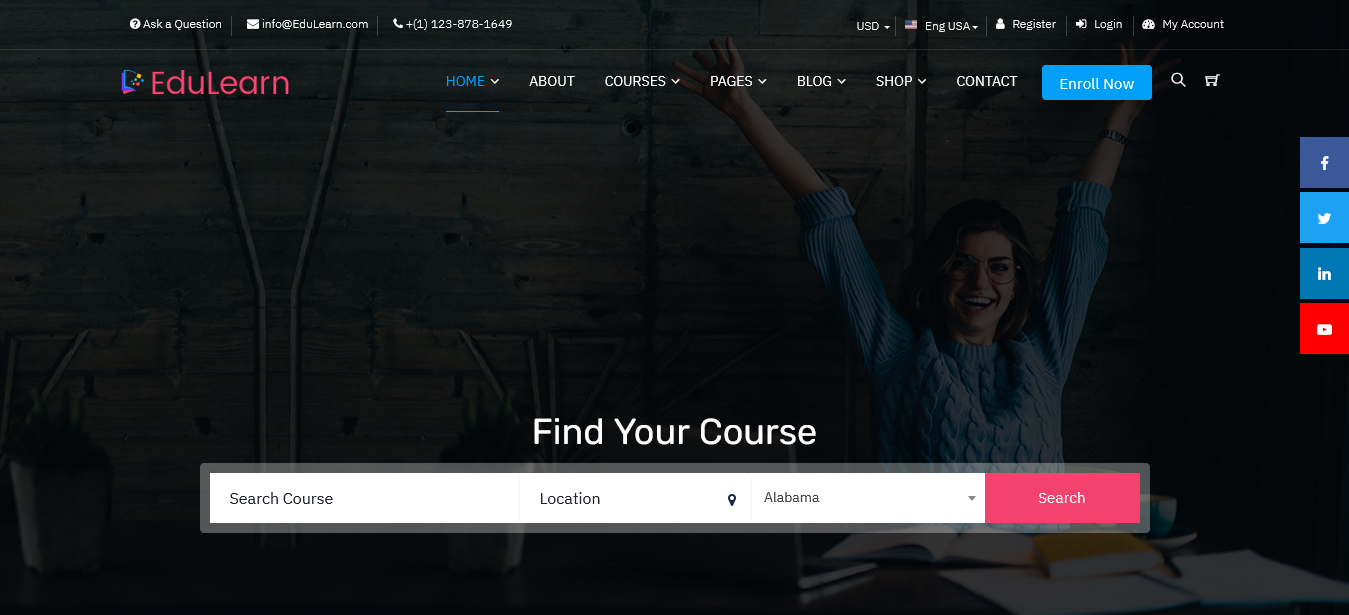
MORE INFO / BUY NOW DEMO
Home Page – 3
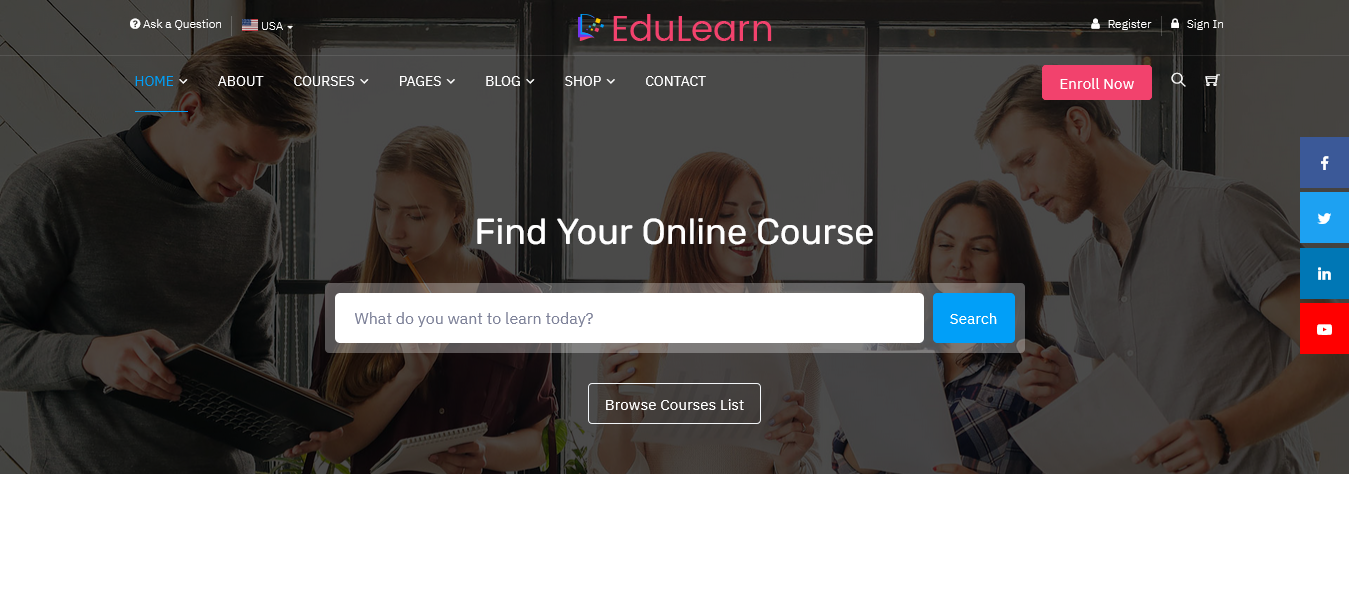
MORE INFO / BUY NOW DEMO
Home Page – 4
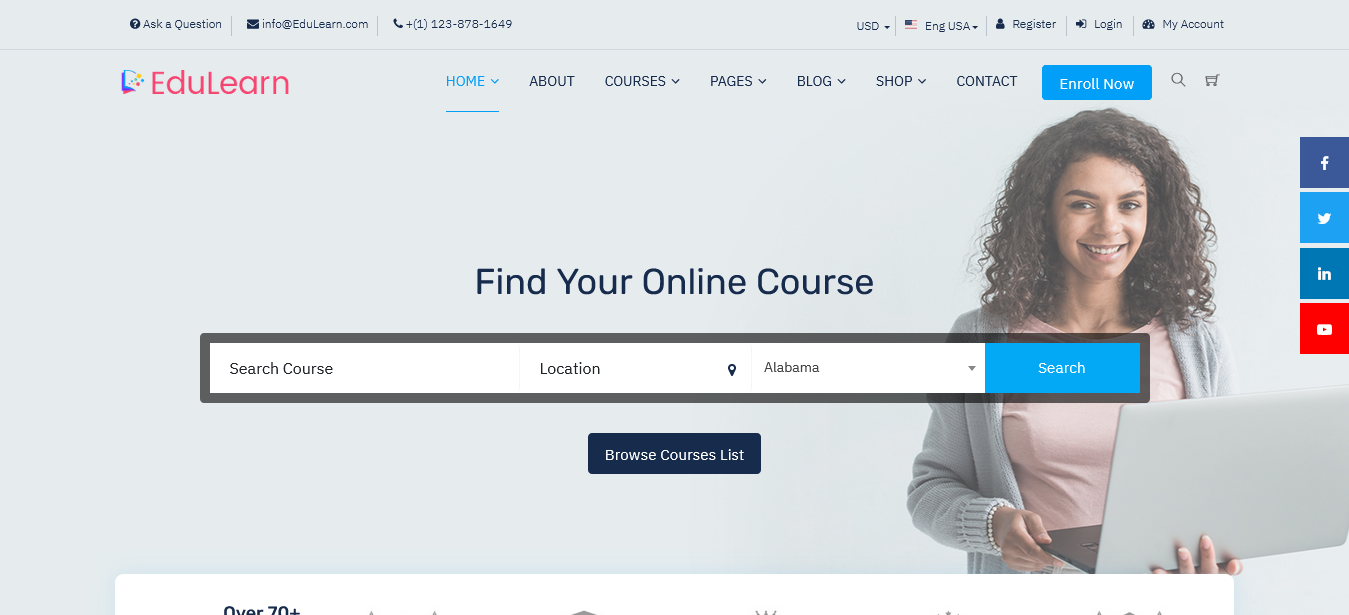
MORE INFO / BUY NOW DEMO
Home Page – 5

MORE INFO / BUY NOW DEMO
Home Page – 6
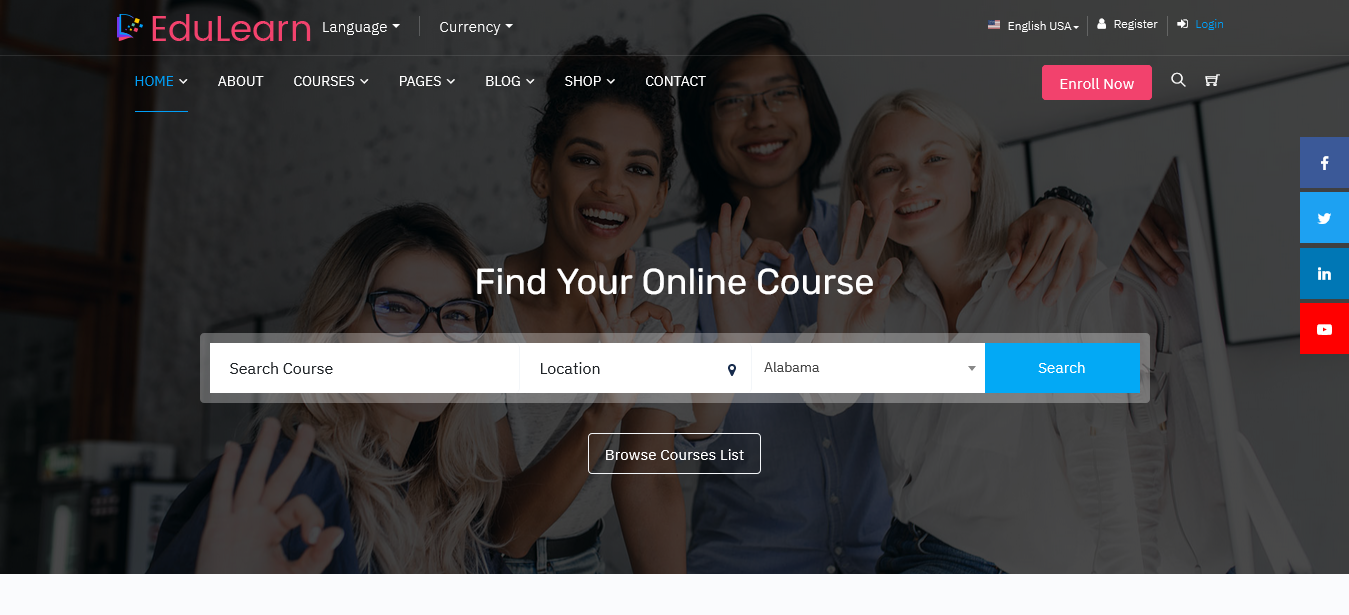
MORE INFO / BUY NOW DEMO
Here’s a closer look at five key elements to optimize on both admin-facing and learner-facing LMS dashboard experiences:
User-Friendly Navigation and Layout
Like a car missing key gauges or controls, an LMS lacking intuitive dashboard navigation slows admins down and hampers system oversight. The most essential features and platform analytics should never be more than 1-2 clicks away within the interface. For learners as well, clearly labeled menu options and links prevent confusion accessing courses or materials. Responsive designs scaling seamlessly across desktop and mobile are equally important for convenience.
At-a-Glance Analytics Reporting
An LMS Dashboard should provide dynamic snapshots of system performance via graphs, charts and tables without requiring excessive clicks or drilling down. Key metrics like enrollment numbers, course completion rates, and learner mastery should be visually summarized for rapid detection of trends. Dashboard widgets and modules can also automatically surface alerts when thresholds are exceeded, allowing for proactive admin adjustments or interventions when required.
Custom Branding and Styling
White label LMS solutions allow admins to customize dashboards to align with organizational branding for a seamless learner experience. Colors, logos, themes, fonts, and other styling elements can carry over from wider site designs or stylesheets. Even simple tweaks like welcome messages with a company CEO’s name can boost learner onboarding and program buy-in.
Personalization and Custom Views
One size rarely fits all, so the best LMS Dashboard template offers built-in personalization options. Admins can tailor individual dashboards to highlight the data visualizations most relevant to their oversight role. Admissions staffers need to track different trends than course quality reviewers, for example. Saving multiple dashboard layouts and switching between them keeps everyone productive.
LMS Software Dashboard can also dynamically reference students by name and showcase their current progress or upcoming assignments. Personalized recommendations based on interests and performance add a human touch often lacking in online education.
EduAdmin
Dashboard of EduAdmin
Vertical Dashboard – 1 – Light
MORE INFO / BUY NOW DEMO
Mini Sidebar Dashboard – 2 – Light
MORE INFO / BUY NOW DEMO
Horizontal Dashboard – 3 – Light
MORE INFO / BUY NOW DEMO
Dashboard – 4 – Semi Dark
MORE INFO / BUY NOW DEMO
Vertical Dashboard – 5 – Dark
MORE INFO / BUY NOW DEMO
Mini Sidebar Dashboard – 6 – Dark
MORE INFO / BUY NOW DEMO
Horizontal Dashboard – 7 – Dark
MORE INFO / BUY NOW DEMO
Dashboard – 8 – Semi Dark
MORE INFO / BUY NOW DEMO
Pages of EduAdmin
Home Page – 1
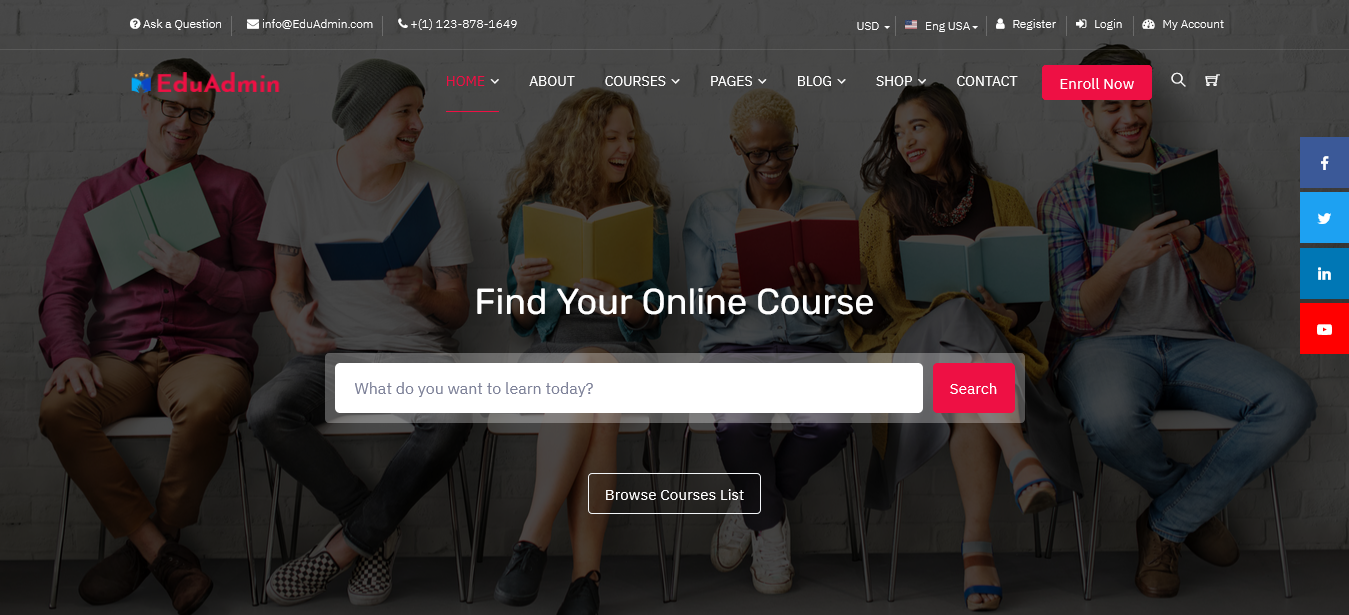
MORE INFO / BUY NOW DEMO
Home Page – 2

MORE INFO / BUY NOW DEMO
Home Page – 3

MORE INFO / BUY NOW DEMO
Home Page – 4
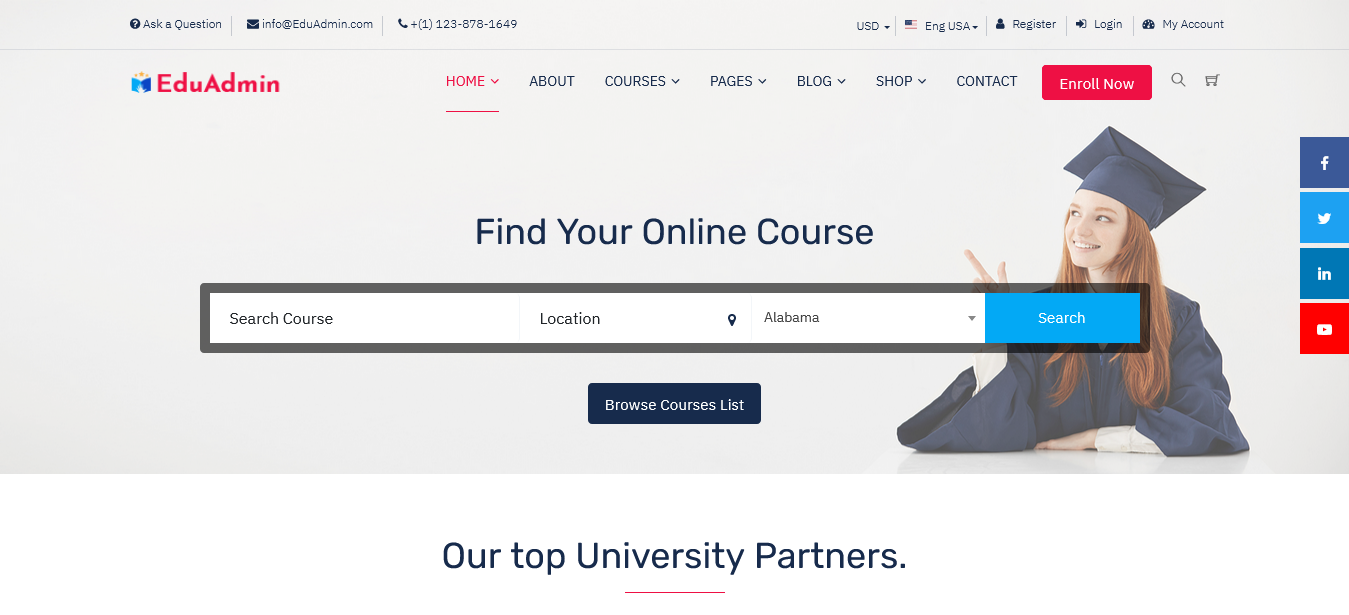
MORE INFO / BUY NOW DEMO
Home Page – 5

MORE INFO / BUY NOW DEMO
Home Page – 6
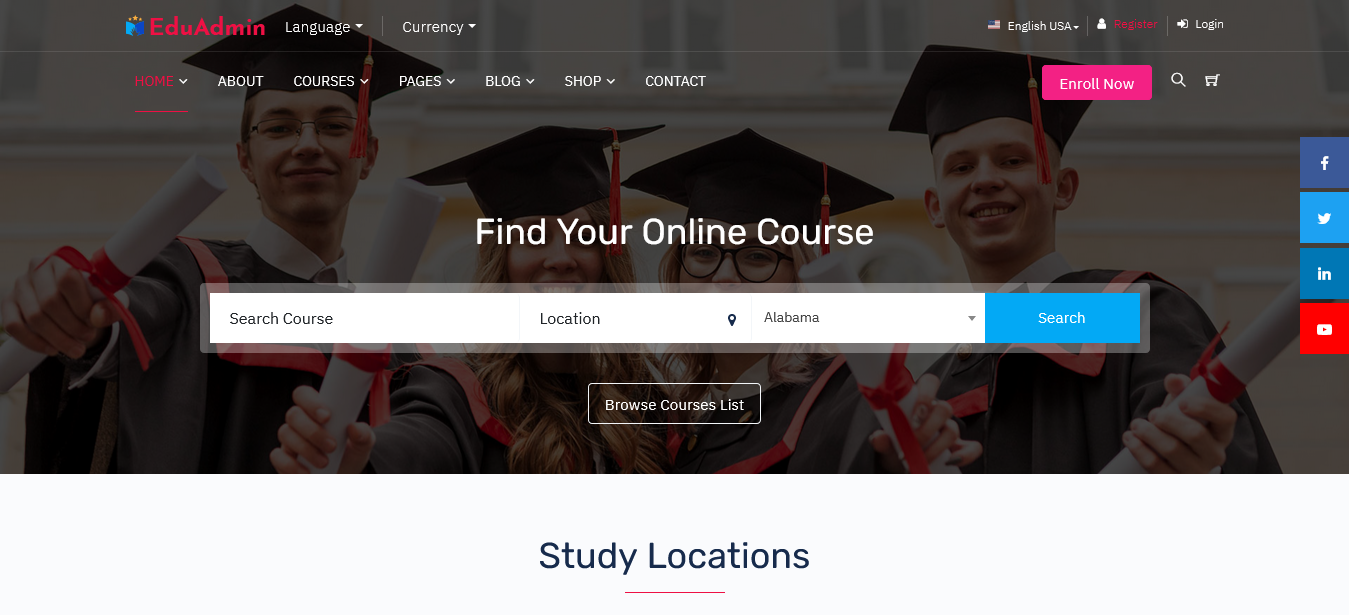
MORE INFO / BUY NOW DEMO
About US Page
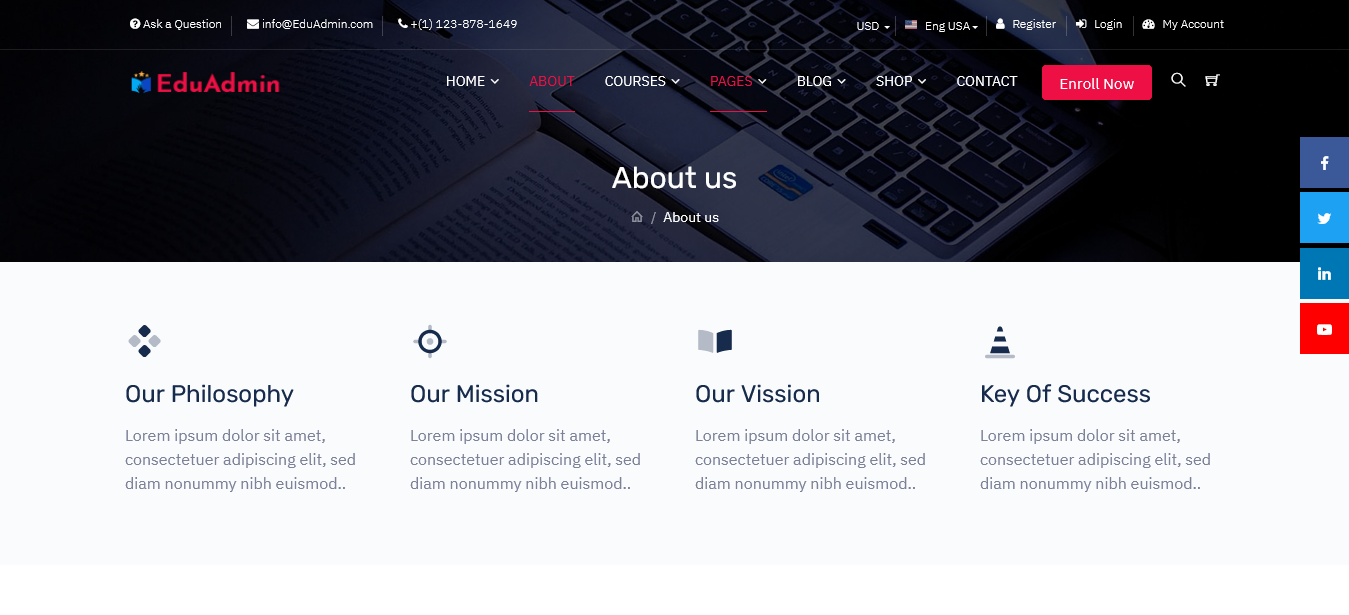
MORE INFO / BUY NOW DEMO
Courses Page – 6
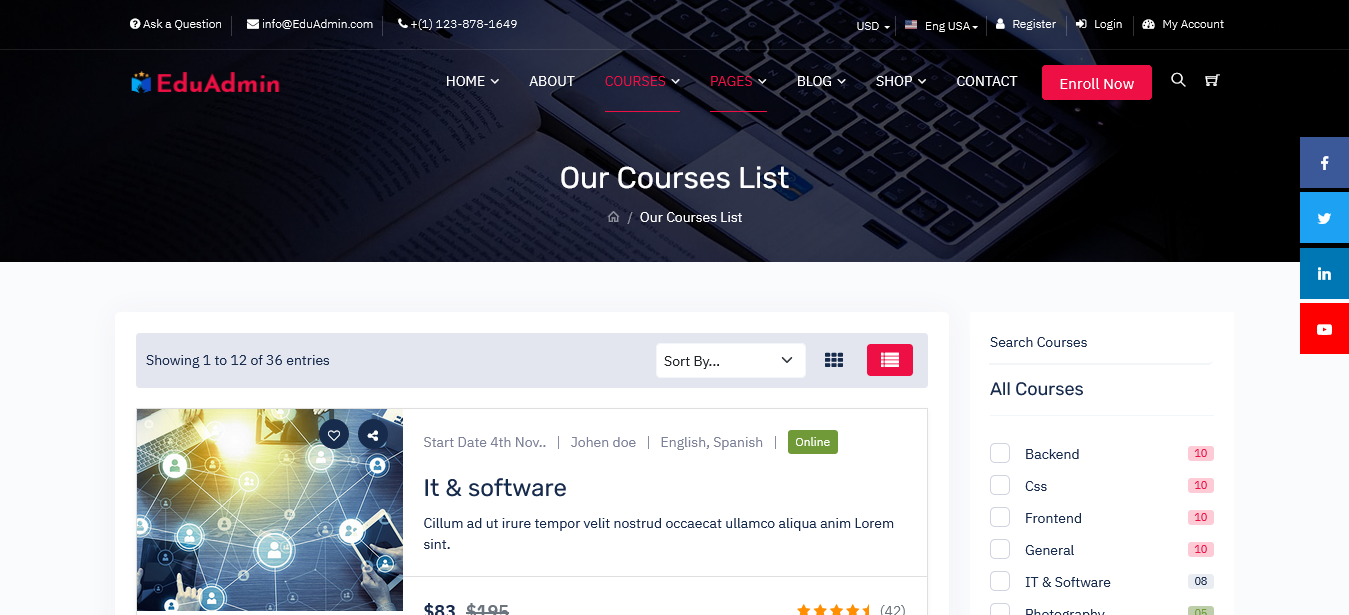
MORE INFO / BUY NOW DEMO
Contact US Page – 6
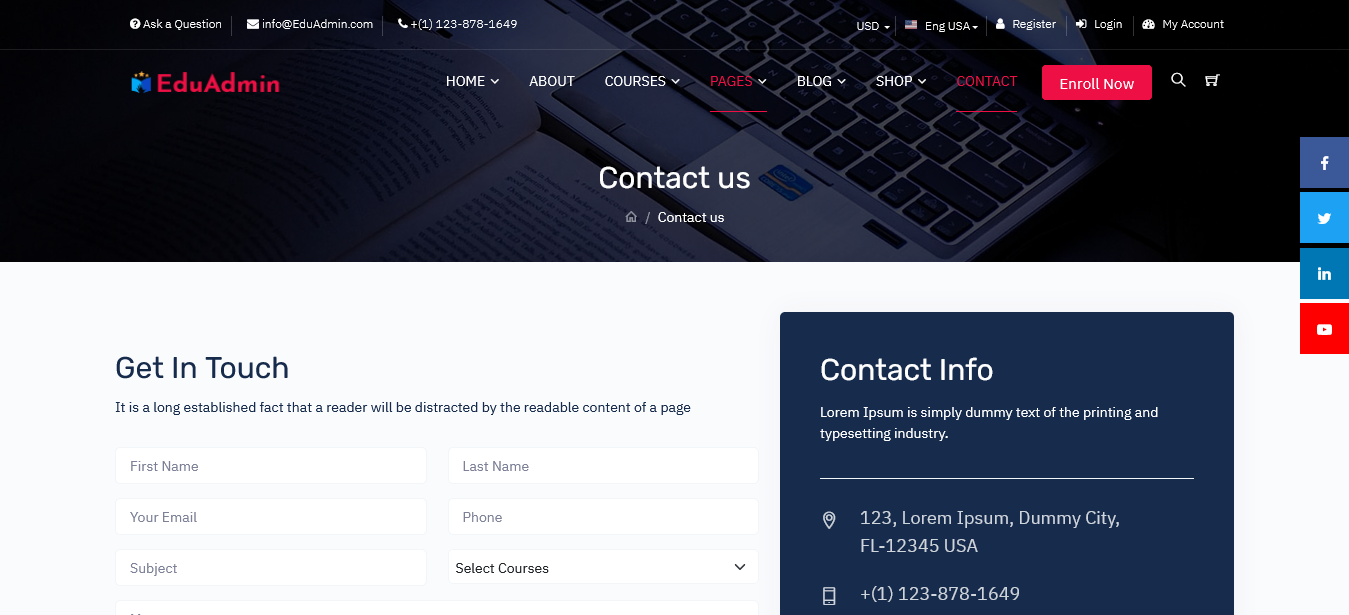
MORE INFO / BUY NOW DEMO
Automation and Notifications
Advanced LMS platforms have LMS Dashboard Template homes lices that activate automatic alerts and notifications when critical benchmarks are reached. Unexpected course cancellation trends, unresolved system errors, compliance oversights, and enrollment milestones can all trigger SMS or email notifications to admins before problems spiral. Learners also benefit from automated nudges and messages highlighting new materials available, welcome reminders for those inactive, or warnings when assignment deadlines loom.
Beyond the key elements above, the specifics of ideal software dashboard designs depend largely on individual use cases and educational models. Let’s explore examples of specialized dashboards and templates optimized specifically for corporate training vs. extended enterprise applications.
Corporate LMS Training Dashboards
For employee skills training and professional development programs, LMS Dashboard play an indispensable role driving workforce alignment and productivity through:
- Executive Rollout Tracking – Follow employee progress completes as new company-wide training initiatives launch, with summaries for stakeholders like CHROs and CLOs.
- Compliance Deadline Warnings – Ensure employees complete mandatory policies, cybersecurity, harassment, and safety courses within limited windows to avoid fines.
- Certification Renewal Reminders – Alert admins to expired first aid/CPR certificates while notifying individual employees to re-up credentials.
- Curriculum Gaps Identification – Pinpoint which departments/roles lack adequate training content in diversity, leadership, software, etc. for targeted content development.
- Cost/Benefit Analysis – Connect training investment to performance outcomes, promotions, and bottom-line impact to showcase L&D ROI across the organization.
With employee development tied so directly to strategic human capital management in companies today, the Online Education Courses Dashboard sits at the core of workplace learning optimization.
Build Your Ideal Dashboard Today
In today’s digital-first learning landscape, the LMS Dashboard holds the keys to platform adoption and impact for both administrators and learners. That’s why leading solutions offer drag-and-drop customization of dashboard layouts and enable deep personalization of data displays. Find the best Learning App Template available out there and start designing your dashboard.
MultiPurpose Themes is our most advanced and highest-rated HTML and themes to date. Admin Templates Dashboard, WordPress Themes everything you would expect and more from one of the most popular Themes and Template related websites out there!
 skip to Main Content
skip to Main Content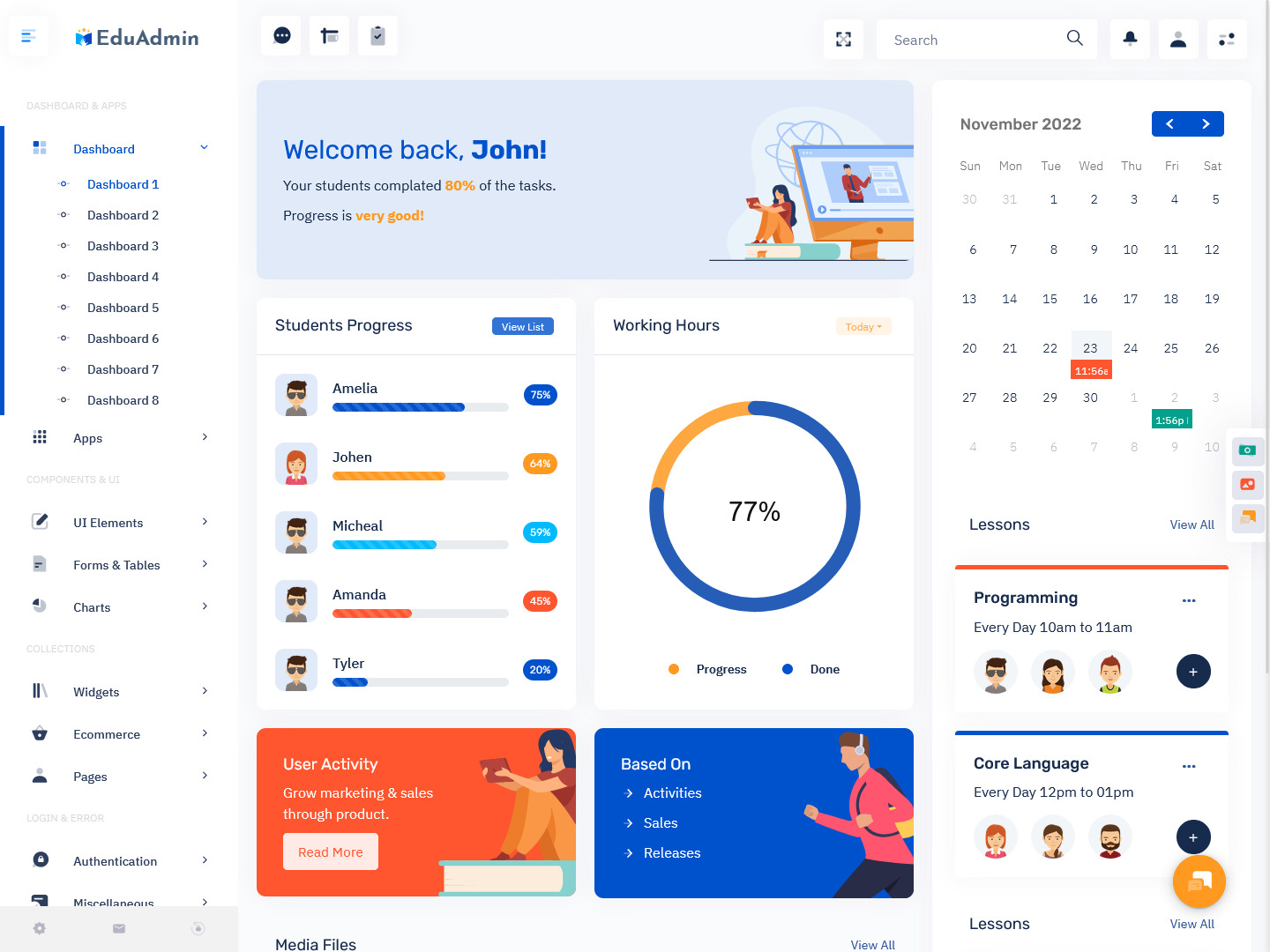
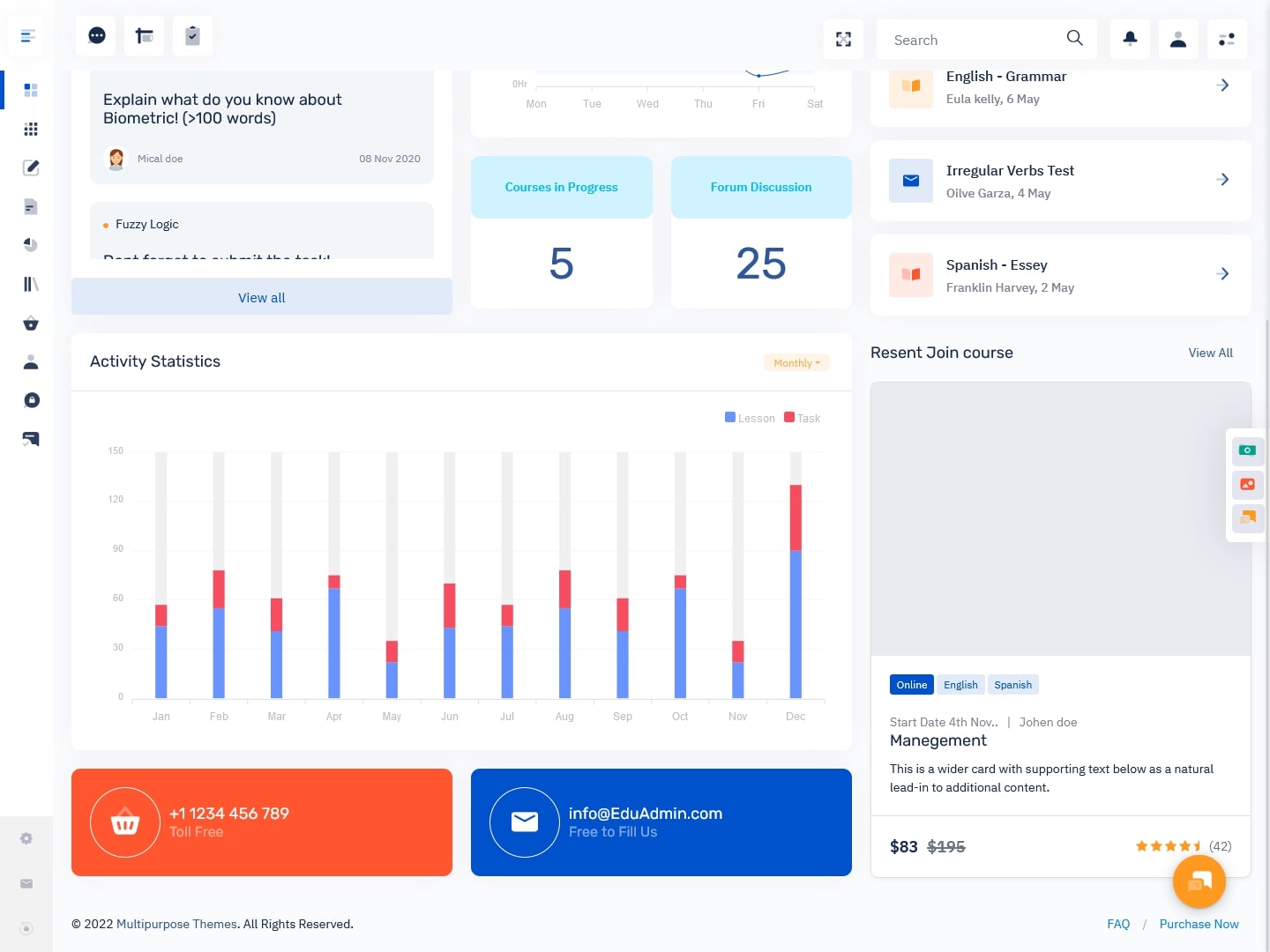
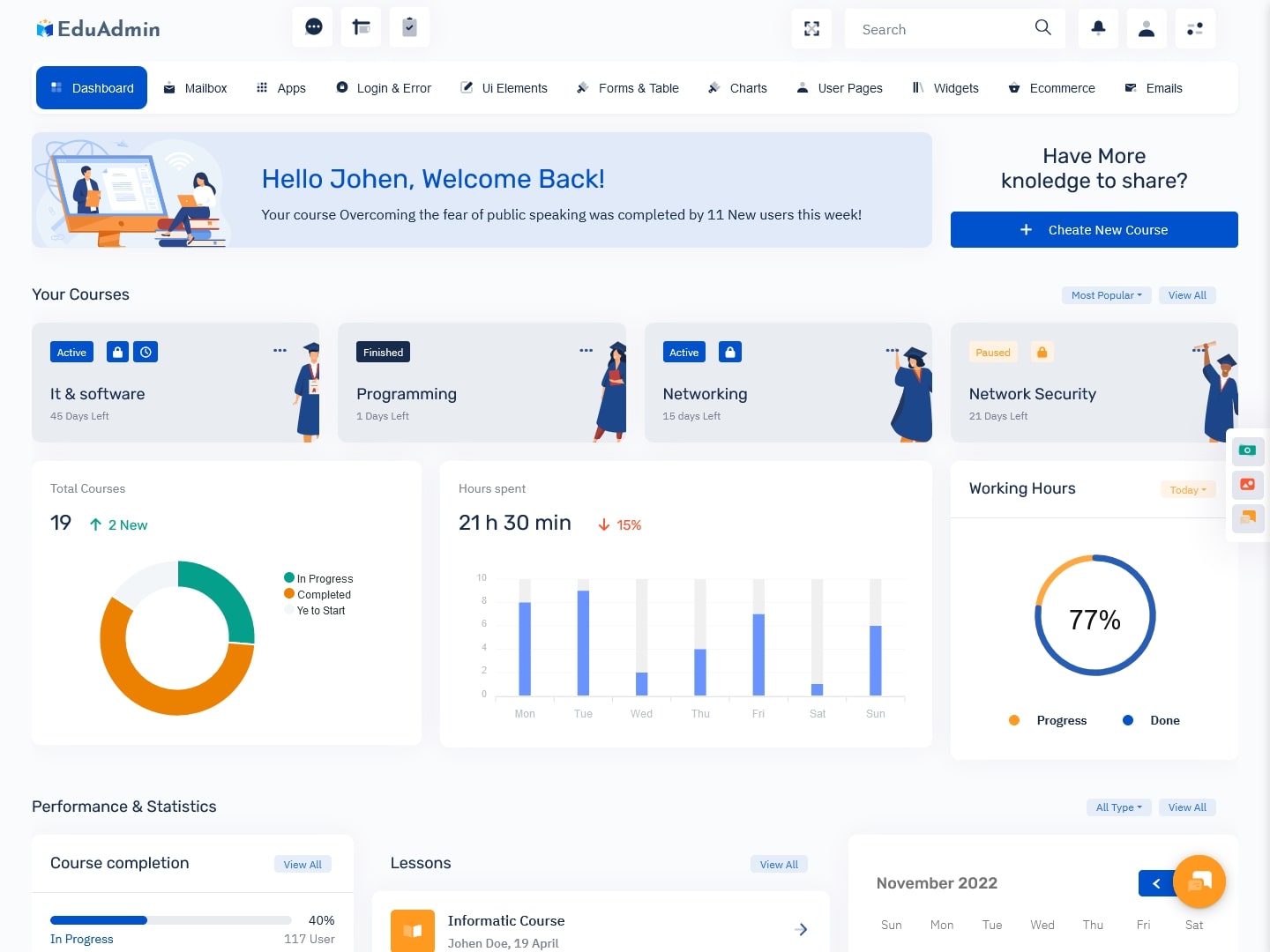
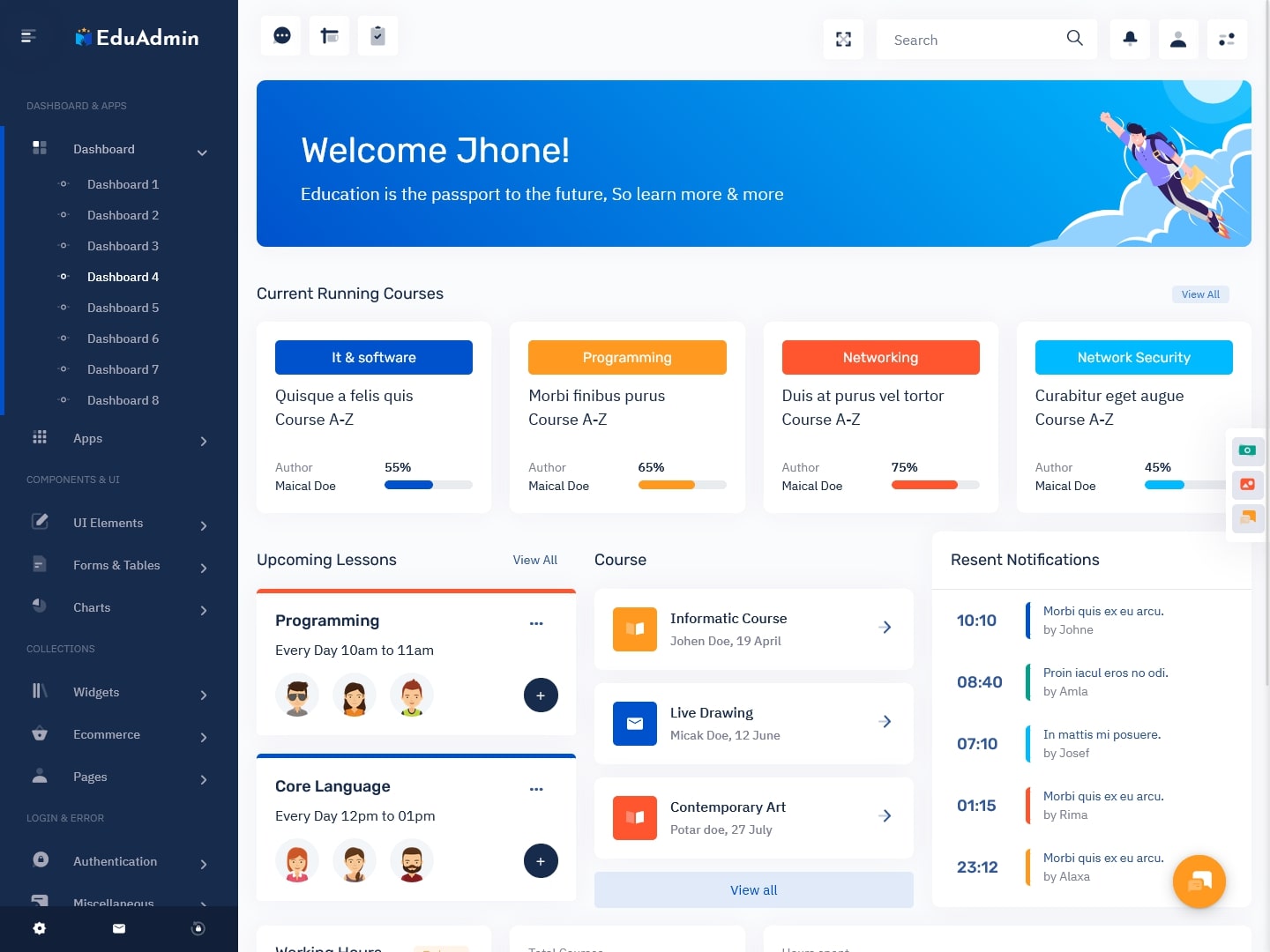
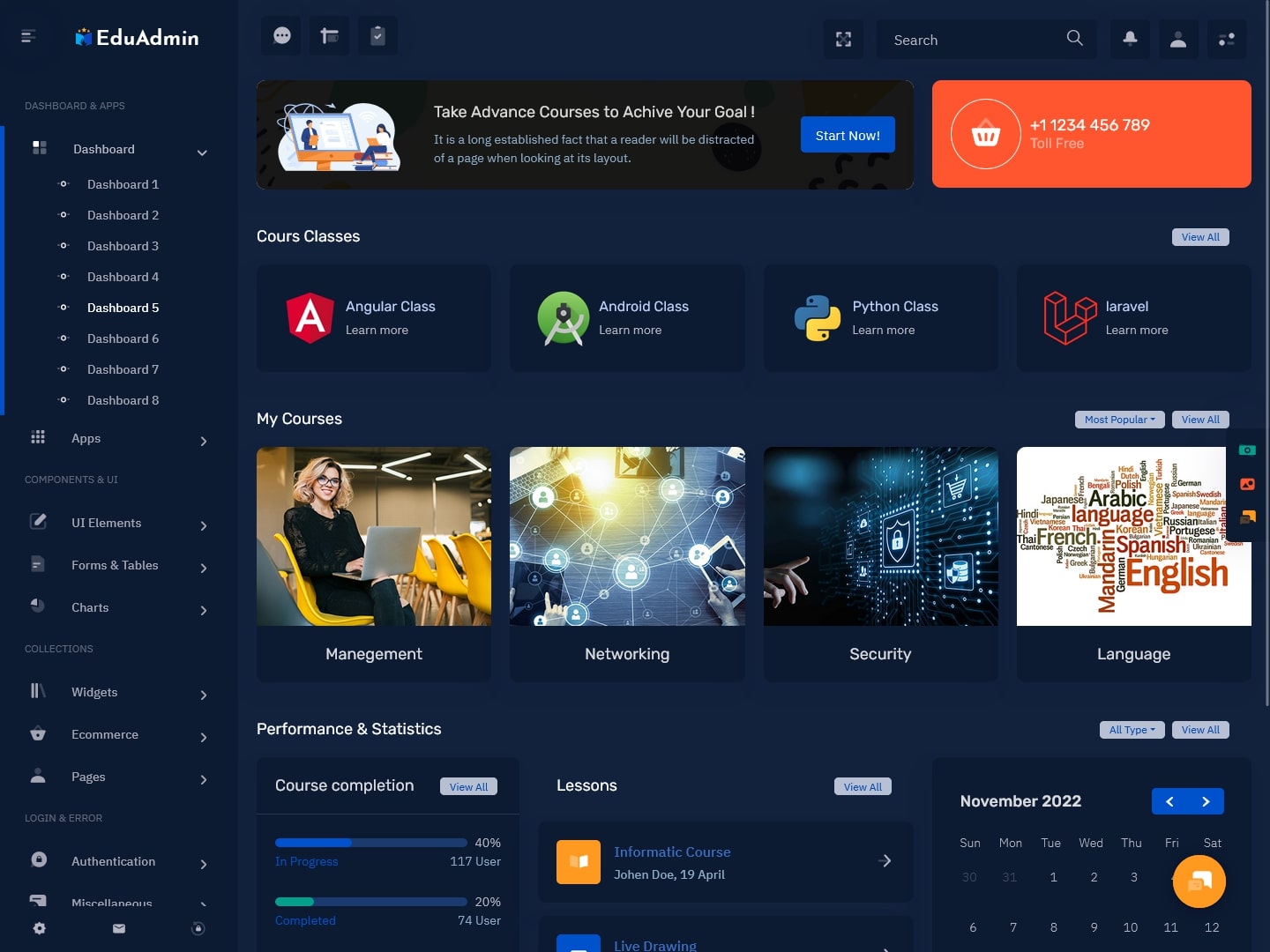
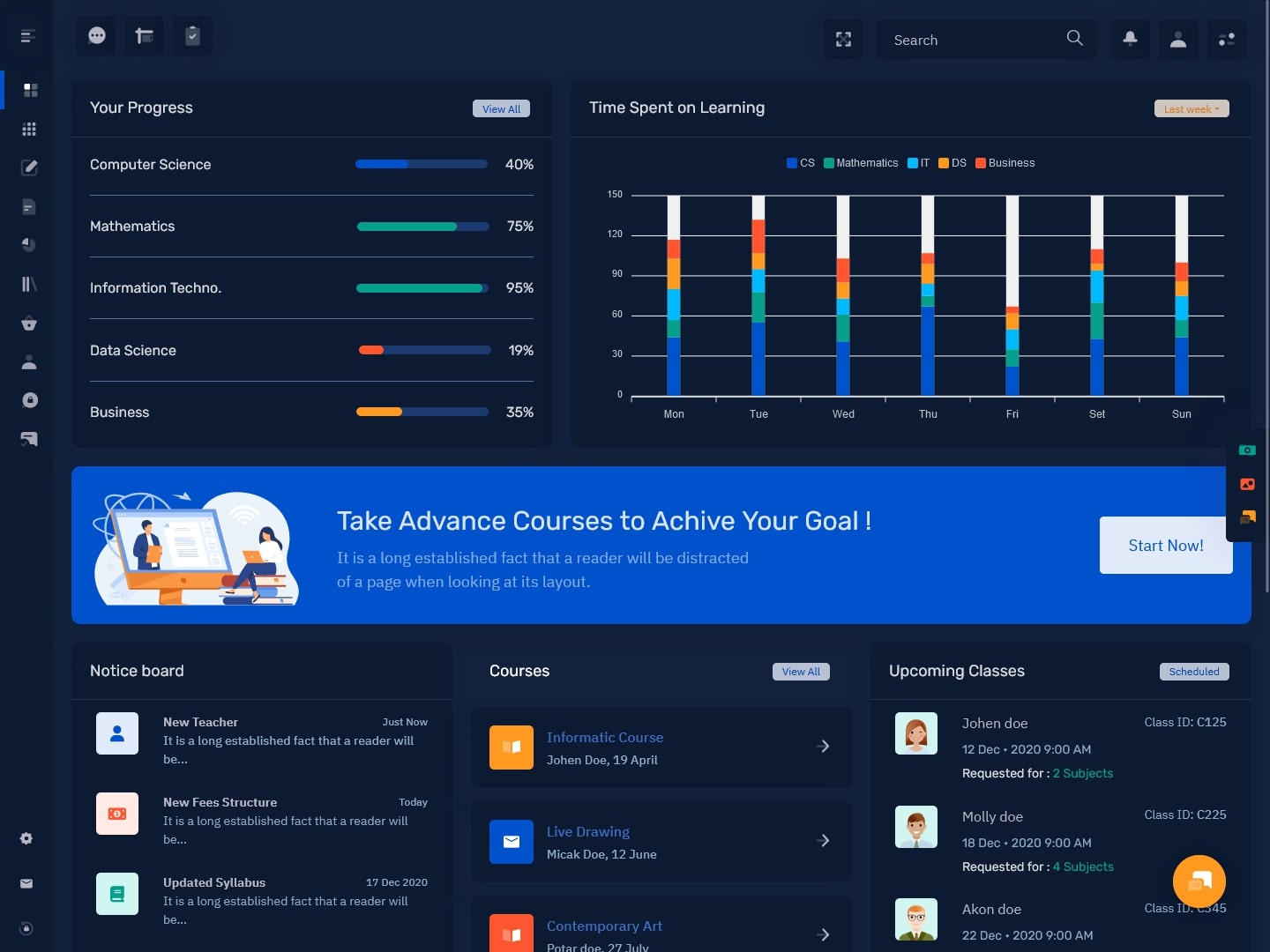
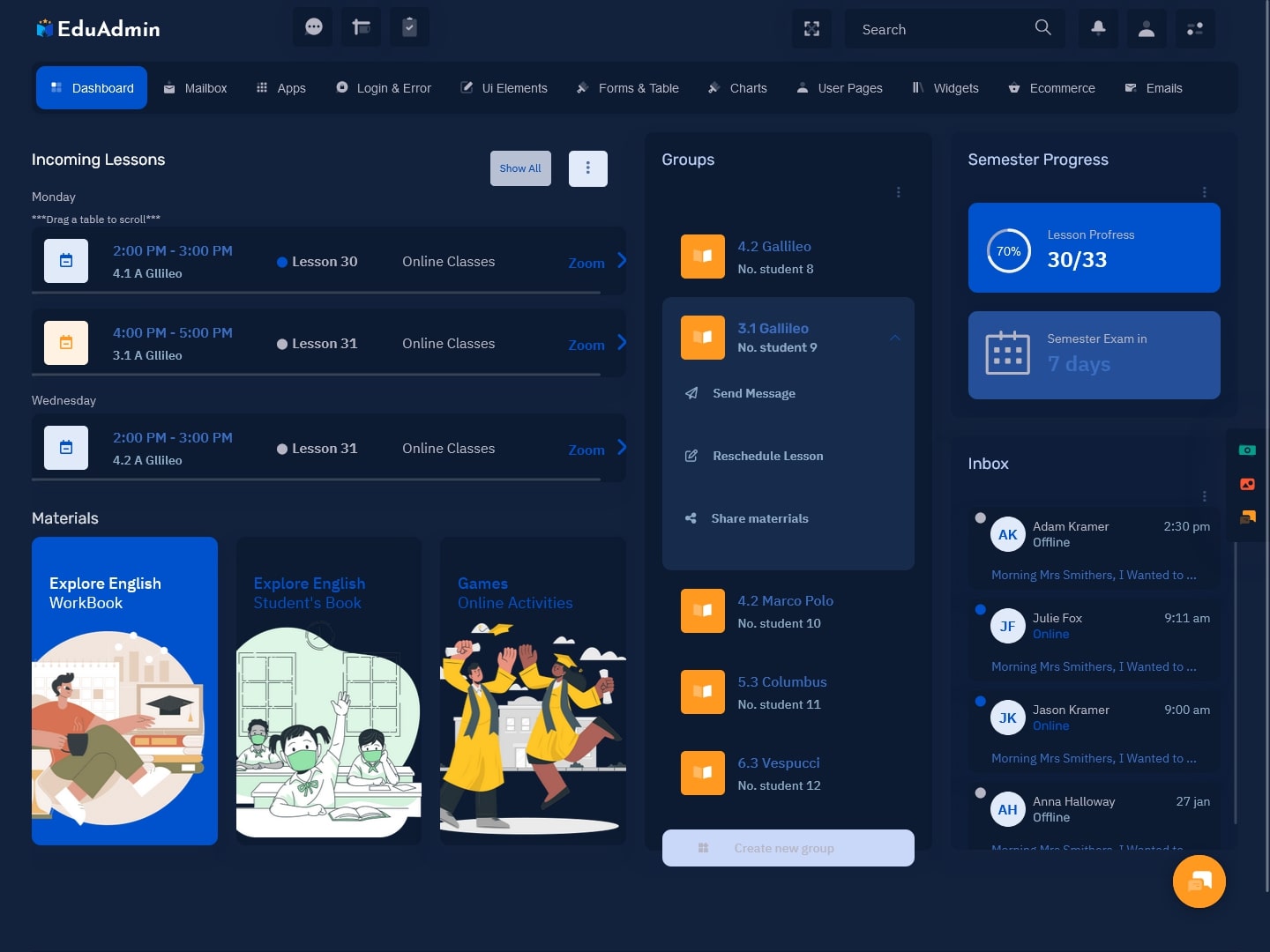





This EduLearn Online Education Courses Dashboard is beautifully designed, which helps make my site stand out. Customer service is very friendly and flexible too. Great job!
Thank you sir for purchasing our Education Courses Dashboard.
Edulearn admin templates work very well for documentation. And many other good features are provided in this Edulearn & Eduadmin template which makes it very useful and fast.
Thank you sir, on behalf of the member of Multipurpose Themes, We thank you from the bottom of my heart. And if you want to see more of our Edulearn admin templates please visit our website.
Having a wonderful experience after using this Online Education Courses Dashboard HTML and my friends are also referring people about it. Great work guys.
Thank you sir, in this Online Education Courses Dashboard HTML you will get all new functions. , We hope you are having fun working on our Admin Bootstrap Admin Template.
I spent a lot of money searching for the perfect bootstrap admin templates for education websites and finally found a decent product here. Awesome collection of Education Bootstrap admin templates.
Thank you sir and we want to tell you that our Education Bootstrap admin templates is different from other admin template.. you will never have any problem in using it thank you.
I wanted bootstrap 5 admin template related to my education class academy, then my friend suggested me “Edulearn” bootstrap 5 admin template of multipurpose themes and today I am very happy with this admin template, I found this admin template very useful in my online education. . Thanks to Multipurpose Themes.
Yes sir, it is always our endeavor to make our Education Bootstrap admin templates better. , And after being successful in that, we keep our template on the website.
I love the feature availability, design quality, code quality and of course customer support of this LMS Dashboard. I guarantee that once you use this Edulearn admin you will never use any other education template.
Thank you sir, this LMS Dashboard has many new features and can be used very easily, so you will not have any problem with our admin template.
This Online Education Courses HTML Templates is one of the best education related bootstrap template .. Very advanced feature and useful dashboard .. Thanks to multipurpose themes for creating this bootstrap template .. I really appreciate your work.
Thank you sir, we always keep our Online Education Courses HTML Templates flexible so that our customers do not face any problem.
This EduLearn Bootstrap 5 admin dashboard template allowed me to very quickly redesign my Online Education Courses Dashboard with plenty of easy-to-use options. I am really happy with it and the team was very helpful and prompt!
Thank you for your loyal appreciation of our Education Courses Dashboard .
Amazing EduLearn Online Education Courses HTML templates, documentation is great, UI is great, everything is amazing. Really Awesome Education Admin Template…
Your welcome sir thanking you for becoming a valuable customer of our multi purpose team by purchasing our best Online Education Courses HTML templates.
I love the EduLearn admin dashboard template! My site looks the way I did thanks to the ability to customize it so easily. Thank you very much guys..
Thank you sir, we are launching our new education admin template. Please visit our website https://multipurposethemes.com/