You built a great course. The content is solid. The lessons are well-organized. But learners…

2025 Trends: Learning Management System Dashboard
Reading Time: 5 minutes
Imagine logging into your online course and feeling completely lost. You can’t find the assignments, and everything seems scattered. Frustrating, right? That’s where a well-designed Learning Management System dashboard comes in. It acts as your central hub, keeping everything you need in one place and ensuring you don’t waste time searching.
A Learning Management System Dashboard is much more than just a login screen. It helps streamline the entire learning experience. A well-designed LMS dashboard improves accessibility, boosts learning efficiency, and allows for easy management. Whether you’re a learner, instructor, or administrator, a functional dashboard enhances everyone’s experience. So, let’s dive into how a good dashboard can make online learning more effective and efficient.
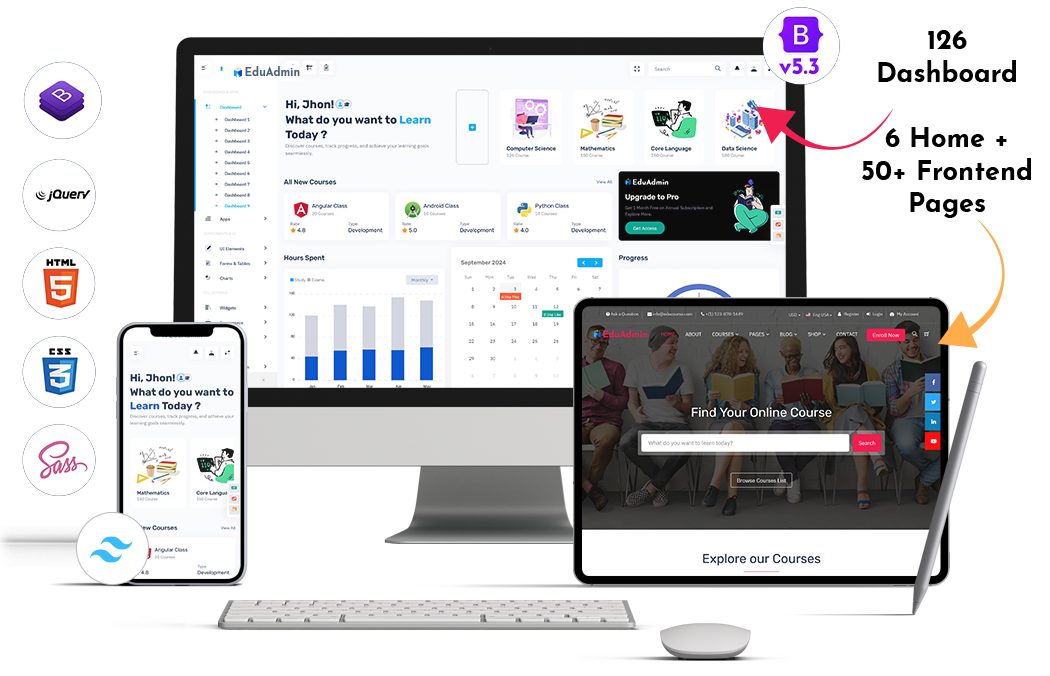
Understanding the Core Elements of an LMS Dashboard
A functional Learning Management System Dashboard is built on several key elements that work together to make the user experience smooth and intuitive. From course navigation to performance tracking, every aspect should be designed to enhance usability and functionality.
User Interface (UI) and User Experience (UX)
A clean, intuitive design is vital for a great LMS Dashboard. Imagine trying to navigate an online course that’s cluttered and hard to use. It would make the learning process more difficult than it needs to be. A user-friendly Learning Dashboard ensures that learners can easily find what they need, whether it’s a course module or an upcoming assignment.
The design must also be visually appealing without being overwhelming. The goal is to create a positive and stress-free experience for the user. Additionally, the LMS Dashboard should be responsive, ensuring it works seamlessly on all devices—laptops, tablets, and smartphones.
Personalization and Customization Options
A good Learning Management System Dashboard should allow for a level of personalization. Can users customize their dashboard layout? Can they change the language, notification settings, or appearance? A dashboard that offers customization puts users in control of their learning environment, helping them feel more engaged and empowered.
Key Performance Indicators (KPIs) at a Glance
KPIs like course completion rates, grades, progress tracking, and engagement levels are essential to the dashboard. Having quick access to these metrics allows students, instructors, and administrators to understand performance at a glance. For students, it helps them track their progress, while instructors can use KPIs to monitor student performance and identify areas where support is needed.
Dashboards of EduAdmin
Dashboard – 1
BUY NOW DEMO
Dashboard – 2
BUY NOW DEMO
Dashboard – 3
BUY NOW DEMO
Dashboard – 4
BUY NOW DEMO
Dashboard – 5
BUY NOW DEMO
Dashboard – 6
BUY NOW DEMO
Dashboard – 7
BUY NOW DEMO
Dashboard – 8
BUY NOW DEMO
Dashboard – 9
BUY NOW DEMO
How Learners Benefit from an Effective LMS Dashboard
An intuitive LMS Dashboard doesn’t just benefit administrators and instructors—it’s a game-changer for learners too. Here’s how an effective dashboard can enhance the learning experience:
Streamlined Course Navigation and Access
Gone are the days of digging through multiple pages to find what you need. A well-designed Online Classes Dashboard offers easy access to all courses and resources with just a few clicks. Students can quickly find course materials, assignments, and important announcements.
Progress Tracking and Performance Monitoring
Keeping track of progress is one of the most motivating aspects of an LMS Dashboard. A good dashboard allows students to monitor their performance, see their grades, and track how much of the course content they’ve completed. This visibility helps learners identify areas they need to focus on, improving overall performance.
Communication and Collaboration Features
Effective communication is key in any learning environment. A great Learning Dashboard incorporates messaging systems, discussion forums, and announcements, making it easier for students to interact with instructors and peers. This fosters a sense of community and keeps everyone engaged.
Optimizing the LMS Dashboard for Instructors
Instructors also benefit greatly from a well-structured LMS Dashboard. Not only does it save them time, but it also gives them the tools they need to effectively manage their online courses. Here’s how an LMS Admin Template can optimize course management for instructors:
Course Management Tools and Resources
Instructors can use the LMS Dashboard to create and manage courses effortlessly. The dashboard typically includes features for uploading content, organizing modules, and making real-time updates. This reduces the time instructors spend on administrative tasks, allowing them to focus more on teaching.
Student Performance Analytics and Reporting
The Learning Management System Dashboard enables instructors to track student performance through detailed analytics and reports. They can monitor course participation, identify struggling students, and offer additional support when needed. Having all this information at their fingertips makes it easier for instructors to adjust their teaching strategies.
Communication and Feedback Mechanisms
An effective LMS Dashboard facilitates communication between instructors and students. Instructors can provide feedback directly through the dashboard, helping students understand areas for improvement. Additionally, discussion forums and messaging tools create opportunities for collaboration, which can enhance the learning experience.
Demo Videos
The Administrator’s Perspective: LMS Dashboard Insights
For administrators, a well-designed Learning Management System Dashboard provides insights into how the system is being used, helps monitor performance, and ensures smooth operation. Here’s how administrators can leverage the LMS Dashboard:
System-Wide Performance Monitoring
Administrators can use the LMS Admin Template to track the overall performance of the system. They can monitor user activity, check course completion rates, and identify any technical issues. This helps ensure that everything is functioning as it should.
User Management and Access Control
Managing users is made easy through an LMS Dashboard. Administrators can create user profiles, assign roles, and control access to certain parts of the system. This is critical for maintaining security and ensuring that everyone has the right level of access to course materials.
Reporting and Analytics for Decision-Making
Admins can generate detailed reports from the LMS Dashboard to assess system performance and make data-driven decisions. Whether it’s tracking the number of active users or monitoring course engagement, these insights help administrators optimize the system and improve the user experience.
Best Practices for Designing and Implementing an Effective LMS Dashboard
To create a Learning Management System Dashboard that benefits everyone, there are a few best practices to follow. Whether you’re designing the dashboard from scratch or choosing a template, these tips will help ensure its success:
User-Centered Design Principles
The design should always prioritize the user’s needs. Gather feedback from learners, instructors, and administrators to understand their pain points and preferences. This input will help create a dashboard that is both functional and user-friendly.
Integration with Other Systems and Tools
An effective Learning Dashboard should integrate smoothly with other educational tools. For example, video conferencing platforms, assessment tools, and content repositories should all be easily accessible through the dashboard. Integrating these tools helps create a seamless learning experience.
Regular Updates and Maintenance
An LMS dashboard isn’t something that can be left alone once it’s designed. Regular updates are necessary to keep it fresh and secure. Adding new features, fixing bugs, and improving performance ensures that the dashboard stays effective in the long term.
Conclusion
A well-designed Learning Management System Dashboard is essential for creating a smooth and efficient online learning experience. Whether you’re a learner, instructor, or administrator, a functional dashboard enhances the learning process by making everything more organized and accessible.
When choosing a LMS Dashboard Template or building one from scratch, make sure it prioritizes user experience, integrates with other tools, and offers customization options. With these best practices, you’ll be able to create a dashboard that improves course management, boosts engagement, and streamlines performance tracking.
In 2025, the future of LMS Dashboards will focus on personalization, seamless integration, and enhanced performance metrics. With Bootstrap 5 Admin Template or Bootstrap 5 Dashboard Template, you can design a dashboard that’s both efficient and visually appealing, providing an experience that works for everyone in the online learning environment.
Buy Now and Get Started Today!
Click below to purchase and start unlocking the full potential of your business!
 skip to Main Content
skip to Main Content




This Post Has 0 Comments