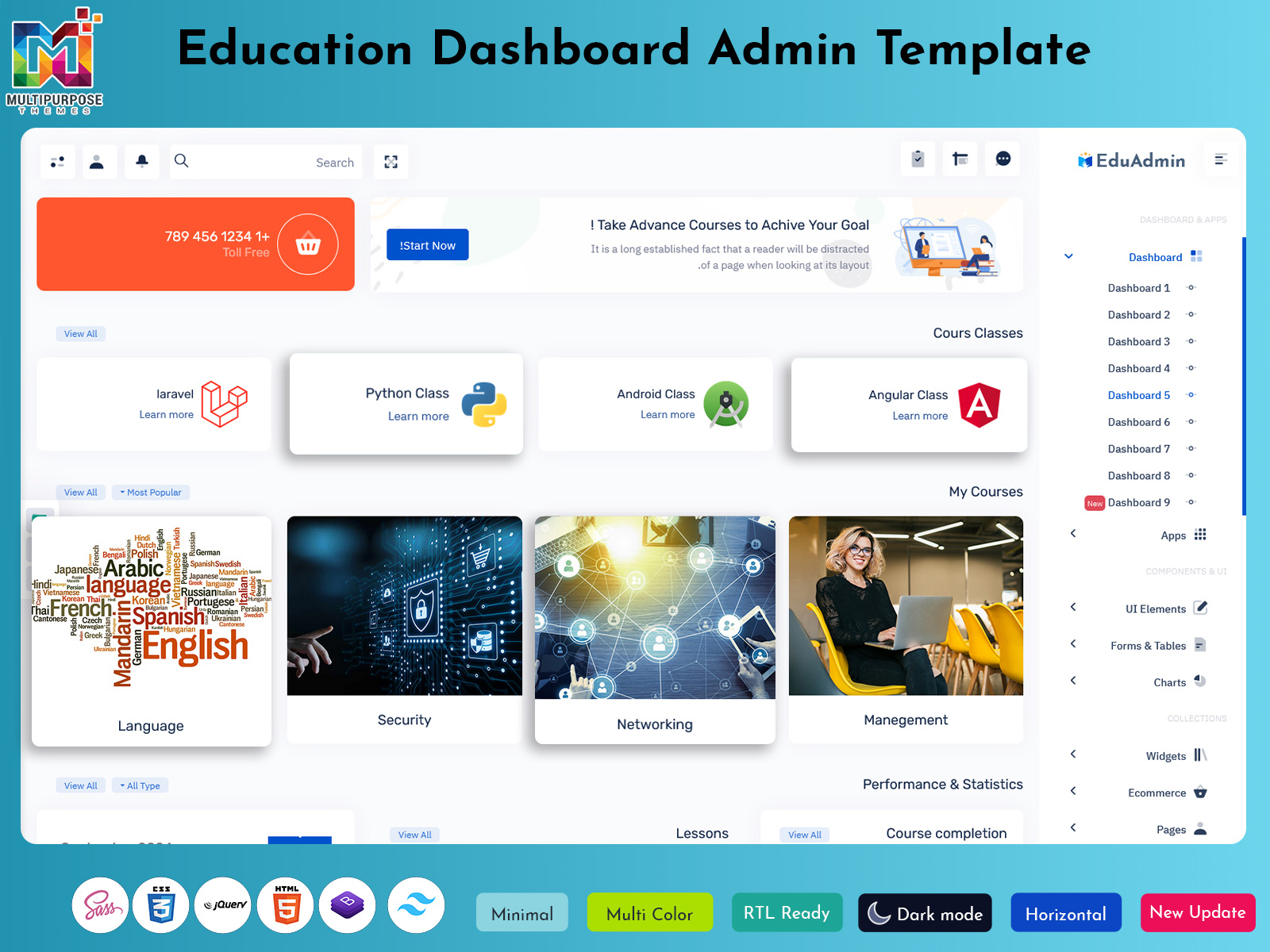
10+ Education Dashboards for Learning Web Portals 2.0 with Actionable UI Features
In today’s fast-paced digital world, managing education and training programs efficiently is more important than ever. An Education Dashboard acts as a central hub for educators, administrators, and learners, allowing them to track progress, monitor performance, and manage learning activities in real-time. Whether you are running a school, college, corporate training program, or an online learning platform, having a LMS Dashboard can simplify complex tasks and make data-driven decisions easier.
With a Learning Management System Dashboard, you can organize courses, track student or employee engagement, and analyze learning outcomes effectively. For online training platforms, an Online Classes Dashboard or Elearning Dashboard offers a clear overview of user participation, content effectiveness, and overall learning trends. Using a robust LMS Admin Template, administrators can customize dashboards according to the unique requirements of their organization, ensuring that every learning activity is streamlined and measurable.
An Education Dashboard is no longer just a tool—it’s an essential part of modern education management. It empowers instructors, learners, and administrators to achieve their goals efficiently while enhancing the overall learning experience.
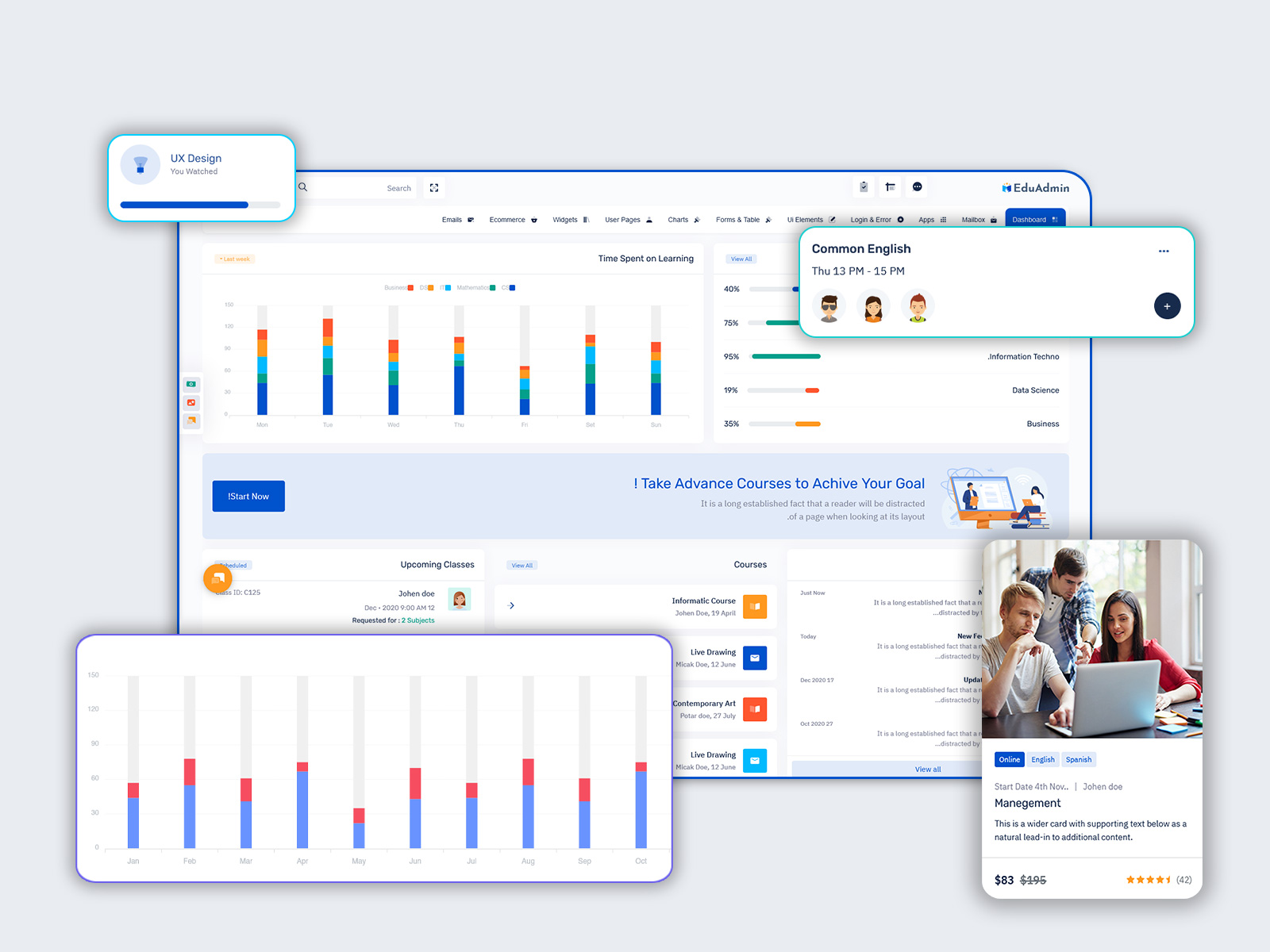
buy now
The Importance of Education Dashboards in the Modern Era
In the modern era, education and training have evolved far beyond traditional classrooms. The integration of technology in learning has made tools like an Education Dashboard indispensable for schools, colleges, corporate training programs, and online learning platforms. A LMS Dashboard provides a centralized system where administrators, teachers, and learners can access vital information at a glance. This centralized approach saves time, reduces errors, and ensures that learning objectives are met efficiently.
A Learning Management System Dashboard allows educators to monitor student progress, track course completion rates, and analyze performance metrics in real-time. Similarly, an Online Classes Dashboard or Elearning Dashboard helps instructors identify engagement patterns, understand learning challenges, and adjust teaching methods accordingly. With these dashboards, educators can personalize learning experiences, improve course content, and ensure that learners remain motivated and productive.
Moreover, an LMS Admin Template simplifies the management of multiple courses, batches, and users. It empowers administrators to handle complex educational workflows without hassle. The visual representation of data in dashboards helps stakeholders make informed decisions and take timely actions, which is crucial in today’s fast-moving educational landscape.
Overall, the importance of an Education Dashboard in the modern era lies in its ability to streamline learning processes, enhance engagement, and provide actionable insights that drive educational success. It is not just a tool but a strategic asset for any educational institution or training organization.
Explore Features of LMS Dashboards
1. Course Management
An essential feature of any LMS Dashboard is course management. With this, administrators and instructors can create, organize, and schedule courses efficiently. The dashboard provides tools to add course content, upload multimedia resources, set learning objectives, and assign tasks or assessments. Using an Education Dashboard, instructors can easily track which courses are active, upcoming, or completed. This feature ensures that both learners and educators stay organized, and it reduces administrative work by automating many manual processes. A robust LMS Admin Template makes course management seamless, saving time and improving overall learning experiences.
2. User and Enrollment Tracking
A Learning Management System Dashboard allows administrators to monitor user activity and enrollment status. It provides insights into which students or employees have enrolled, attended, or completed specific courses. This tracking feature is particularly useful for Online Classes Dashboards or Elearning Dashboards, where remote learning requires precise monitoring. By keeping a clear record of enrollment trends and participation rates, administrators can identify engagement gaps, offer timely support, and ensure that learning objectives are met. This feature empowers organizations to maintain accountability and improve learner performance.
3. Performance Analytics
Performance analytics is a critical feature of Education Dashboards. It allows educators to track learner progress, assess test scores, and evaluate overall engagement. With detailed analytics, instructors can identify areas where students struggle, understand learning patterns, and adjust teaching methods accordingly. A LMS Dashboard provides visual reports, graphs, and summaries that make it easy to understand performance trends at a glance. This feature ensures data-driven decision-making, which enhances the effectiveness of training programs and online courses, leading to better outcomes for learners.
4. Communication Tools
Modern LMS Dashboards include built-in communication tools to facilitate interaction between instructors and learners. Features such as messaging, discussion boards, and notifications allow seamless communication, which is essential for Online Classes Dashboards. These tools keep learners engaged, encourage collaboration, and provide timely feedback. Administrators can also broadcast important announcements and updates across the platform. Using a well-designed LMS Admin Template, all communication is centralized, reducing missed messages and improving the overall learning experience.
5. Assessment and Testing
An Education Dashboard includes comprehensive assessment features to measure learner understanding. Quizzes, tests, and assignments can be created and assigned easily through a Learning Management System Dashboard. These assessments are automatically graded or tracked, and results are stored for performance analysis. In Elearning Dashboards, this feature ensures that learners stay accountable and progress is monitored continuously. Educators can customize assessments based on course objectives, and administrators can generate reports to evaluate overall program effectiveness.
6. Progress and Certification Tracking
Progress tracking is an integral feature of any LMS Dashboard. It enables administrators and learners to monitor course completion and milestones achieved. This feature is crucial for online learning, where students may progress at different rates. In addition, certification tracking allows organizations to issue completion certificates automatically through the Education Dashboard. This not only motivates learners but also provides formal recognition of skills acquired. A LMS Admin Template simplifies managing these certificates, ensuring accurate records and enhancing the professional value of training programs.
7. Customizable Reporting
Customizable reporting is one of the most powerful features of an Education Dashboard. Organizations can generate detailed reports on learner performance, engagement, and overall training outcomes. A Learning Management System Dashboard allows admins to filter data by course, user, or department, providing insights specific to organizational needs. Online Classes Dashboards and Elearning Dashboards benefit from these reports, which help identify trends, improve content quality, and enhance learning strategies. This feature ensures that decisions are backed by accurate data and supports continuous improvement across all learning programs.

Top Industries Using Our Education Dashboard
1. Educational Institutions
Educational institutions like schools, colleges, and universities are among the primary users of an Education Dashboard. These dashboards provide administrators and educators with a centralized platform to monitor student performance, track attendance, and manage course content efficiently. Using a LMS Dashboard, teachers can analyze learning progress, identify areas where students struggle, and adapt their teaching strategies accordingly. With features like Online Classes Dashboards and Elearning Dashboards, institutions can manage both offline and online learning seamlessly. An LMS Admin Template ensures that all administrative tasks are organized, reducing errors and saving time. Overall, educational institutions benefit greatly by improving learning outcomes and operational efficiency.
2. E-Learning Platforms / Online Courses
E-Learning platforms and online course providers rely heavily on Education Dashboards to manage large numbers of learners. A Learning Management System Dashboard helps track user engagement, course completion rates, and content effectiveness. With an Online Classes Dashboard or Elearning Dashboard, instructors can monitor who is active, identify drop-offs, and enhance course material based on real-time feedback. Using an LMS Admin Template, administrators can manage multiple courses, batches, and instructors without difficulty. This ensures that the learning experience remains seamless, personalized, and measurable, making online learning platforms more efficient and user-friendly.
3. Corporate / Corporate Training
Corporates and organizations offering training programs leverage Education Dashboards to track employee learning and skill development. A LMS Dashboard allows HR and training teams to monitor course enrollments, performance, and completion rates. Elearning Dashboards enable employees to access training materials, participate in assessments, and track progress from anywhere. Using a well-designed LMS Admin Template, administrators can organize multiple training modules, assign courses based on job roles, and generate performance reports. By adopting an Education Dashboard, corporates ensure consistent skill development, improve workforce efficiency, and maintain a competitive edge in the market.
4. Government & Public Sector
Government and public sector organizations use Education Dashboards to monitor educational programs, skill development initiatives, and employee training activities. A Learning Management System Dashboard helps track the progress of nationwide training programs, identify gaps, and ensure accountability. Online Classes Dashboards facilitate distance learning and public awareness campaigns, while Elearning Dashboards help manage large-scale participant data. Using an LMS Admin Template, administrators can customize dashboards according to departmental needs and monitor multiple programs simultaneously. This improves transparency, ensures compliance, and enhances the overall efficiency of government education initiatives.
5. Non-Profit / NGOs
Non-profits and NGOs engaged in education and skill development rely on Education Dashboards to manage training and learning programs efficiently. A LMS Dashboard helps track participants’ progress, engagement levels, and course completion rates. Elearning Dashboards enable NGOs to reach remote learners, deliver content effectively, and measure impact. With an LMS Admin Template, administrators can organize multiple projects, report progress to donors, and optimize training outcomes. These dashboards empower non-profits to deliver structured learning experiences, improve community engagement, and make data-driven decisions for better program effectiveness.
6. Healthcare & Medical Training
Healthcare institutions and medical colleges utilize Education Dashboards to monitor training programs, professional development, and compliance requirements. A Learning Management System Dashboard tracks staff participation, course completion, and skill assessments. Online Classes Dashboards allow medical professionals to attend virtual sessions, workshops, and seminars conveniently. Using an LMS Admin Template, administrators can manage multiple departments, training schedules, and certification programs efficiently. This ensures healthcare staff are up-to-date with the latest knowledge, compliance regulations are met, and overall quality of patient care improves through structured learning.
7. Technology & IT Training Centers
Technology and IT training centers heavily rely on Education Dashboards to monitor coding bootcamps, certification courses, and technical skill programs. A LMS Dashboard provides real-time insights into learner progress, engagement, and course effectiveness. Elearning Dashboards and Online Classes Dashboards allow students to access lessons remotely while tracking their performance and participation. Using a flexible LMS Admin Template, administrators can manage batches, instructors, and course content efficiently. By implementing an Education Dashboard, IT training centers ensure high-quality learning, measurable outcomes, and better management of technical education programs.
Our New-Gen Horizontal Style Dashboards Design
Our Education Dashboard now features a new-generation horizontal style design, offering a clean and visually appealing interface. This layout ensures that important information is clearly visible while allowing users to navigate smoothly across courses, learner progress, and administrative sections of the LMS Dashboard.
With this horizontal design, Online Classes Dashboards and Elearning Dashboards provide better readability, highlighting key statistics, alerts, and action items without clutter. The LMS Admin Template is fully customizable, enabling institutions and organizations to adjust layouts, features, and sections according to their specific branding and workflow requirements.
Overall, this horizontal dashboard design enhances both aesthetics and functionality. It makes the platform professional-looking, intuitive to use, and efficient for managing courses, tracking learning progress, and monitoring real-time analytics. The thoughtful design ensures a seamless and productive experience for educators, administrators, and learners alike.
Explore the Dashboard Live – Just Click the Button
Horizontal Style Dashboard – Live Version: 1
BUY NOW DEMO
Horizontal Style Dashboard – Live Version: 2
BUY NOW DEMO
Horizontal Style Dashboard – Live Version: 3
BUY NOW DEMO
Horizontal Style Dashboard – Live Version: 4
BUY NOW DEMO
Horizontal Style Dashboard – Live Version: 5
BUY NOW DEMO
Horizontal Style Dashboard – Live Version: 6
BUY NOW DEMO
Horizontal Style Dashboard – Live Version: 7
BUY NOW DEMO
Horizontal Style Dashboard – Live Version: 8
BUY NOW DEMO
Horizontal Style Dashboard – Live Version: 9
BUY NOW DEMO
Horizontal Style Dashboard – Live Version: 10
BUY NOW DEMO
Horizontal Style Dashboard – Live Version: 11
BUY NOW DEMO
Horizontal Style Dashboard – Live Version: 12
BUY NOW DEMO
Horizontal Style Dashboard – Live Version: 13
BUY NOW DEMO
Why Choose Our Admin Dashboards
Choosing the right Education Dashboard is crucial for effectively managing learning programs, and our LMS Dashboard offers unmatched benefits for institutions, corporates, and e-learning platforms. Designed with precision, our LMS Admin Template ensures seamless management of courses, batches, and learners while providing real-time insights into learning progress. With integrated Online Classes Dashboards and Elearning Dashboards, administrators can monitor student or employee engagement, track performance, and make data-driven decisions effortlessly.
One key advantage of our dashboards is the intuitive and user-friendly interface. Both educators and administrators can navigate the Learning Management System Dashboard without technical expertise, saving time and reducing errors. The Admin dashboards are fully customizable, allowing organizations to adapt layouts, features, and color themes to match their branding and operational requirements. Our
horizontal design further enhances readability, combining light and dark colors for a balanced, comfortable user experience.
Additionally, our dashboards provide comprehensive reporting and analytics. Administrators can generate detailed insights about course performance, learner engagement, and completion rates. This feature helps in identifying trends, addressing learning gaps, and improving overall training effectiveness. By offering scalable, flexible, and visually appealing Education Dashboards, we empower institutions, corporates, and e-learning platforms to streamline operations, enhance learning outcomes, and ensure measurable success.
Choosing our LMS Admin Template means adopting a solution that is efficient, reliable, and designed to meet the modern demands of education and training. It is not just a dashboard—it is a strategic tool to elevate learning management to the next level.
Conclusion
In today’s fast-paced learning environment, an Education Dashboard is no longer optional—it is essential. With our LMS Dashboard and LMS Admin Template, institutions, corporates, and e-learning platforms can efficiently manage courses, track learner progress, and make informed decisions. Features like Online Classes Dashboards and Elearning Dashboards ensure real-time monitoring, engagement tracking, and performance analysis, creating a seamless learning experience for both educators and learners.
Our new-generation horizontal Style, combining light and dark colors, enhances readability, usability, and aesthetics, making it easy to navigate and visually appealing. By adopting our dashboards, organizations can streamline operations, improve learning outcomes, and ensure measurable success. Ultimately, our Learning Management System Dashboard empowers users to stay organized, make data-driven decisions, and achieve their educational goals efficiently and effectively.
FAQs
1. What is an Education Dashboard?
An Education Dashboard is a centralized platform that tracks learner progress, course performance, and engagement, helping educators and administrators manage education efficiently.
2. What is the difference between an LMS Dashboard and an Education Dashboard?
An LMS Dashboard is a type of Education Dashboard focused on managing courses, users, and learning analytics within a Learning Management System.
3. Can I customize the LMS Admin Template?
Yes, the LMS Admin Template is fully customizable. You can adjust layouts, themes, and features to match your organization’s branding and operational needs.
4. How does an Online Classes Dashboard help learners?
An Online Classes Dashboard provides learners with real-time tracking of their course progress, assignments, grades, and notifications, enhancing their learning experience.
5. Can Elearning Dashboards track performance metrics?
Yes, Elearning Dashboards provide analytics on learner engagement, course completion rates, assessment scores, and overall performance trends.
6. Which industries use Education Dashboards?
Education Dashboards are used by schools, universities, e-learning platforms, corporates, government organizations, NGOs, healthcare, and IT training centers.
7. Is the semi-dark design helpful for long hours?
Yes, the semi-dark design, combining light and dark colors, reduces eye strain, improves readability, and creates a visually balanced dashboard interface.
8. Can I generate reports using the LMS Dashboard?
Absolutely. Learning Management System Dashboards provide customizable reports on courses, learners, assessments, and performance trends for data-driven decision-making.
9. Are these dashboards suitable for corporate training?
Yes, corporates can use Education Dashboards to track employee training, skill development, compliance programs, and overall learning outcomes efficiently.
10. How does the Education Dashboard improve engagement?
By providing interactive analytics, progress tracking, notifications, and assessments, Education Dashboards keep learners motivated, engaged, and on track to complete courses successfully.
 skip to Main Content
skip to Main Content

This Post Has 0 Comments