In today’s fast-paced business world, managing customer requests and support tickets efficiently is no longer…

Dashboard Template That Transform Customer Service Operations
Reading Time: 5 minutes
Customer service teams are at the heart of every successful business. In today’s fast-paced digital world, responding promptly, efficiently, and intelligently to customer queries is critical. A Chatbot Dashboard or Chat Application Dashboard built using a Dashboard Template can completely revolutionize how customer support teams operate. From tracking chats to monitoring visitor behavior and analytics, these dashboards provide a centralized interface that makes managing customer interactions seamless.
A Dashboard Template enables customer service managers to oversee multiple channels of communication, monitor performance metrics, and ensure quick resolution times. With a Bootstrap 5 Admin Template, these dashboards become fully responsive, visually appealing, and easy to use across all devices. Whether for a small support team or a large-scale enterprise, a Chatbot Dashboard can transform the way teams interact with customers and measure operational efficiency.

What is a Chatbot Dashboard?
A Chatbot Dashboard is a specialized Admin Template designed to consolidate all customer interactions into a single interface. It typically includes features like live chat feeds, notifications, analytics, active user tracking, and more. With a Chat Application Dashboard, customer service teams can respond faster, assign queries efficiently, and monitor performance metrics in real time.
Unlike traditional dashboards, a Chatbot UI Kit Examples template can integrate multiple chat platforms, email, and social messaging apps. This means that every conversation, whether it’s through WhatsApp, Messenger, or an on-site chat widget, is tracked in one place. Using a Bootstrap Admin HTML interface ensures the template is responsive, modern, and compatible with different devices, making it easier for support agents to manage tasks efficiently.
Why Dashboard Template is Important to Transform Customer Service Operations
Customer support operations generate vast amounts of data daily, including chat histories, user analytics, response times, and customer feedback. A Dashboard Template brings structure and clarity to this data, helping managers make actionable decisions.
1. Centralized Control: A Bootstrap 5 Dashboard Template allows teams to track chats, notifications, and performance metrics from one central location, reducing the need for multiple tools.
2. Faster Response Times: With live chat feeds and alerts built into the Chatbot Dashboard, customer service agents can respond promptly, improving customer satisfaction.
3. Data-Driven Decisions: By visualizing analytics and KPIs in a Bootstrap Admin Template, managers can identify bottlenecks, understand customer behavior, and optimize workflows.
4. Scalability: A well-designed Dashboard Template grows with your organization. You can integrate more modules, add more dashboards, and track additional metrics as your team expands.
Explore Dashboard of Chatbot Admin
Dashboard – 1
BUY NOW DEMO
Dashboard – 2
BUY NOW DEMO
Dashboard – 3
BUY NOW DEMO
Dashboard – 4
BUY NOW DEMO
Dashboard – 5
BUY NOW DEMO
Dashboard – 6
BUY NOW DEMO
Benefits of Dashboard Template in Customer Service Operations
Implementing a Dashboard Template for your customer service team has numerous advantages:
1. Real-Time Chat Monitoring
A Chatbot Dashboard allows agents to monitor incoming and ongoing conversations in real time. They can prioritize urgent queries and manage workload efficiently.
2. Notifications and Alerts
Bootstrap Admin Templates come with notification systems that alert agents to new messages, missed chats, or escalations. This ensures no query goes unattended.
3. Analytics and Performance Tracking
Chat Application Dashboards provide insights into response times, customer satisfaction, and agent performance. With data visualized on a Bootstrap 5 Admin Template, managers can identify trends and improve team efficiency.
4. Centralized Customer Data
Dashboard Templates consolidate user data, chat history, and engagement metrics in one place, allowing support teams to provide personalized responses quickly.
5. Easy Integration and Customization
Most Bootstrap Admin HTML templates allow easy integration with CRMs, helpdesk systems, and chatbots. Customizable Dashboard Templates mean the design and workflow can match your company’s needs perfectly.
6. Improved Collaboration
With features like archived chats, shared dashboards, and team notifications, Chatbot UI Kit Examples encourage collaboration among team members.
Key Components of a Customer Service Dashboard
A Bootstrap 5 Admin Template designed for customer support includes the following components:
- Chats & Chat Feed: Real-time messages from multiple channels displayed in one place.
- Notifications: Alerts for new queries, escalations, or important updates.
- Archived Chats: Store previous interactions for future reference.
- Analytics & KPIs: Visualize metrics like response time, active users, and ticket resolution.
- Active Users & Visitors: Track customer engagement and online activity.
- Suggestions & Insights: AI-powered recommendations for faster query resolution.
Examples of Chat Dashboards
1. Tresto Admin
- Shows live chats and notifications.
- Ideal for small to medium support teams needing a simple yet effective interface.
BUY NOW DEMO
2. Bsinx Admin
- Displays chats, archived conversations, and notifications.
- Great for teams that need both historical data and real-time insights.
BUY NOW DEMO
3. Master Admin
- Includes chat feed, notifications, suggestions, and additional metrics.
- Perfect for large enterprises seeking multiple dashboards in one Bootstrap Admin Template.
BUY NOW DEMO
Why Use Bootstrap 5 Admin Templates for Customer Service?
1. Responsiveness Across Devices
A Bootstrap 5 Dashboard Template ensures your customer service dashboard works seamlessly on desktops, tablets, and smartphones. In today’s remote and mobile-first environment, support agents often need to access dashboards on the go. Responsive design ensures that the layout, charts, tables, and widgets automatically adjust to different screen sizes.
2. Clean and Minimal Design
Customer service dashboards can quickly become overwhelming if cluttered with unnecessary elements. Bootstrap Admin Templates prioritize clean, minimalistic designs that enhance usability. Every chart, graph, and widget is thoughtfully placed to highlight critical information, such as pending chats, unresolved tickets, or KPIs.
3. Pre-Built Components for Faster Setup
Bootstrap 5 Admin Templates come equipped with ready-made components like charts, tables, notification panels, and widgets. For example, a Chatbot Dashboard might include real-time chat feeds, notifications for new messages, and performance metrics.
4. Customizable Layouts and Features
Every business has unique needs. A Bootstrap Admin Template allows complete customization of layouts, colors, modules, and features. Customer service managers can add sections for archived chats, suggestions, analytics, or revenue tracking, depending on the team’s workflow.
5. Scalable for Growing Teams and Businesses
As businesses expand, so do the demands on customer service teams. A Bootstrap 5 Dashboard Template is inherently scalable. Organizations can add new dashboards, integrate additional modules, or expand analytics without disrupting existing operations. For instance, a small startup might start with a single Chatbot Dashboard, while an enterprise-level company could deploy multiple dashboards tracking performance across regions, teams, and channels.
6. Focus on Customer Service, Not Software Complexity
One of the biggest advantages of using a Bootstrap Admin Template is that it abstracts the complexity of building a dashboard from scratch. Developers don’t have to worry about creating responsive layouts or designing charts manually. This means that customer service teams can focus on their core mission: assisting customers efficiently.
By using a Bootstrap Admin Template, customer service teams can focus more on assisting clients rather than managing tools and software complexity.
FAQs
Q1. How can a Chatbot Dashboard improve my customer service team’s efficiency?
A well-designed Dashboard Template centralizes chat interactions, alerts, and KPIs, enabling agents to respond faster and manage queries more efficiently.
Q2. Can I customize the dashboards to match my brand?
Absolutely. Most Bootstrap 5 Admin Templates are fully customizable, allowing color schemes, layout changes, and module adjustments to align with your company’s branding.
Q3. Is a Bootstrap Admin HTML dashboard suitable for mobile devices?
Yes. All modern Bootstrap Admin Templates are fully responsive, ensuring seamless functionality across desktops, tablets, and smartphones.
Q4. Do I need coding knowledge to implement a Dashboard Template?
Basic coding skills help, but pre-built html template dashboards make deployment straightforward. Developers can integrate them into existing systems quickly.
Q5. Which Chatbot UI Kit Examples are best for large enterprises?
Templates like Master Admin or Florence Admin offer multiple dashboards, advanced analytics, and suggestions features, making them ideal for large-scale customer service operations.
Conclusion
A Chatbot Dashboard or Chat Application Dashboard built using a Bootstrap 5 Admin Template is a game-changer for customer service teams. It centralizes communications, tracks performance, provides actionable analytics, and improves collaboration.
From Tresto Admin for small teams to Master Admin for enterprise-level operations, the variety of Dashboard Templates ensures every business can find a solution tailored to their needs. By integrating a Bootstrap Admin HTML dashboard into your customer support workflow, your team can achieve higher efficiency, better response times, and improved customer satisfaction.
Investing in a Chatbot Dashboard Template is not just about software—it’s about transforming your customer service operations into a modern, efficient, and data-driven function that can scale with your business.
 skip to Main Content
skip to Main Content
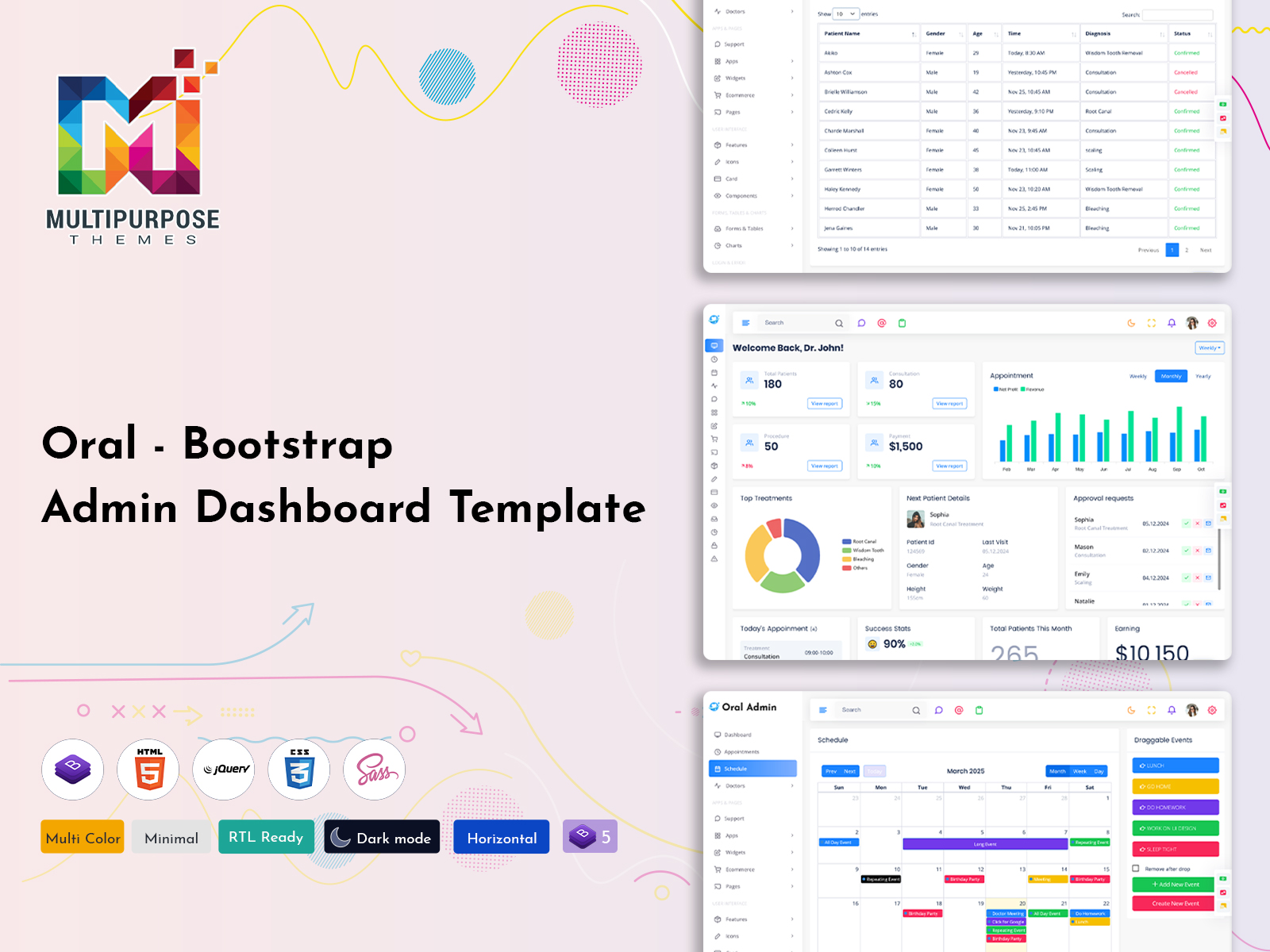


This Post Has 0 Comments