An Admin Template is a ready-made design framework that helps you build professional dashboards and…
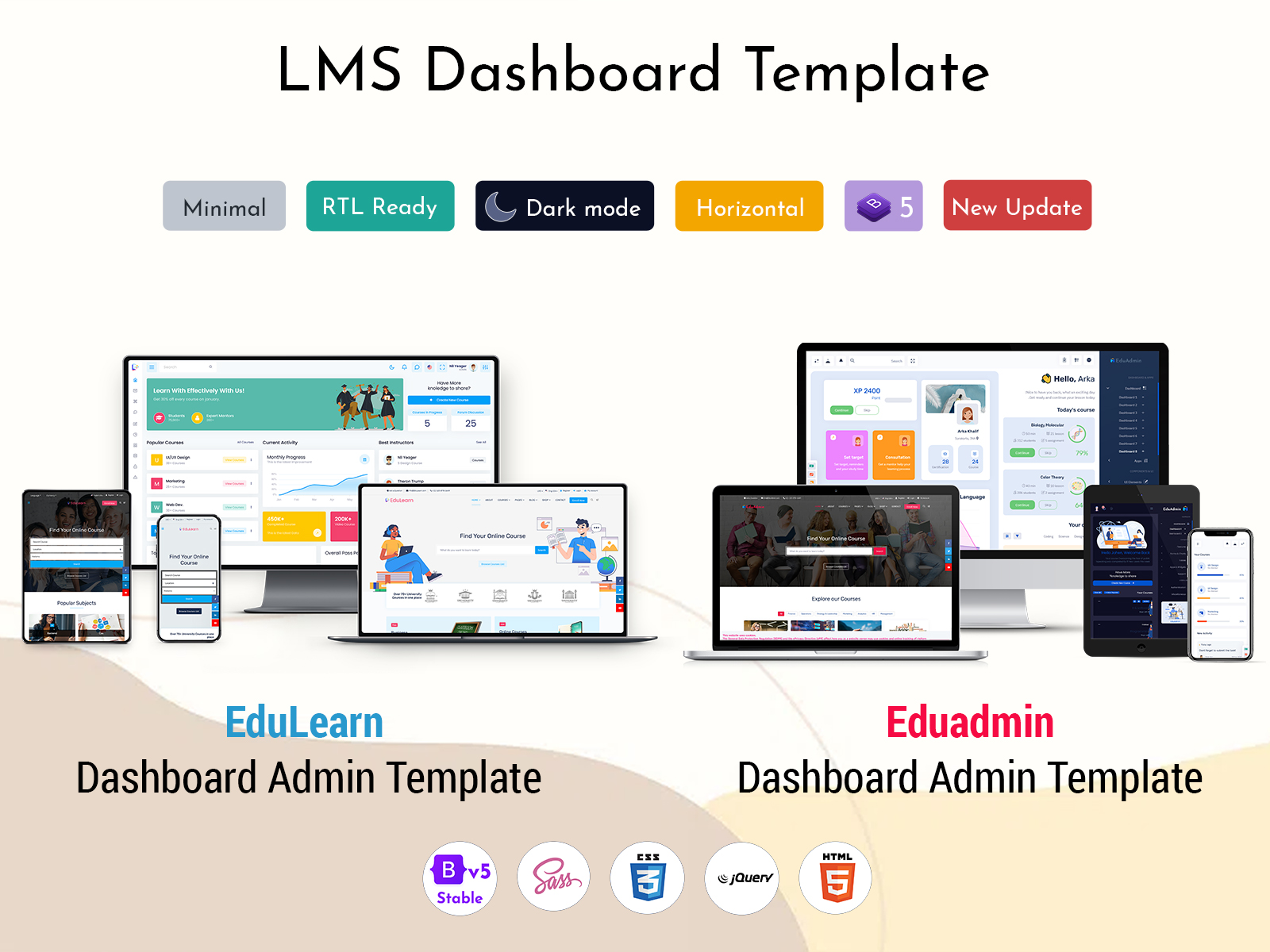
The Future of LMS Dashboards: Design and Functionality Trends
Reading Time: 5 minutes
Learning management systems (LMSs) have become indispensable tools for delivering online courses and managing all aspects of the learning process. A key component of any LMS is its dashboard – this is the gateway for administrators, instructors and learners to access the system’s functionality. As LMS platforms continue advancing, dashboards are evolving to be more intuitive, customizable and integrated. Here are some of the top trends shaping the future of LMS dashboards.
BUY NOW
EduAdmin

Video EduAdmin
Dashboards of EduAdmin
LTR Style Dashboard – Light
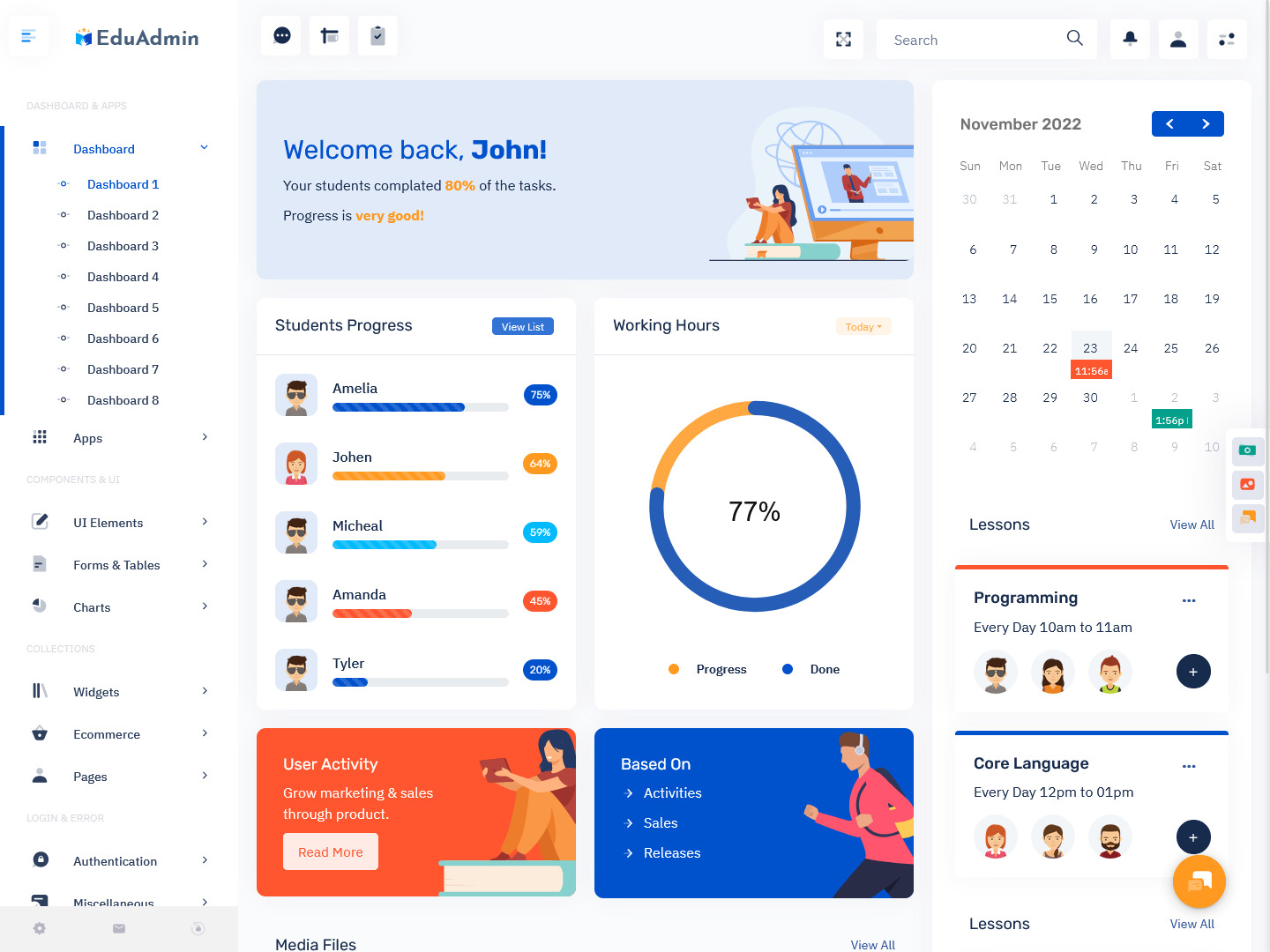
MORE INFO / BUY NOW DEMO
RTL Style Dashboard – Dark
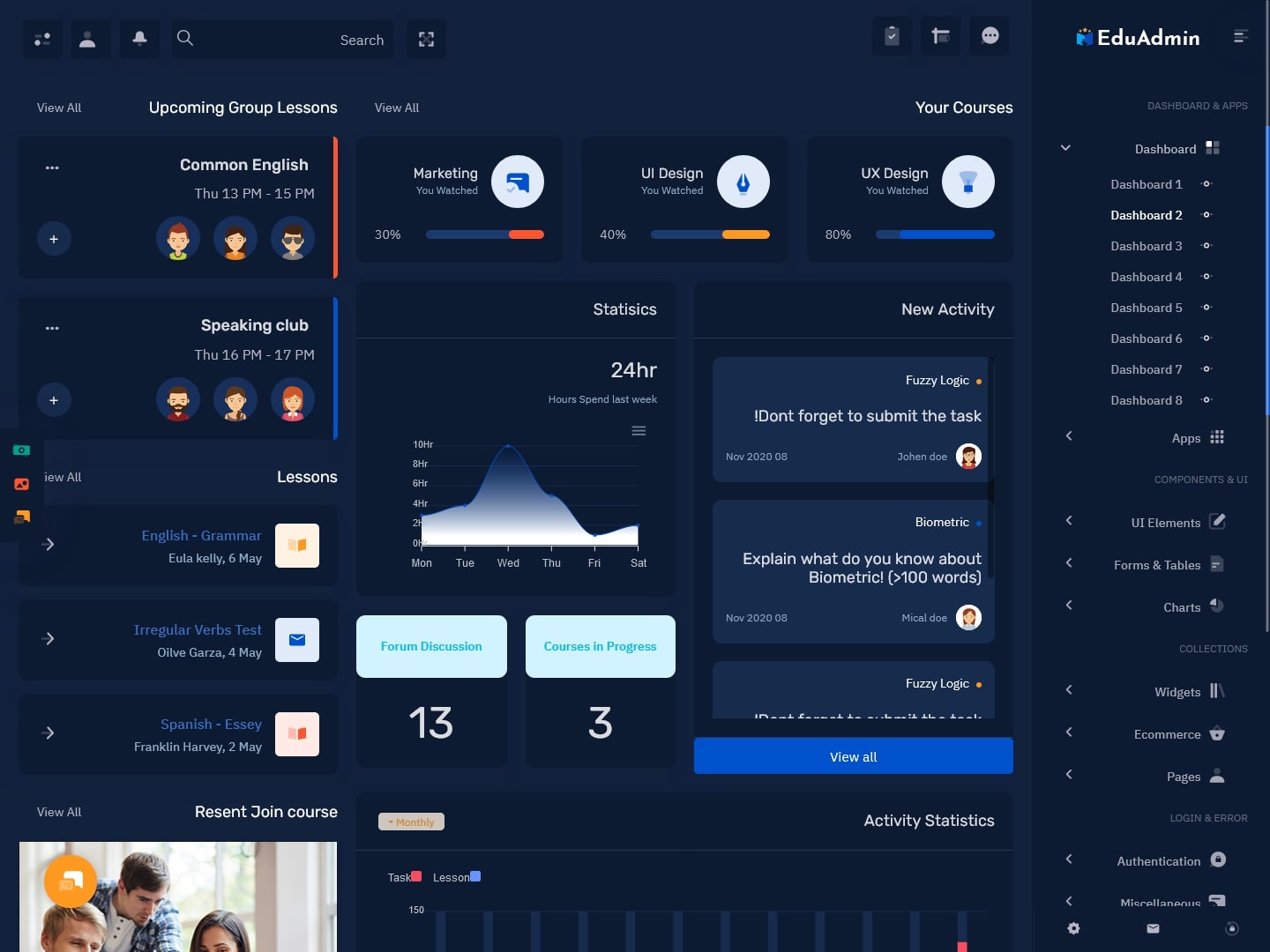
MORE INFO / BUY NOW DEMO
LTR Style Mini Sidebar Dashboard – Light
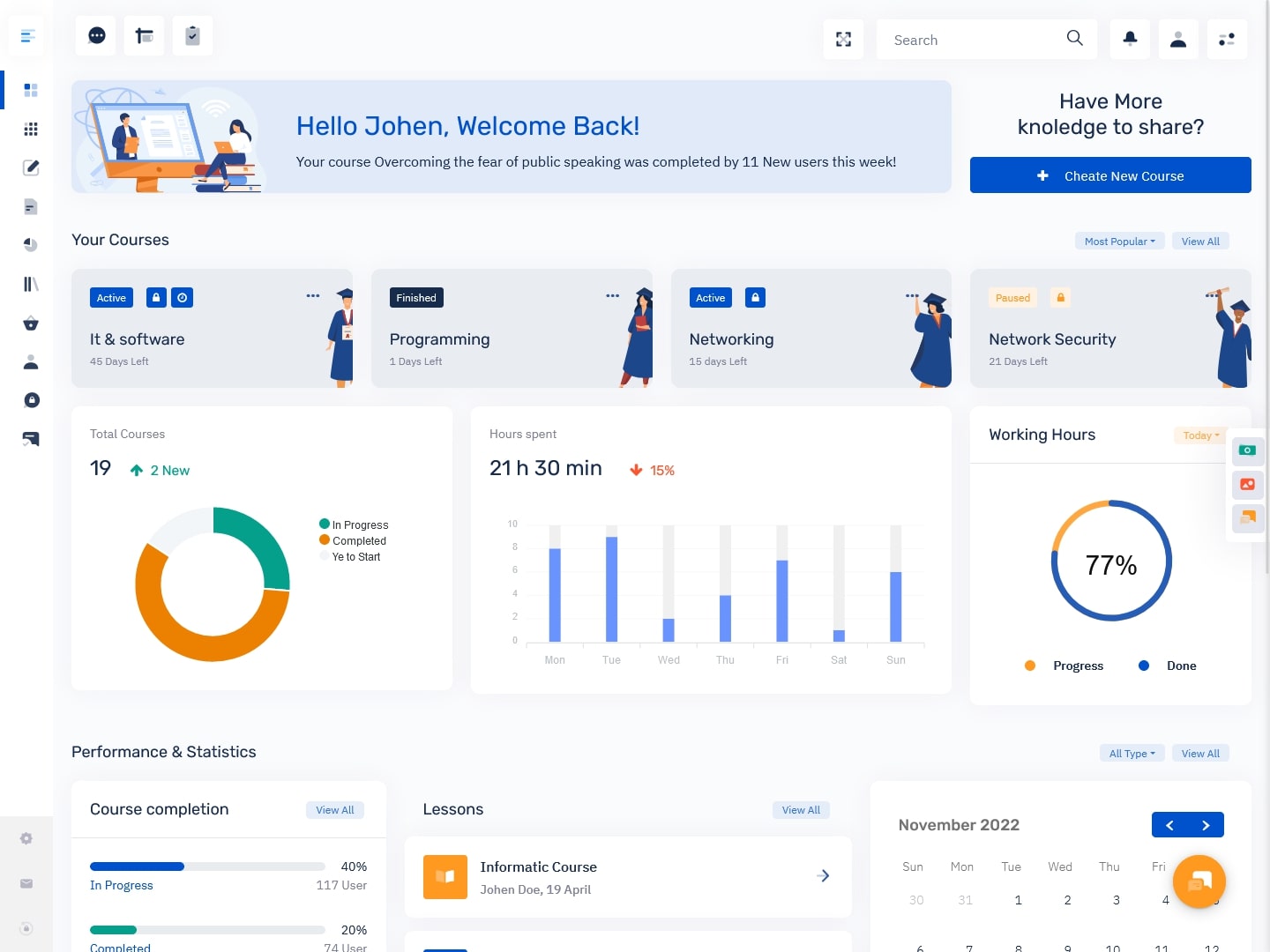
MORE INFO / BUY NOW DEMO
RTL Style Mini Sidebar Dashboard – Dark
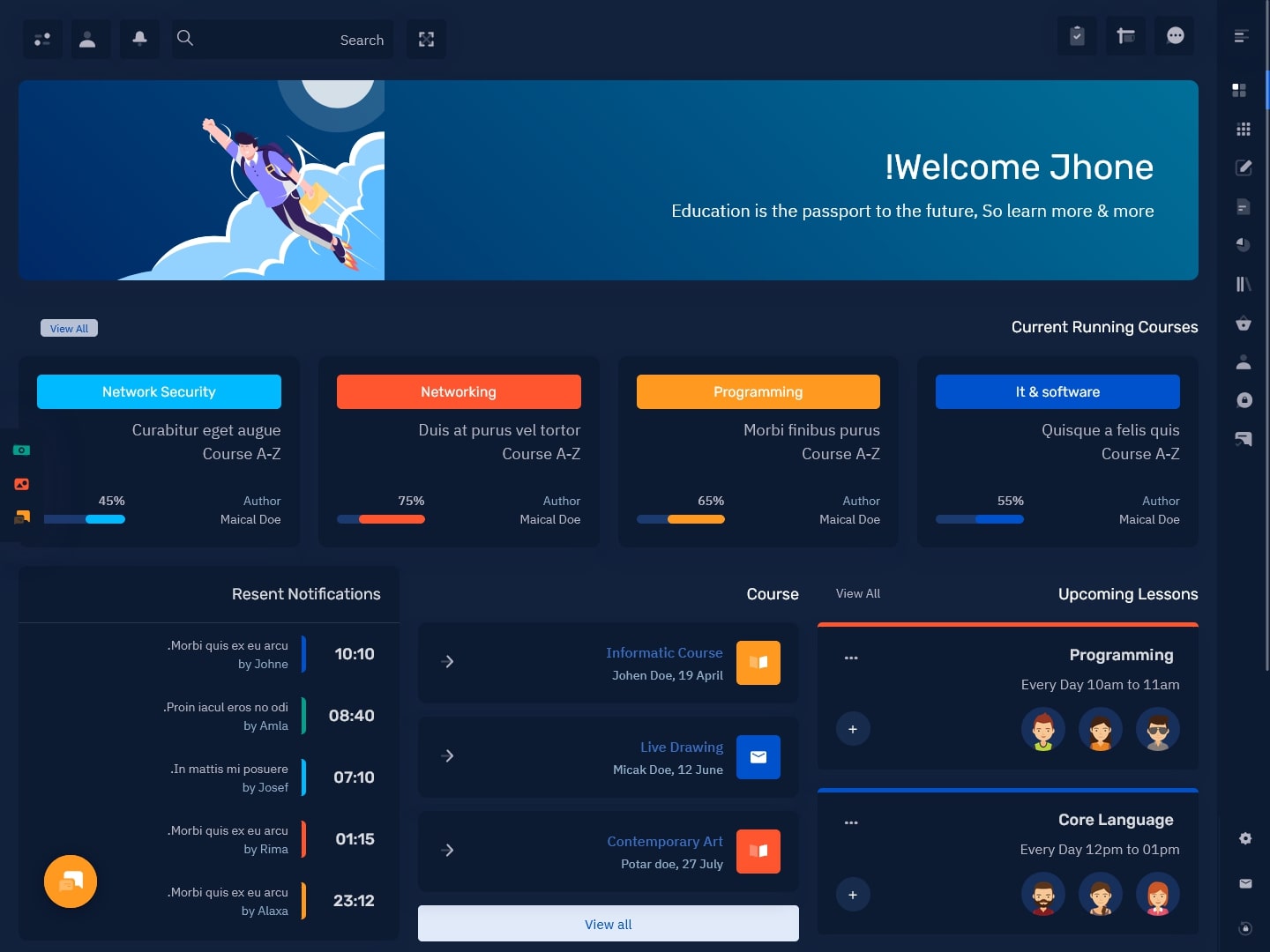
MORE INFO / BUY NOW DEMO
LTR Style Horizontal Dashboard – Light
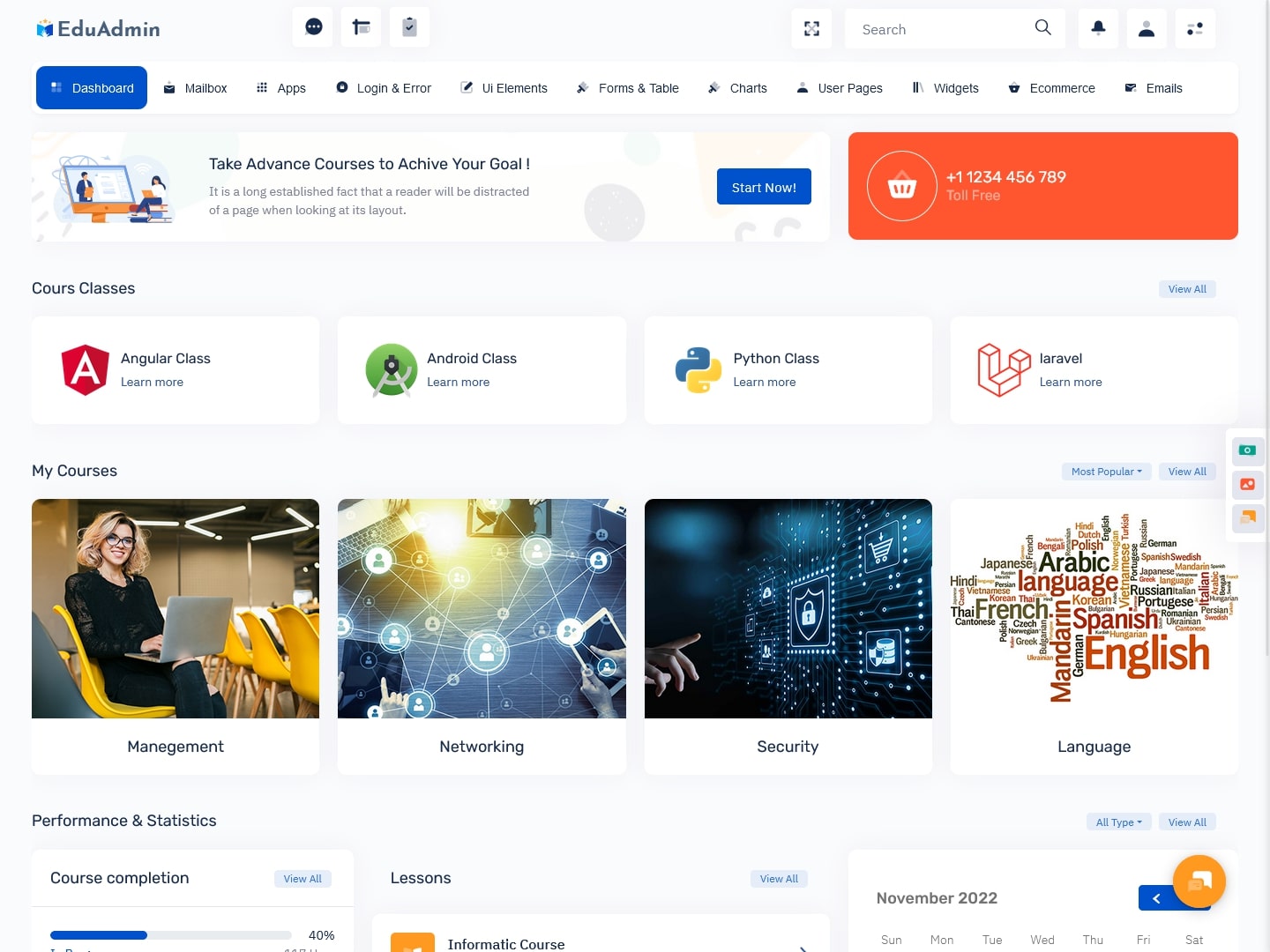
MORE INFO / BUY NOW DEMO
RTL Style Horizontal Dashboard – Dark
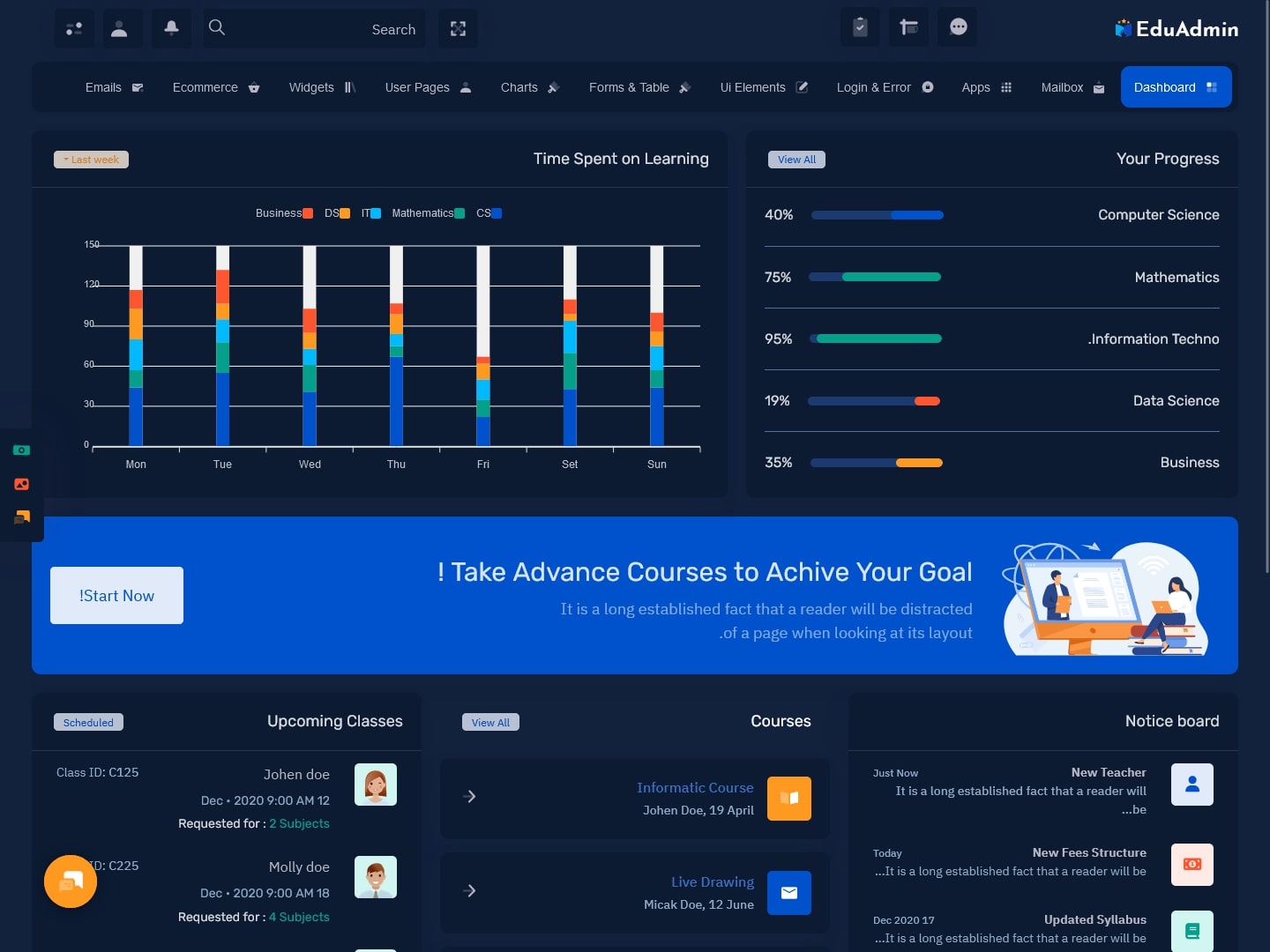
MORE INFO / BUY NOW DEMO
LTR Style Dashboard – Semi Dark
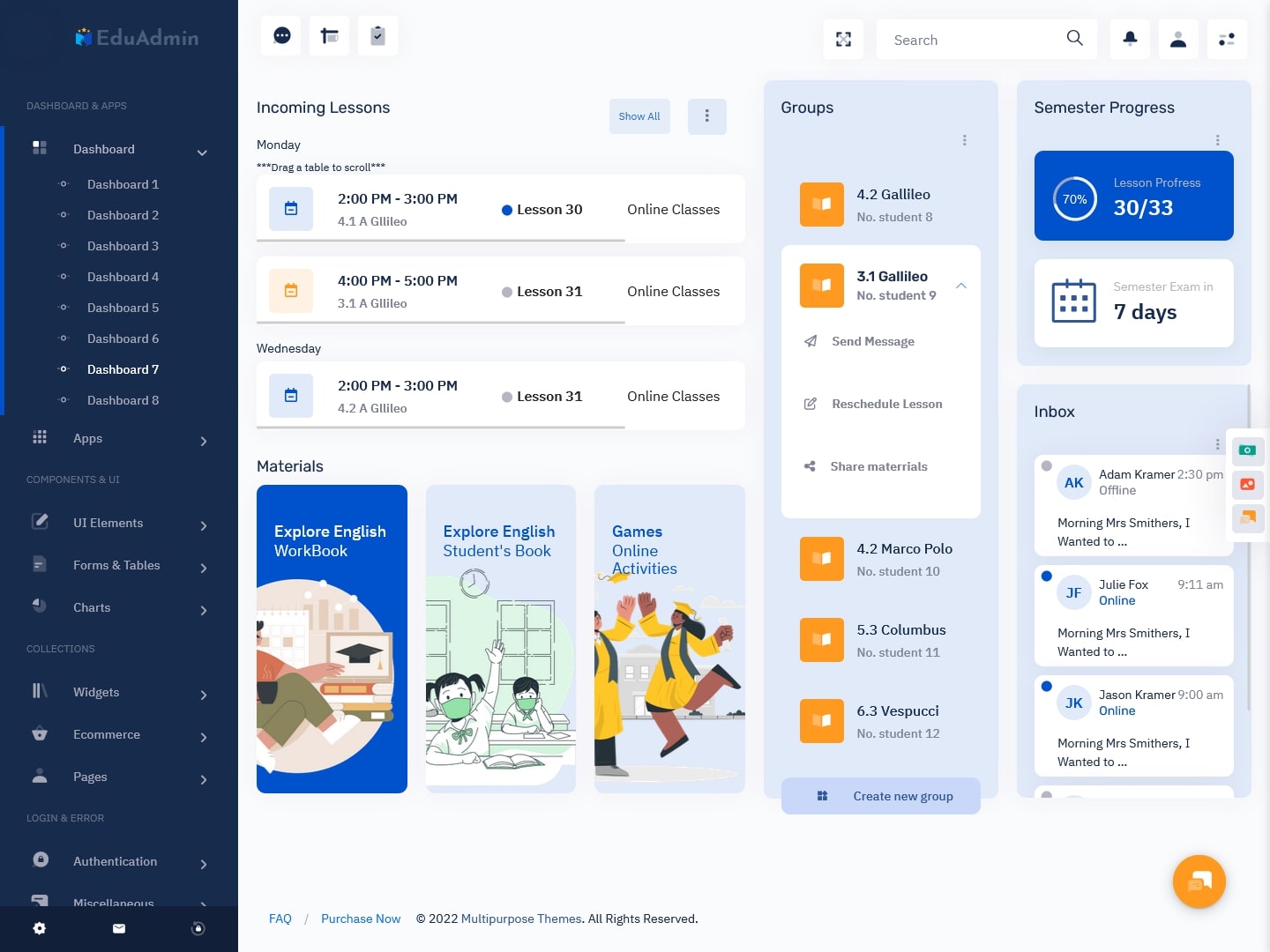
MORE INFO / BUY NOW DEMO
RTL Style Dashboard – Semi Dark
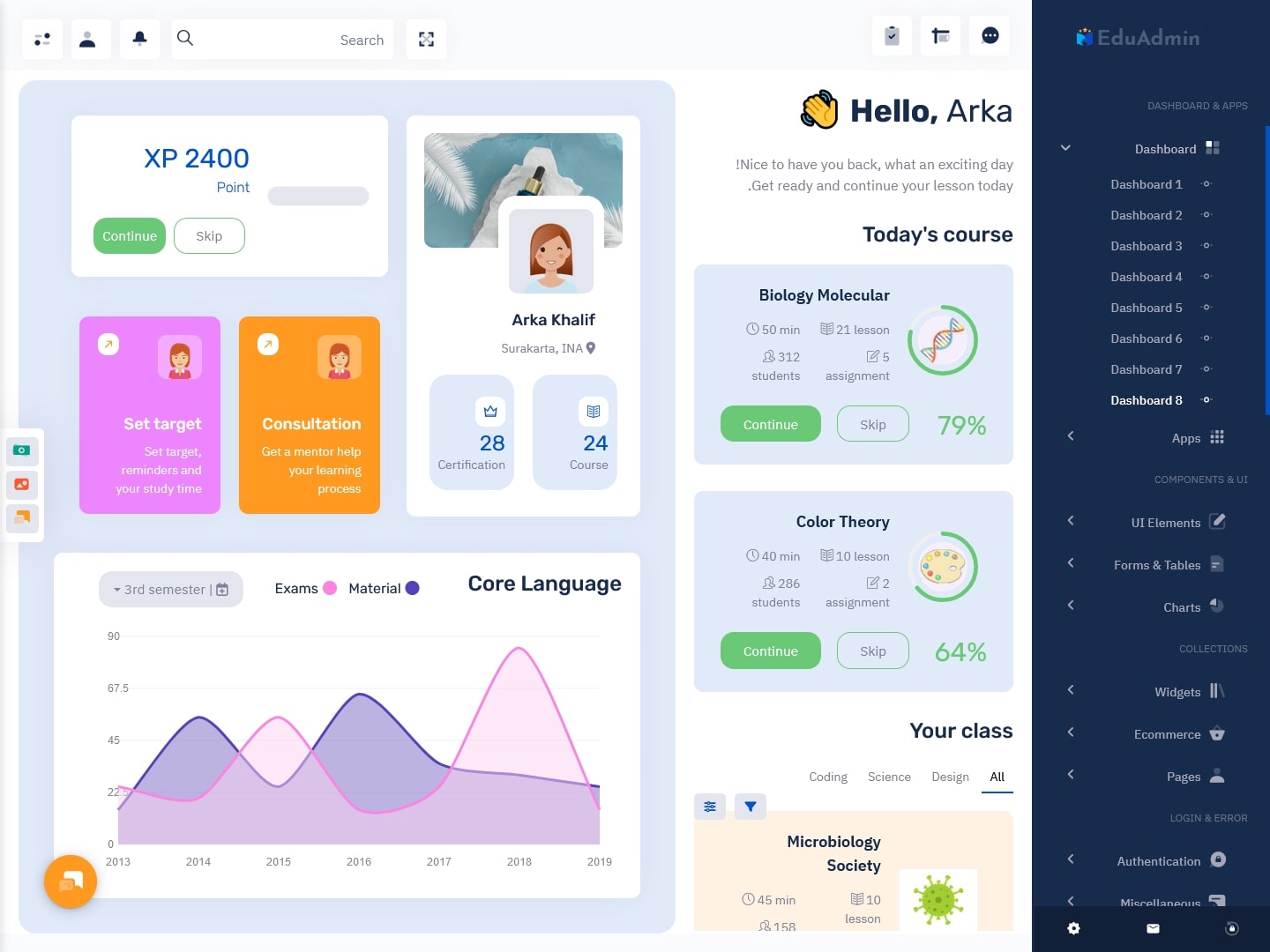
MORE INFO / BUY NOW DEMO
Simplified, Intuitive Navigation
In the past, Learning App Template tended to be cluttered with too much information, links and tabs. This could overwhelm users and hide critical functions from view. Modern dashboards are taking a simpler, more intuitive approach with clean layouts and clear navigation.
Key features of a software dashboard are prioritized on the main dashboard screen while secondary tools are tucked away but still accessible. Icons, graphics and visual elements are preferred over heavy blocks of text. The overall goal is enhancing usability through better information hierarchy.
BUY NOW
EduLearn Admin

Video EduLearn Admin
Dashboards of EduLearn Admin
LTR Style Dashboard – Light
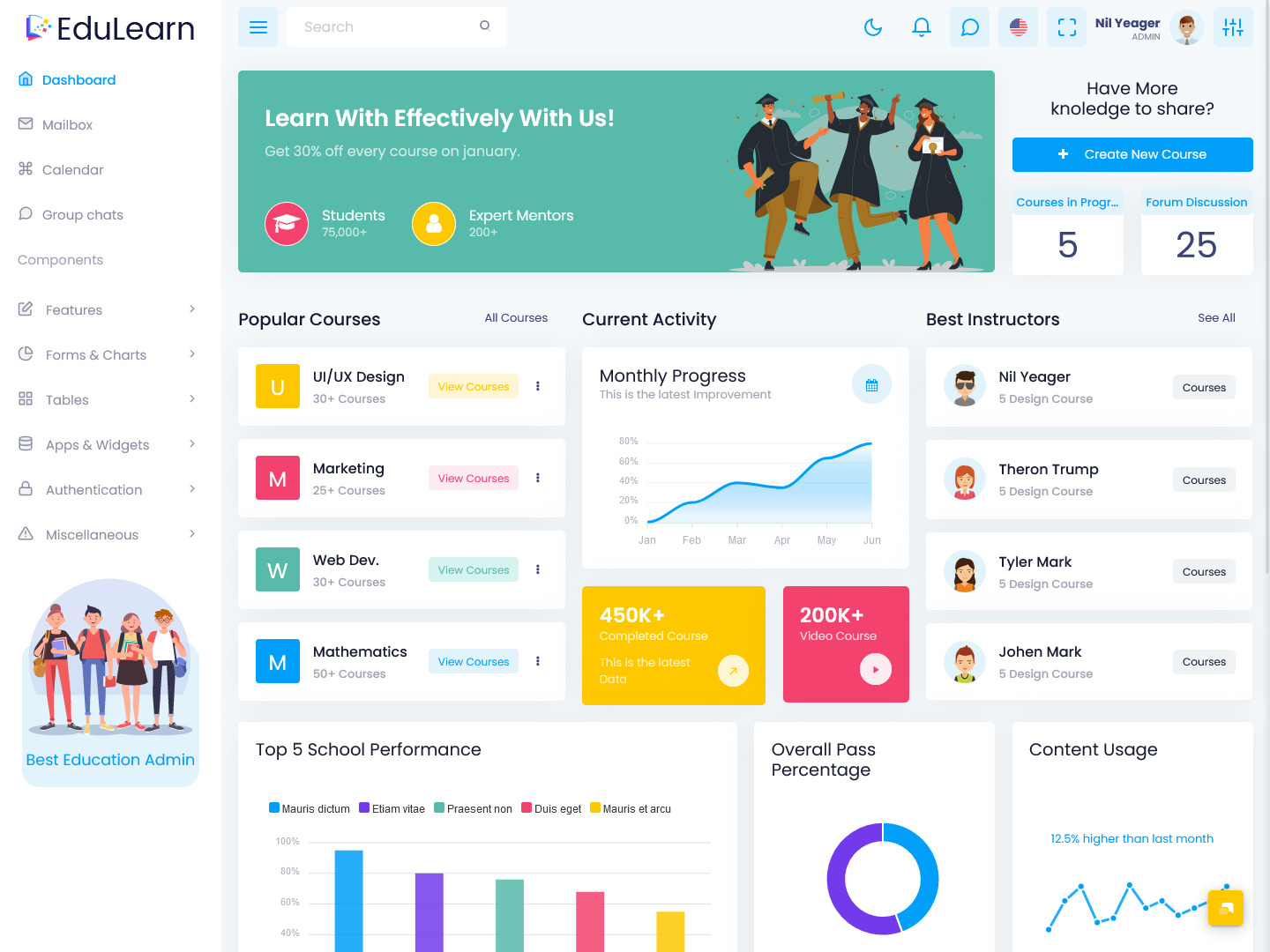
MORE INFO / BUY NOW DEMO
RTL Style Dashboard – Dark

MORE INFO / BUY NOW DEMO
LTR Style Mini Sidebar Dashboard – Light

MORE INFO / BUY NOW DEMO
RTL Style Mini Sidebar Dashboard – Dark

MORE INFO / BUY NOW DEMO
LTR Style Horizontal Dashboard – Light

MORE INFO / BUY NOW DEMO
RTL Style Horizontal Dashboard – Dark

MORE INFO / BUY NOW DEMO
Features
Greater Personalization and Customization
Fixed LMS Dashboard Templates layouts cannot meet every user’s preference. Newer platforms allow for greater personalization so admins and learners can tweak what dashboard widgets appear, their placement on screen and color schemes.
Admins may also hide or display options to suit their organization’s needs. The customization in online course dashboard empowers users while still maintaining consistency of core functions. As learners have grown accustomed to personalized experiences from consumer web services, LMS platforms must follow suit.
Centralized Data and Insights
A huge advantage of LMS software is the abundance of data it can collect on content performance, learner engagement and more. However, this data is useless if scattered across multiple screens. Modern LMS dashboards integrate key analytics into centralized dashboards so users can quickly measure progress versus goals and spot trends.
Real-time tracking and simplified data visualizations make it easier to act on insights. Dashboard analytics in a learning management admin template also enable greater personalization based on user roles and interests.
Universal Accessibility
In the past, LMS dashboards were only accessible by logging into the platform on a desktop device. Today’s cloud-based platforms offer browser-based dashboards that maintain full functionality on any device. Admins can manage courses and review analytics on-the-go via smartphone dashboards. App-based dashboards also keep all the same customization and ease of use. This universal accessibility enables users to stay actively engaged no matter where they are.
Third Party Integrations
LMS platforms no longer exist in silos. Modern dashboards integrate with third party applications for enhanced functionality. Direct integrations with video streaming software, virtual classroom tools, payment processors and marketing automation platforms allow users to access these systems directly from dashboards with single sign-on. This avoids constant switching between systems and creates a centralized hub. As more apps and services move to the cloud, LMS dashboards will integrate with even more complementary tools.
The Growing Use of AI
Artificial intelligence (AI) has infiltrated nearly every kind of enterprise software and LMS dashboards are no exception. AI algorithms help personalize dashboard content recommendations based on individual usage data. You just need to pick an LMS Dashboard Templates that supports AI integration for that.
Machine learning models identify courses and resources aligned to each learner’s interests and goals. AI chatbots embedded in dashboards can handle administrative tasks and learner questions to point users to the right tools or answers. As AI capabilities grow more advanced, expect dashboards to become virtual assistants optimizing the learner experience.
Collaborative Dashboard Spaces
Traditionally, LMS dashboards have been isolated from individual users with little ability to view or engage with others’ dashboards. However, new collaborative spaces are emerging for administrators, instructors and learners. These shared dashboards allow multiple users to post updates, share resources, have discussions and access the same data displays. Groups like course teaching assistants can collaborate via a team dashboard.
Learners can opt-in to peer Learning App Template to motivate one another. System-wide announcements or new features can also be broadcast across dashboards. As remote work and learning increases, these dashboard communities help users stay connected and work together more effectively.
Final Words
With LMS platforms now mission-critical enterprise software, the dashboard has equally grown in importance – acting as the central nervous system administrators and learners interact with daily. Following the above trends will ensure LMS dashboards remain highly functional, satisfying and easy to use while harnessing new technologies. With a solid dashboard design, all LMS platform capabilities stay at users’ fingertips.
Explore a wide range of admin templates and themes on our website. Find the perfect design to enhance your website’s functionality and aesthetics.
 skip to Main Content
skip to Main Content
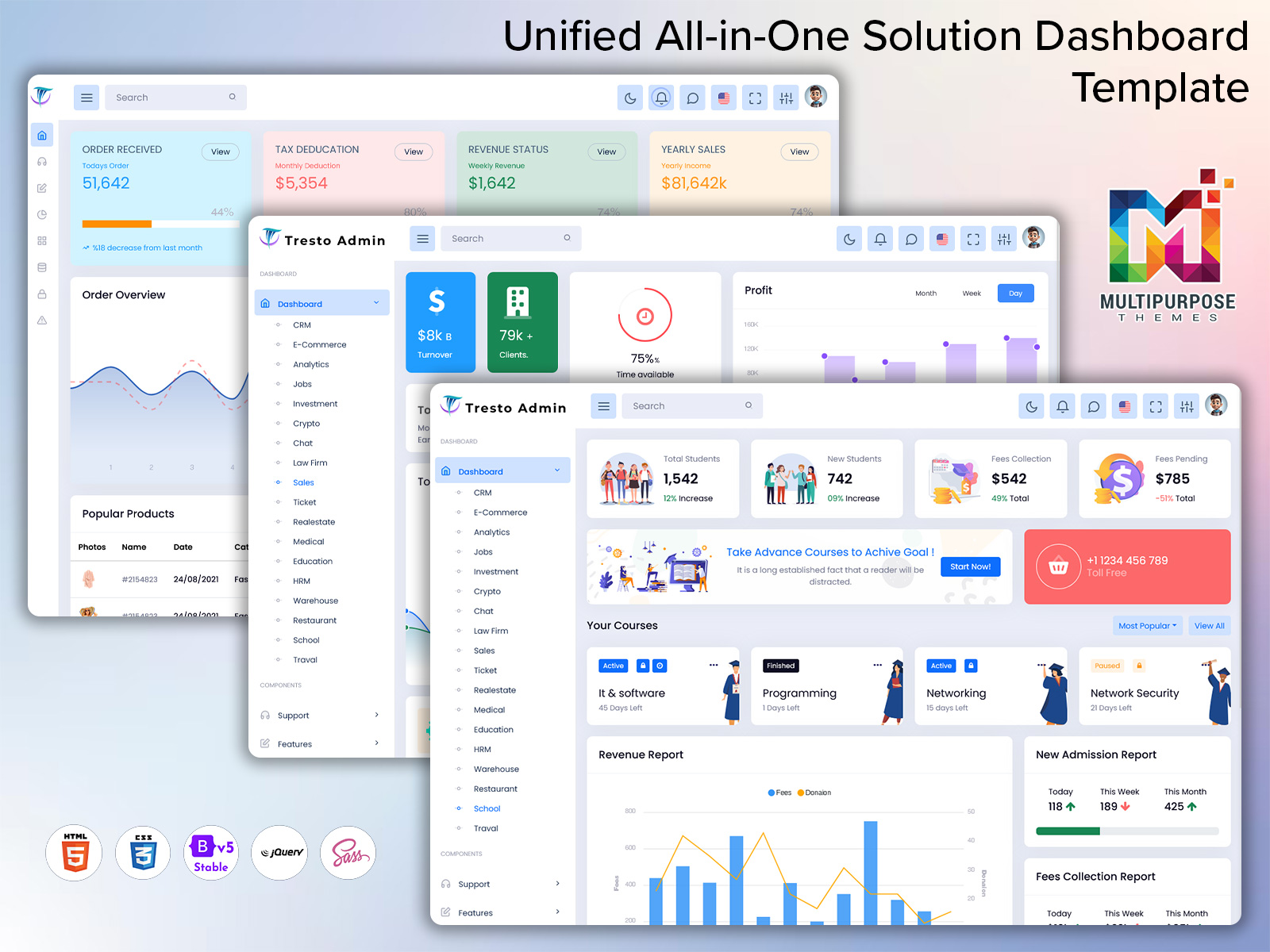



The EduAdmin WebApp Template is fantastic! The dashboard design is impressive, and the variety of beautiful layouts and features make it perfect for my online classes.
Thank you for your feedback! We’re thrilled that you find our Education Dashboard user-friendly. Your encouragement motivates us to keep up the great work.
I use Cryptocurrency Admin Dashboard and it offers an incredible mix of aesthetics and features. It’s made my workflow so much smoother. Great job!
I’m so pleased with the Online Education Courses HTML Templates! The dashboard is beautifully designed, and the range of layouts and features is incredibly useful for managing my online classes.
We appreciate your kind words! Knowing that you find our Online Education Courses Dashboard easy to use inspires us to continue delivering high-quality experiences.
What a great choice the Online Education Courses Dashboard has been! The stunning dashboard design and versatile layouts are exactly what I needed for my educational platform.
Thank you for your positive feedback! It’s wonderful to hear that you find our Online Education Courses Dashboard HTML intuitive. Your support helps us strive for excellence.
The Online Education Courses Dashboard HTML exceeded my expectations! It offers an amazing dashboard design and a plethora of features, making it ideal for my online class management.
We’re grateful for your input! It’s great to know that our Education Dashboard meets your needs. Your feedback drives us to maintain our high standards.
Also this multipurposetheme Medical Admin Dashboard is a game-changer!
Absolutely love the EduAdmin WebApp Template! The dashboard is sleek and functional, and the variety of layouts is perfect for setting up my online classes.
Thank you for letting us know! We’re glad our Online Education Courses HTML Templates is working well for you. Your encouragement motivates us to keep improving.
This EduAdmin online education html template is a gem! The beautiful dashboard design and extensive features make it an excellent tool for organizing and running my online classes.
We’re delighted to hear your thoughts! Knowing that our Education Software Dashboard is user-friendly makes all our efforts worthwhile. Thanks for your support!
I’m thrilled with the EduAdmin WebApp Template! The dashboard design is exceptional, and the numerous layouts and features are a huge help for my online teaching setup.
Your feedback is much appreciated! We’re pleased to hear that you find our Education Dashboard accessible. Your support helps us keep raising the bar.
The Education Software Dashboard is just what I needed! The dashboard looks amazing and the many layouts and features are incredibly useful for managing my online courses.
Thank you for your encouraging words! It’s fantastic to hear that our Education LMS Dashboards is serving you well. We’re committed to maintaining high standards.
What a superb template the Education Software is! Its stunning dashboard design and diverse features have been instrumental in enhancing my online class experience.
We value your feedback greatly! It’s rewarding to know that our Education Dashboard is easy to navigate. Your support drives us to continue delivering excellence.
I’m really impressed with the Power bi Admin Dashboard. The combination of its stunning aesthetics and practical functionality has made managing my tasks so much easier. Well done!
I’m really impressed with the LMS Software Dashboard! The beautiful dashboard design and the wide range of features are perfect for efficiently handling my online classes.
Thank you for sharing your experience! We’re thrilled that our Education LMS Dashboard Template meets your expectations. Your encouragement motivates us to keep up the great work.