In today’s digital world, every business depends on powerful web applications to manage operations, users,…
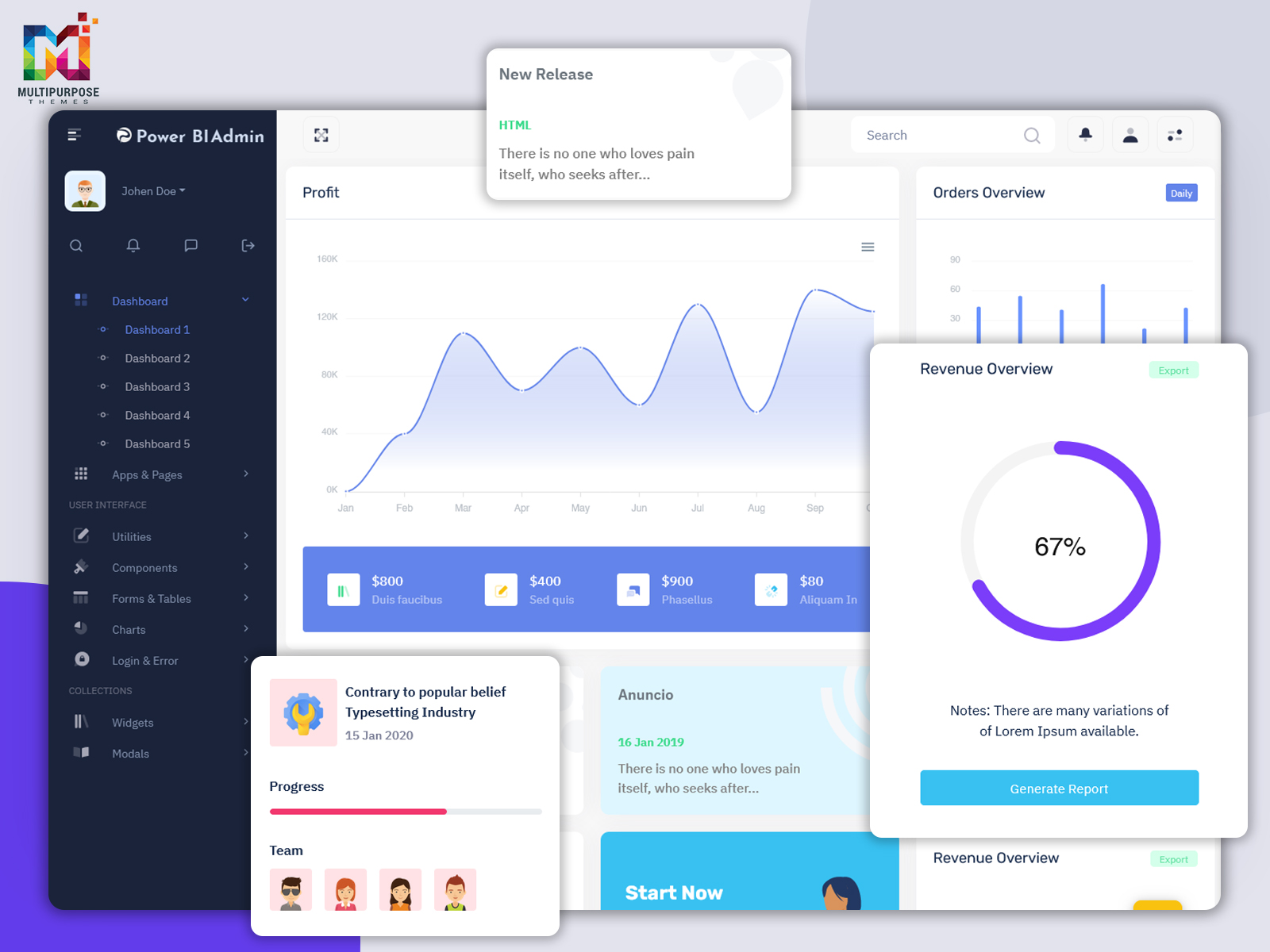
Power Bi Ui Framework: The Ultimate Business Data Management Solution
Reading Time: 3 minutes
The Power BI Admin is an incredibly responsive and highly Power Bi Ui Framework featuring the Bootstrap 5 UI framework Template. It utilizes cutting-edge web technologies such as HTML5 and CSS3. This exceptional Admin Dashboard Template is both lightweight and easily customizable, specifically designed for developers and users alike!
Power BI Software is a widely recognized open-source framework, offering a comprehensive range of pre-built design components and styles. These resources enable the creation of user interfaces that are not only responsive but also optimized for mobile devices. On the other hand, Power BI itself is a robust business intelligence and data visualization platform. It empowers users to effortlessly generate and share interactive dashboards, reports, and data visualizations.
The Power BI Admin Panel boasts an impressive design, making it an ideal choice for projects that require a premium appearance. It is compatible with all major web browsers, desktop computers, iPhones, iPads, tablets, and other smartphone devices.
Power Bi Admin Dashboard
LTR – Dashboard – 1 – Light
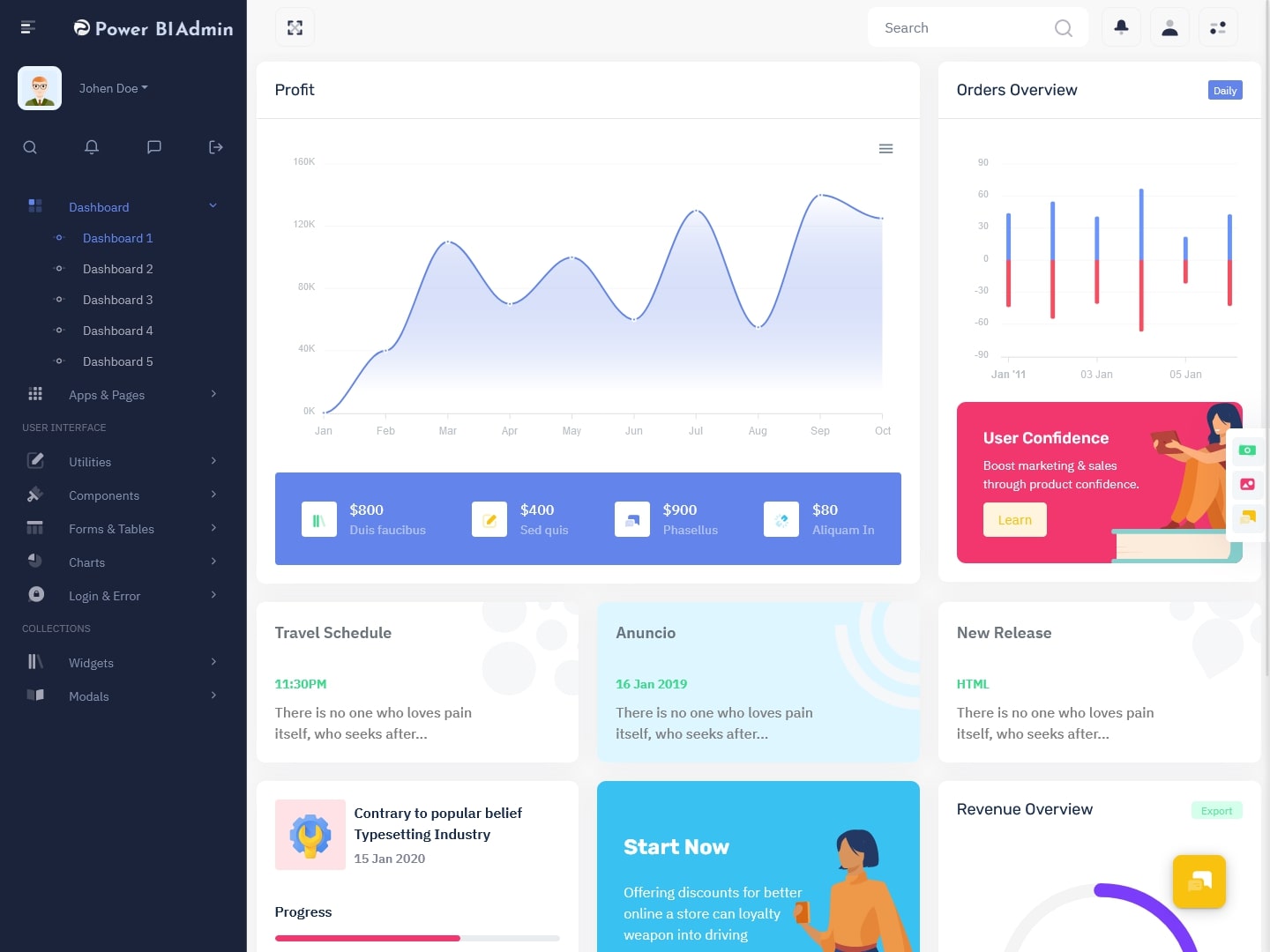
MORE INFO / BUY NOW DEMO
LTR – Dashboard – 2 – Dark

MORE INFO / BUY NOW DEMO
LTR – Horizontal Dashboard – 3 – Light
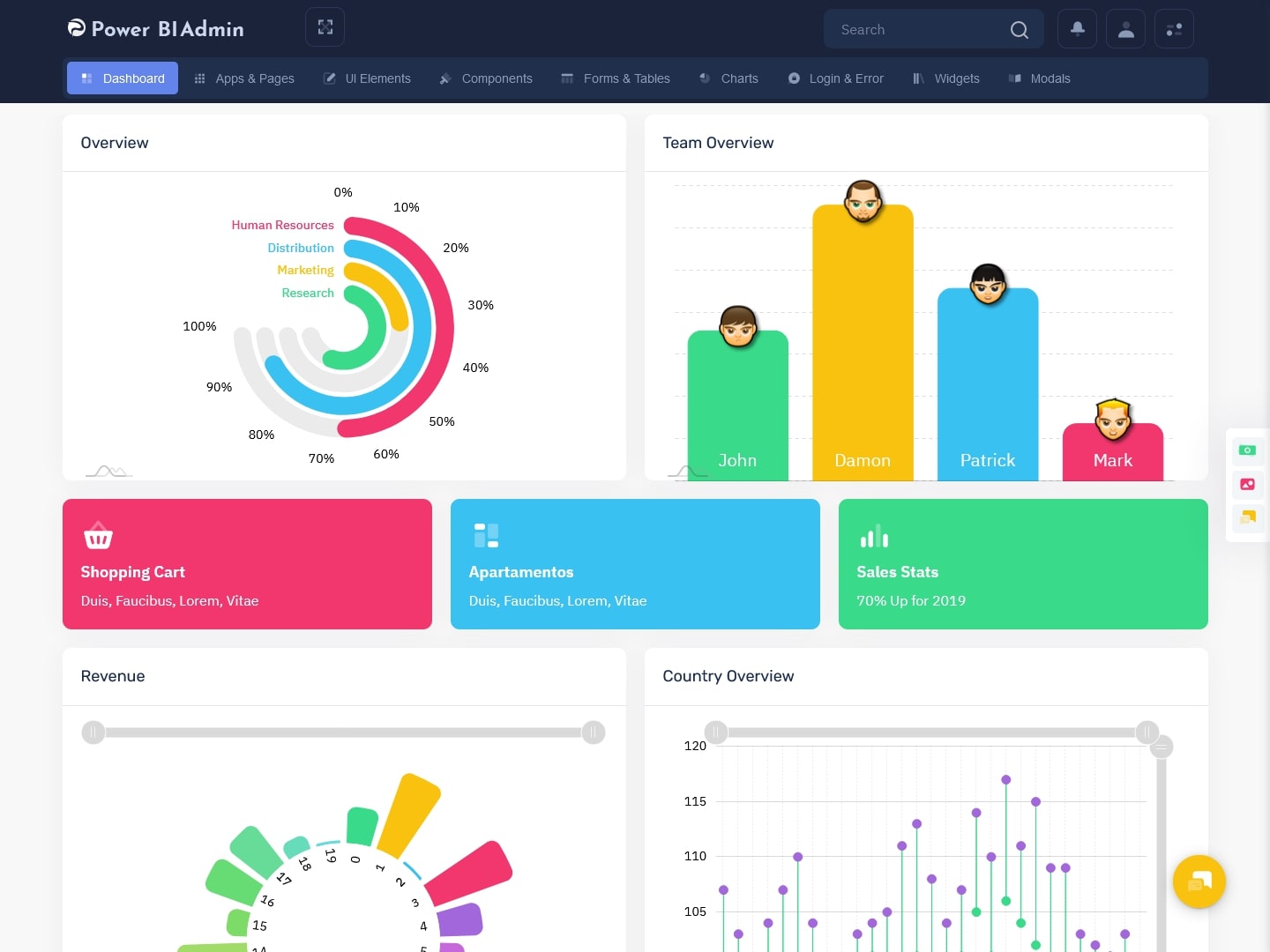
MORE INFO / BUY NOW DEMO
LTR – Horizontal Dashboard – 4 – Dark

MORE INFO / BUY NOW DEMO
LTR – Dashboard – 5- Light
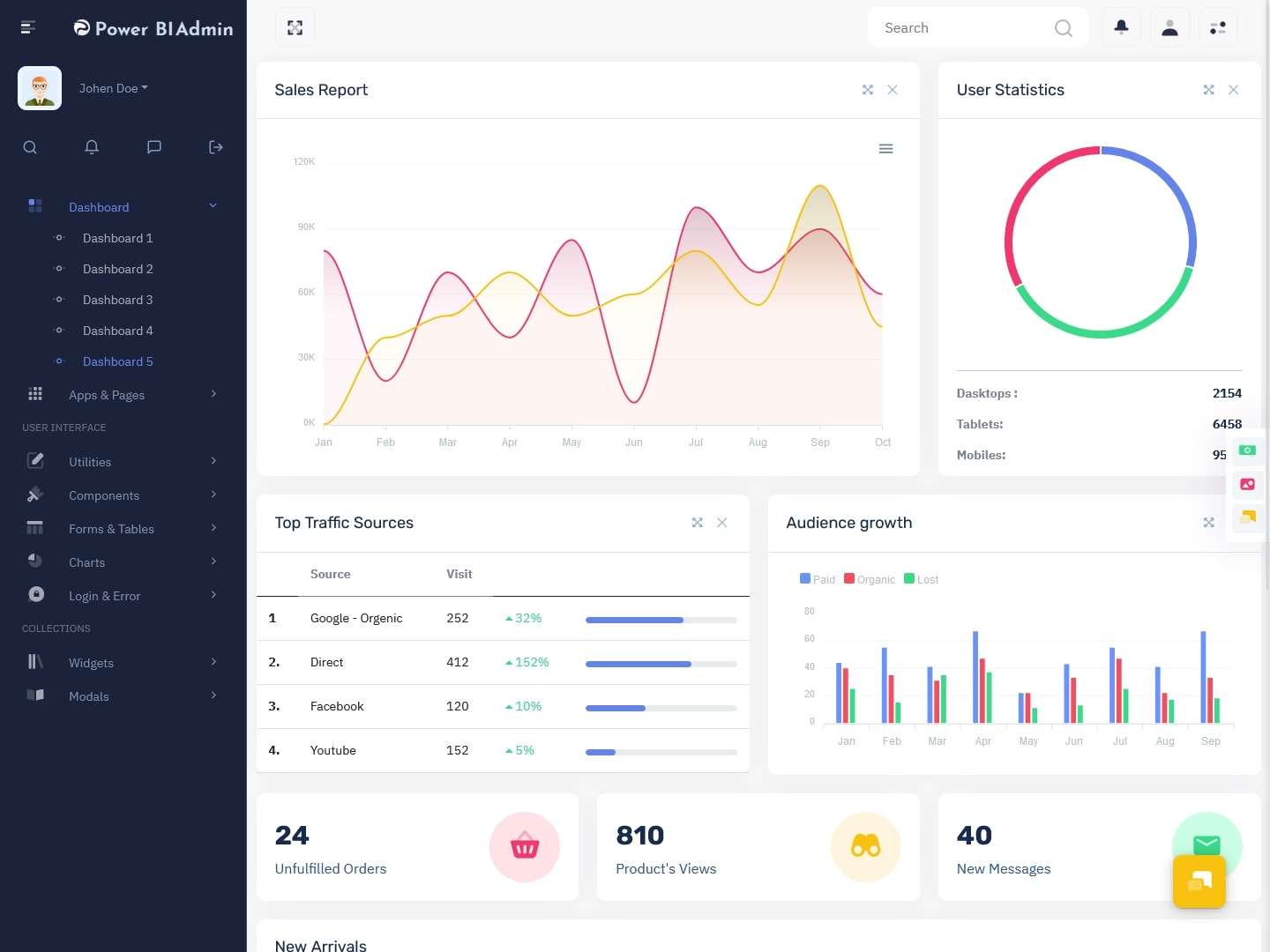
MORE INFO / BUY NOW DEMO
1. Centralized Data Management
One of the key benefits of using a Power Bi Ui Framework is its ability to centralize data management. With the template, all data sources, reports, and dashboards can be managed and organized in one place, making it easier for teams to access and analyze data. This eliminates the need for users to search for data in different locations, saving time and improving data accuracy.
2. Customizable Dashboards
Power Bi Dashboard come with pre-designed dashboards that can be customized to suit the specific needs of an organization. These dashboards provide a snapshot of key metrics and KPIs, allowing businesses to quickly identify trends and patterns in their data. The ability to customize these dashboards also gives organizations the flexibility to focus on the most relevant data for their business.
3. Automated Data Refresh
Data is constantly changing, and it is essential to have up-to-date information for effective decision-making. Power Bi Ui Framework offer automated data refresh capabilities, ensuring that the data in the reports and dashboards is always current. This eliminates the need for manual data updates, saving time and reducing the chances of human error.
4. Role-Based Access Control
In a business setting, not all employees need access to all data. With Power BI admin templates, organizations can implement role-based access control, allowing them to restrict access to sensitive data. This ensures that data is only accessible to authorized personnel, maintaining data security and confidentiality.
5. Simplified Collaboration
Power BI Dashboard UI framework make collaboration among team members more accessible and more efficient. With the ability to share reports and dashboards, team members can work together, analyze data, and make decisions in real-time. This promotes teamwork and facilitates data-driven decision-making.
6. Time-Saving
Power Bi Ui Framework save organizations valuable time by streamlining the data analysis process. With pre-designed reports and dashboards, businesses no longer have to spend time creating them from scratch. This allows teams to focus more on data analysis and interpretation, leading to better and faster decision-making.
In conclusion, Power BI Dashboard Template offer a comprehensive solution for managing and analyzing data in a user-friendly and efficient manner. With its centralized data management, customizable dashboards, automated data refresh, role-based access control, simplified collaboration, and time-saving capabilities, businesses can maximize the potential of Power Bi Ui Framework and make data-driven decisions with ease. As organizations continue to rely on data for their operations, using a Power BI admin template for data analysis is a smart choice that can bring significant benefits to any organization.
 skip to Main Content
skip to Main Content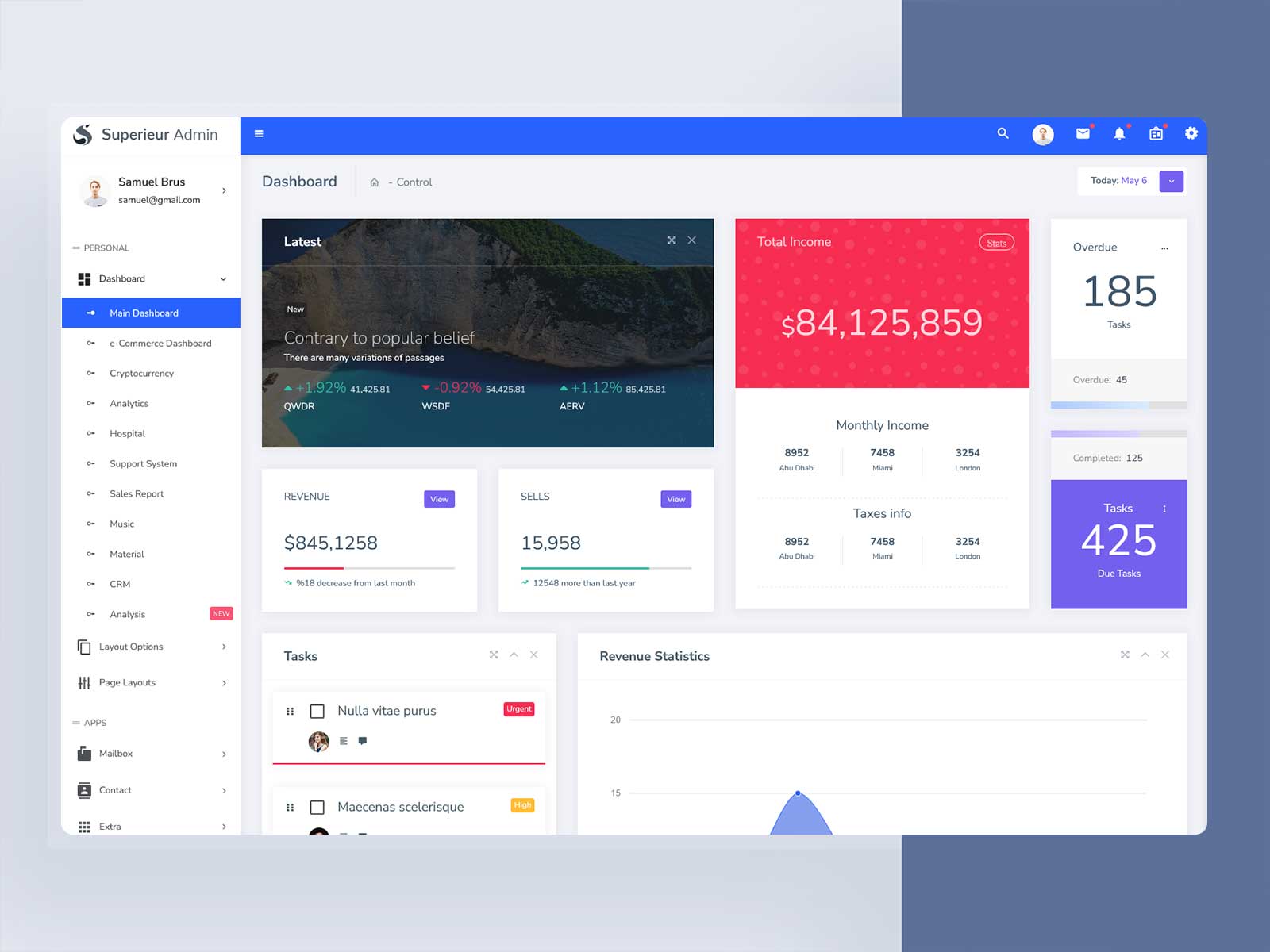




Absolutely blown away by the Power BI Bootstrap UI Kit! It’s taken my data visualization game to a whole new level.
This Power BI Software Dashboard template is exactly what we needed—thank you!
The sleek and modern design of the Power BI Template makes working with data a pleasure.
Thanks for your responsiveness and support throughout.
This Power BI Admin Template has truly transformed how I present insights to my team. They love it!
Really appreciate your effort on this Power Bi Bootstrap UI Kit.
As a data analyst, I rely on tools that are both powerful and user-friendly. This kit checks all the boxes.
Thank you for enhancing our workflow with this Power Bi UI framework.
Impressed by the attention to detail in the Power BI Bootstrap UI Kit. It’s clear a lot of thought went into its development.
Your contribution with this Power BI Admin Panel is invaluable—thank you!
The customization options are fantastic! I can tailor Power Bi UI framework exactly to my needs.
Thanks for your patience and understanding during the process.
From complex analytics to simple data summaries, this Power Bi Dashboard handles it all seamlessly.
We appreciate the thoughtfulness behind this Power Bi Bootstrap UI Kit – Thank you!
The support team has been fantastic. Quick responses and helpful tips whenever I need assistance. Best Power BI Dashboard Template.
Thank you for your hard work and commitment to quality.
After using this Power BI Software Dashboard, I wonder how I managed without it. It’s become an essential part of my workflow.
This Power Bi Software Dashboard Design will make a significant difference—thank you!
Highly recommend the Power BI Dashboard Template to anyone looking to elevate their data visualization capabilities.
Thanks for going above and beyond our expectations. Amazing Power Bi Dashboard Template