In the era of digital communication, a Chatbot Dashboard has become an essential tool for…
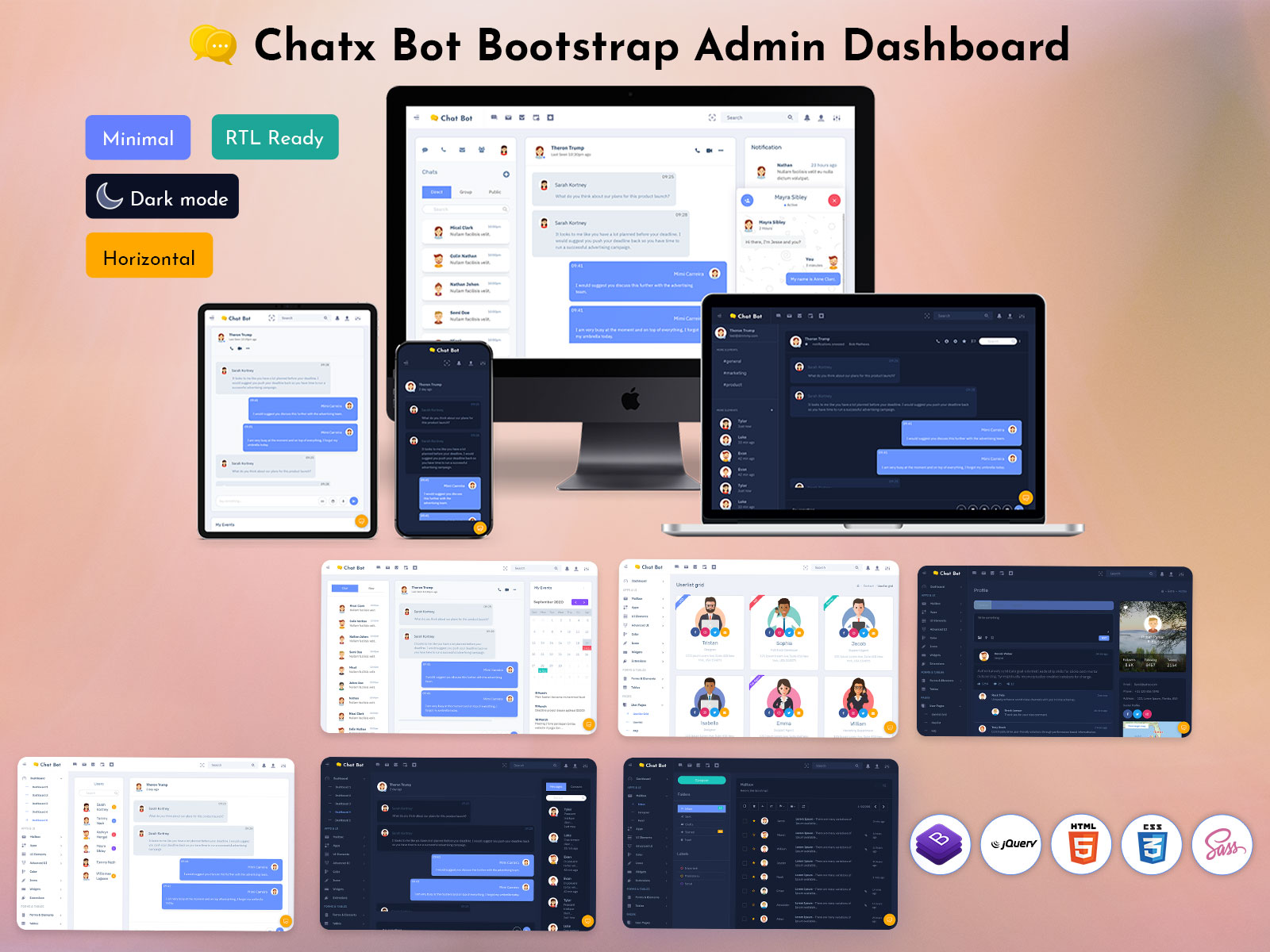
Interactive Chat Dashboard Template for Business Communication
Reading Time: 4 minutes
In today’s fast-paced digital world, effective communication is the cornerstone of business success. Whether it’s internal team collaboration or customer support, seamless chat management can dramatically improve productivity and user experience. This is where an advanced Chat Dashboard Template becomes indispensable. A user-friendly, feature-rich Admin Template designed specifically for chat applications enables businesses to handle conversations efficiently, track notifications, and manage users effortlessly.
In this blog, we’ll dive deep into what a Chatbot Dashboard is, why it’s essential, the benefits it offers, and explore some popular Bootstrap 5 Admin Templates tailored for chat and chatbot management. We’ll also highlight the features of leading dashboards like Tresto, Bsinx, Chat Bot Admin, and Master Admin, helping you understand how the right Dashboard Template can transform your communication workflows.
What is a Chatbot Dashboard?
A Chatbot Dashboard is a specialized interface designed to monitor, manage, and analyze chatbot interactions and chat conversations in real-time. Unlike standard chat applications, this dashboard provides comprehensive insights into user behavior, message flow, active times, and engagement metrics, offering businesses a complete view of their communication landscape.
With the integration of AI-driven chatbots, these dashboards help automate responses, improve customer service, and streamline team collaboration. The Chatbot Dashboard acts as the control panel where administrators can track new followers, total visitors, chat logs, notifications, and analytic reports—all from a single, intuitive interface.
Why Chatbot Dashboard is Important
The importance of a Chatbot Dashboard lies in its ability to centralize chat management and enhance communication efficiency. As businesses grow, managing multiple chat channels manually becomes tedious and error-prone. A dashboard consolidates all chats, notifications, and user activity, making it easier to monitor performance and respond quickly.
Moreover, a well-designed Dashboard Template built with frameworks like Bootstrap 5 ensures responsiveness and adaptability across devices, whether it’s a desktop, tablet, or smartphone. This allows teams to stay connected and engaged, no matter where they are.
For businesses implementing AI chatbots, the dashboard is crucial for tracking chatbot effectiveness, identifying conversation trends, and optimizing chatbot scripts based on user feedback.
Benefits of Chatbot Dashboard
Using a dedicated Chatbot Dashboard offers several advantages:
1. Centralized Communication Management
By consolidating all chat conversations and notifications in one place, the dashboard reduces the complexity of handling multiple channels. This centralization ensures no message goes unnoticed, enhancing customer satisfaction and internal coordination.
2. Real-Time Monitoring and Notifications
Instant alerts and updates keep teams informed about new messages, user activity, or potential issues, enabling faster response times and proactive problem-solving.
3. Data-Driven Insights
With features like analytics, growth metrics, and active time tracking, businesses gain valuable insights into user behavior and chatbot performance, helping optimize communication strategies.
4. Enhanced User Experience
A smooth and intuitive interface ensures that both administrators and users can navigate conversations easily, fostering better engagement and reducing friction.
5. Scalability and Flexibility
Modern Bootstrap Admin Templates are customizable and scalable, allowing businesses to adapt dashboards as their communication needs evolve.
Importance of Chatbot Dashboard
Incorporating a Chatbot Dashboard is no longer a luxury but a necessity for businesses aiming to provide excellent customer service and internal communication. It bridges the gap between automated chatbot interactions and human oversight, ensuring that every conversation is monitored and managed effectively.
The dashboard also supports compliance and security by maintaining logs and records of all chats. It empowers support teams with the data they need to handle complex queries, escalating issues when necessary while automating routine responses through AI chatbots.
Features of Chatbot Dashboard
The best Chatbot Dashboards come packed with features designed to enhance usability and functionality. Some of the common features include:
– Real-Time Chat Feed: Live updates of conversations, allowing administrators to monitor chats as they happen.
– Notifications: Alerts for new messages, follow-ups, or important user actions to keep teams informed.
– User and Visitor Analytics: Metrics on new followers, total visitors, and active users to measure engagement.
– Growth Overview: Data showing user base growth and chatbot interaction trends.
– Active Times Tracking: Identifies peak usage hours to optimize support availability.
– Multi-Style Dashboard Options: Various dashboard designs to cater to different business needs and aesthetic preferences.
Overview of Popular Chatbot Admin Templates
Here’s a closer look at some powerful Bootstrap 5 Admin Templates designed specifically for chat management:
1. Tresto Admin Template
Tresto offers a streamlined Chat Application Dashboard featuring real-time chat and notification panels. Its clean UI makes it easy to track conversations and manage user interactions efficiently.
BUY NOW DEMO
2. Bsinx Admin Template
Bsinx enhances chat management by including archived messages along with active chats and notifications. This allows admins to revisit past conversations, ensuring continuity and better customer support.
BUY NOW DEMO
3. Chat Bot Admin
This template is a powerhouse with 24 different dashboard styles. It offers extensive views such as new followers, total visitors, chat analytics, growth metrics, active times, and new users. Its comprehensive approach suits businesses needing in-depth chatbot management.
BUY NOW DEMO
4. Master Admin Template
Master Admin features 4 distinct dashboards showcasing chat feeds, notifications, suggestions, and more. Its modular design helps businesses focus on different communication aspects with ease.
BUY NOW DEMO
Why Choose Bootstrap 5 Admin Templates for Chatbot Dashboards?
Using a Bootstrap 5 Admin Template provides several advantages:
– Responsive Design: Automatically adapts to different screen sizes and devices.
– Customizable UI Components: Tailor the look and feel to match your brand and workflow.
– Robust Bootstrap Admin HTML: Ensures modern, clean code that’s easy to maintain.
– Scalable Architecture: Add or modify features without overhauling the entire dashboard.
Additionally, the availability of Chatbot UI Kit Examples within these templates accelerates the development process, helping teams implement advanced chatbot features faster.
FAQs
Q1: Can I integrate this Chatbot Dashboard with existing chat software?
Yes, most Bootstrap Admin Templates for chat are designed for easy integration with popular chat platforms and APIs.
Q2: How customizable are these Dashboard Templates?
Highly customizable — you can change layouts, color schemes, and functionality to suit your specific needs.
Q3: Does the Chatbot Dashboard support real-time updates?
Absolutely. Real-time chat feeds and instant notifications are core features of these templates.
Q4: Are these templates mobile-friendly?
Yes, built on Bootstrap 5, they offer full responsiveness across all device types.
Q5: Can I track chatbot performance through the dashboard?
Yes, analytics and growth metrics are standard features, enabling you to measure chatbot effectiveness and user engagement.
Conclusion
An interactive Chat Dashboard Template is vital for any business aiming to enhance communication efficiency, customer service, and team collaboration. With powerful Bootstrap 5 Admin Templates and specialized Chatbot Dashboards, managing conversations, notifications, and user data becomes seamless and insightful.
Whether you choose Tresto, Bsinx, Chat Bot Admin, or Master Admin, these templates offer versatile dashboards equipped with essential features that help you stay connected with your audience in real-time. The combination of responsive design, customizable components, and robust analytics ensures your chat systems are future-ready and scalable.
Investing in the right Admin Template is more than just a design choice — it’s a strategic move toward smarter, faster, and more efficient business communication.
 skip to Main Content
skip to Main Content
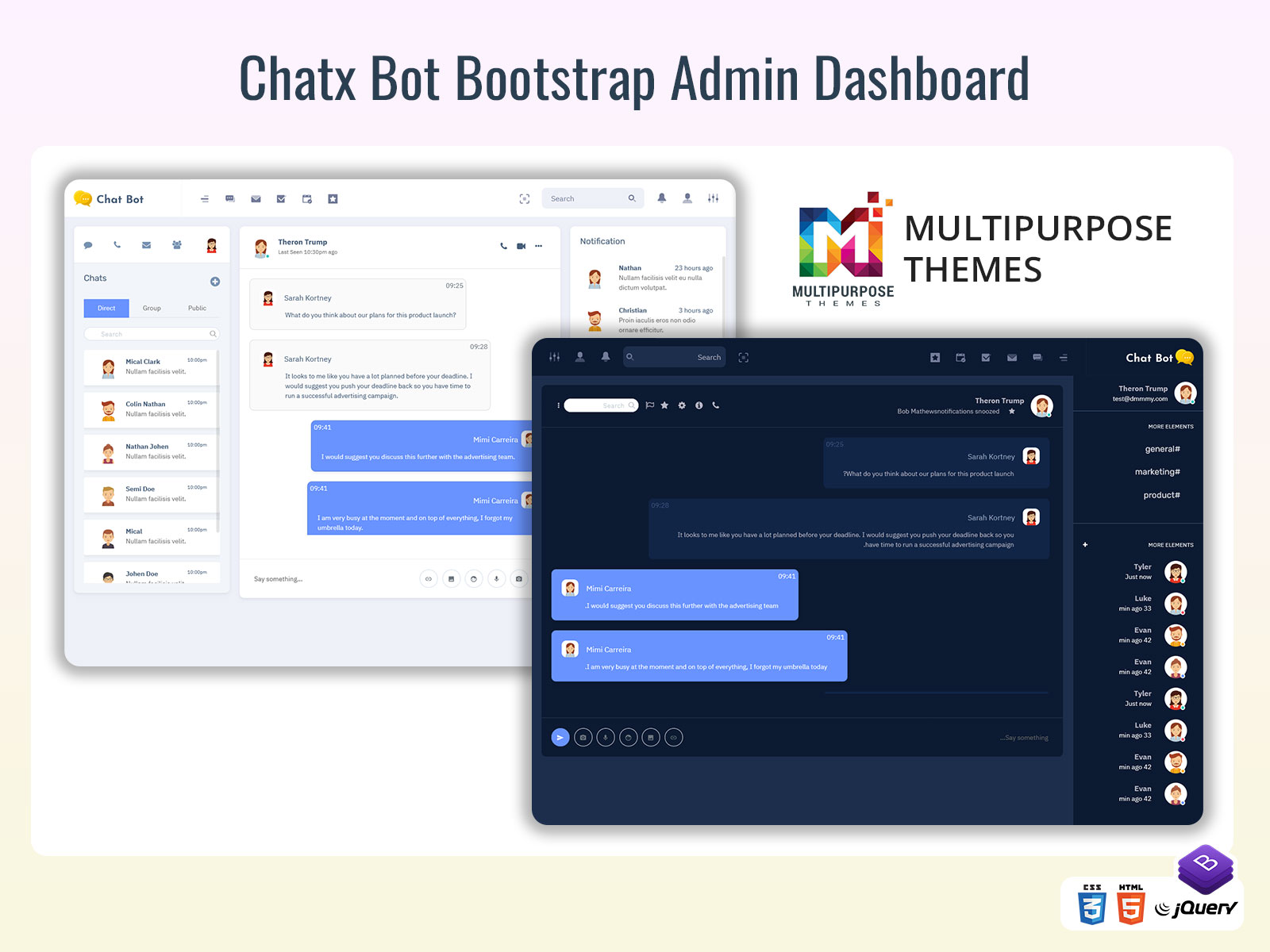
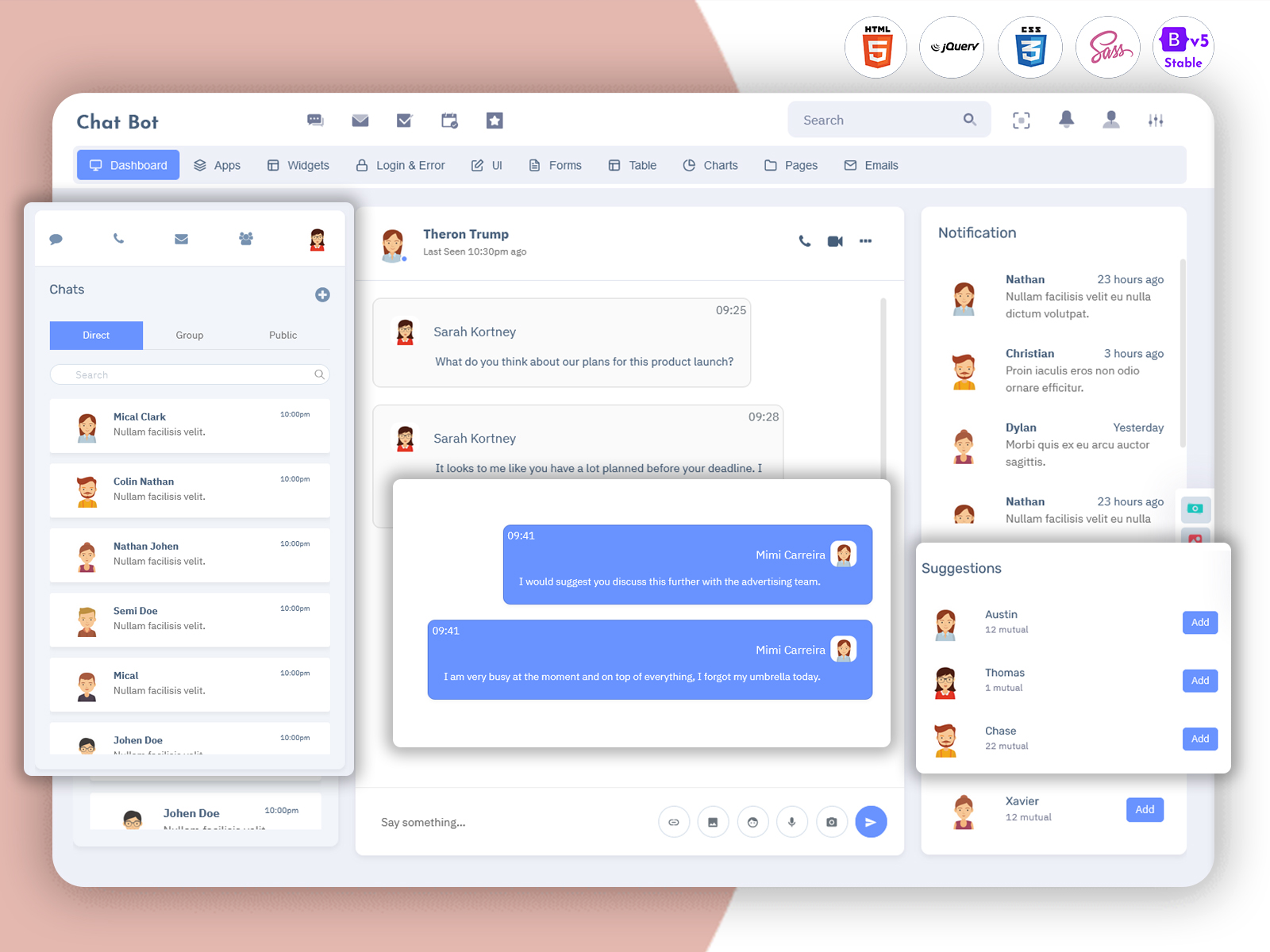


This Post Has 0 Comments