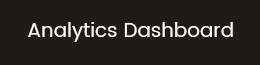Cryptocurrencies have exploded in popularity over the last few years. What started as an obscure technology embraced by a niche community has transformed into a global phenomenon with a market capitalization of over $1 trillion. With this rapid growth, there has been increasing demand for Cryptocurrency Dashboard and services to help users track and manage their digital assets.
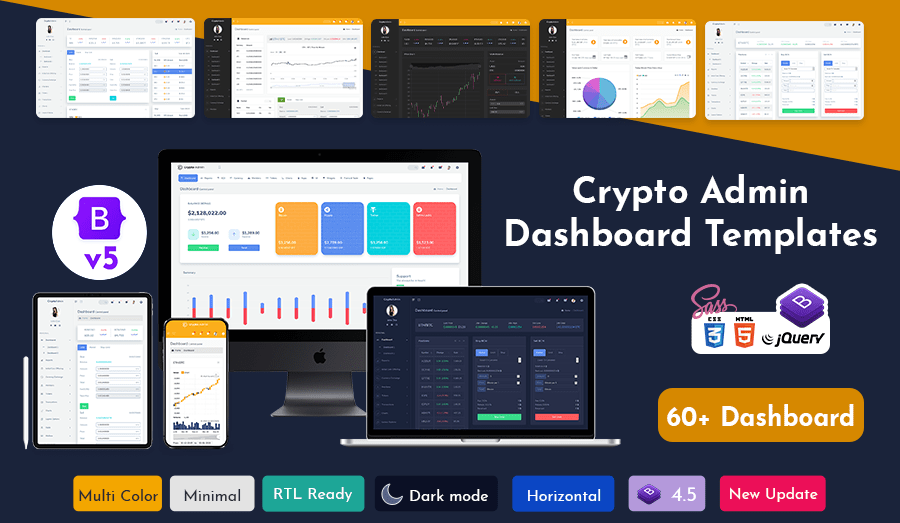
How to build your Cryptocurrency Dashboard from Admin Templates?
Reading Time: 4 minutes
Are you interested in developing a Cryptocurrency Dashboard? Then you should take a look at the Admin Templates. That’s because the Admin Templates can help you to get a dashboard theme and proceed with building that perfect cryptocurrency website. Continue to read and we will share the manual method of using a dashboard template to get the job done.
Before we begin, we’ll let you in on a little secret: we believe there is a better method to create a crypto dashboard than by hand. But that’ll have to wait until the next portion. Here’s what you need to know if you’re serious about managing and personalizing every part of your Cryptocurrency Dashboard Admin Template. This process is pretty much similar to what you follow when you develop webapps. Hence, you should be mindful about UI UX heavily. In case if you need expert assistance with UI design, you may go for it as well.
Determine your cryptocurrency objectives.
Because you’re developing a dashboard from the ground up, you have complete control over the design. So, before you go too far, it’s critical to identify what you want – also known as your objectives.
Start by considering your crypto asset goals: maybe you want to optimize the return on your crypto investments while maintaining a certain amount of risk. You could also think about the bigger financial objectives that your crypto investments will help you achieve: A future home purchase, a far-off retirement, and so forth.
This is when the coolest feature of constructing your own cryptocurrency portfolio truly shines: You get to pick and integrate the tools that will help you measure the metrics you want to track — and leave out the ones that won’t.

Create a list of all of your cryptocurrency assets and accounts.
Knowing precisely what you have will help you design an effective solution for monitoring your crypto assets and accounts. This step is similar to packing for a move: first, assess your assets and accounts, then delete everything that no longer serves your aims, and last, add to your list the objects you want to monitor and control using your Bootstrap 5 Admin Dashboard.
This stage will assist you in determining the metrics you want to be able to see and, ultimately, which tools will enable you to do so.
Create a dashboard to keep track of cryptocurrency changes
The primary disadvantage of manually constructing your own Crypto Dashboard is this: The construction. There’s no way around it when it comes to creating a genuinely unique crypto dashboard: you have to go into programming.
Start with this tutorial for constructing your own Ethereum dashboard for direction on how to accomplish this — or how to assist anybody you bring on board to handle this portion. Alternatively, you can use CoinMarketCap free cryptocurrency monitoring widget to create your own unique dashboard website.
If none of these covers what you want to accomplish with your crypto tracker, search the internet for comparable tips to assist you in creating the dash you want.
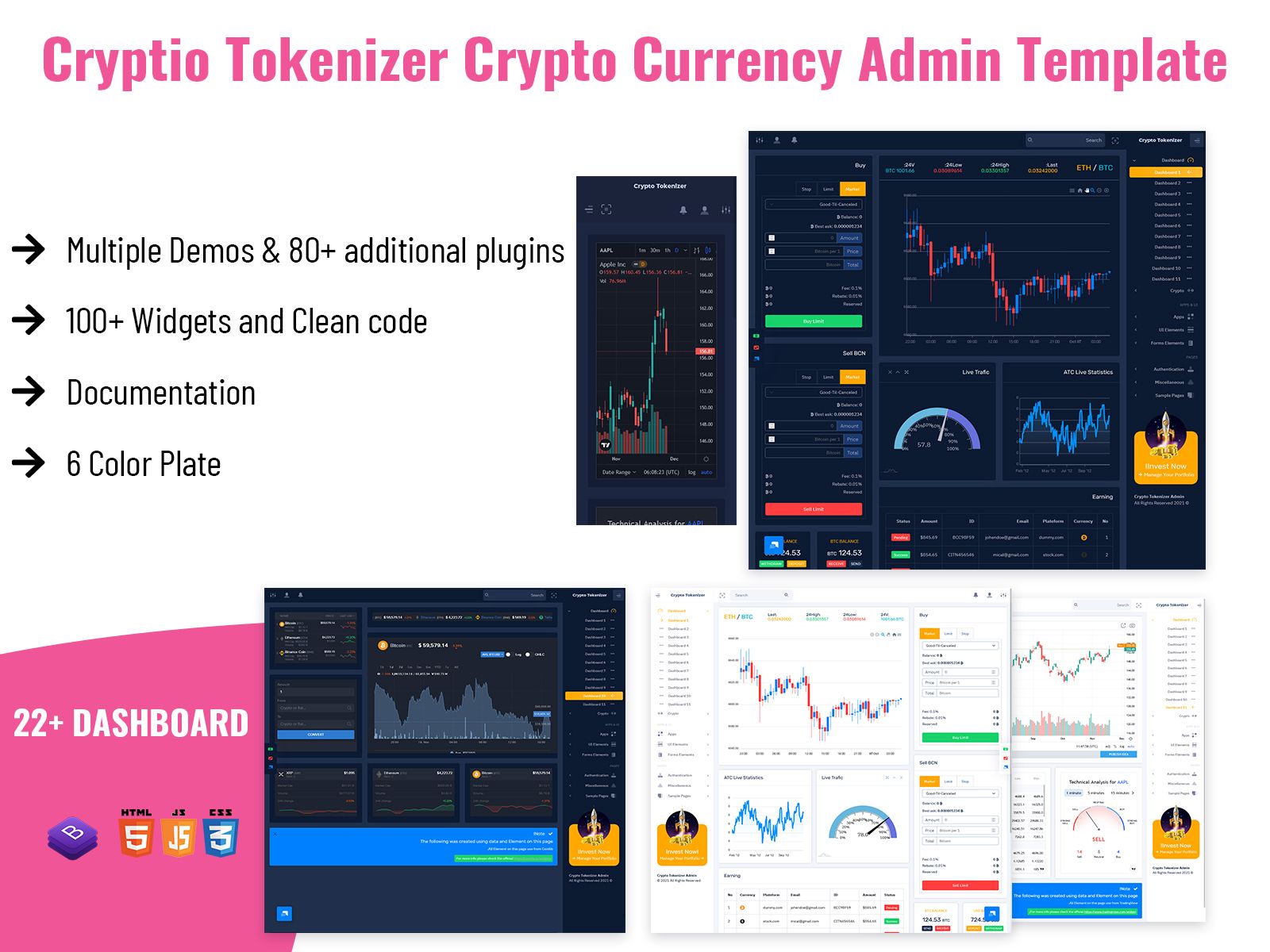
Create a second dashboard to track non-crypto assets in your portfolio This is part two of the previous problem.
Sure, you now have a Admin Dashboard for tracking and managing your cryptocurrency investments, but how are you going to incorporate them into your portfolio so that they can be tracked alongside the rest of your assets, and you can get a complete picture of your net worth, progress toward your goals, and so on?
You’ll do this by creating a new digital dashboard to monitor extra accounts and assets. You can either alternate between the two or figure out a method to combine them (which would very certainly involve more programming) so they can all be shown at the same time. We prepared a tutorial on how to construct a dashboard for monitoring your non-crypto accounts and assets: How to Build a Bulletproof Financial Dashboard for additional details.
Now you know how to design your own crypto dashboard. Make sure that you take a look at the admin templates and get the most out of what is available. Then you can have that perfect Cryptocurrency Dashboard up and running.
 skip to Main Content
skip to Main Content