Today, almost every business runs on WebApps. From customer management systems to eCommerce platforms, from…
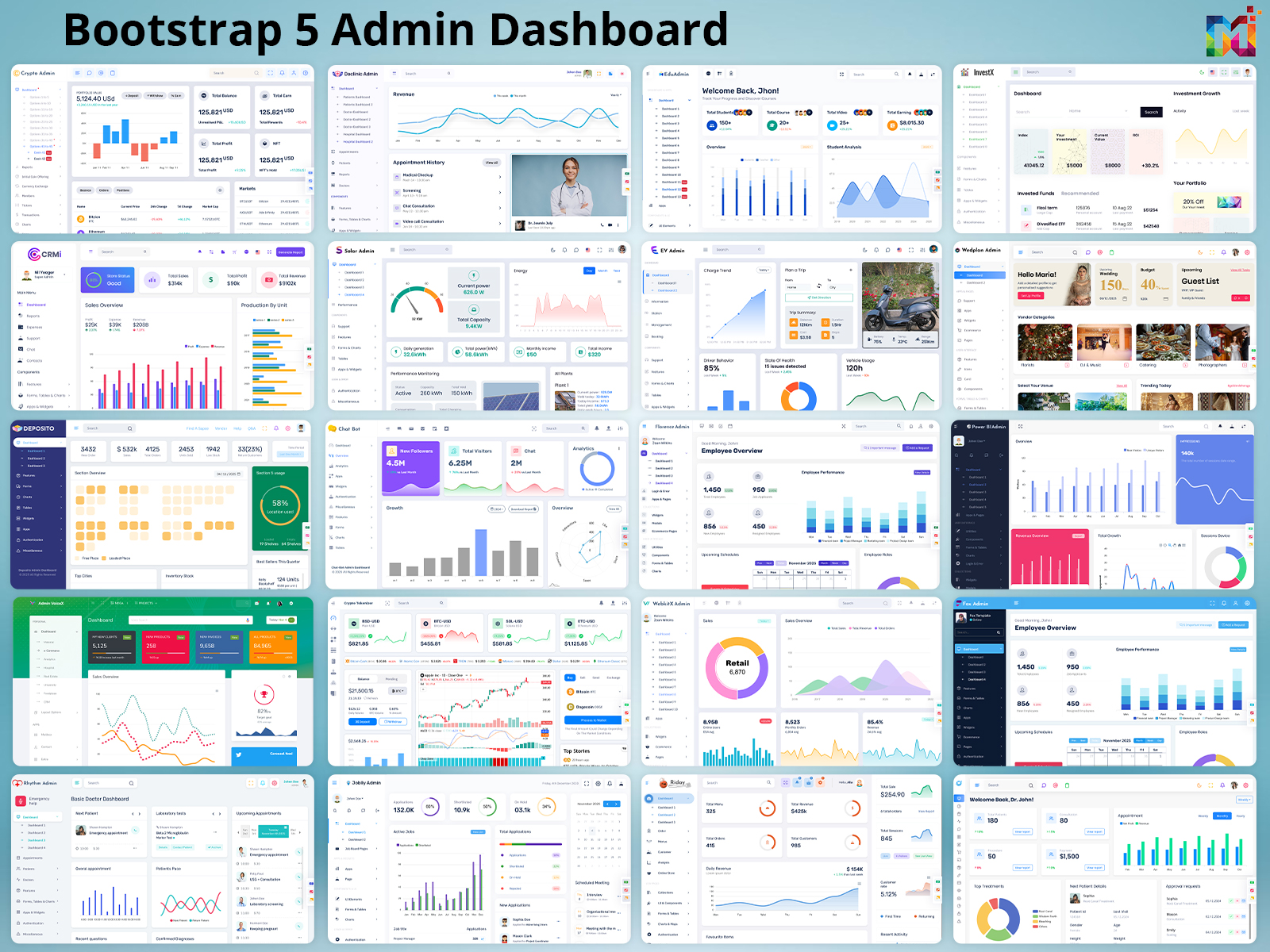
Choosing the Right Admin Dashboard for Your Project
Reading Time: 5 minutesThank you so much for taking the time to read our article!
Building a web application requires more than just good code. You need a clean interface that helps users manage data efficiently. This is where admin templates and admin dashboard come into play. They save development time and provide a professional look right out of the box.
Admin templates have become essential tools for developers. They offer pre-built components that handle common tasks. You don’t need to reinvent the wheel every time you start a project. Instead, you can focus on the unique features that make your application special.
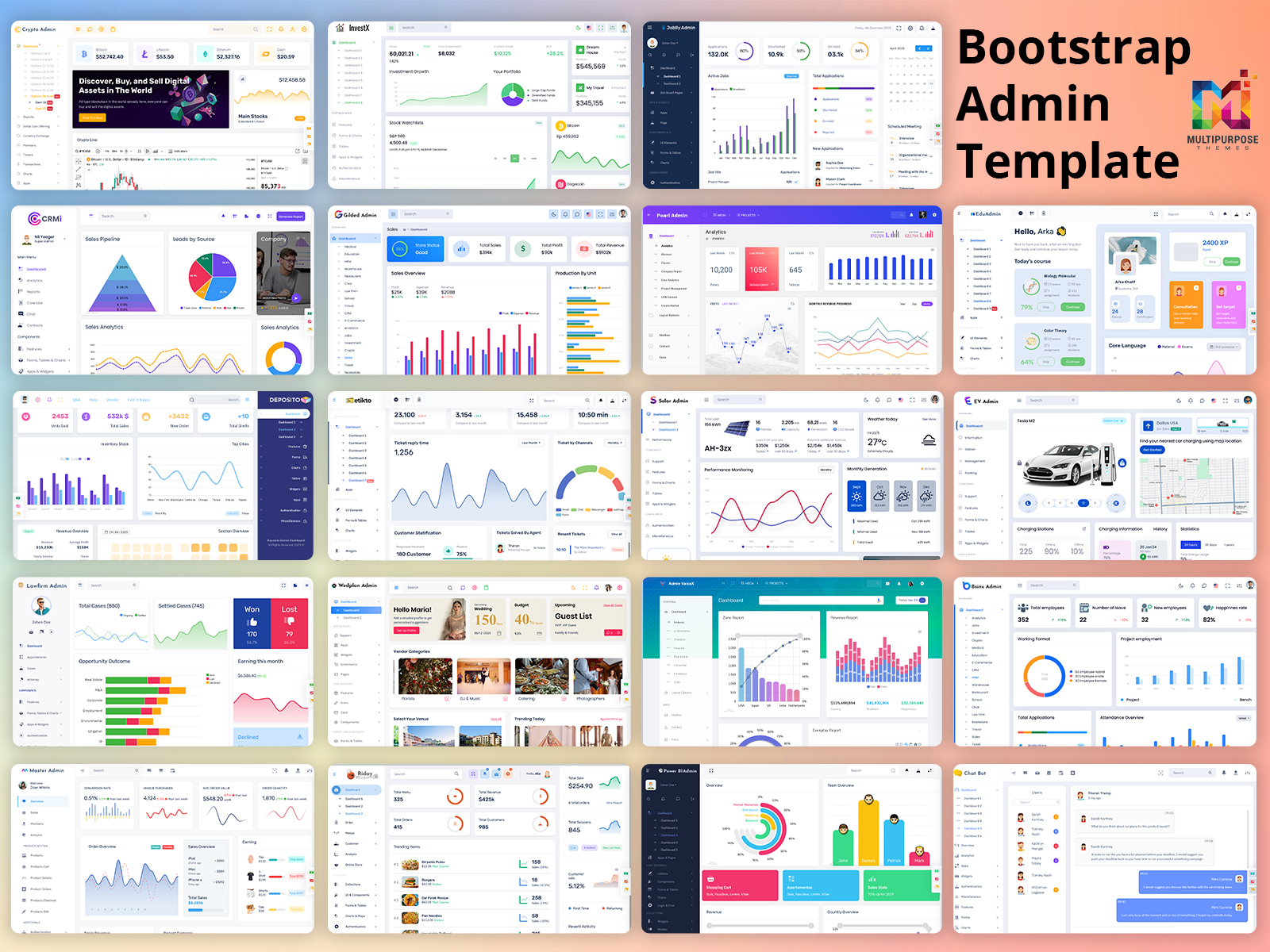
buy now
What Are Admin Templates?
An admin template is a pre-designed interface framework. It includes layouts, components, and styling for backend systems. Most templates use familiar frameworks like Bootstrap. This makes them easy to customize and integrate into existing projects.
Think of admin templates as starter kits. They come with navigation menus, charts, tables, and forms. These elements work together to create a cohesive dashboard experience. You can modify them to match your brand and requirements.
Many developers prefer Bootstrap admin templates. Bootstrap provides a responsive grid system and consistent styling. It works well across different screen sizes and devices. This reliability makes it the go-to choice for many projects.
Key Features to Look For
Not all admin templates are created equal. Some offer basic layouts while others include advanced functionality. Understanding what features matter helps you make the right choice.
A good admin dashboard should include responsive design. Users access applications from phones, tablets, and computers. Your interface needs to adapt to all these screen sizes. Responsive templates handle this automatically.
Component variety matters too. Look for templates with diverse elements. You’ll want data tables, charts, forms, and modal windows. The more components included the less custom work you’ll need to do.
Documentation quality separates great templates from mediocre ones. Clear guides help you implement features quickly. They reduce confusion and save hours of troubleshooting. Always check documentation before purchasing a template.
Explore Modern Admin Panel Layouts of Admin Templates
Benefits of Using Pre-Built Templates
Building an admin interface from scratch takes weeks or months. Pre-built templates reduce this timeline dramatically. You can launch a functional dashboard in days instead of weeks.
Cost efficiency is another major advantage. Hiring designers and developers to build custom interfaces is expensive. Quality templates cost a fraction of custom development. They deliver professional results without breaking your budget.
Templates also come with tested code. Developers have refined these components through multiple projects. Bugs have been identified and fixed. This stability gives you confidence in your foundation.
Maintenance becomes easier with popular templates. Active communities provide support and updates. Security patches get released regularly. You benefit from collective improvements over time.
Bootstrap Admin Templates Explained
Bootstrap has dominated the frontend framework space for years. Its admin templates inherit this stability and widespread support. Thousands of developers know Bootstrap well. This makes hiring and collaboration simpler.
Bootstrap admin templates use a familiar structure. The framework divides screens into rows and columns. This grid system creates clean, organized layouts. You can rearrange elements without breaking the design.
These templates include Bootstrap’s component library. Buttons, alerts, badges, and cards come pre-styled. You get consistent visual elements throughout your dashboard. This consistency improves user experience significantly.
Customization options are extensive. Bootstrap uses Sass variables for styling. You can change colors, fonts, and spacing globally. A few variable changes can completely transform the look.
Free vs Premium Options
The market offers both free and paid admin templates. Free versions work well for simple projects or learning purposes. They include basic components and layouts. However, support and updates may be limited.
Premium templates provide more comprehensive solutions. They include additional components and page examples. Documentation is usually more detailed. Customer support helps when you encounter issues.
Consider your project’s complexity when choosing. Simple internal tools might work fine with free templates. Client-facing applications or complex systems benefit from premium options. The extra investment often pays for itself in saved development time.
License terms differ between free and premium templates. Free templates may restrict commercial use. Premium licenses typically allow unlimited projects. Always review licensing agreements before committing to a template.
Popular Use Cases
Dashboard Templates serve various industries and purposes. E-commerce platforms use them for product management. Sellers can track inventory, process orders, and view analytics. The dashboard centralizes all business operations.
SaaS applications rely heavily on admin interfaces. Users need ways to manage accounts, settings, and data. A well-designed admin dashboard makes these tasks intuitive. It reduces support requests and improves user satisfaction.
Healthcare systems use admin templates for patient management. Doctors access medical records, schedule appointments, and review test results. The interface must be clean and efficient. Lives sometimes depend on quick information access.
Educational platforms implement admin dashboards too. Teachers track student progress and manage coursework. Administrators handle enrollment and reporting. The template adapts to multiple user roles and permissions.
Customization Best Practices
Start with template defaults before making changes. Understanding the original structure helps you customize effectively. Document your modifications for future reference. This practice saves time when updates are released.
Override styles rather than editing template files directly. Create a custom stylesheet for your changes. This approach preserves the original code. Future template updates won’t overwrite your customizations.
Test across different browsers regularly. What looks perfect in Chrome might break in Safari. Responsive behavior can vary between devices. Catch these issues early to avoid user complaints.
Keep accessibility in mind during customization. Ensure proper color contrast for readability. Add appropriate labels for screen readers. Keyboard navigation should work smoothly. These considerations make your admin dashboard usable for everyone.
Integration Considerations
Most admin templates work with various backend technologies. They’re essentially HTML, CSS, and JavaScript. Your server can be Node.js, PHP, Python, or anything else. The frontend remains independent of backend choices.
API integration requires planning. Your dashboard will fetch and display data from servers. Design clear data structures before implementation. This foresight prevents messy code and refactoring later.
Authentication systems need careful integration. Admin dashboard handles sensitive information. Implement secure login systems from the start. Consider two-factor authentication for critical applications.
Making Your Choice
Evaluate several templates before deciding. Compare features, documentation, and pricing. Read reviews from other developers. Their experiences reveal potential issues. Check the template’s update history. Active maintenance indicates ongoing support. Abandoned templates become security risks over time. Choose templates with regular updates.
Consider long-term scalability. Your application will grow and evolve. The template should accommodate future features. A flexible foundation prevents costly rebuilds later.
Admin templates accelerate development significantly. They provide professional interfaces without extensive custom work. Bootstrap admin templates offer reliability and community support. Choose wisely, and your dashboard will serve users effectively for years.
 skip to Main Content
skip to Main Content




This Post Has 0 Comments