Are you ready to transform your web projects with powerful, sleek, and highly functional Admin…

Building Accessible Admin Templates for Non-Profit Organizations
Reading Time: 4 minutes
Non-profit organizations face a unique challenge in the digital age. They need powerful, professional admin dashboards to manage donors, volunteers, and programs, but they often lack the budget for custom development. This is where carefully designed admin templates become game-changers, especially when they prioritize accessibility and ease of use.
Why Non-Profits Need Specialized Admin Dashboard Solutions
Most non-profit staff members are not tech experts. They’re passionate advocates, community organizers, and program coordinators who need to focus on their mission, not wrestling with complicated software. A well-designed admin dashboard can mean the difference between a volunteer coordinator spending five minutes updating donor information or struggling for thirty minutes with a confusing interface.
The traditional approach has been to either use expensive enterprise software or cobble together basic tools that don’t talk to each other. But there’s a third option: leveraging modern bootstrap admin templates that can be customized for non-profit workflows without breaking the bank.
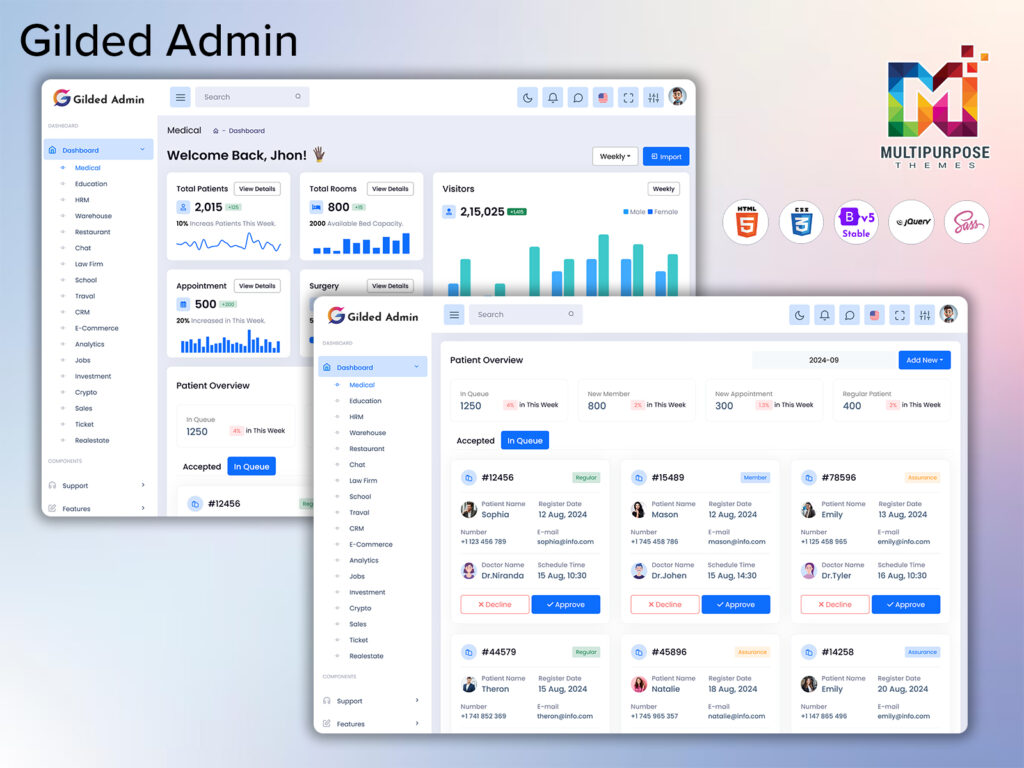
The Accessibility Gap in Standard Templates
Here’s something most organizations don’t consider: accessibility isn’t just about helping people with disabilities. It’s about making your system usable for everyone on your team, regardless of their tech comfort level or the conditions they’re working in.
Consider a volunteer coordinator working on a tablet at a noisy fundraising event. They need to quickly check someone into the system. Or think about an elderly board member trying to review financial reports on their laptop with bright sunlight streaming through their home office window. These real-world scenarios demand bootstrap 5 admin templates that work beautifully under less-than-perfect conditions.
Standard templates often fail these tests. They use tiny fonts, low-contrast colors, and assume users have perfect vision and quiet environments. For non-profits, this creates barriers that can prevent dedicated volunteers from contributing effectively.
Uncover Smart Dashboards Design – Just One Click
Medical Dashboard
demo
Education Dashboard
demo
HRM Dashboard
demo
Warehouse Dashboard
demo
Restaurant Dashboard
demo
Chat Dashboard
demo
Law Firm Dashboard
demo
School Dashboard
demo
Travel Dashboard
demo
CRM Dashboard
demo
E-commerce Dashboard
demo
Analytics Dashboard
demo
Jobs Dashboard
demo
Investment Dashboard
demo
Crypto Dashboard
demo
Sales Dashboard
demo
Ticket Dashboard
demo
Realestate Dashboard
demo
From live demo to live project — Buy our Admin Template today and turn your vision into reality.
buy now
Bootstrap’s Secret Weapon for Non-Profit Success
The beauty of a well-crafted bootstrap admin template lies in its flexibility and responsive design. Bootstrap’s grid system automatically adjusts to different screen sizes, which is crucial when your team includes people using everything from smartphones to large desktop monitors.
But the real magic happens when you customize these templates with non-profit workflows in mind. Instead of generic “Users” and “Products” sections, imagine an admin dashboard with intuitive modules like “Volunteer Hours,” “Donation Tracking,” and “Event Planning.”
The key is thinking about the actual tasks people need to accomplish. A development coordinator doesn’t want to navigate through five different screens to see which grants are due this month. They want a clear, visual dashboard that shows deadlines, progress bars, and quick action buttons.
Watch Dashboard Video
Designing for Different User Types
Non-profit organizations have diverse teams with varying technical skills. Your admin templates need to accommodate everyone from the tech-savvy development director to the volunteer grandmother who helps with data entry twice a month.
This means creating multiple views of the same information. Power users might want detailed spreadsheet-style views with lots of data, while occasional users prefer simplified card layouts with clear visual cues. The best bootstrap admin templates allow you to toggle between these views without losing functionality.
Color coding becomes incredibly important here. Instead of relying on technical jargon, use intuitive visual signals. Green for completed tasks, yellow for items needing attention, red for urgent deadlines. This universal language helps new volunteers jump in quickly without extensive training.
Mobile-First Thinking for Field Work
Many non-profit activities happen outside the office. Volunteers register participants at community events. Case workers visit clients in their homes. Grant writers attend conferences where they network and gather information on their phones.
Your admin dashboard must work seamlessly on mobile devices. This isn’t just about making things smaller – it’s about reimagining workflows for touch interfaces. Large, finger-friendly buttons replace tiny checkboxes. Swipe gestures replace complex dropdown menus.
The most successful mobile admin templates prioritize the most common tasks. Quick check-ins, photo uploads, and status updates should be prominent and easy to access with one hand while holding coffee in the other.
Security Without Complexity
Non-profits handle sensitive information – donor details, client records, financial data. But implementing security measures shouldn’t make the system harder to use. The best bootstrap admin templates build security features into the user experience seamlessly.
Instead of forcing users to remember complex passwords that change every month, consider implementing single sign-on solutions that work with existing Google or Microsoft accounts that staff already use. Two-factor authentication can be simplified with app-based codes rather than SMS messages that might not work in rural areas where many non-profits operate.
Role-based permissions should be visual and intuitive. Instead of technical terms like “read-only access,” use plain language like “can view but not change donor information.” This helps board members and volunteers understand exactly what they can and cannot do without feeling intimidated.
The Training Challenge
Even the most user-friendly admin templates require some training. But non-profits rarely have time for lengthy training sessions. Your dashboard Template design should minimize the learning curve through smart defaults and helpful guidance built into the interface.
Contextual help that appears exactly when and where users need it works better than comprehensive manuals that nobody reads. Short video tutorials embedded in the admin dashboard can show new users how to complete their most common tasks in under two minutes.
Progressive disclosure is another powerful technique. Show new users only the essential features they need to get started. As they become more comfortable, additional functionality can be revealed gradually. This prevents overwhelming newcomers while still providing advanced capabilities for experienced users.
Measuring Success Beyond Technology
The success of admin templates in non-profit organizations shouldn’t be measured just by technical metrics like load times or server uptime. The real measures of success are mission-focused: Can volunteers spend more time helping clients instead of fighting with software? Do board members have better insights into organizational performance? Can staff collaborate more effectively across different programs?
This human-centered approach to bootstrap admin templates creates ripple effects throughout the organization. When technology supports rather than hinders daily work, staff morale improves. When reporting becomes easier, grant applications get completed faster. When volunteer management is streamlined, more people stay engaged with the organization’s mission.
The most effective admin dashboard template solutions for non-profits are those that disappear into the background, allowing the important work of social change to take center stage.
 skip to Main Content
skip to Main Content
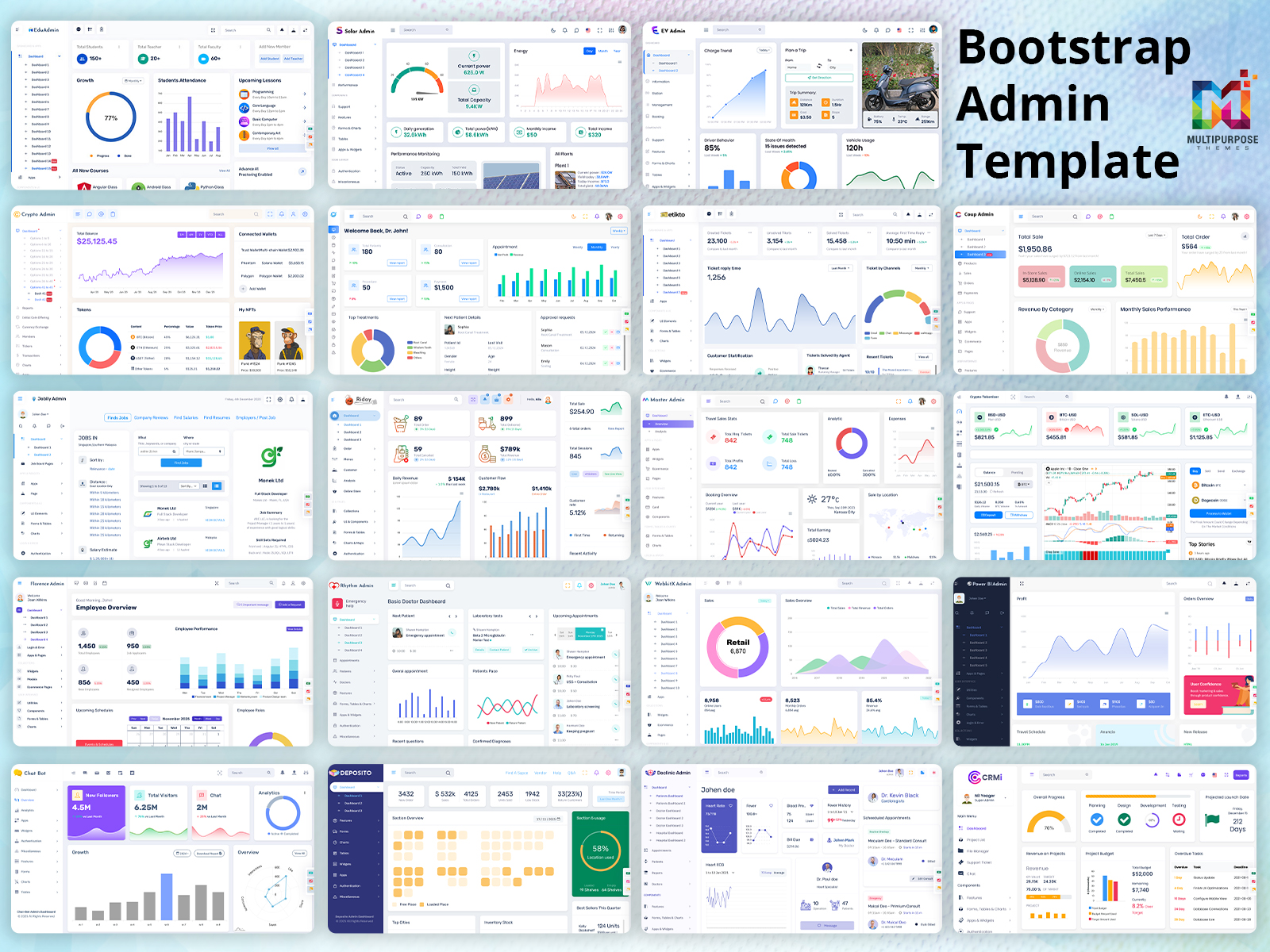
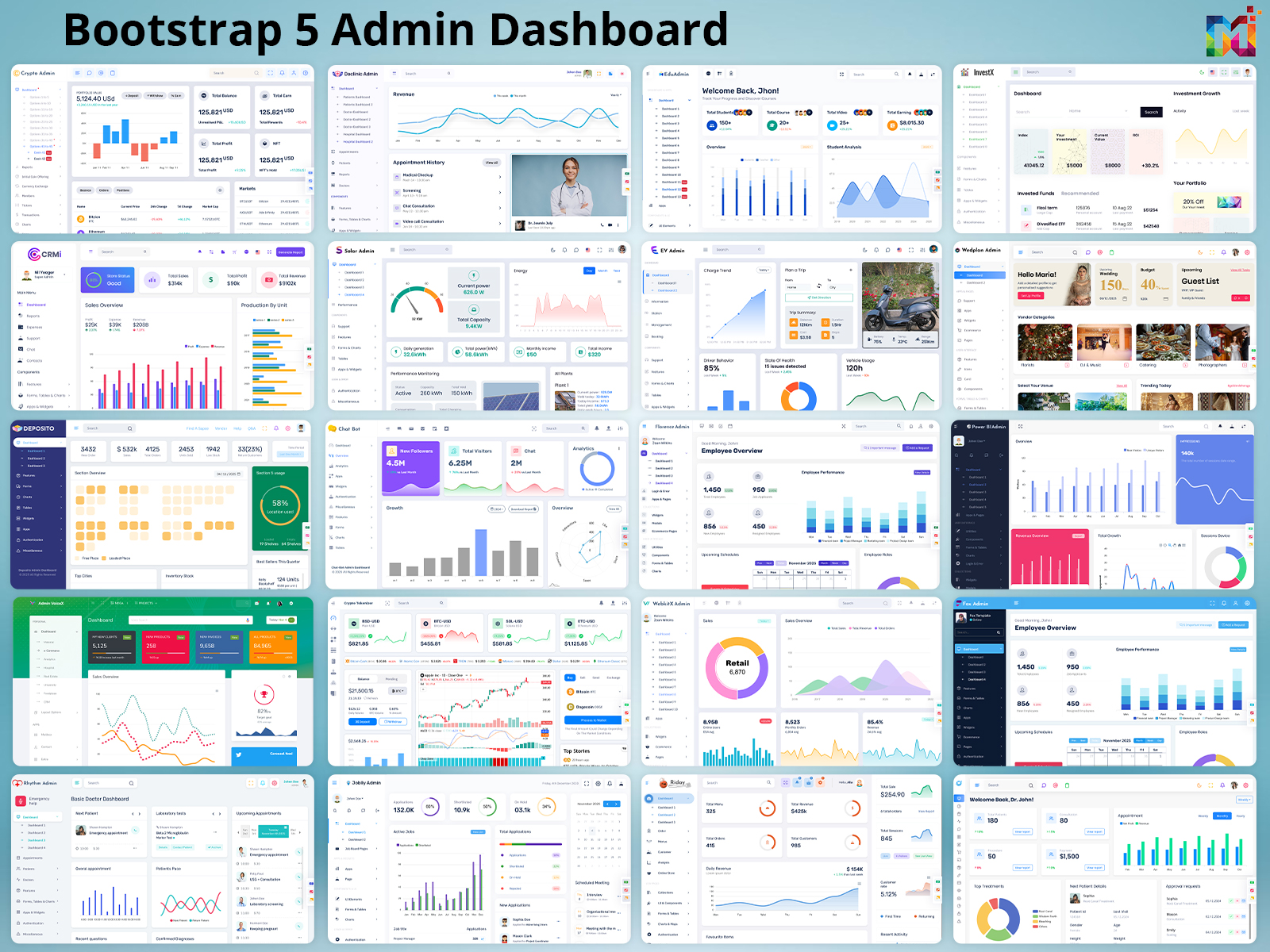


This Post Has 0 Comments