The Bootstrap Admin Template is a highly versatile and user-friendly solution designed to meet the…
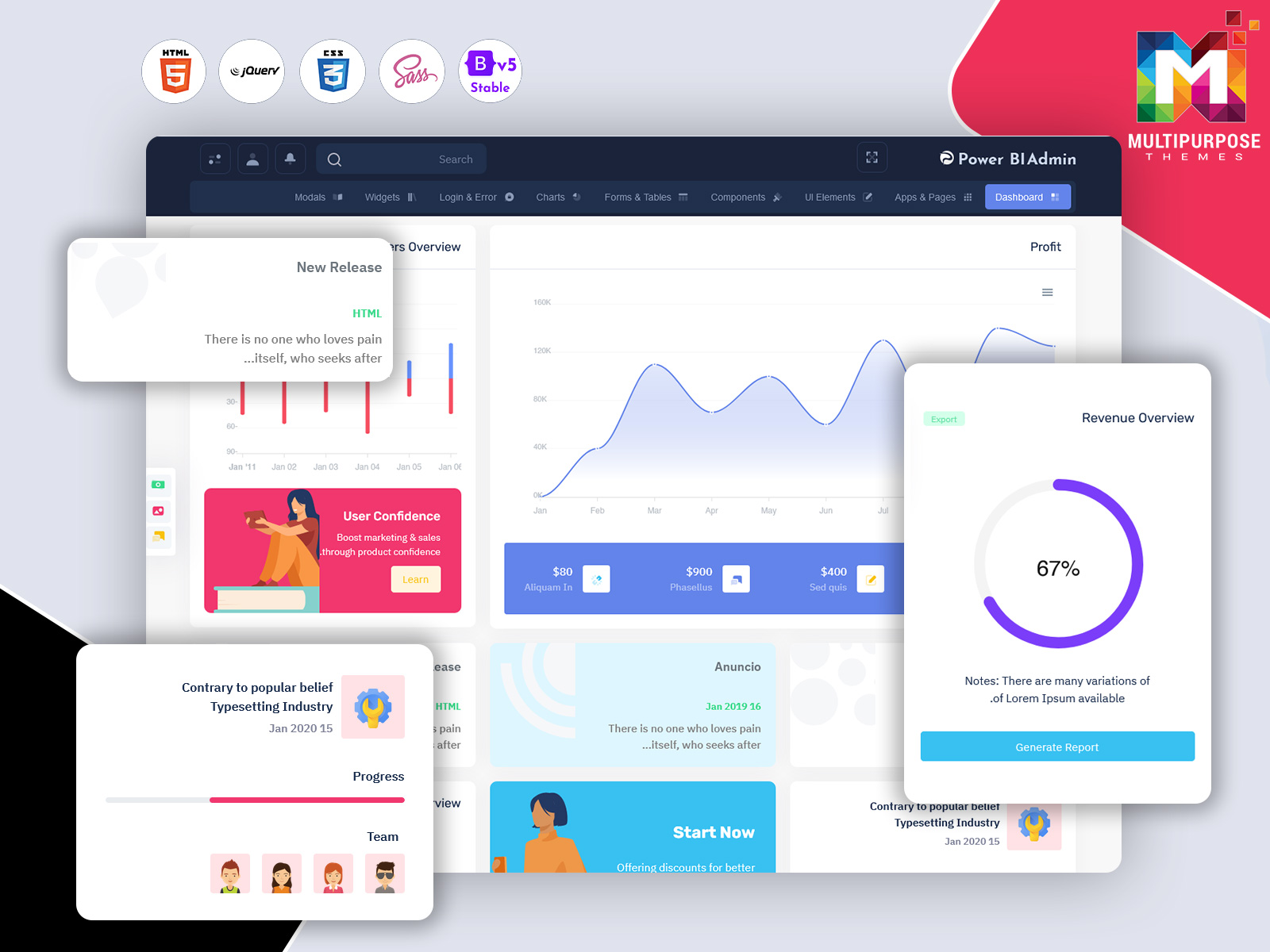
Efficient Bootstrap Admin Template for Corporate Workflows
Reading Time: 6 minutes
In the fast-evolving corporate landscape, managing workflows efficiently and effectively has become paramount to business success. To keep pace, organizations require powerful tools that provide real-time insights, seamless navigation, and ease of customization. This is where a Bootstrap Admin Template comes in — a dynamic and flexible solution designed to simplify complex corporate processes and empower teams with meaningful data at their fingertips.
If you’re a developer, project manager, or business leader looking to streamline corporate operations, this comprehensive guide will explain why a Bootstrap Admin Template is essential, how it benefits corporate workflows, and what features make it stand out. We’ll also dive deep into the multiple dashboards available and how they can be tailored to your unique needs.

What is a Bootstrap Admin Template for Corporate Workflows?
At its core, a Bootstrap Admin Template is a pre-built framework based on the popular Bootstrap 4 stable framework, leveraging modern web technologies like HTML5 and CSS3. This template provides a ready-made structure for admin dashboards, backend interfaces, and control panels that help companies visualize and manage their data effectively.
Specifically, for corporate workflows, these templates act as centralized platforms that track key performance indicators (KPIs), project progress, financial metrics, and user engagement. By offering a unified dashboard, teams across departments can access consistent information, which simplifies decision-making and fosters collaboration.
Unlike traditional static dashboards, modern Bootstrap Admin Templates are fully responsive. This means your corporate data and administrative controls are accessible anytime, anywhere — whether on a desktop, iPad, iPhone, or any other smartphone device. The responsive design ensures the user experience remains intuitive and flawless across all screen sizes.
Watch Video
Why Every Corporate Workflow Needs a Bootstrap Admin Template
The complexity of corporate workflows today cannot be overstated. Managing multiple projects, tracking sales, monitoring customer interactions, and ensuring operational efficiency require more than spreadsheets and siloed tools. A Bootstrap Admin Template brings several unique advantages that make it indispensable:
1. Centralized Data Management
With various departments working simultaneously, corporate teams often face the challenge of data fragmentation. A centralized dashboard, provided by an Admin Template, consolidates disparate data streams — from revenue stats to team performance — into one easily accessible interface.
2. Real-Time Insights for Faster Decisions
The ability to see live updates on orders, profits, or customer behavior allows corporate decision-makers to act swiftly and accurately. Unlike some traditional BI software solutions like Power BI Dashboard Template, which may require additional software, Bootstrap templates offer instant access directly through web browsers.
3. Customizability to Fit Business Needs
Not all corporations operate the same way. The beauty of a Bootstrap-based html template dashboard is its flexibility. Developers can customize it extensively to fit unique branding, data structures, and user roles without starting from scratch.
4. Cross-Device and Cross-Browser Compatibility
Corporations often operate in hybrid or remote environments, requiring team members to access data from various devices and browsers. These templates guarantee seamless performance on Chrome, Firefox, Safari, Edge, and more, as well as on desktops, tablets, and smartphones.
5. Scalability for Growing Enterprises
As companies grow, their data and workflow requirements expand. An Admin Template designed with modular components and plugins allows developers to add features, dashboards, and functionalities without compromising performance.
Explore Dashboards of Power BI Admin
Dashboard – 1
BUY NOW DEMO
Dashboard – 2
BUY NOW DEMO
Dashboard – 3
BUY NOW DEMO
Dashboard – 4
BUY NOW DEMO
Dashboard – 5
BUY NOW DEMO
Benefits of Bootstrap Admin Template in Corporate Settings
Let’s explore some specific benefits corporations gain by adopting this type of admin panel and dashboard solution:
Fully Responsive and Mobile-Ready
Today’s workforce is increasingly mobile. Having a Bootstrap Admin Template that automatically adjusts to any device ensures corporate leaders, managers, and employees can access key data on the go, whether in meetings, traveling, or working remotely.
Enhanced User Experience with Modern UI/UX
With over 100+ integrated features, widgets, and plugins, these templates offer a clean, modern, and intuitive interface. The user-friendly design reduces the learning curve and enhances productivity by presenting complex data in digestible formats like charts, graphs, and lists.
Speed and Performance Optimization
Unlike bulky BI software that can slow down systems, lightweight Bootstrap Admin HTML templates ensure faster loading times and smooth navigation. This is crucial for maintaining corporate efficiency and reducing downtime.
Cost-Effective Solution
Building an admin dashboard from scratch is expensive and time-consuming. Leveraging a well-developed Admin Template cuts development costs and shortens time-to-market, making it an ideal choice for both startups and large enterprises.
Developer-Friendly and Easy Customization
Developers appreciate the use of the Bootstrap 5 stable framework paired with HTML5 and CSS3 — technologies known for their robustness and ease of use. This allows quick integration with backend systems, APIs, and third-party tools like CMS, CRM, and project management systems.
Key Features of Our Bootstrap Admin Template
Our Bootstrap Admin Template stands out by offering five distinct dashboards, each catering to different corporate needs:
Dashboard 1
This dashboard focuses on critical business metrics including:
- Profit: Monitor overall profitability at a glance.
- Orders Overview: Track the volume and status of orders.
- Travel Schedule: Manage corporate travel plans efficiently.
- New Release: Stay updated with the latest product launches.
- Revenue Overview: Visualize income streams and financial health.
Dashboard 2
Designed for marketing and user engagement insights:
- Overview: Snapshot of overall business health.
- Impressions: Track website or ad impressions.
- Revenue Overview: Financial overview to track performance.
- Total Growth: Analyze growth trends over time.
- Sessions Device: Understand which devices users access the platform from.
- Agents Stats: Monitor sales or customer service agent activities.
Dashboard 3
Focused on team and client management:
- Team Overview: Assess team performance and collaboration.
- Revenue: Revenue details broken down by segments.
- Country Overview: Geographic analysis of business activity.
- New Clients: Track client acquisition rates.
- Total Visits: Monitor traffic and user engagement.
- Progress and Growth Value: Measure project and business milestones.
Dashboard 4
For operations and sales tracking:
- Orders and Views: Track order volume and product views.
- New Messages: Keep tabs on incoming communication.
- Earnings This Month: Monitor current financial achievements.
- Earning Summary: Identify top orders contributing to revenue.
- Total Orders This Month: Evaluate monthly sales.
- New Arrivals: Highlight new products or services.
Dashboard 5
Comprehensive overview of sales and audience:
- Sales Report: Detailed sales analytics.
- User Statistics: Demographic and behavioral data.
- Top Traffic Sources: Understand where your users come from.
- Audience Growth: Track expansion of user base.
- Apps & Pages: Manage app usage and page visits.
- Mailbox & Emails: Integrated communication tools.
- Useful Pages and Maps: Quick navigation and location insights.
Why Choose This Bootstrap Admin Template Over Other Solutions?
Many corporations consider BI tools like Power BI Template or Power BI Admin Template for data visualization and reporting. While Power BI solutions provide powerful analytics, they often require additional licensing, specialized skills, and software installations.
Our Bootstrap Admin Template offers an agile, customizable, and developer-friendly alternative that can seamlessly integrate with various backend systems, including CMS, CRM, and project management platforms. The ability to modify the template’s components, add plugins, and adapt dashboards according to specific corporate workflows gives it a distinct advantage for organizations seeking flexibility without sacrificing functionality.
Moreover, the template’s compatibility across all major web browsers and mobile devices ensures corporate teams have uninterrupted access to data anytime, anywhere — a critical factor in today’s dynamic business environment.
FAQs
Q1: Can this Bootstrap Admin Template replace traditional Power BI Admin Panels?
A: While Power BI Admin Panels specialize in advanced analytics, our Bootstrap Admin Template offers comprehensive dashboard and backend management solutions that are easy to customize and don’t require additional software, making it an excellent alternative for many corporate workflows.
Q2: Is this Bootstrap Admin Template mobile-friendly?
A: Yes, it is fully responsive and optimized for mobile devices, including smartphones and tablets, ensuring seamless access on the go.
Q3: Does the template include built-in widgets and plugins?
A: Absolutely! With over 100+ integrated features, widgets, and plugins, it’s designed to handle all your corporate workflow needs efficiently.
Q4: Can developers easily customize this html template dashboard?
A: Yes, built on Bootstrap 4 with modern HTML5 and CSS3, the template is developer-friendly, making customization straightforward and efficient.
Q5: What types of applications can be built using this Admin Template?
A: It’s versatile — ideal for custom admin panels, project management systems, CMS, CRM, corporate websites, portfolios, blogs, and more.
Final Thoughts
In conclusion, adopting a well-structured, fully responsive Bootstrap Admin Template is crucial for corporations looking to optimize workflows, improve data accessibility, and empower teams with actionable insights. With multiple dashboards tailored for finance, marketing, operations, and user engagement, this template provides everything needed to manage complex corporate environments efficiently.
Whether you’re a developer wanting a lightweight and easy-to-customize Bootstrap Admin HTML template or a business leader seeking real-time insights without the complexity of traditional BI software, this solution bridges the gap perfectly.
Embrace the power of modern web technology and transform your corporate workflows with a robust Bootstrap Admin Template designed for scalability, performance, and user-centric design.
 skip to Main Content
skip to Main Content

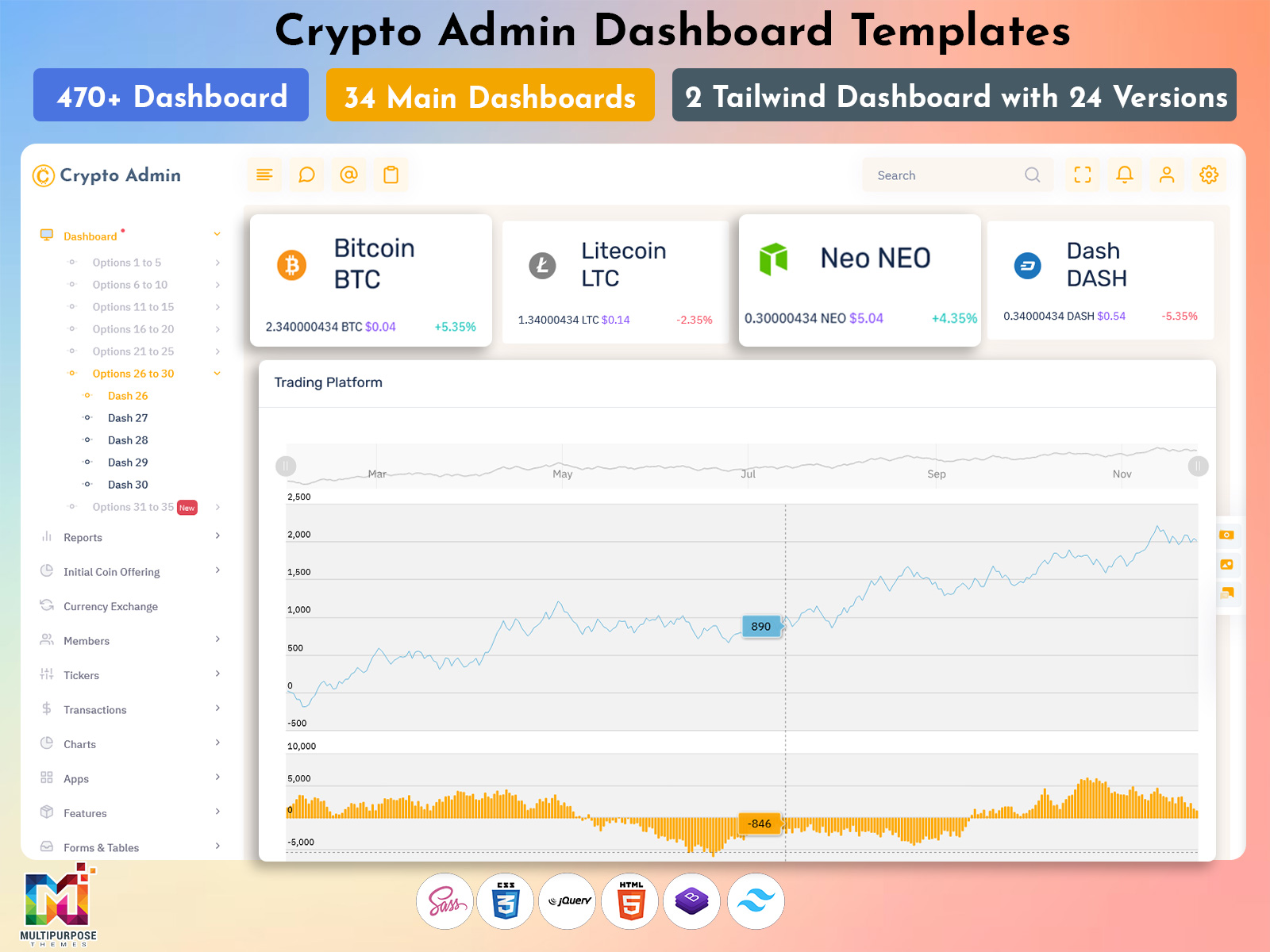


This Post Has 0 Comments