Are you ready to transform your web projects with powerful, sleek, and highly functional Admin…

16+ Admin Templates – Designed for Every Industry
Reading Time: 4 minutes
In today’s fast-paced business environment, data-driven decisions play a crucial role in achieving success. To make better business decisions, you need to monitor and manage key performance indicators (KPIs) efficiently. This is where MPT’s collection of Admin Templates comes in handy. MPT offers a wide variety of admin dashboards designed to meet the needs of different industries and businesses. Each of our admin dashboard templates is tailored to help you collect, analyze, and manage the data that drives your business forward.
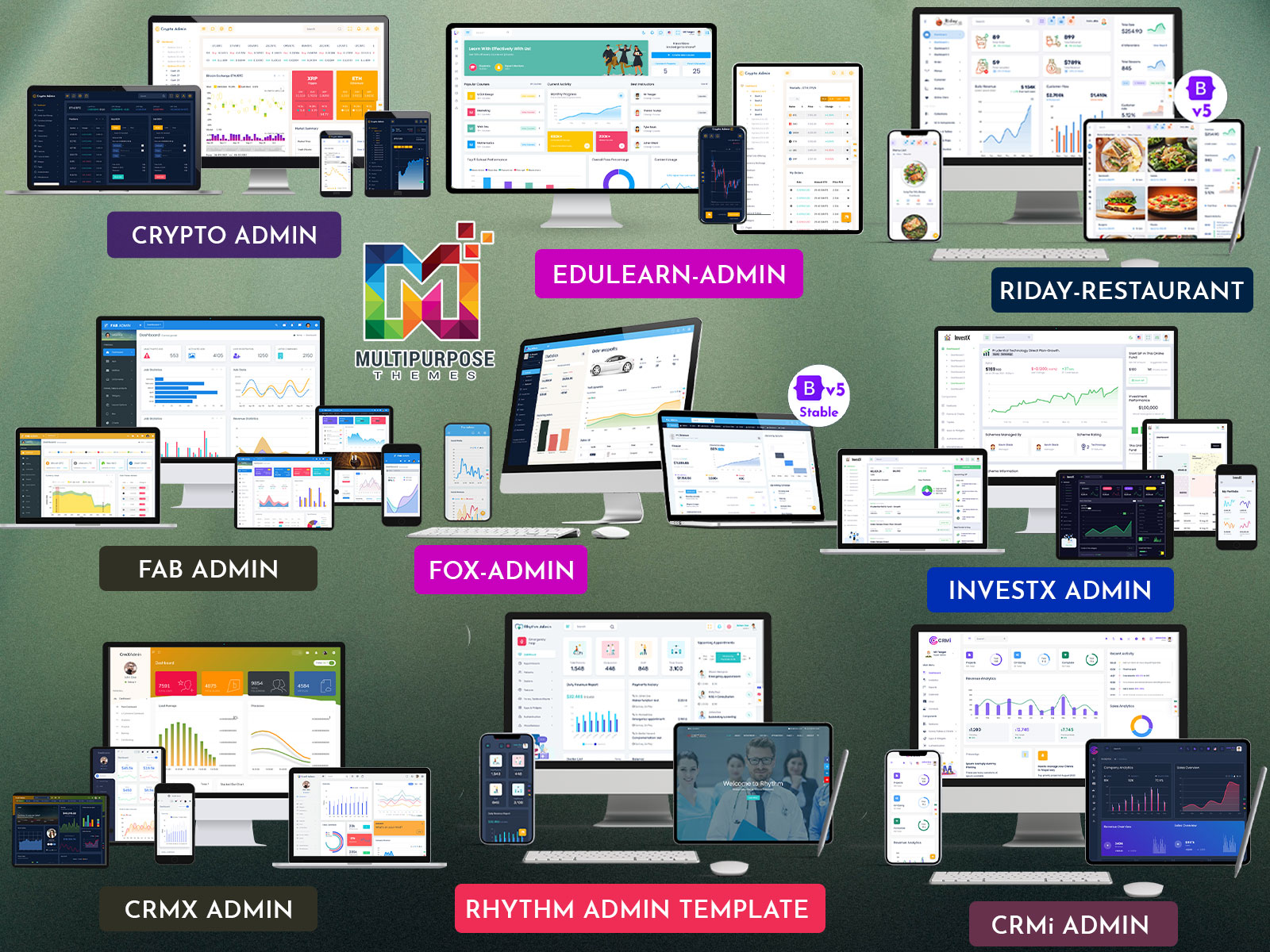
Why Choose Our Admin Dashboards?
MPT offers a comprehensive range of admin dashboards that cater to various business needs. Whether you run a crypto trading platform, a hospital, an e-commerce website, or a warehouse, you will find a dashboard template that fits your requirements. These dashboards are built with Bootstrap 5 to ensure smooth performance, a user-friendly interface, and seamless integration with your existing systems.
Let’s take a look at the different dashboards MPT offers and how each can help your business:
1. Crypto Dashboard
The Crypto Admin Dashboard is a vital tool for businesses in the cryptocurrency industry. This dashboard allows you to monitor various crypto trading charts, Bitcoin dashboards, Ethereum templates, and much more. With a Crypto Dashboard Template, you can easily track cryptocurrency investments and trading data, providing real-time insights into market fluctuations.
Uses of Crypto Dashboard:
– Real-time tracking of Bitcoin and Ethereum prices.
– Monitor crypto trading charts and market trends.
– Secure your cryptocurrency wallet data.
– Analyze crypto trading performance using analytics charts.
buy now check demo of crypto dashboard
2. Ethereum Dashboard
For businesses focused on Ethereum or other blockchain technologies, the Ethereum Admin Template helps you track all activities in the Ethereum network. With real-time statistics and monitoring features, this Ethereum Dashboard Template allows you to track transactions, wallet balances, and market data.
Uses of Ethereum Dashboard:
– Ethereum Dashboard Template for blockchain transaction tracking.
– Manage Ethereum wallets securely.
– Monitor Ethereum network status and activities.
buy now check demo of Ethereum dashboard
3. Hospital Dashboard
The Hospital Admin Dashboard allows medical institutions to manage patient data, doctor schedules, and other important operations in one centralized location. Whether you’re managing patient information or tracking hospital performance, this dashboard provides all the tools you need.
Uses of Hospital Dashboard:
– Manage patient records, appointments, and treatment plans.
– Monitor doctor schedules and availability.
– Track key hospital metrics like occupancy and patient visits.
buy now check demo of hospital dashboard
4. Medical Dashboard
The Medical Dashboard is designed for healthcare providers who want to monitor patient care, track medical records, and manage appointments efficiently. The Hospital Admin Template also integrates seamlessly with your existing hospital management system.
Uses of Medical Dashboard:
– Keep track of patient records and medical histories.
– Monitor healthcare provider performance.
– Manage hospital operations and patient appointments.
buy now check demo of medical dashboard
5. CRM Dashboard
The CRM Dashboard helps businesses manage customer relationships, track sales progress, and improve customer satisfaction. This CRM Admin Template is ideal for companies that need to monitor and improve customer interactions and relationships.
Uses of CRM Dashboard:
– Manage customer profiles and track their interactions.
– Monitor sales dashboards and KPIs.
– Improve customer engagement and retention strategies.
buy now check demo of crm dashboard
6. LMS Dashboard
For education-focused businesses, the LMS Dashboard provides a platform to manage courses, track student progress, and engage with learners. Whether you’re offering online courses or running a full-fledged learning management system, the LMS Dashboard Template is the perfect solution.
Uses of LMS Dashboard:
– Manage student registrations and course enrollment.
– Track student progress and grades.
– Provide a platform for online learning and course management.
buy now check demo of lms dashboard
7. eCommerce Admin Dashboard
The eCommerce Admin Dashboard is ideal for online stores looking to manage sales, inventory, and customer interactions. With features like sales dashboards, inventory management, and order tracking, this dashboard is designed to optimize e-commerce operations.
Uses of eCommerce Admin Dashboard:
– Manage product listings, inventory, and orders.
– Track sales performance and customer feedback.
– Improve the overall shopping experience.
buy now check demo of e-commerce dashboard
8. Warehouse KPI Dashboard
The Warehouse KPI Dashboard helps businesses manage inventory levels, track shipments, and measure operational efficiency. By monitoring warehouse KPIs, you can improve logistics, reduce overhead costs, and enhance product availability.
Uses of Warehouse KPI Dashboard:
– Track inventory levels and warehouse performance.
– Monitor order fulfillment rates and shipment times.
– Analyze warehouse operations for efficiency improvements.
buy now check demo of warehouse dashboard
9. Sales Dashboard
The Sales Dashboard helps businesses track their sales performance, identify top-selling products, and measure sales team productivity. With this dashboard, you can monitor sales data and adjust your strategies accordingly.
Uses of Sales Dashboard:
– Track sales metrics like revenue, conversions, and goals.
– Analyze sales trends and performance.
– Monitor team productivity and sales targets.
buy now check demo of sales dashboard
10. Investment Dashboard
The Investment Dashboard provides real-time insights into your portfolio, helping you track investments across various assets. This dashboard helps investors monitor stock prices, trends, and market changes.
Uses of Investment Dashboard:
– Track investments across different assets.
– Analyze returns and market trends.
– Monitor your investment portfolio’s performance.
buy now check demo of investment dashboard
11. Ticket Dashboard
The Ticket Dashboard helps businesses track customer support requests, manage support tickets, and monitor response times. Whether you’re running a customer service department or an IT support team, this dashboard is designed to streamline operations.
Uses of Ticket Dashboard:
– Manage support tickets and customer issues.
– Monitor response and resolution times.
– Improve customer service quality.
buy now check demo of ticket dashboard
12. Electric Vehicle Dashboard
The Electric Vehicle Dashboard is ideal for businesses in the EV sector. This dashboard tracks EV charging stations, vehicle data, and energy consumption, helping you manage and optimize your electric vehicle operations.
Uses of Electric Vehicle Dashboard:
– Monitor EV charging stations and energy consumption.
– Track vehicle status, charging times, and locations.
– Optimize charging station management.
buy now check demo of ev dashboard
Conclusion
At MPT, we understand that every business has unique needs, which is why we offer a wide variety of Admin Templates to fit any industry. Whether you’re running a crypto trading platform, managing a hospital, overseeing an e-commerce store, or optimizing a warehouse, MPT’s Bootstrap 5 admin templates provide the perfect solution for your business needs.
With our diverse admin dashboard templates, you can easily track performance, analyze data, and make informed decisions that drive success. Explore our range of dashboards today and experience the difference MPT can make for your company.
Buy Now and Get Started Today!
Click below to purchase and start unlocking the full potential of your business!
 skip to Main Content
skip to Main Content
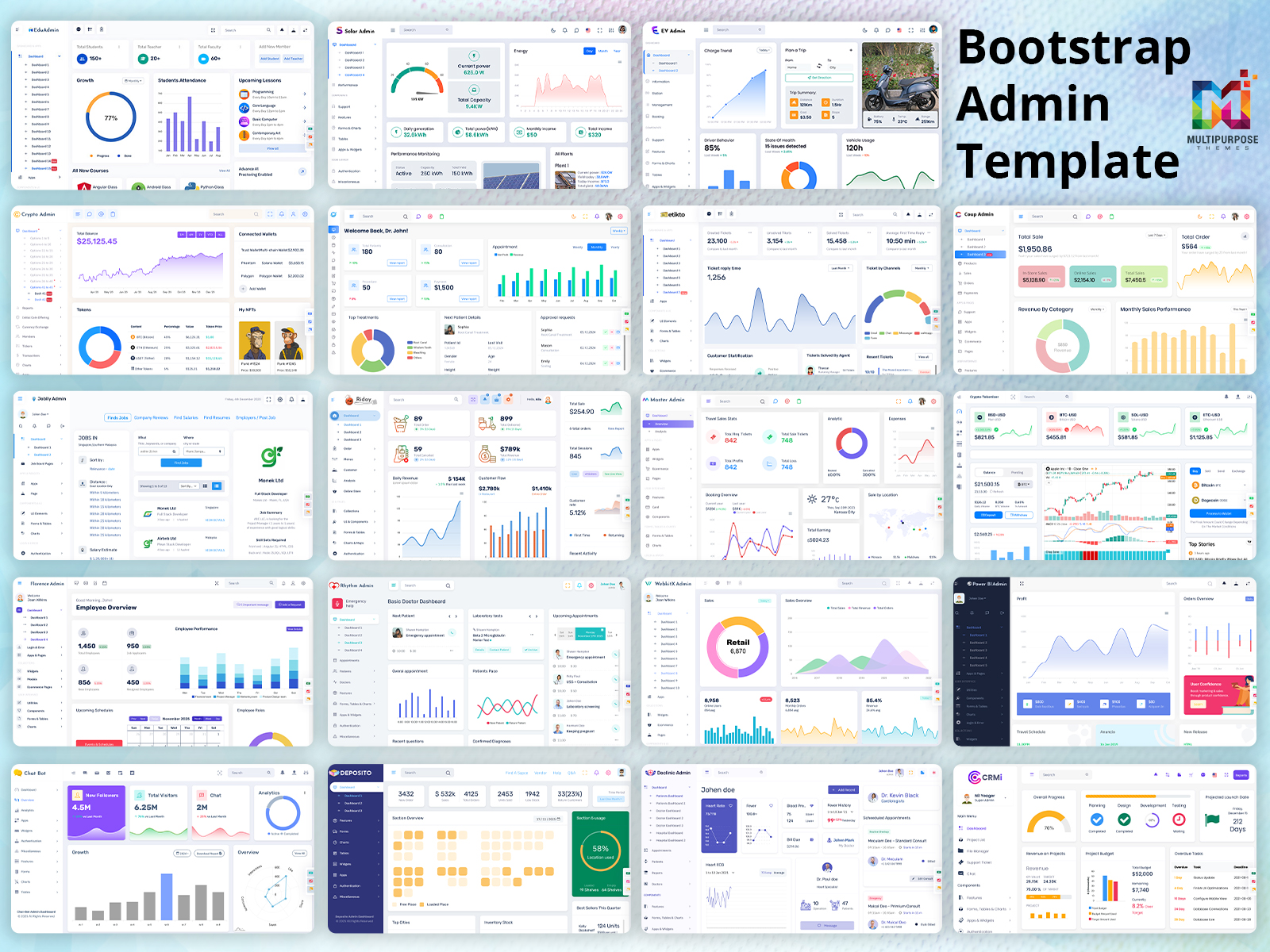
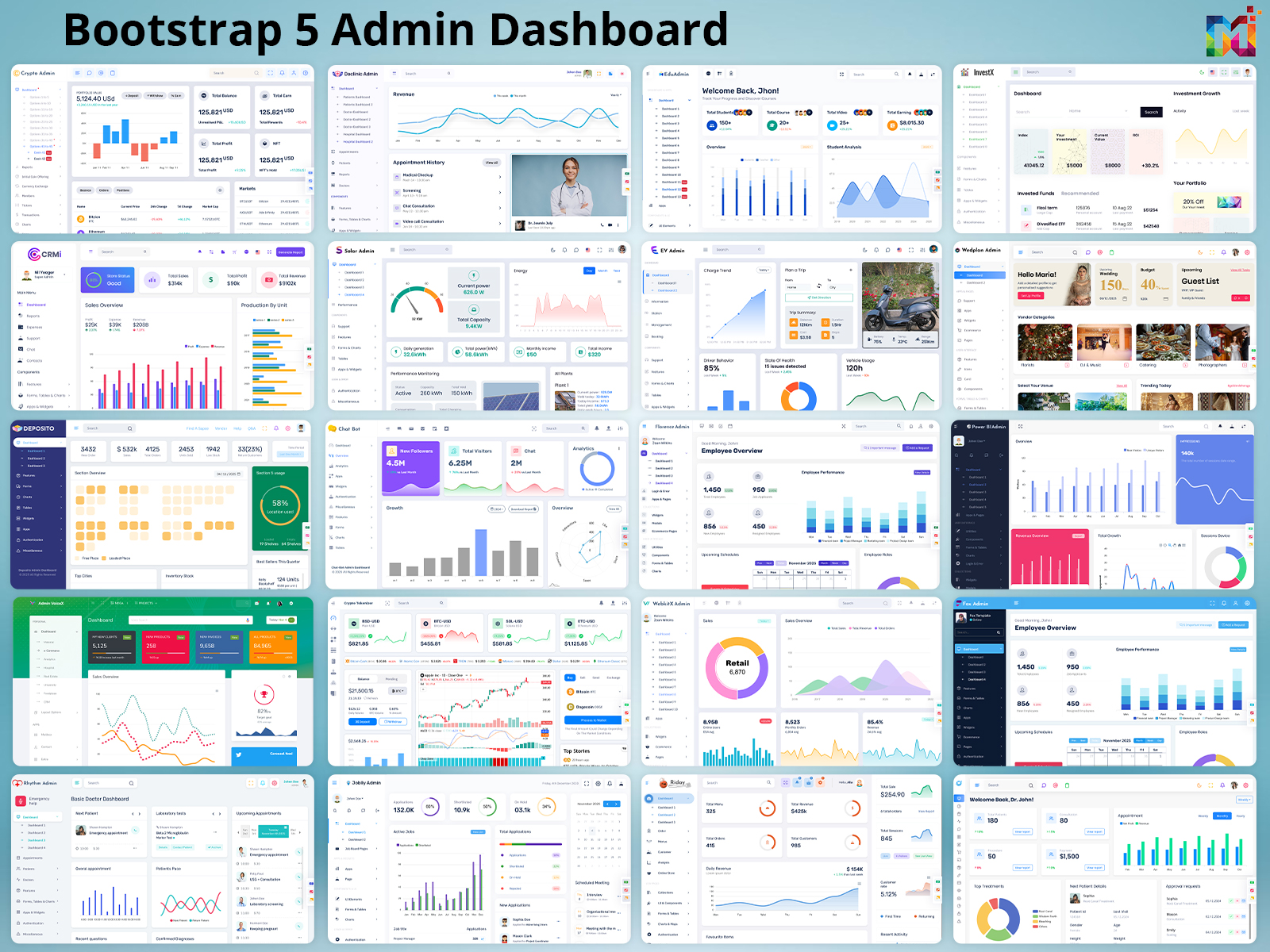


This Post Has 0 Comments