In today’s digital world, every business depends on powerful web applications to manage operations, users,…

What Makes the Best Admin Template for Ticket Management?
Reading Time: 6 minutes
In today’s fast-paced digital landscape, businesses and organizations rely heavily on support ticket systems to manage customer queries, complaints, and requests efficiently. A well-designed Admin Template can make a significant difference in how support teams operate, enabling them to track, manage, and resolve tickets effectively. From small startups to large enterprises, the right Bootstrap Admin Template provides the functionality and visual clarity needed to monitor support performance and maintain high customer satisfaction.
In this blog, we will explore the concept of Admin Templates for ticket management, their importance, benefits, core features, and examples of popular dashboards used in modern ticketing systems.

What is an Admin Template for Ticket Management?
An Admin Template for ticket management is a pre-designed user interface that helps businesses and developers create support ticket dashboards quickly and efficiently. These templates come with ready-made UI components, charts, tables, and widgets tailored for managing support tickets, agent performance, and customer interactions.
By using a Dashboard Template designed for ticket management, companies can visualize data, track metrics, and make informed decisions without starting from scratch. Modern Bootstrap Admin Templates include responsive layouts, mobile-friendly interfaces, and customizable modules, making them suitable for any industry.
Importance of Admin Template for Ticket Management
Efficient support ticket management is crucial for businesses that want to provide excellent customer service. A well-structured Ticket Admin system ensures that every customer query is addressed on time, and no ticket is left unresolved.
Some key reasons why Admin Templates are important for ticket management include:
1. Centralized Management:
An Admin Template allows all support tickets to be monitored from a single dashboard. Agents can see open, closed, and pending tickets, reducing the risk of overlooked issues.
2. Improved Response Time:
With metrics such as ticket reply time, average resolution time, and agent performance integrated into the Support Ticket Dashboard, businesses can optimize response times and improve customer satisfaction.
3. Enhanced Data Visualization:
Charts, graphs, and tables included in Dashboard Templates help teams analyze ticket trends, peak hours, and issue types. Visual data makes decision-making faster and more efficient.
4. Consistency Across Teams:
Using a Bootstrap Admin Template, all departments follow the same UI standards, ensuring consistency and ease of use across the organization.
5. Scalability:
As a business grows, support ticket volume increases. An Admin Template can accommodate more tickets, agents, and analytics modules without requiring a complete redesign.
6. Cost and Time Efficiency:
Pre-designed templates save development time and reduce the cost associated with creating a custom dashboard from scratch.
Benefits of Admin Template for Ticket Management
Investing in a robust Admin Template for ticket management comes with several advantages:
1. Real-Time Monitoring:
Monitor all support tickets and agent activities in real-time. Metrics such as ticket creation, unresolved tickets, resolved tickets, and ticket replies are visible instantly.
2. Agent Performance Tracking:
Keep track of individual agent performance, including tickets solved, response times, and customer feedback. This allows managers to identify top performers and areas for improvement.
3. Customer Satisfaction:
By effectively managing support tickets, businesses can ensure faster resolutions, improving overall customer satisfaction and loyalty.
4. Advanced Reporting:
Comprehensive reports on tickets, agents, and customer feedback can be generated, providing insights for operational improvements.
5. Integration with Apps:
Many Ticket Admin templates come integrated with productivity apps like calendars, chat systems, mailboxes, and to-do lists, enhancing workflow management.
6. Customization:
Templates can be tailored to meet specific business requirements, from color schemes to metrics and widgets.
7. Cross-Device Compatibility:
Bootstrap Admin Templates are responsive and work seamlessly on desktops, tablets, and mobile devices.
Core Key Features of an Admin Template for Ticket Management
The effectiveness of a Support Ticket Dashboard largely depends on its features. Below, we explore the core features with detailed explanations:
1. Created Tickets
Track every ticket submitted by customers, including details such as submission time, ticket type, and priority. This feature ensures that no ticket goes unnoticed.
2. Unsolved Tickets
Highlight tickets that are still pending resolution. Managers can use this metric to assign resources and ensure timely responses.
3. Solved Tickets
Displays all tickets that have been resolved, allowing performance analysis and reporting of agent efficiency.
4. Ticket Reply Time
Measures the average time taken by agents to respond to tickets. Faster reply times often correlate with higher customer satisfaction.
5. Customer Satisfaction
Integrate feedback forms or surveys within the Support Ticket Admin to monitor customer satisfaction scores for each resolved ticket.
6. Tickets Solved by Agent
Shows individual agent performance, helping managers identify high-performing agents and train others effectively.
7. Recent Tickets
Displays tickets created in the last 24–48 hours for immediate attention, preventing delays in response and resolution.
8. Ticket by First Reply Time
Tracks the time taken to send the first response to a ticket. Early engagement is crucial for customer retention.
9. Average Tickets Created
Provides insights into ticket volume trends, helping allocate resources efficiently during peak periods.
10. Integration with Productivity Apps
Modern Admin Templates often include apps like calendars, contact lists, chat modules, to-do lists, and mailboxes. This helps agents organize tasks and manage tickets without switching platforms.
Dashboard Examples
Modern Ticket Admin templates include multiple dashboards catering to different business needs. Here are some examples:
Dashboard 7
Metrics include Created Tickets, Unsolved Tickets, Solved Tickets, Ticket reply time, Customer Satisfaction, Tickets Solved by Agent, Recent Tickets, Ticket by First Reply Time, and Average Tickets Created. Apps include calendar, contact list, chat, to-do, and mailbox.
BUY NOW DEMO
Dashboard 6
Designed for healthcare or service industries, this dashboard tracks All Doctors, Appointments, Total Rooms, Visitors, and New Patient Approvals.
BUY NOW DEMO
Dashboard 5
Tailored for travel or ticketing platforms: Search Flight, Your Flight Tickets, Return Flight, Book Ticket.
BUY NOW DEMO
Dashboard 4
Tracks Tickets, Sales, Best Selling Items, Tickets Sold Today, and Recent Event List.
BUY NOW DEMO
Dashboard 3
Metrics include Replies Sent, Time to Resolve, Resolved Tickets, All Active Tickets, Current Open Ticket per Status, Recent Event List, Tickets Solved by Agent.
BUY NOW DEMO
Dashboard 2
Focuses on revenue and sales metrics: Revenue, Tickets Ordered, Tickets Refunded, Solved vs New Tickets, Ticket by Type, New vs Returned Tickets, Recent Sales, Number of Tickets per Week, Agent with Most Tickets, Total Revenue.
BUY NOW DEMO
Dashboard 1
General overview dashboard: JCB Tractor, Overall Balance, Number of Tickets per Week, Maintenance, Support Tickets, Recent Tickets, Agent with Most Tickets.
BUY NOW DEMO
Popular Admin Templates for Ticket Management
Several Bootstrap Admin Templates are widely used for ticket management systems:
Gilded Admin
Focuses on Created Tickets, Unsolved Tickets, Solved Tickets, Ticket reply time, Ticket by Channels, Customer Satisfaction, Tickets Solved by Agent, Recent Tickets, Ticket by First Reply Time, and Average Tickets Created.
Tresto Admin
Designed for industrial or service sectors: JCB Tractor, Overall Balance, Number of Tickets per Week, Maintenance, Support Ticket, Recent Ticket, Agent with Most Tickets.
Bsinx Admin
Similar to Tresto, Bsinx Admin provides quick insights into tickets, maintenance, support metrics, and agent performance.
FAQs
Q1: What is an Admin Template for ticket management?
An Admin Template is a pre-designed UI framework that helps businesses build support ticket dashboards quickly, with responsive layouts and built-in components for ticket tracking and reporting.
Q2: How can Admin Templates improve ticket resolution?
By integrating metrics like ticket reply time, unresolved tickets, and agent performance, Ticket Admin templates help managers allocate resources efficiently and speed up ticket resolution.
Q3: Are these templates customizable?
Yes, most Bootstrap Admin Templates allow customization of layouts, colors, widgets, and dashboards to meet specific business requirements.
Q4: Which industries benefit from Admin Templates for ticket management?
Industries like IT support, healthcare, travel, manufacturing, e-commerce, and service sectors can all use these templates to manage support tickets effectively.
Q5: Do Admin Templates support mobile devices?
Absolutely. Templates built with Bootstrap are fully responsive and work seamlessly on desktops, tablets, and smartphones.
Q6: Can I track agent performance using these templates?
Yes, features like Tickets Solved by Agent, Ticket Reply Time, and Customer Satisfaction allow managers to monitor individual agent performance.
Conclusion
A robust Admin Template is essential for modern ticket management systems. It not only streamlines the tracking and resolution of support tickets but also enhances agent performance, customer satisfaction, and operational efficiency.
By using a Bootstrap Admin Template or Dashboard Template, businesses can:
– Monitor all support tickets from a centralized dashboard
– Track agent performance and response times
– Analyze ticket trends and customer satisfaction
– Integrate productivity tools like calendars, chat, and mailboxes
– Customize layouts and components for industry-specific needs
With popular options like Gilded Admin, Tresto Admin, and Bsinx Admin, companies can implement versatile dashboards that cover every aspect of ticket management—from created tickets and unsolved tickets to revenue tracking and agent metrics.
Investing in a high-quality Admin Template ensures that your support operations remain efficient, responsive, and scalable, helping you deliver exceptional
At MPT, we offer a wide range of customizable admin dashboards to suit various industries and needs. Whether you’re looking for a Crypto Admin Template, a Wedding Dashboard, Solar Dashboard, EV Dashboard, Medical Dashboard, Ticket Dashboard, or even a Law Firm Dashboard, we have you covered. Our collection includes solutions for E-commerce, Investment, Job Board, CRM, HRM, Education, Chat, Power BI, VoiceX, and much more. No matter what your business or project requires, we provide the perfect dashboard solution. Feel free to explore our diverse templates or contact us for more details and support!
 skip to Main Content
skip to Main Content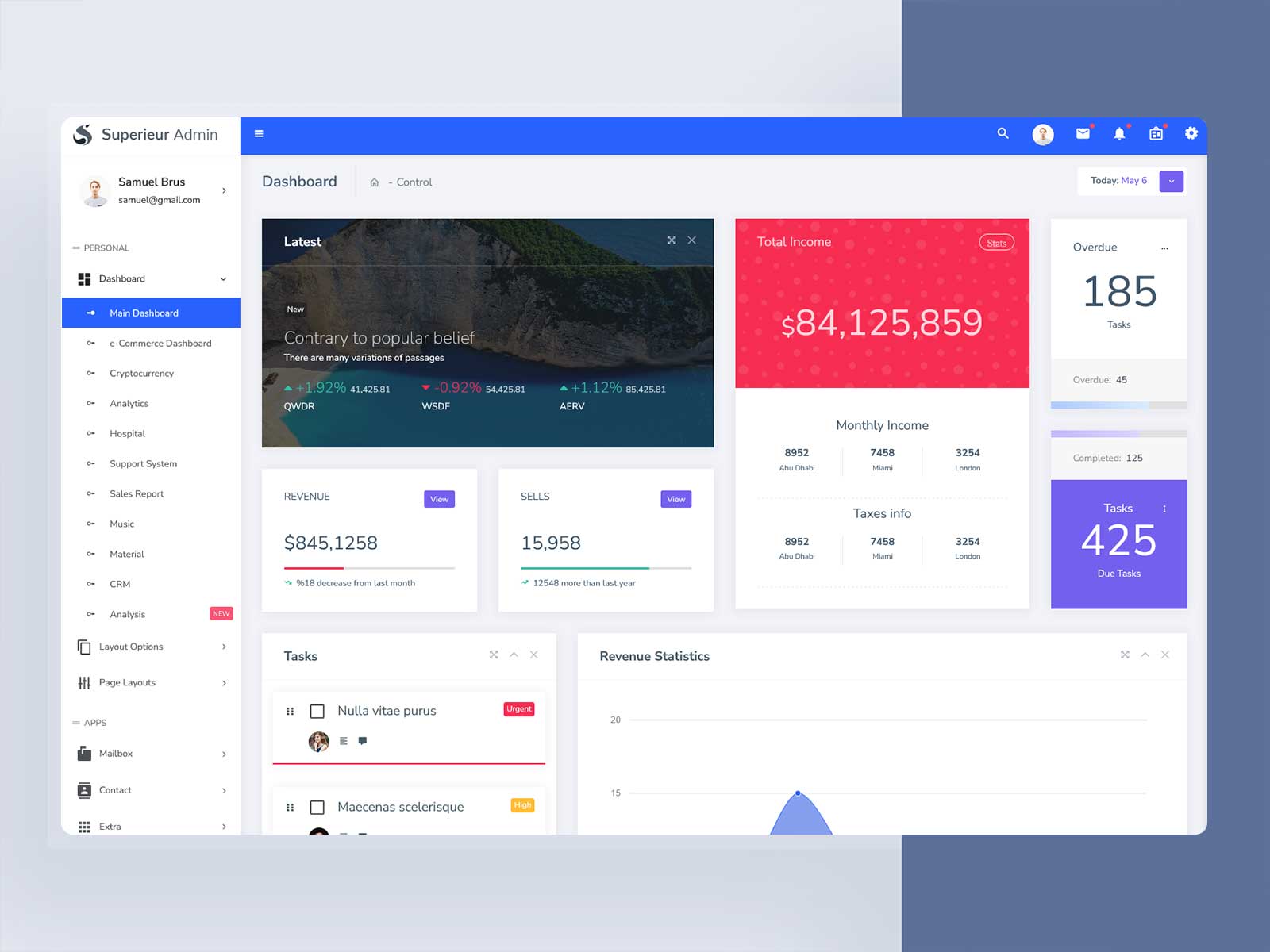




This Post Has 0 Comments