An Admin Template is a ready-made design framework that helps you build professional dashboards and…

Top-Rated Admin Template in 2024: Fast, Flexible, and Feature-Packed
Reading Time: 6 minutes
Welcome to the world of Admin Template from Multipurpose Themes, a Extensive solution for building intuitive, responsive, and sleek admin dashboards quickly and efficiently!
Whether you’re a web developer working on a content management system (CMS), a project management tool, an e-commerce dashboard, or any other backend system, our Admin Template offer the perfect foundation to get started. With pre-built UI components, responsive layouts, and customizable designs, you’ll be able to create stunning admin interfaces that are both user-friendly and visually appealing.
A Dashboard Template is a pre-built front-end framework designed specifically for creating administrative dashboards and user interface components for web applications. Built using Bootstrap, a popular open-source front-end framework developed by Twitter, these Bootstrap 5 Admin Templates provide developers with a clean, responsive, and customizable Platform to create Productive and professional-looking admin interfaces.
What is Bootstrap?
Before we Analyze the specifics of Bootstrap Admin Template, it’s Necessary to understand what Bootstrap itself is. Bootstrap is a powerful, responsive and Proactive front-end framework that Supports developers to create sleek, mobile-first websites and web applications with ease. It comes with a wide range of pre-styled components, such as buttons, navigation bars, forms, and modals, which can be easily customized and combined to create an appealing, fully functional user interface.
Bootstrap is designed to streamline development, offering a foundation that supports fast prototyping and efficient UI design. With the framework’s responsive grid system, developers can design layouts that automatically adjust based on the screen size of the device being used. This makes it easier to create mobile-friendly designs that work seamlessly on desktops, tablets, and smartphones.
What is a Admin Template?
A Bootstrap Admin Template is a collection of pre-designed UI components, layouts, and features that are specifically Custom-made for building Admin Dashboard. This Dashboard Template Influence the core Bootstrap framework and extend its capabilities by offering specialized designs and features for administrative purposes. They include user interfaces for managing users, displaying data visualizations, handling forms, and controlling various aspects of a web application’s backend.
Bootstrap Admin Templates usually come in several variations to suit different kinds of applications, whether you’re building an e-commerce dashboard, a project management tool, a content management system (CMS), or even a data analytics platform. Many Bootstrap 5 Dashboard Template also offer additional customization options, such as multiple color schemes, theme options, and plugins for integrating charts, tables, and graphs.
BUY NOW
Power Bi Admin
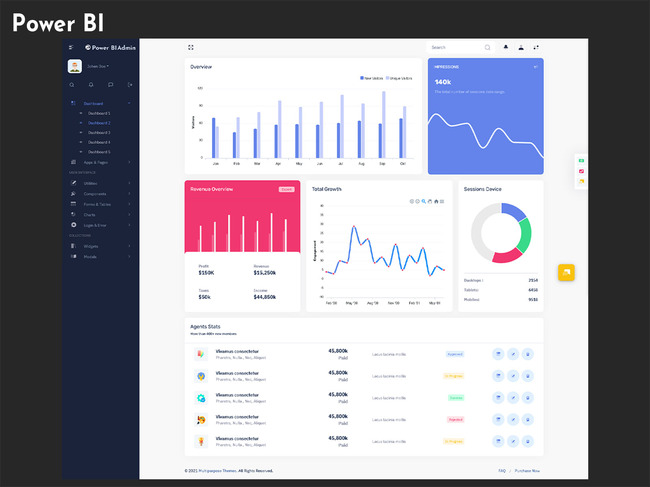
Dashboard Power Bi Admin
Dashboard – 1
MORE INFO / BUY NOW DEMO
Video Power Bi Admin
BUY NOW
InvestX Admin

Dashboard of InvestX Admin
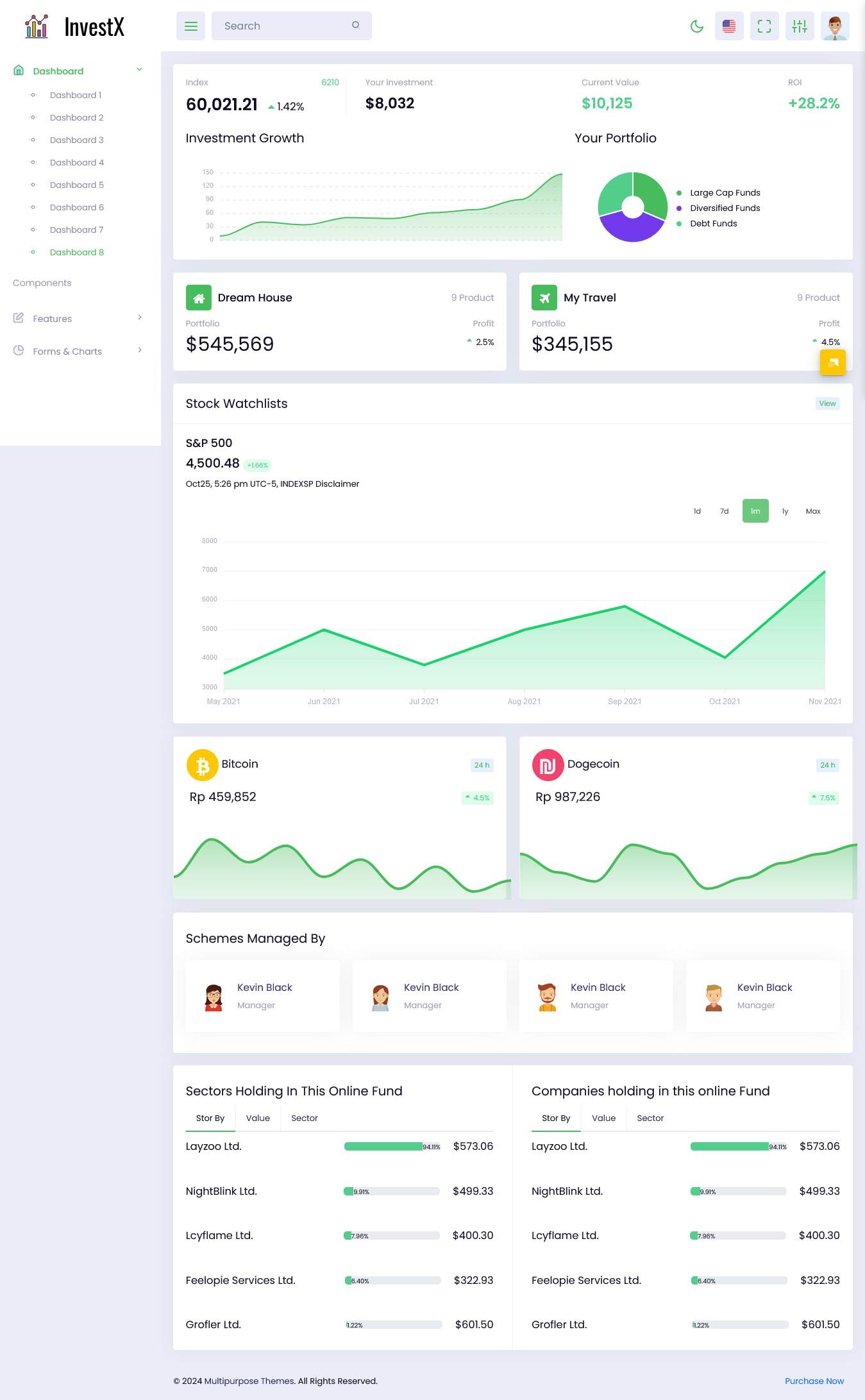
MORE INFO / BUY NOW DEMO
Video of InvestX Admin
BUY NOW
Warehouse Admin
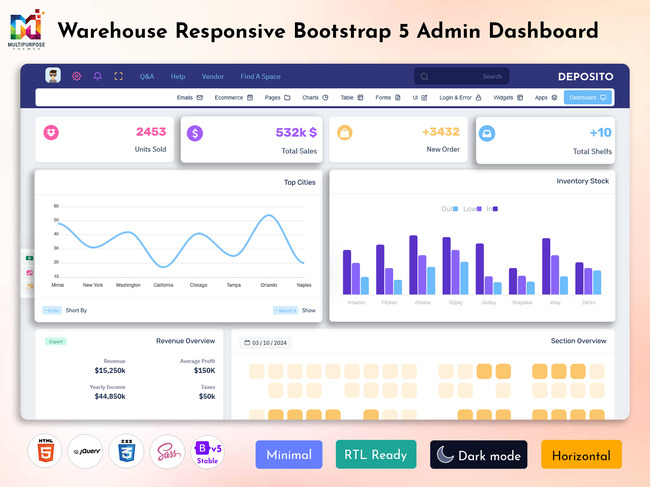
Dashboard of Warehouse Admin
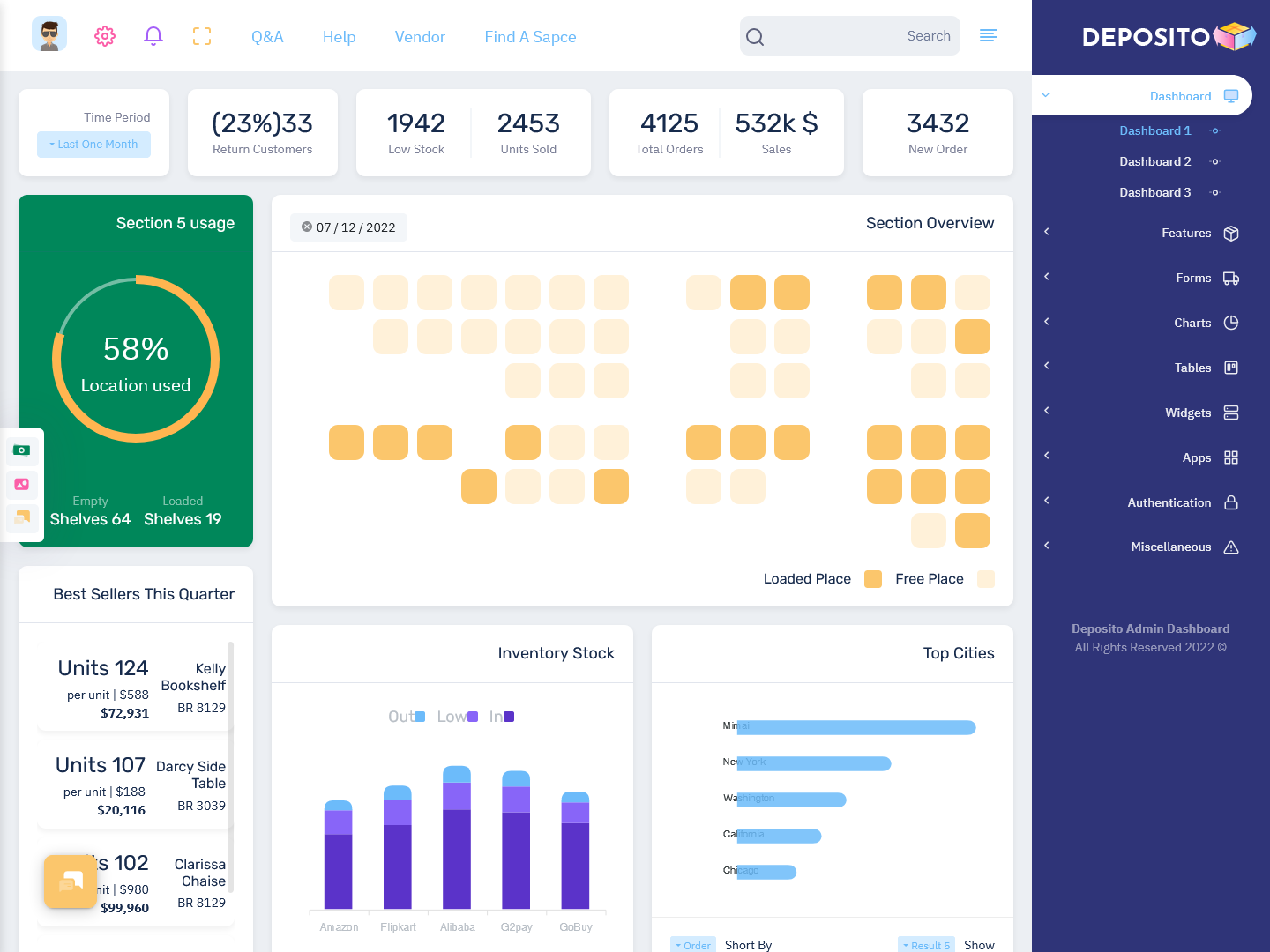
MORE INFO / BUY NOW DEMO
Video of Warehouse Admin
BUY NOW
Doclinic Admin

Dashboard of Doclinic Admin
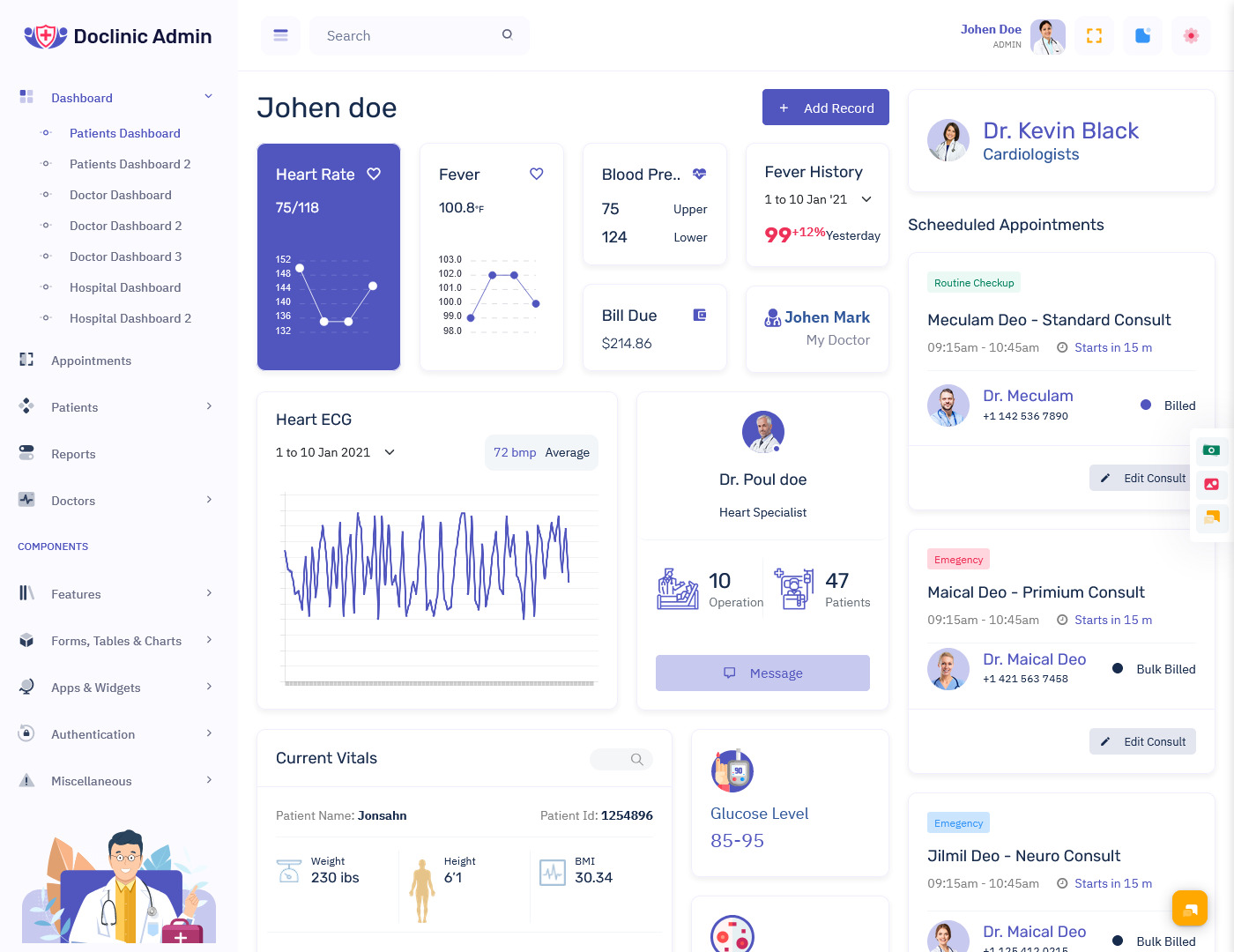
MORE INFO / BUY NOW DEMO
Video of Doclinic Admin
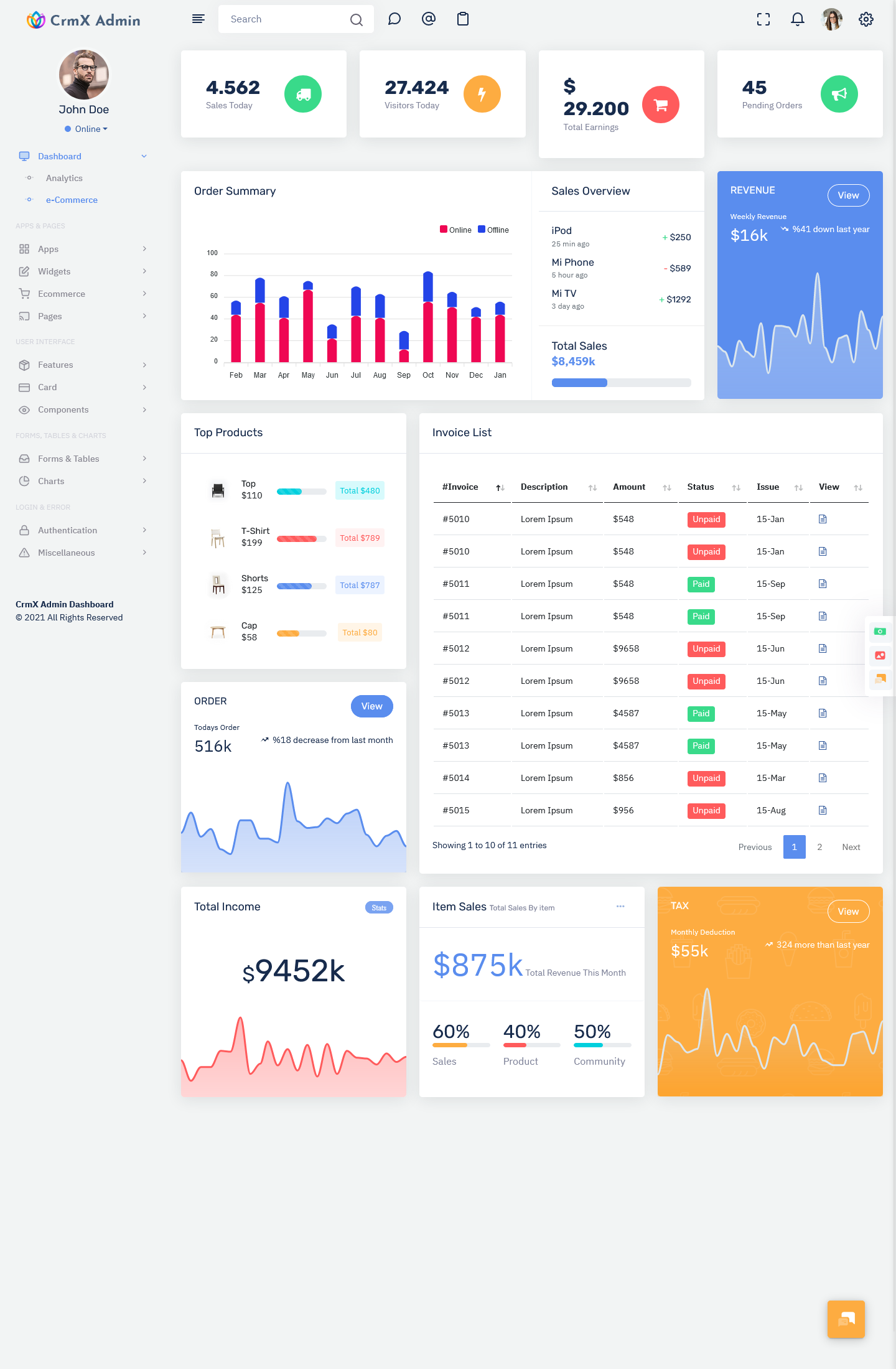
MORE INFO / BUY NOW DEMO
Video of CrmX Admin
Key Features of a Admin Template
Bootstrap Admin Templates offer a Multitude of features that make them incredibly useful for both developers and users. Here are some of the key features that set these templates apart:
Responsiveness:
One of the standout features of Dashboard Template is their responsiveness. Using Bootstrap’s grid system, templates are designed to adapt to any screen size, whether it’s a desktop, tablet, or smartphone. This Guarantees that your admin dashboard will provide a seamless user experience across a variety of devices.
Pre-built Components:
Bootstrap Admin Templates come Loaded with a wide range of pre-built UI components, such as navigation bars, modals, cards, buttons, forms, alerts, and tables. These components can be easily customized or combined to build more complex interfaces, saving a lot of time in the development process.
Data Visualization Tools:
Many Admin Template come with built-in charting libraries and graphing tools like Chart.js, Morris.js, or D3.js. These tools help developers display important business metrics or data insights in the form of interactive charts, graphs, and other visual elements.
Customizable Design:
Even though Bootstrap templates come with pre-designed components, they also provide a high degree of customization. You can tweak styles, colors, and layouts according to your project’s needs, whether you’re building a simple admin dashboard or a more advanced web application.
Multiple Layouts:
Bootstrap Dashboard Template often include various layout options, such as horizontal or vertical navigation, boxed or fluid designs, fixed or scrollable sidebars, and multiple themes. This flexibility allows developers to Modify the dashboard according to the specific requirements of their project.
Modular and Extensible:
Bootstrap Admin Templates typically have a modular structure, meaning components can be reused across different parts of the project. Additionally, many templates allow for the easy inclusion of custom CSS and JavaScript files, offering a high degree of extendibility.
Authentication Pages:
Admin Template often come with pre-built authentication pages such as login, register, and forgot password pages. These pages are often designed to be integrated with authentication backends, allowing for quick user management.
Rich Documentation:
To assist developers in getting started quickly, most Bootstrap Admin Templates come with extensive documentation. This documentation typically covers everything from installation instructions to component usage and customization.
Benefits of Using a Admin Template
Faster Development Time:
Dashboard Template can dramatically reduce development time by providing pre-designed, ready-to-use components and layouts. Instead of building everything from scratch, developers can simply customize the template to meet their project requirements.
Consistency:
With a Bootstrap 5 Dashboard Template, the design consistency is maintained throughout the project. Since Bootstrap follows a set of design principles, it ensures that all the UI components have a uniform appearance, which improves the overall user experience.
Mobile-First Design:
Given that Bootstrap was designed with mobile responsiveness in mind, using a Bootstrap Admin Template guarantees that your admin dashboard will be mobile-friendly and look good on all screen sizes. This is particularly important as more users access websites and applications via mobile devices.
Cost-Effective:
Instead of hiring a UI/UX designer to build an Bootstrap Dashboard from scratch, developers can use Bootstrap Admin Templates as a cost-effective solution. Many templates are available for free, while premium templates often come at a reasonable cost.
High Customizability:
Despite being pre-built, Dashboard Template is highly customizable. Whether you need to change colors, fonts, layouts, or add custom features, the flexibility offered by these templates allows for an almost limitless number of design possibilities.
Use Cases for Admin Template
Bootstrap Admin Templates can be used in a variety of applications, including but not limited to:
E-Commerce Platforms: To manage products, sales, customers, and transactions.
Content Management Systems (CMS): To handle content creation, publishing, and user management.
Project Management Tools: For tracking tasks, progress, deadlines, and team collaboration.
Data Analytics and Reporting Dashboards: To visualize large datasets, key metrics, and trends.
Social Media Platforms: For managing user profiles, posts, and me
Conclusion
In conclusion, Admin Template is Irreplaceable resource for developers looking to build powerful, responsive, and customizable admin dashboards and web applications. With their wide range of pre-built components, flexibility in design, and the power of Bootstrap’s responsive grid system, these templates can help streamline development, improve efficiency, and create high-quality, professional web applications. Whether you’re building an e-commerce platform, a project management tool, or a data analytics dashboard, a Bootstrap Admin Template can be the perfect starting point for your project.
 skip to Main Content
skip to Main Content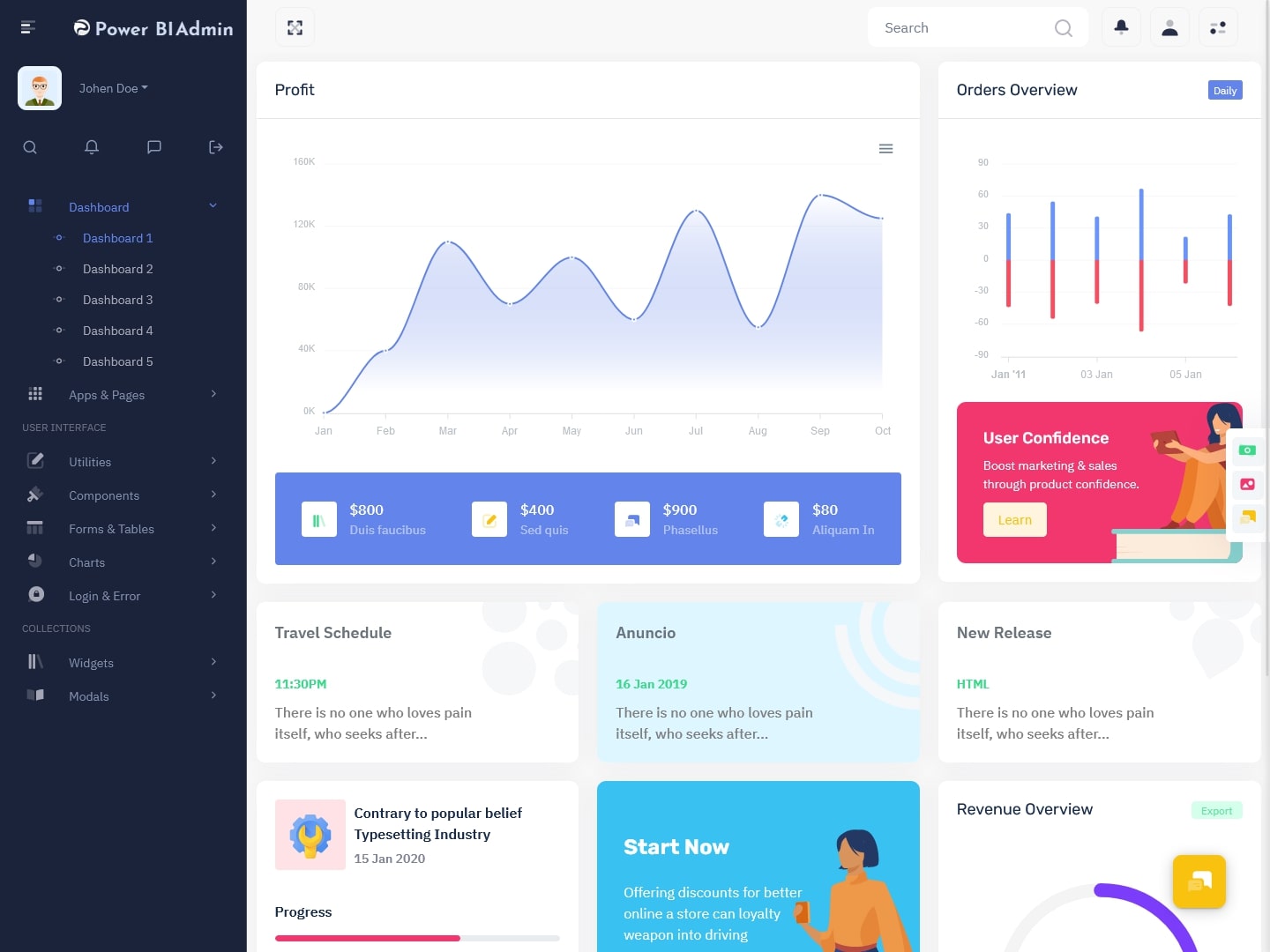


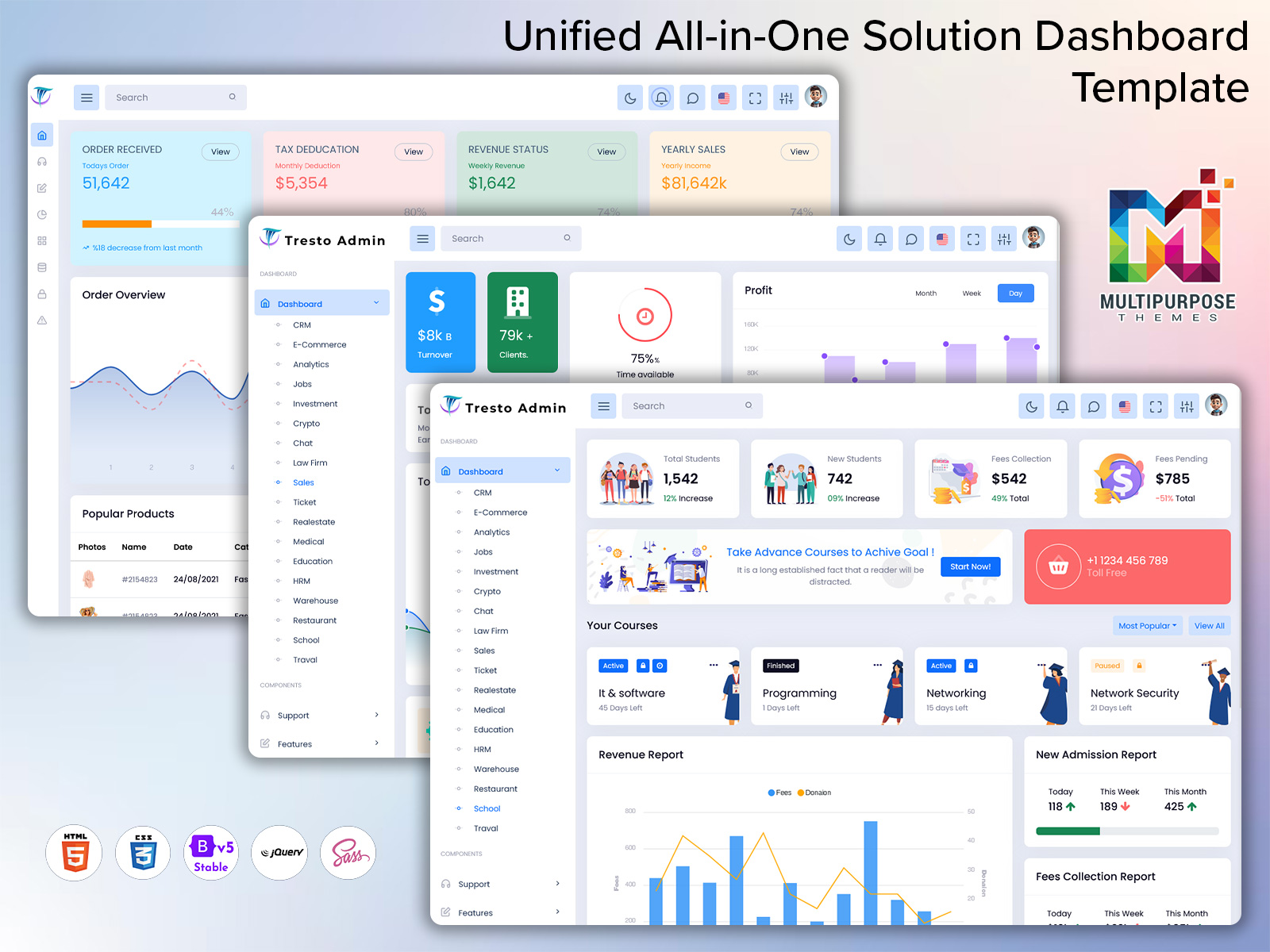
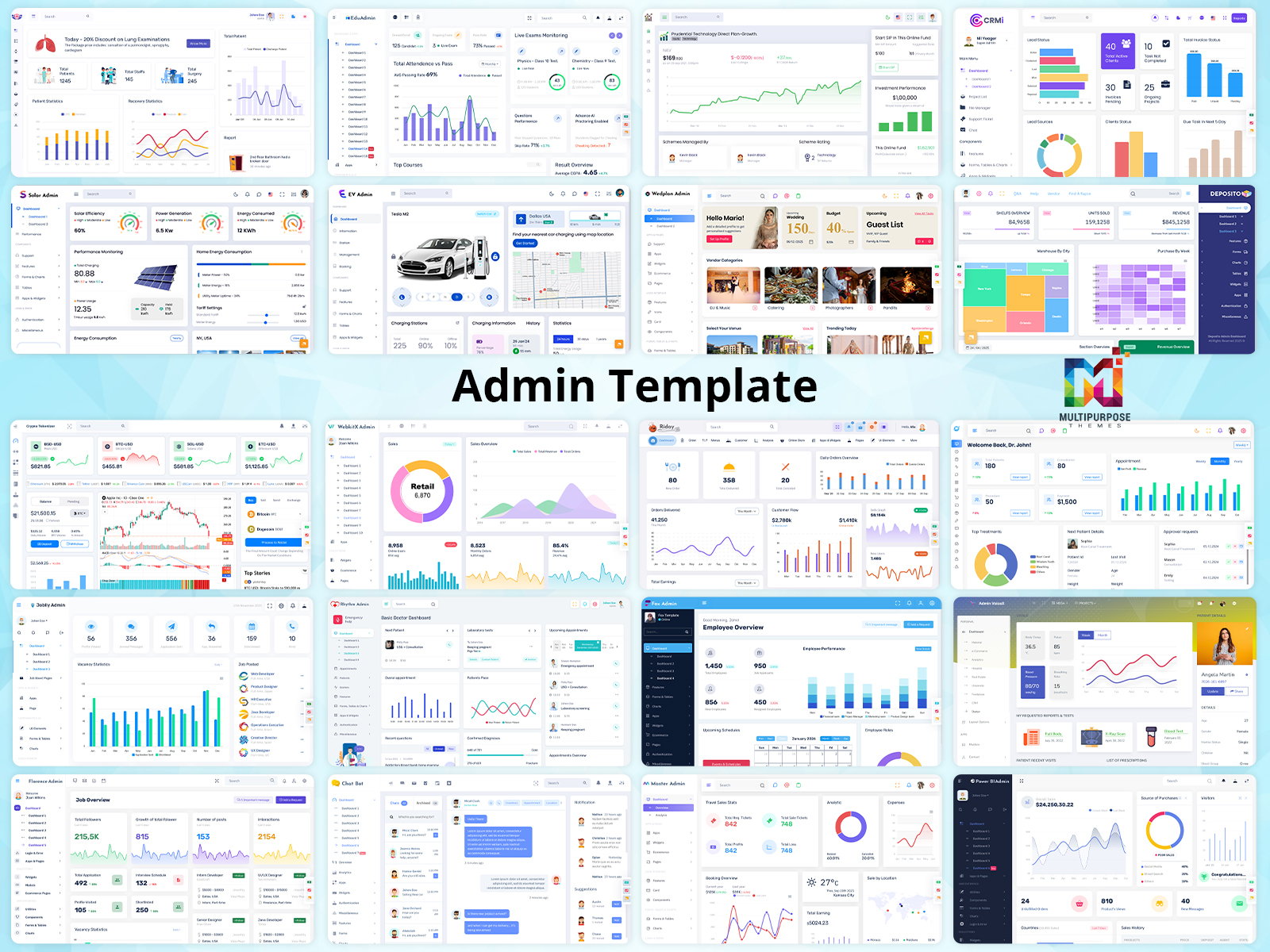


This Post Has 0 Comments