At the top of this blog, you can watch a complete Chat Application Dashboard demo…
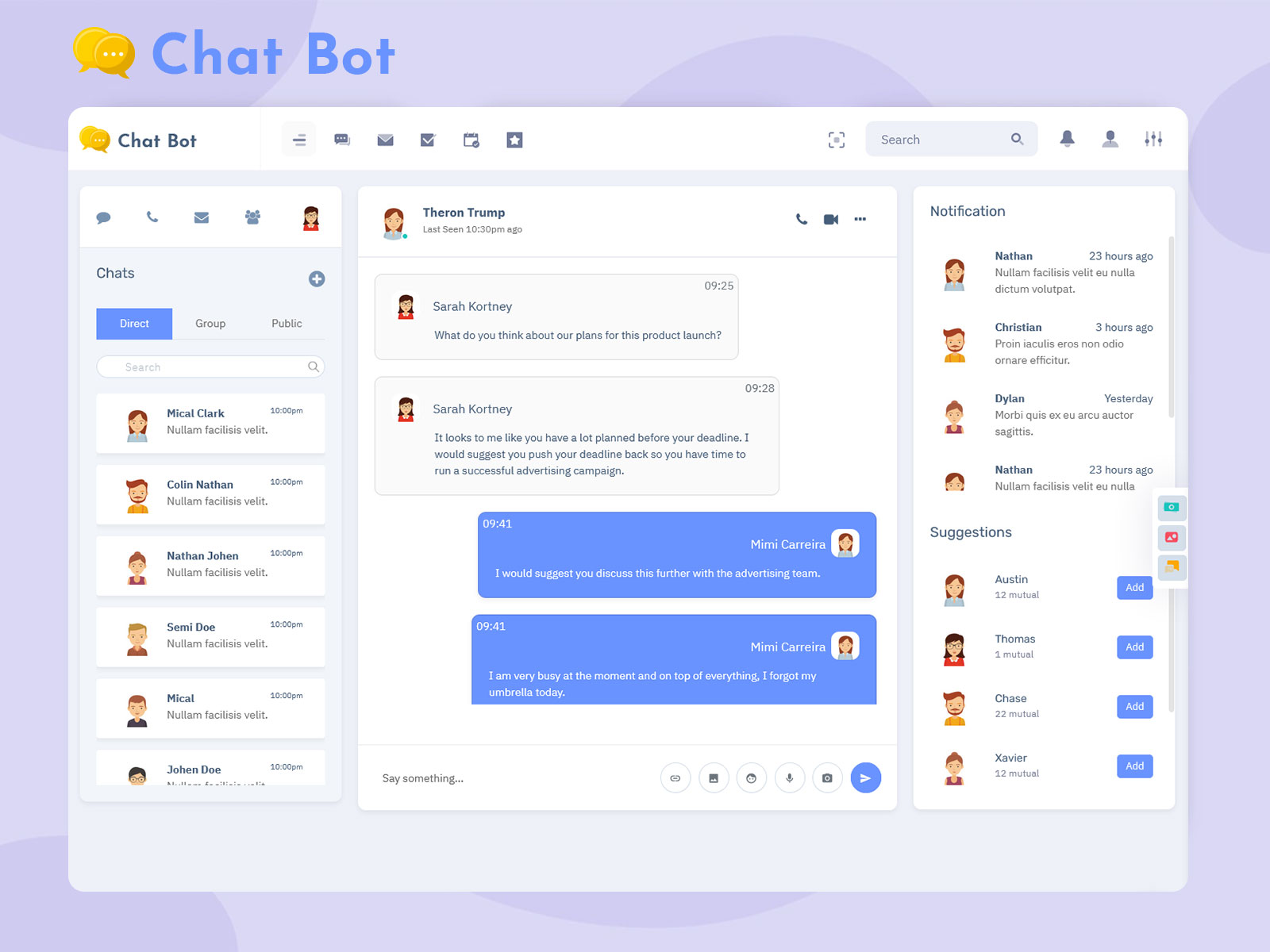
Top Chatbot Dashboard Examples That Inspire Clean UX
Reading Time: 5 minutes
In today’s fast-paced digital ecosystem, chatbots have become an essential component of modern web applications. From streamlining customer service to managing eCommerce queries, the demand for clean, efficient, and visually appealing Chatbot Dashboard designs is at an all-time high. As the interface between chatbot systems and the humans who manage them, a good dashboard must balance function and form.
In this article, we’ll explore some of the top Chatbot Dashboard examples that showcase outstanding UI/UX principles—designed using tools like Bootstrap 5 Admin Template, Bootstrap Admin HTML, and html template dashboard frameworks. These dashboards do more than just look good—they’re built to support real-time analytics, conversational insights, and chatbot performance tracking.
Click to Explore, Experience the Best Chat Dashboard Design
LTR Style Chat Dashboards in Light Version
Dashboard 1
BUY NOW DEMO
Dashboard 2
BUY NOW DEMO
Dashboard 3
BUY NOW DEMO
Dashboard 4
BUY NOW DEMO
Dashboard 5
BUY NOW DEMO
Dashboard 6
BUY NOW DEMO
LTR Style Chat Dashboards in Dark Version
Dashboard 1
BUY NOW DEMO
Dashboard 2
BUY NOW DEMO
Dashboard 3
BUY NOW DEMO
Dashboard 4
BUY NOW DEMO
Dashboard 5
BUY NOW DEMO
Dashboard 6
BUY NOW DEMO
Why UX Matters in Chatbot Dashboards
When building or choosing a Chatbot Dashboard, UX design plays a critical role. It impacts how users interact with the platform, analyze conversation data, and monitor key metrics such as sales, engagement, and user activity. A clean dashboard layout leads to better focus, faster data interpretation, and increased productivity.
With features like light/dark themes, vertical and horizontal layouts, and RTL support, modern dashboards cater to global user bases and diverse needs. The evolution of Web Based Chatbot UI Design makes it possible to deliver highly interactive and aesthetically consistent dashboards across devices.
Chat Bot Bootstrap Admin Dashboard: A Responsive Powerhouse
The Chat Bot Bootstrap Admin Dashboard is a prime example of a Bootstrap 5 Dashboard Template built for performance and responsiveness. It’s designed to function across web platforms and devices, from desktops to tablets and smartphones.
Here’s what makes this Chatbot Dashboard stand out:
– Clean, modern design using Bootstrap Admin HTML
– Fully responsive layout with light and dark modes
– Pre-integrated with SASS for easy customization
– Includes key components: Revenue, Orders, Visitors
– Unique widgets for monthly performance tracking
With built-in tools for Analytics, New Followers, Active Times, and Growth, this dashboard is an excellent choice for building powerful Chat Application Dashboard platforms that scale with your needs.
Videos of Chatbot Admin
MPT Admin Dashboard Template: Minimal and Functional
If minimalism is your design language, the MPT Admin Dashboard Template is tailored for you. Created with the Bootstrap 5 Admin Template framework, it presents a clean and intuitive layout ideal for CRM, support, and chatbot operations.
MPT offers:
– Simple UI with seamless navigation
– Data visualization tools to track conversations and user behavior
– A fresh interface perfect for modern Desktop Chatbot UI Design needs
– Support for both horizontal and vertical layouts
This Chatbot Dashboard is especially effective for businesses that want to manage chat interactions while analyzing performance metrics through visual graphs and activity widgets. It also supports integrations with analytical tools, making it ideal for those seeking to build a comprehensive Chat Software Template.
Rich Features for Enhanced Chatbot Management
Both dashboards mentioned come with advanced features designed to support your business and technical workflows. Some notable highlights include:
– New Users: Visualize user growth trends
– Overview Widgets: Get quick snapshots of performance
– Analytics Panels: Dive deep into bot conversations, response time, and conversion rates
– Responsive HTML Components: Easily adapt UI elements for mobile and desktop
– Modular Plugins and Widgets: From activity timelines to data charts
Whether you’re creating a Web Chatbot UI or refining your Chatbot Web UI for better client interaction, these features allow for deep customization without sacrificing usability.
Layout Options That Enhance UX
These dashboards offer multiple layout options to enhance accessibility and user comfort:
– Vertical Dashboards: For sidebar-focused navigation
– Horizontal Layouts: Streamlined top-bar control
– Light/Dark Mode: Switch based on user preference or branding
– RTL (Right-to-Left) Ready: For multilingual and international support
These layout types are critical when designing a global-ready Web Based Chatbot UI Design that works for users from different regions and technical backgrounds.
Clean Design Meets Powerful Functionality
One reason these examples stand out is their unique balance of design and performance. Built with the latest Bootstrap 5 Dashboard Template specifications, they allow teams to:
– Monitor chatbot usage in real time
– Visualize growth and sales trends
– Generate reports with ease
– Customize dashboards with modular components
With the ability to track key metrics such as monthly revenue, visitor sessions, and chat engagement, these html template dashboard solutions provide actionable insights at a glance.
Chatbot UI Kit Examples: Flexible and Adaptable
If you’re developing your dashboard from scratch, drawing inspiration from Chatbot UI Kit Examples is a great place to start. These kits offer pre-made UI elements that simplify development while maintaining visual consistency across pages.
Use these kits to design:
– Chat interfaces
– User profile summaries
– Response analytics cards
– System alerts and notification panels
These kits speed up development for Chat Application Dashboard projects, ensuring you don’t need to start from zero.
Real-World Use Cases and Benefits
These Chatbot Dashboard templates cater to a variety of real-world applications:
– eCommerce: Monitor customer queries, orders, and conversions
– SaaS: Support tickets, chat logs, and user feedback
– Customer Support: Real-time chat management and reporting
– CRM: Integration with contact history and segmentation tools
With support for custom integrations, you can also connect external tools and APIs for a seamless analytics experience. The clean architecture of these dashboards—built with Bootstrap Admin HTML makes them robust yet easy to modify.
Final Thoughts: Designing for the Future
A high-performing Chatbot Dashboard must do more than show data—it needs to deliver insights through a clean and functional UI. Dashboards like the Chat Bot Bootstrap Admin and MPT’s Admin are leading examples of how to blend modern design with real functionality.
Whether you’re building a Chat Software Template or a custom solution, these dashboards provide the flexibility and power needed to manage chatbot performance, enhance customer interaction, and scale with your business.
By leveraging tools such as Bootstrap 5 Admin Template, Bootstrap Admin HTML, and dynamic html template dashboard structures, your Chatbot Dashboard becomes more than just a backend—it becomes the control center for smarter, faster communication.
Ready to design your own? Start with the right template and let your dashboard inspire clean UX that users will love.
At MPT, we offer a wide range of customizable admin dashboards to suit various industries and needs. Whether you’re looking for a Crypto Admin Template, a Wedding Dashboard, Solar Dashboard, EV Dashboard, Medical Dashboard, Ticket Dashboard, or even a Law Firm Dashboard, we have you covered. Our collection includes solutions for E-commerce, Investment, Job Board, CRM, HRM, Education, Chat, Power BI, VoiceX, and much more. No matter what your business or project requires, we provide the perfect dashboard solution. Feel free to explore our diverse templates or contact us for more details and support!
Buy Now and Get Started Today!
Click below to purchase and start unlocking the full potential of your business!
 skip to Main Content
skip to Main Content




This Post Has 0 Comments