The Bootstrap Admin Template is a highly versatile and user-friendly solution designed to meet the…

The Power of a Bootstrap Admin Template with 18 Dashboards
Reading Time: 5 minutes
Managing a business today involves dealing with a mountain of data and tasks that can often become overwhelming. Keeping track of everything in one place is crucial, but switching between programs and apps often makes this task even more challenging. That’s where a Bootstrap Admin Template with multiple dashboards comes in to streamline your operations. It allows you to manage everything centrally, improving efficiency and boosting productivity.
In this blog, we’ll explore how using a Bootstrap Admin Template with 18 unique dashboards can make your work simpler, more organized, and far more effective. Whether you’re in healthcare, education, real estate, or e-commerce, a Bootstrap Admin Template has something for everyone.
Why Choose a Bootstrap Admin Template?
A Bootstrap Admin Template provides an excellent foundation for building web-based business tools. Built with the popular Bootstrap 5 framework, these templates are responsive, easy to customize, and highly functional. Let’s take a look at the core benefits that make Bootstrap Admin Templates such a good choice for businesses today.
1. Responsiveness and Cross-Browser Compatibility
In today’s world, ensuring that your tools work seamlessly across all devices is critical. A Bootstrap Admin Template is designed to be fully responsive, meaning it will look great and function well on phones, tablets, and desktops. Moreover, it works across various web browsers like Chrome, Firefox, and Safari, ensuring compatibility everywhere.
2. Customization and Flexibility
One of the best features of a Bootstrap Admin HTML template is the ease with which you can customize it to fit your brand’s unique needs. Whether you want to change colors, fonts, or the layout, these templates are designed for easy customization. You can modify the template to match your business’s aesthetic, making it as unique as your company.
3. Community Support and Resources
Bootstrap is widely used, and with that comes a large community of developers, designers, and business owners. There are countless resources available online, including documentation, forums, and tutorials, that can help you troubleshoot problems or learn more about how to maximize the potential of your Bootstrap Admin Template.
Exploring the 18 Diverse Dashboards
The Bootstrap Admin Template comes with 18 specialized dashboards that cater to different business sectors. Each dashboard is equipped with features tailored for specific needs, making it versatile and practical for various industries. Let’s dive into the key dashboards and explore how they can benefit your business.
1. Medical Dashboard: Streamlining Healthcare Management
The Medical Dashboard is designed to help healthcare professionals manage their operations. Some features include:
– Patient Management: Organize and keep track of patient data.
– Appointment Scheduling: Schedule appointments and send reminders to both patients and staff.
– Reporting and Analytics: Generate patient-related reports and track healthcare trends.
The Medical Dashboard helps healthcare providers reduce administrative workload, allowing them to focus more on patient care.
BUY NOW DEMO
2. Education Dashboard: Enhancing the Learning Experience
The Education Dashboard provides a powerful solution for managing schools and educational institutions. Key features include:
– Student Performance Tracking: Keep track of student progress and performance.
– Course Management: Organize course materials and manage lesson plans.
– Attendance Monitoring: Monitor and record student attendance easily.
The Education Dashboard helps institutions optimize resources and improve learning outcomes.
BUY NOW DEMO
3. HRM Dashboard: Optimizing Human Resources
The HRM Dashboard simplifies human resource management tasks. Its features include:
– Employee Information Management: Keep all employee records in one place for easy access.
– Payroll Processing: Manage payroll and ensure timely payments.
– Performance Evaluation: Track employee performance and set goals.
The HRM Dashboard makes HR management easier, ensuring that all employee-related tasks are handled efficiently.
BUY NOW DEMO
4. Warehouse Dashboard: Mastering Inventory Control
For businesses that need to track and manage inventory, the Warehouse Dashboard offers several tools to help. These include:
– Inventory Levels: Monitor and control your inventory in real-time.
– Order Fulfillment: Manage orders and shipments.
– Shipping and Receiving: Track both incoming and outgoing shipments.
The Warehouse Dashboard helps businesses reduce stockouts and overstock situations, ensuring a smooth supply chain.
BUY NOW DEMO
5. Restaurant Dashboard: Elevating Restaurant Operations
Managing a restaurant requires a lot of coordination. The Restaurant Dashboard can help with:
– Table Management: Handle reservations and manage seating arrangements.
– Order Tracking: Track customer orders from the kitchen to the table.
– Sales Analytics: Analyze sales data to understand trends and improve decision-making.
The Restaurant Dashboard streamlines operations, improving the dining experience for customers and staff alike.
BUY NOW DEMO
6. Chat Dashboard: Improving Customer Communication
The Chat Dashboard allows businesses to communicate with customers in real-time. Some of the features include:
– Instant Messaging: Respond to customer queries in real-time.
– Platform Integration: Integrate with other popular chat platforms.
– Chat History: Review past conversations to ensure high-quality customer service.
This dashboard is ideal for improving customer engagement and satisfaction.
BUY NOW DEMO
7. Law Firm Dashboard: Efficiently Manage Legal Cases
Law firms deal with a lot of information, and the Law Firm Dashboard helps organize everything. It includes features like:
– Client Management: Keep track of client details.
– Case Tracking: Monitor the progress of ongoing cases.
– Billing: Handle invoicing and payments.
The Law Firm Dashboard helps legal professionals streamline their work and reduce administrative tasks.
BUY NOW DEMO
8. School Dashboard: Administrative Oversight
A School Dashboard simplifies the management of school-related tasks. It includes:
– Student Records: Maintain comprehensive records for each student.
– Teacher Performance: Track and evaluate teacher performance.
– Reporting: Generate reports on various school activities.
The School Dashboard ensures smooth operations in educational institutions.
BUY NOW DEMO
Please click below to explore more dashboards of Gilled Admin:
Explore Dashboards
Real-World Benefits and Use Cases
A Bootstrap Admin Template with 18 dashboards is not just an organizational tool; it provides numerous benefits across various industries. Here are some real-world benefits that businesses can enjoy by using this template:
1. Streamlined Operations and Increased Productivity
With everything in one place, businesses can streamline operations. The Bootstrap 5 Admin Template helps improve workflows by reducing the need for multiple apps and systems. Tasks become more manageable, and time is saved, leading to increased productivity.
2. Data-Driven Decision Making
The dashboard’s analytical capabilities allow businesses to make informed, data-driven decisions. Whether you are analyzing sales data or tracking patient information, having real-time access to critical data enables smart decision-making.
3. Improved User Experience
With an intuitive interface, the Bootstrap 5 Dashboard Template makes it easy for users to find what they need. The user-friendly design ensures that team members spend less time navigating complex tools and more time focusing on their work.
Choosing the Right Bootstrap Admin Template
To get the most out of a Bootstrap Admin Template, it’s important to select one that aligns with your business needs. Here are some tips on how to choose the best one for your organization:
1. Identifying Your Specific Requirements
Consider what tasks you need to manage and which features are most important for your business. Whether you need a CRM Dashboard for customer management or an eCommerce Dashboard for sales tracking, make sure the template offers the functionalities you require.
2. Evaluating Features and Functionality
Look for templates that are easy to customize and responsive. Ensure that the Bootstrap 5 Admin Template you choose includes the specific dashboards you need for your business.
Conclusion
A Bootstrap Admin Template with 18 dashboards provides businesses with a versatile, all-in-one solution for managing data and improving workflows. From the Medical Dashboard to the Restaurant Dashboard, there’s a dashboard designed for nearly every business sector. By consolidating various business processes into one central system, you can boost efficiency, improve decision-making, and streamline operations.
With its customizable features and responsive design, a Bootstrap Admin Template is a powerful tool for any organization looking to take control of their data and simplify their management processes. Choose the template that best fits your needs, and unlock new levels of productivity and efficiency for your business.
Buy Now and Get Started Today!
Click below to purchase and start unlocking the full potential of your business!
 skip to Main Content
skip to Main Content

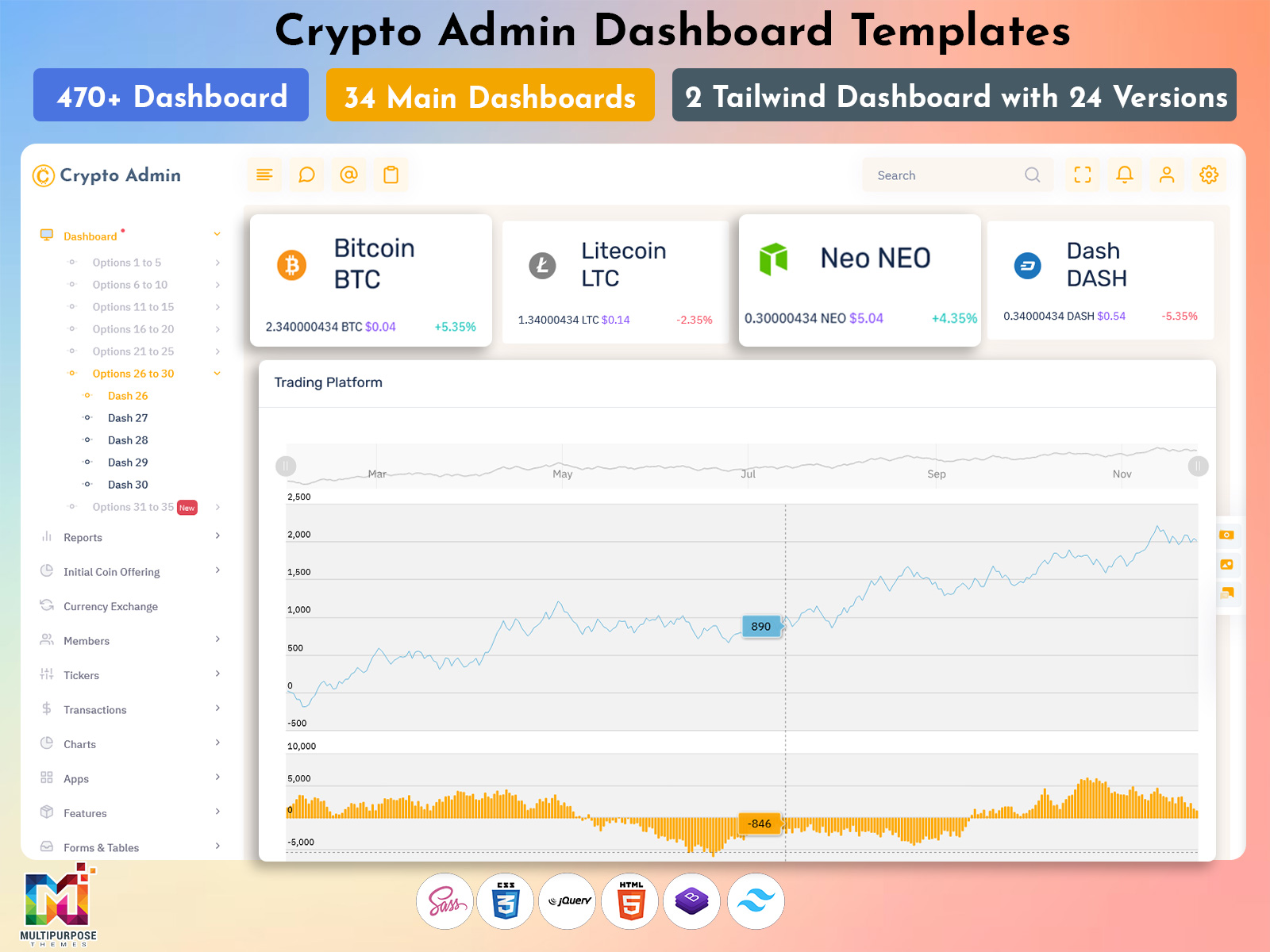


This Post Has 0 Comments