In today’s fast-evolving educational landscape, data plays a critical role in improving the learning experience.…
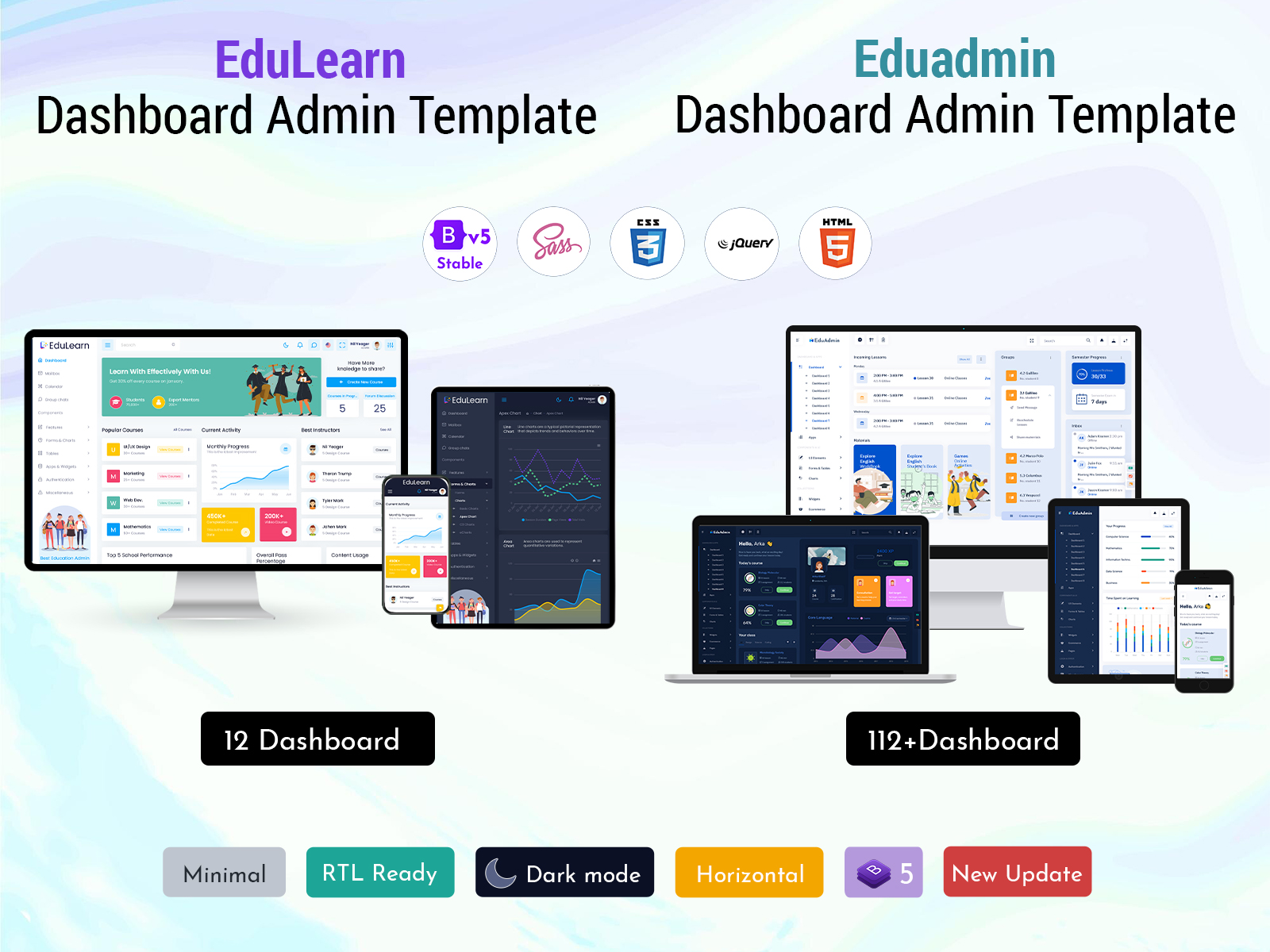
The Future of Online Learning Platforms: Intuitive LMS Dashboard to Enhance the Learning Experience
Reading Time: 8 minutes
The global e-learning market size is expected to grow by $374 billion during 2022-2026, highlighting the immense potential of online education platforms. A key component that contributes to an exceptional learning experience on these platforms is the administrator and user LMS Dashboard. As online courses and training programs continue to gain traction, developing intuitive yet feature-rich dashboards are crucial for platforms to stay competitive.
BUY NOW
EduLearn Admin
The Importance of Online Course Dashboard Designs
LMS Software Dashboard act as centralized control hubs that allow both learners and administrators to monitor progress, access resources, connect with educators, and derive insights. A thoughtfully designed dashboard layout coupled with easy navigation and visibility of key metrics can boost engagement as well as simplify course administration. As per a recent survey, over 62% of polled online learners felt that an unintuitive course dashboard layout hampered their learning experience.
Thankfully, modern learning management systems provide flexible and customizable dashboard templates to build interfaces tailored to learner needs. These ready-to-use Online Education Courses Dashboard solutions are a goldmine for education technology companies and training providers looking to develop LMS solutions without intensive coding or design expertise. The built-in widgets and components can be adjusted to display all mandatory learner details in a structured format.
LTR Style Dashboards of EduLearn Admin
Light Dashboard
MORE INFO / BUY NOW DEMO
Dark Dashboard
MORE INFO / BUY NOW DEMO
Light Mini Sidebar Dashboard
MORE INFO / BUY NOW DEMO
Dark Mini Sidebar Dashboard
MORE INFO / BUY NOW DEMO
Light Horizontal Dashboard
MORE INFO / BUY NOW DEMO
Dark Horizontal Dashboard
MORE INFO / BUY NOW DEMO
RTL Style Dashboards of EduLearn Admin
Light Dashboard
MORE INFO / BUY NOW DEMO
Dark Dashboard
MORE INFO / BUY NOW DEMO
Light Mini Sidebar Dashboard
MORE INFO / BUY NOW DEMO
Dark Mini Sidebar Dashboard
MORE INFO / BUY NOW DEMO
Light Horizontal Dashboard
MORE INFO / BUY NOW DEMO
Dark Horizontal Dashboard
MORE INFO / BUY NOW DEMO
Pages of EduLearn Admin
Home Page – 1
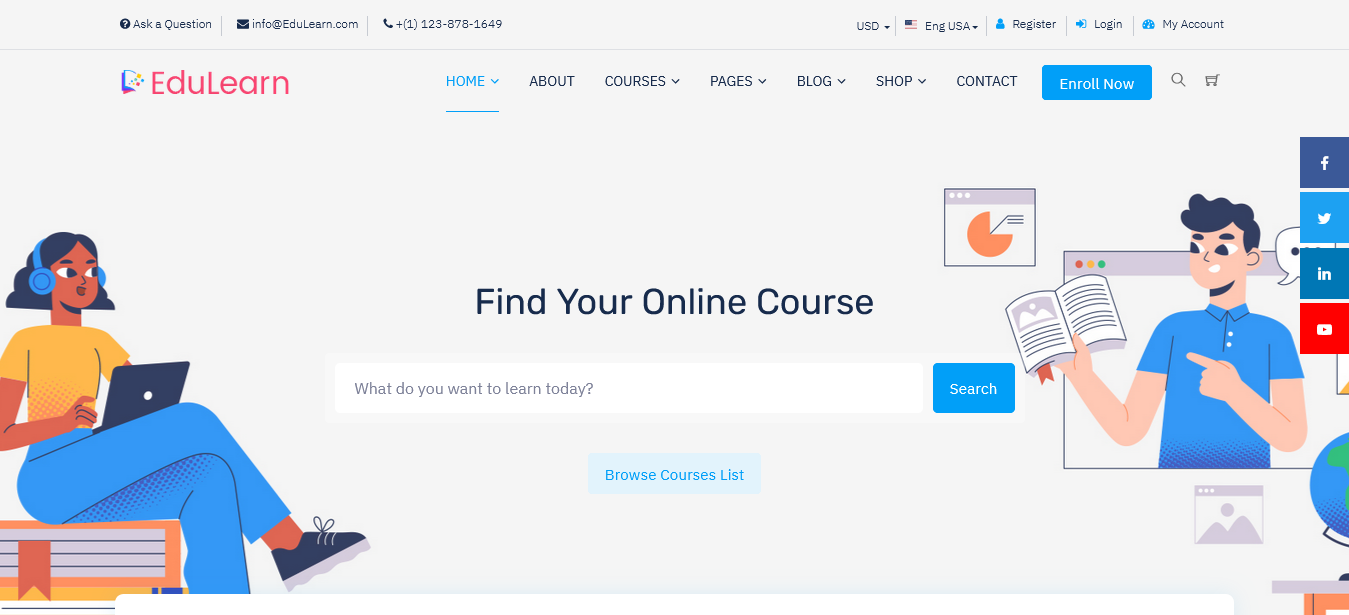
MORE INFO / BUY NOW DEMO
Home Page – 2
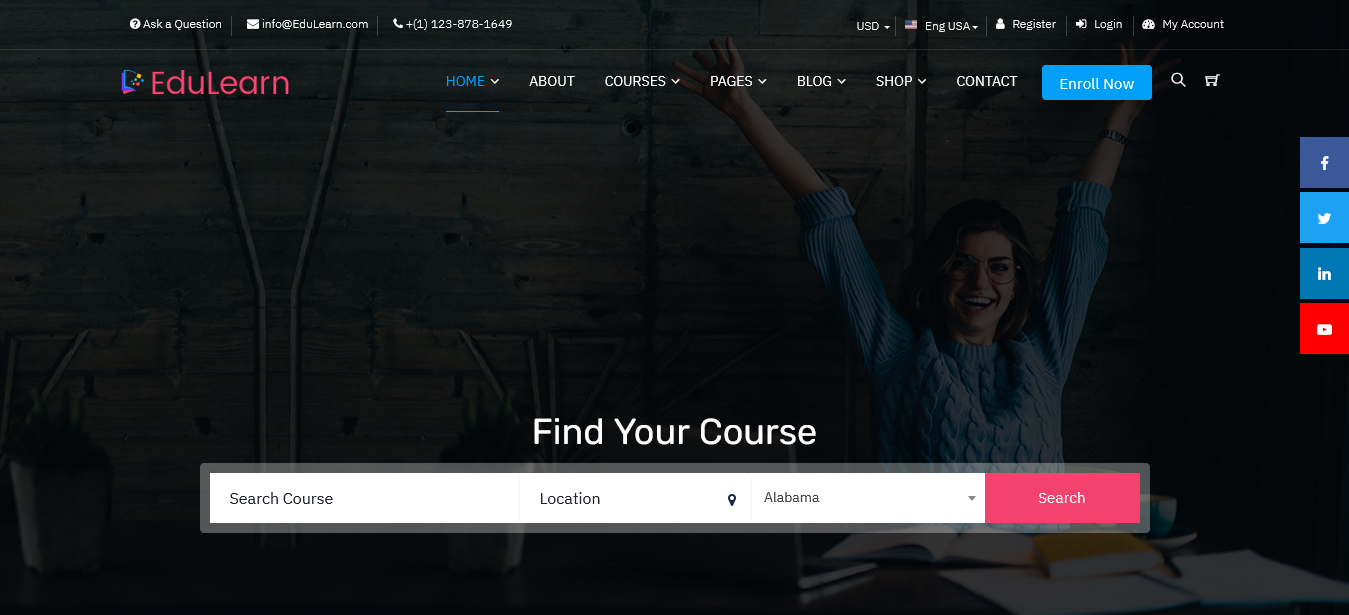
MORE INFO / BUY NOW DEMO
Home Page – 3
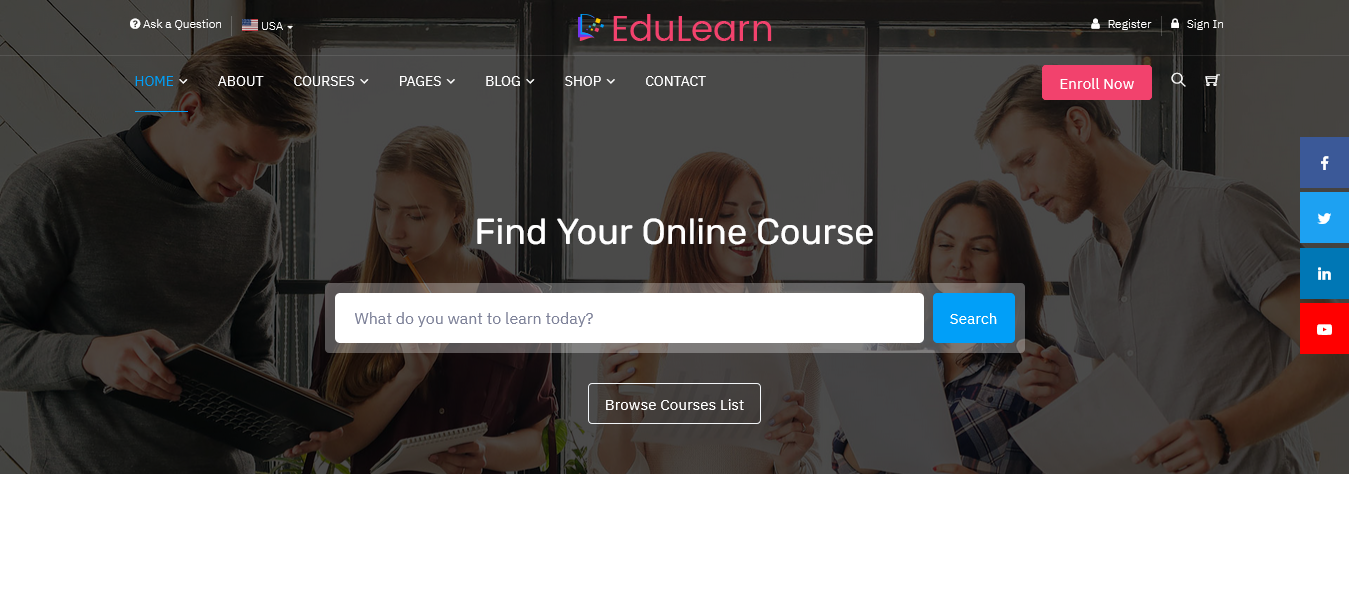
MORE INFO / BUY NOW DEMO
Home Page – 4
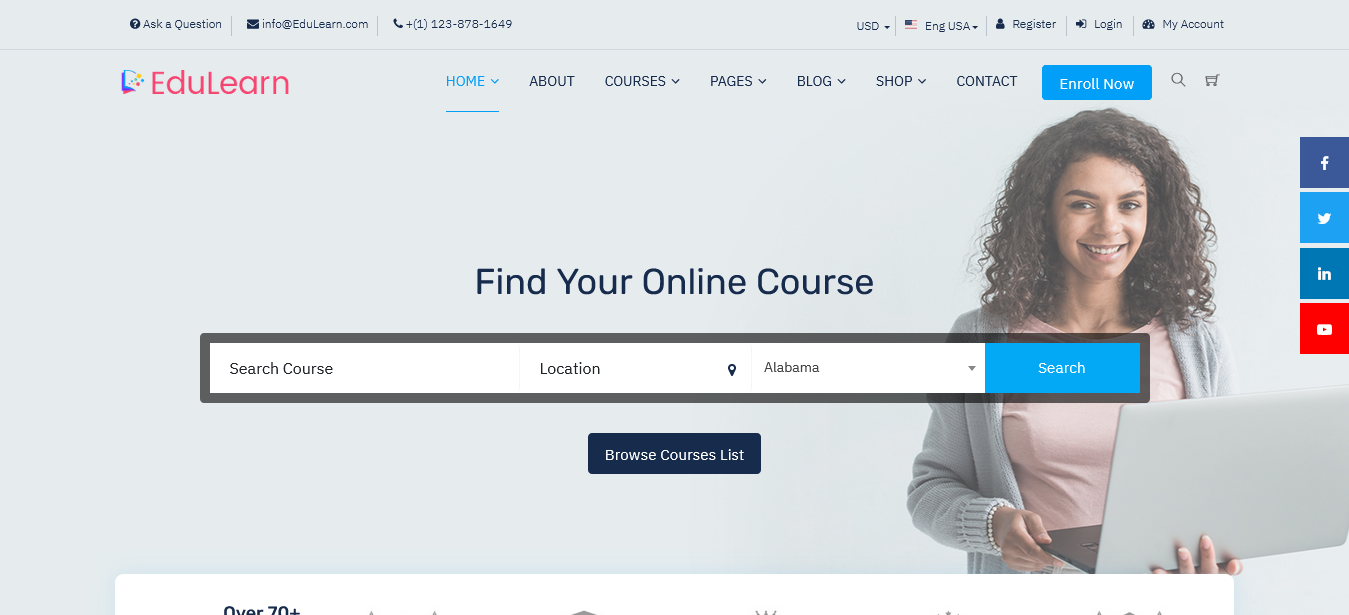
MORE INFO / BUY NOW DEMO
Home Page – 5

MORE INFO / BUY NOW DEMO
Home Page – 6
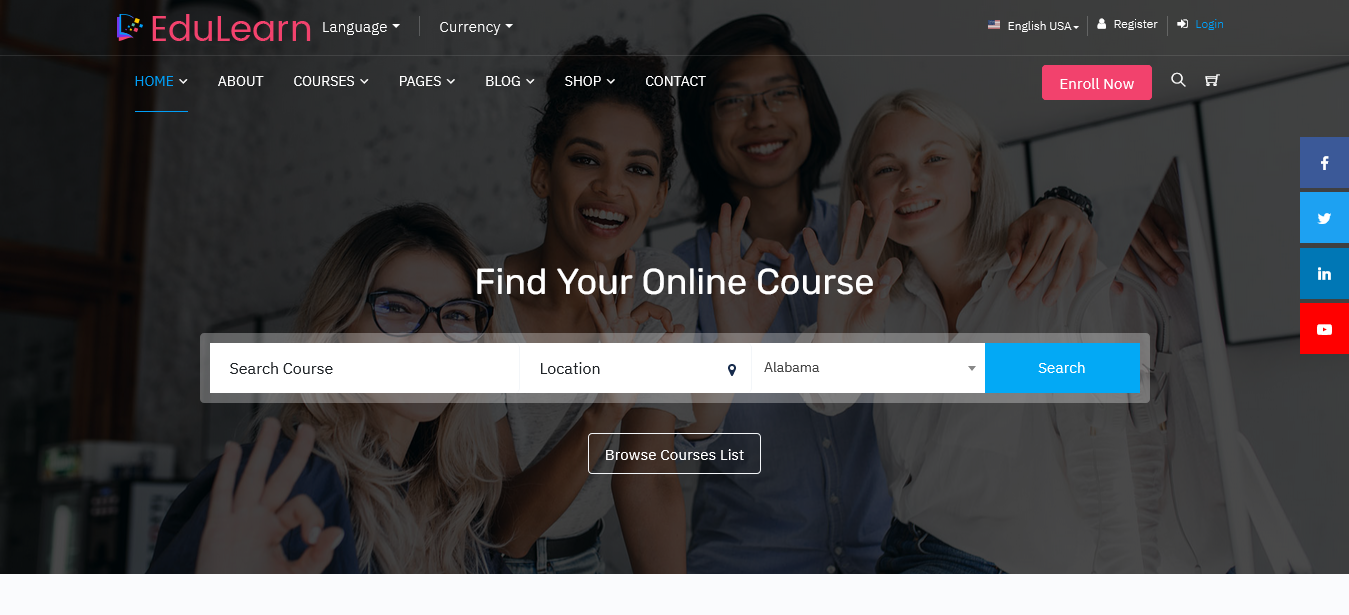
MORE INFO / BUY NOW DEMO
Focus Areas While Building LMS Dashboards
While creating LMS Dashboard for a LMS, three key focus areas can greatly enhance utility:
- Progress Tracking: Dashboards must serve as centralized hubs for both learners and administrators to gauge real-time progress across courses and modules. This includes view-only widgets detailing attendance, scores, completion status, and revealing areas requiring improvement.
- Easy Accessibility: Intuitive navigation, responsive design, and thoughtful information hierarchy are imperative to turn dashboards into one-stop platforms. All features and functions ‒ discussions, assessments, resources, support channels ‒ must be accessible through interactive menus and tabs.
- Visibility of Insights: Advanced analytics around learner engagement packaged into graphs, charts and visual constructs can provide administrators actionable insights to refine course experience. Monitoring metrics like content consumption trends, participation levels, and learner trajectories will allow data-driven decisions.
- Personalization: No two learners are the same. Thus, the learning management admin template must be flexible enough to allow customizations like rearranging widget layouts or saving view preferences. For instance, learners might want to amplify progress-tracking widgets while administrators may prefer to enlarge reporting sections.
Videos of EduLearn Admin
Watch Video
Key Dashboard Functionalities to Enhance UX
While training platforms typically deliver the needed core capability, going the extra mile to incorporate in-demand features within admin Online Education Courses Dashboard can make all the difference. Here are five functionality add-ons to create that ‘wow’ factor:
Integrated Messaging: Many modern LMS solutions offer in-app communication, allowing learner-educator conversations right from Learning App Template. Accommodating messaging saves users the hassle of checking other apps, with automatic collating under a single window.
Multi-course Handling: Juggling across different courses and associated data can prove challenging if not designed smartly. Multi-level menu widgets with drop-down sections for each course make screening administrator KPIs effortless.
Mobile Responsiveness: With nearly 67% of online learning happening on mobile devices, responsive dashboards well-optimized for smaller screens become non-negotiable. They allow on-the-go access without compromising functionality.
Role-based Customization: LMS user roles differ vastly in LMS Software Dashboard needs. For instance, trainers might need prominent query resolution modules while sales administrators would benefit more from conversion tracking features. Building custom widgets as per roles simplifies usage.
API Integration: LMS Dashboard capable of API integrations with existing edtech solutions can prove greatly beneficial for unified analytics. If playground dashboards can talk to payment gateways, marketing apps and other tools via APIs, data consolidation becomes seamless.
BUY NOW
EduAdmin
LTR Style Dashboards of EduAdmin
Light Dashboard
MORE INFO / BUY NOW DEMO
Dark Dashboard
MORE INFO / BUY NOW DEMO
Light Mini Sidebar Dashboard
MORE INFO / BUY NOW DEMO
Dark Mini Sidebar Dashboard
MORE INFO / BUY NOW DEMO
Light Horizontal Dashboard
MORE INFO / BUY NOW DEMO
Dark Horizontal Dashboard
MORE INFO / BUY NOW DEMO
Semi Dark Dashboard
MORE INFO / BUY NOW DEMO
Semi Dark Dashboard
MORE INFO / BUY NOW DEMO
RTL Style Dashboards of EduAdmin
Light Dashboard
MORE INFO / BUY NOW DEMO
Dark Dashboard
MORE INFO / BUY NOW DEMO
Light Mini Sidebar Dashboard
MORE INFO / BUY NOW DEMO
Dark Mini Sidebar Dashboard
MORE INFO / BUY NOW DEMO
Light Horizontal Dashboard
MORE INFO / BUY NOW DEMO
Dark Horizontal Dashboard
MORE INFO / BUY NOW DEMO
Mini Sidebar Dashboard
MORE INFO / BUY NOW DEMO
Mini Sidebar Dashboard
MORE INFO / BUY NOW DEMO
Pages of EduAdmin
Home Page – 1
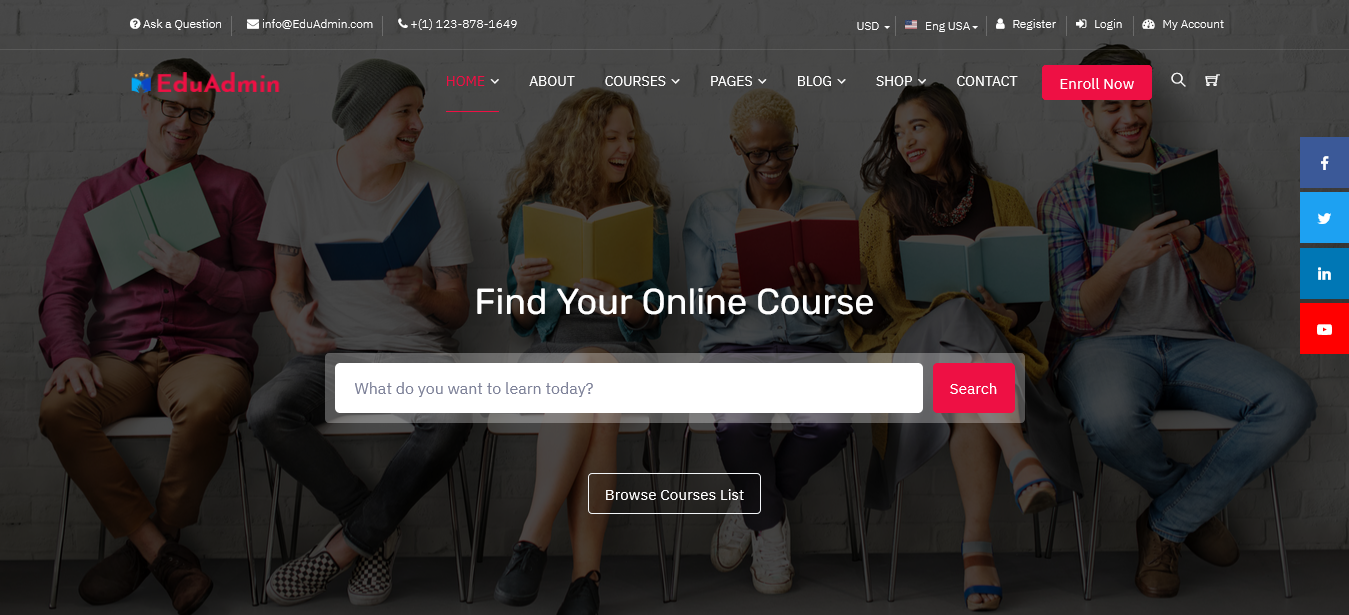
MORE INFO / BUY NOW DEMO
Home Page – 2

MORE INFO / BUY NOW DEMO
Home Page – 3

MORE INFO / BUY NOW DEMO
Home Page – 4
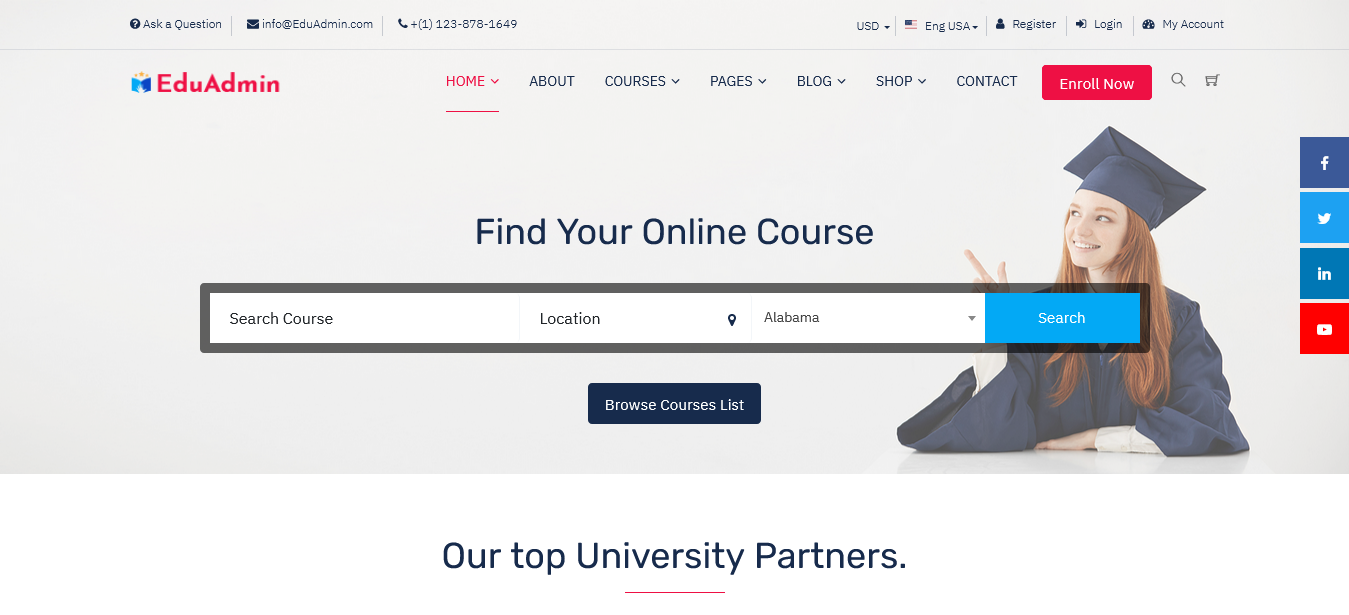
MORE INFO / BUY NOW DEMO
Home Page – 5

MORE INFO / BUY NOW DEMO
Home Page – 6
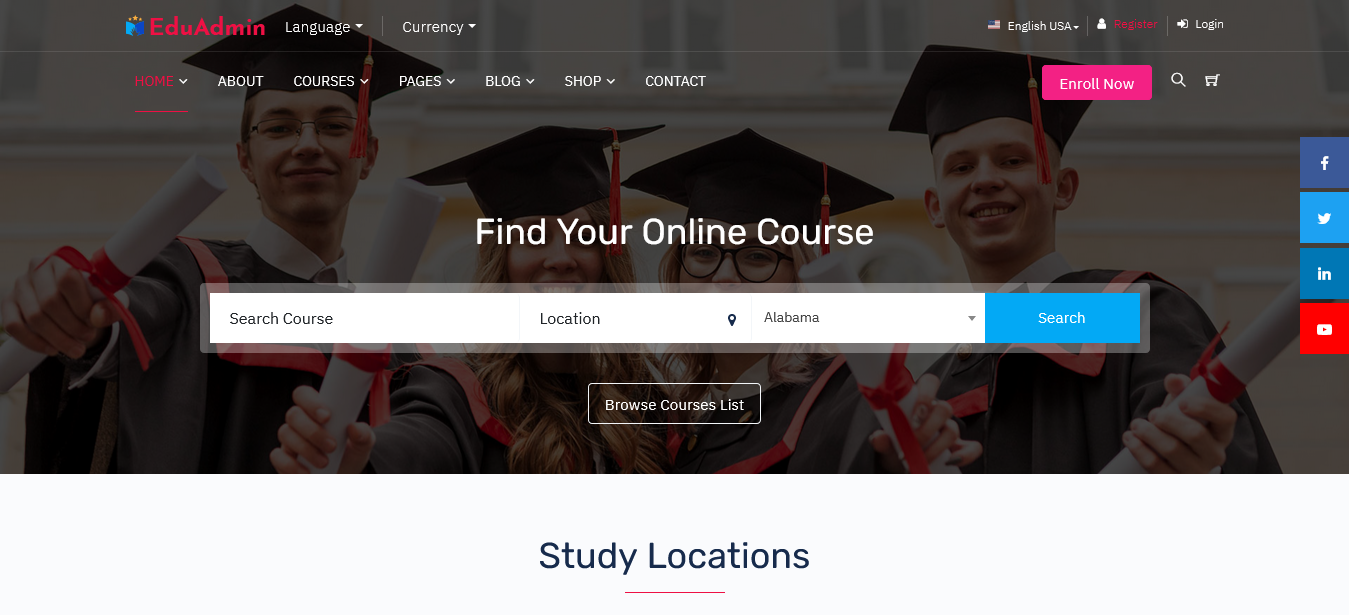
MORE INFO / BUY NOW DEMO
Videos of EduAdmin
Watch Video
Best Practices for Ideal Web Dashboard Creation
Dashboard design extends beyond just aesthetics. The operational logic and UX behind these learning hubs require thoughtful strategizing:
Access-Control List: Like all performance metrics software, gradation of access for different LMS user types ensures dashboard data remains secure and relevant to each stakeholder.
Clean Layered Architecture: The framework powering Online Education Courses Dashboard requires a layered format separating data, business logic, and presentation layers for easier debugging and scalability.
Defined KPIs: Early definition of key results expected from dashboards allows creating graphical modules that precisely track and report desired metrics without information bloat.
Agile Development: Given dynamic learner preferences, adopting agile approaches with continuous improvement sprints prevents obsoletion allowing regular LMS Software Dashboard innovations.
Final Words
As online learning explodes in the digital era, developing dashboards to curate the experience is no longer an option but a necessity. Leveraging pre-built LMS Dashboard, new age components libraries and constantly evolving best practices will be key to building next-gen learning platforms with dashboards at their heart. The companies recognizing dashboard innovation as a differentiator early will lead this Edtech revolution.
 skip to Main Content
skip to Main Content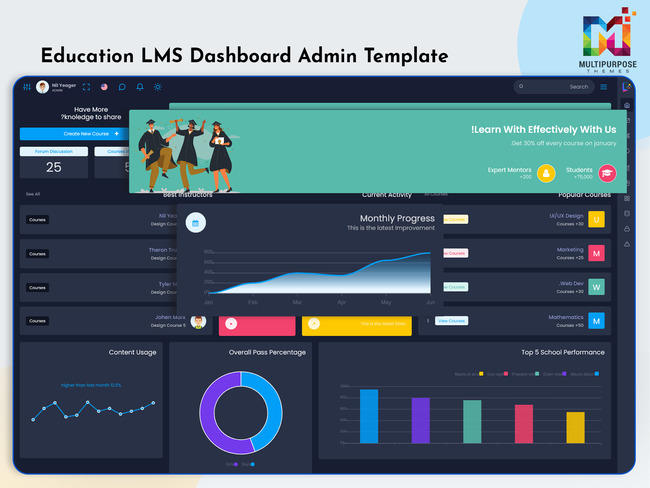

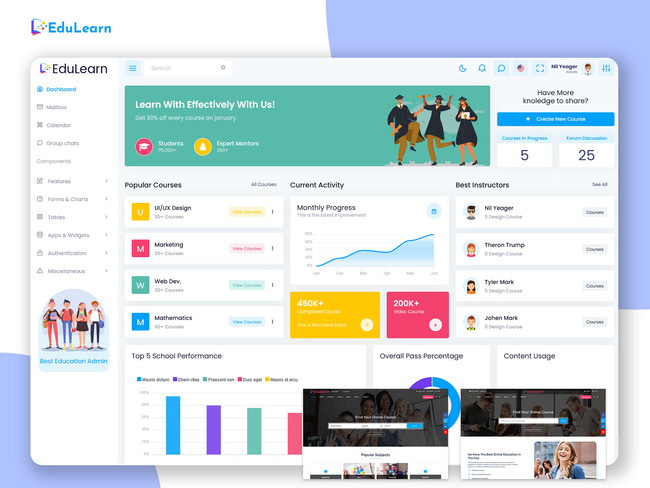

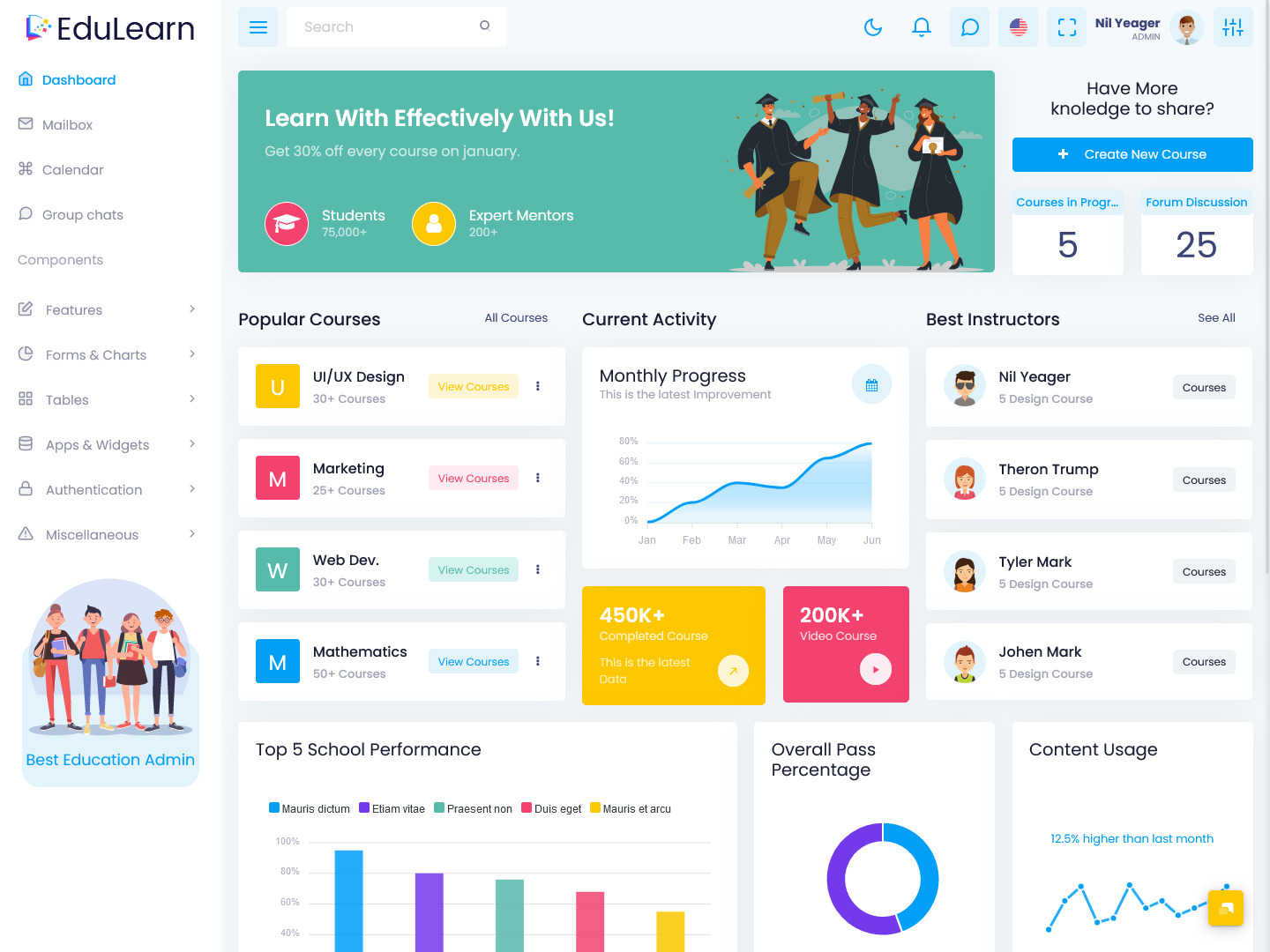












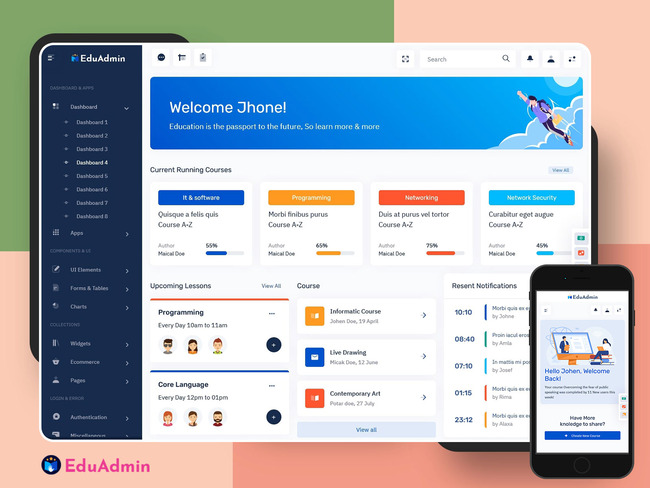
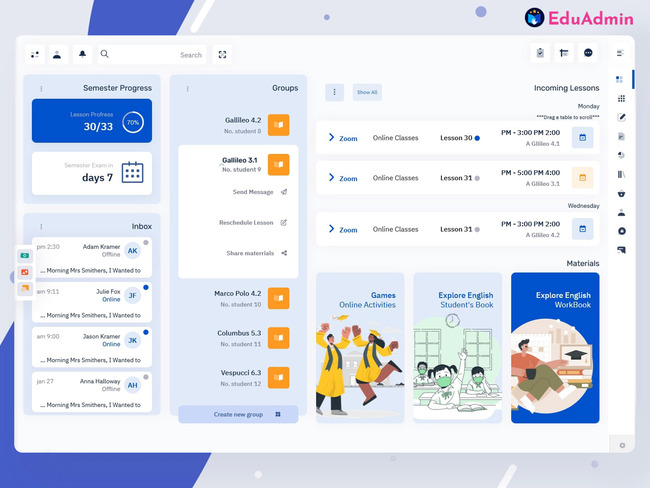


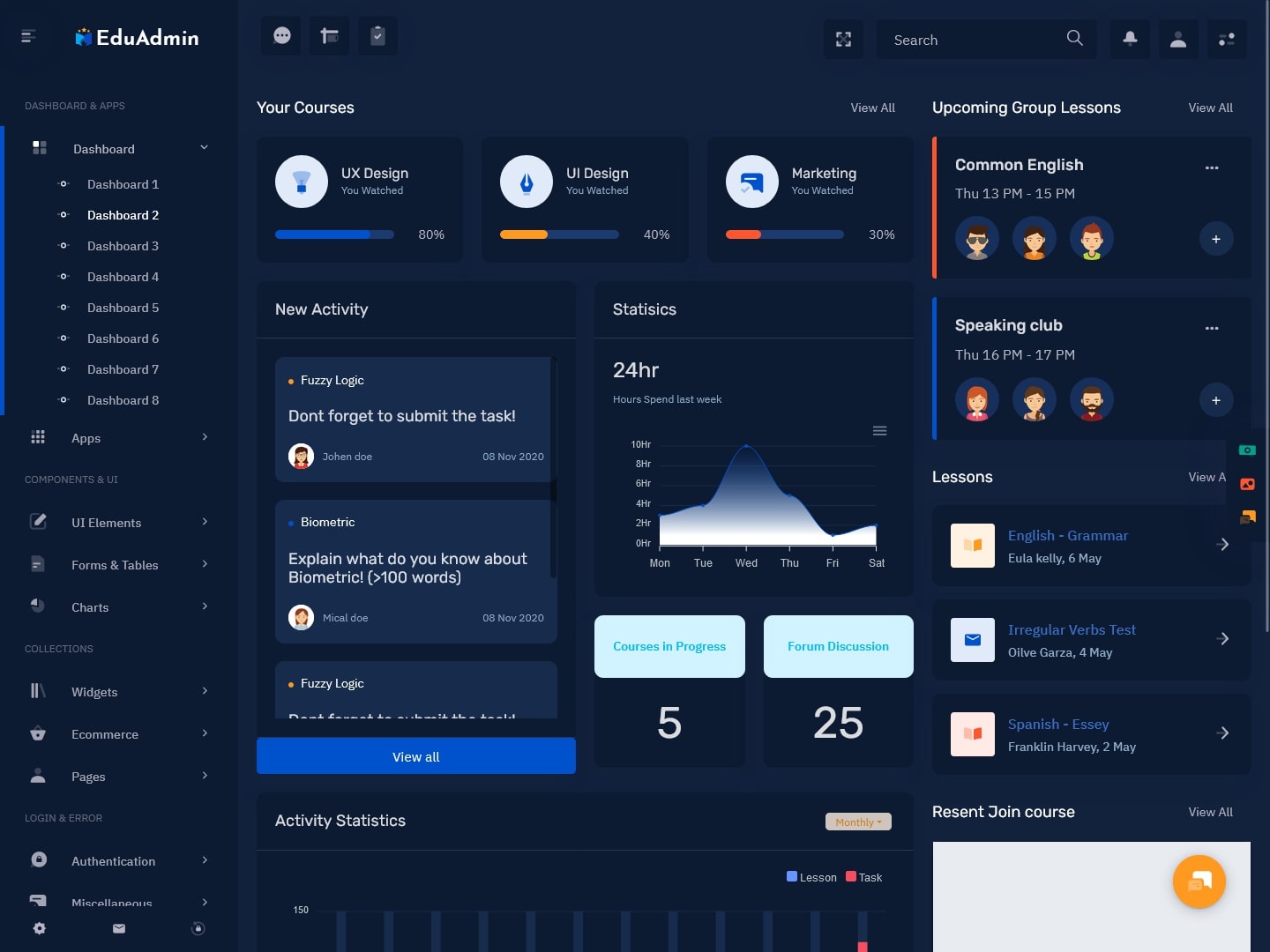


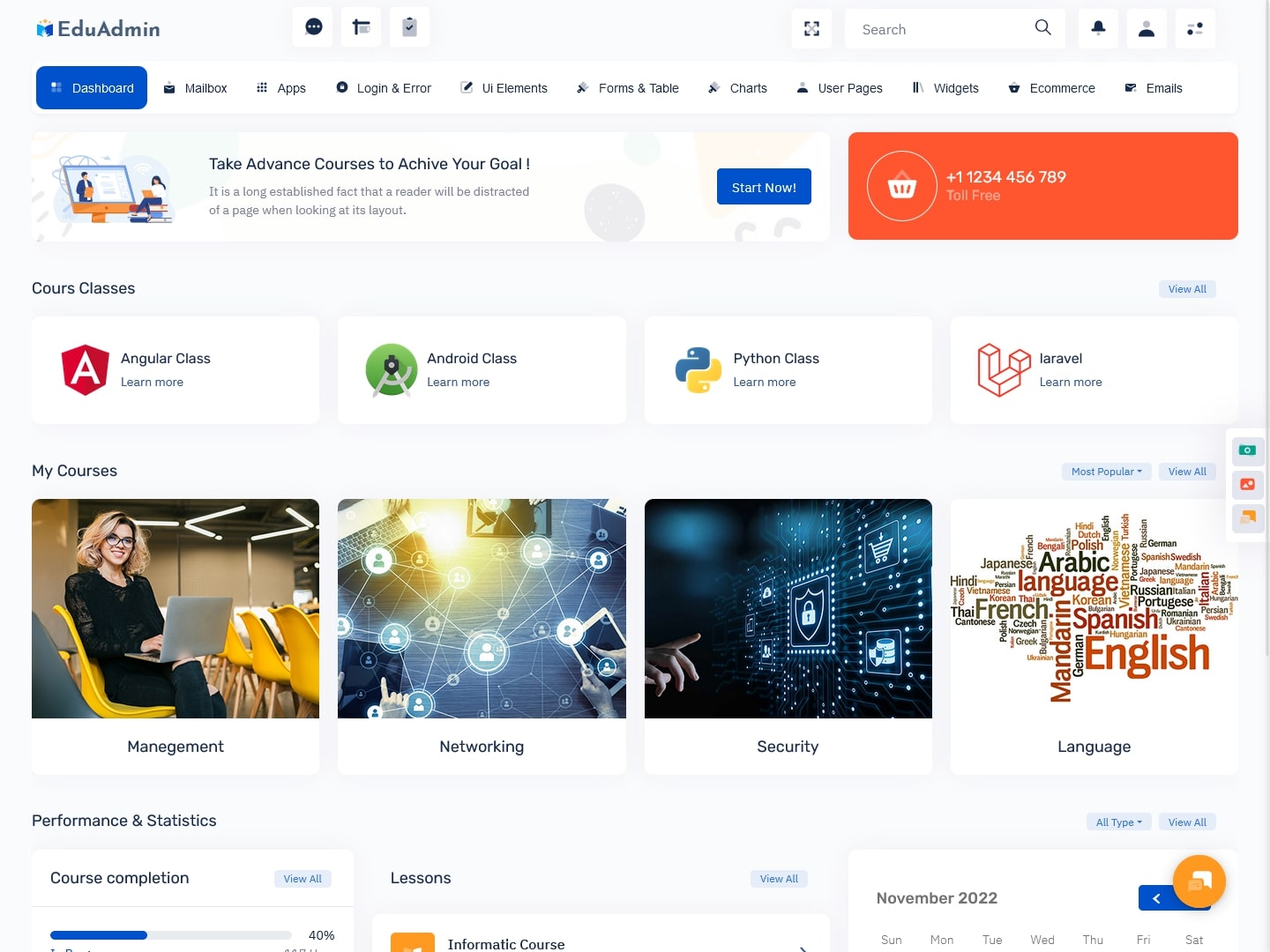
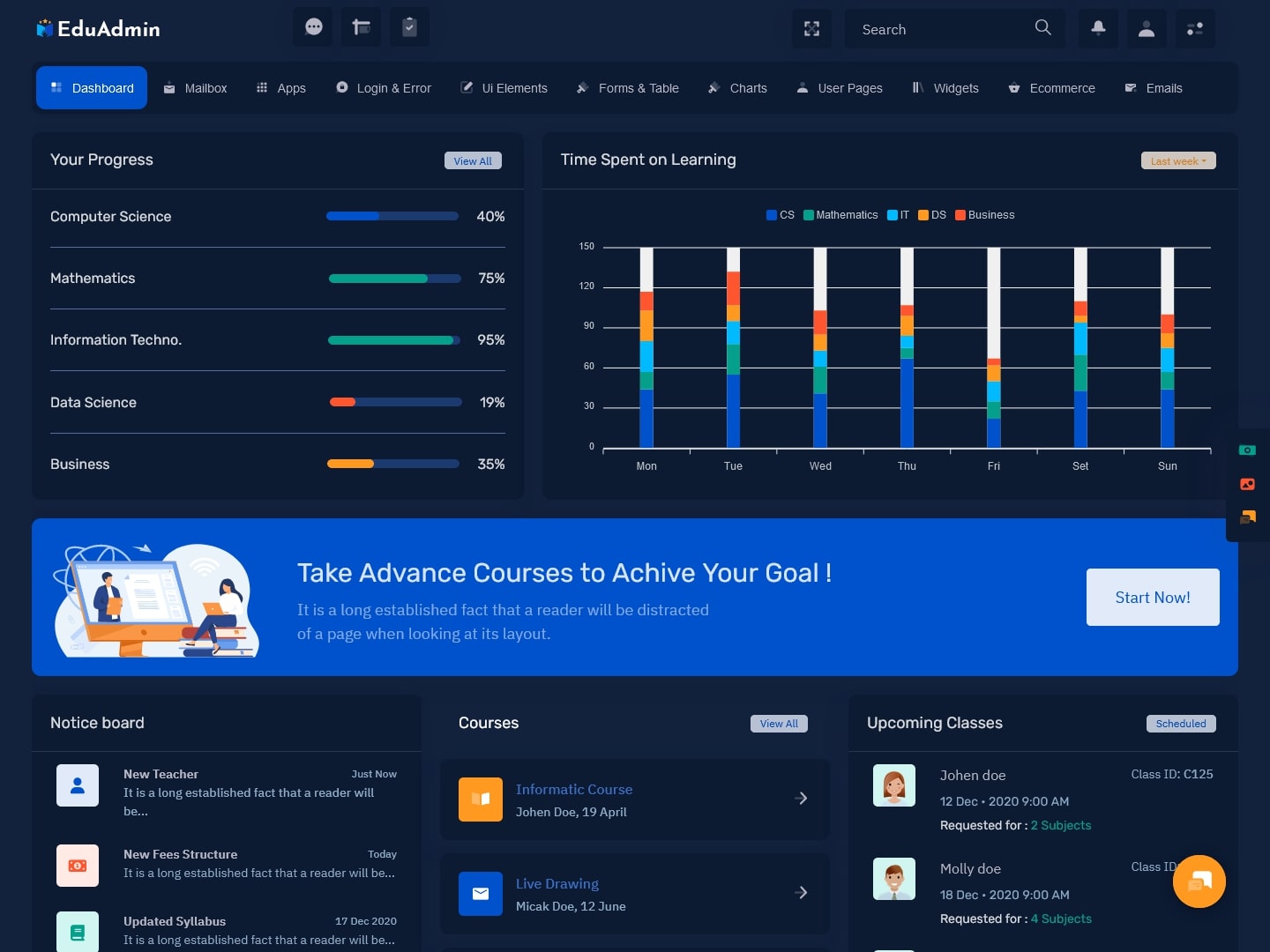
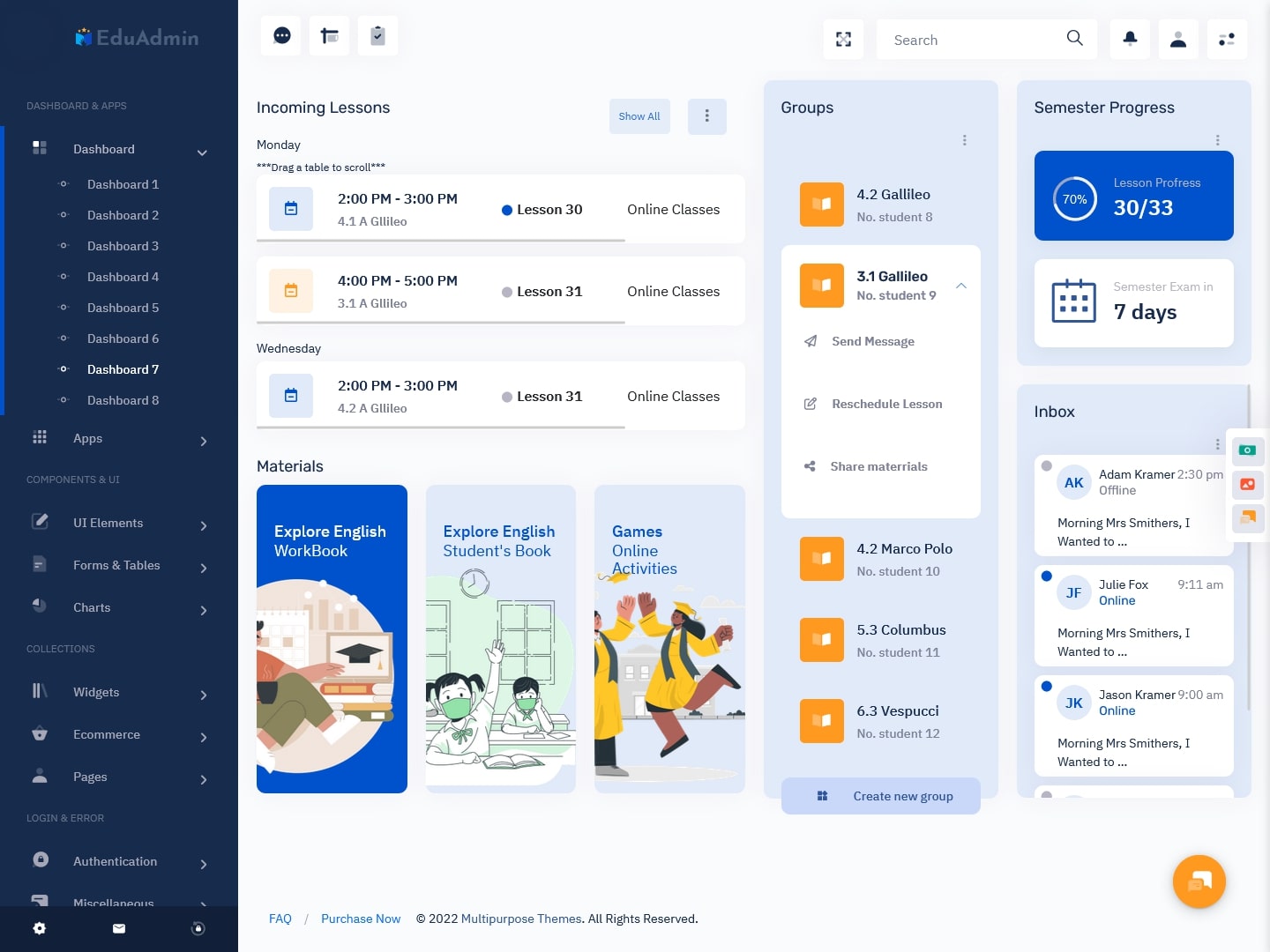



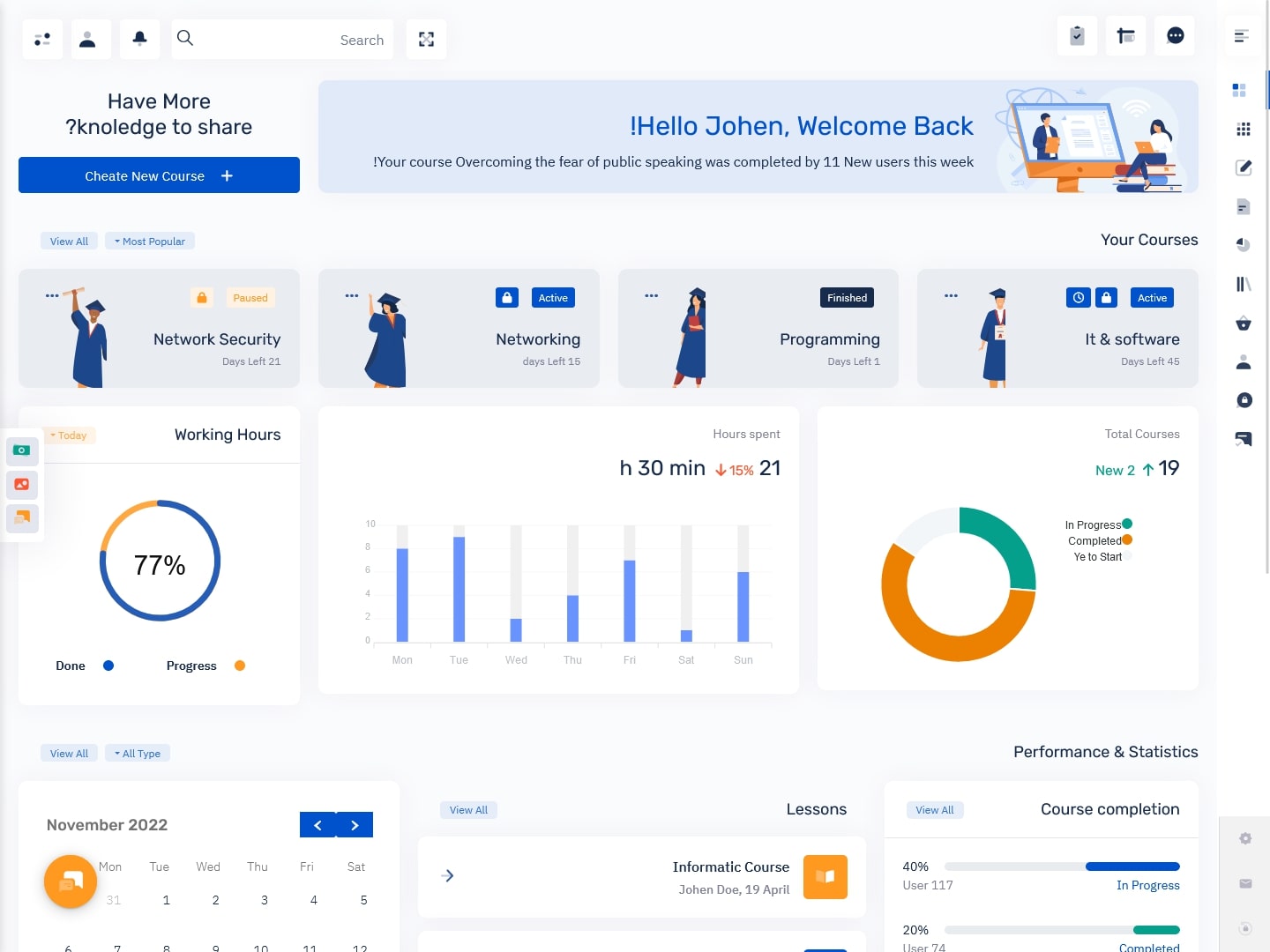
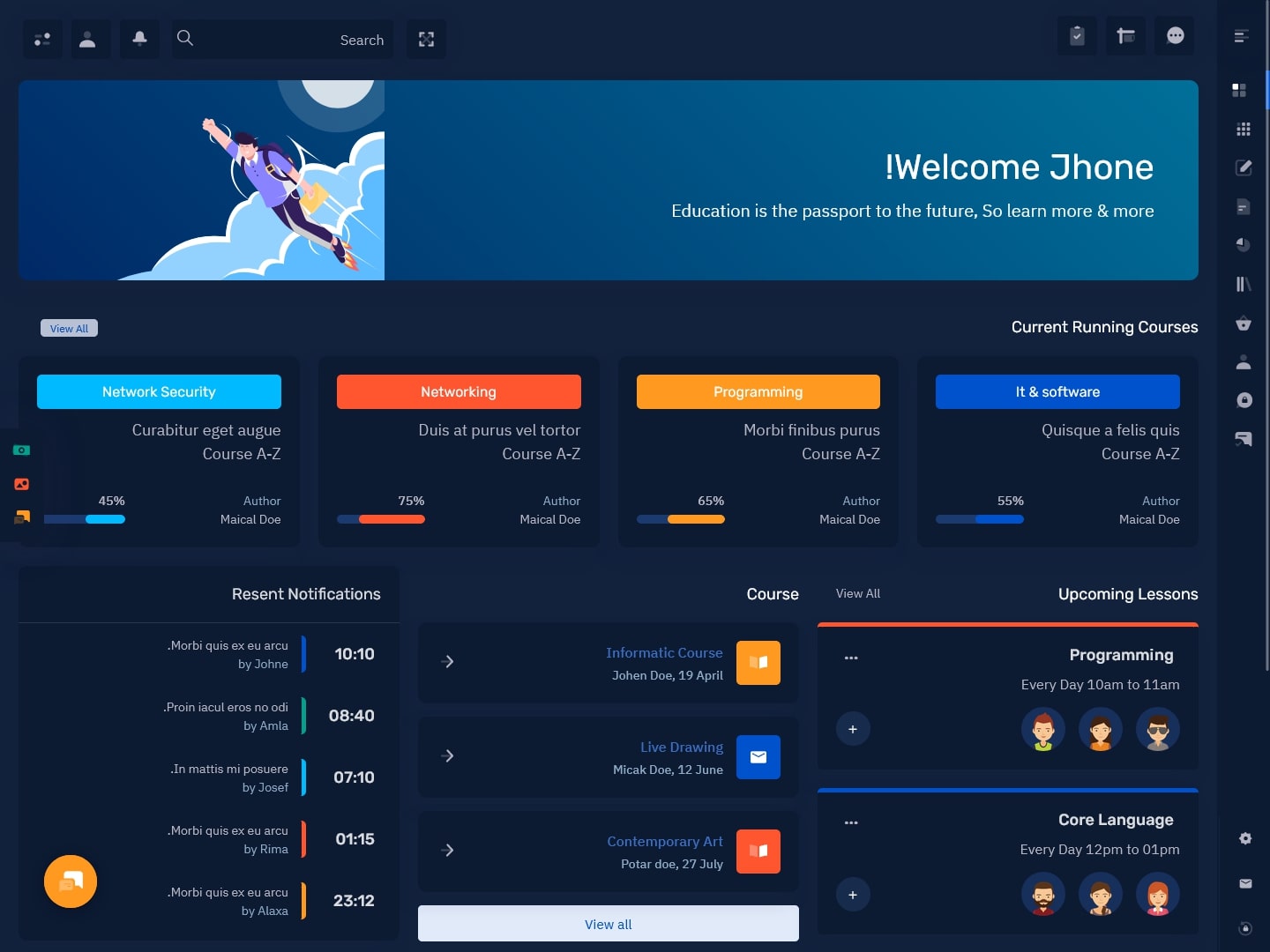
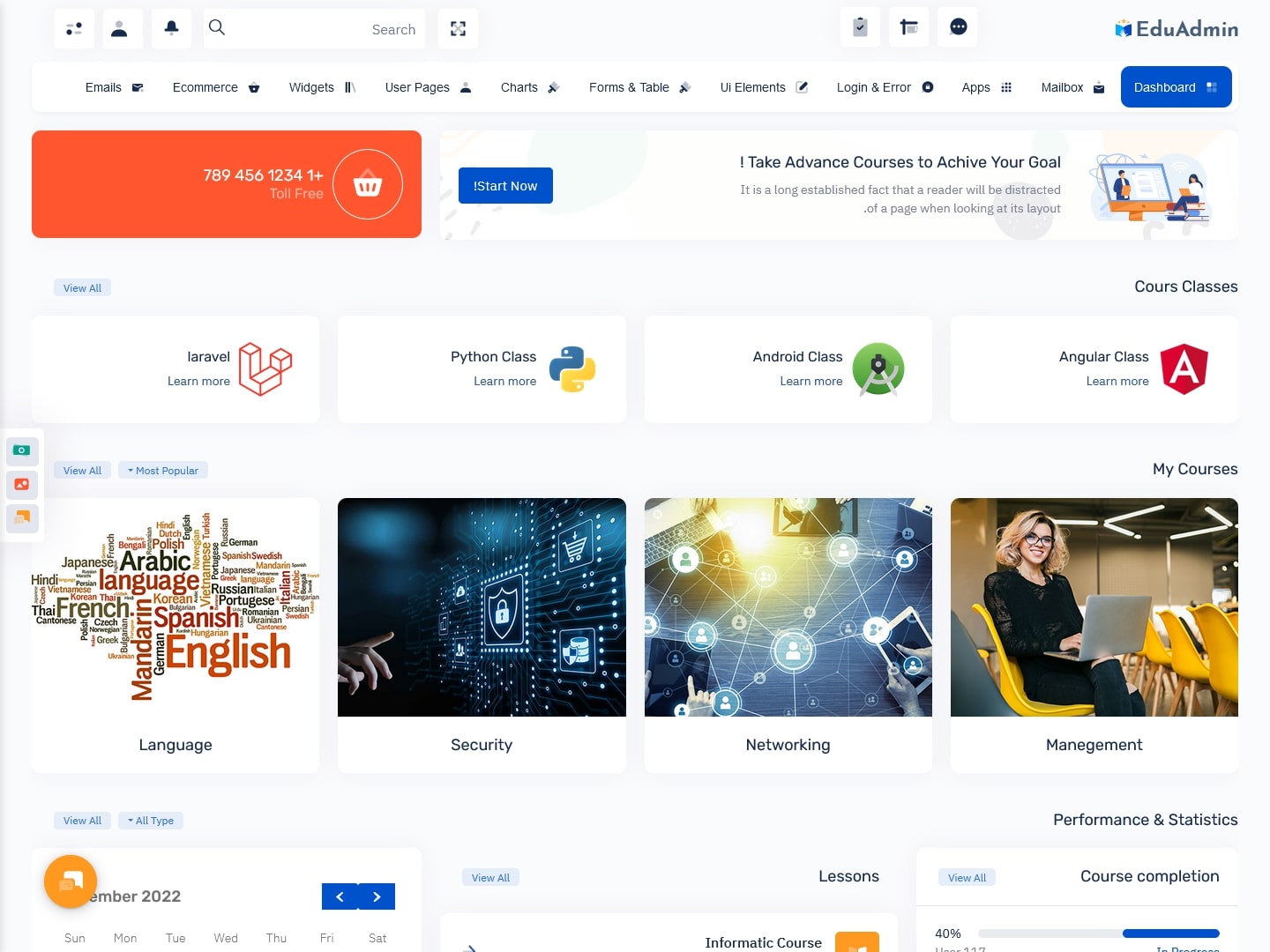
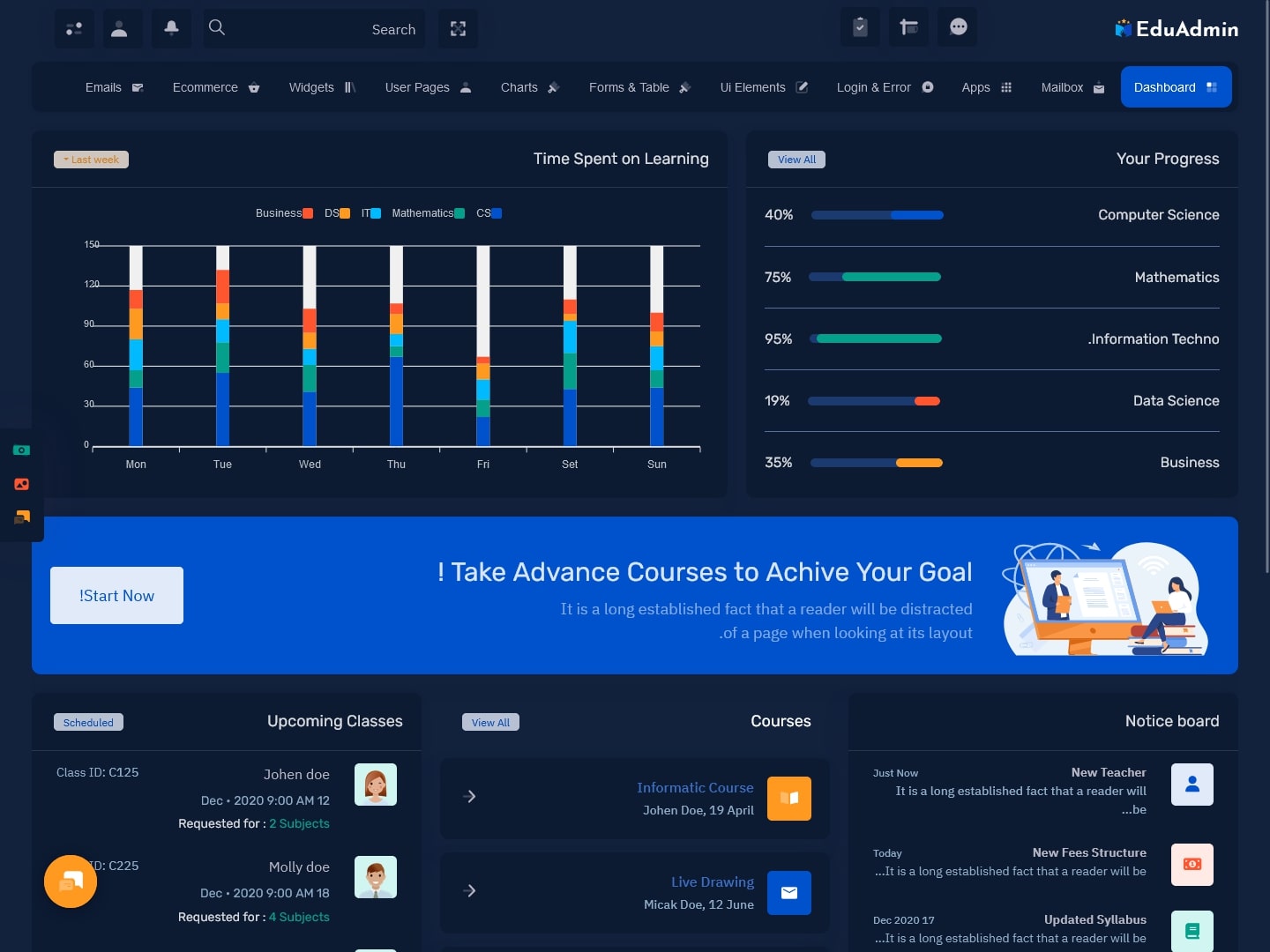
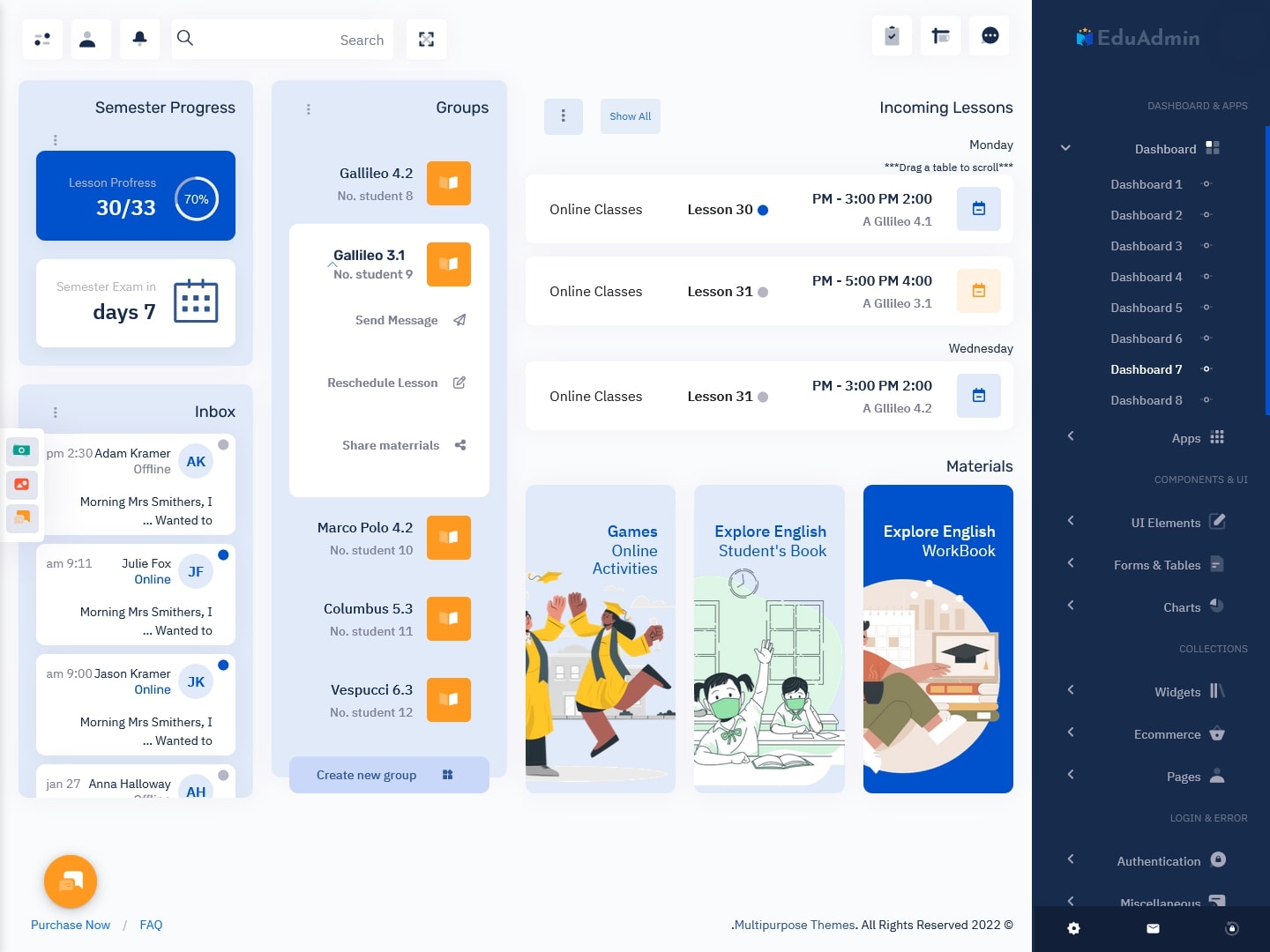
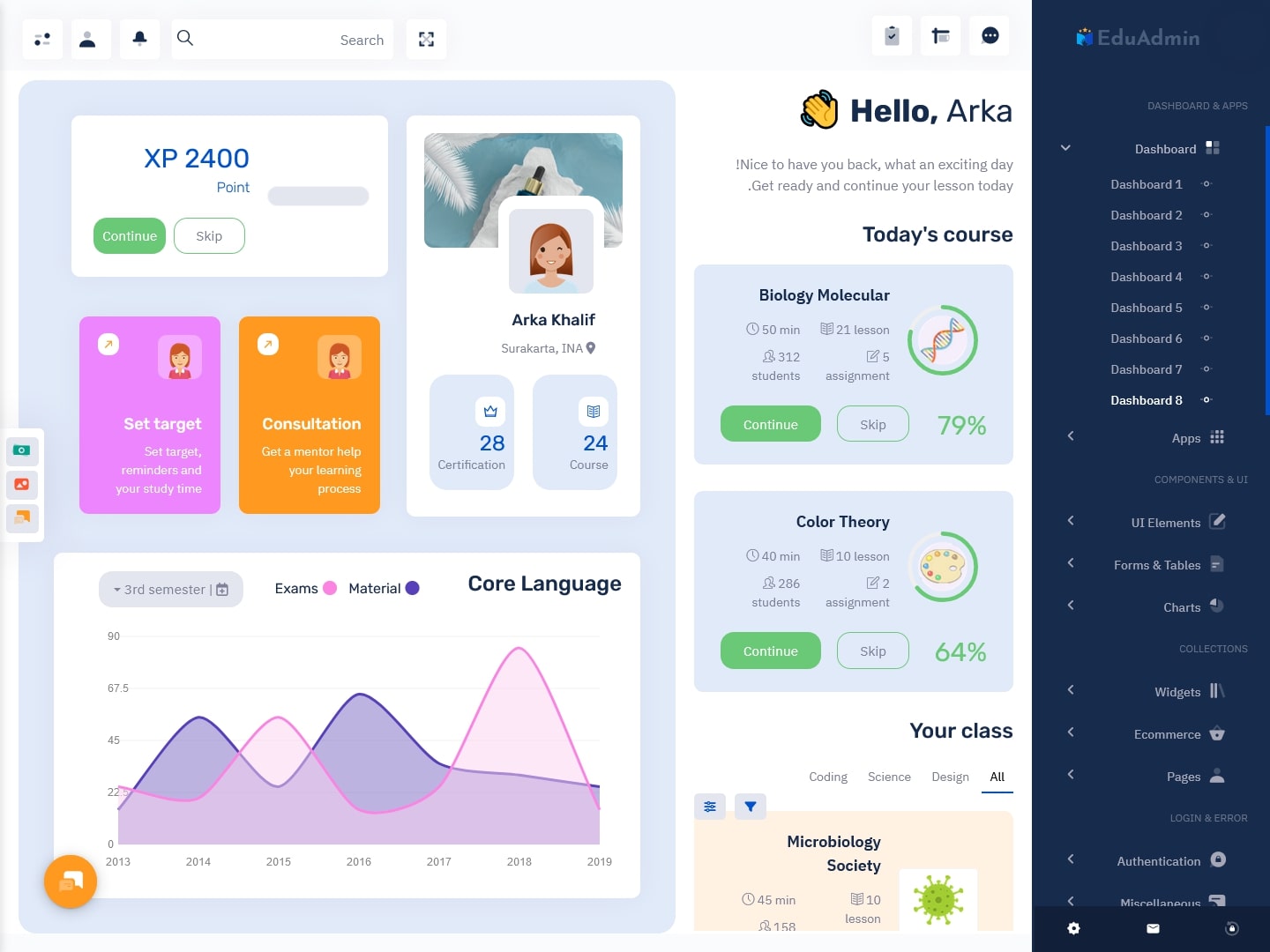
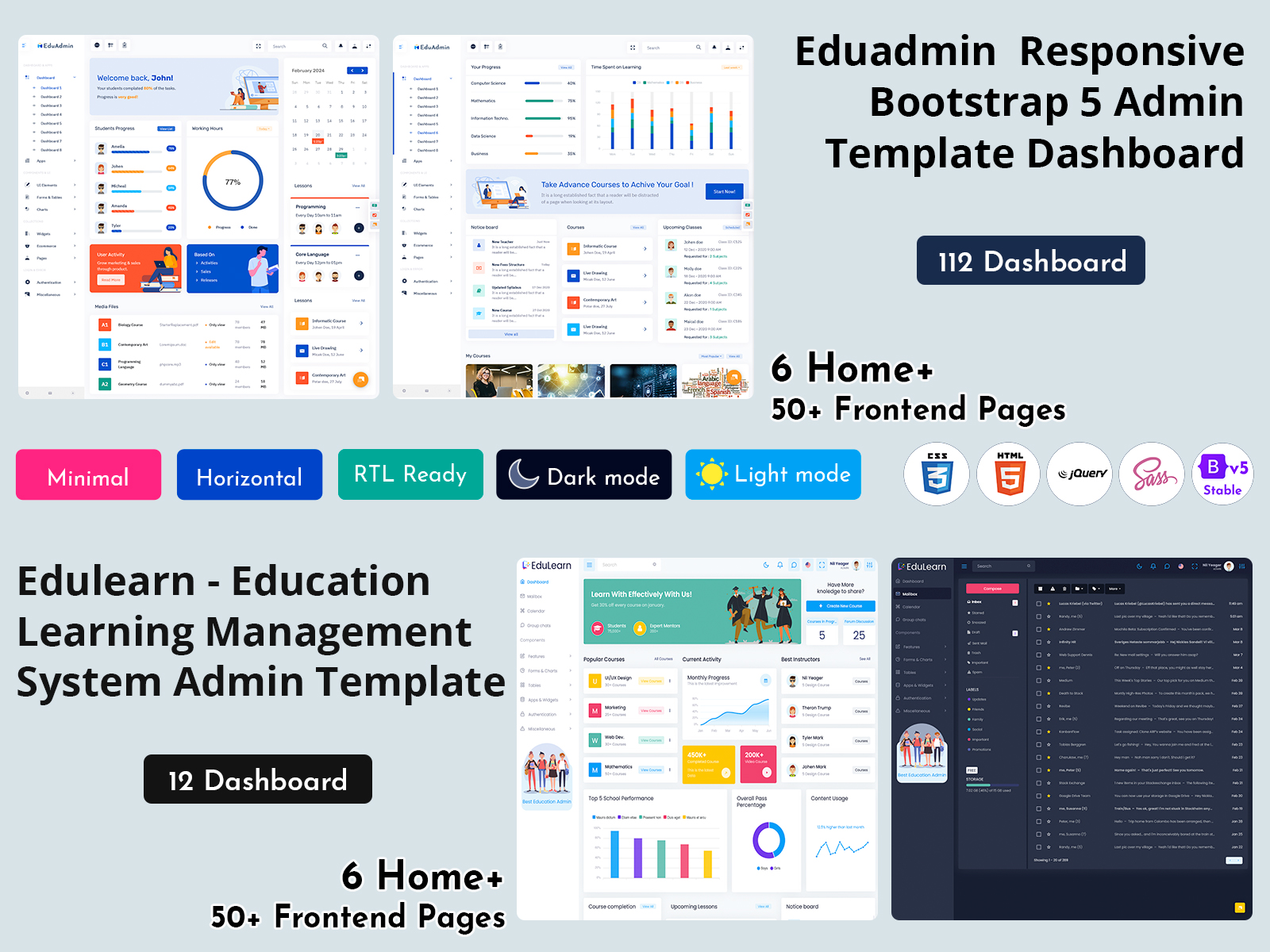




There are so many good feature and options in this edulearn admin template and Education LMS dashboard Salute to the website for creating such an wonderful Bootstrap admin templates! I just love it.
Thank you sir for trusting us and buying our Education LMS dashboard Bootstrap 5 Admin Template.
I’ve been looking for this for a long time I can’t find any better website for my Education Bootstrap Admin Template than this.
Thanks sir look at any of our EduLearn – Education Bootstrap Admin Template then you will get all the new features in it.
I can’t get over how well-designed and functional the Restaurant Dashboards Templates is. It makes building and managing dashboards so much easier!
Are you looking for a good education web site? so i suggest you this LMS Dashboards website because I had a great experience using it… Great work….!!!
Thank you sir, it is always our endeavor to make our Education LMS Dashboards in such a way that our customers do not face any problem in creating websites and they get new functions.
Very graceful to have this Online Education Software Dashboard which are easy to use and so many features in this template, I want to suggest you who are looking for such websites.
Thank you sir for being our valued customer by purchasing our online education html template ui Framework.
This online education html template has a really well-structured design system!! I am really impressed by this one.
Thank you sir for Purchasing our Education Bootstrap 5 Dashboard and we want to tell you that our Education Software Dashboard has just been launched by adding our new functions please visit our website once and give your valuable feedback.
Using the number one Education Admin Dashboard Templates obtained from this website and, without a doubt, obtaining others as well.. Good Work
Thank you sir, if you have any problem with our Education Admin Dashboard Templates, please contact us, we will be happy to help you.
Wow, your all Bootstrap Dashboard Templates are fantastic! The sleek design and powerful features make managing data a breeze. Highly recommended for anyone looking to upgrade their dashboard!
Superb.. Outstanding Education Bootstrap 5 Dashboard…! I really don’t have the words because this Premium Admin Dashboard UI Kit is 100% customizable and there is also fast And Easy with Amazing Features.
Thank you sir, many new functions have been given in our Education Dashboard Template Design, we hope you have a good experience with our admin template.
This Education Dashboard Template Is classy.. I Definitely purchase this Wonderful Dashboard Template i checked it is Wonderful Features Of the This Education Template.
Thank you. Keep shopping with us and we will serve you the best EduLearn – LMS Dashboard Templates ..
I Prefer This LMS Dashboard Templates is far too beneficial for a large Education Related. If you don’t believe me then just check once.. Great work
Thank you for your valuable response For Our Education – Responsible Admin Templates.
Education LMS Dashboard Templates template is excellent. Many Useful Dashboard Available on Education Admin Templates..Thank you for the good work.
Thank you ! Don’t forget to check out the newly launched Education – Tailwind Admin Dashboard Template too.
Absolutely love your Power BI Software Dashboard! The design is stunning and the functionality is spot on. They make managing my projects and data so much easier. Highly recommend checking them out!