Cryptocurrencies have exploded in popularity over the last few years. What started as an obscure technology embraced by a niche community has transformed into a global phenomenon with a market capitalization of over $1 trillion. With this rapid growth, there has been increasing demand for Cryptocurrency Dashboard and services to help users track and manage their digital assets.

Solution for Bootstrap 5 Dashboard for software UI design
Reading Time: 6 minutes
Bootstrap 5 Dashboard For New UI
Hello Virtual Family,
What is a Bootstrap 5 Dashboard for new UI?
Dash UI, Bootstrap 5 Admin Dashboard. Dash UI is a fully featured dashboard and admin template that comes with tones of well-designed UI elements, components, widgets and applications, and secondary pages.
Bootstrap Templates is designed to be the perfect starting point for sites focused on analytics, data-heavy application, or admin tools. Charts, graphs, sortable tables, and more than a dozen new components are included.
It is an open-source Bootstrap UI framework from late 2011 that is used for designing responsive websites with a mobile-first approach faster and easier. Bootstrap is available for HTML, CSS, and JS. According to server-side languages like PHP, Node, etc. bootstrap helps to design the frontend. Responsive Bootstrap 5 Admin has made the work for developers easier by making the Admin Panel ready which are basic part of every website. Thus people tend to develop further and don’t waste time on basic ui framework with beautiful designs along with responsiveness available.
Watch Video
Rhythm – Bootstrap 5 Dashboard – Light

MORE INFO / BUY NOW DEMO
Watch Video
CrmX – Bootstrap 5 Dashboard – Multi color – Cab Booking Dashboard – Dark

MORE INFO / BUY NOW DEMO
Watch Video
ChatBot – RTL Full Width Dashboard – Dark
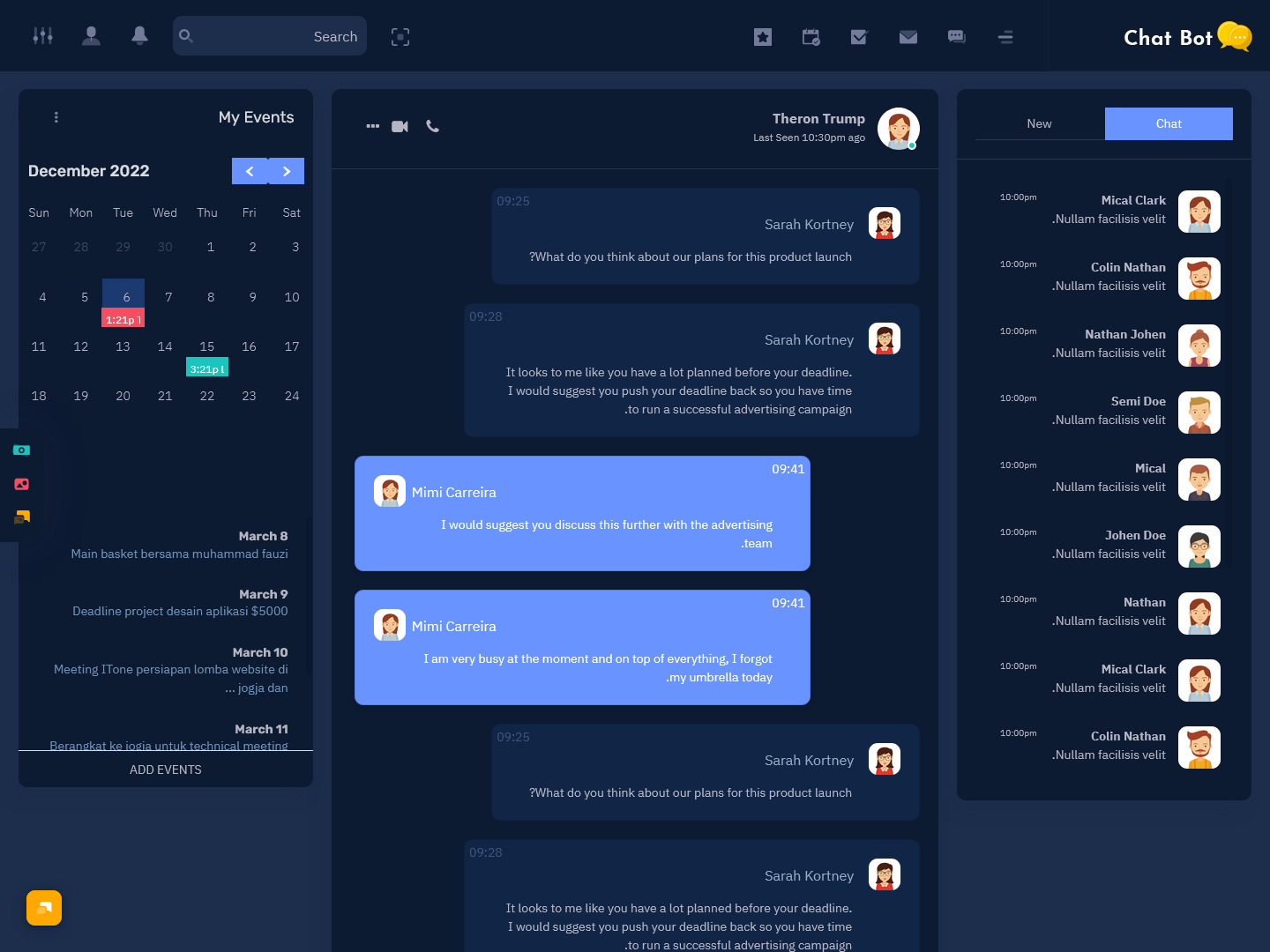
MORE INFO / BUY NOW DEMO
Watch Video
Edulearn – LTR Mini Sidebar Dashboard – Light

MORE INFO / BUY NOW DEMO
Watch Video
VoiceX – LTR Foodplaza Dashboard – Light
MORE INFO / BUY NOW DEMO
Watch Video
Fox Admin – RTL Horizontal Dashboard – Dark

MORE INFO / BUY NOW DEMO
Watch Video
Florence Admin – LTR Bootstrap Boxed Dashboard – Light
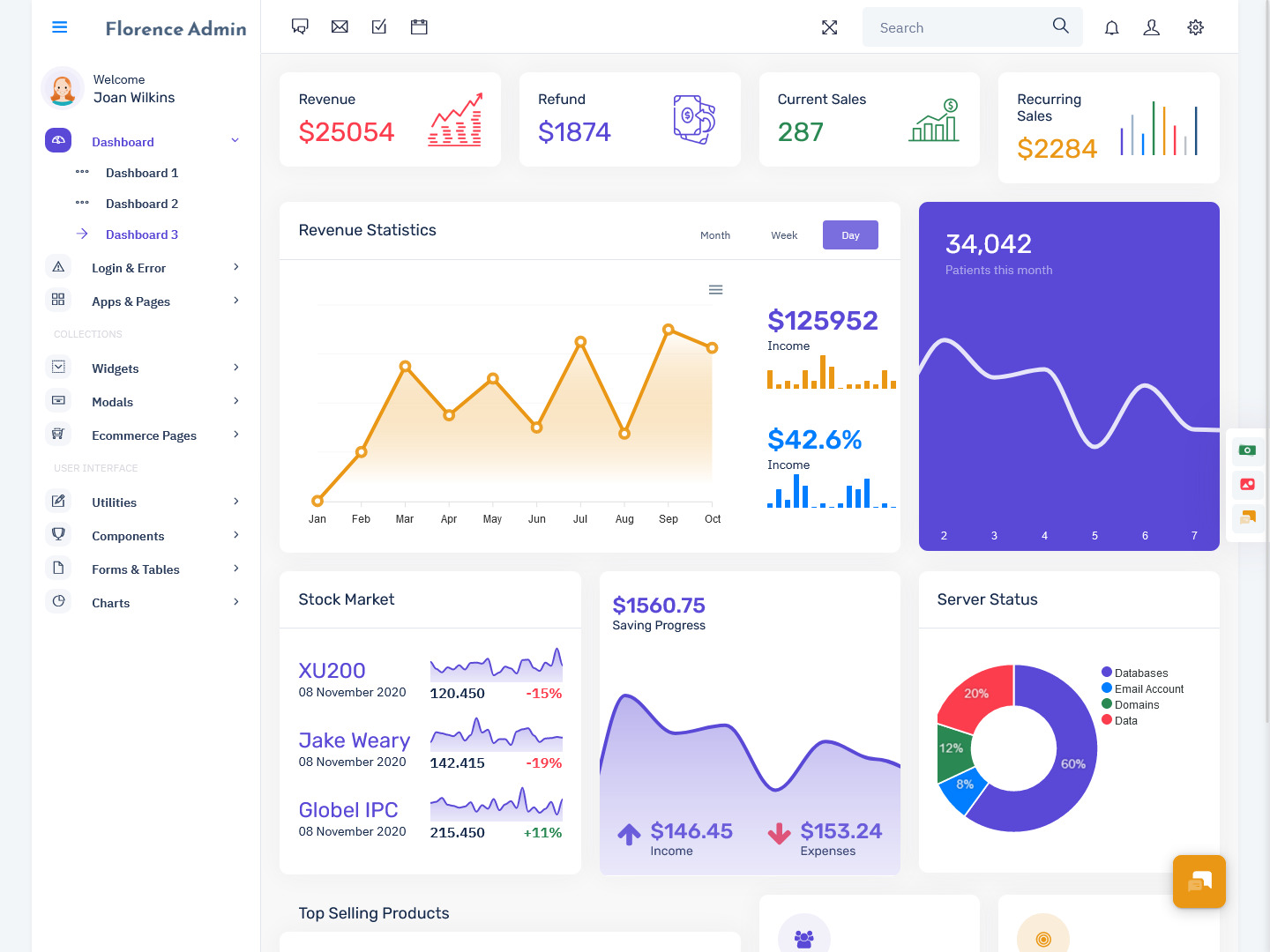
MORE INFO / BUY NOW DEMO
Watch Video
Master – RTL Real Estate Dashboard – Dark

MORE INFO / BUY NOW DEMO
Watch Video
Power BI – RTL Horizontal Dashboard – Light
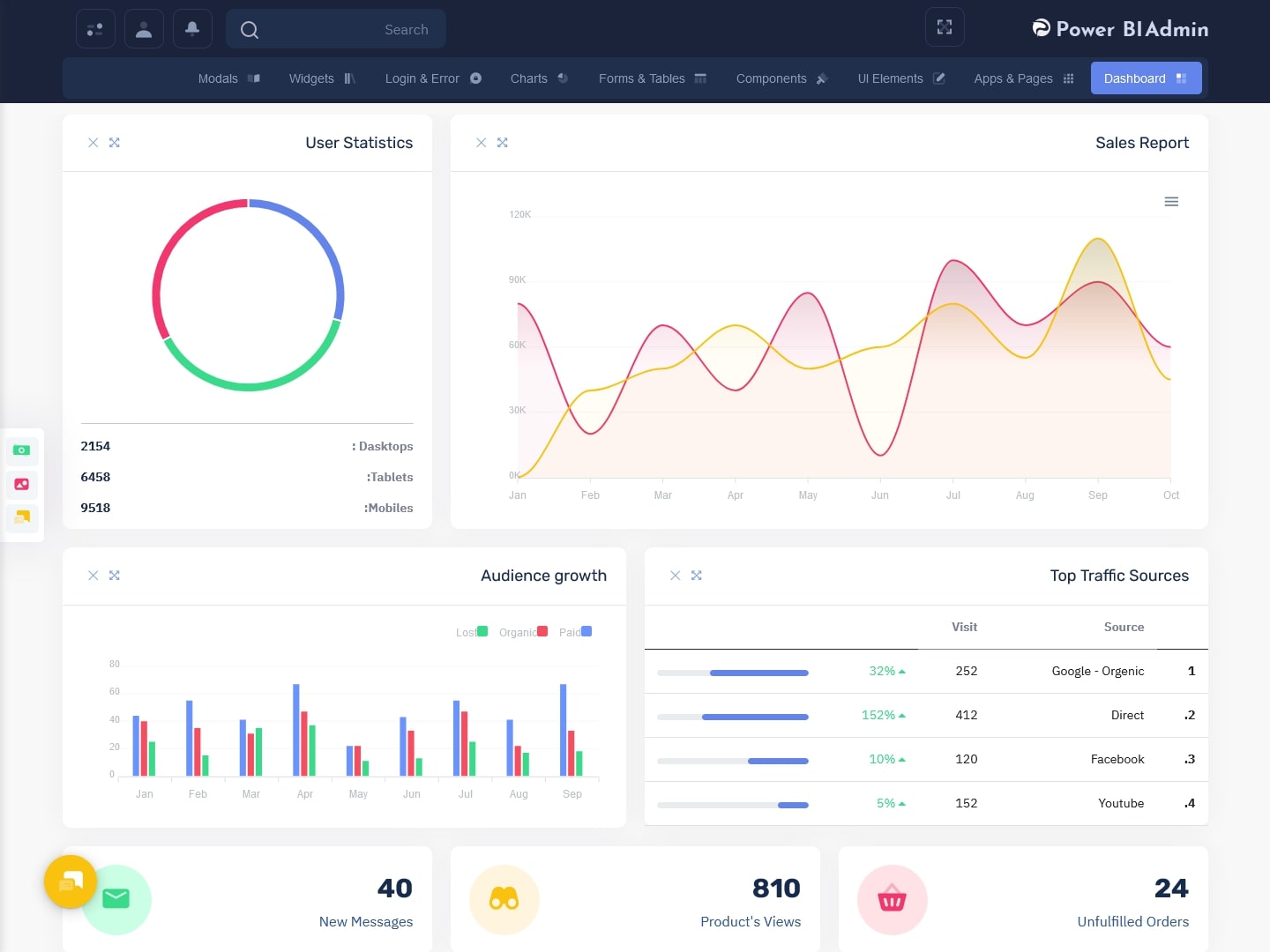
MORE INFO / BUY NOW DEMO
Watch Video
Riday Admin – LTR Restaurant Mini Sidebar Dashboard – Light
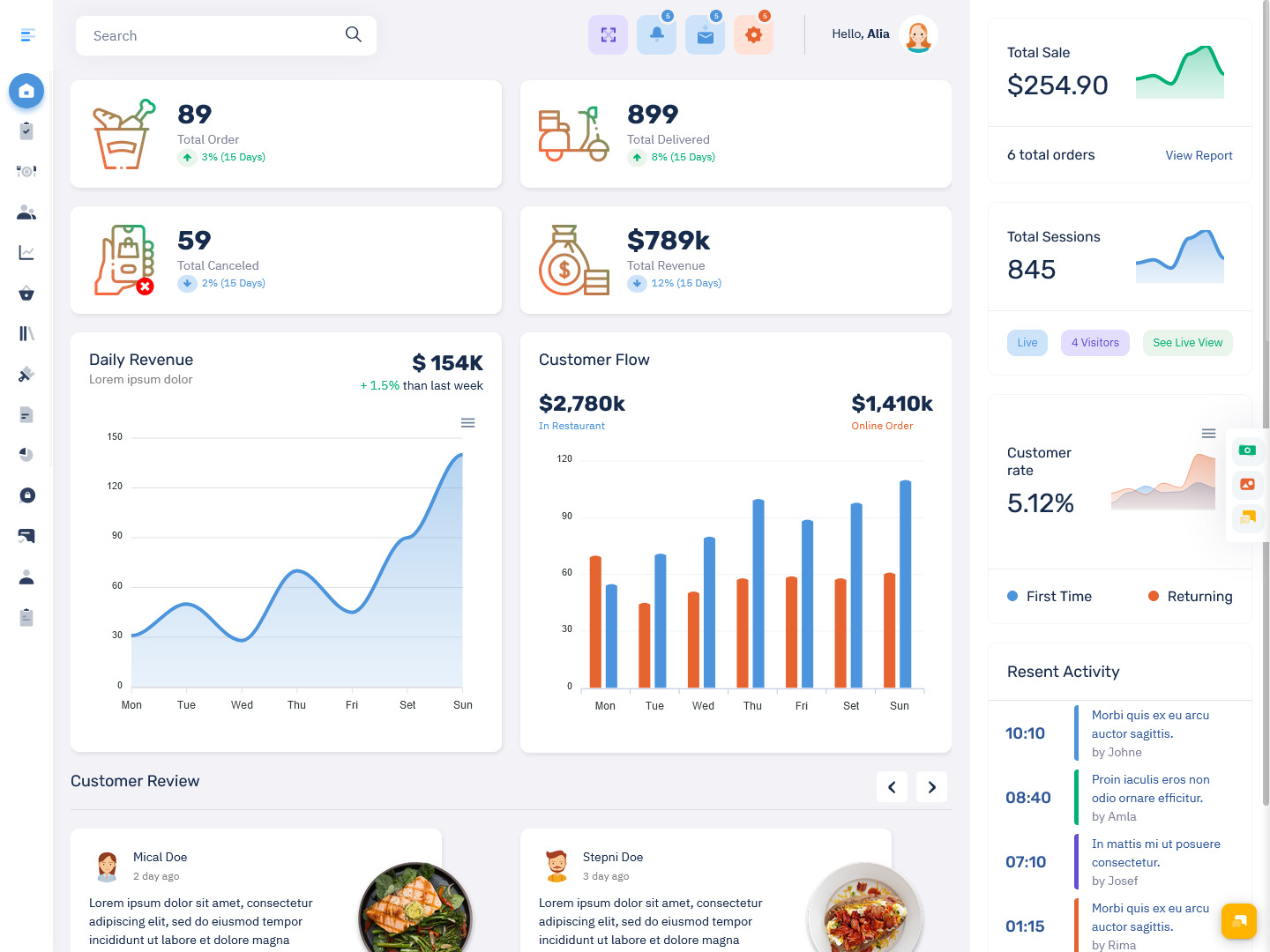
MORE INFO / BUY NOW DEMO
Watch Video
WebkitX – LTR Horizontal Dashboard – Dark

MORE INFO / BUY NOW DEMO
Watch Video
Warehouse – Bootstrap Admin Template – Light
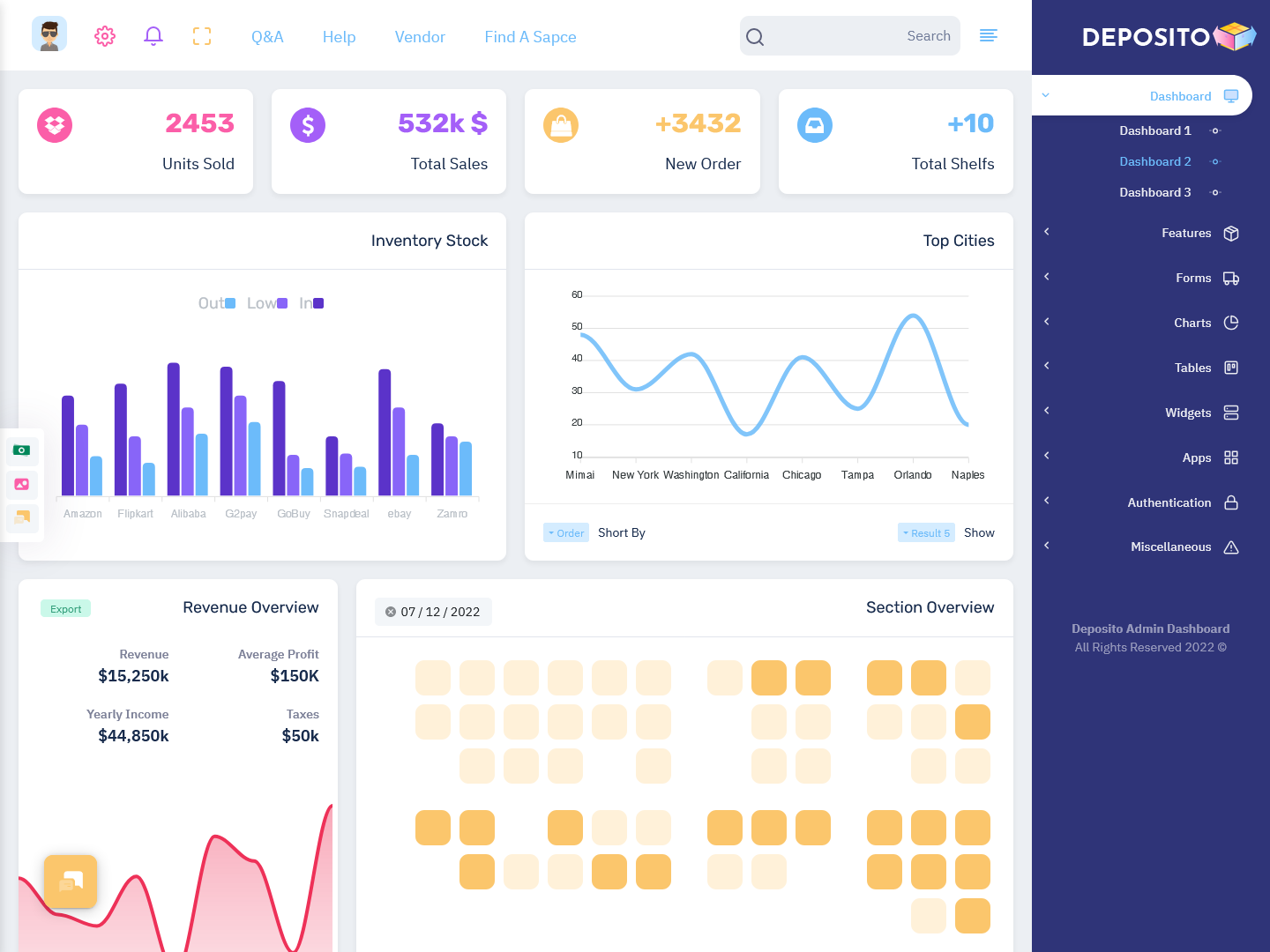
MORE INFO / BUY NOW DEMO
Watch Video
Doclinic – RTL Doctor Horizontal Dashboard – Dark

MORE INFO / BUY NOW DEMO
Watch Video
Crypto Admin – Mini sidebar Dashboard – Dark

MORE INFO / BUY NOW DEMO
How to make a dashboard using Bootstrap 5?
- Creating a starter template.
- Creating a navbar.
- Custom styles.
- Creating a side menu.
- Creating a table section.
- Creating cards section.
- Conclusion.
What is Bootstrap 5 used for?
Bootstrap Admin Panel Dashboard is developed mobile first, a strategy in which we optimize code for mobile devices first and then scale up components as necessary using CSS media queries. To ensure proper rendering and touch zooming for all devices, add the responsive viewport meta tag to your <head> .
Is Bootstrap 5 Dashboard hard to learn?
Expertise. At first glance, Bootstrap 5 Admin Template seems quite simple. And indeed, it is not difficult to start using Bootstrap. There is a very well written Bootstrap 5 Admin Dashboard. documentation with many HTML, CSS, and JavaScript code examples.
What is the main advantage of Bootstrap 5 Dashboard for new UI?
One of the biggest advantages of using Responsive Admin Dashboard Template is compatibility across browsers. With Bootstrap 5 Admin Dashboard.by your side, heave a sigh of relief when it comes to displaying your landing page across multiple browsers. Its compatibility with Google Chrome, Firefox, Safari, and Internet Explorer makes it more versatile.
Watch Video
Jobbly Admin – LTR Admin Dashboard – Semi Dark
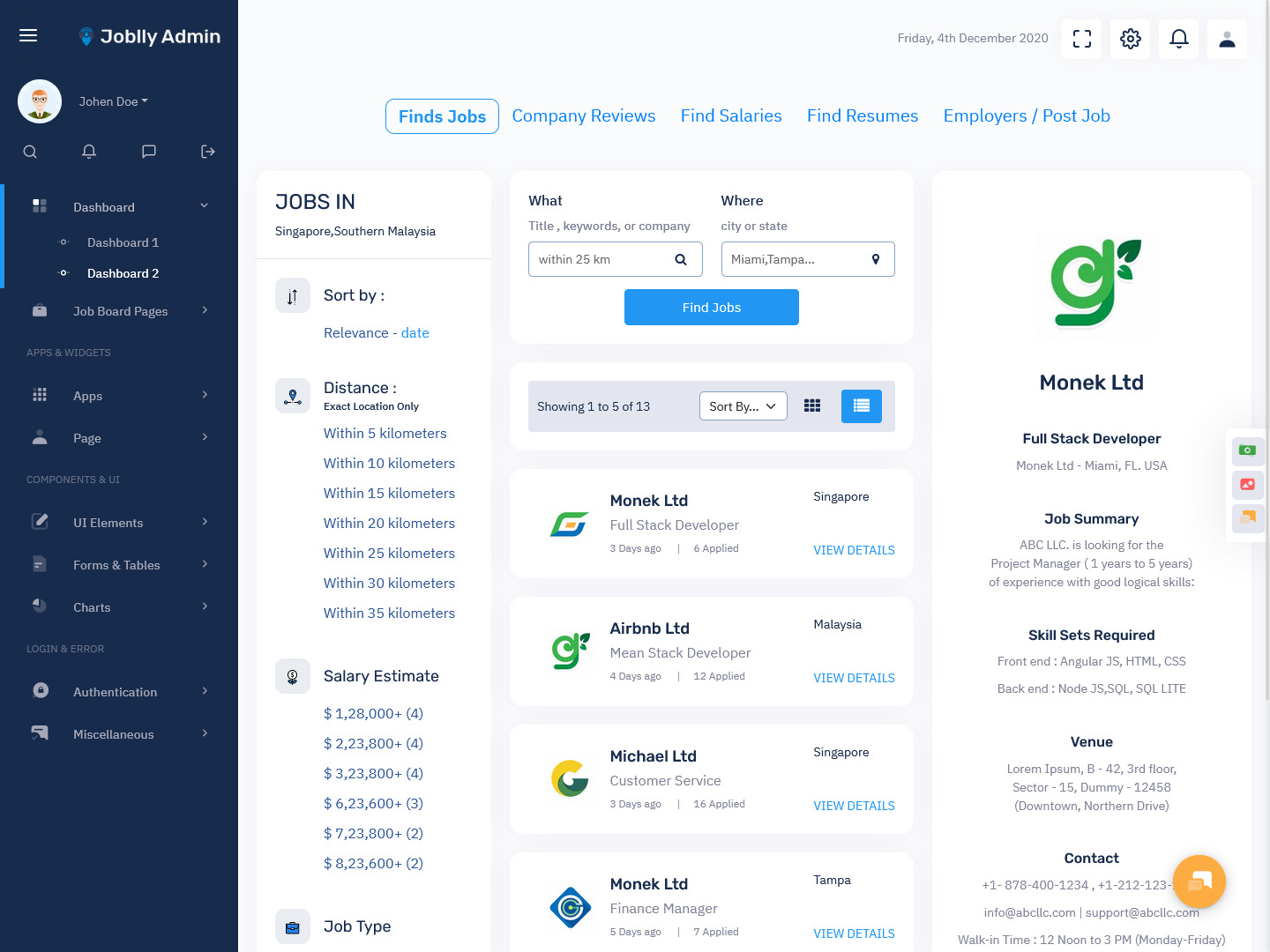
MORE INFO / BUY NOW DEMO
Watch Video
InvestX – LTR Horizontal Dashboard – Light
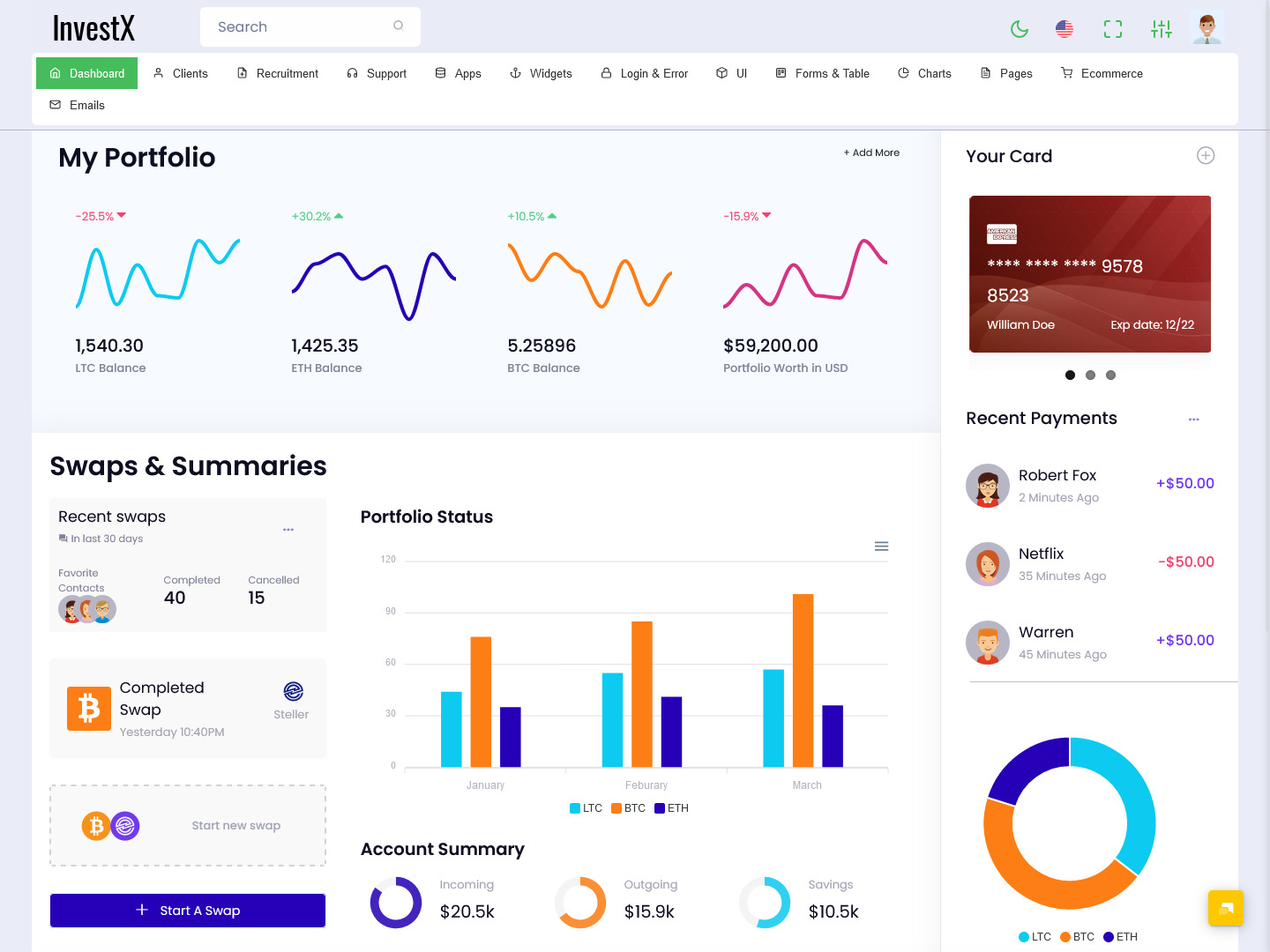
MORE INFO / BUY NOW DEMO
Watch Video
CRMi – RTL Mini Sidebar Template – Light
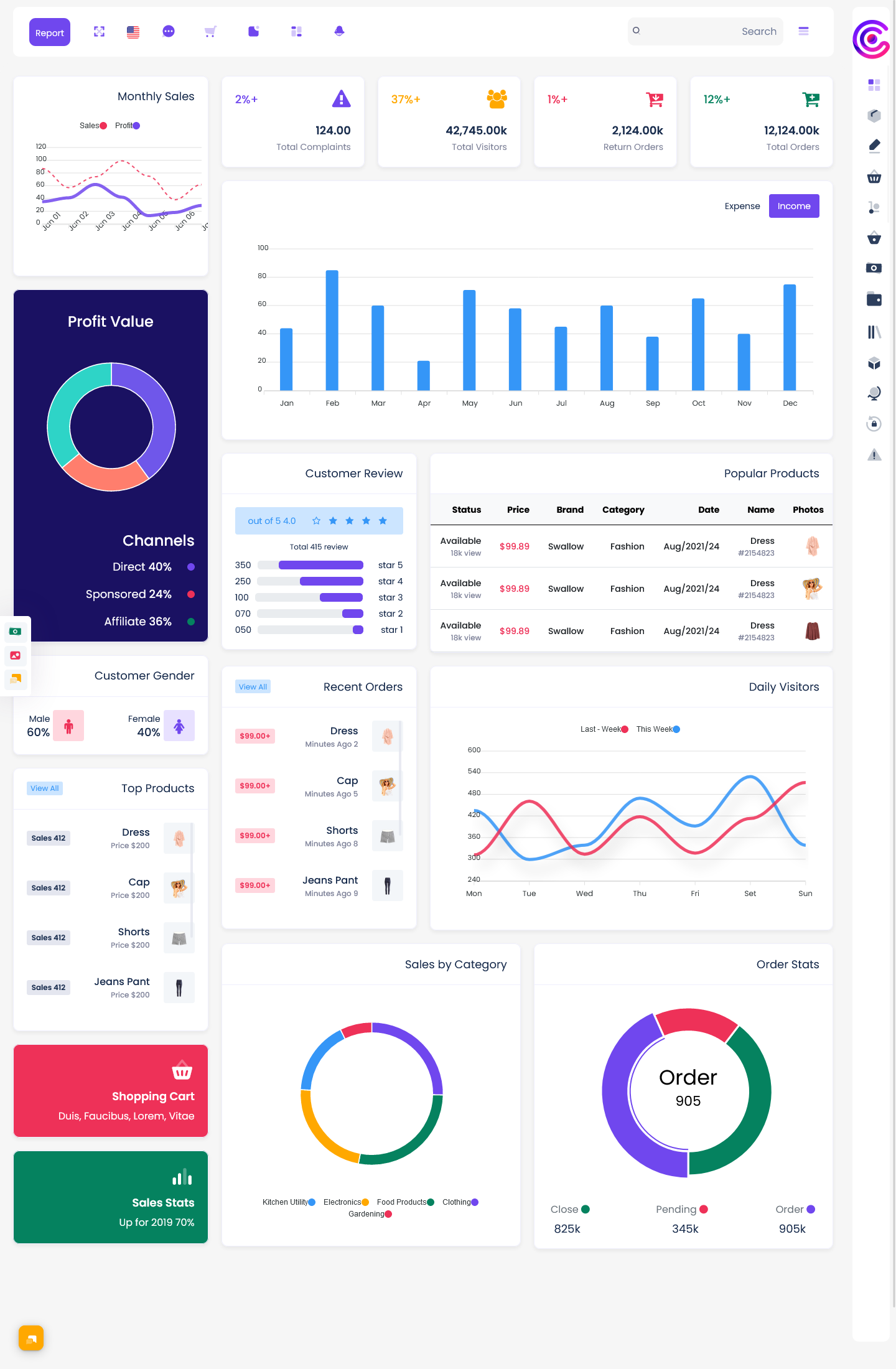
MORE INFO / BUY NOW DEMO
How long does it take to learn Bootstrap Dashboard 5 for New UI
Beyond the initial set-up, you can get proficient at using Bootstrap Admin Web App in about four weeks, assuming that you are working on your project two hours a day. If you already have a handle on front end development languages like HTML, CSS and JavaScript, you can probably pick up the basics of Bootstrap 5 Admin Dashboard.in a week or two.
Is Bootstrap 5 Dashboard for new UI free?
Freely download and use Bootstrap, in whole or in part, for personal, private, company internal, or commercial purposes.
Is Bootstrap 4 or 5 better?
Bootstrap 5 Software UI framework includes custom form controls. Bootstrap 4’s form controls used whatever presets were available in each browser. The form controls in Bootstrap 5 will have a significantly more consistent appearance and feel across all browsers due to their custom design.
Difference between Bootstrap 4 and Bootstrap 5 Dashboard?
best admin template is a free and open-source toolkit for developing responsive web pages and online apps. HTML, CSS, and the JavaScript framework make it simple to create responsive, mobile-first websites. Its primary goal is to address the cross-browser compatibility issue. Bootstrap 5 Admin Dashboard.is at the heart of any website optimised for all screen sizes and looks great in all modern browsers.
Responsive Bootstrap 5 Admin. includes custom form controls. Bootstrap 4’s form controls used whatever presets were available in each browser. The form controls in Bootstrap 5 Admin Dashboard. will have a significantly more consistent appearance and feel across all browsers due to their custom design.
How to Create an Admin Panel with a Bootstrap 5 Dashboard for New UI
- Step 1 – Getting an Admin Template You Love. Before buying admin templates know what your requirements are and have a clear idea of what you want in terms of design and the functionalities. …
- Step 2 – The Design of the Admin Panel. …
- Step 3 – Let’s Get Coding.
Advantages of Bootstrap 5 Dashboard for new UI
- It’s responsive.
- It automatically resizes images and elements.
- It’s grid-based.
- It includes major components.
- It’s built on JavaScript and CSS.
- It can easily be customised.
- It has a thriving community.
- It has many templates.
 skip to Main Content
skip to Main Content

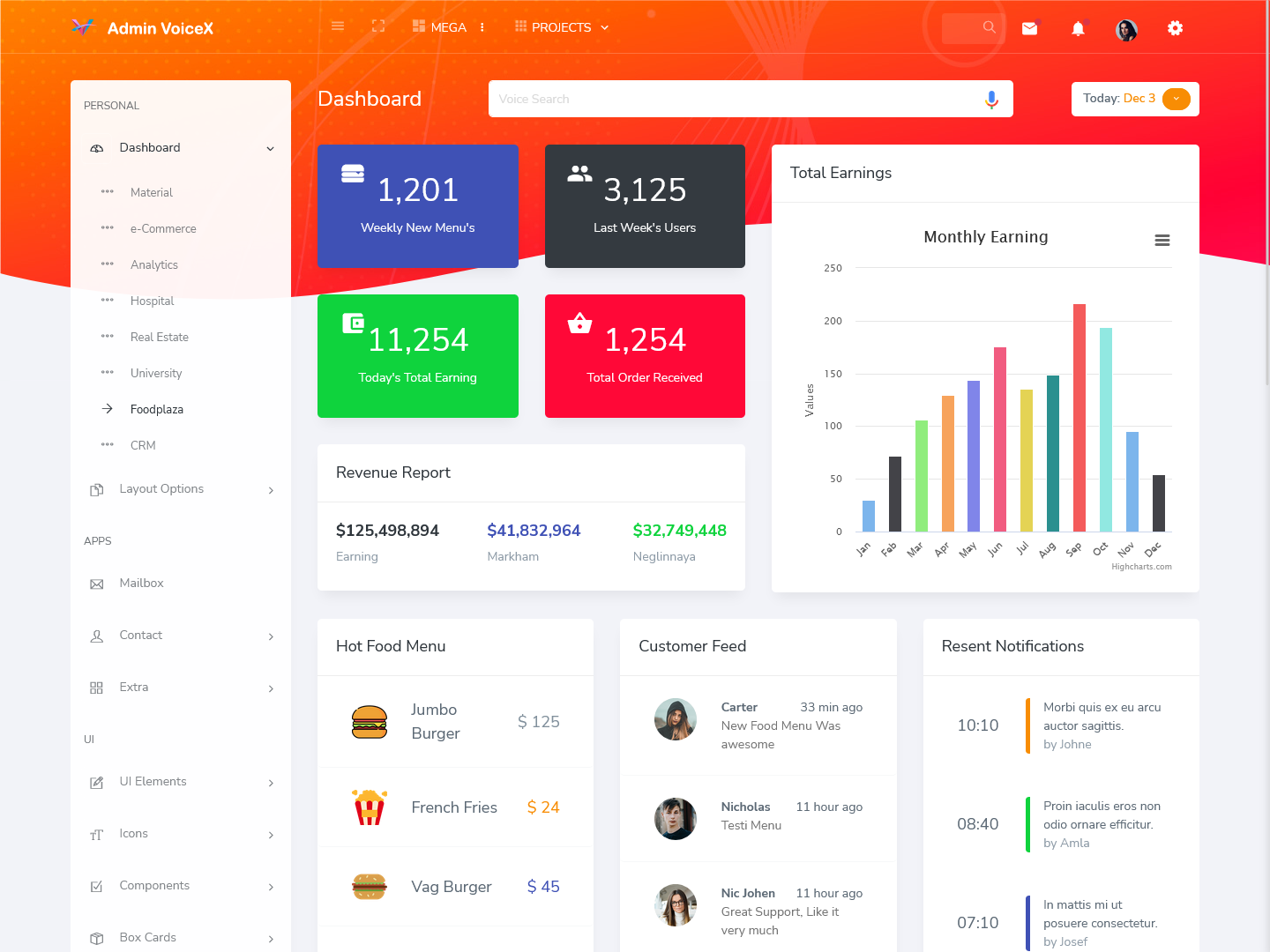


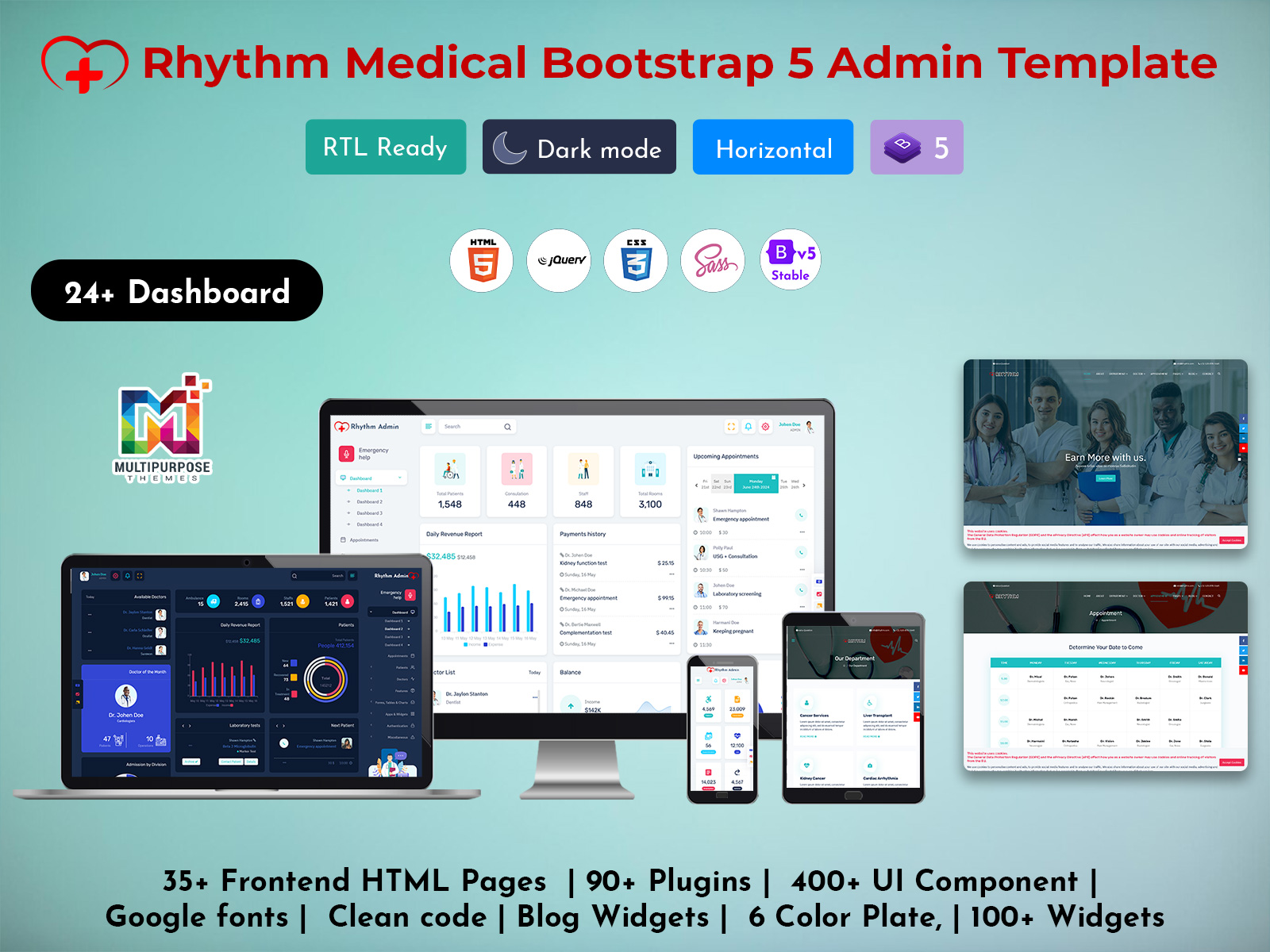


Quality is the only thing to describe a product, and these Doclinic Bootstrap Admin Templates products are really nice. From demo to the last service, this website is perfect at what it does. Excellent work..well done!!
Thank you so much For Liking our Doclinic Admin Template keep supporting
I spent a lot of money on finding the perfect Bootstrap Admin Templates For Education Websites and finally got a worthwhile product here.Fantastic Collection of Edulearn Bootstrap Admin templates.
Feels good to hear this from you..thankyou Our Other Bootstrap Admin Template On our Website please Visit And Check our New Admin Template …
Clean codes and beautiful design of the Bootstrap Admin Templates . It’s Wonderful. Definitely a great modern design Fox Bootstrap WebApp Template.Piece of good work and unique art clearly seen in all Templates.
I am glad to hear this from you. And Thanks Choosing our Fox Admin Template ..
Very detailed work is seen in each Power BI Bootstrap Ui Framework Template.The bootstrap Admin Dashboard outlook provided is fantastic, and the concepts are excellent. Great Work By Creator ..
Thanks for the cooperation. this Power BI WebApp Template is Our 2nd Best Selling Amdin Template …
I don’t understand why I am so obsessed with this VoiceX Bootstrap 5 Admin Template. I was looking for a modern and attractive Admin Panel Dashboard Template and I found this Wonderful Admin Template . Also the Design quality of this Bootstrap Admin Templates is Amazing . I recommend this product!
It feels good to hear that you liked it. and If you want Food Related Template Please Check on this Website https://multipurposethemes.com/ ..
All the Bootstrap WebApp Templates are visually appealing and well-structured. I absolutely love this Rhythm Bootstrap Admin Dashboard Templates and the quality of the website. This is what I was looking for My Hospital. Thanks!
We truly appreciate it. Thank you! and thank You Purchase Our Best Rhythm Bootstrap Ui frmework Template …
Everything is good in Crypto Bootstrap Admin Templates . Design, source codes and variety of choices. Word “Perfect” suits the most for this Crypto Bootstrap Admin Templates. A Big Thanks To Crerator ” Multipurpose Themes ” Well Done Guys..
Truly, it is our pleasure. and Thank You so much For Liking Our Crypto Admin Template .. this Bootstrap Dashboard Template is our best selling Amdin Template …
Hello there, I purchased this Warehouse Bootstrap Admin Templates and the template is amazing. This Templates Create My Websites Very Unique Thank To Multipurspose Themes For Amazing Work ..
Its means alot thankyou.. If you want to see our other admin template please visit our website…
I absolutely love this Riday Bootstrap 5 Admin Dashboard Templates and the quality of the website. Functions and the latest features are the only things that made me buy this. Big thumbs up!
Thank you very much this means alot to us. If you have any problem with our admin template, please contact us, we will be happy to help you.
a very successful WebkitX Bootstrap admin template to work with. The support is excellent. Thank you very much!! I enjoyed your brilliant templates.
It feels good to hear that you liked it.We hope you have a great experience with this Bootstrap Dashboard Template.