You're staring at yet another admin panel. Rows of data. Boring charts. That same old…
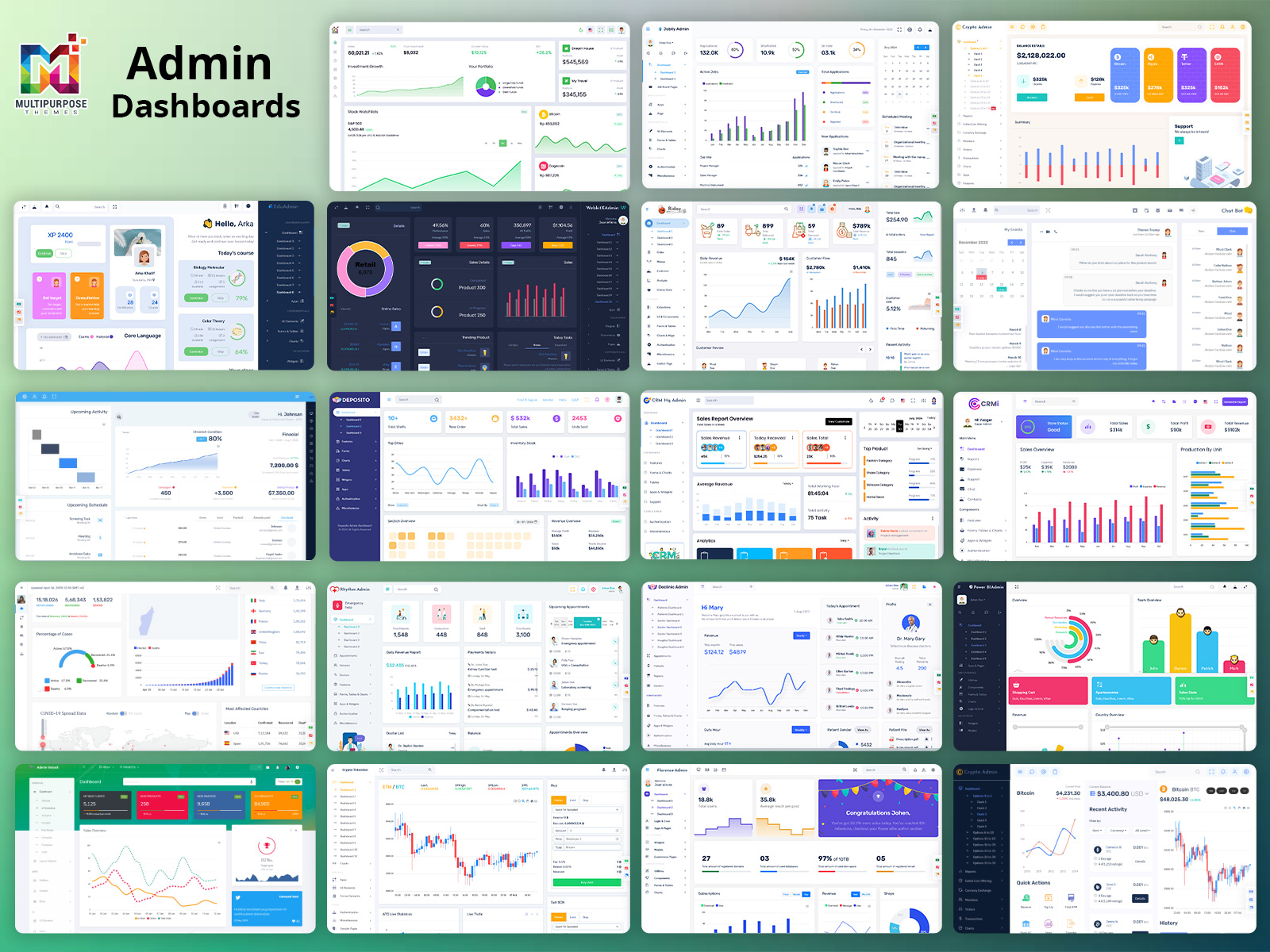
Modern Admin Dashboards: Features, Benefits, and Best Practices
Reading Time: 5 minutes

BUY NOW
Admin Dashboards have become essential tools for managing web applications and internal systems. As web apps grow more complex with additional features and larger user bases, having an intuitive, information-rich admin interface is crucial. Modern admin dashboards provide a central hub to monitor and control all aspects of an application.
An Responsive Admin Templates typically consists of pages and widgets for viewing analytics, managing content, monitoring systems, and configuring settings. The dashboard allows admins to get high-level overviews as well as drill down into granular data. Well-designed dashboards are optimized for comprehending complex data at a glance. Such Webapps have a higher chance of becoming successful.
1: CRMHq Admin
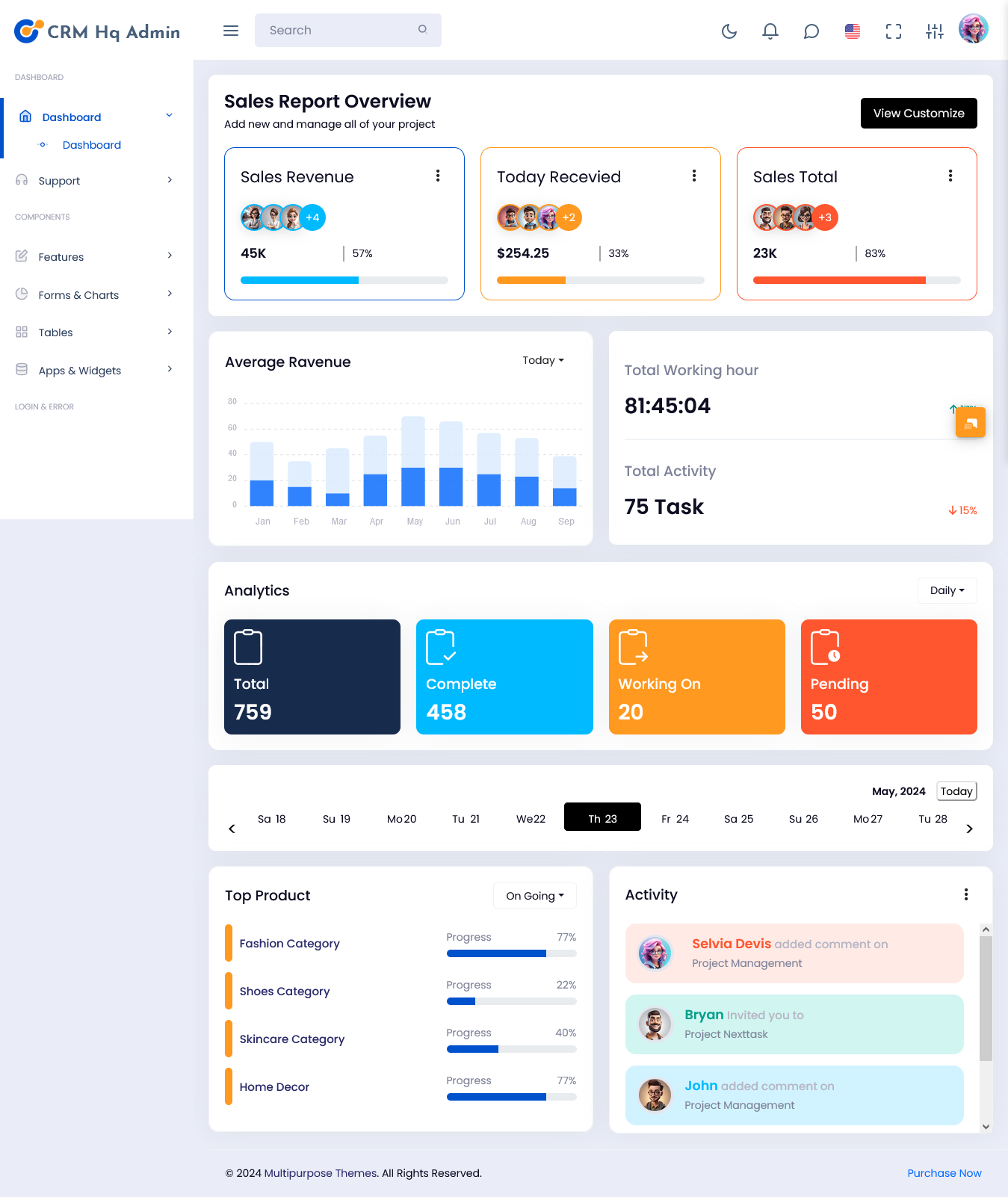
MORE INFO / BUY NOW DEMO
2: Crypto Admin
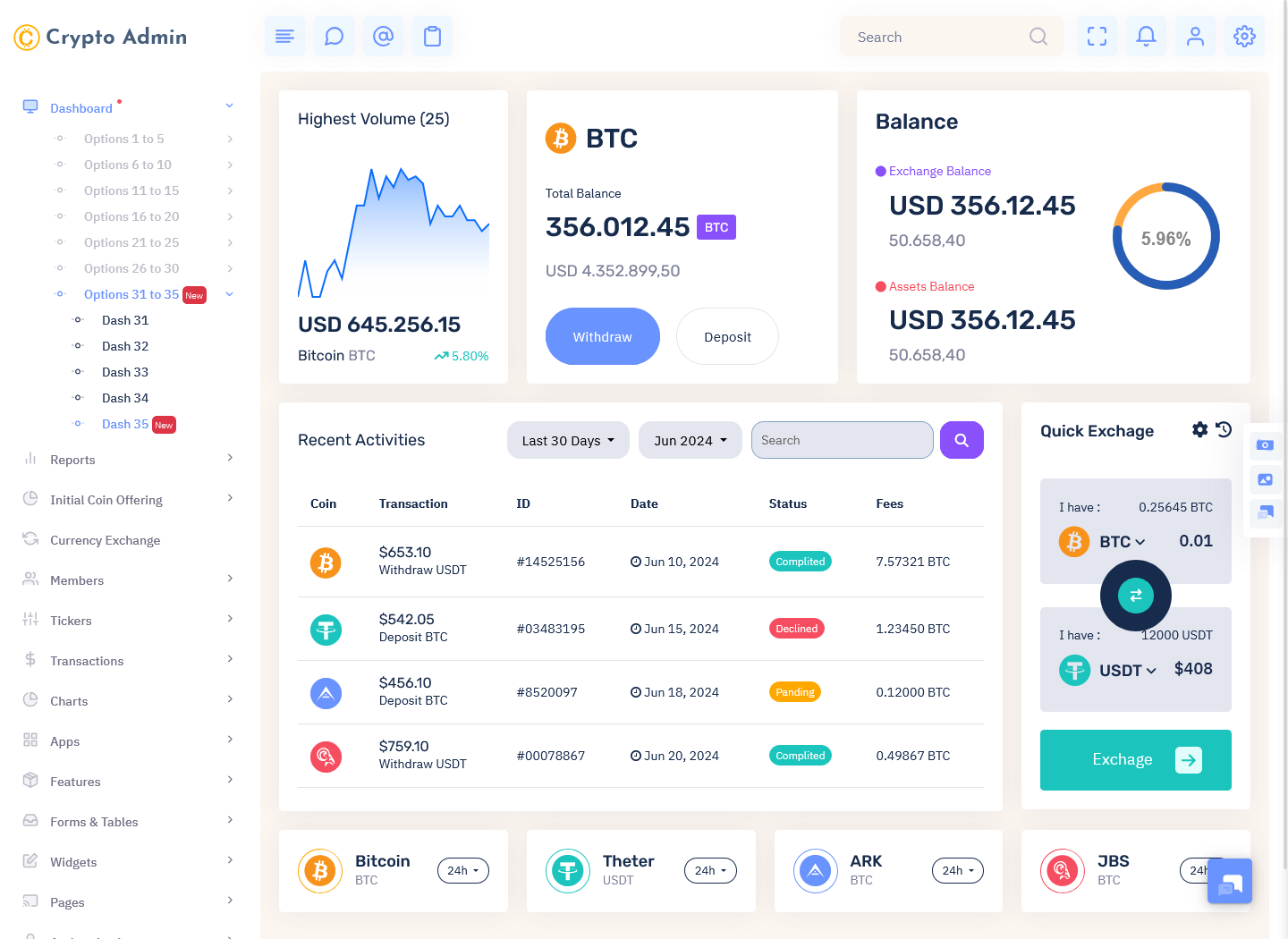
MORE INFO / BUY NOW DEMO
3: CRMi Admin
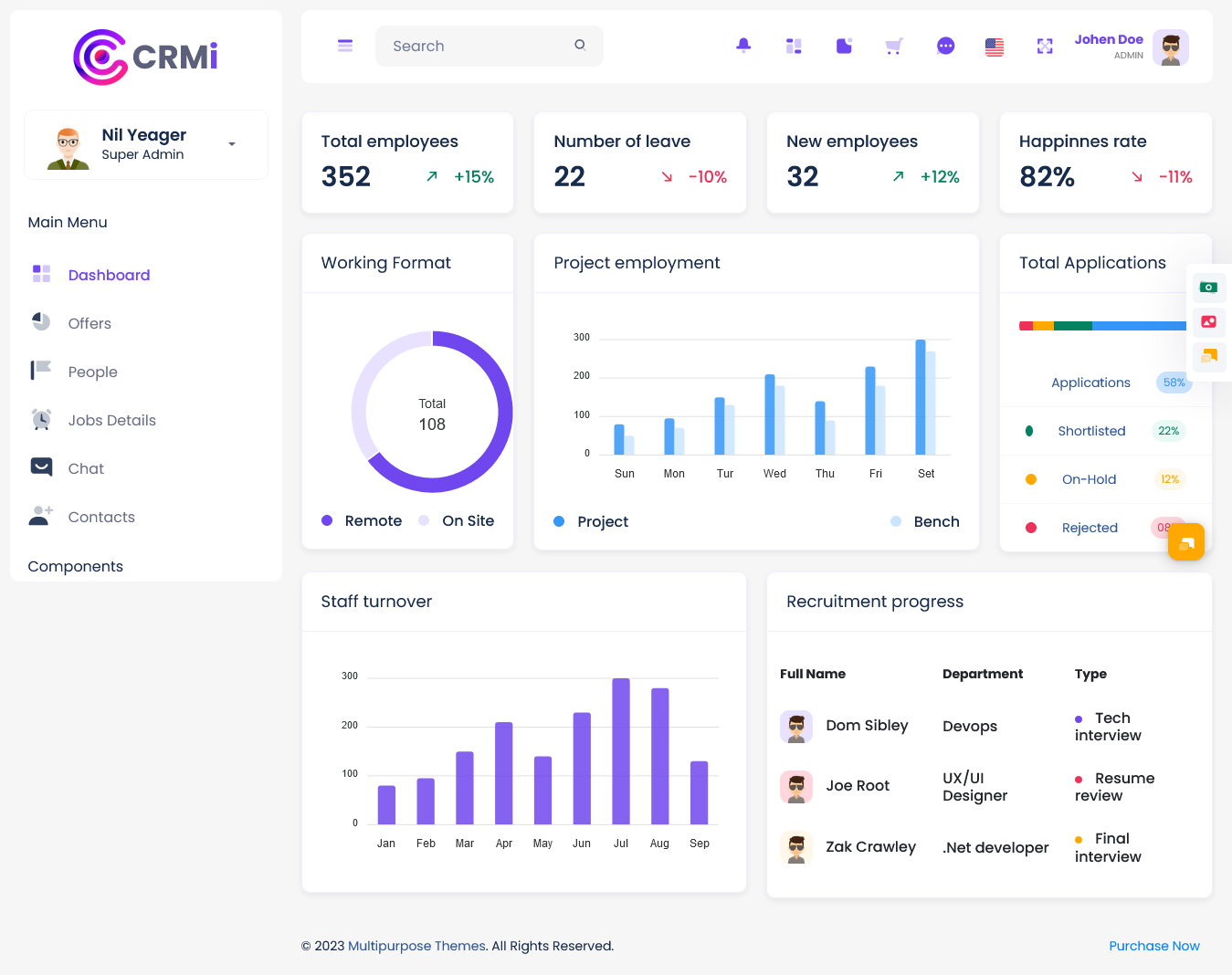
MORE INFO / BUY NOW DEMO
4: Power Bi Admin
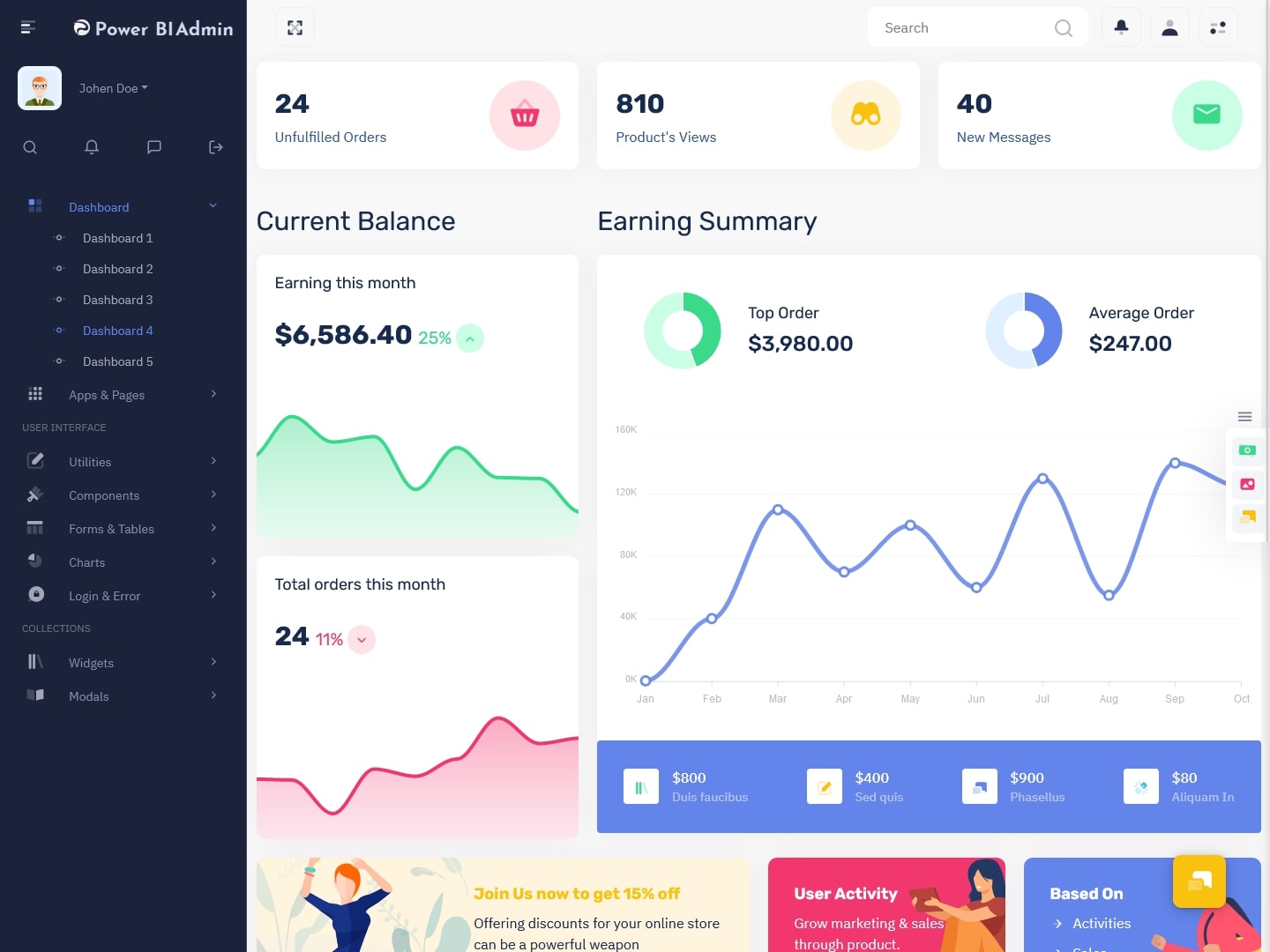
MORE INFO / BUY NOW DEMO
5: Doclinic Admin
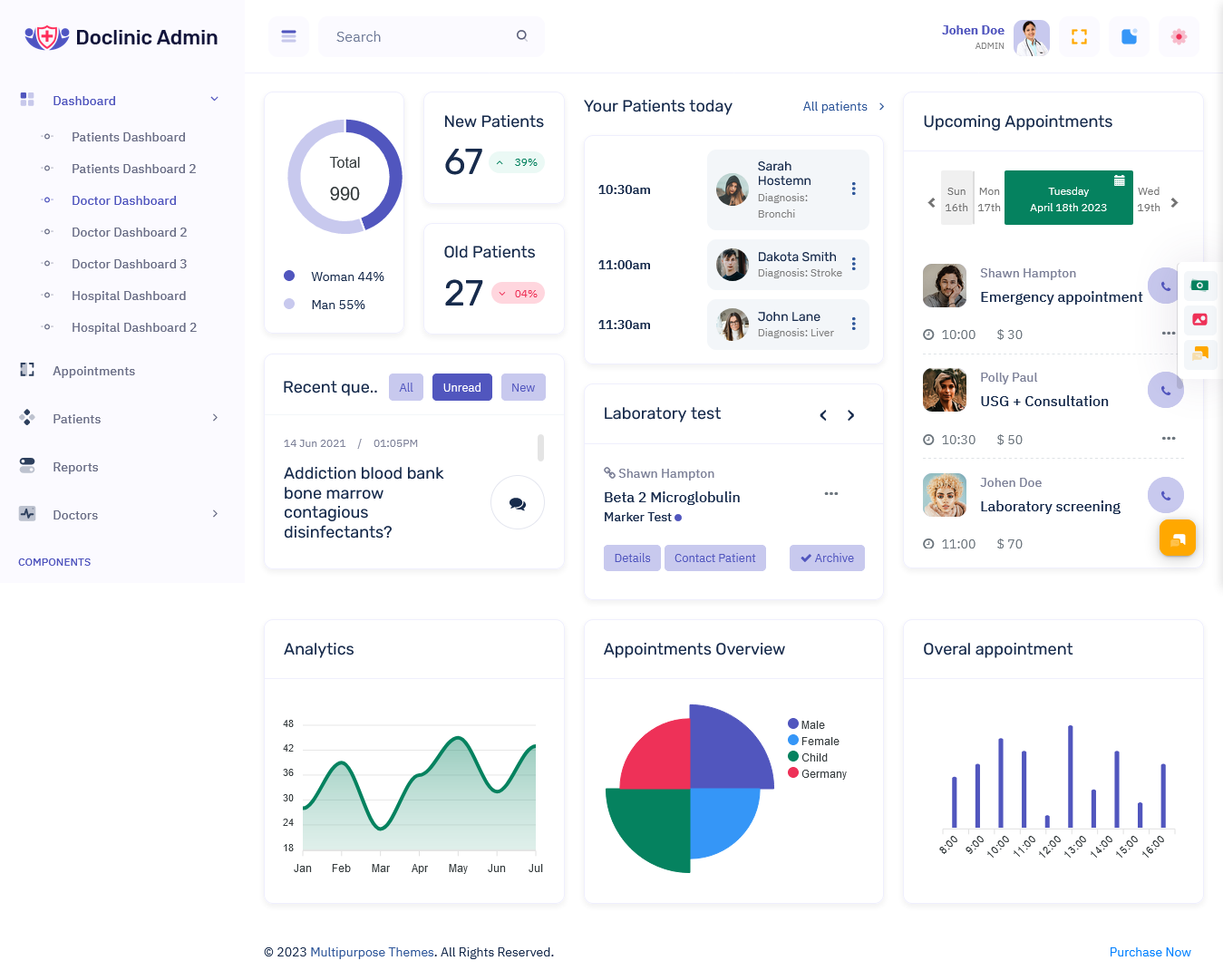
MORE INFO / BUY NOW DEMO
6: WebkitX Admin
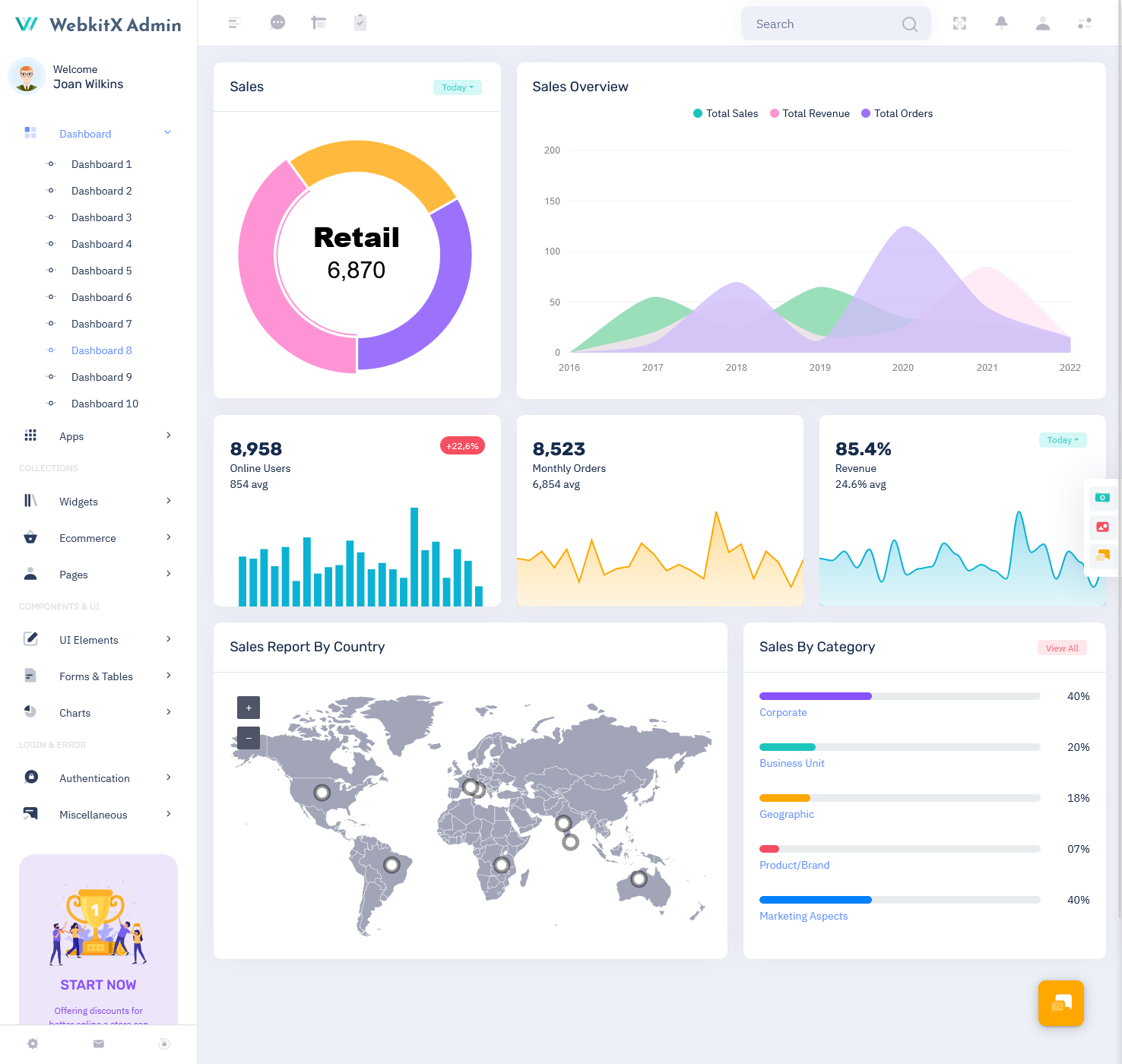
MORE INFO / BUY NOW DEMO
7: Warehouse Admin
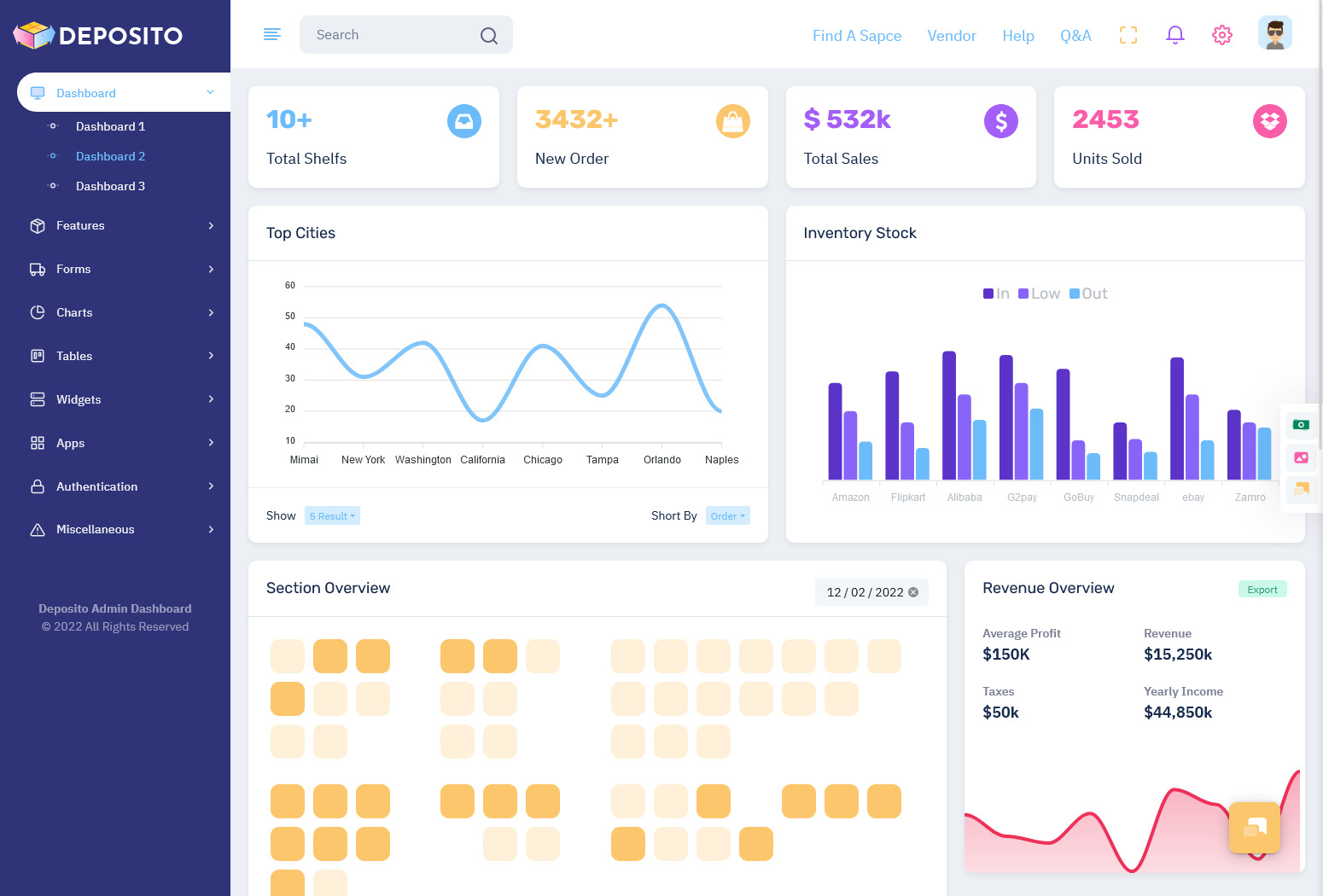
MORE INFO / BUY NOW DEMO
8: Crypto Tokenizer Admin
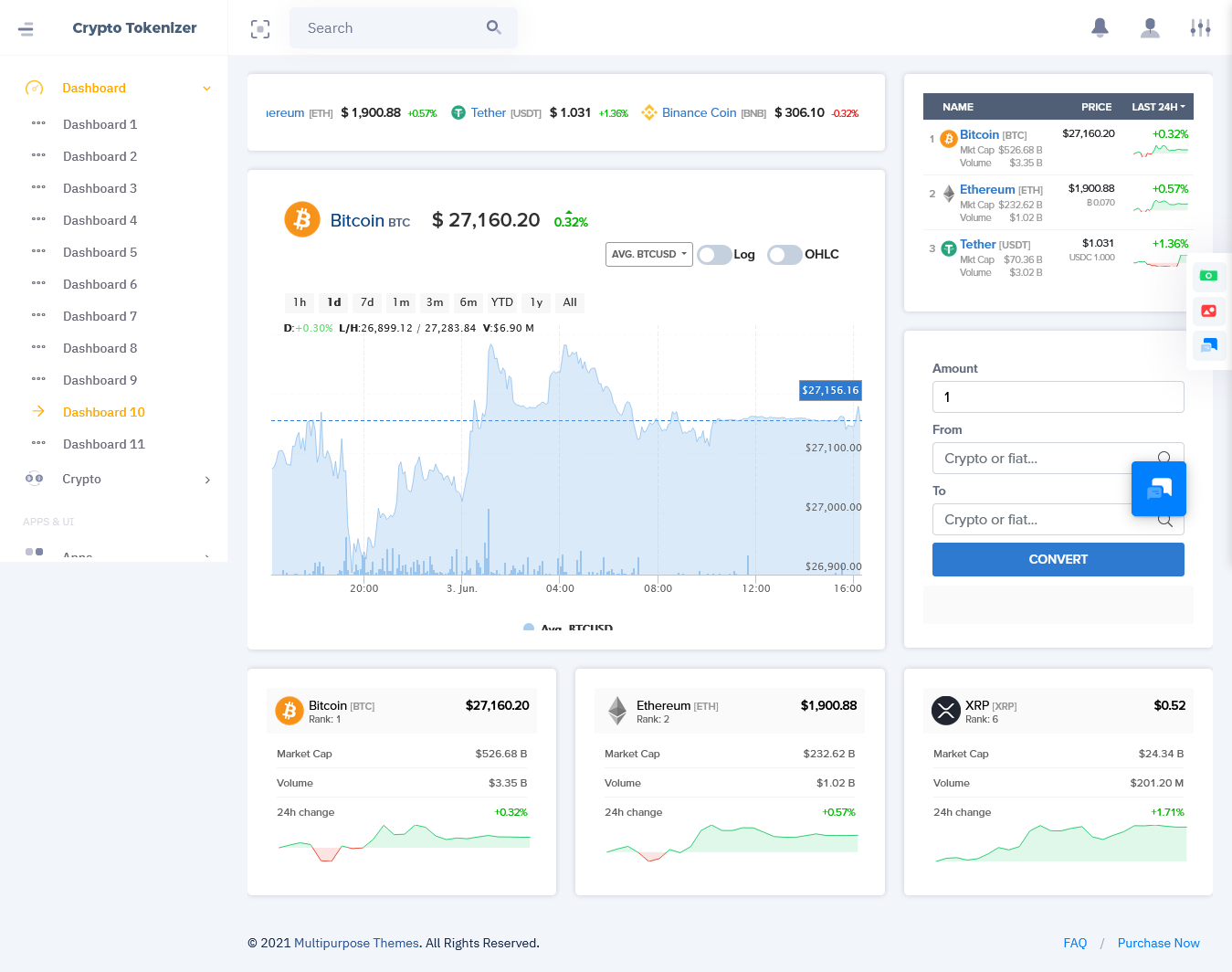
MORE INFO / BUY NOW DEMO
9: Rhythm Admin
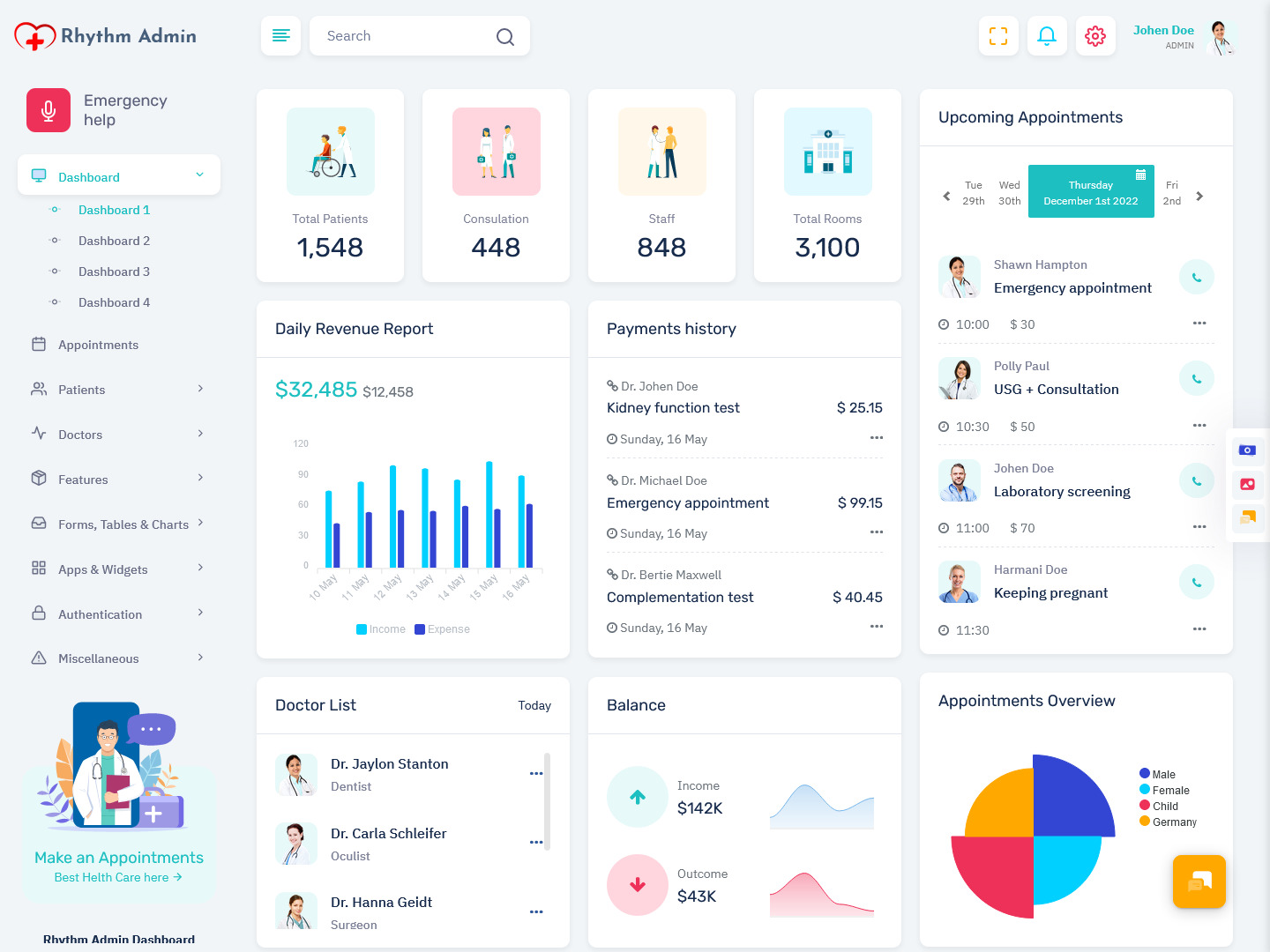
MORE INFO / BUY NOW DEMO
10: ChatX Bot Admin
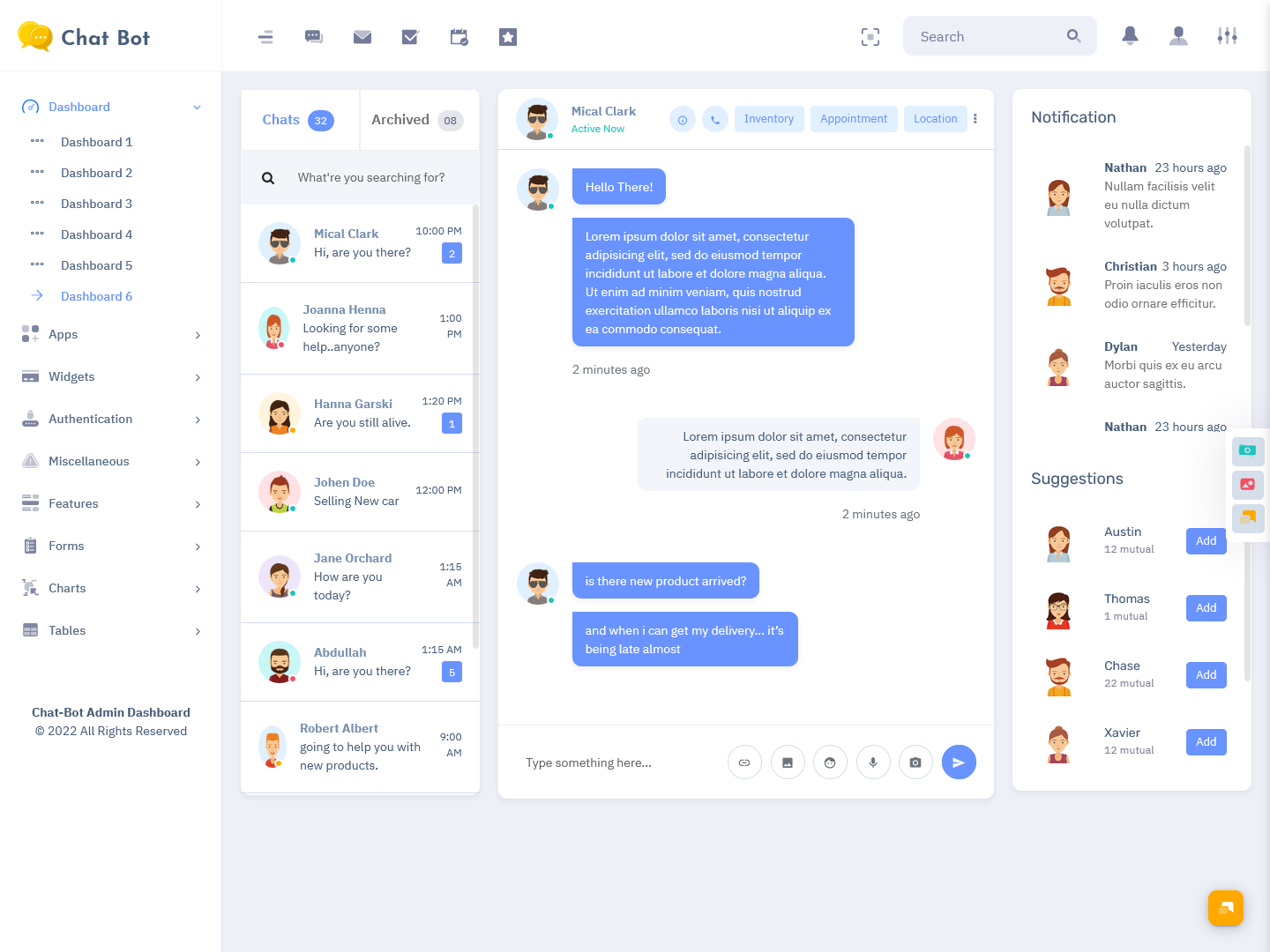
MORE INFO / BUY NOW DEMO
11: CrmX Bot Admin

MORE INFO / BUY NOW DEMO
12: Florence Admin

MORE INFO / BUY NOW DEMO
13: VoiceX Admin
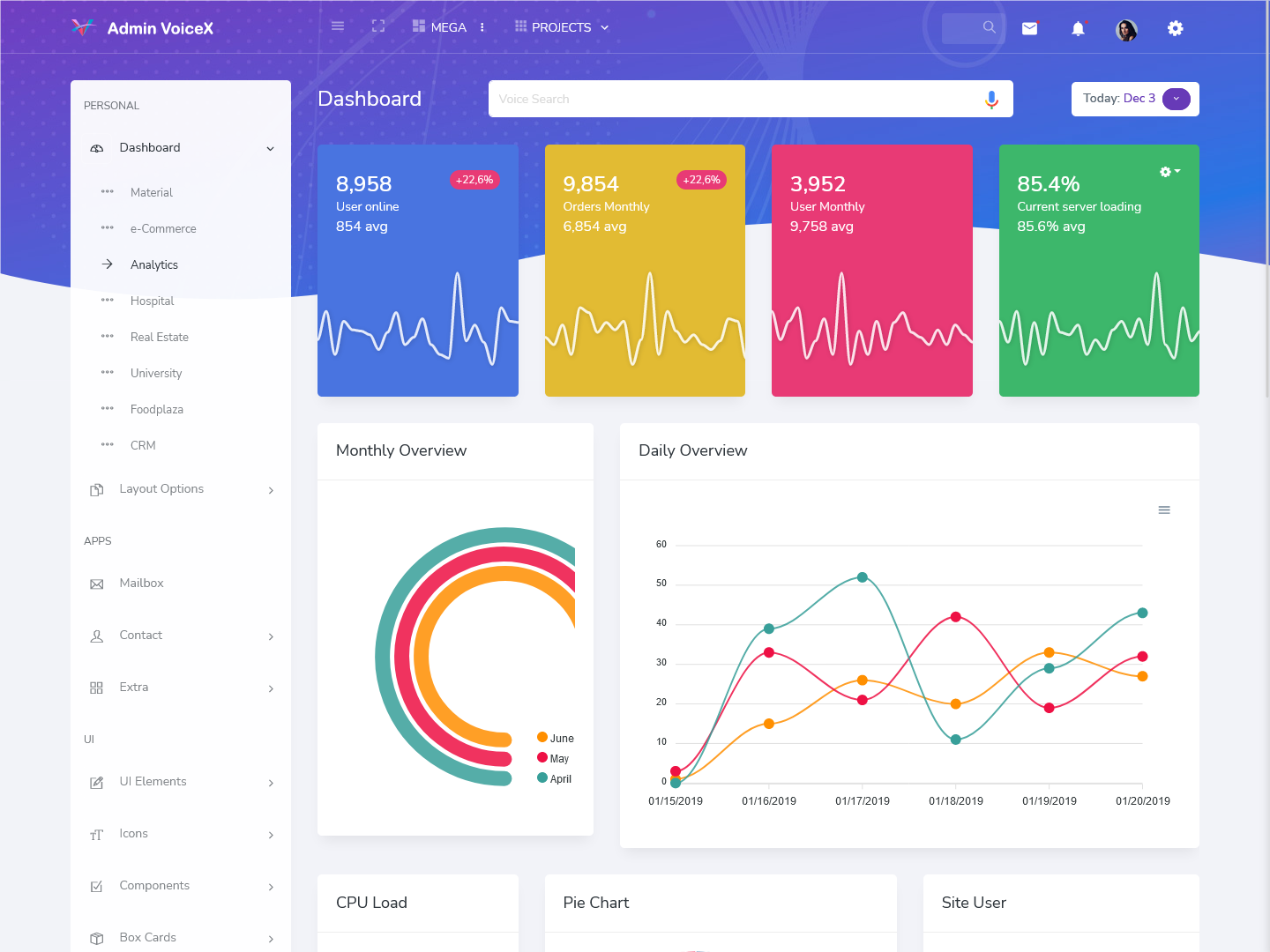
MORE INFO / BUY NOW DEMO
14: Riday Admin

MORE INFO / BUY NOW DEMO
15: Fox Admin
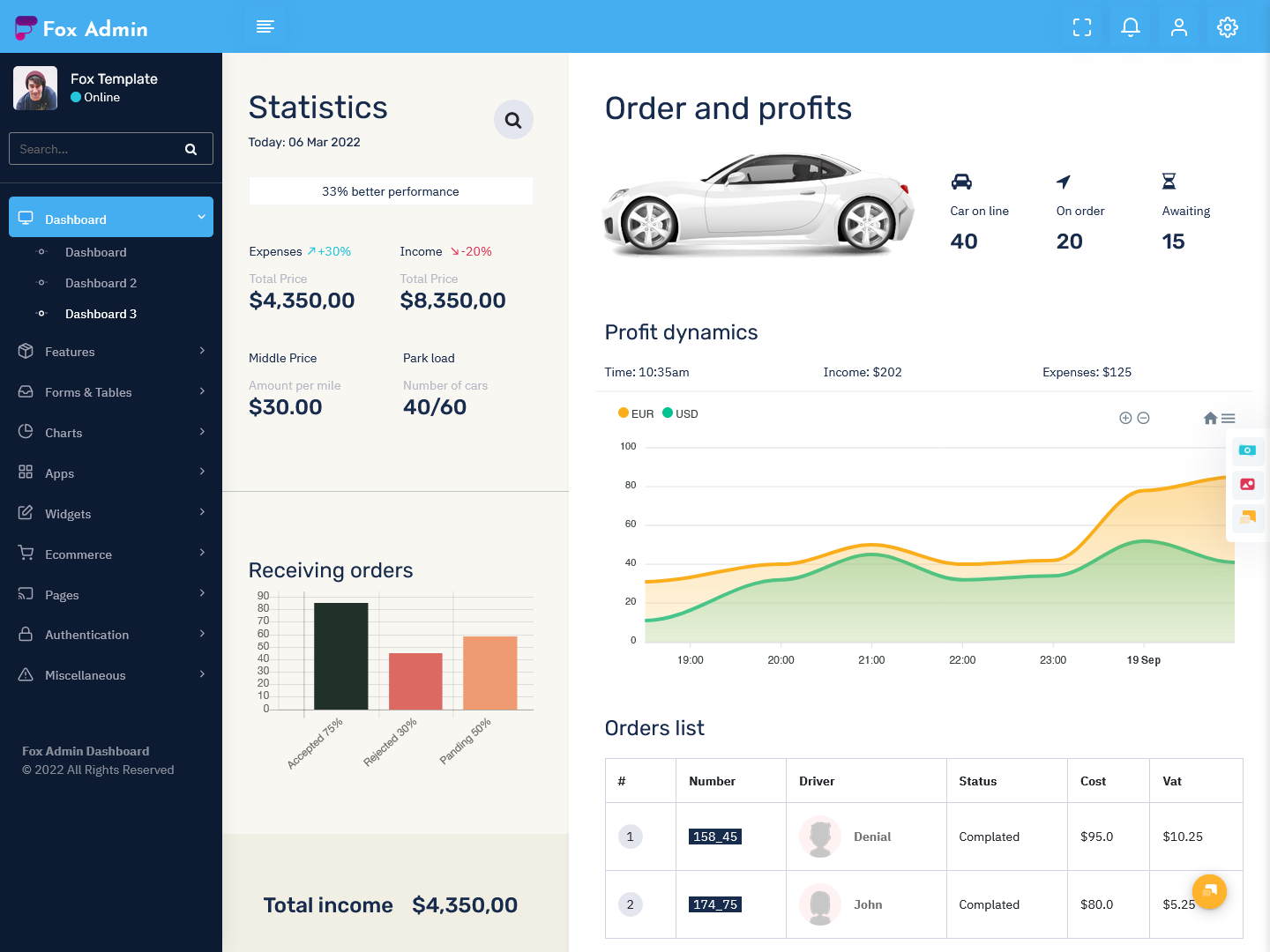
MORE INFO / BUY NOW DEMO
16: InvestX Admin
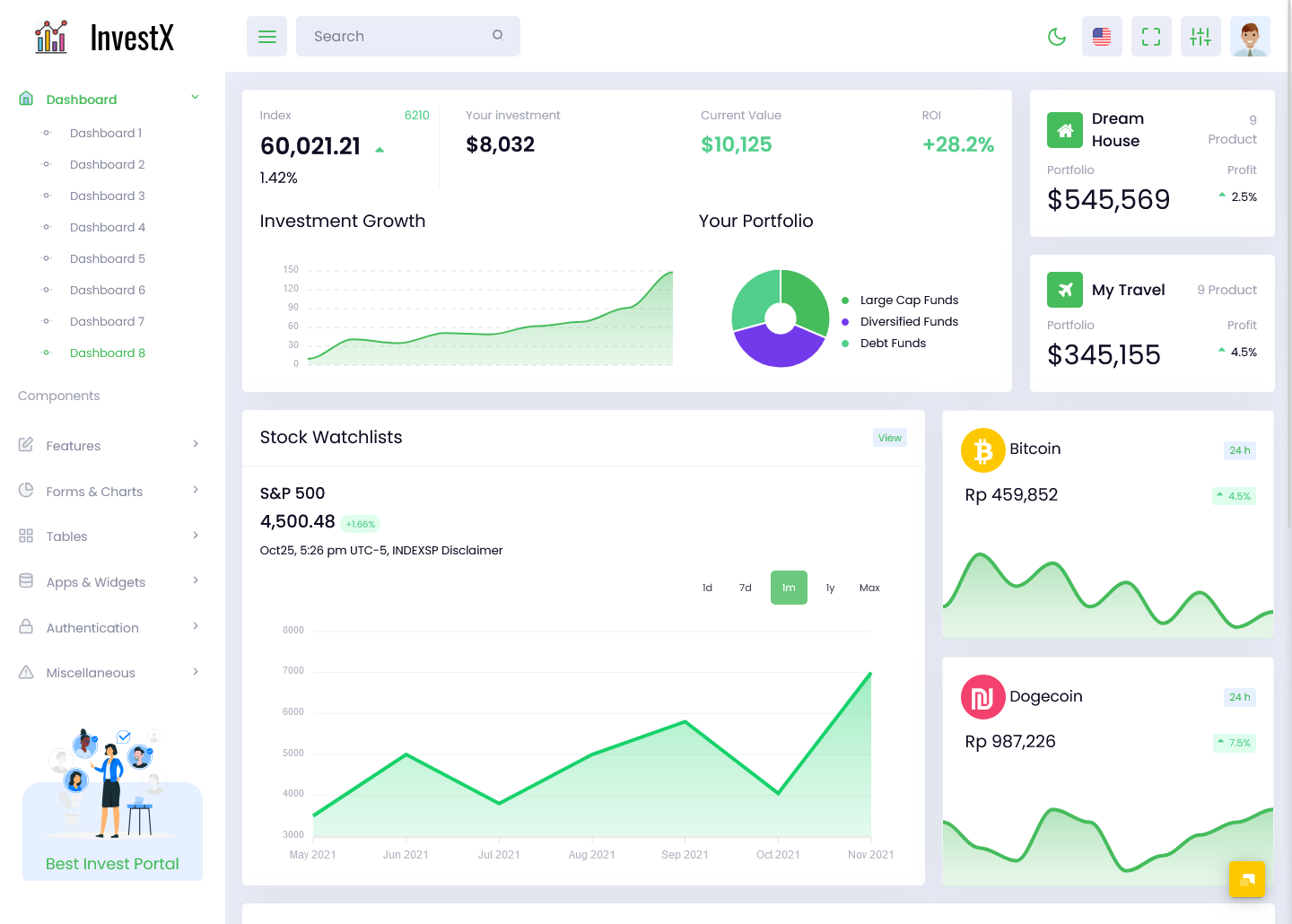
MORE INFO / BUY NOW DEMO
17: EduAdmin
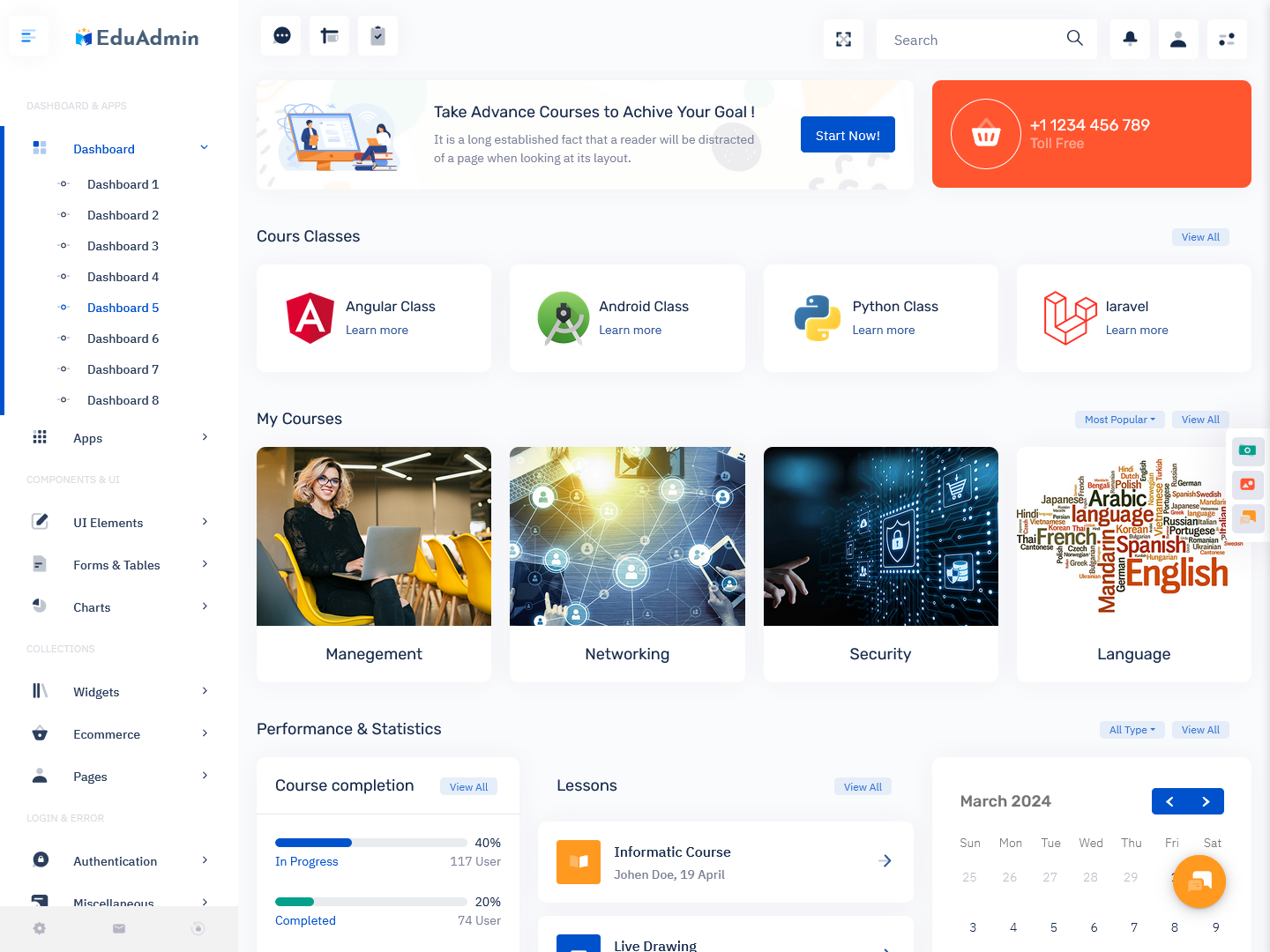
MORE INFO / BUY NOW DEMO
18: Joblly Admin
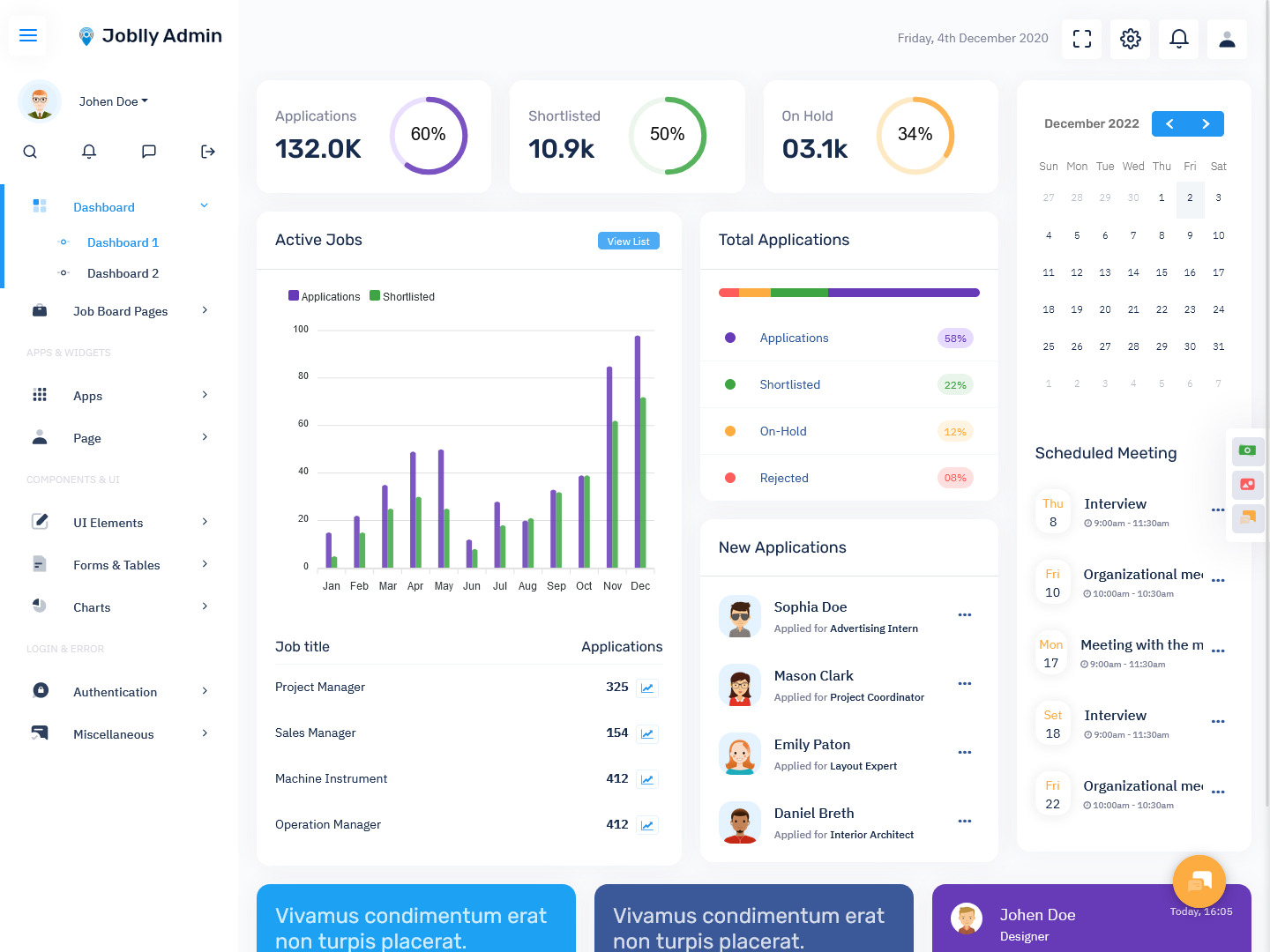
MORE INFO / BUY NOW DEMO
19: Master Admin
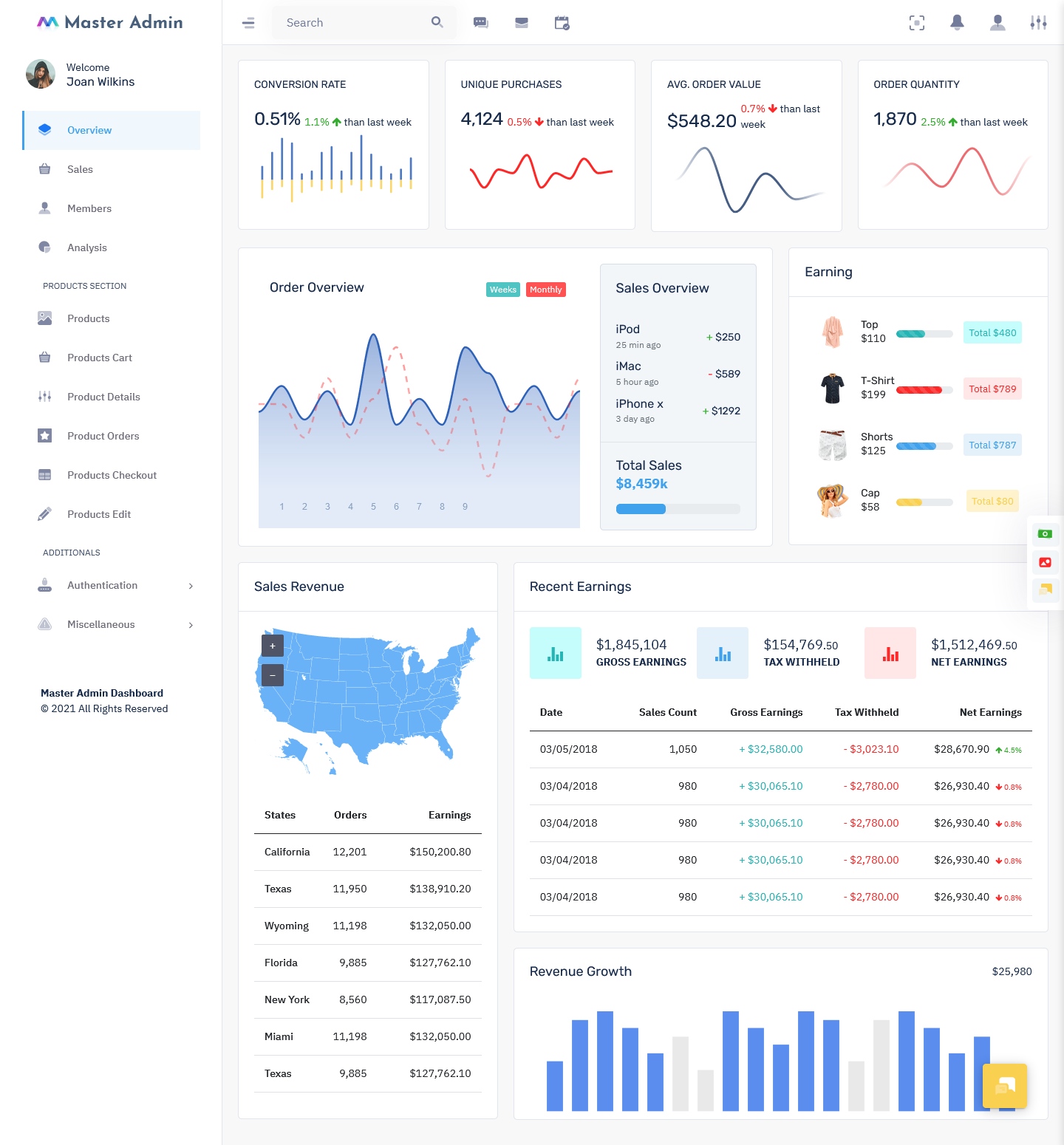
MORE INFO / BUY NOW DEMO
Key Features of Modern Admin Dashboards
Modern admin dashboards include a variety of features to help streamline workflows:
- Customizable layouts and widgets – A WebApp Templates allow admins to arrange widgets and tailor layouts to their preferences. Drag-and-drop interfaces make it simple to organize data.
- Responsive designs – With many admins accessing dashboards on mobile devices, responsive designs are essential, automatically optimizing layouts for any screen size.
- Real-time data and updates – Instant data updates enable admins to monitor live analytics and user activity as it happens. Real-time tracking fosters quicker reactions.
- Interactive visualizations – Charts, graphs, and gauges allow complex data to be grasped easier through visual representations. Interactive elements help highlight key trends.
- Notifications and alerts – Proactive alerts for technical issues, traffic changes, user reports, and more allow admins to respond to problems faster.
- Role-based access control (RBAC) – By limiting access for various user roles, RBAC enables secure collaboration between admins, editors, and guest users.
- API integrations – Integrating with third-party APIs makes it possible to pull relevant data from external platforms into the dashboard for consolidated analytics.
- Custom branding – To align with company branding, dashboards allow elements like color schemes, logos, and themes to be customized.
Benefits of Using an Admin Dashboard
Well-designed Admin Dashboards offer many benefits for web apps and internal systems:
- Improved productivity – With crucial data consolidated in one place, admins don’t have to toggle between apps to access necessary information, saving considerable time.
- Better decision making – Aggregated, real-time data and visualizations help admins spot trends and identify issues sooner for faster decision making.
- Enhanced user experience – With tighter monitoring of user activity and system performance, admins can proactively address problems that impact user experience.
- Increased collaboration – Dashboards foster collaboration by enabling comment streams, user tagging, and role-based access to delegate tasks and share insights.
- Tighter security – Advanced authentication protocols, user permissions, and alerts on suspicious activity help restrict unauthorized access.
- Higher adoption – Intuitive dashboards make it easier to onboard new admins and reduce dependencies on developers for routine tasks.
Best Practices for Admin Dashboards
Following UX and design best practices is key for creating Admin Dashboards that are both functional and pleasant to use. Here are some best practices to keep in mind when using a Bootstrap Admin Template for customizations.
- Use minimalist, uncluttered designs avoiding information overload. Data should be displayed clearly within relatively clean interfaces.
- Provide intuitive navigation schemes, such as fixed or retractable sidebars with ample white space.
- Use color coding to help distinguish different data sets, metrics, and themes
- Allow extensive filtering and segmenting of data to simplify inputs and outputs.
- Optimize widgets and charts for readability, scaling them responsively for mobile devices.
- Include hover tooltips and legends to provide context and supplementary details.
Choosing the Right Admin Dashboard Platform
With many open-source and commercial Software UI Framework available, selecting the right solution depends on your stack and specific needs. When evaluating options, consider these factors:
- Supported languages and frameworks – The dashboard should align with your tech stack for smoother integration.
- Theme customization – Look for themes or builders that allow branding customizations with ease.
- Documentation – Good documentation accelerates onboarding and development.
- Community support – An active user community ensures accessible troubleshooting.
- Licensing terms – Determine if an open-source, commercial, or self-hosted platform best suits your goals and budget.
Prioritizing these key criteria helps narrow down the platforms that will work best for your use case, development resources, and budget constraints when selecting a tailored solution.
Final Words
As web apps continue to evolve, developer-friendly admin dashboard tools make customizing feature-packed dashboards easier. Purpose-built for complex data analysis and system management, modern Admin Dashboards provide invaluable visibility and control. Following UX best practices in dashboard design leads to cleaner, more user-friendly interfaces that allow companies to better monitor and optimize web applications and workflows.
 skip to Main Content
skip to Main Content
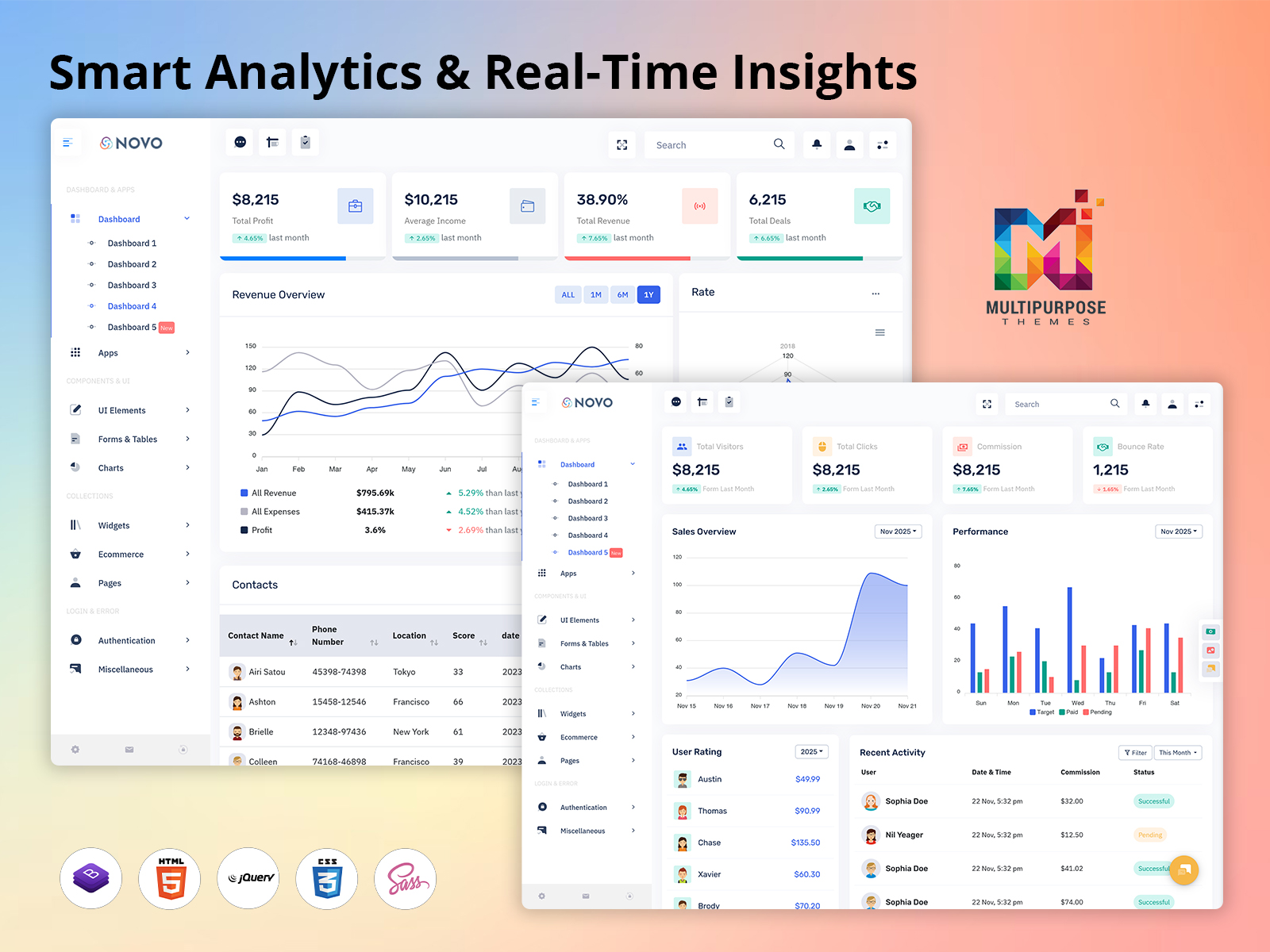
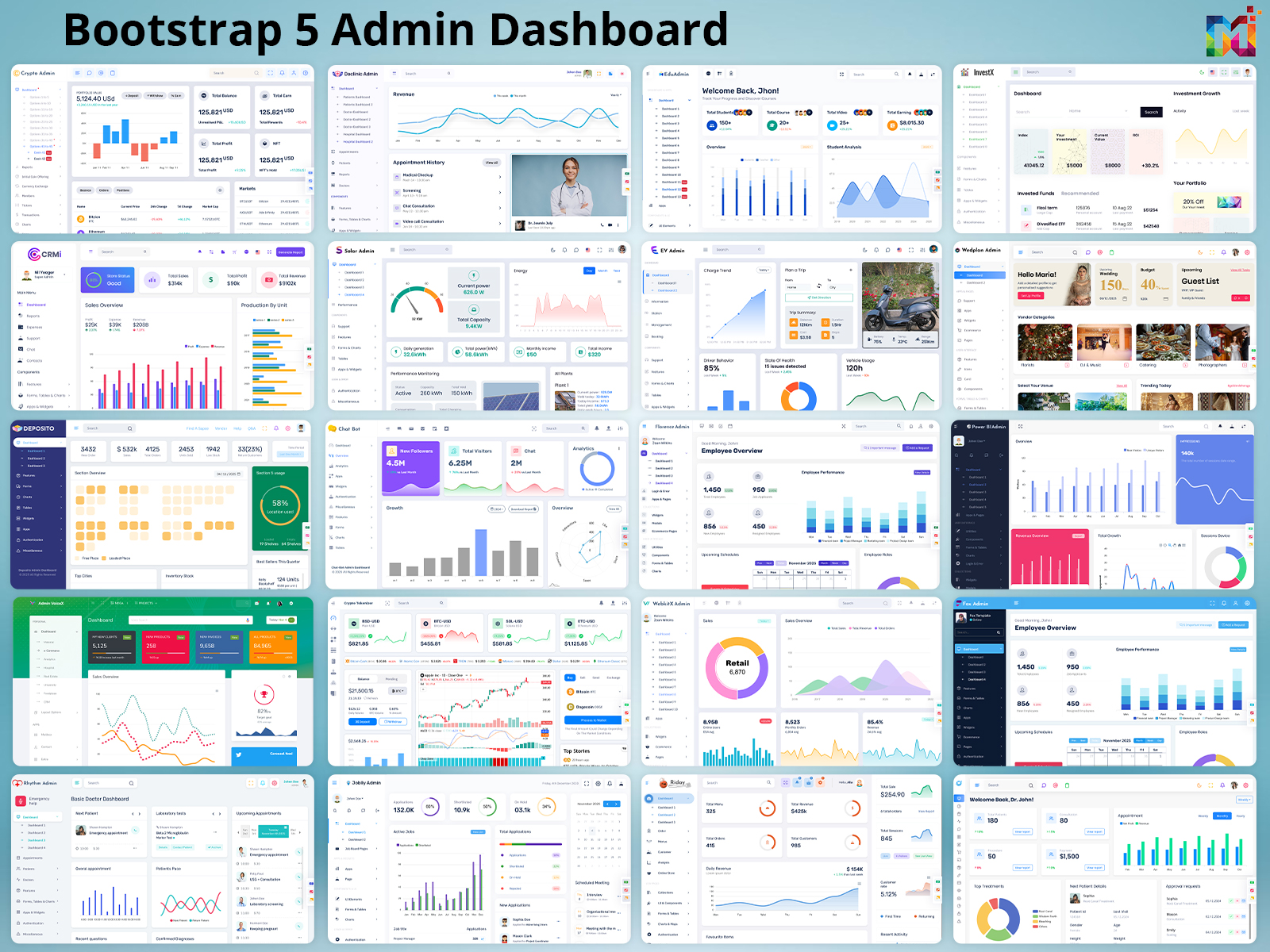


The Best Bootstrap 5 Admin Template – CRM Hq Sales Admin Dashboard has a really well-structured design system!! I am really impressed by this one.
We are very happy to know that you found our CRMHq admin template very useful and you are very happy with it. Check out our website today to see our other similar templates
I recently started using the Crypto Admin Dashboard, and I’m thoroughly impressed! The interface is incredibly intuitive, making it easy to manage and track my crypto assets efficiently.
We appreciate your great feedback on our Crypto Admin Dashboard! We’re here to guarantee you have a seamless and enjoyable experience with our Crypto Admin Dashboard.
I recently using the CRM Admin Dashboard, and I’m thoroughly impressed! The blend of elegance and efficiency in this tool has enhanced my productivity. Excellent work!
I’ve been using the CRM Admin Panel Dashboard for a few weeks now, and it has exceeded my expectations. The dashboard offers a clean, organized layout that makes managing customer relationships straightforward and efficient.
Thank you so much. , We are glad to know that you enjoyed our CRM Admin Template. , We will continue to make such efforts in future also because we do not want to lose customers like you.
I recently integrated the Power BI Admin Template into our reporting processes, and I’m extremely satisfied with the results. The dashboard’s advanced data visualization tools and customizable reports provide deep insights into our metrics, making data analysis both powerful and intuitive.
Thank you for your encouraging words! It’s fantastic to hear that our Power BI Dashboards is serving you well. We’re committed to maintaining high standards.
I’ve been using the Medical Admin Dashboard for managing our clinic’s operations, and it has been a game-changer. The dashboard offers an intuitive interface that simplifies tracking patient records, appointments, and staff schedules.
Thank you so much for your positive feedback on our Medical Admin Dashboard! We’re dedicated to providing a seamless experience with our Medical Bootstrap Admin Templates.
Hats off to the creators of the Chat Box Admin Template. The blend of elegance and efficiency in this tool has enhanced my productivity. Excellent work!
it’s a top-notch solution for anyone needing comprehensive and dynamic business intelligence. Highly recommended!
We appreciate your kind words about our Dashboard Template! Our goal is to ensure you have a smooth experience with our Bootstrap Admin Template.
We recently implemented the Warehouse Dashboard, and it has transformed our inventory management process.
Thank you for your satisfaction with our Warehouse Dashboard! We’re committed to ensuring you continue to have a smooth and productive experience.
The Crypto Tokenizer Admin Dashboard has been an excellent addition to our crypto management toolkit. The dashboard provides a sleek and user-friendly interface for monitoring and managing our tokenization processes.
We’re delighted that you find our Crypto Tokenizer Admin Template beneficial! Expect more exciting features and enhancements on our Cryptocurrency Dashboard.
The Chat Box Admin Dashboard has been a fantastic tool for managing our customer interactions. Its intuitive interface makes it easy to monitor and respond to live chat conversations, track engagement metrics, and manage user accounts.
Your satisfaction with our Chat Box Admin Template is our priority! We’re dedicated to delivering new and enriching experiences with our Chat Box Bootstrap Admin Templates.
The Restaurant food Dashboard has revolutionized how we manage our operations. Its user-friendly interface makes tracking reservations, orders, and staff schedules incredibly straightforward.
Thank you sir, we are very glad that you are satisfied using our Restaurant Bootstrap Admin Templates. , We assure you that you will get a lot of new and good experiences from our Restaurant Dashboard. Thank you very much.