Picture this: You log into your learning platform, excited to check student progress. Instead of…
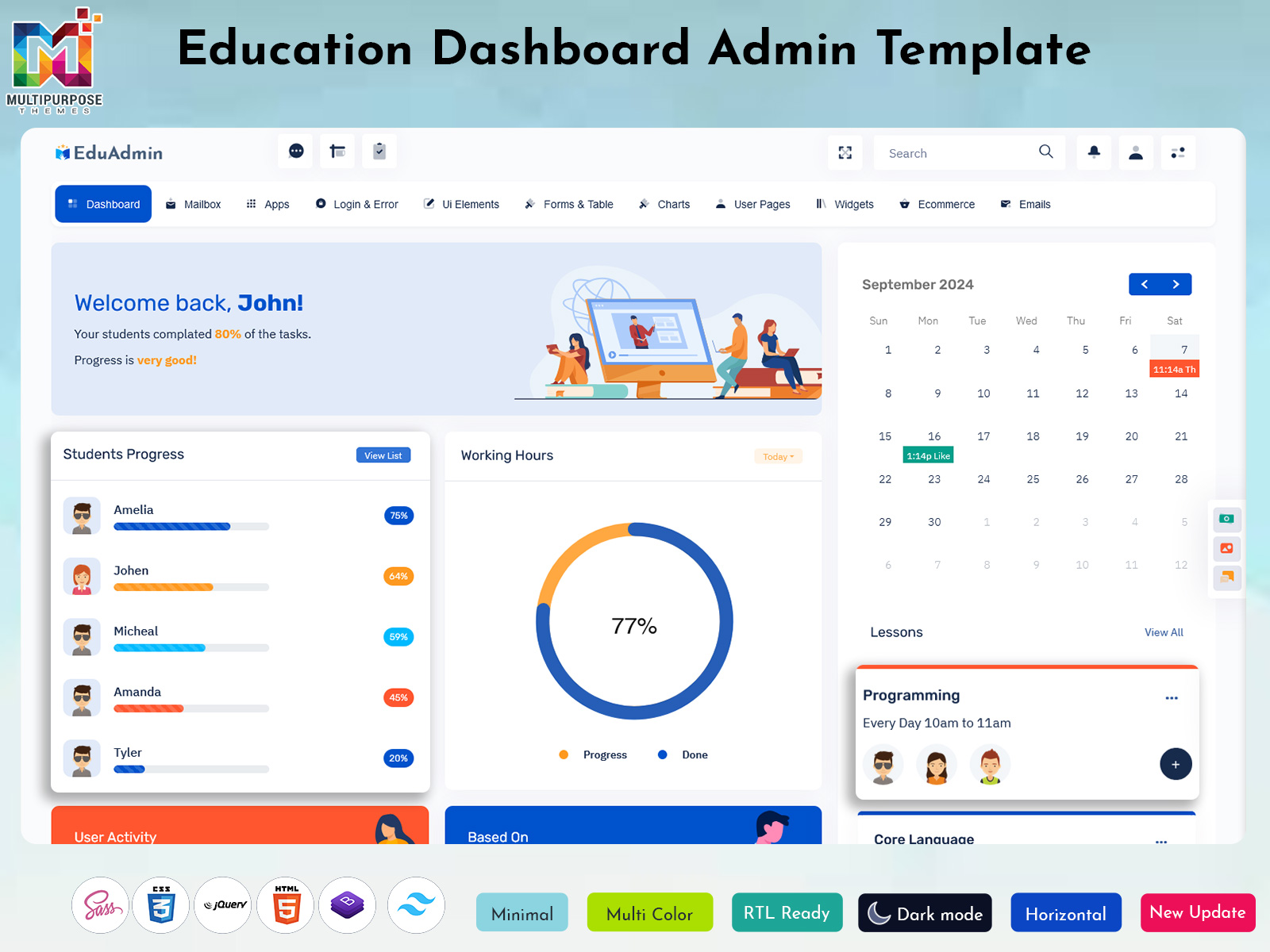
LMS Dashboard – The Best Tools to Promote Online Education
Reading Time: 7 minutes
Welcome to Multipurpose Themes! We are excited to offer you our powerful LMS Dashboard, designed to take your next web project to the next level. Our dashboard provides a comprehensive, user-friendly solution to track and analyze key educational data, helping you streamline management, improve student performance, and enhance decision-making. Whether you’re working on a school, university, or learning platform, our dashboard is fully customizable to meet your unique needs.
Dashboard of EduAdmin – Light & Dark Version
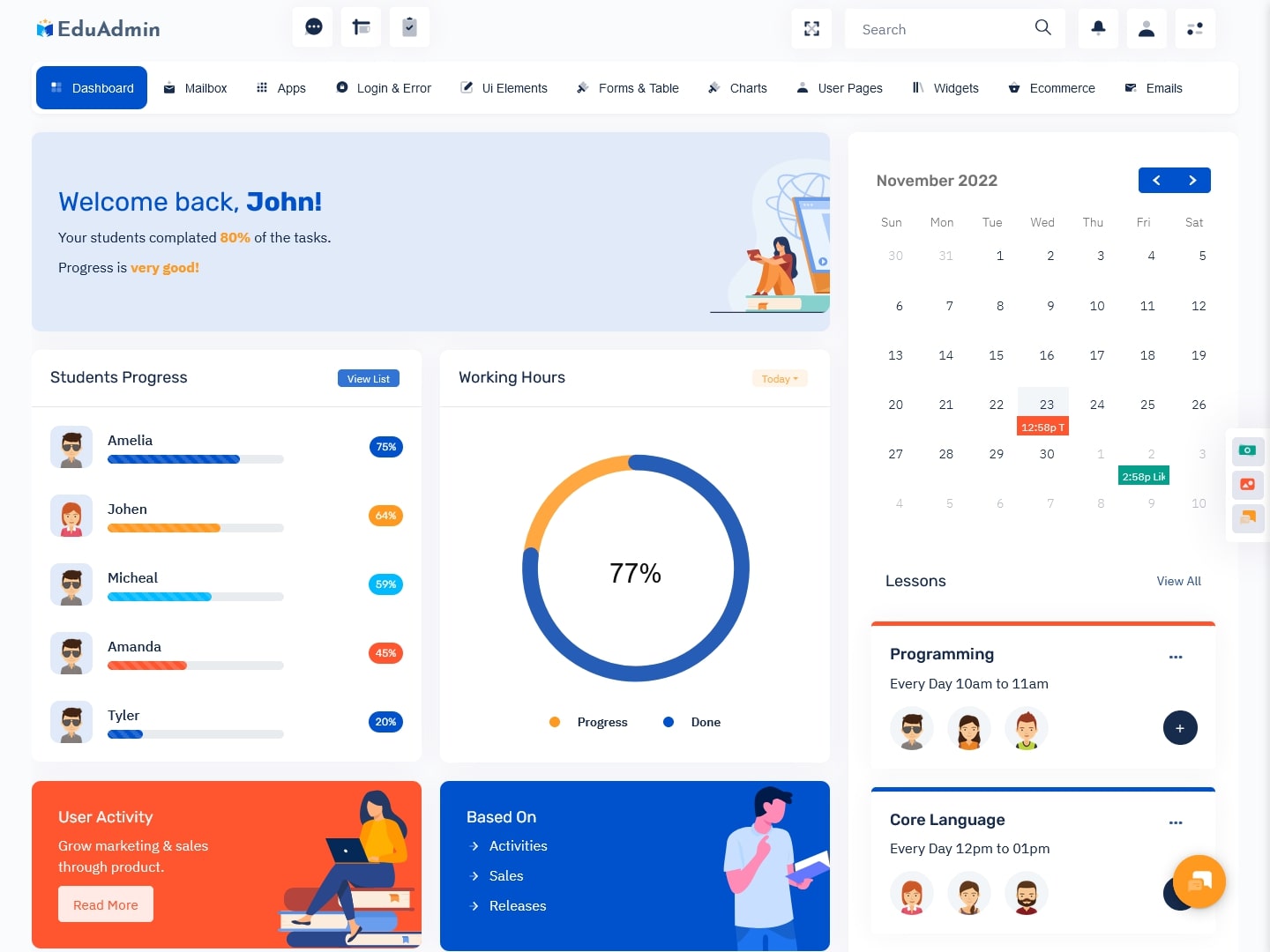
MORE INFO / BUY NOW DEMO
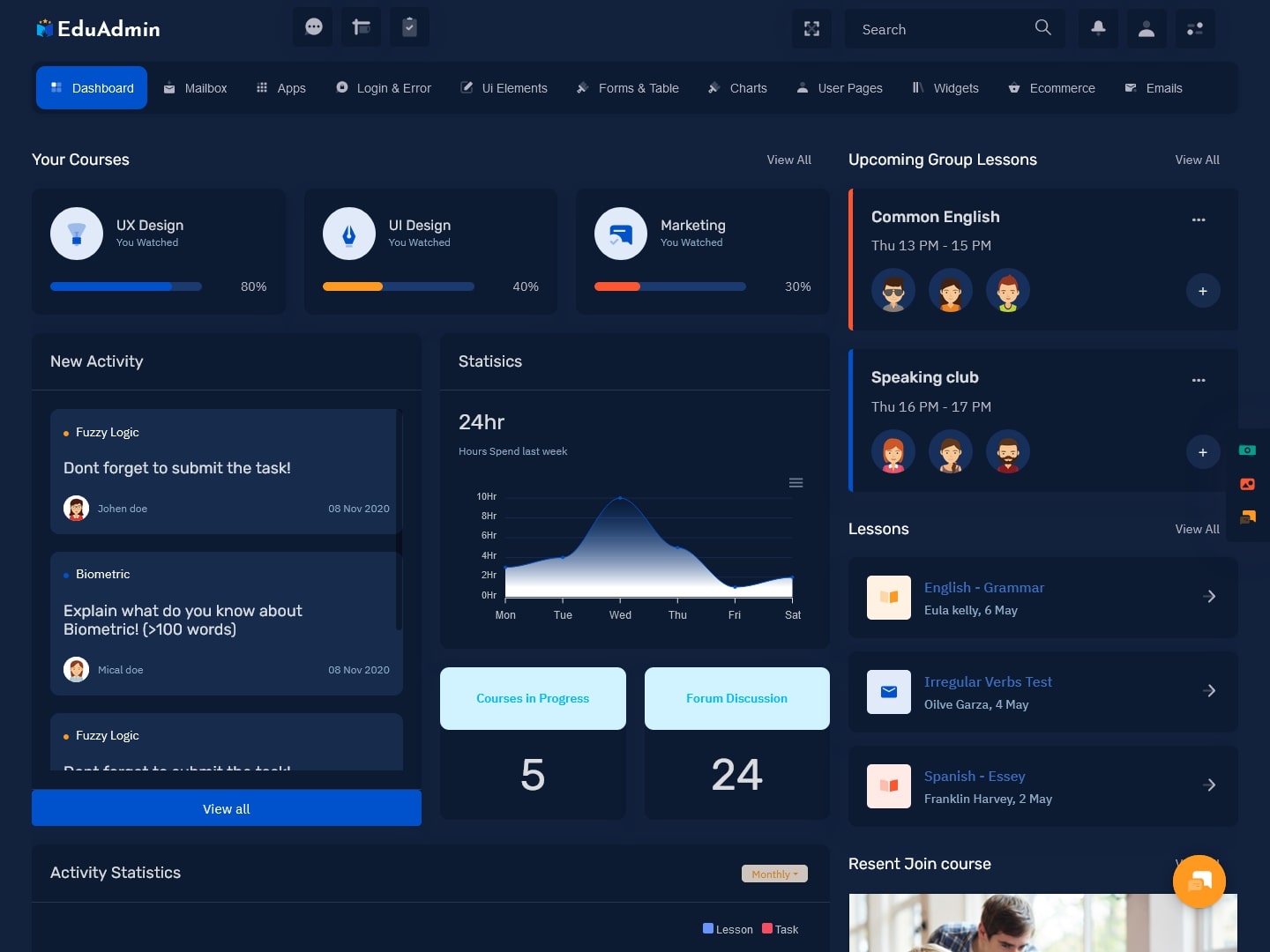
MORE INFO / BUY NOW DEMO
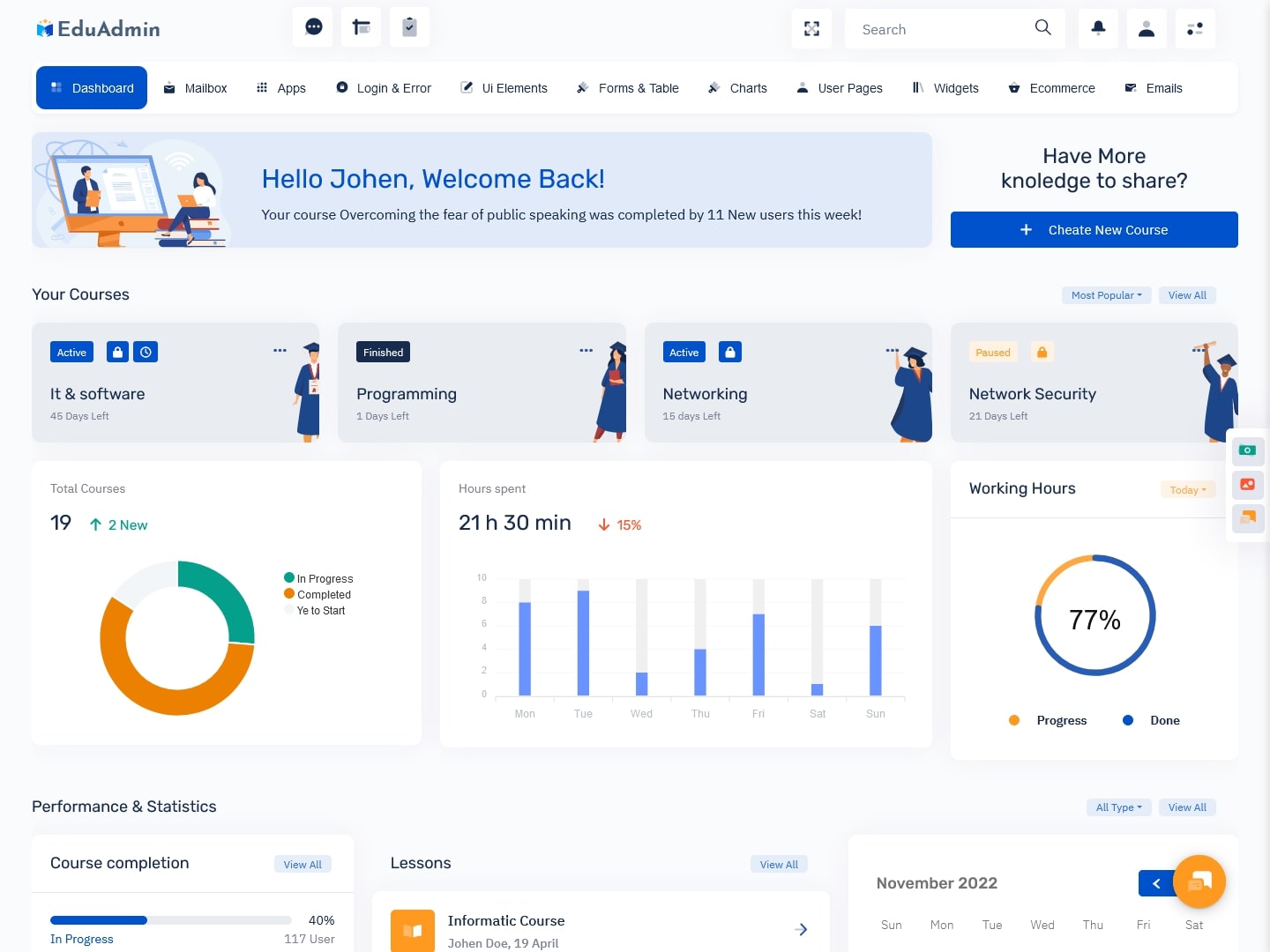
MORE INFO / BUY NOW DEMO
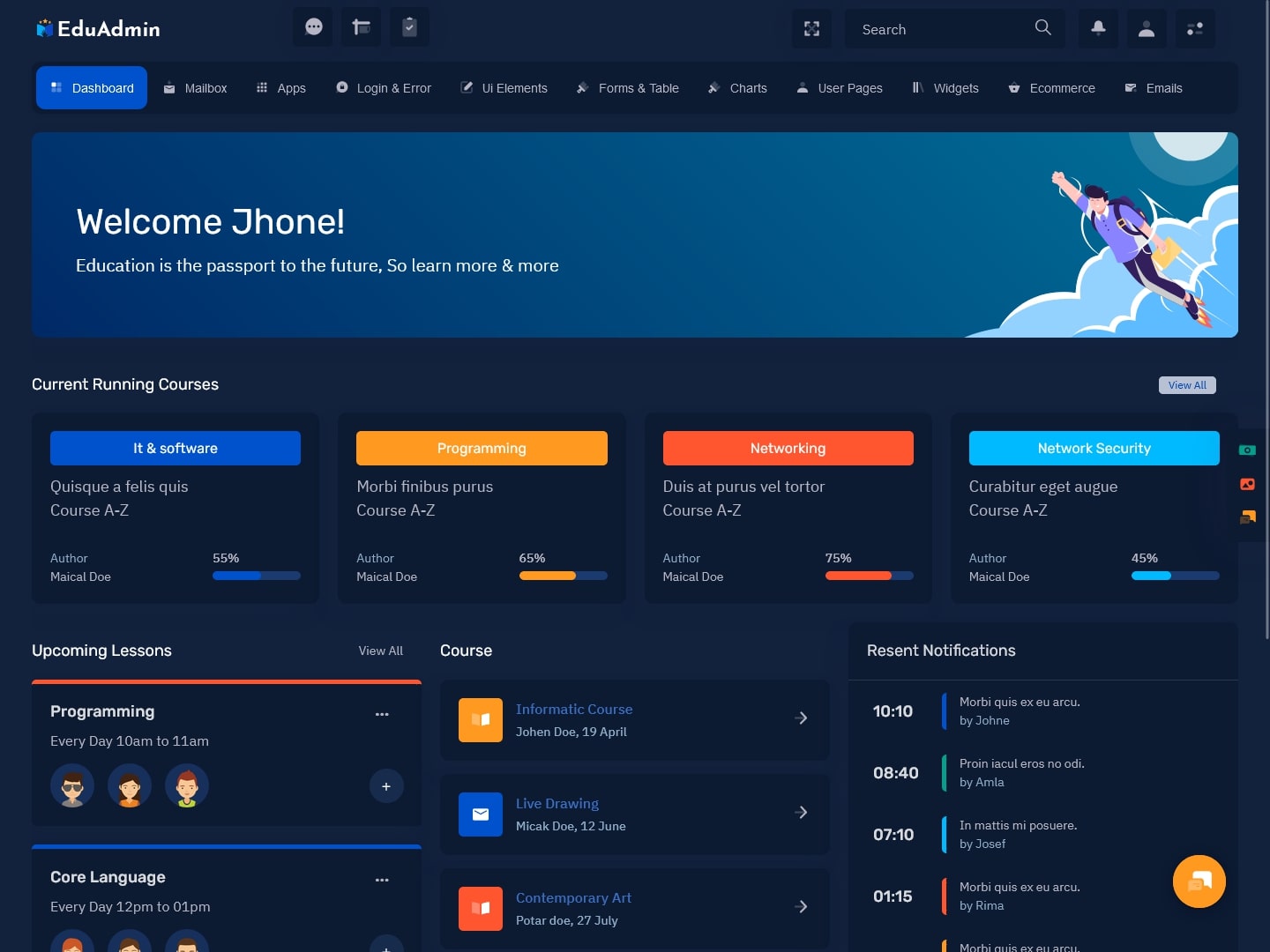
MORE INFO / BUY NOW DEMO
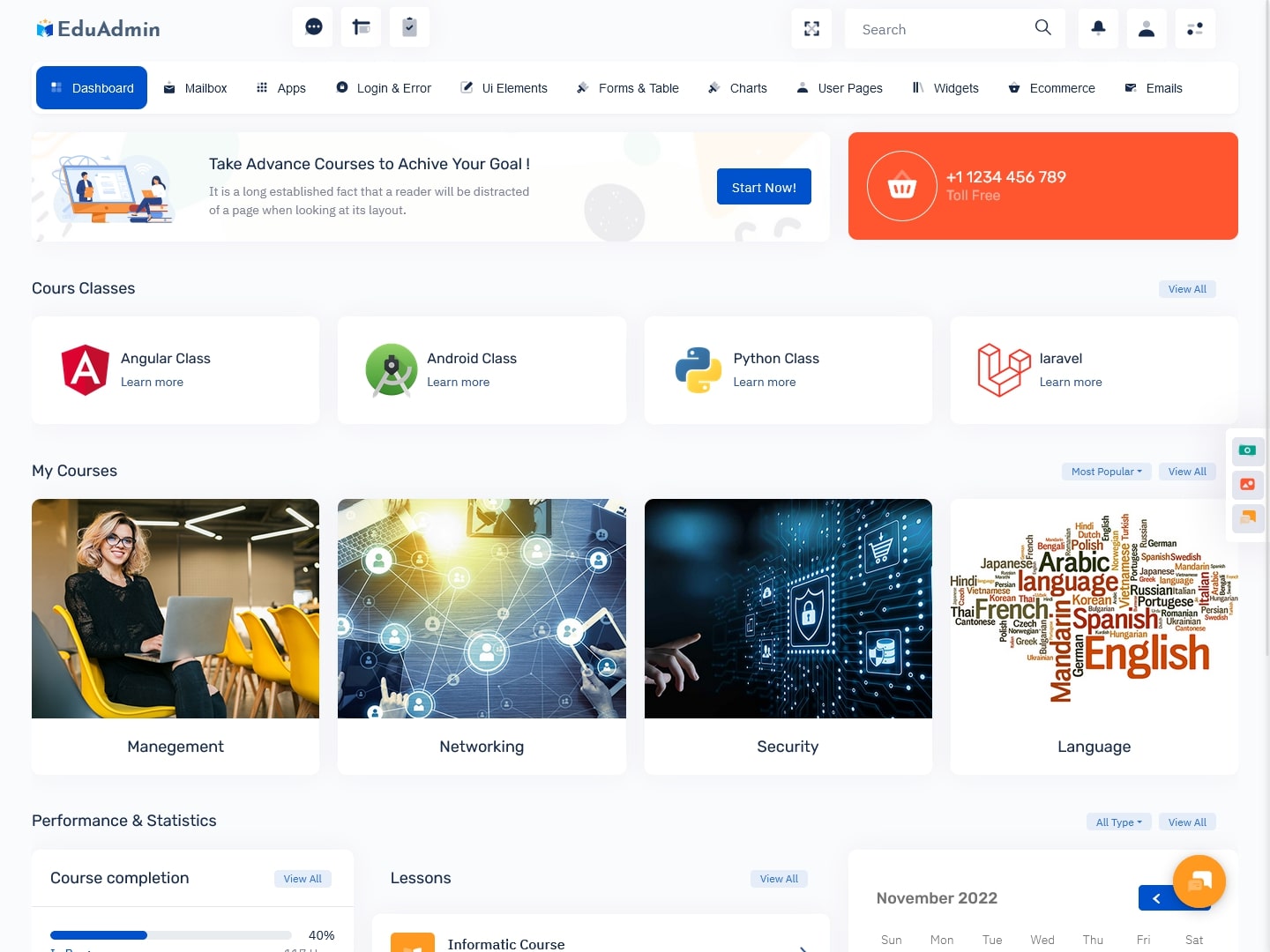
MORE INFO / BUY NOW DEMO
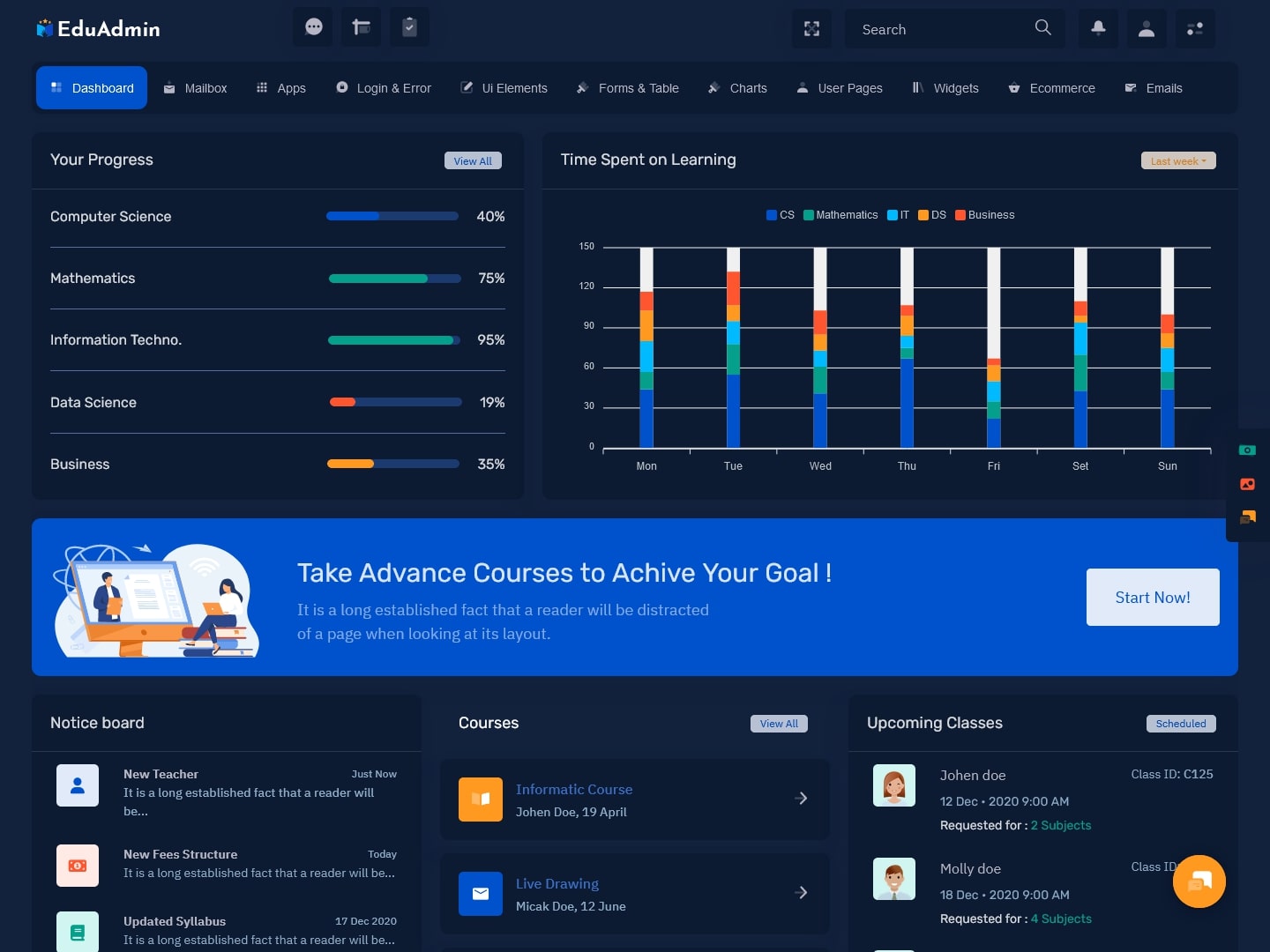
MORE INFO / BUY NOW DEMO
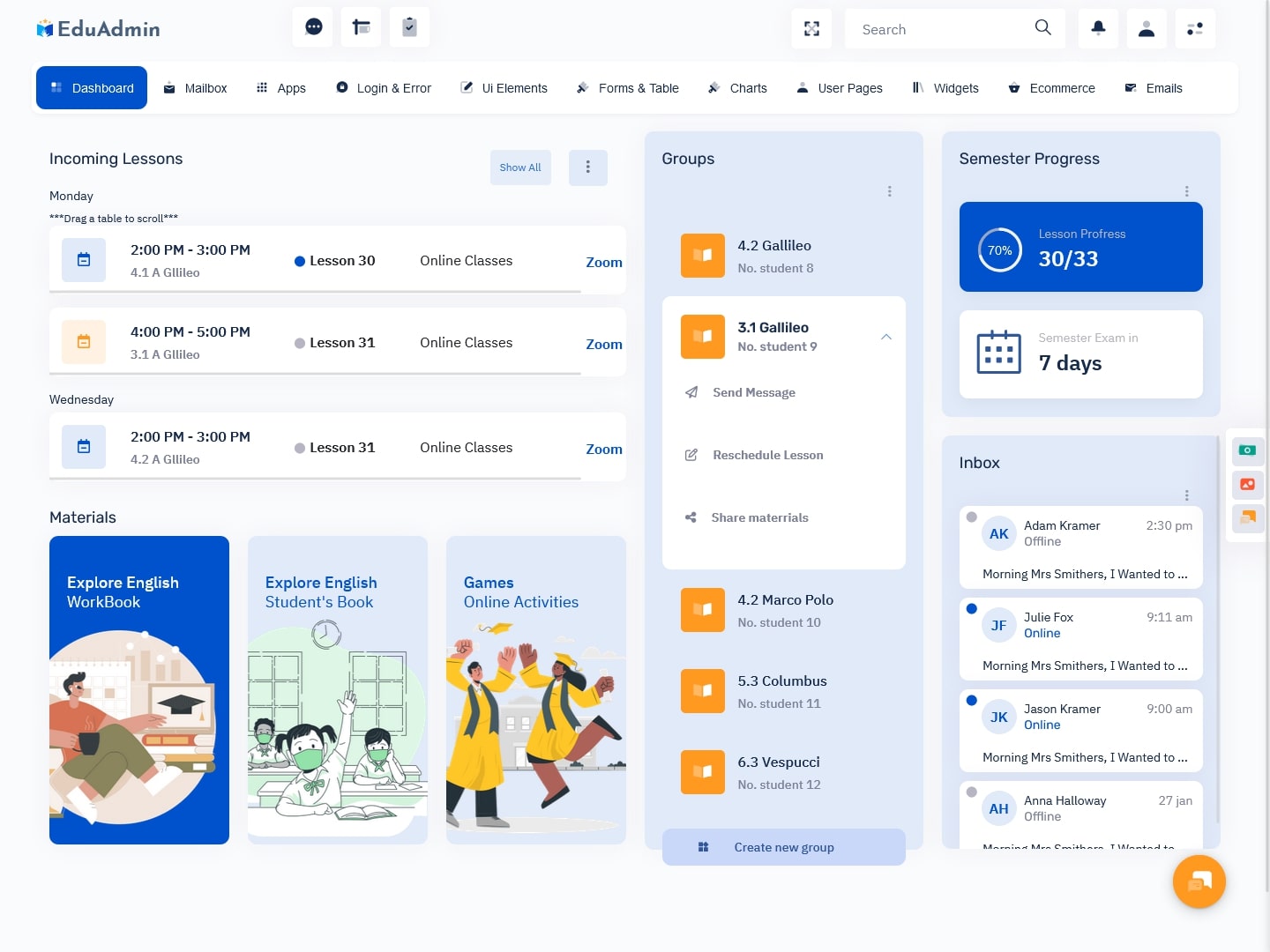
MORE INFO / BUY NOW DEMO
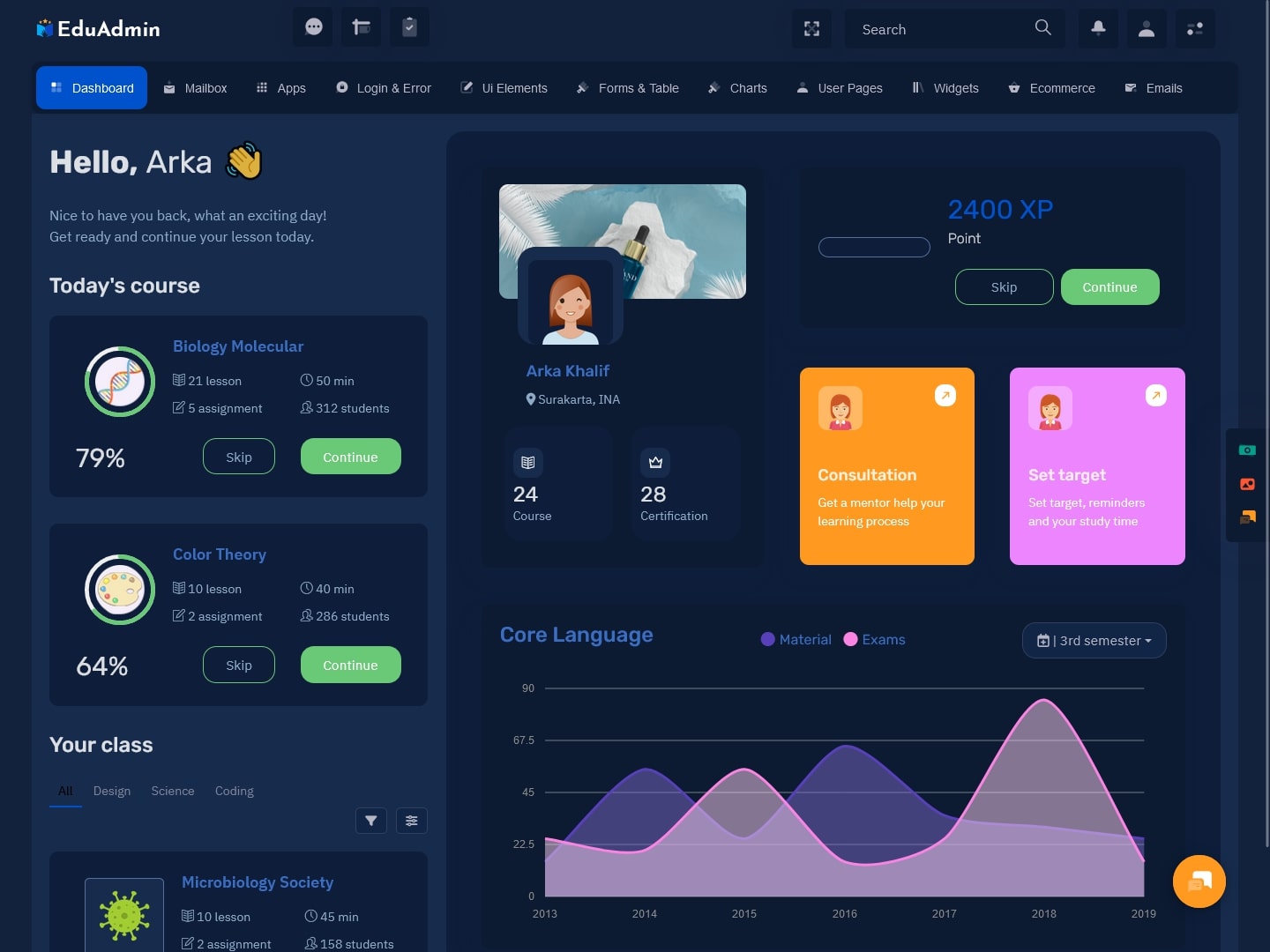
MORE INFO / BUY NOW DEMO
MORE INFO / BUY NOW DEMO
What is an Education Dashboard Template?
An education dashboard template is a digital tool used to collect, display, and analyze key data points related to the functioning of an educational institution or Your Learning App. It typically consolidates various types of data in one visual format, allowing administrators, educators, and even students to track performance, progress, and outcomes.
These dashboards are designed to provide insights at a glance, making complex data more accessible and actionable. The information displayed on these dashboards can vary depending on the needs of the institution, but it generally includes student performance, attendance records, grades, and engagement metrics. Some advanced dashboards also integrate data related to financials, resource utilization, and faculty performance.
Why Do Educational Institutions Use Dashboard Templates?
The need for LMS Dashboard templates arises from the growing demand for data-driven decision-making in educational environments. The use of such tools helps educational institutions in various ways:
- Centralized Data Management: Dashboards centralize data, making it easier to access and analyze. Rather than relying on multiple spreadsheets, paper records, or fragmented systems, an education dashboard template consolidates all information in one place. This centralization not only saves time but also ensures that data is consistent and up-to-date.
- Improved Decision-Making: Education dashboards provide quick insights into critical data points, enabling administrators to make more informed decisions. Whether it’s identifying struggling students, measuring faculty performance, or allocating resources efficiently, the data on the dashboard provides actionable insights that can improve decision-making.
- Enhanced Communication: Dashboards foster transparent communication between all stakeholders, including teachers, students, administrators, and parents. For instance, teachers can communicate students’ progress through visual reports, while administrators can track school-wide metrics like attendance and academic performance.
- Data-Driven Insights: With an education dashboard, institutions can easily monitor trends, patterns, and correlations in their data. For example, administrators can identify which students are at risk of falling behind, assess the effectiveness of teaching methods, and track the school’s overall academic performance.
- Personalization of Learning: Dashboards are particularly useful in creating personalized learning experiences. With real-time data on student performance and progress, educators can tailor their teaching methods to meet the specific needs of individual students, providing the right support to those who need it most.
- Increased Efficiency: Automated dashboards save administrators time by updating key metrics in real-time. Rather than spending time manually updating records or reports, dashboards can automatically pull in data from various sources, saving hours of administrative work.
Types of Education Dashboard Templates
LMS Dashboard come in various types, each tailored to specific stakeholders and goals within the institution. Here are some of the most common types of education dashboard templates:
- Student Performance Dashboards: A student performance dashboard helps track the academic progress of students. It may display information such as grades, test scores, attendance, assignment completion rates, and engagement in extracurricular activities. Teachers and administrators can use this dashboard to identify students who need additional support and to celebrate successes.
- Attendance Dashboards: Attendance dashboards focus specifically on tracking student attendance. These dashboards display attendance data for individual students, classrooms, and entire school systems. Administrators and educators can quickly identify patterns in absenteeism, which can be an early indicator of student disengagement or underlying issues.
- Teacher Performance Dashboards: Teacher performance dashboards allow administrators to monitor and assess teacher effectiveness. Metrics could include student evaluations, class participation, exam results, and feedback from students. This type of dashboard helps ensure quality teaching and can also inform professional development programs for teachers.
- School or Institution-Wide Dashboards: These dashboards provide an overview of the entire educational institution’s performance. They aggregate data across various departments and highlight key performance indicators (KPIs) such as overall student satisfaction, graduation rates, resource utilization, and financial health. These dashboards are typically used by administrators and policymakers to make strategic decisions.
- Parent and Student Dashboards: Some education dashboards are designed specifically for students and parents. These dashboards provide a real-time view of students’ academic progress, assignments, grades, and upcoming events. They allow parents to stay informed about their children’s education and provide opportunities for more meaningful parent-teacher communication.
- Learning Analytics Dashboards: Learning analytics dashboards go beyond performance tracking to analyze how students learn. These dashboards often include data on engagement with digital learning tools, participation in virtual classrooms, and interaction with learning materials. This helps educators understand how students are engaging with content and where improvements are needed.
Key Features of Education Dashboard Templates
An effective LMS Dashboard template must include certain features to ensure it is both functional and user-friendly. These features allow the dashboard to serve its intended purpose and make data accessible to its users. Here are some key features to consider when creating or selecting an education dashboard template:
- Data Visualization: Data visualization is the heart of any dashboard. By converting complex data into charts, graphs, and infographics, a dashboard makes it easier for users to understand trends and patterns. Common visual elements include bar graphs, line charts, pie charts, and heatmaps.
- Real-Time Data: Dashboards are most effective when they display real-time data. This ensures that the information is always up-to-date and reflects the current status of various metrics. For example, a student performance dashboard that updates grades and assignment submissions automatically allows educators to make timely interventions.
- Customizable Layout: Different users may need different views of the same data. Therefore, a good dashboard should be customizable, allowing users to choose what information is most relevant to them. Customizable features may include the ability to select specific data points, reorder widgets, or change the layout to suit the user’s needs.
- Interactivity: Interactive dashboards enable users to drill down into specific data points for further analysis. For example, an administrator could click on a student’s grade to view individual test results or filter data by different time frames (e.g., weekly, monthly, yearly) for trend analysis.
- User Roles and Permissions: Dashboards often need to be accessed by multiple users with varying levels of authority. A good education dashboard template should allow for role-based access, ensuring that users see only the data that is relevant to them. For example, a teacher may only see data about their own students, while administrators may have access to school-wide data.
- Data Integration: Dashboards should integrate with various data sources such as learning management systems (LMS), student information systems (SIS), and other educational software. This integration ensures that all relevant data is collected and displayed in one centralized location, streamlining the process for users.
- Alerts and Notifications: Some dashboards come with alert systems that notify users about specific events or issues. For example, administrators may receive notifications about students with low attendance or poor grades, enabling them to take prompt action.
- Mobile Compatibility: In today’s mobile-first world, it’s crucial for dashboards to be mobile-compatible. This ensures that educators, students, and administrators can access important data on-the-go, making the dashboard more flexible and accessible.
How to Customize an Education Dashboard Template
Customization is key to ensuring that the Learning Management System Dashboard meets the specific needs of an institution. Here’s a general overview of the steps involved in customizing an education dashboard:
- Identify the Data to Track: Start by identifying the key metrics and data points that need to be tracked. This could include academic performance, attendance, student engagement, teacher effectiveness, or school-wide metrics.
- Select a Template: Once the data points are identified, choose a dashboard template that best suits your needs. Many platforms offer pre-designed templates, but you may also opt to build a custom dashboard if needed.
- Customize Visual Elements: Customize the visual elements of the dashboard to highlight the most important data. This includes choosing the right charts, graphs, and widgets that will make the data easy to understand.
- Set Data Integration: Integrate the necessary data sources, such as your LMS, SIS, or external platforms, to ensure that the dashboard reflects real-time data.
- Set User Permissions: Define who will access the dashboard and what data they can view. Tailor the permissions to ensure each user has the appropriate level of access.
- Test and Refine: Once the dashboard is set up, test it with users to ensure it’s functional and user-friendly. Gather feedback and refine the dashboard as necessary.
Conclusion
An LMS Dashboard template is an invaluable tool for modern educational institutions looking to harness the power of data. By centralizing key metrics, offering real-time insights, and facilitating better decision-making, these dashboards can help improve student outcomes, enhance teaching methods, and streamline administrative tasks.
When selecting or customizing a Learning Management System Dashboard, it’s crucial to focus on the specific needs of the institution, the users, and the data that will be tracked. With the right setup, education dashboard templates can revolutionize how schools, colleges, and universities manage their operations and enhance the learning experience for students.
Buy Now and Get Started Today!
Click below to purchase and start unlocking the full potential of your business!
 skip to Main Content
skip to Main Content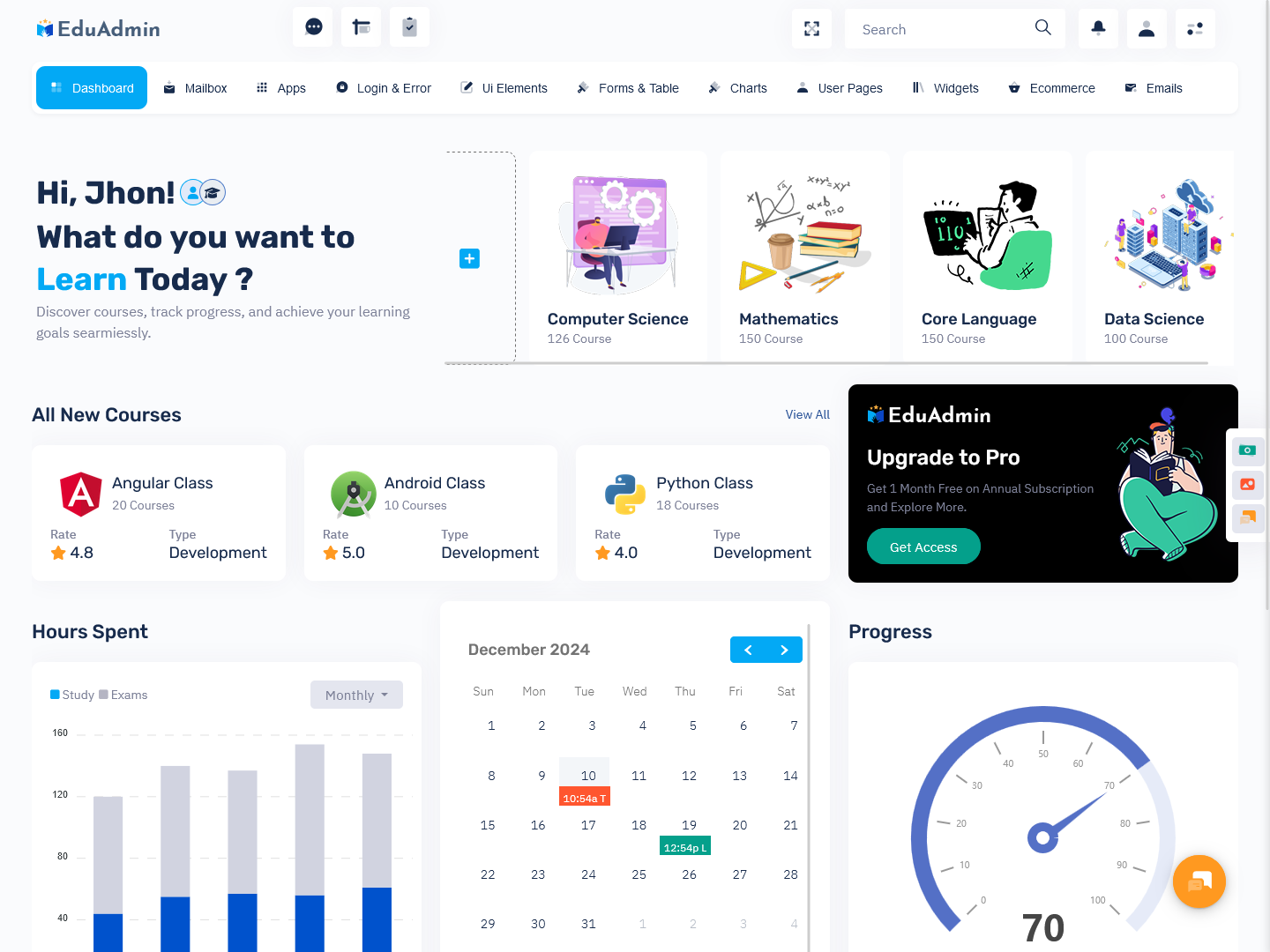





This Post Has 0 Comments