Starting your first web project can feel overwhelming. You need a control center to manage…
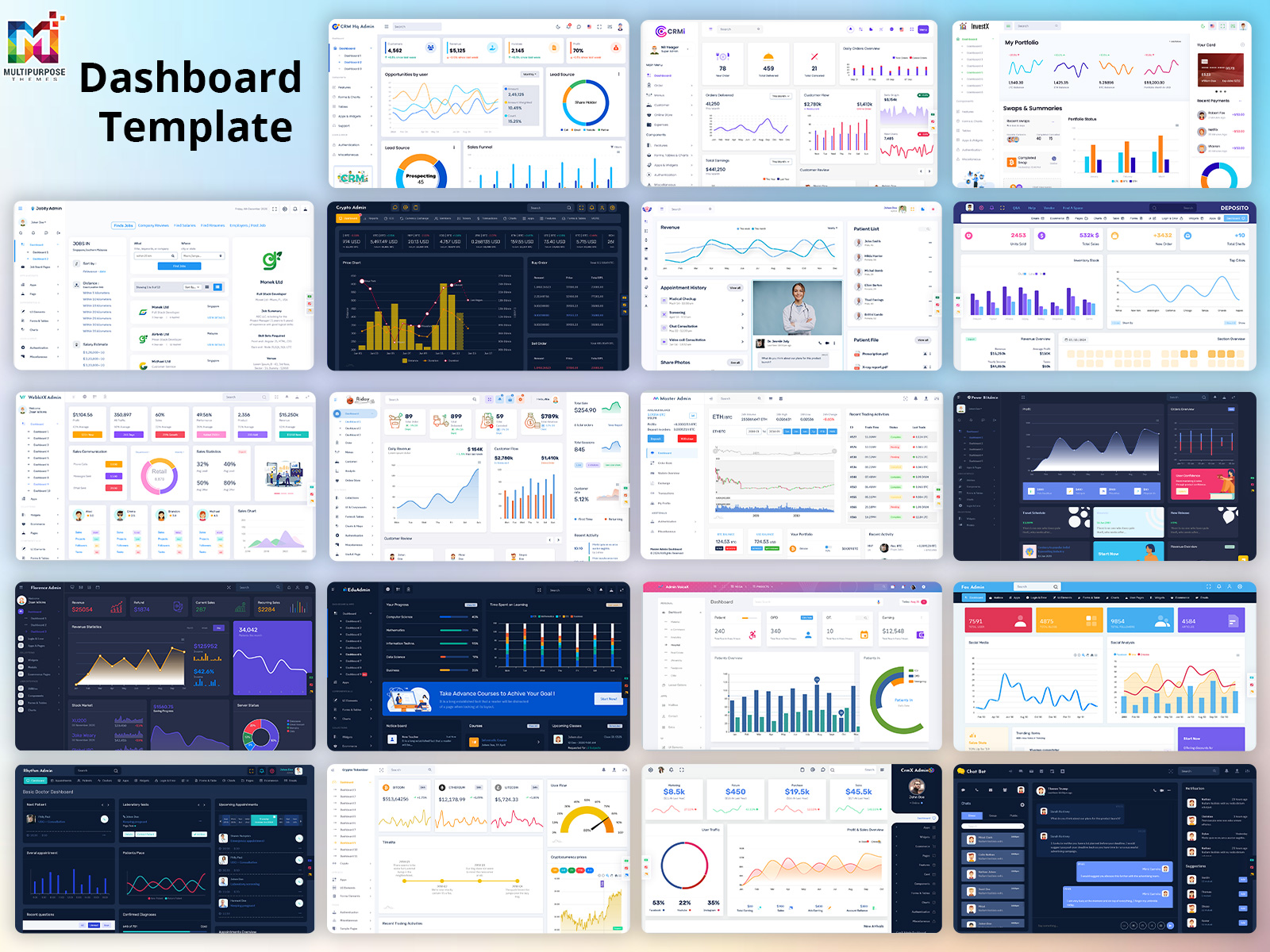
Introduction to Admin and Dashboard Template
Reading Time: 5 minutes
Admin templates and Dashboard Template are useful tools for building the backend interface and management systems of web applications and websites. Choosing the right admin or dashboard template can save a tremendous amount of development time and effort. This article introduces admin and dashboard templates, their key features, and tips for selecting the best template for your needs.
BUY NOW
Best Dashboard Templates

What are Admin Templates?
An Admin Template, sometimes called backend templates, are pre-built user interface templates for the admin area of web applications and websites. They allow you to quickly create a powerful and customizable admin panel with features like user management, content management, analytics dashboards, email templates, calendar, chat boxes, etc.
Some common examples of tools and pages found in Dashboard Template:
- User management
- Role-based access control
- Content/database management
- Analytics and reporting
- Site settings customization
- Email template customization
- Calendar, chat boxes and more
An admin template comes with different themes/skins and plugins to extend the base features. They are built using web technologies like HTML, CSS, JavaScript, and frontend frameworks like Bootstrap. Popular JavaScript libraries like jQuery are used for interactive components. Server-side languages like PHP, Django, Node.js, .Net are used for dynamic functionality.
Admin Dashboards of Our Top Admin Templates
CRMi Admin
LTR Style Dashboard – Light Version
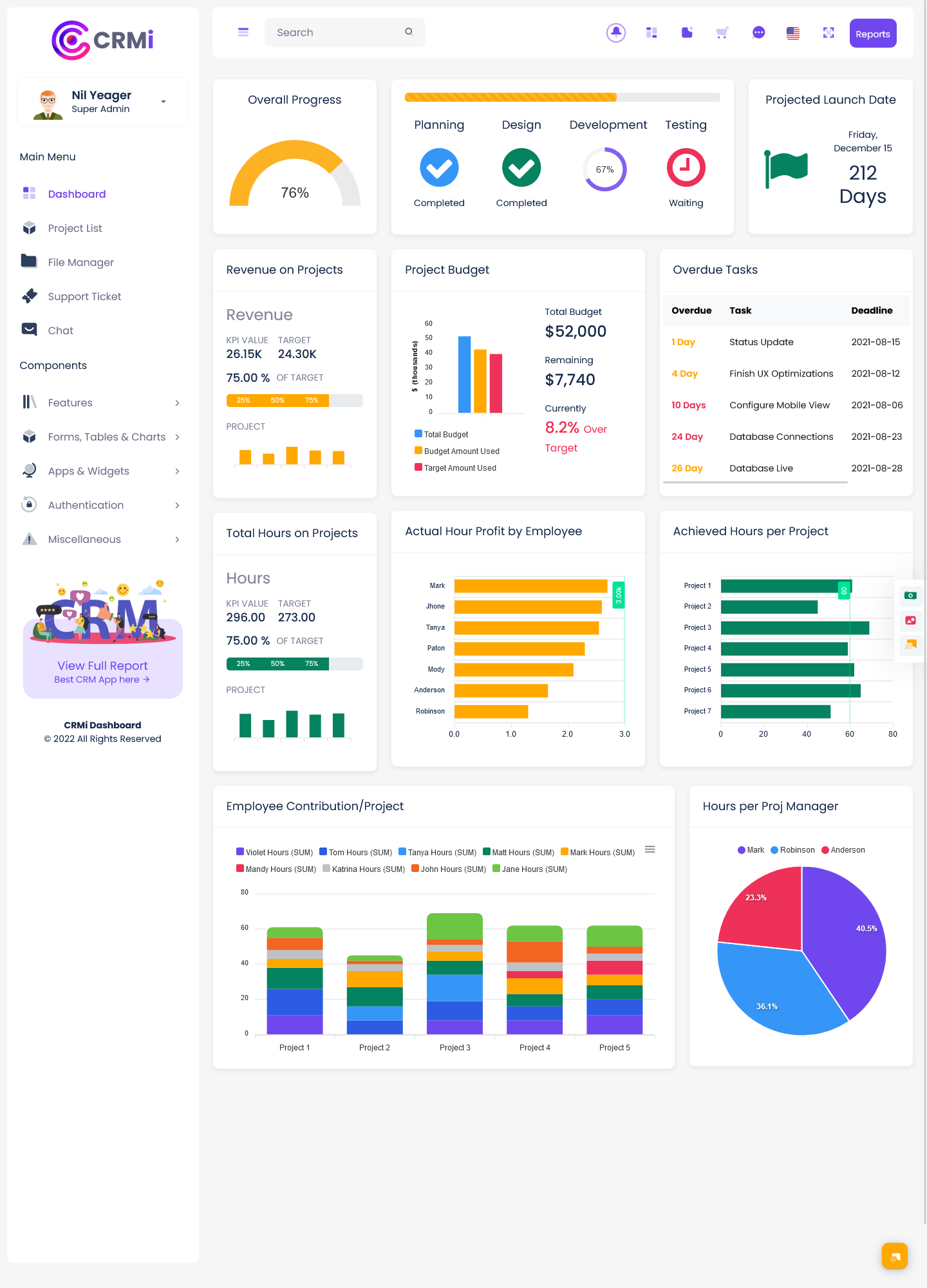
MORE INFO / BUY NOW DEMO
InvestX Admin
LTR Style Dashboard – Dark Version

MORE INFO / BUY NOW DEMO
Joblly Admin
LTR Style Dashboard – Semi Dark Version
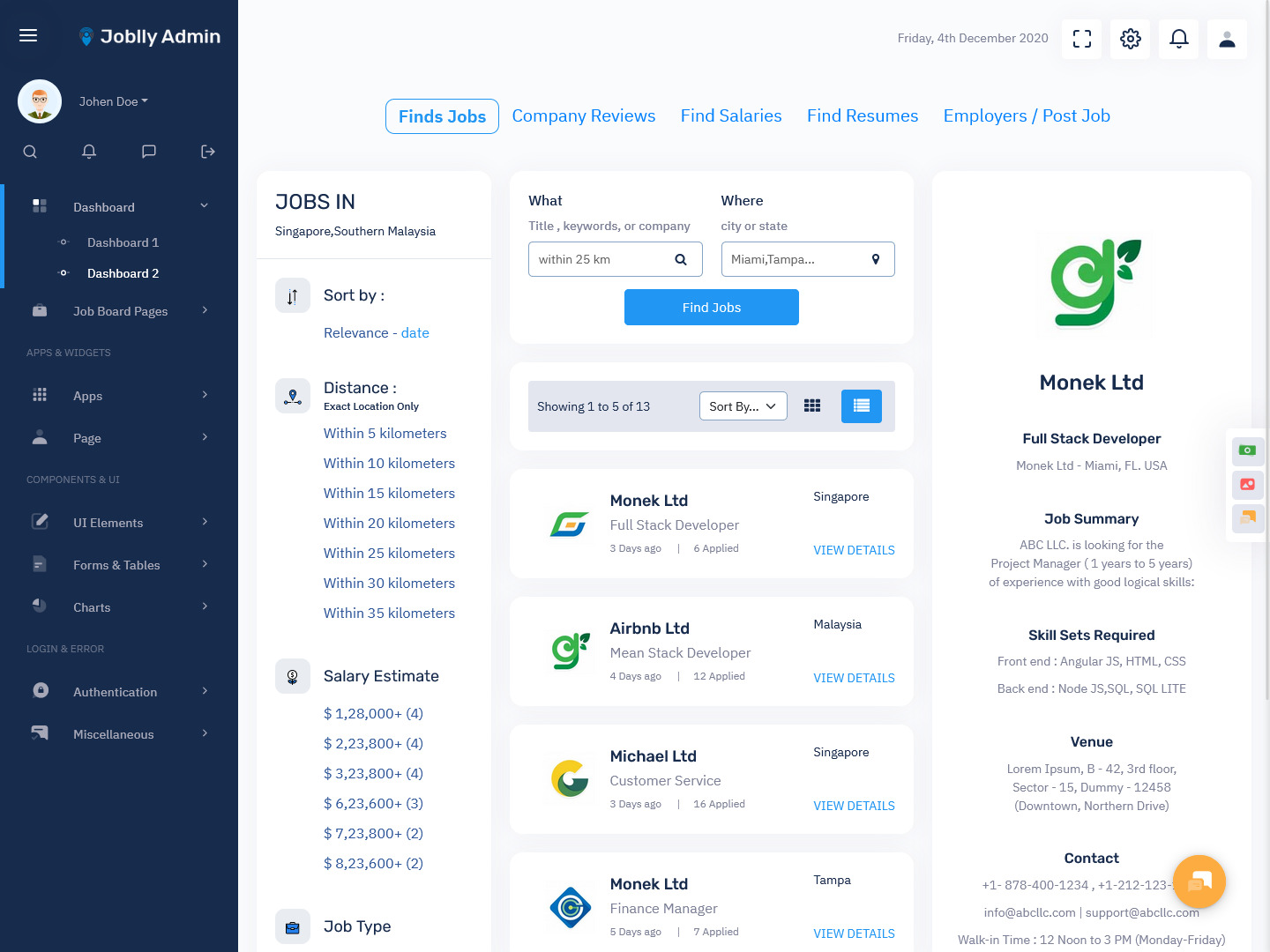
MORE INFO / BUY NOW DEMO
Crypto Admin
LTR Style Mini Sidebar Dashboard – Dark Version

MORE INFO / BUY NOW DEMO
Doclinic Admin
LTR Style Horizontal Dashboard – Light Version
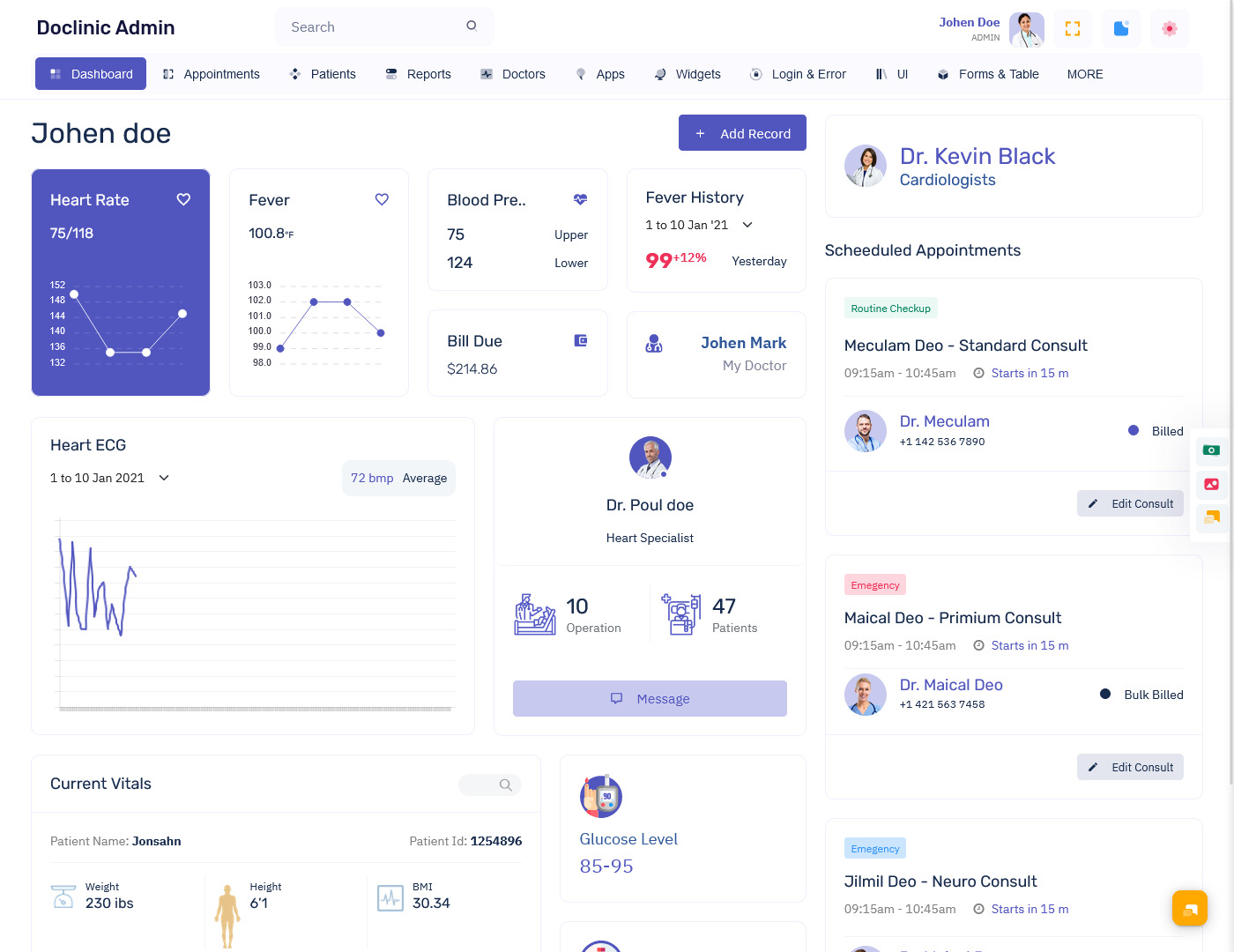
MORE INFO / BUY NOW DEMO
Warehouse Admin
LTR Style Horizontal Dashboard – Dark Version

MORE INFO / BUY NOW DEMO
WebkitX Admin
RTL Style Dashboard – Light Version
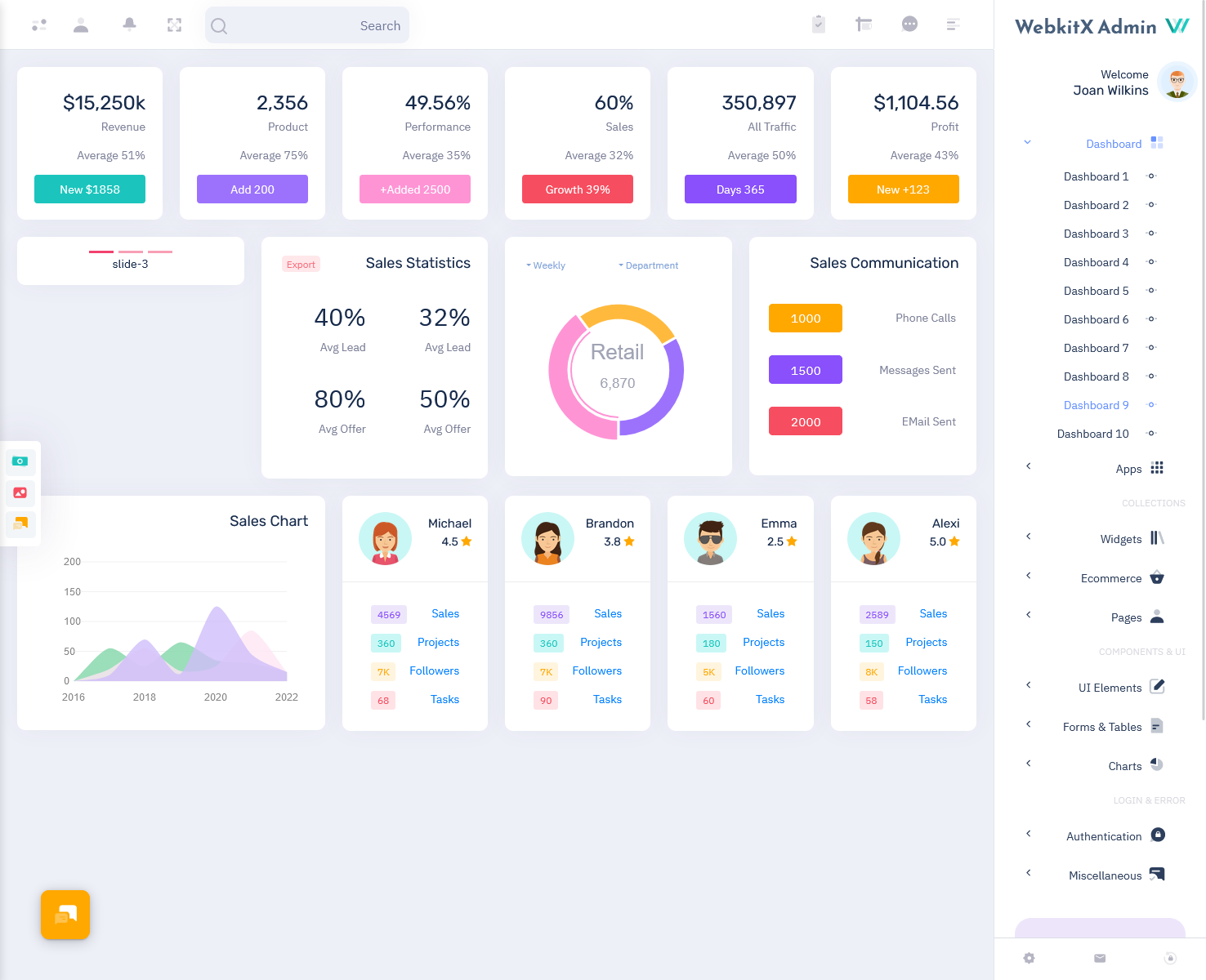
MORE INFO / BUY NOW DEMO
Riday Admin
RTL Style Dashboard – Dark Version

MORE INFO / BUY NOW DEMO
Power Bi Admin
RTL Style Horizontal Dashboard – Light Version
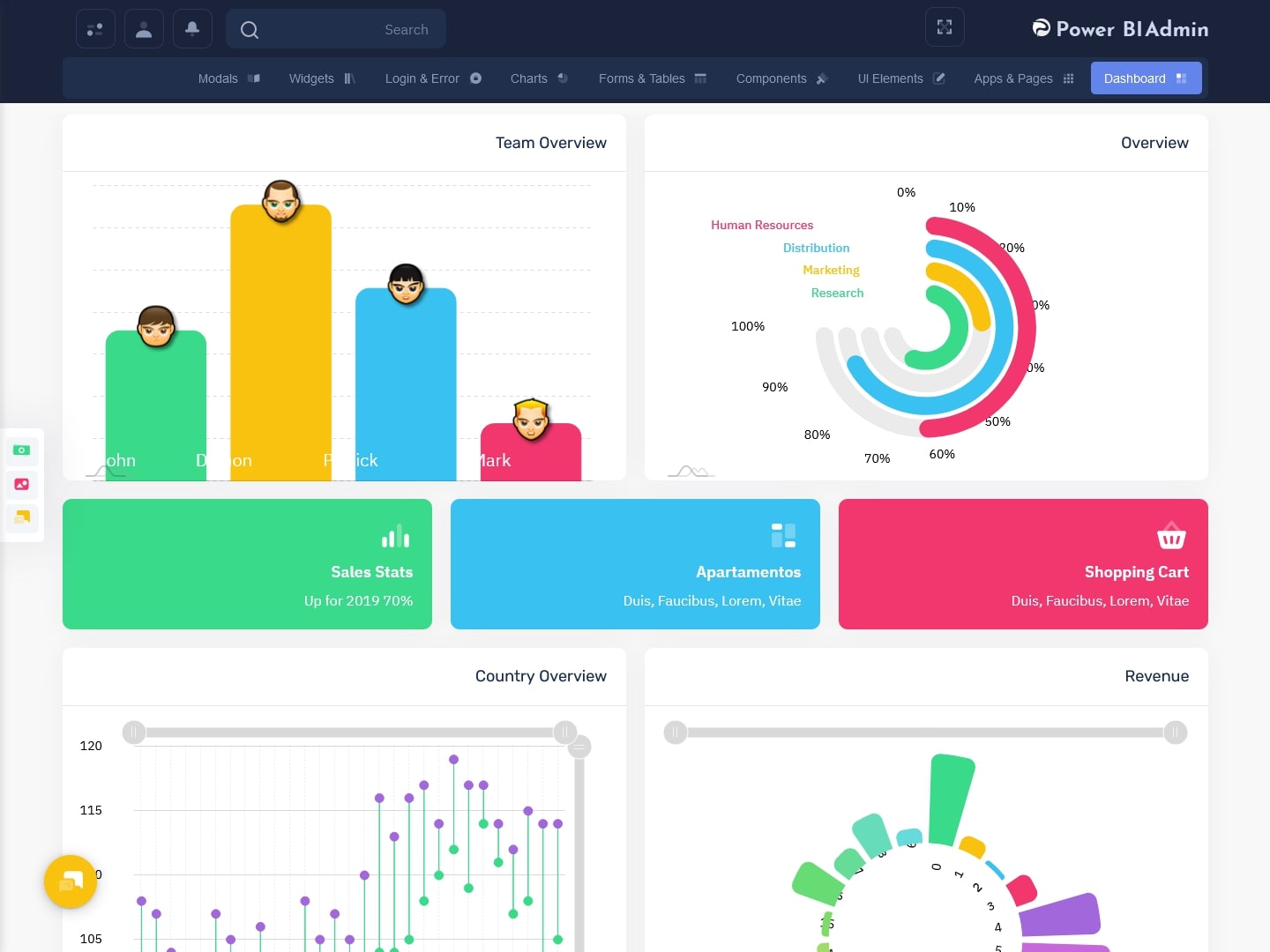
MORE INFO / BUY NOW DEMO
Master Admin
RTL Style Dashboard – Light Version
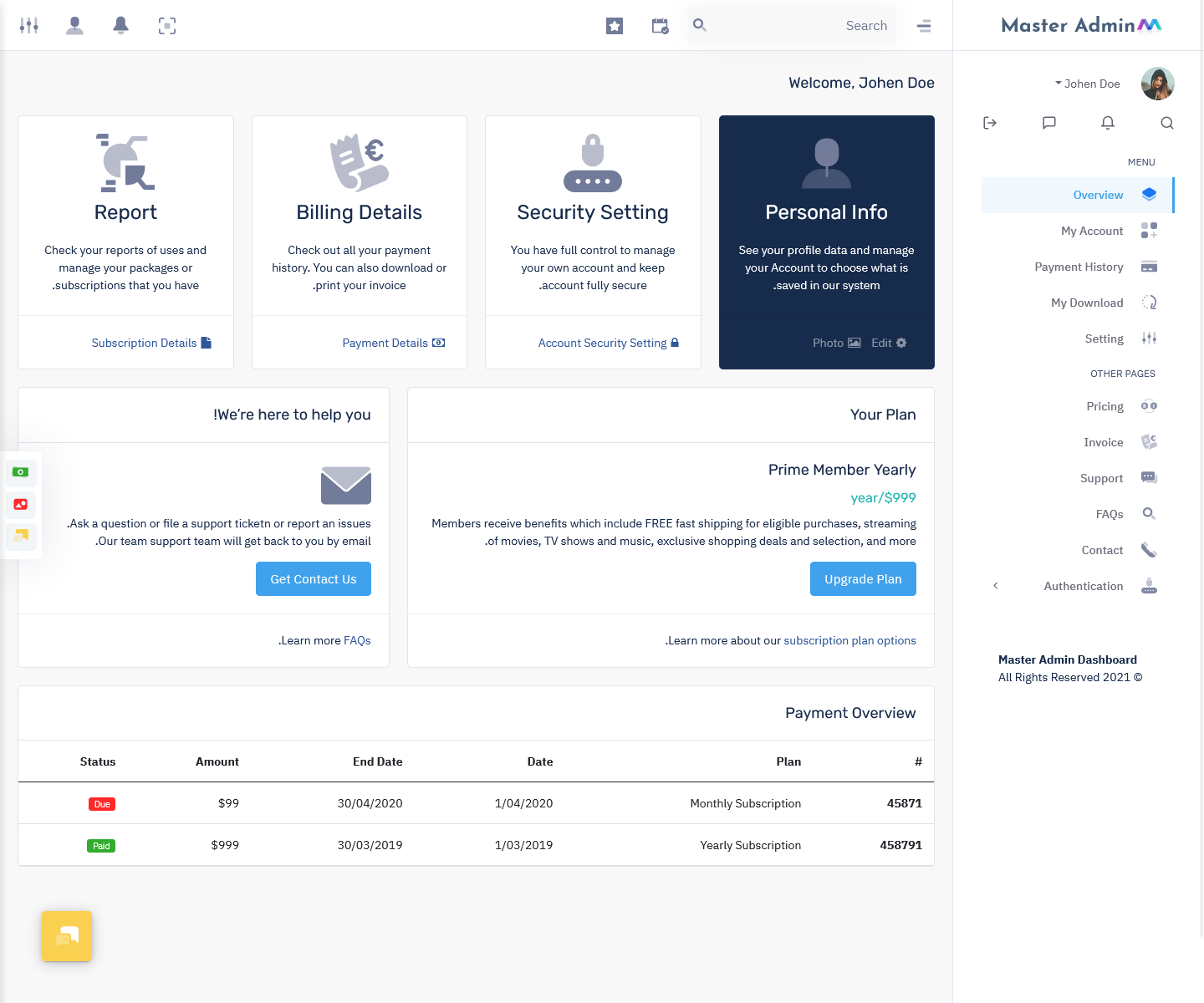
MORE INFO / BUY NOW DEMO
Florence Admin
RTL Style Dashboard – Light Version

MORE INFO / BUY NOW DEMO
Fox Admin
LTR Style Mini Sidebar Dashboard – Light Version
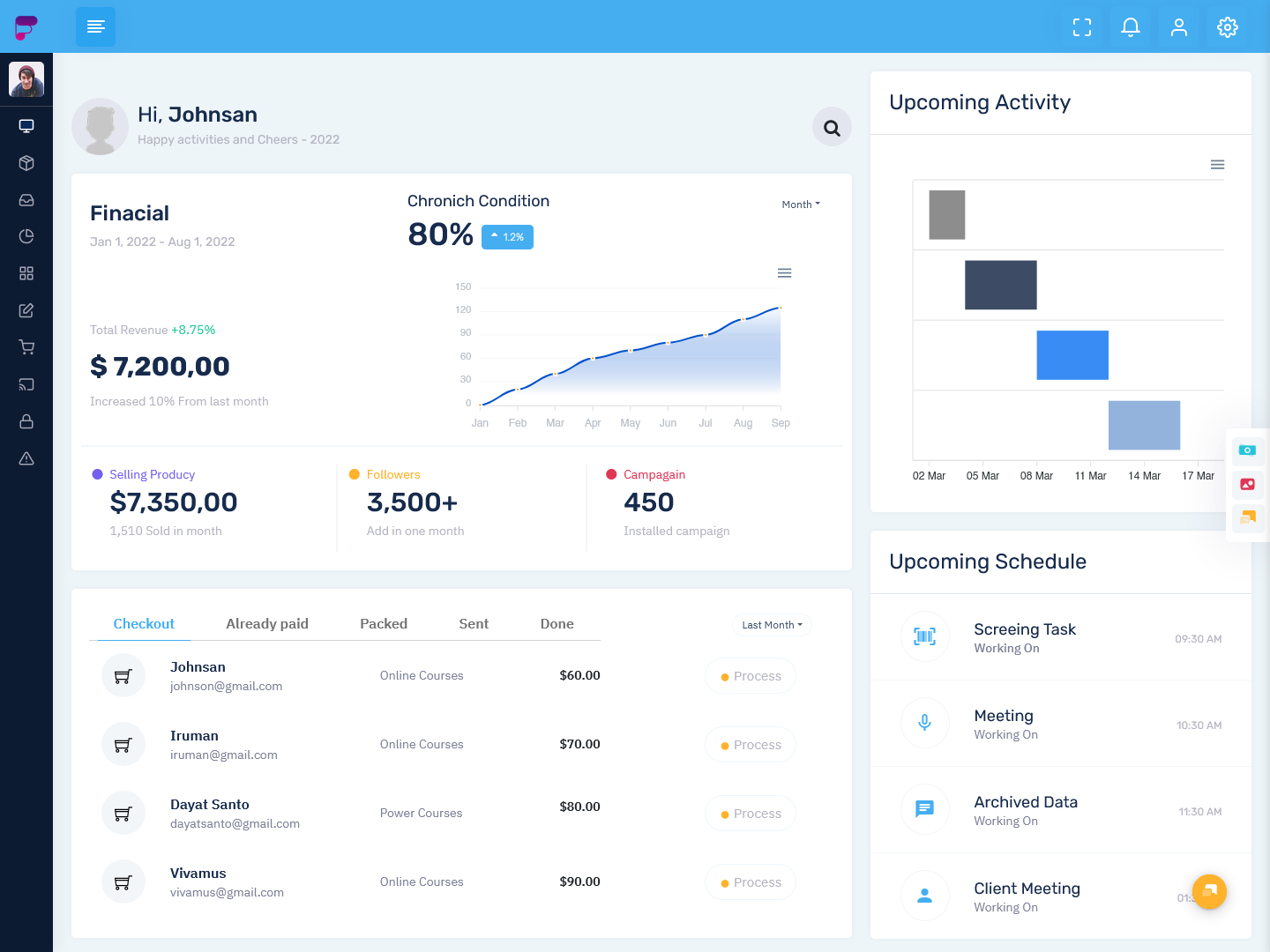
MORE INFO / BUY NOW DEMO
VoiceX Admin
RTL Style Dashboard – Light Version

MORE INFO / BUY NOW DEMO
EduAdmin
RTL Style Dashboard – Dark Version
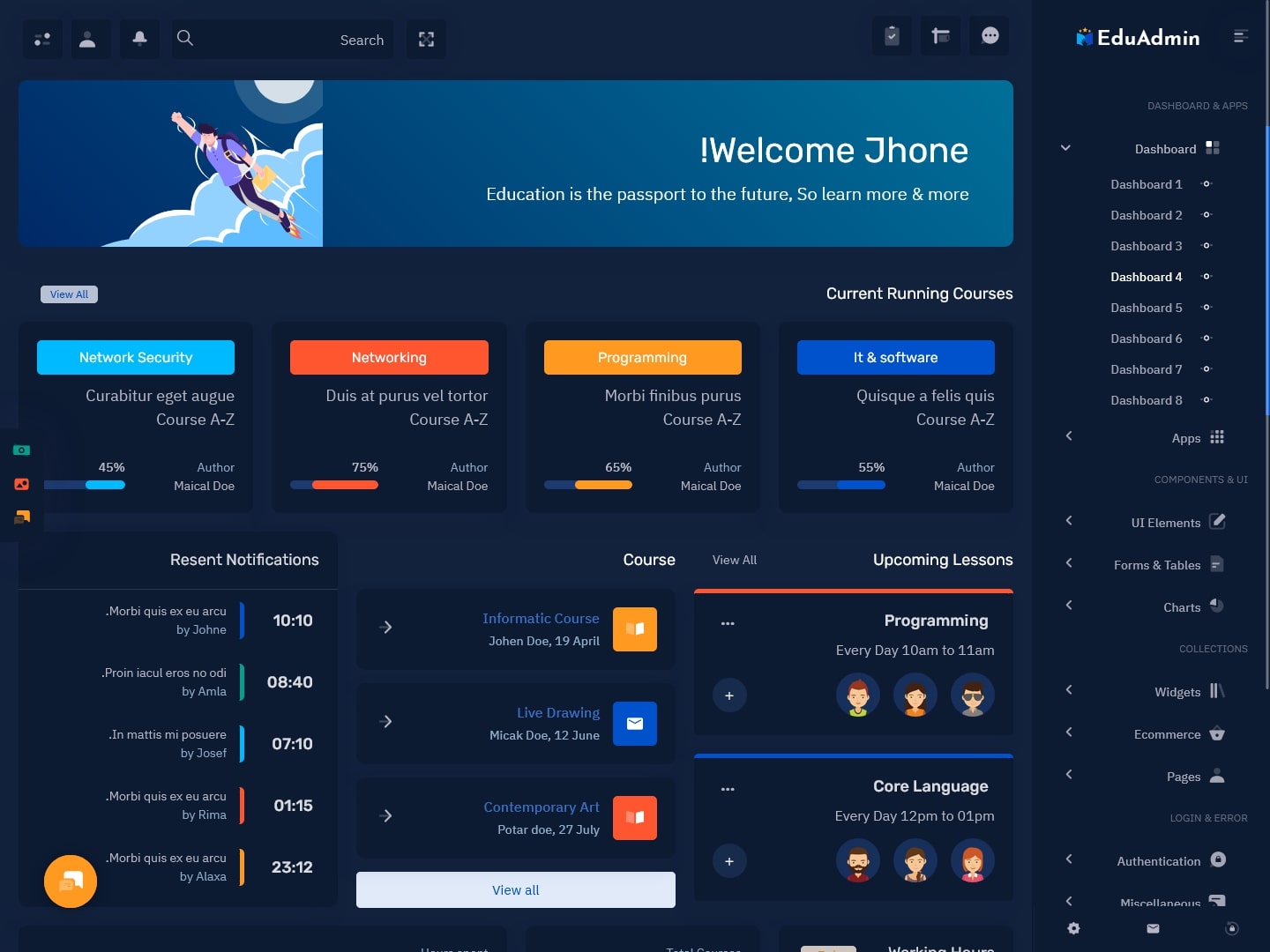
MORE INFO / BUY NOW DEMO
ChatX Bot Admin
RTL Style Dashboard – Light Version
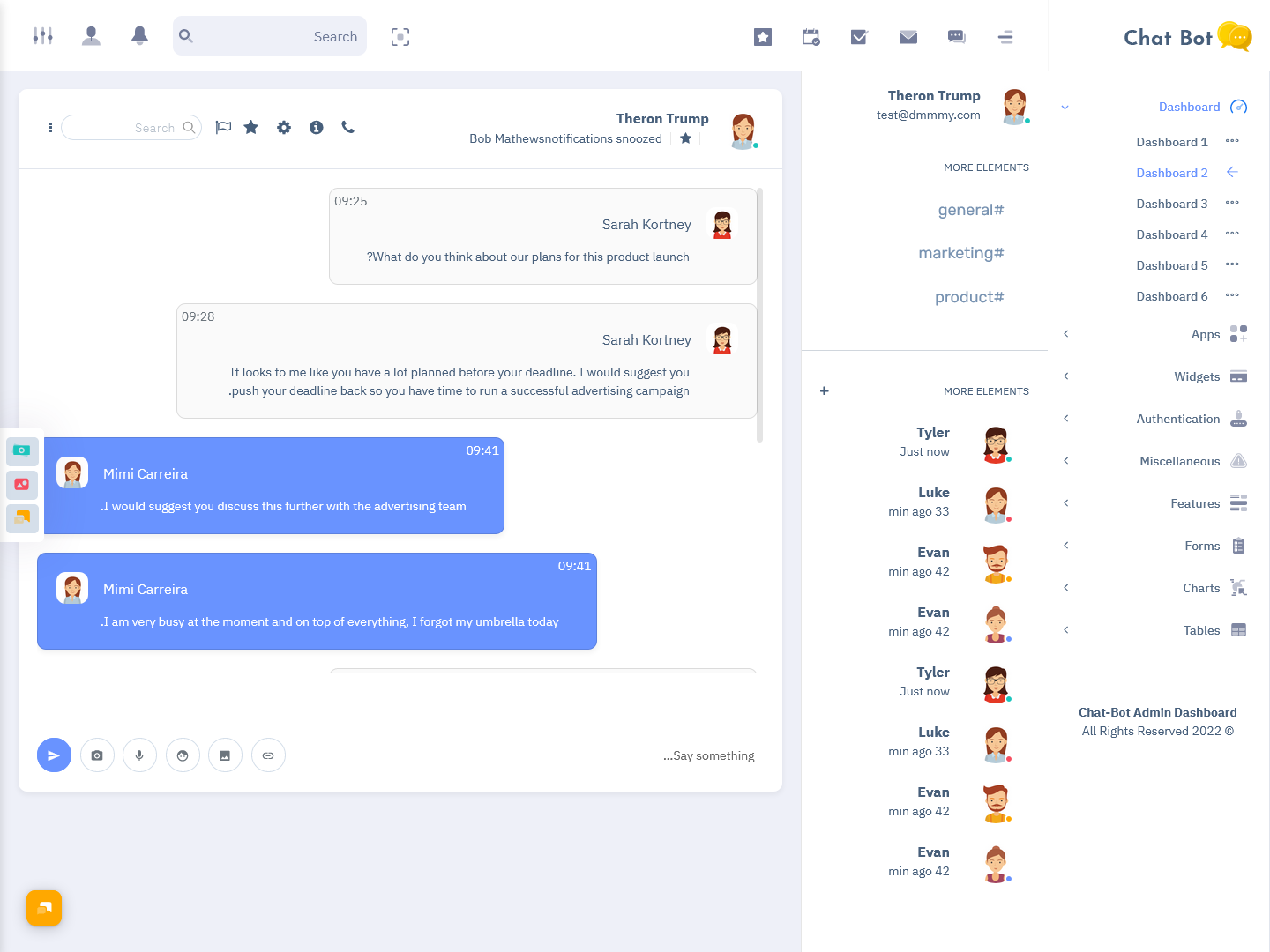
MORE INFO / BUY NOW DEMO
CrmX Admin
LTR Style Dashboard – Light Version
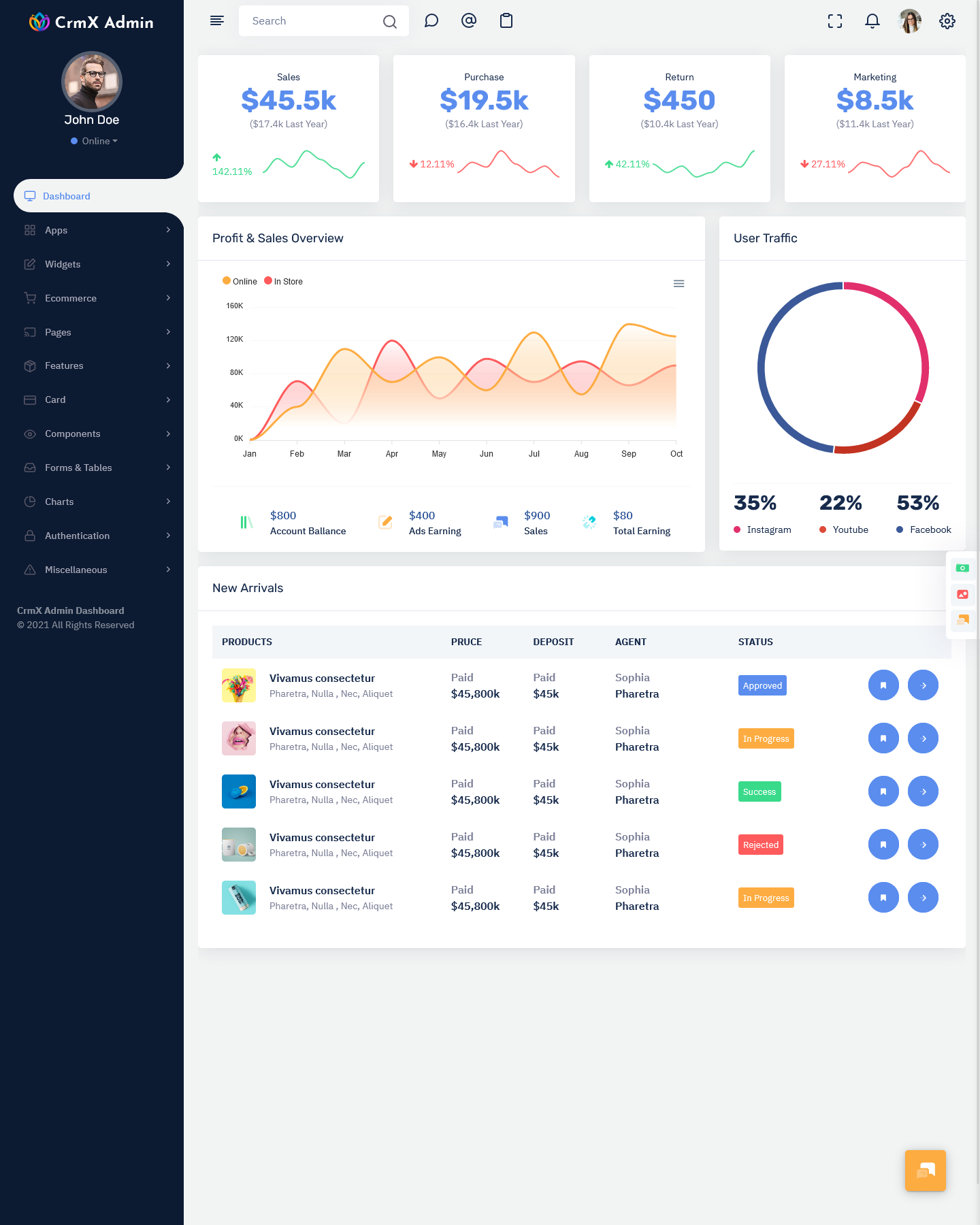
MORE INFO / BUY NOW DEMO
Rhythm Admin
RTL Style Horizontal Dashboard – Light Version
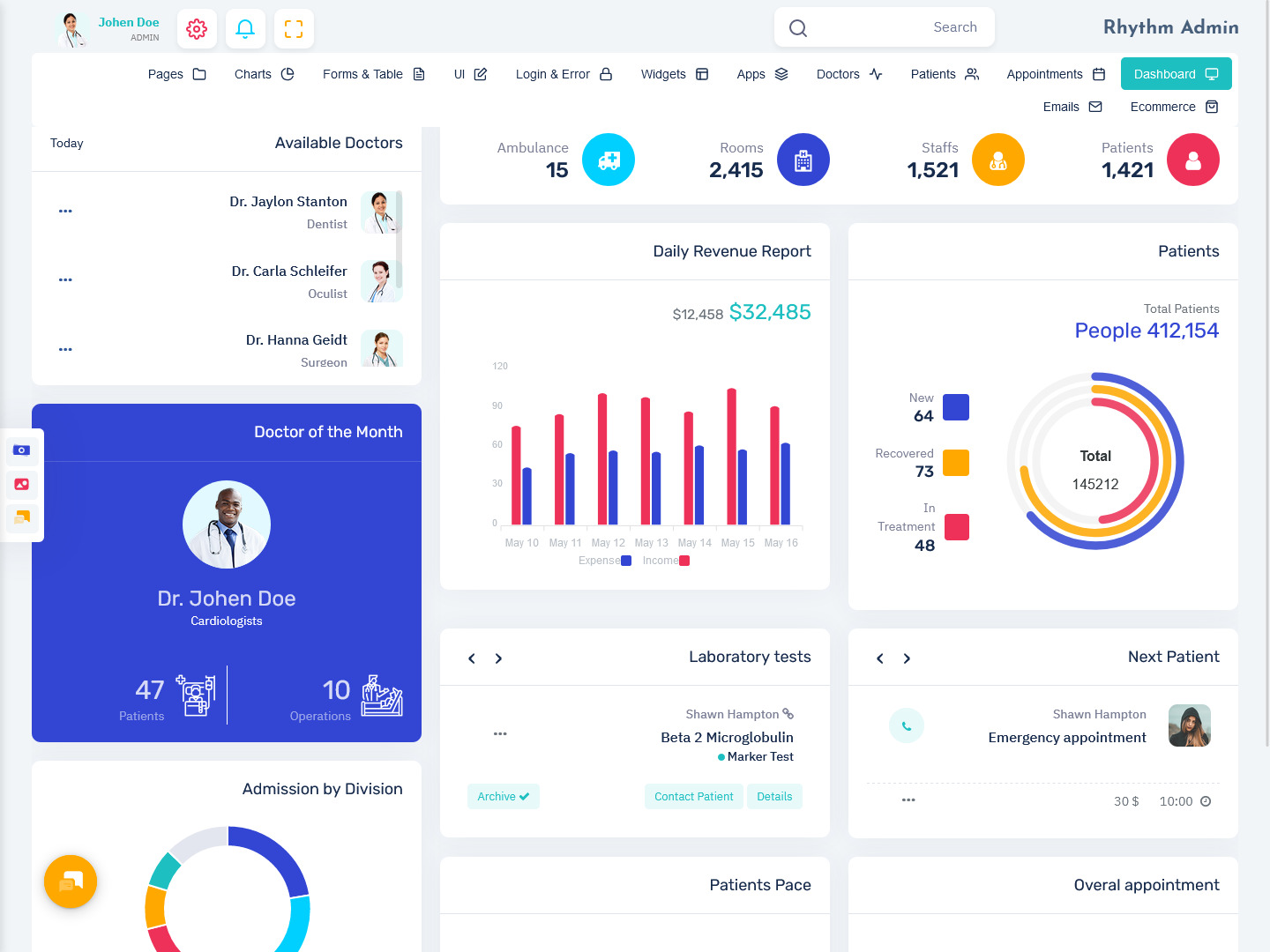
MORE INFO / BUY NOW DEMO
Benefits of using Admin Templates
Admin templates provide the following advantages:
- Save significant development time and cost
- Responsive and mobile-ready designs
- Well-organized folder structure
- Easy customization with less coding
- Detailed documentation support
- Regular updates from developers
- Options for drag and drop builders
- SEO-friendly and optimized performance
- Security measures in place
With a robust and well-designed Admin Template, you can focus more on building the custom business logic rather than reinventing backend tools and interfaces.
Videos
What are Dashboard Templates?
A Dashboard Template refer to the templates used to build data-driven dashboard interfaces for web applications. Dashboards allow easy visualization and analysis of key metrics, statistics, and summaries through charts, graphs, gauges and reporting tools.
Some common examples include:
- Sales analytics dashboards
- Marketing campaign dashboards
- Web traffic insights dashboards
- Operational metrics dashboards
- Management reporting dashboards
The dashboard template comes loaded with modules and widgets for different chart types and options to display key performance indicators. Drag and drop functionality allows dashboard customization without coding. The data is pulled dynamically through API connections to the underlying databases and cloud services.
Benefits of Dashboard Templates
Dashboard Template help by providing:
- Ready-made chart and reporting components
- Real-time and dynamic data connectivity
- Responsive and interactive designs
- Easy editing and customization
- Visual representation of key metrics
- Better insights for data-driven decisions
- Multiple dashboard section layouts
- Good documentation
The dashboard templates allow you to spend less time building the presentation layer and more time focusing on the business logic, calculations, and connecting the relevant data sources.
Tips for Selecting the Best Admin/Dashboard Template
When evaluating Admin Template, keep the following tips in mind:
- Carefully assess your requirements and feature needs
- Check the flexibility and customization options
- Understand the coding languages/skills required
- Review the documentation quality and support
- Prefer modular, organized folder structures
- Check themes, plugins, widgets available
- Evaluate performance and security measures
- Assess responsiveness across devices
- Check customer reviews and ratings
- Choose mature, regularly updated products
- Give preference to drag and drop builders
- Ensure adequate dashboard data integration options
- Give trials for hands-on evaluation before purchase
Customizing Admin/Dashboard Templates
Once you have selected the right Admin Template for your needs, the next step is customizing it for your specific use-case.
Start by analyzing your workflows and user roles to determine the relevant menus, UI elements, widgets and dashboard sections to modify or remove. Keep custom code changes specific by leveraging override partials rather than altering base files.
Use the layered architecture to insert new controller logic, route definitions and backend API integrations specific to your business logic and data sources. Additional styling changes can be isolated through CSS overrides or theme folders without intrusively editing base stylesheets.
Follow customization best practices to tailor the Dashboard Template esthetically and functionally for your application and audiences while retaining the ability to integrate future updates from the vendors.
Final Words
An admin panel and dashboard system designed thoughtfully keeping the application workflows and user experience can go a long way in determining the success of any web application. The easier it is to manage the backend and visually track meaningful metrics, the better it is to achieve business objectives. Carefully choosing flexible, feature-rich Dashboard Template with customization options is vital for accelerating development while following best practices.
 skip to Main Content
skip to Main Content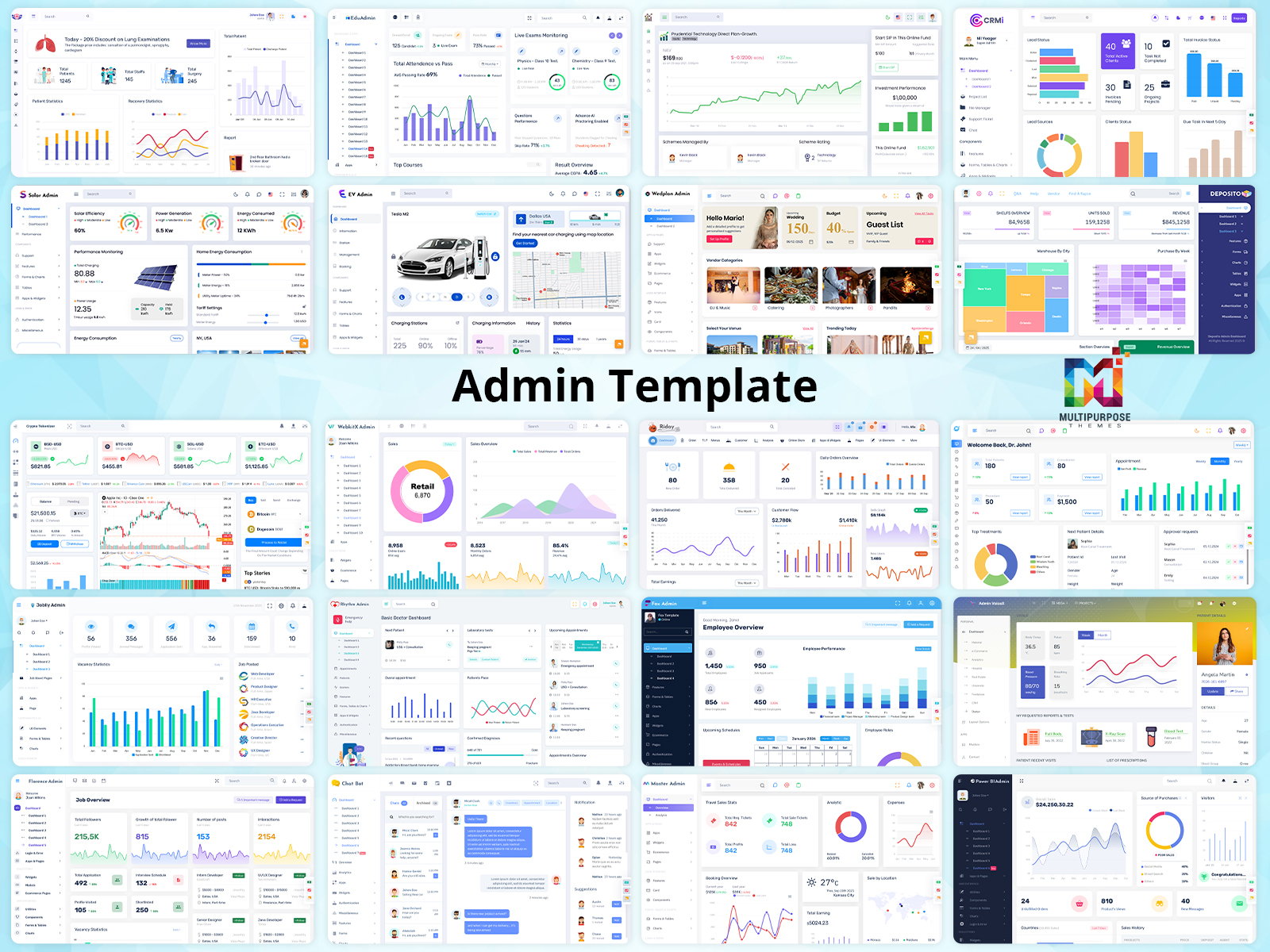




This All Admin Templates are easy to use and set up. It has all the features needed to manage tasks efficiently and looks professional. Outstanding Dashboard Templates
Thank you for taking the time to review our Responsive Admin Templates! We’re so glad the Bootstrap 5 Dashboard Template worked perfectly for you. ate worked perfectly for you.
Great Dashboard Templates! It simplifies the workflow and is perfect for any business. The design is clean and easy to navigate in all Bootstrap Admin Templates. Thanks for sharing this informative article.
Your feedback means the world to us! Thank you for the kind words about our Bootstrap 5 Admin Templates.
I love how customizable Power BI Dashboard Template is. It fits my needs perfectly and makes data report management so much easier and faster.
We’re thrilled to hear that our Bootstrap 5 Dashboard Template met your needs. Thank you for your valuable feedback!
Warehouse Management Dashboard is very useful for any logistics business. It’s user-friendly, saves time, and helps keep everything organized. Perfect for warehouse businesses of all sizes.
Thank you for the great review! We’re glad our Bootstrap 5 Admin Templates helped you create an efficient and sleek dashboard.
Rhythm Medical Admin Templates are amazing and very attractive! They help me manage patient tasks and track progress quickly. The interface is intuitive and looks very modern.
Your positive feedback brightens our day! We’re so happy that our Bootstrap 5 Dashboard was exactly what you were looking for.
I highly recommend all Dashboard Templates because I have mostly used Admin Templates from this website. All Admin Templates are simple to use, very organized, and have all the powerful features for smooth operations.
Thank you for your glowing review! We’re delighted our Bootstrap 5 Admin Template exceeded your expectations.
Very impressed with the design and functionality of the Investment Dashboard. This Investment Software Template is both professional and easy to navigate, making work more efficient.
We sincerely appreciate your kind words! It’s fantastic to know that our Bootstrap 5 UI Kit helped you achieve your goals.
This Crypto Dashboard Template made my Bitcoin Web Application so much easier and fantastic. It’s fast, responsive, and helps me stay organized. Perfect for day-to-day admin tasks.
Thanks so much for your review! We’re thrilled you found our Responsive Admin Templates easy to use and visually appealing.
A Outstanding WebkitX Bootstrap 5 Dashboard Template! It’s easy to understand and has everything I need to manage my team and tasks without any error.
Your feedback is incredibly valuable to us! Thank you for taking the time to review our Bootstrap Admin Templates.
If you need an efficient and user-friendly admin template, this website is one of the perfect options. This website provides all templates that make managing all aspects of my business simple and stress-free.
We’re so grateful for your positive review! It’s amazing to hear that our Bootstrap 5 Admin Templates worked well for you.