Cryptocurrencies have exploded in popularity over the last few years. What started as an obscure technology embraced by a niche community has transformed into a global phenomenon with a market capitalization of over $1 trillion. With this rapid growth, there has been increasing demand for Cryptocurrency Dashboard and services to help users track and manage their digital assets.
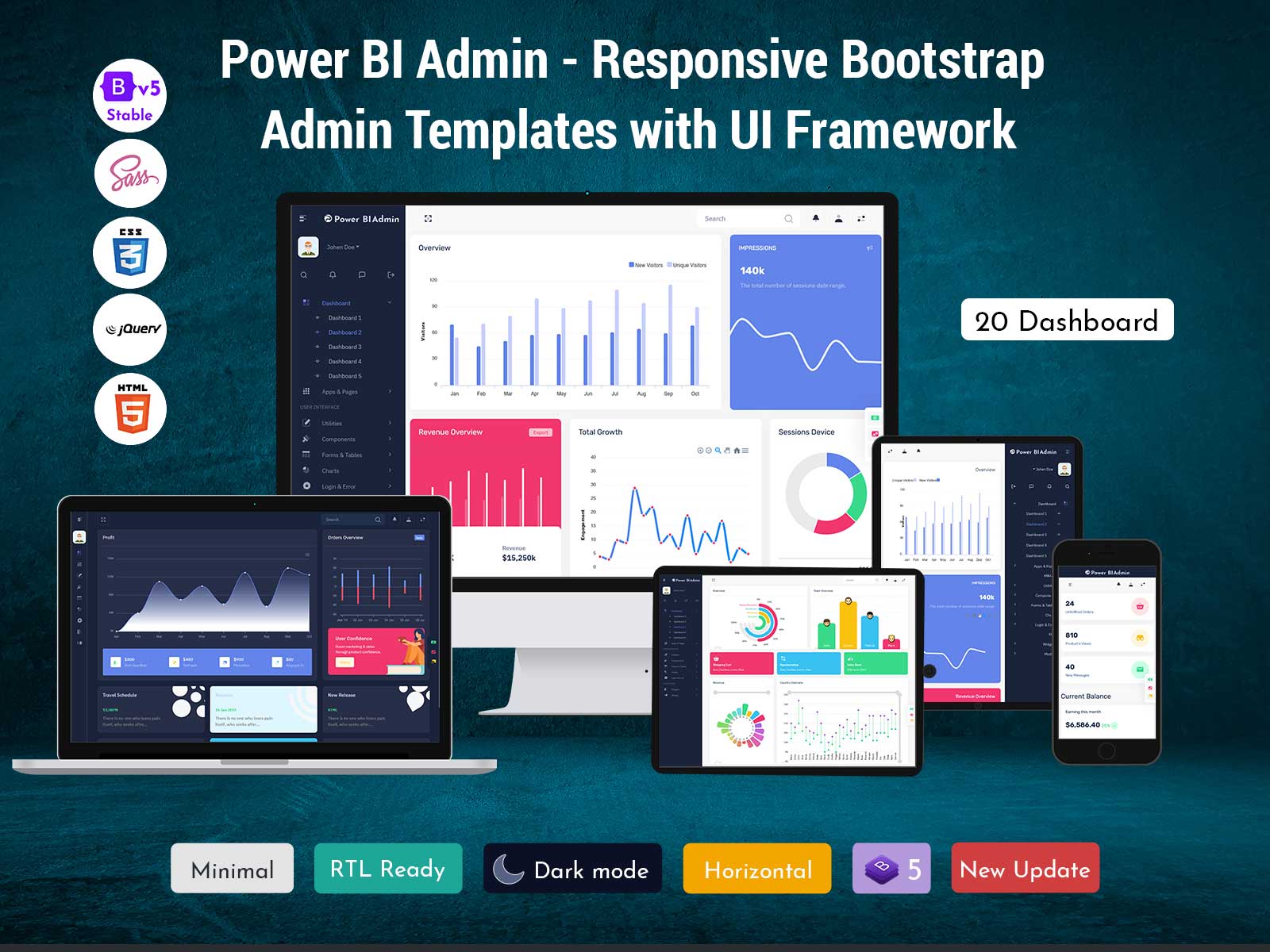
Discover Power Bi UI framework With Software Design Dashboards
Reading Time: 6 minutes
Power Bi UI framework is a business analytics service by Microsoft that provides interactive visualizations and business intelligence capabilities with an interface for creating and sharing reports and dashboards. Power BI can integrate with a wide range of data sources, including cloud-based and on-premises data sources.
Bootstrap 5 Dashboard is a popular front-end web development framework that provides pre-built UI components and styling for building responsive web applications. Bootstrap makes it easier for developers to create modern and visually appealing user interfaces without having to write CSS and JavaScript from scratch.
Power BI Admin
Watch Video
Power Bi Admin – LTR Style Bootstrap Dashboard – 1 – Light
MORE INFO / BUY NOW DEMO
Power Bi Admin – RTL Style Bootstrap Dashboard – 1 – Dark
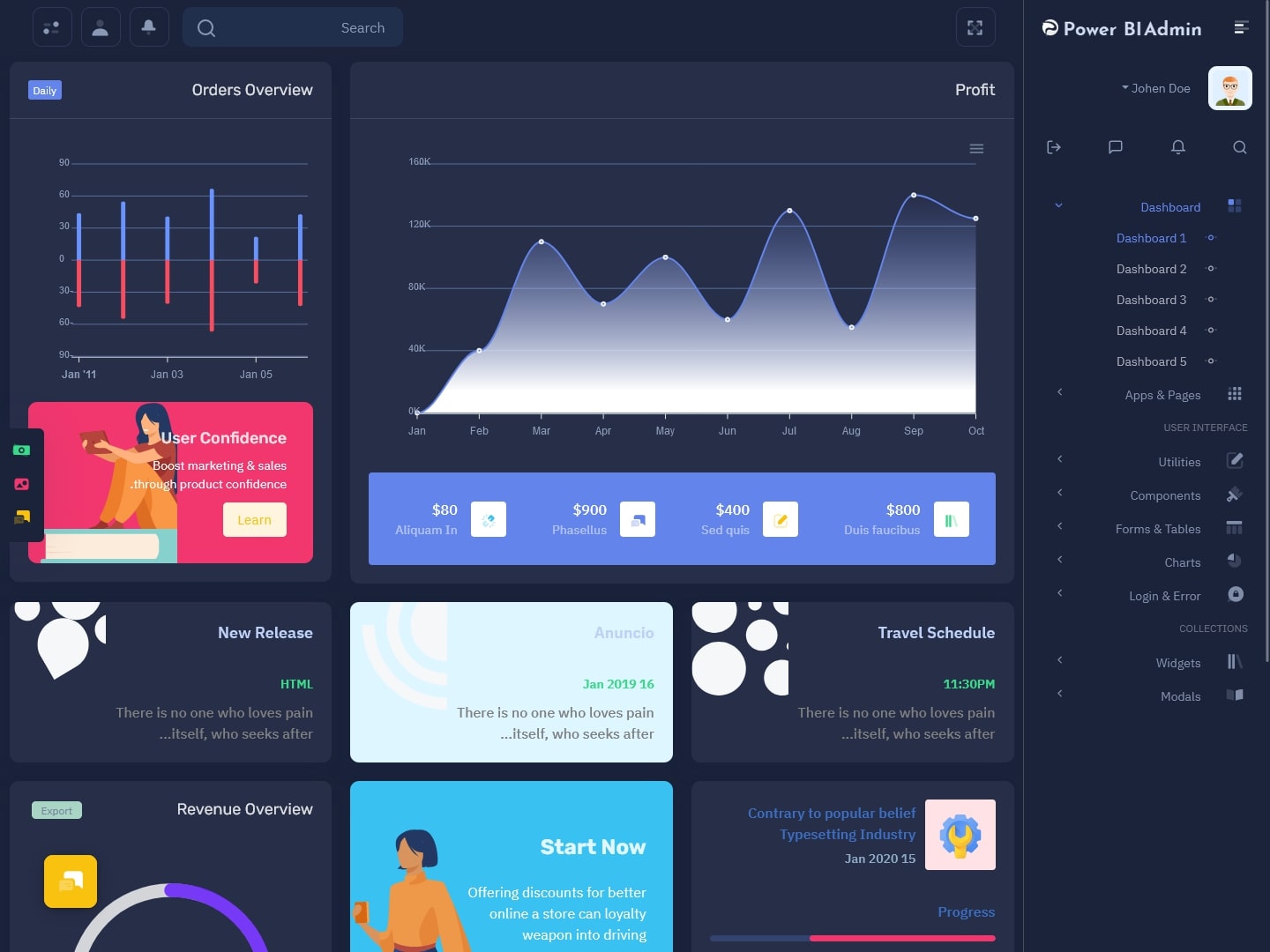
MORE INFO / BUY NOW DEMO
Power Bi Admin – LTR Style Bootstrap Dashboard – 2 – Light
MORE INFO / BUY NOW DEMO
Power Bi Admin – RTL Style Bootstrap Dashboard – 2 – Dark

MORE INFO / BUY NOW DEMO
Power Bi Admin – LTR Style Bootstrap Dashboard – 3 – Light
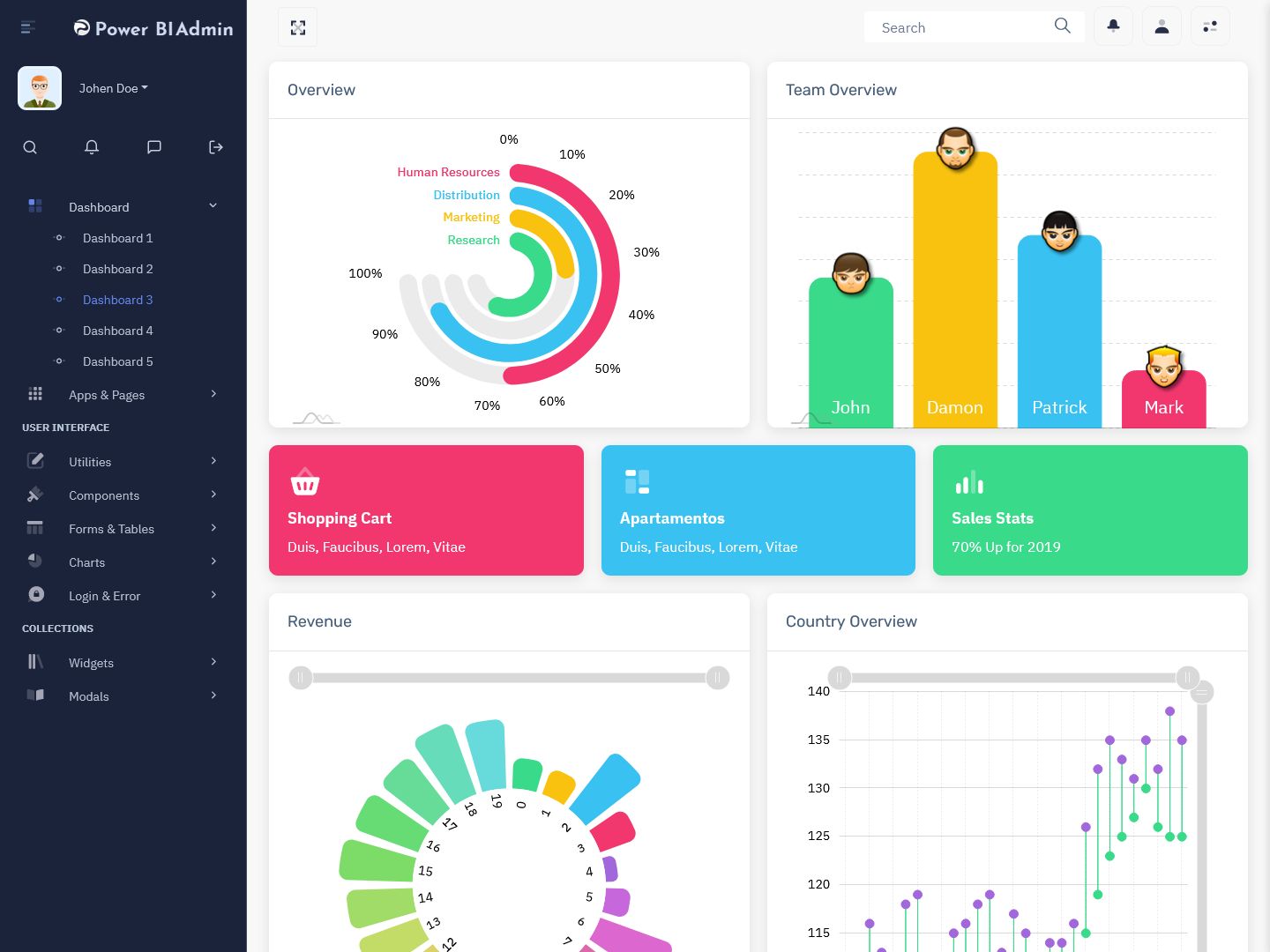
MORE INFO / BUY NOW DEMO
Power Bi Admin – RTL Style Bootstrap Dashboard – 3 – Dark

MORE INFO / BUY NOW DEMO
Power Bi Admin – LTR Style Bootstrap Dashboard – 4 – Light
MORE INFO / BUY NOW DEMO
Power Bi Admin – RTL Style Bootstrap Dashboard – 4 – Dark

MORE INFO / BUY NOW DEMO
Power Bi Admin – LTR Style Bootstrap Dashboard – 5 – Light
MORE INFO / BUY NOW DEMO
Power Bi Admin – RTL Style Bootstrap Dashboard – 5 – Dark

MORE INFO / BUY NOW DEMO
The Power BI UI framework on Bootstrap combines the strengths of both Power BI and Bootstrap. It allows developers to create custom visualizations and UI components for Power BI using the familiar and easy-to-use Bootstrap framework.
With the Power BI UI framework on Bootstrap, developers can create custom visualizations and dashboards for their organization’s data using the same tools and techniques they use for building web applications. This makes it easier to create visually appealing and responsive dashboards that are tailored to the needs of the organization.
Overall, the Power BI Admin Dashboard Template on Bootstrap provides a powerful toolset for developers who want to create custom visualizations and dashboards for their organization’s data using the Bootstrap framework. It allows for greater flexibility and creativity in designing and building interactive data visualizations.
Users of Power BI Template
The Power BI UI framework on Bootstrap can be used by a variety of users, including:
Developers: Developers can use the Power BI UI framework to create custom visualizations and UI components for their organizations data. This includes creating interactive charts and graphs, data tables, and other visual elements that can be used in Power BI Creative Dashboard Design.
Business analysts: Business analysts can use the Power BI UI framework to create custom dashboards and reports that are tailored to the specific needs of their organization. This can include creating visualizations that are specific to certain departments or business units, or that focus on particular KPIs or metrics.
Data scientists: Data scientists can use the Power BI Template to create custom visualizations and dashboards that help them analyze and understand complex data sets. This can include creating interactive data visualizations that highlight trends and patterns in the data, or that provide detailed insights into particular areas of interest.
IT professionals: IT professionals can use the Power BI WebApp Template to create custom dashboards and reports that provide insights into the organization’s IT infrastructure and operations. This can include creating visualizations that track server performance, network traffic, and other IT-related metrics.
Overall, the Power BI UI framework on Bootstrap 5 Admin Template is a powerful tool that can be used by a wide range of users, from developers and business analysts to data scientists and IT professionals. It allows for greater flexibility and creativity in designing and building interactive data visualizations, and can help organizations gain deeper insights into their data.
Power BI Admin
Watch Video
Power Bi Admin – LTR Style Horizontal Dashboard – 1 – Light
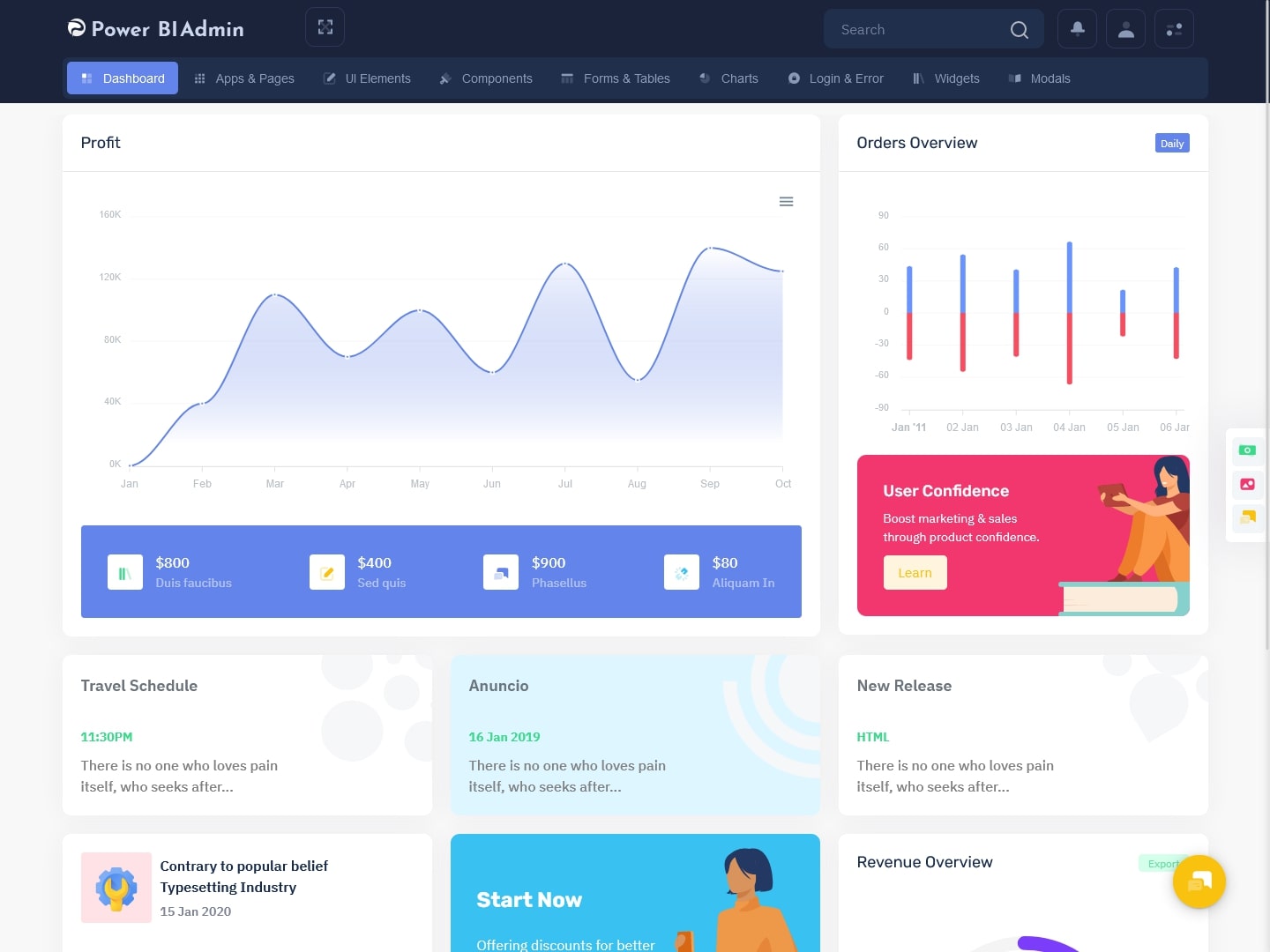
MORE INFO / BUY NOW DEMO
Power Bi Admin – RTL Style Horizontal Dashboard – 1 – Dark
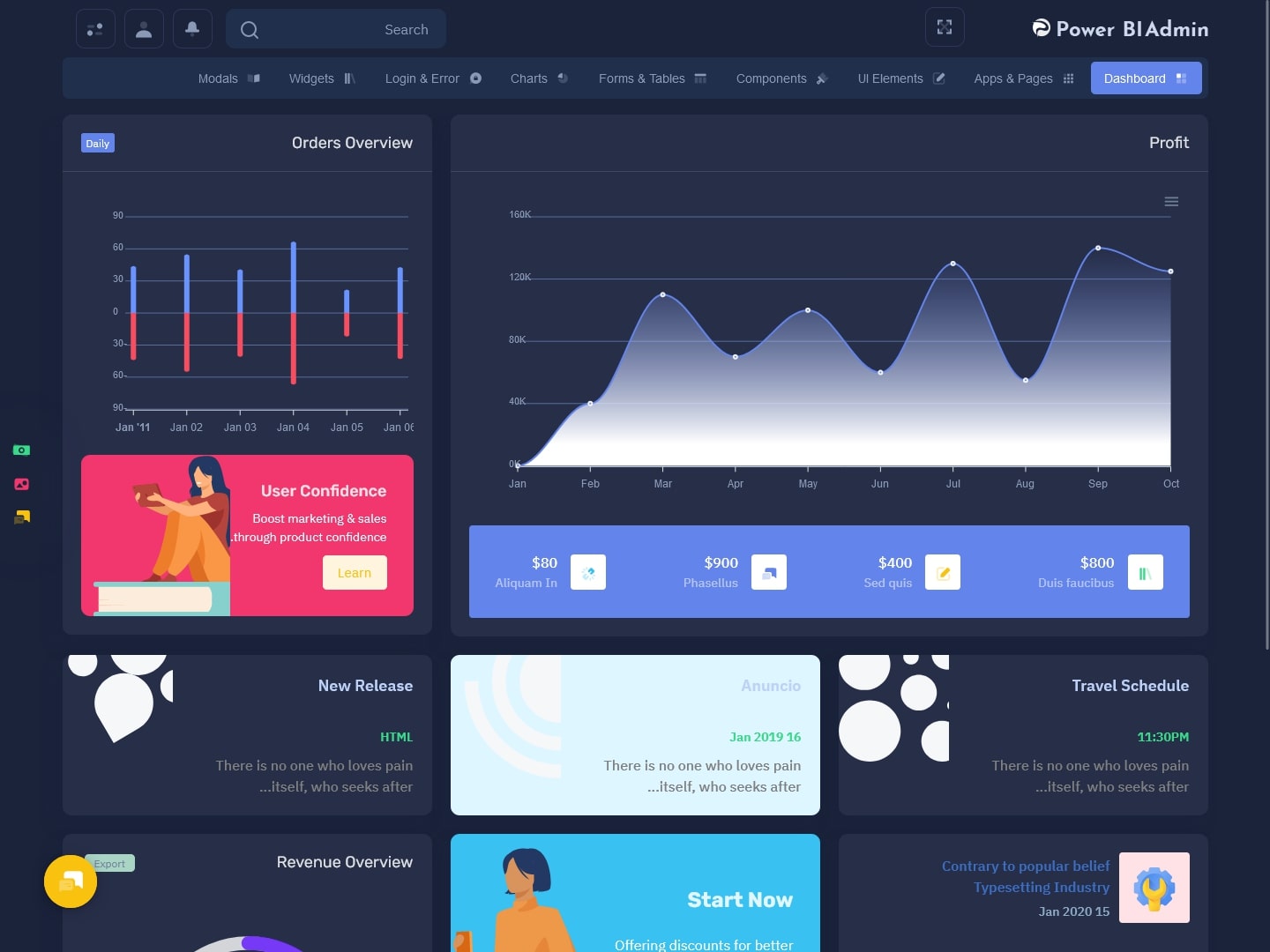
MORE INFO / BUY NOW DEMO
Power Bi Admin – LTR Style Horizontal Dashboard – 2 – Light
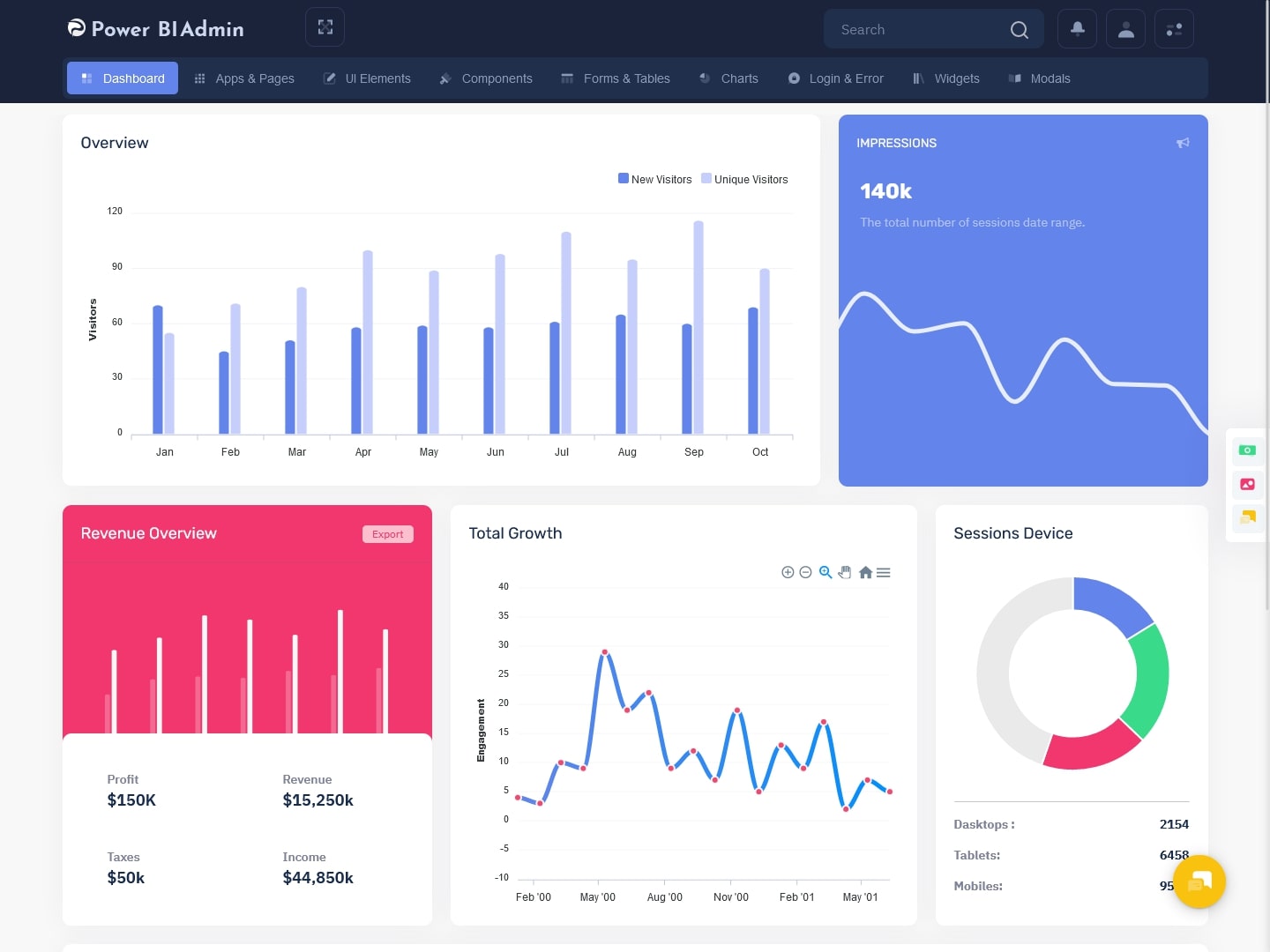
MORE INFO / BUY NOW DEMO
Power Bi Admin – RTL Style Horizontal Dashboard – 2 – Dark

MORE INFO / BUY NOW DEMO
Power Bi Admin – LTR Style Horizontal Dashboard – 3 – Light

MORE INFO / BUY NOW DEMO
Power Bi Admin – RTL Style Horizontal Dashboard – 3 – Dark

MORE INFO / BUY NOW DEMO
Power Bi Admin – LTR Style Horizontal Dashboard – 4 – Light

MORE INFO / BUY NOW DEMO
Power Bi Admin – RTL Style Horizontal Dashboard – 4 – Dark

MORE INFO / BUY NOW DEMO
Power Bi Admin – LTR Style Horizontal Dashboard – 5 – Light
MORE INFO / BUY NOW DEMO
Power Bi Admin – RTL Style Horizontal Dashboard – 5 – Dark

MORE INFO / BUY NOW DEMO
Future of Power BI Admin Template
The future of the Power BI Software Ui Framework on Bootstrap is likely to be bright, as both Power BI and Bootstrap are popular and widely-used tools for data visualization and web development, respectively. Here are some potential developments to look out for in the future:
Continued integration: Microsoft is likely to continue integrating Power BI with other Microsoft products and services, such as SharePoint, Excel, and Dynamics 365. This could lead to further improvements in the Power BI UI framework and greater interoperability with other Microsoft tools.
Expanded visualizations: The Power BI Software Ui Framework could see the addition of new custom visualizations, such as custom map visualizations or more advanced chart types. This could give developers and users even more options for creating visually compelling and informative data visualizations.
Greater customization options: Bootstrap is known for its flexibility and ease of customization, so it’s possible that future updates to the Power BI UI framework could provide even more customization options for developers. This could include the ability to create custom CSS styles, JavaScript functions, or other advanced features.
Integration with other frameworks: While Bootstrap 5 Dashboard is a popular and widely-used web development framework, there are many other frameworks that developers use as well. It’s possible that the Power BI UI framework could integrate with other frameworks in the future, allowing developers to choose the tools that best fit their needs.
Overall, the future of the Power BI Admin Template on Bootstrap is likely to be characterized by continued innovation and expansion. As Microsoft continues to invest in Power BI and other related tools, we can expect to see even more powerful and customizable data visualization capabilities in the years to come.
Get the best Power Bi Ui Framework Template from us. Get installed today!
 skip to Main Content
skip to Main Content

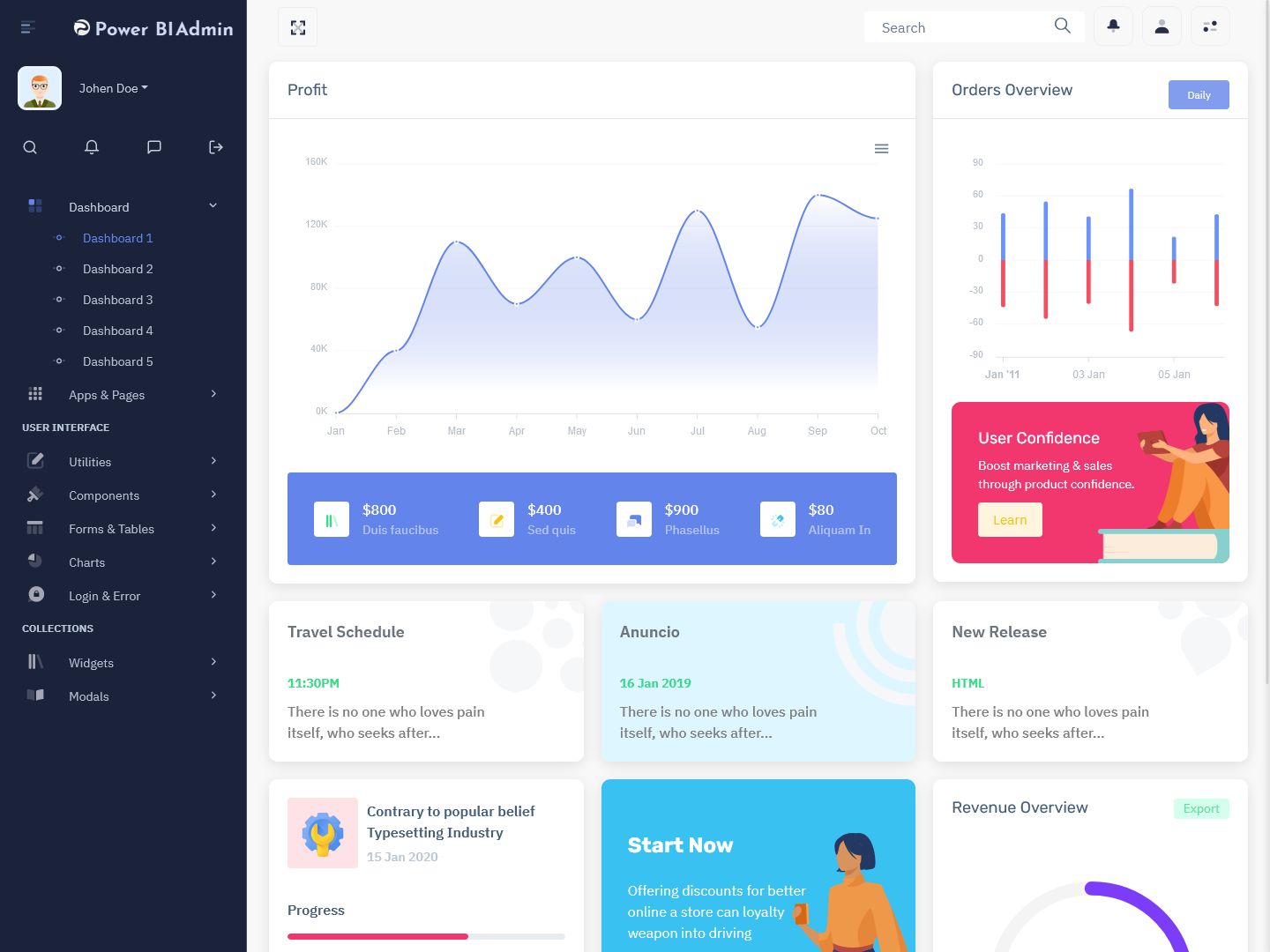
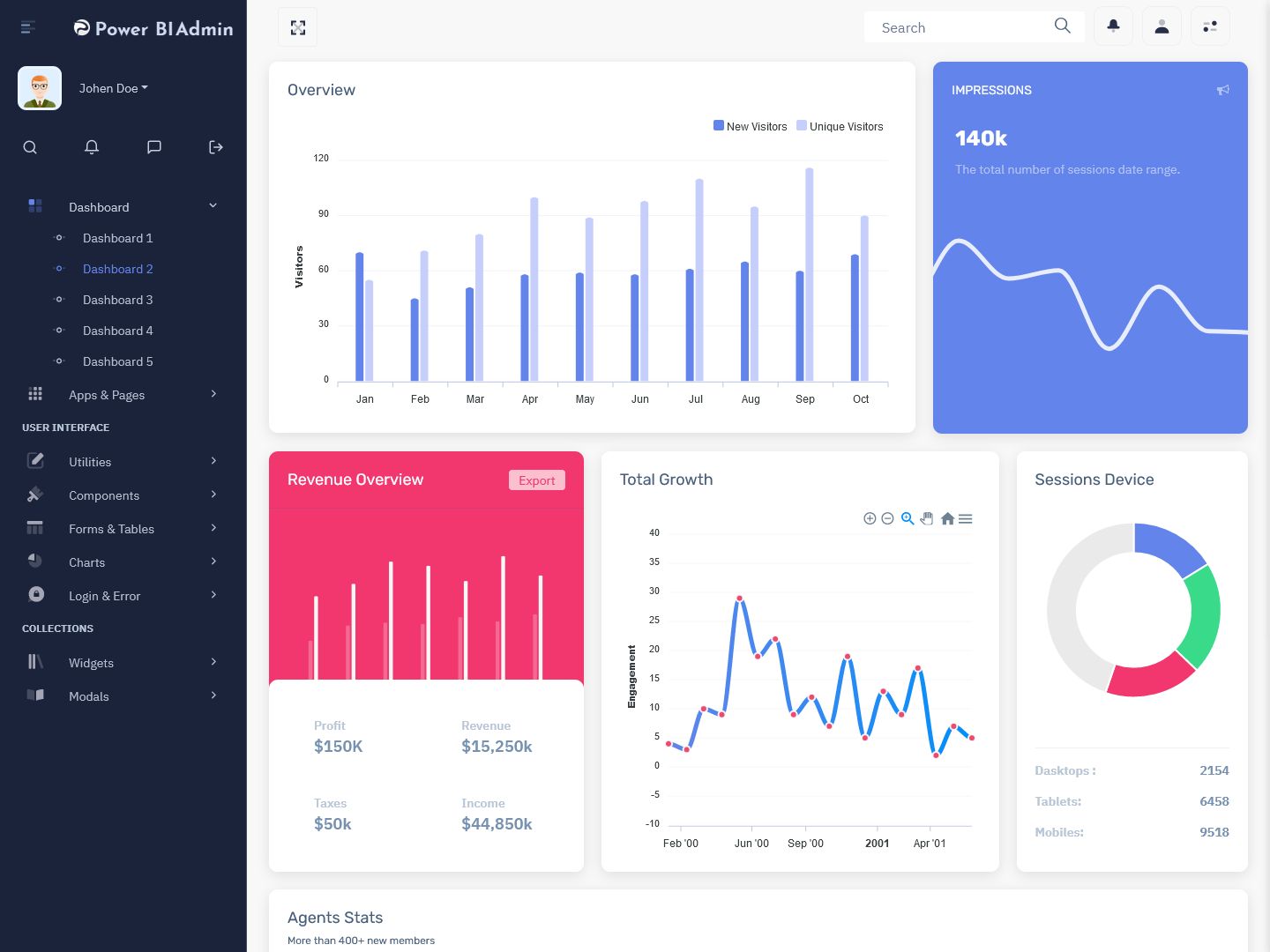

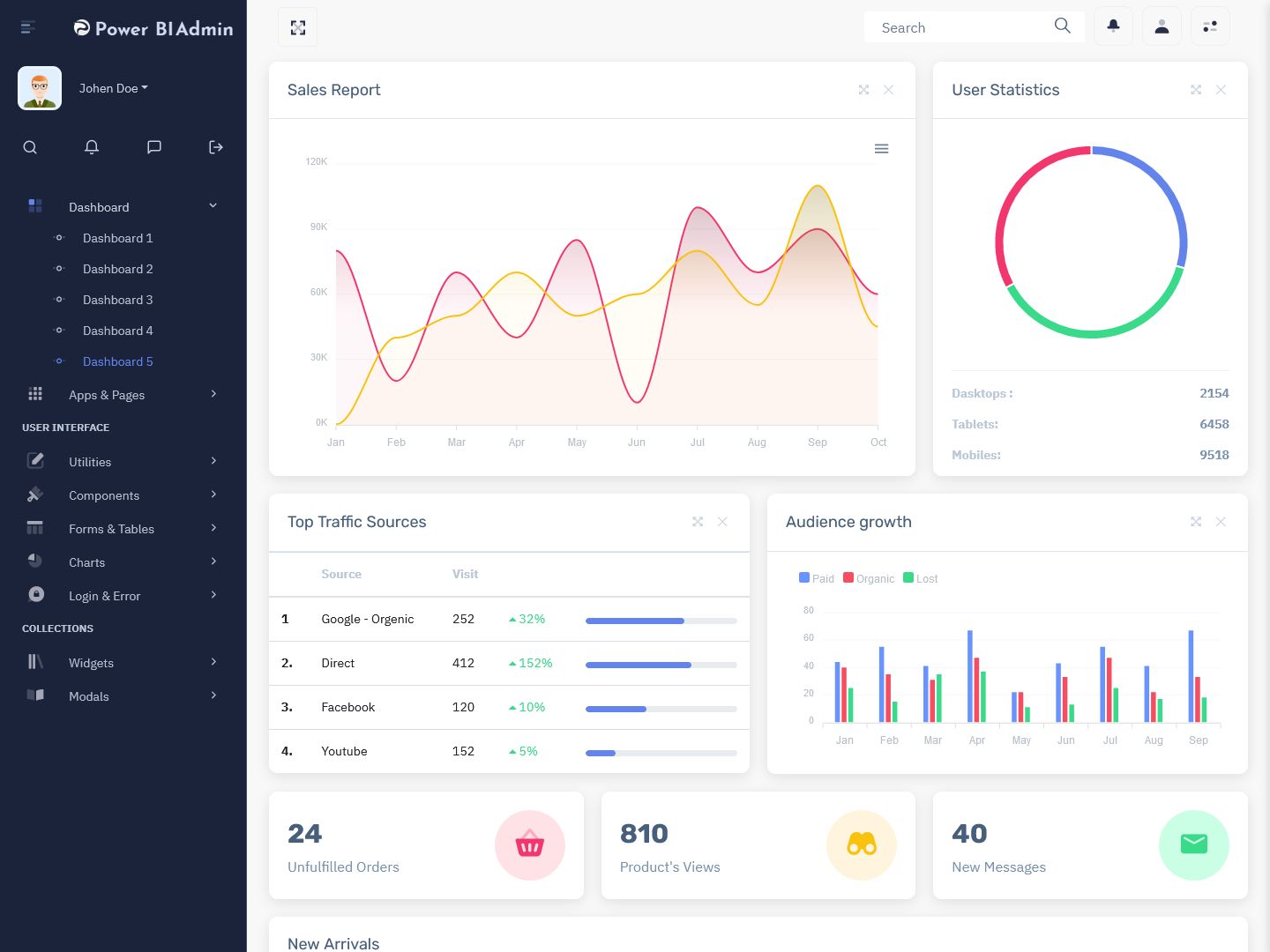
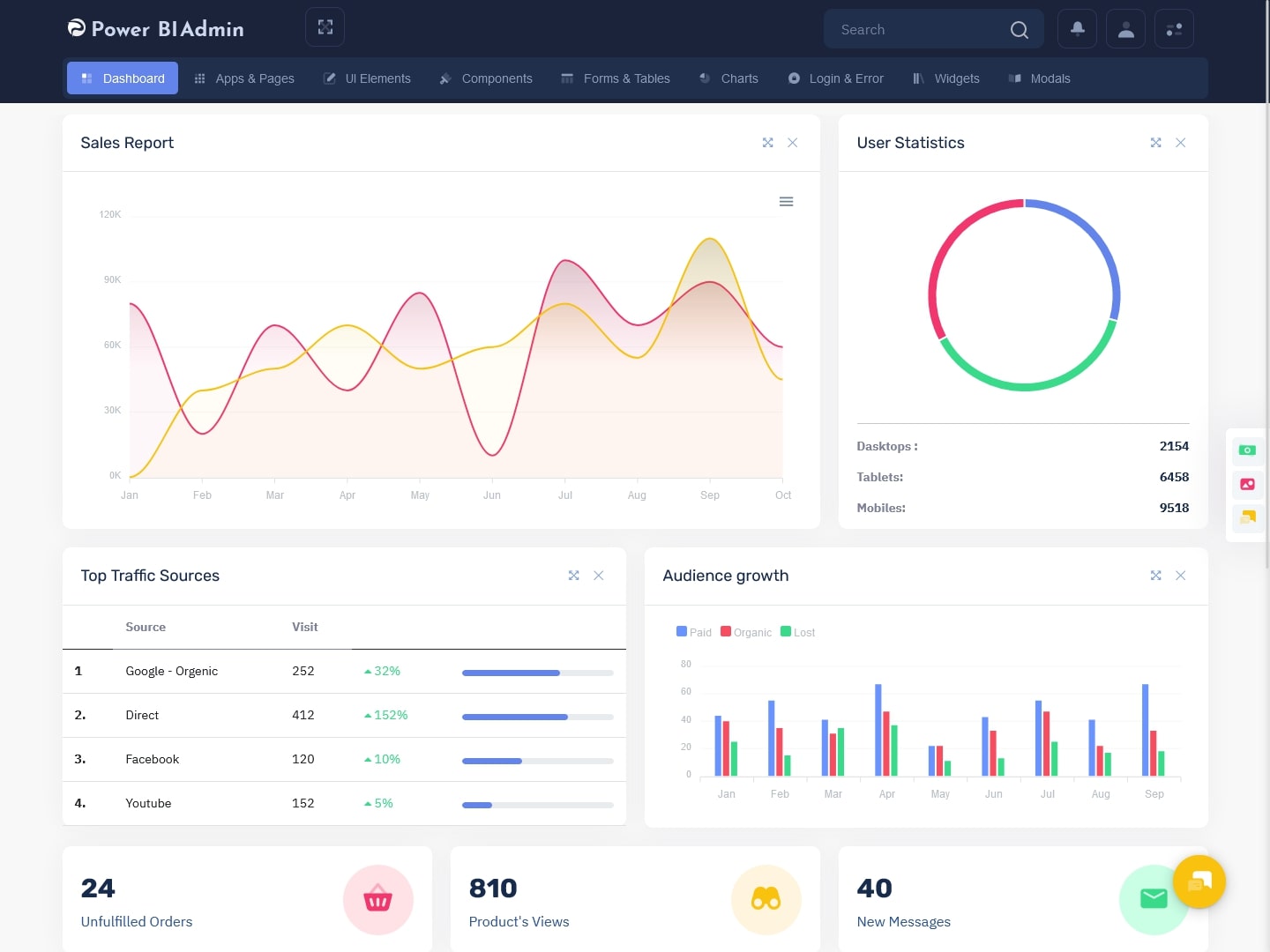


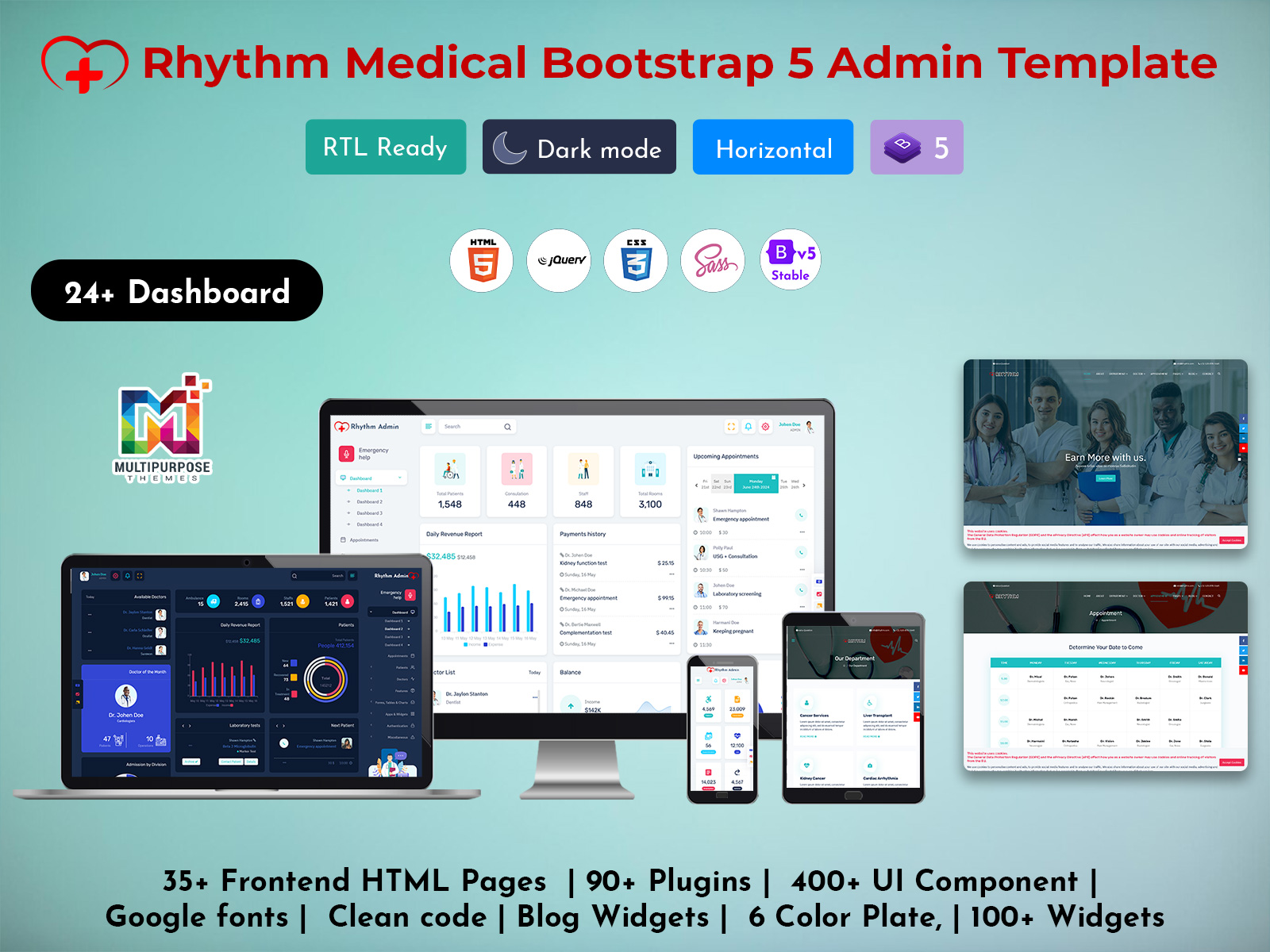


Thanks for your stunning Power Bi Admin Templates. its very useful and easy to use.
Thanks @ToyKrish, you can also try our trending InvestX Admin Template
Thank you so much for Sharing the Wonderful Power Bi Bootstrap 5 Admin Template .. Well Done
Thanks @JedKling, if you have any business? you try our best Bootstrap 5 Admin Dashboard
This Power Bi Admin Dashboard Template was so helpful Thanks a lot ! Big Salute For Your Admin Template..
Thank you for being our valued customer. We are so grateful and hope we met your expectations.
Excellent collection! We have been looking for a great Power Bi Bootstrap 5 Dashboard Template for an internal project so these have really helped! good one.
Thanks @JesFay, you can also try our New EduAdmin Bootstrap Admin Template
Awesome and very unique Admin Panel Dashboard with features responsive Power Bi Bootstrap admin dashboard templates. Thank for sharing this information.
Thank you for your trust. It is our pleasure to work with you.
They are definitely, the best Power Bi Software Ui Framework. I don’t have ever seen thank you so much.
We truly appreciate it. Thank you!
Nice and very clean way to use the design for your dashboard project Power Bi Bootstrap 5 Ui Framework Admin Template ..
Thank you for your trust. It is our pleasure to work with you.
I can’t thank you enough for these wonderful Admin Dashboard! You are awesome, sir!
Thanks for your faith and support.
You have made a fantastic work with this Power Bi Bootstrap 5 Admin Template . This is so accurate and detailed. Good job guys.
Thanks, @GayFahey. Here are most Powerful Bootstrap 5 Admin Templates. Give it some time
Very clean and helpful Power Bi Bootstrap Dashboard Template . Thank So Much For Creating This Amazing And Helpful Bootstrap Template..I really appreciate your work keep it up
You are welcome. Thanks for the support.