Starting your first web project can feel overwhelming. You need a control center to manage…

Analytics to Management: 18 Dashboards in One Admin Template
Reading Time: 5 minutes
A modern Admin Template is an essential tool for businesses and developers looking to create powerful and responsive web-based dashboards. With the rise of data-driven decision-making, a Bootstrap 5 Admin Template provides the perfect foundation for building dynamic and user-friendly interfaces. These templates are specifically designed for flexibility, enabling you to create dashboards for various industries, from Analytics Dashboards to Sales Dashboards, and everything in between.
Today’s Bootstrap 5 Admin Templates come equipped with customizable components, such as charts, tables, forms, and widgets, allowing businesses to visualize and manage data efficiently. They also offer advanced features like dark mode, multi-language support, and integration with JavaScript libraries for enhanced interactivity. The responsive and mobile-first approach of these templates ensures a seamless experience across all devices, whether you’re accessing it on a desktop or a smartphone.
Let’s take a closer look at how these templates support 18 different types of dashboards, each designed to meet specific business needs. Plus, we’ll explore the various dashboard styles, from light to dark modes, and how they help you build the perfect interface.
Key Features of a Bootstrap 5 Admin Template
Before diving into the individual dashboards, it’s important to understand the core features of a Bootstrap 5 Admin Template:
– Responsive Grid System: The flexible grid layout ensures your dashboard looks great on all screen sizes. Whether it’s a phone, tablet, or desktop, the layout automatically adapts to provide an optimal user experience.
– Pre-built Components: These templates include pre-built components like buttons, forms, cards, modals, and more, saving development time.
– Customizable: Use Sass variables and Bootstrap’s built-in theming support to easily tweak the design to fit your project’s needs.
– Mobile-First Approach: Prioritize mobile devices to ensure your dashboard works seamlessly on smaller screens.
– Cross-Browser Compatibility: Your Admin Template will function consistently across all major browsers, including Chrome, Firefox, Safari, and Edge.
– Extensive Documentation: With detailed guides and examples for each component, you can easily customize and implement the templates.
– Utility Classes: These classes provide simple solutions for spacing, alignment, and more.
– JavaScript Plugins: From carousels to modals, the templates come with jQuery-powered plugins for enhanced interactivity.
– Flexbox Support: Leverage the Flexbox layout system for even more control over your responsive design.
– Community Support: With a large community and regular updates, these templates are constantly evolving to provide new features and fixes.
These features make a Bootstrap Admin HTML template ideal for any project, ensuring a consistent and professional experience for both users and developers.
The Importance of the 18 Dashboards
Each Admin Template offers a variety of dashboards tailored for different industries. These dashboards come with multiple styles such as Light, Dark, RTL Dark, RTL Light, Mini Dark, Mini Light, Mini Light RTL, and Mini Dark RTL. The diverse styles allow businesses to choose the look and feel that best suits their brand and user needs.
Let’s take a closer look at the 18 types of dashboards available in one Admin Template, each offering its unique purpose:
1. Analytics Dashboard
An Analytics Dashboard provides an overview of key business metrics and KPIs. It helps decision-makers analyze trends, track performance, and make data-driven decisions. With charts, graphs, and data tables, this dashboard allows you to monitor real-time data and analyze business performance in a visually appealing way.
BUY NOW DEMO
2. Job Board Dashboard
For companies looking to manage job postings and applicants, a Job Board Dashboard offers a comprehensive solution. This dashboard provides tools for tracking job openings, applications, and candidate progress. You can also filter and sort job listings, providing a seamless experience for HR teams and applicants alike.
BUY NOW DEMO
3. Investment Dashboard
An Investment Dashboard allows investors to monitor their portfolio performance, track market trends, and make informed decisions. It features real-time market data, stock price movements, and investment analytics to help users manage their financial strategies effectively.
BUY NOW DEMO
4. Crypto Currency Dashboard
The Crypto Currency Dashboard is designed for traders and investors in the cryptocurrency space. It displays real-time data on coin prices, market cap, trading volumes, and price fluctuations. With integration of APIs from popular exchanges, this dashboard provides a centralized view of the crypto market.
BUY NOW DEMO
5. Medical Dashboard
For healthcare providers and medical institutions, the Medical Dashboard tracks patient data, appointments, and medical records. It allows healthcare professionals to monitor patient care, track inventory, and improve hospital management using detailed charts and real-time data.
BUY NOW DEMO
6. Education Dashboard
An Education Dashboard helps institutions manage student performance, attendance, and curriculum schedules. Teachers and administrators can easily track progress, generate reports, and interact with students through this comprehensive platform.
BUY NOW DEMO
7. eCommerce Dashboard
An eCommerce Dashboard is essential for online store management. It provides insights into sales, traffic, customer behavior, and inventory management. This dashboard helps businesses track conversions, optimize marketing efforts, and improve overall customer experience.
BUY NOW DEMO
8. CRM Dashboard
The CRM Dashboard is designed to help businesses manage customer relationships. It tracks leads, sales pipelines, and customer interactions, providing insights that help improve sales strategies and customer engagement.
BUY NOW DEMO
9. HRM Dashboard
A Human Resource Management (HRM) Dashboard streamlines HR operations by tracking employee performance, attendance, payroll, and more. It also allows HR teams to generate reports and manage recruitment efforts efficiently.
BUY NOW DEMO
10. Warehouse Dashboard
For logistics and warehouse management, the Warehouse Dashboard provides a real-time view of inventory levels, shipment tracking, and warehouse performance. It helps businesses optimize warehouse operations and ensure efficient product flow.
BUY NOW DEMO
11. Restaurant Dashboard
The Restaurant Dashboard helps restaurant owners track orders, inventory, and staff performance. With tools for managing menu items, customer orders, and reservations, this dashboard simplifies day-to-day operations in the food service industry.
BUY NOW DEMO
12. School Dashboard
The School Dashboard allows educational institutions to monitor student progress, attendance, and grades. It provides teachers, administrators, and students with a central hub for academic information and communication.
BUY NOW DEMO
13. Chat Dashboard
A Chat Dashboard allows businesses to manage customer support and communication. It tracks conversations, provides live chat support, and helps businesses monitor customer satisfaction levels in real time.
BUY NOW DEMO
14. Law Firm Dashboard
For law firms, the Law Firm Dashboard tracks cases, client communications, and billing. It provides a centralized view of case progress, deadlines, and other critical information that helps law firms manage their operations more effectively.
BUY NOW DEMO
15. Real Estate Dashboard
The Real Estate Dashboard is designed for property managers, agents, and brokers. It tracks property listings, sales performance, and client inquiries, helping real estate professionals streamline operations and close deals faster.
BUY NOW DEMO
16. Travel Dashboard
For the travel and tourism industry, the Travel Dashboard provides insights into bookings, itineraries, and customer preferences. This dashboard helps travel agencies and tour operators manage bookings, track customer satisfaction, and monitor performance.
BUY NOW DEMO
17. Sales Dashboard
The Sales Dashboard helps sales teams track their performance, monitor leads, and measure the effectiveness of sales strategies. With real-time data, this dashboard provides insights into revenue generation and customer acquisition efforts.
BUY NOW DEMO
18. Ticket Dashboard
A Ticket Dashboard is perfect for support teams. It helps manage customer inquiries, support tickets, and service requests. By organizing tickets based on priority and status, this dashboard ensures quick and efficient problem resolution.
BUY NOW DEMO
Conclusion
Each of the 18 Admin Template dashboards offers powerful features tailored to specific industries, ensuring that businesses can manage their operations efficiently. The flexibility and customizability of Bootstrap 5 Admin Templates allow you to adapt each dashboard to your unique needs, making it easier than ever to visualize and analyze key data.
From the Analytics Dashboard to the Sales Dashboard, each template is designed with the user in mind, offering a responsive, mobile-first interface that works seamlessly across devices. The addition of multiple dashboard styles—Light, Dark, RTL Dark, RTL Light, Mini Dark, Mini Light, Mini Light RTL, and Mini Dark RTL—ensures that you can choose the design that best suits your brand and user preferences.
Incorporating these templates into your project allows for faster development, improved data management, and a better user experience. Whether you are building an html template dashboard or a comprehensive Bootstrap Admin HTML interface, these templates provide the tools you need to succeed in any industry.
Buy Now and Get Started Today!
Click below to purchase and start unlocking the full potential of your business!
 skip to Main Content
skip to Main Content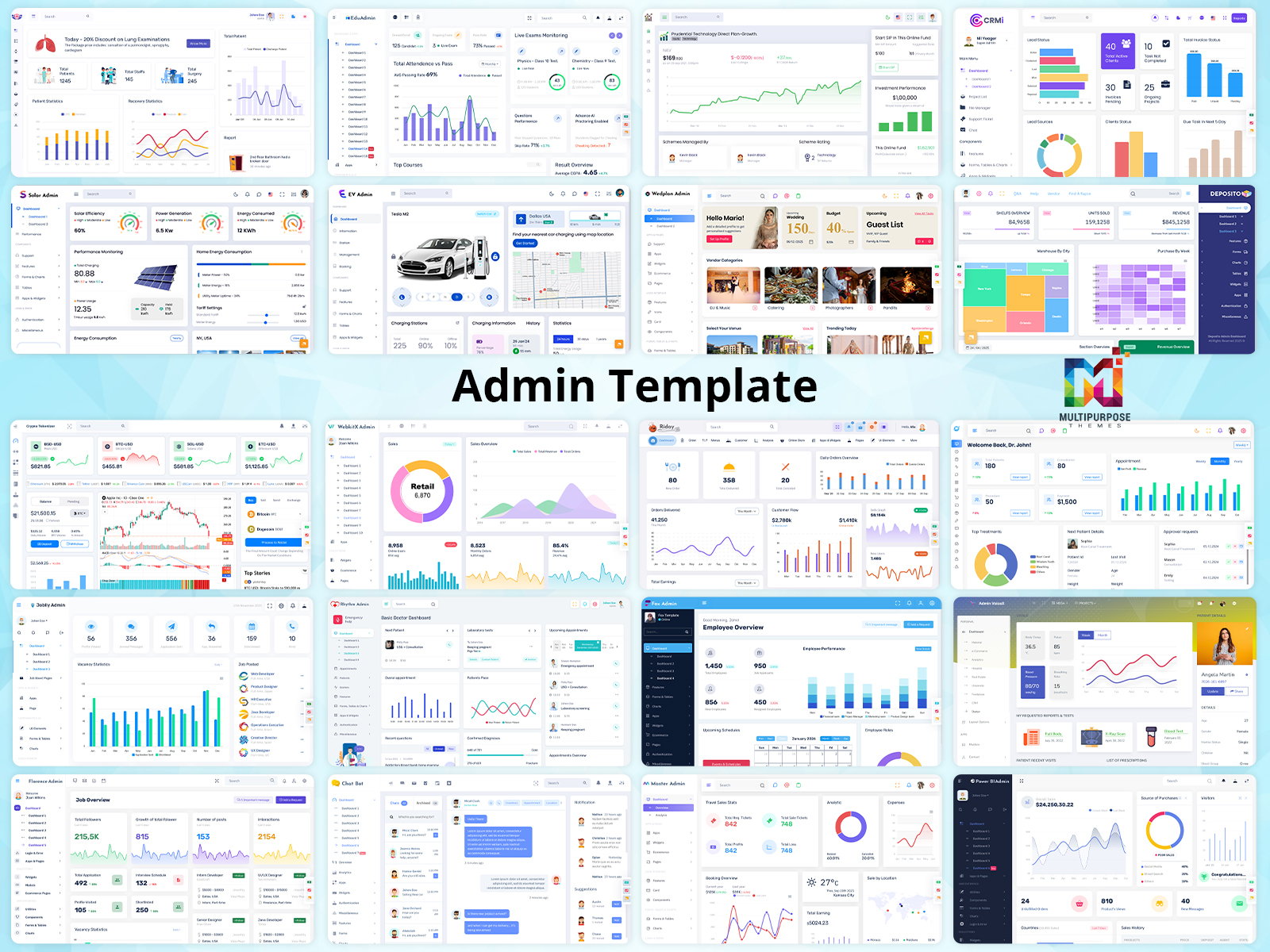




A fantastic admin template that’s intuitive, customizable, and saves tons of time with its easy-to-use features.
Thanks for your feedback! We’re thrilled to hear that you find the admin template easy to use. You can also check out our top-selling admin templates!
Highly efficient and responsive, this admin template makes managing business data a breeze.
That’s so good to hear! We’re glad our admin template is making your business data management easier. Thanks for your kind words!