An Education Dashboard is a powerful tool that brings together all essential academic data into…

9+ Customizable Education Dashboard with RTL & Dark Mode
Reading Time: 6 minutes
An Education Dashboard is designed to offer an organized and intuitive way to keep track of learning activities, monitor student progress, and manage course content. With a variety of options and features, an LMS Dashboard (Learning Management System Dashboard) has become an essential tool for educators and learners.
Our LMS Dashboard Template offers 9 unique designs tailored specifically for education, making it an excellent choice for anyone looking to build or improve their LMS Webapps. This comprehensive Learning Dashboard is not just a tool for viewing data, but an essential part of the Education Software Dashboard that helps streamline communication and administrative tasks, creating an effective and enjoyable learning environment.
Let’s dive into the various features and benefits of our LMS Dashboard Template, including its stunning dark version, RTL style, mini sidebar, and horizontal menu style.
What is an LMS Dashboard and Why is it Important?
An LMS Dashboard is a centralized interface where all learning-related activities can be monitored. For both educators and students, it serves as a hub for managing and viewing relevant information, such as course progress, assignments, grades, and announcements. In the context of online learning, LMS Webapps have become incredibly popular because they help manage a variety of aspects, from user engagement to content delivery.
The main purpose of an LMS Dashboard Template is to provide both administrators and users with an easy-to-navigate interface to view and interact with key educational information. Teachers and course managers can use the dashboard to track learner progress, assign tasks, and even monitor interaction patterns. Students, on the other hand, can use the Learning Dashboard to view their courses, grades, deadlines, and other relevant data in real-time.
With Learning Templates like ours, the Courses Dashboard Template is designed to provide customizable features, making it easy to adapt to different teaching environments and needs. This means that whether you’re managing a Onlinecourse Dashboard or overseeing a large number of students, you can rely on the intuitive design of the Education Dashboard.
Key Features of the LMS Dashboard Template
1. Nine Unique Education Dashboard Layouts
Our LMS Dashboard Template offers nine unique dashboard layouts, each designed to cater to different needs and preferences. This variety ensures that educators and administrators can choose the layout that best suits their learning platform.
These layouts come with flexible options, such as mini sidebar and horizontal menu style, allowing you to display the information you need in a way that’s easiest to understand and navigate. Whether you prefer a compact design with a side menu or a cleaner horizontal approach, our Learning Dashboard has the flexibility to meet your design preferences.

BUY NOW DEMO
2. RTL (Right-to-Left) Support
In today’s multicultural world, it’s important to have software that can cater to different languages and writing styles. Our LMS Dashboard Template supports RTL style, making it suitable for users who prefer languages like Arabic, Hebrew, or Persian, which are written from right to left. This feature ensures that the Education Dashboard is truly global and inclusive, accommodating a diverse range of learners.
The RTL style adjusts the layout automatically, reversing the flow of text and elements to ensure the design is visually appealing and functional for RTL language users. This thoughtful design feature makes our LMS Admin Template even more versatile and adaptable.

BUY NOW DEMO
3. Mini Sidebar & Horizontal Menu Style
User navigation is an important part of any web app, and our LMS Dashboard offers both a mini sidebar and a horizontal menu style. Both of these styles are designed to help improve the user experience, allowing educators, administrators, and students to quickly access the most important information.

BUY NOW DEMO
The mini sidebar is perfect for users who prefer a compact design with quick access to navigation items. On the other hand, the horizontal menu style is more suitable for those who prefer a wide, open layout with easy-to-read options. No matter which style you prefer, both are sleek, modern, and easy to navigate, making them ideal choices for the Online Classes Dashboard.

BUY NOW DEMO
4. Dark Version: Stylish and User-Friendly
Our LMS Dashboard Template also comes with an outstanding dark version. This sleek, stylish look is not only visually attractive but also easier on the eyes, especially when users spend long hours working with the platform. The dark version makes the interface feel more modern and professional, while offering an excellent user experience for anyone working with an Education Software Dashboard. Whether you’re managing online courses, tracking learner progress, or reviewing assignments, the dark version makes the process comfortable and efficient.

BUY NOW DEMO
5. Customizable and Flexible Features
One of the main benefits of our LMS Dashboard Template is the ability to customize it to meet your specific needs. The Education Software Dashboard allows for easy integration with third-party applications and tools, enabling seamless interaction between various aspects of your learning platform.
Administrators can manage courses, assignments, and students with just a few clicks, while teachers can track learner progress, upload materials, and communicate directly with students. This level of customization ensures that every part of your LMS Webapp is perfectly tailored to suit your educational needs.
6. User-Centric Design
The LMS Dashboard Template is designed with the user in mind. Its clean, intuitive interface ensures that everyone—whether they are a teacher, student, or administrator—can easily navigate the platform and find the information they need. With features like progress tracking, assignment management, and messaging systems, this Learning Dashboard helps users stay organized and focused on their learning goals.
For learners, this means that the Onlinecourse Dashboard provides a comprehensive view of their coursework, grades, upcoming deadlines, and performance statistics. Teachers and administrators can also easily view insights into class performance, student engagement, and content effectiveness.
7. Efficient Data Visualization
One of the most powerful aspects of the Education Dashboard is its data visualization features. Whether you are tracking the success of your Online Classes Dashboard or reviewing Elearning Dashboard statistics, the LMS Dashboard provides clear, easy-to-understand charts and graphs. This data-driven approach makes it easier for administrators and educators to make informed decisions about course improvements and learner engagement.
With detailed analytics, you can easily track student progress, course completion rates, and engagement levels, helping you ensure that your learners are receiving the education they deserve.
Benefits of Using the LMS Dashboard Template
Streamlined Learning Management: The LMS Dashboard Template helps simplify the process of managing courses and student progress, making it easier for teachers and administrators to stay on top of their tasks.
Improved Communication: Communication between students and teachers is key to success in online learning. Our LMS Admin Template helps facilitate communication through integrated messaging and notification systems, keeping both parties informed and engaged.
Adaptable for All Learning Environments: Whether you are managing a small class or overseeing a large-scale educational platform, the Learning Dashboard offers the flexibility and scalability to meet your needs.
Time-Saving Features: The dashboard is designed to save time by offering easy access to key features such as gradebooks, attendance records, and student progress reports. This allows educators to focus more on teaching rather than administrative tasks.
Professional and Modern Design: The dark version, RTL style, and modern layout options create a sleek, professional look that enhances the user experience and sets a high standard for educational platforms.
Conclusion
An Education Dashboard is an essential tool for managing online courses, monitoring learner progress, and improving the overall learning experience. Our LMS Dashboard Template offers a wide range of features, including customizable layouts, RTL style, mini sidebar, and dark version, making it an ideal solution for educators and administrators. With its user-friendly interface and powerful data visualization tools, this dashboard simplifies course management, communication, and analytics, ensuring that both learners and instructors can focus on what matters most—effective learning.
If you’re looking to improve the effectiveness and efficiency of your LMS Webapps, our Courses Dashboard Template is the perfect choice. It’s more than just a tool; it’s a gateway to enhancing the learning experience for everyone involved.
Buy Now and Get Started Today!
Click below to purchase and start unlocking the full potential of your business!
 skip to Main Content
skip to Main Content
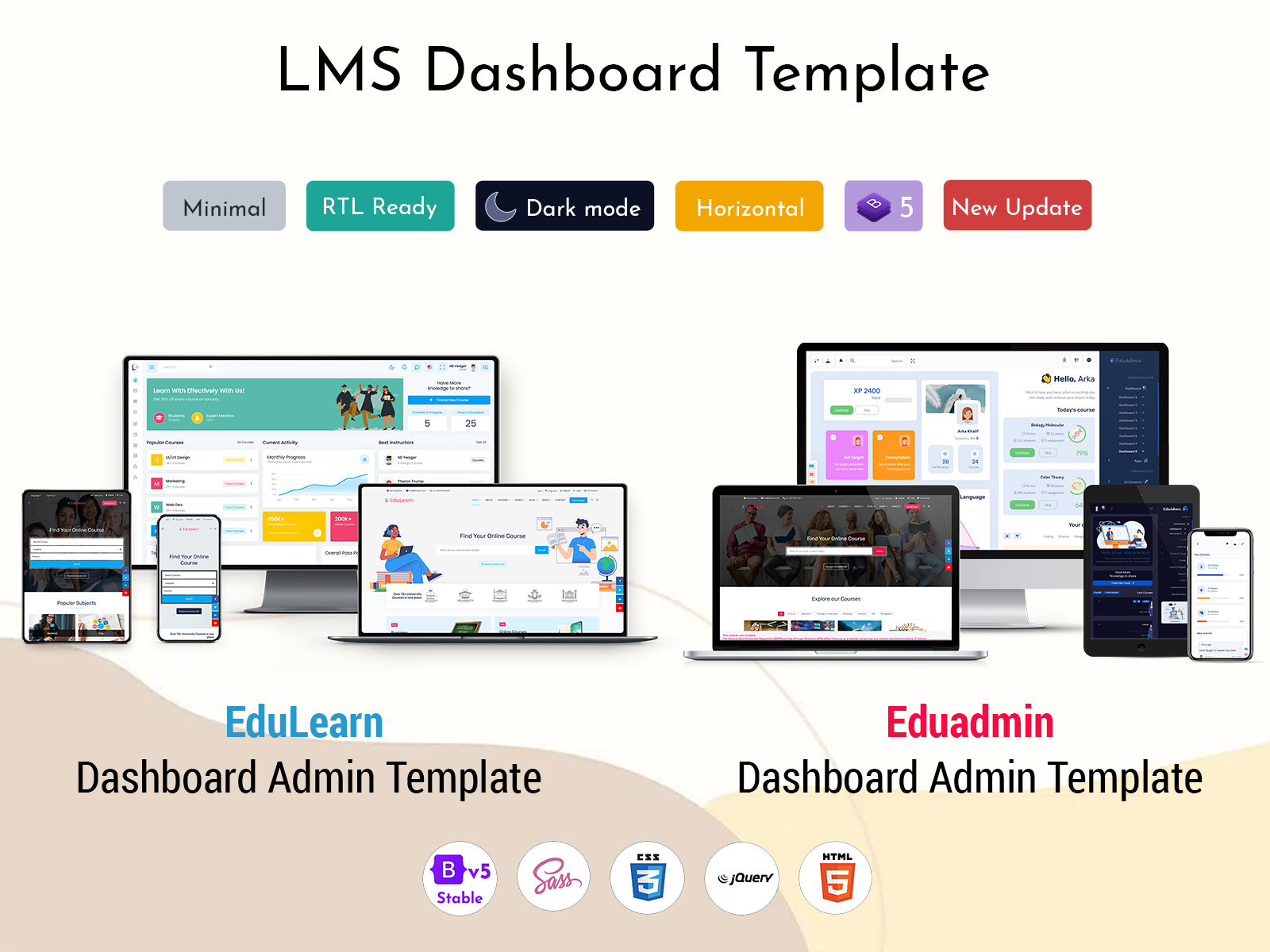



This Post Has 0 Comments