In the era of digital communication, a Chatbot Dashboard has become an essential tool for…
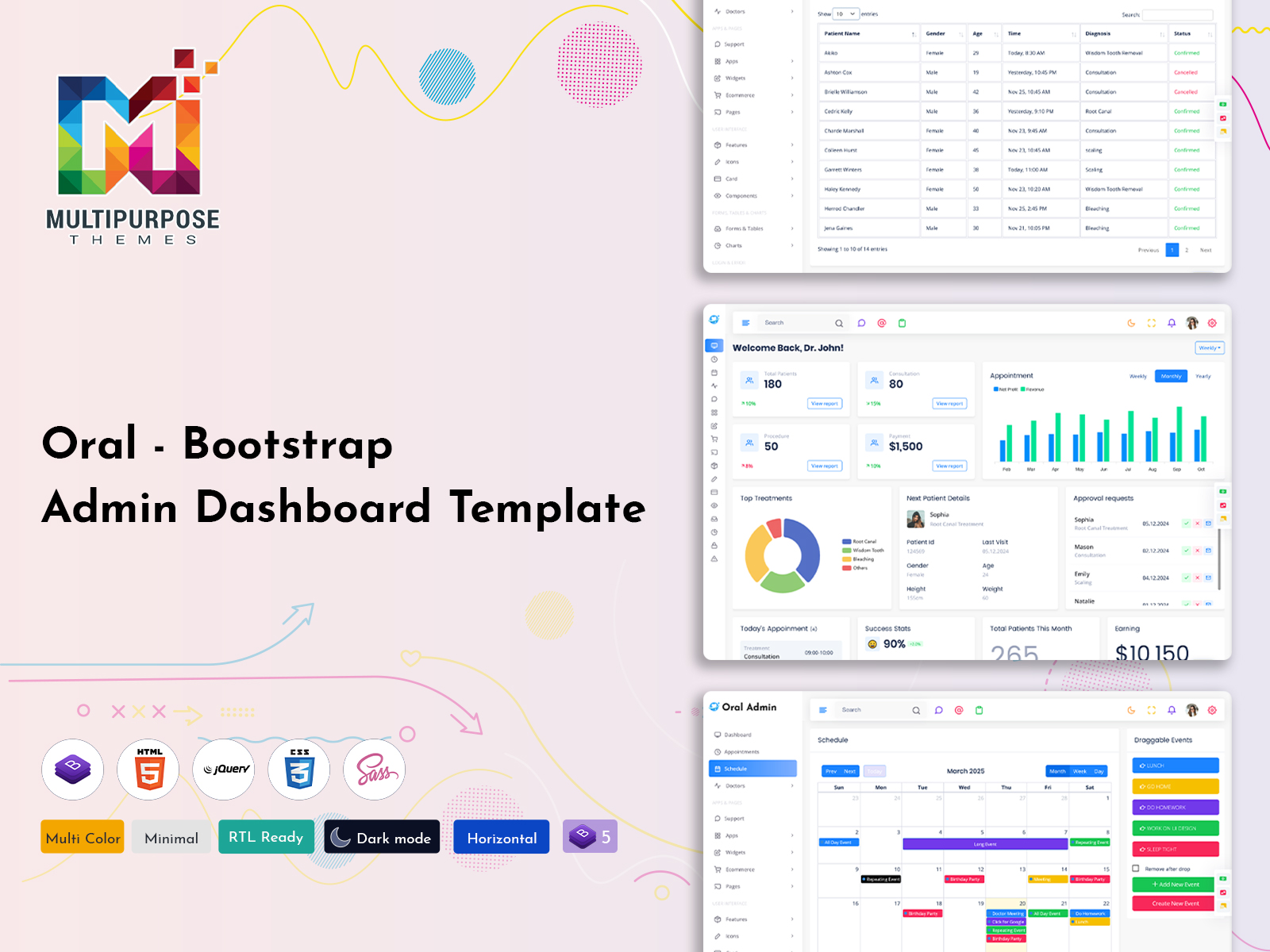
A Bootstrap 5 Ready Dashboard Template for Dental Clinic Software
Reading Time: 6 minutes
When it comes to building a user interface for backend systems, control panels, or CRM tools, choosing the right Dashboard Template can save you countless hours. That’s where Oral Admin shines. It’s a fully-featured Admin Template built with Bootstrap 5 that brings a clean, modular, and highly customizable environment for developers and users alike. Whether you’re building a medical software, a dental CRM, analytics dashboards, or any backend interface, Oral Admin gives you all the tools to deliver a sleek and efficient experience.
What Is Oral Admin?
Oral Admin is a responsive HTML Bootstrap 5 Admin Template crafted specifically to provide a polished dashboard, control panel, and backend UI. It comes with rich components, ready-made layouts, and plugins tailored to every need you might have—from charts and forms to sidebars, toggles, and notifications.
What sets it apart is its modular structure and comprehensive documentation. Developers can quickly pick and plug components, customizing the interface via SASS/SCSS and CSS themes.

buy now
Highlights & Key Features
Here’s a deeper dive into what Oral Admin offers:
Bootstrap 5 Core
Oral Admin is built on Bootstrap 5, which means it leverages the latest grid systems, responsive utilities, and component framework. This ensures performance, compatibility, and a modern feel across all devices.
Responsive Layout & Design
Regardless of device — desktop, tablet or mobile — your dashboard looks clean and functional. The Dashboard Template components adapt and reorganize themselves automatically for different screen sizes.
Pre-built UI Components
From badges, buttons, modals, sliders, dropdowns, alerts, and progress bars, to more advanced elements like timelines, user cards, sweet alerts, and notification popups—Oral Admin includes them all. This saves you from coding all those from scratch.
Charts & Data Visualizations
Data visualization is critical in dashboards. Oral Admin includes popular charting libraries like ChartJS, Morris, Sparkline, Flot, and inline charts.
This means you can present your data using line charts, bar charts, pie charts, and more, in an interactive and informative way.
Widgets
Widgets such as statistic widgets, chat widgets, social widgets, weather widgets, lists, pricing tables, and more are included. These ready elements help you build rich dashboards quickly without reinventing the wheel.
Form Elements & Pages
Forms are essential for admin panels. Oral Admin gives you many variety: default inputs, custom checkboxes and radios, datetime pickers, form wizards, validation, markdown editors, upload buttons, code editors, and more.
There are also pre-made pages like login, register, 404 error pages, invoices, blank pages, etc.
Sidebar & Layout Options
Oral Admin supports varied layout options—fixed headers, collapsed sidebars, boxed layout, and so on. You can choose classes like .fixed, .sidebar-collapse, .layout-boxed to tweak the design.
Also offers light, dark, mini sidebar skins.
RTL & Dark Mode Support
For internationalization and user preference, Oral Admin supports RTL layout and dark skin via CSS.
Plugins & JS Functionality
The template uses jQuery, and includes helpful JS plugins like layout & push-menu, tree view menus, and box-widget controls (for collapse, fullscreen, remove etc.).
Documentation & Customization
Good documentation means less friction. Oral Admin – Dashboard Template provides detailed docs on structure, layout options, how to integrate plugins, and how to work with Sass/SCSS to customize appearance.
Explore Dashboard Design of Oral Admin
Main Dashboard
BUY NOW DEMO
Appointments Page
BUY NOW DEMO
Schedule
BUY NOW DEMO
Frontend – Oral HTML Template
BUY NOW DEMO
Why Choose Oral Admin Dashboard Template?
- Speed & Efficiency: With pre-built components, you don’t have to code UI elements from scratch. That’s a huge time saver.
- Clean and Modern Aesthetics: Its minimal, consistent design makes the dashboard pleasant to work with and easy to understand.
- Modularity: If you only need a chart widget, or a sidebar + header setup, you can import just those parts. You don’t need to carry entire bloated code.
- Scalability: Whether your project is small or large, Oral Admin grows with you. New pages, new widgets, extensions—all can be plugged in.
- Customization: Thanks to SCSS & CSS skins, you can match branding, change themes (light/dark), toggle sidebar behavior, etc.
- Support & Updates: A well-documented Admin Template means you’re not stuck guessing. Documentation helps, and updates mean you stay compatible with newer browsers and libraries.
- Responsive & Cross-Browser: Works smoothly across modern browsers: Chrome, Firefox, Edge, Safari, etc.
Use Cases: Where Oral Admin Excels
- Medical & Dental CRM: Oral Admin is frequently marketed for dental/dental-clinic dashboards. It has components like doctor list, appointments, revenue, monthly reports, and analytics tailored for dental clinics or health-care dashboards.
- General Business Admin Panels: If you’re building a backend for eCommerce, ERP, CRM, or analytics dashboard, you can reuse widgets, charts, forms, and layouts to quickly assemble your UI.
- Analytics & Reporting Tools: Use chart libraries + widgets for showing metrics, growth, snapshot views.
- Internal Tools & SAAS: Internal monitoring dashboards, settings pages, admin area of SaaS products—all benefit from a solid Bootstrap Admin Template like Oral Admin.
How to Get Started
- Download the template from the provider.
- Copy the Oral Admin folder along with the assets folder into your project.
- Include or import the CSS / SASS files you want: themes, color skins, style_rtl if using RTL, dark skin etc.
- Start building pages: using layout wrappers (.wrapper, .main-header, .sidebar-wrapper, .content-wrapper) and include components.
- Use JS plugins for sidebar toggles, control sidebar, box widgets etc. to add interactivity.
- Customize via SCSS: change variables, theme colors, breakpoints – to get the exact look you want.
Comparison: Oral Admin vs Other Dashboard Templates
There are many Bootstrap Admin Templates out there. For instance, Basic Admin is a simpler template focusing on minimalist charts & forms. Adomx is feature-rich with many plugins and pages. What makes Oral Admin special is its focus on medical/dental context + clean UI + modular skin options + prebuilt chart & widget sets in a nicely documented package. If your project aligns with UI needs like those, Oral Admin often gives more ready-made value out of the box.
Tips for Best Use
- Use the dark version during development to help reduce eye strain, then test on light mode too.
- For international apps, enable RTL early on to make sure layout works.
- Use the box widget controls (collapse, fullscreen) to allow users to reorganize panels dynamically.
- When you load heavy charts (e.g. ChartJS + Morris) asynchronously, lazy-load them so dashboard loads faster.
- Customize sass variables early: colors, font sizes, spacing — to ensure your project has consistent branding without hacking CSS later.
- Keep your version updated — periodic updates often include bug-fixes, browser improvements, or new UI features.
Final Thoughts
If you’re building an admin area or backend dashboard and want a solid, clean, modern Bootstrap 5 Admin Template, Oral Admin is a strong candidate. It balances functionality, UI polish, and customization tools. Whether you’re tracking appointments in a dental clinic, monitoring metrics in a CRM, or building a full SAAS backend, Oral Admin gives you the Dashboard Template foundation to build reliably, beautifully, and efficiently.
FAQs
1. What is the Oral Admin Dashboard Template?
The Oral Admin Dashboard Template is a modern, responsive Bootstrap 5 Admin Template designed to build user-friendly dashboards, backend panels, and web applications quickly and efficiently.
2. Which technology is Oral Admin built on?
Oral Admin is built using the Bootstrap 5 framework, offering a flexible grid system, reusable UI components, and responsive design for smooth performance across all devices.
3. Is the Oral Admin Template fully responsive?
Yes, Oral Admin is 100% responsive. It automatically adjusts layouts, widgets, and components for mobile, tablet, and desktop screens, ensuring a seamless user experience everywhere.
4. Can I customize the Oral Admin Dashboard Template easily?
Absolutely. The Oral Admin Template uses SCSS, modular code, and well-structured CSS files, allowing developers to modify themes, colors, and layouts with minimal effort.
5. What types of projects can use this Admin Template?
It’s perfect for medical, dental, CRM, analytics, ERP, eCommerce, or any backend management dashboard where real-time data visualization and control panels are required.
6. Does the Oral Admin Template support Dark Mode and RTL?
Yes, it includes both Dark Mode and RTL layout support, allowing you to create dashboards for multilingual, globally accessible applications with different visual preferences.
7. What plugins and charts are included in Oral Admin?
It comes with ChartJS, Morris, Sparkline, and Flot charts, plus useful plugins for forms, tables, calendars, notifications, widgets, and other interactive dashboard elements.
8. Is the Oral Admin Template SEO and browser compatible?
Yes, Oral Admin follows SEO-friendly coding standards and is compatible with modern browsers like Chrome, Edge, Firefox, and Safari for consistent performance.
9. Does Oral Admin include ready-to-use pages?
Yes, it offers pre-built pages such as login, register, 404 error, invoice, and profile pages, helping developers launch projects faster with minimal customization.
10. Why choose the Oral Admin Bootstrap 5 Admin Template?
Because it’s fast, lightweight, well-documented, and packed with reusable UI elements that save development time while delivering a professional and modern dashboard experience.
 skip to Main Content
skip to Main Content




This Post Has 0 Comments